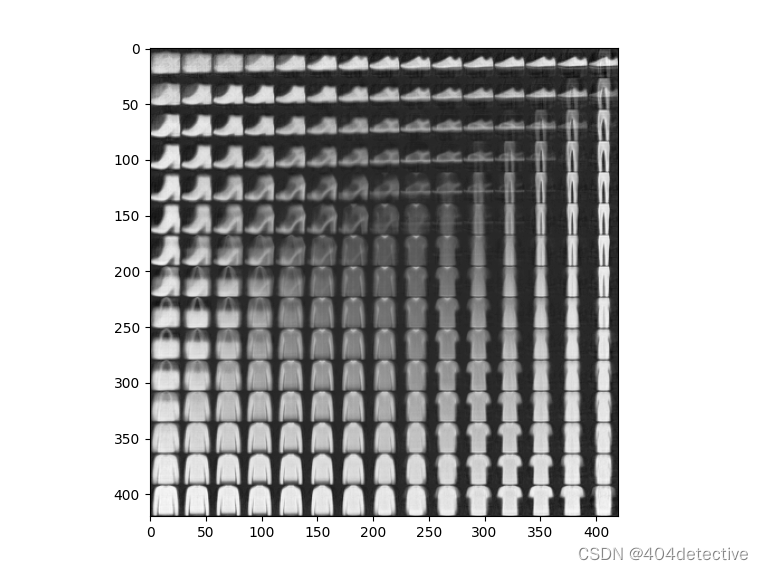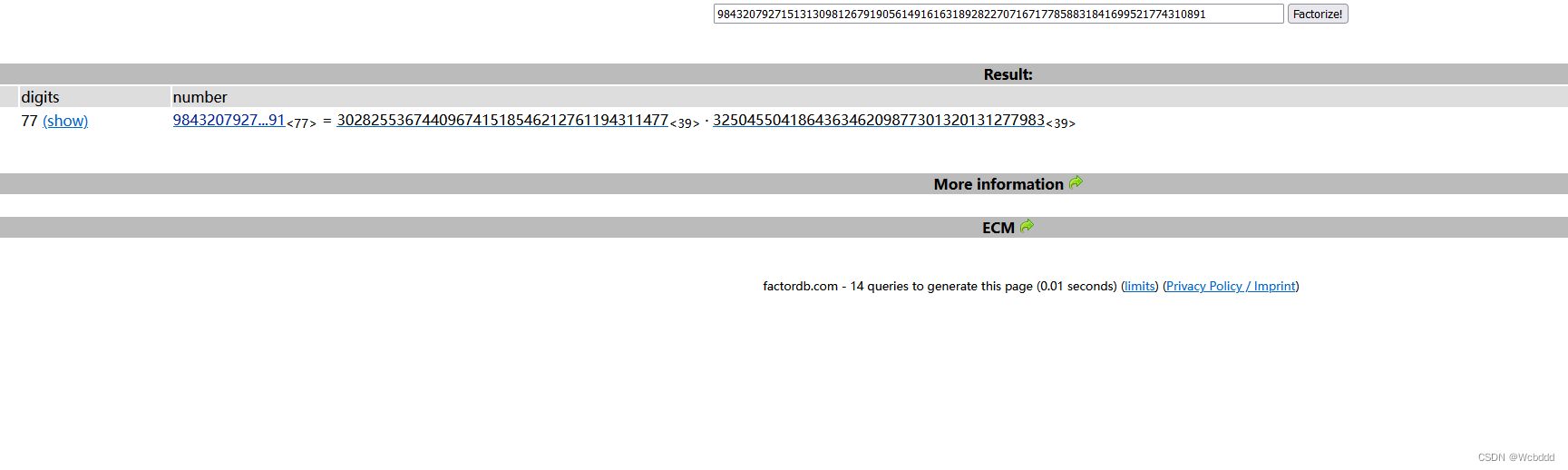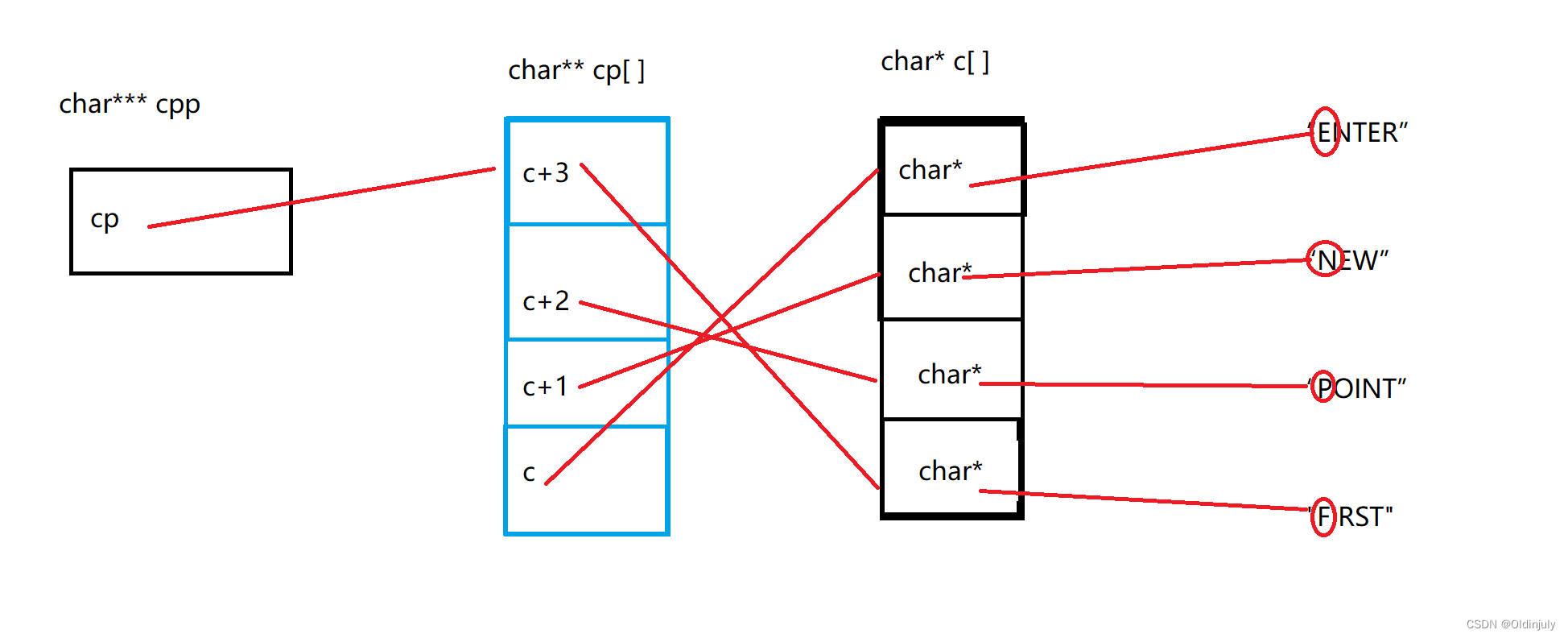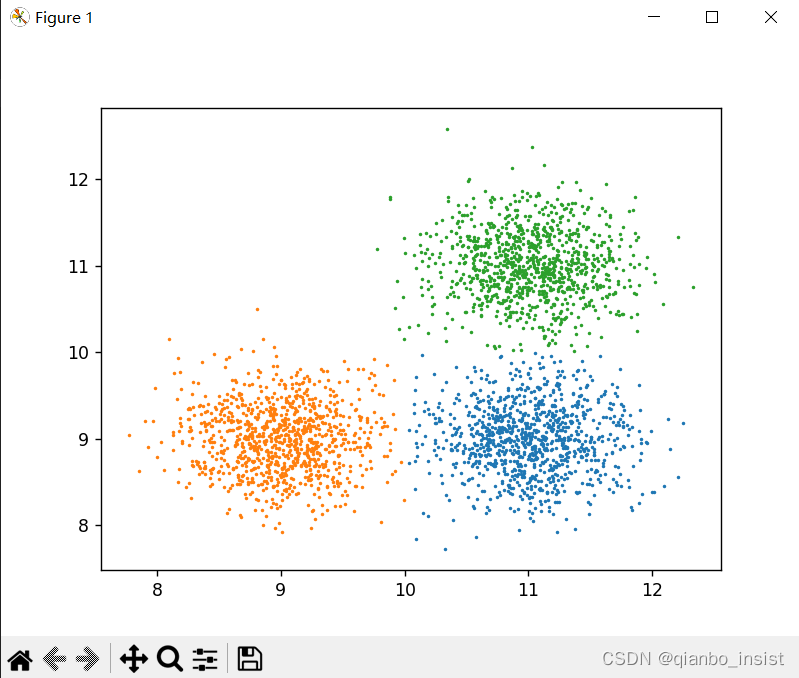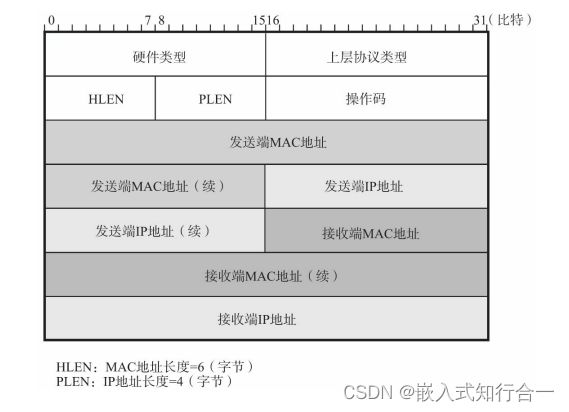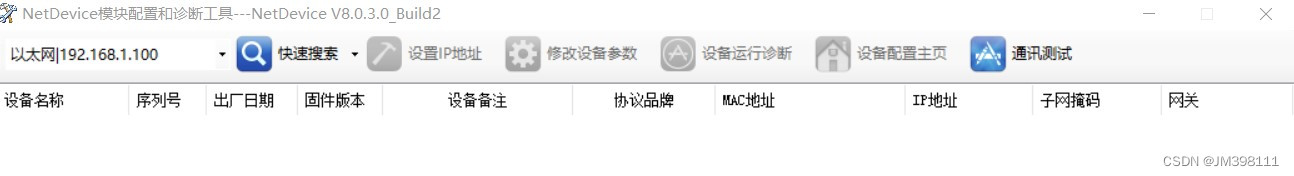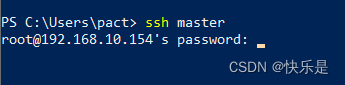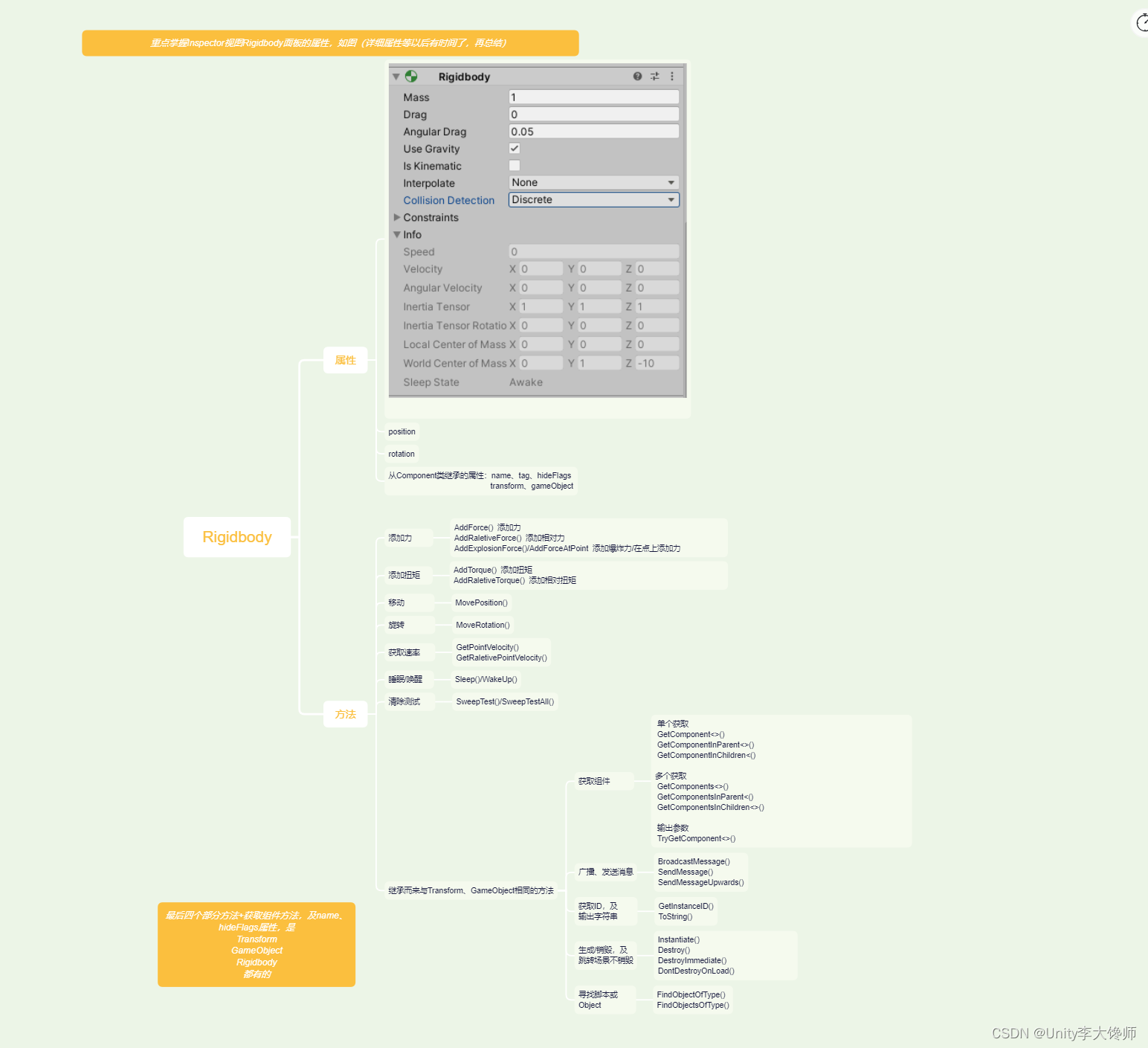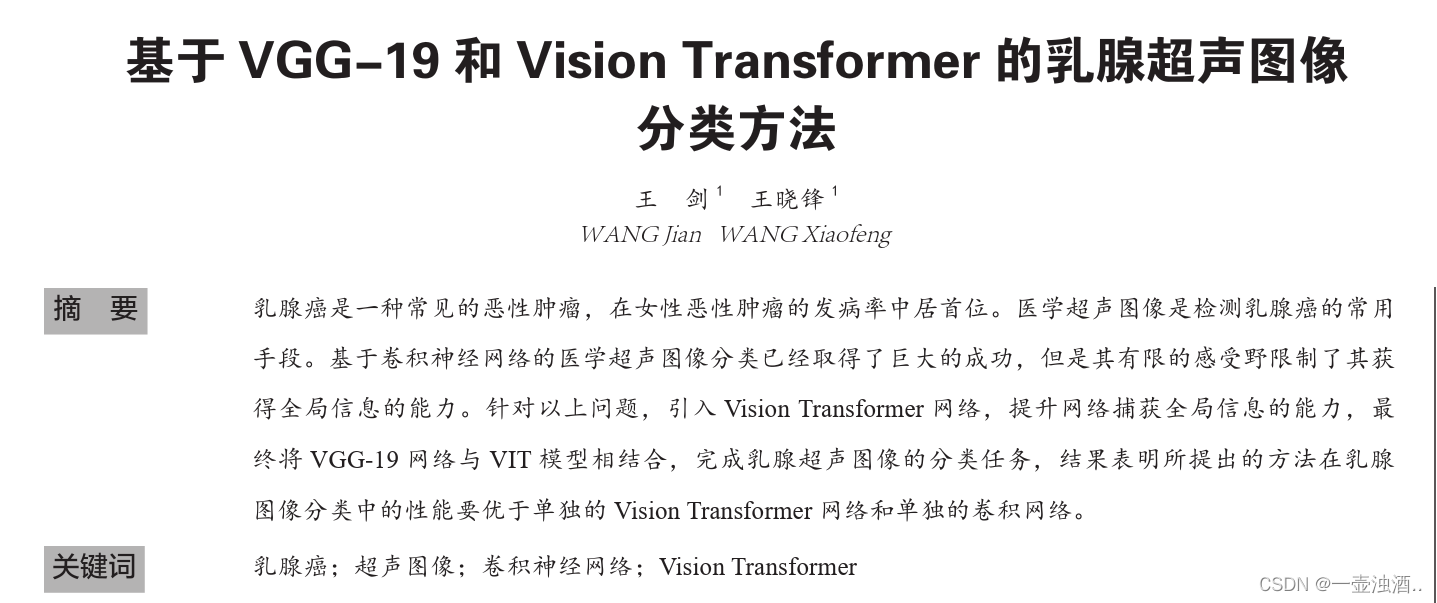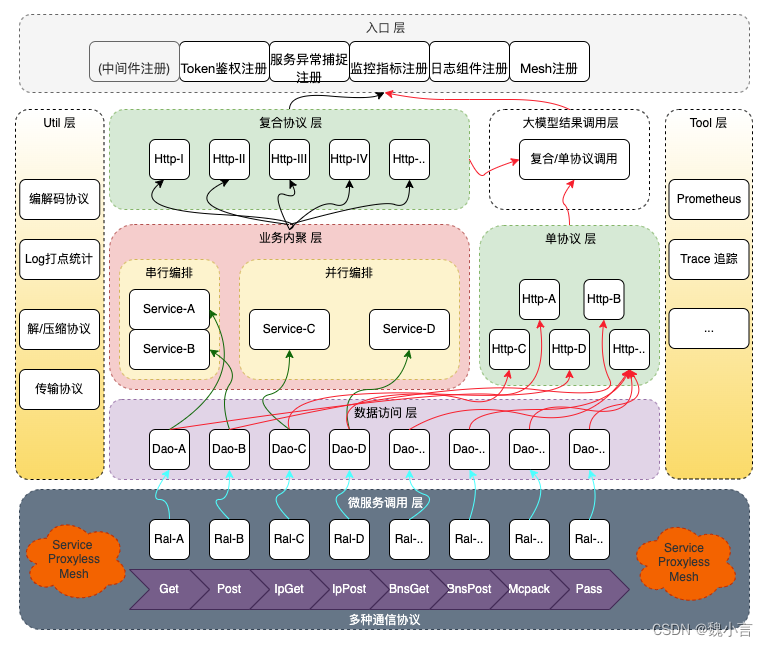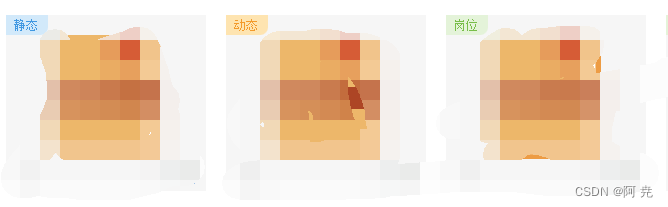
例如,每个盒子上面都有一个色块,静态,动态,岗位。如何让不同的内容就有不同的字体颜色和背景呢?
可以给每个盒子重复一样的步骤,但是显然最简单的方法是用一个循环。循环遍历数据,直接写一个盒子的布局就好了。一样的盒子可以这样做,但是不一样的标记我们应该如何做?
<li v-for="item in dataRollList">
<!-- <div :class="item.myTypeClass" class="title">{{ item.mctype.slice(0, 1) }}态</div> -->
<div class="title"
:class="{ 'yellow-background': item.mctype === '动态名册',
'blue-background': item.mctype === '静态名册',
'green-background': item.mctype === '岗位动态名册'
}">
{{ item.mctype.slice(0, 1) + (item.mctype.slice(0, 1) === '动' || item.mctype.slice(0, 1) === '静' ? '态' : '位') }}
</div>
<div class="name" @click="watchCadreTab(item)">
<!-- <i class="el-icon-user-solid"></i> -->
<span class="name-n">
<img src="../../../static/images/roll/people-icon.png" alt="">
{{ item.mcName }}</span>
</div>
<div class="foot">
<span class="count"> {{ item.mctype == '岗位动态名册' ? item.cadreCount + '个' : item.cadreCount + '人' }} </span>
<div class="operation">
<i class="el-icon-edit-outline" @click="editRoll(item)"></i>
<i class="el-icon-delete" @click="deleteRoll(item)"></i>
</div>
</div>
</li>绑定一个class,通过内容来绑定不同的样式。
在css里:
.yellow-background {
background-color: #FFE3AC;
color: #F6990D;
}
.blue-background {
background-color: #D1E9FB;
color: #3499E5;
}
.green-background {
background-color: #E4F3D8;
color: #75BE3B;
}这样我们就可以根据不同的内容来给定不同的样式啦!