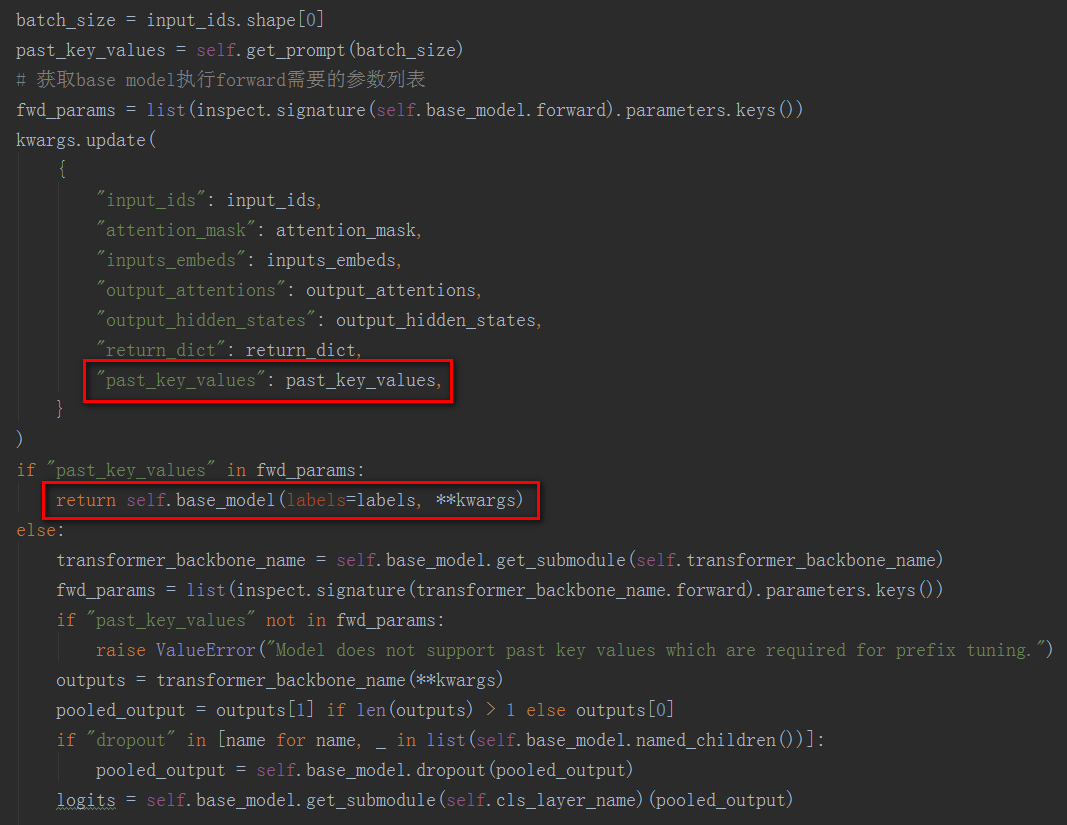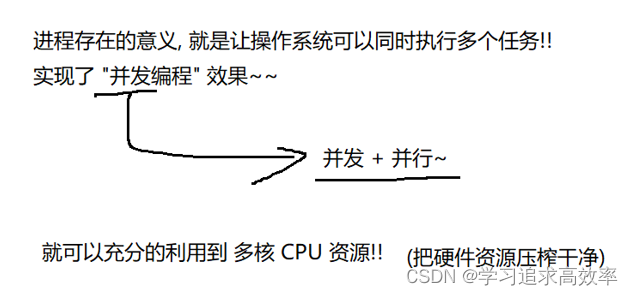背景
刚工作,免不了写日报,写日计划的时候。为了方便,写了一个bat文件直接点击即可创建今天时间命名的txt文件
代码
win10我的笔记本
@echo
set tmp=%date:~3,4%%date:~8,2%%date:~11,2%
type nul > %tmp%.txt
windows 下创建文件就是 type nul > 文件名,%date:~3,4% 代表从date的第3位开始,取4位就刚好是年份
这个和操作系统还有点关系,win7 是
@echo
set tmp=%date:~1,4%%date:~5,2%%date:~8,2%
type nul > %tmp%.txt
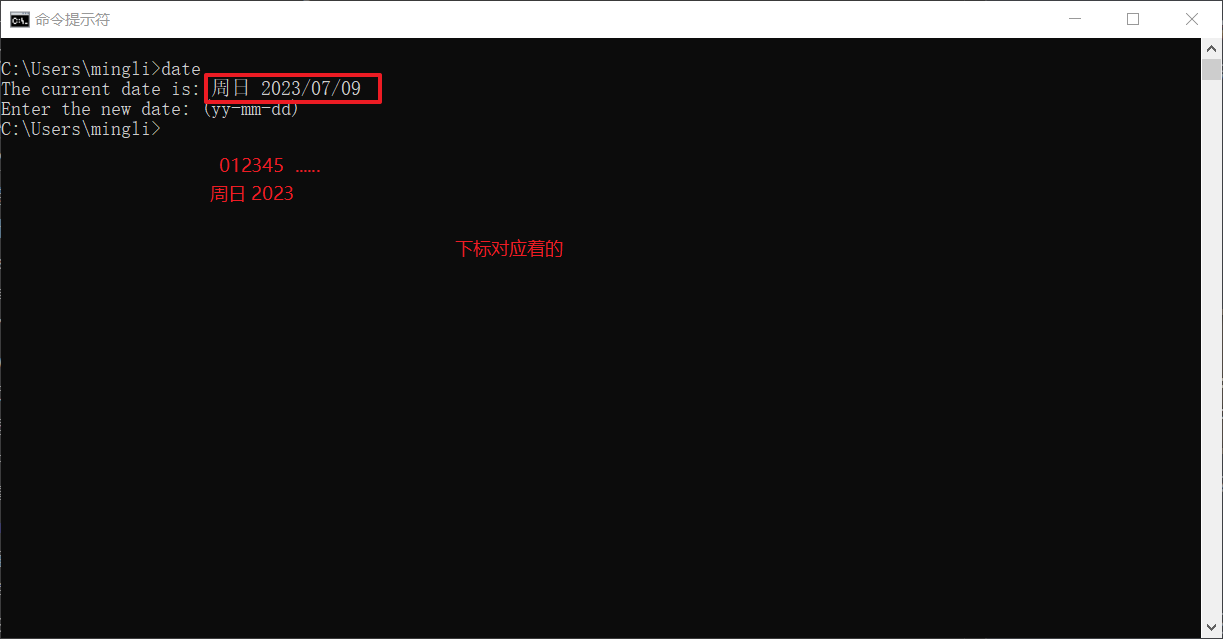
这个创建出来只是一个空的文件。只做了文件命名。要是你有固定的模板可以采取下面的方法
每日笔记
@echo off
set nowDate=%date%
set tmp=%date:~3,4%%date:~8,2%%date:~11,2%
set file=%tmp%笔记.txt
echo 创建文件:
echo %nowDate%>%file%
echo.>>%file%
echo 将默认内容追加进文件:
echo 今日任务:>>%file%
echo 1.>>%file%
echo 2.>>%file%
echo 回车:echo与“.”之间无空格
echo.>>%file%
echo.>>%file%
echo 待办任务:>>%file%
echo 1.>>%file%
echo 2.>>%file%
echo.>>%file%
echo.>>%file%
echo 出现问题:>>%file%
echo 解决办法:>>%file%
echo.>>%file%
echo.>>%file%
echo 出现问题:>>%file%
echo 解决办法:>>%file%
echo.>>%file%
echo.>>%file%
echo 出现问题:>>%file%
echo 解决办法:>>%file%
效果
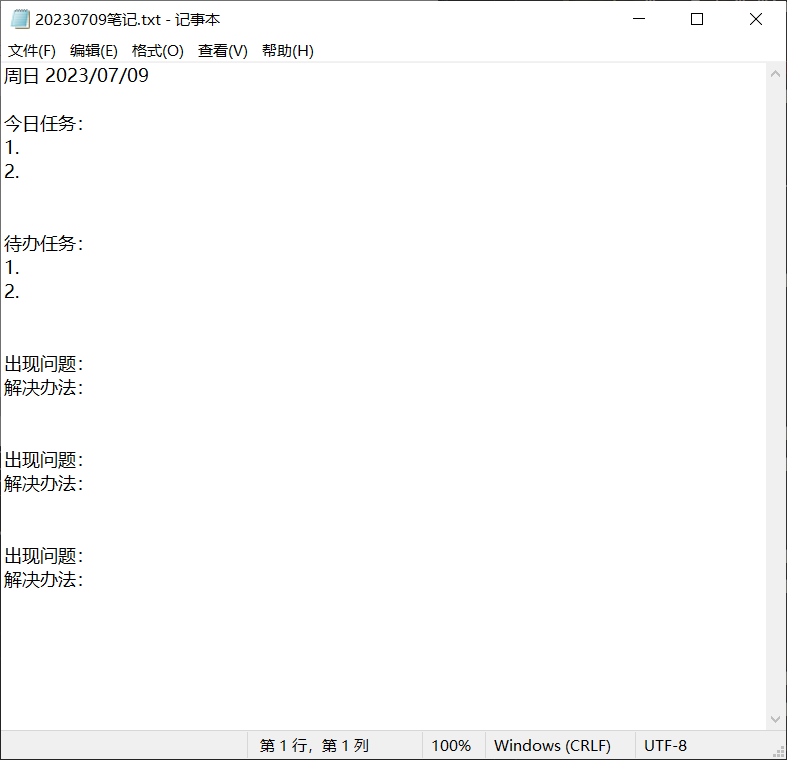
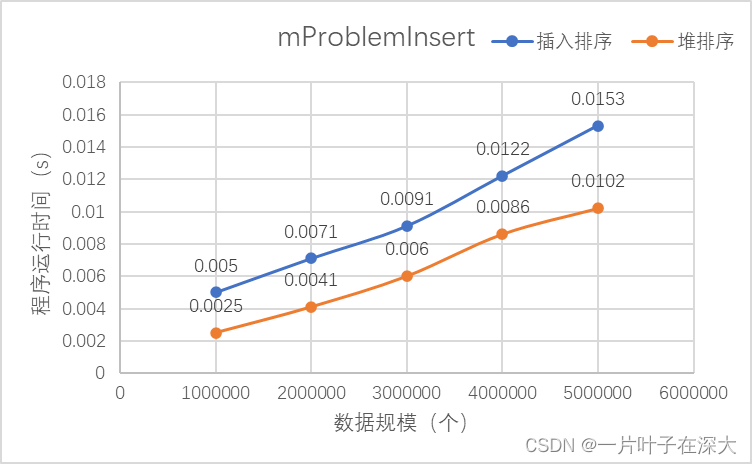
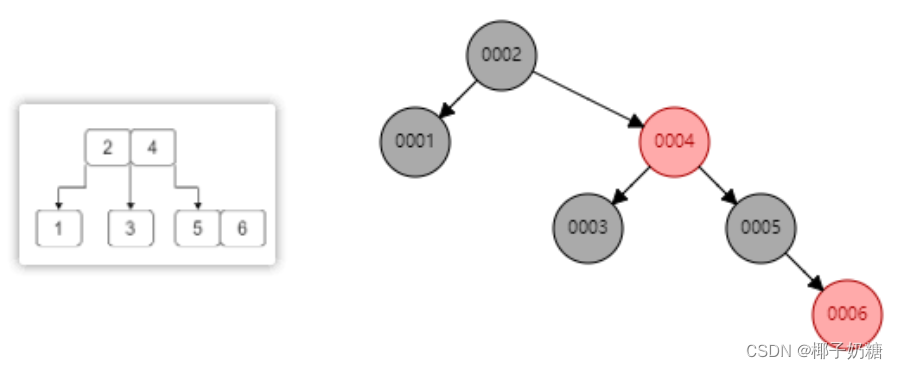

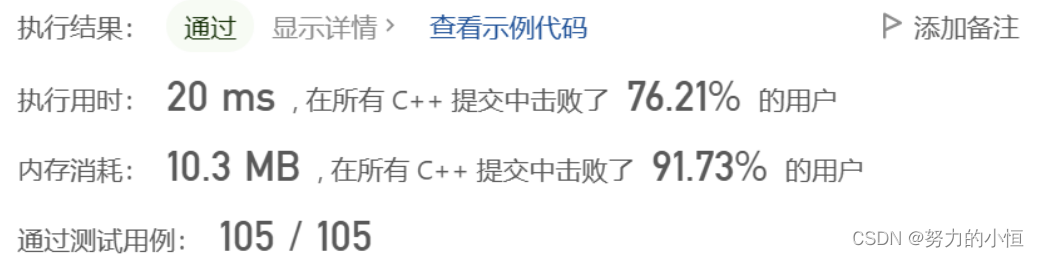

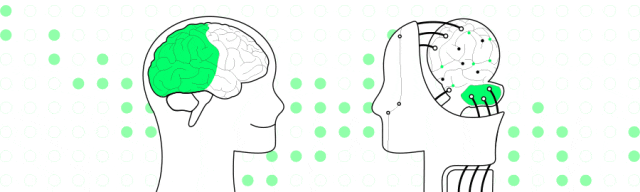
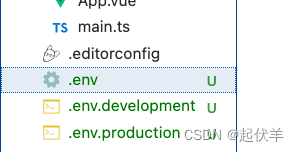


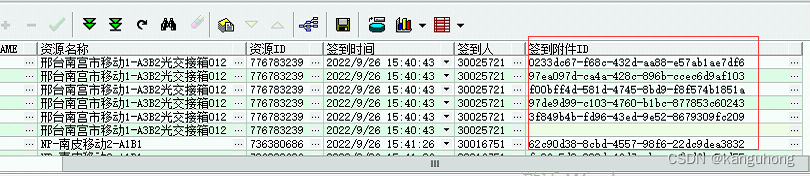
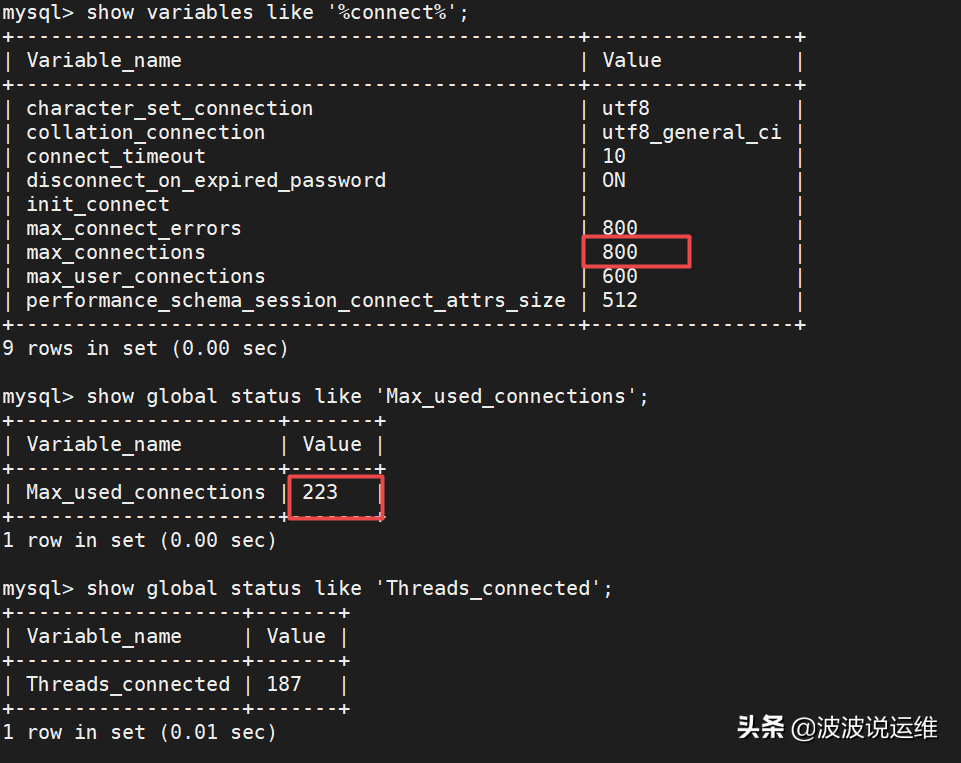
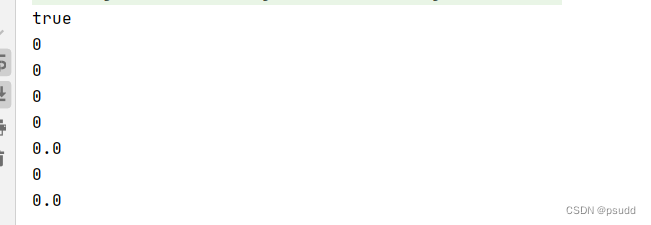
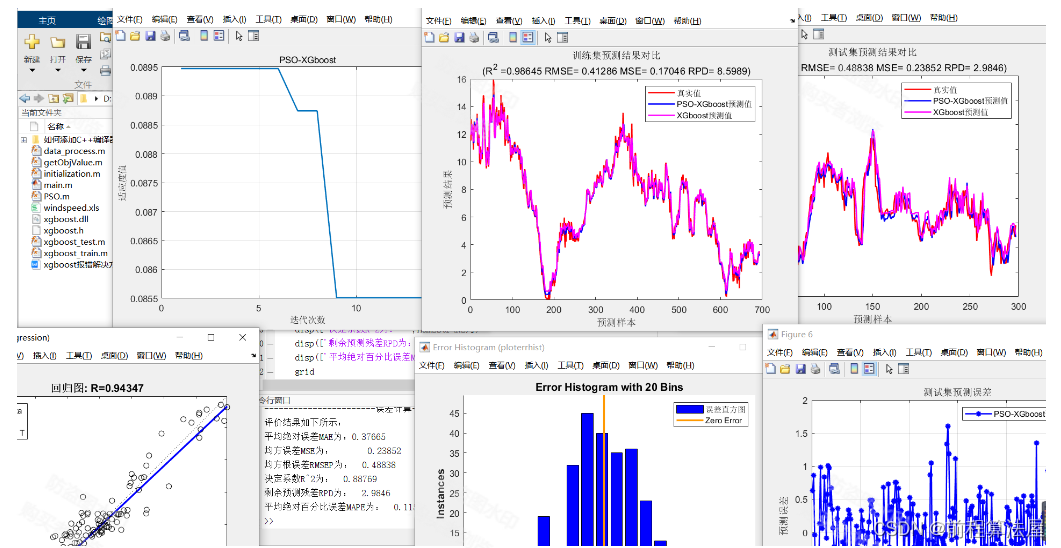

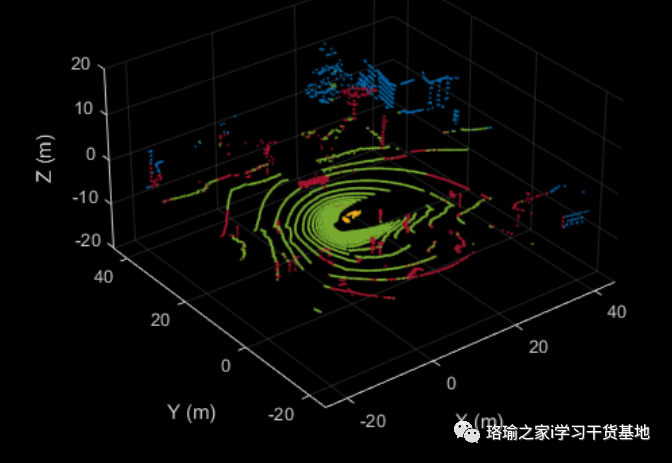
![[工业互联-17]:常见EtherCAT主站与实现方法](https://img-blog.csdnimg.cn/img_convert/290bef9205e738ed7950c39603fc5b61.webp?x-oss-process=image/format,png)