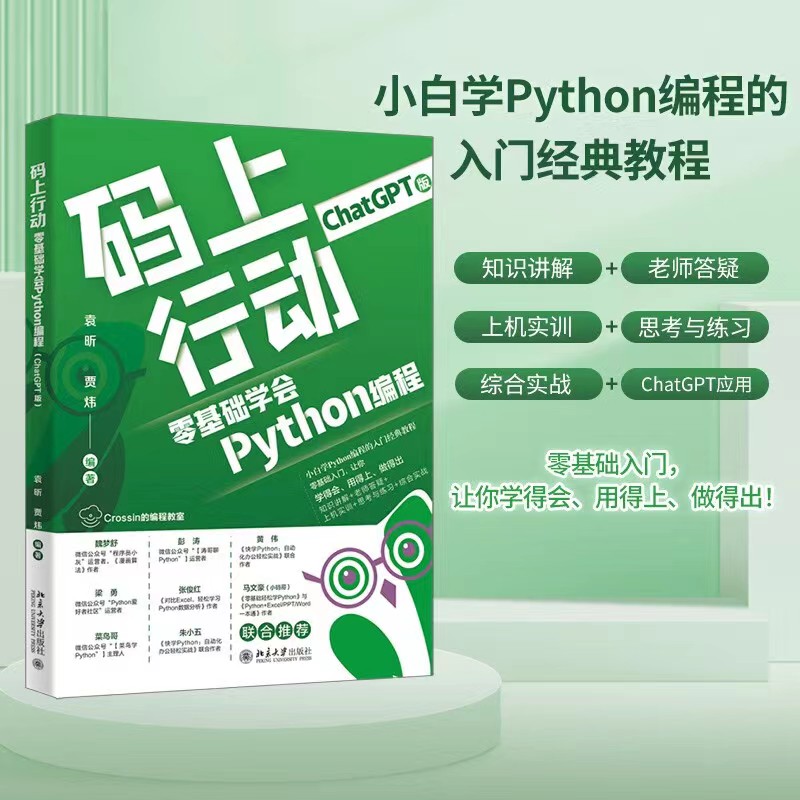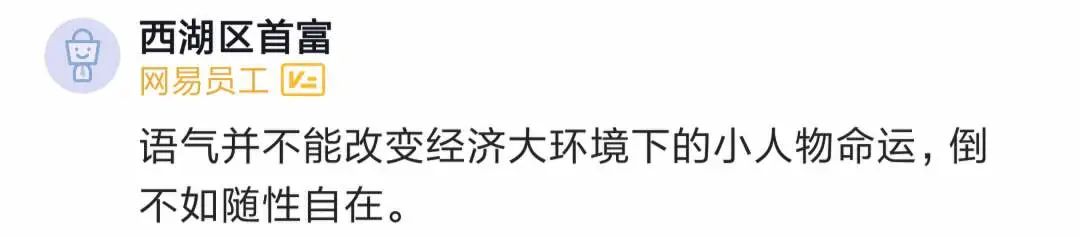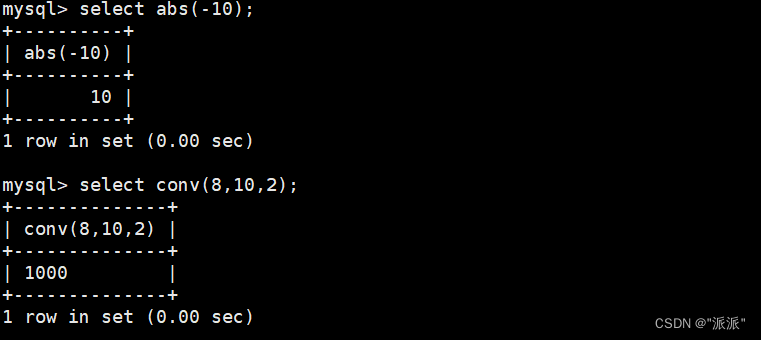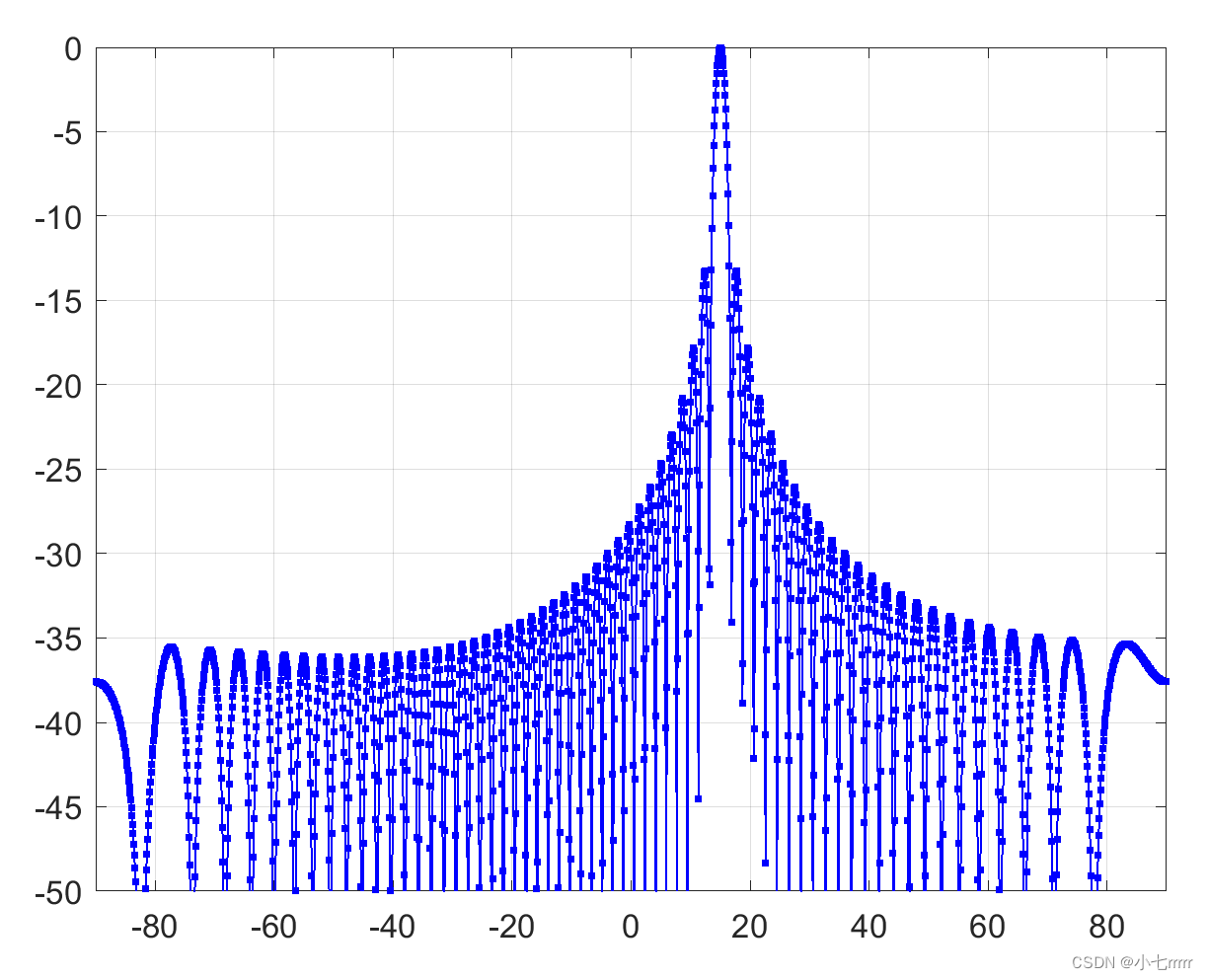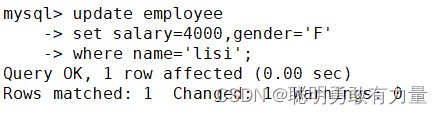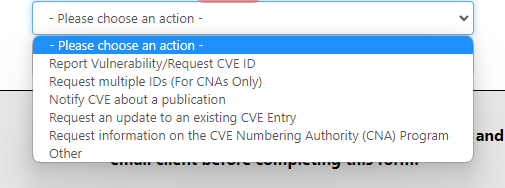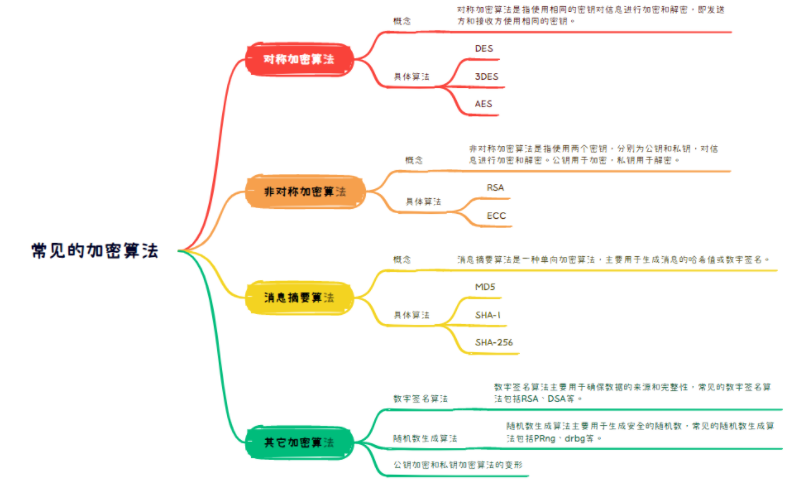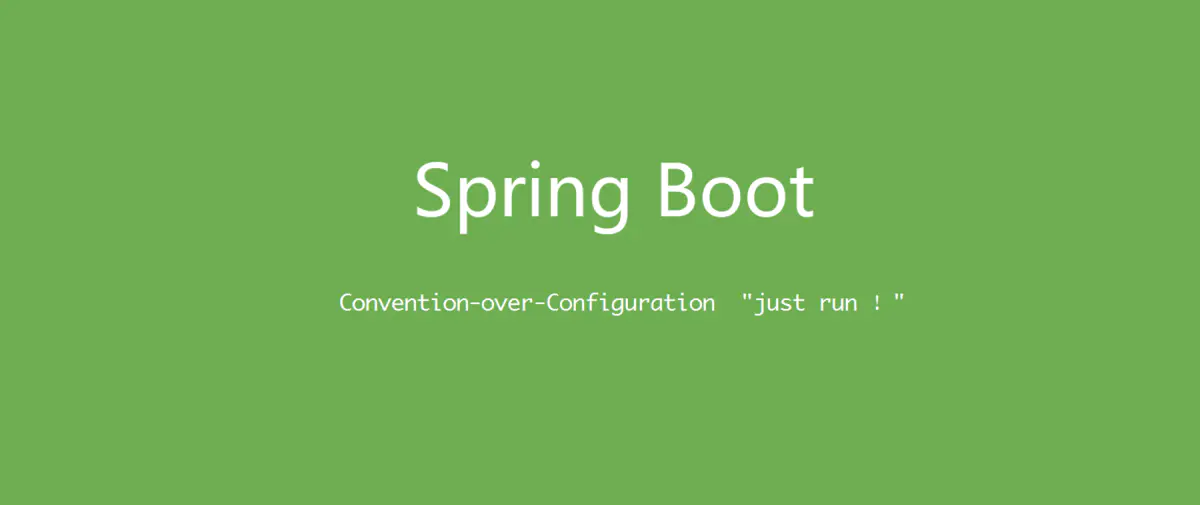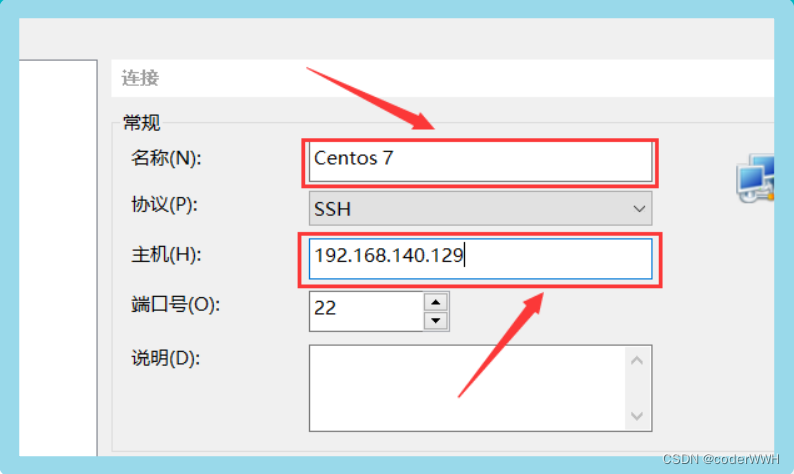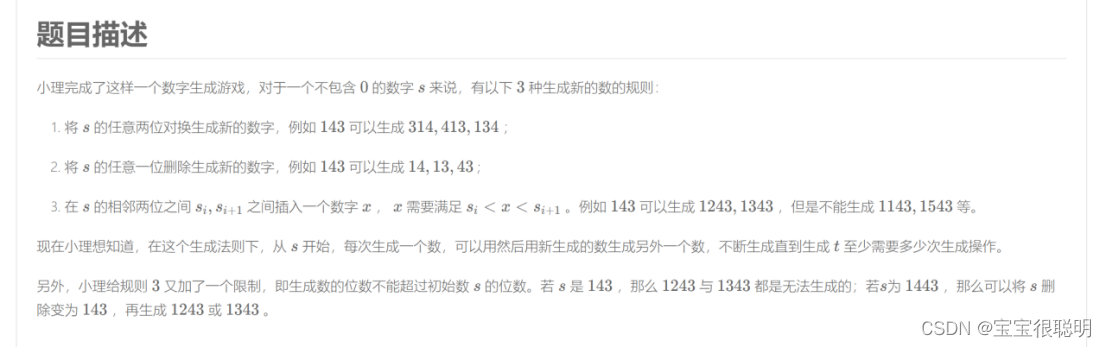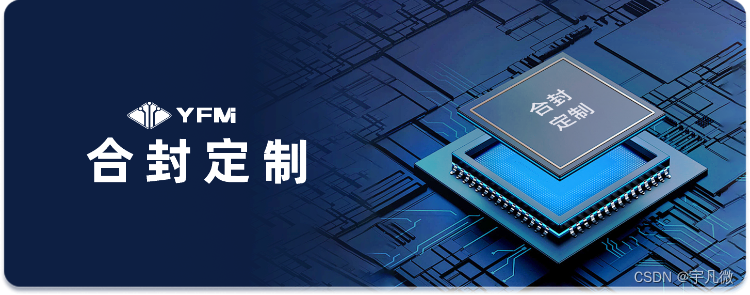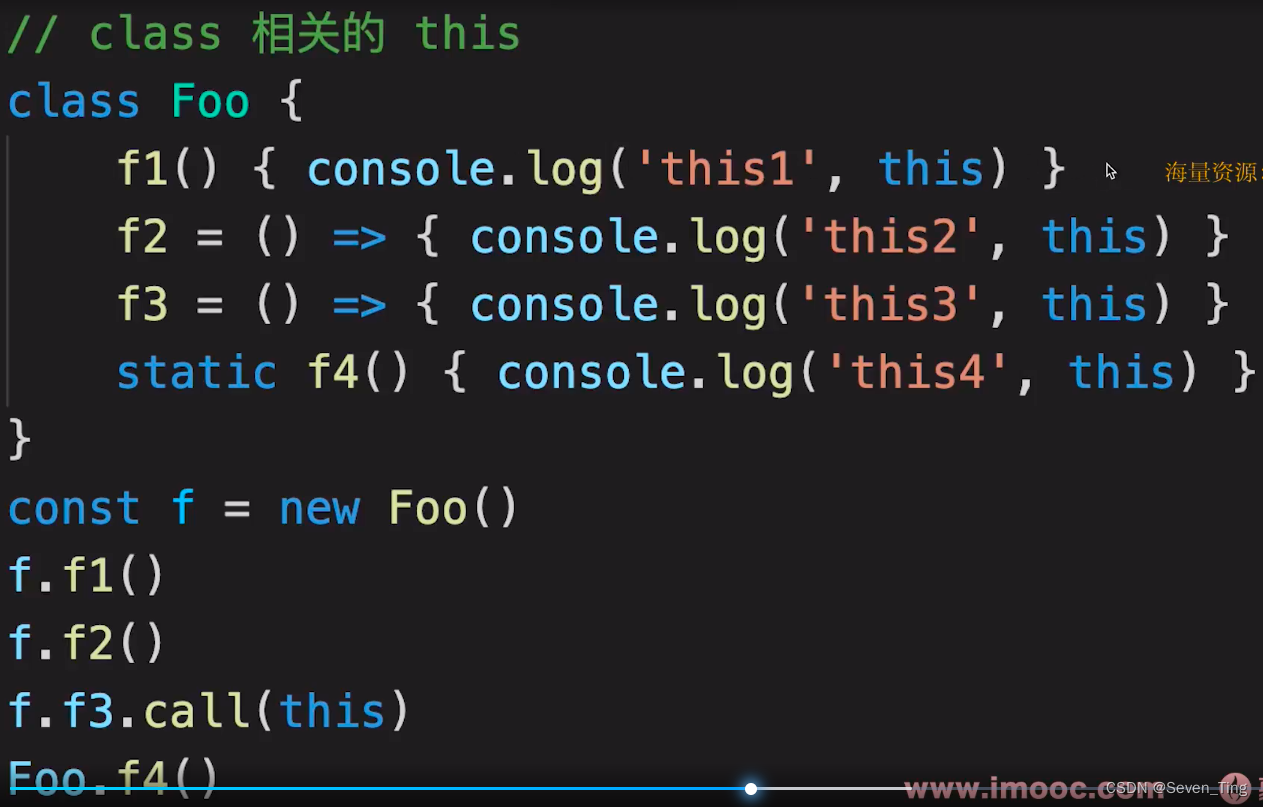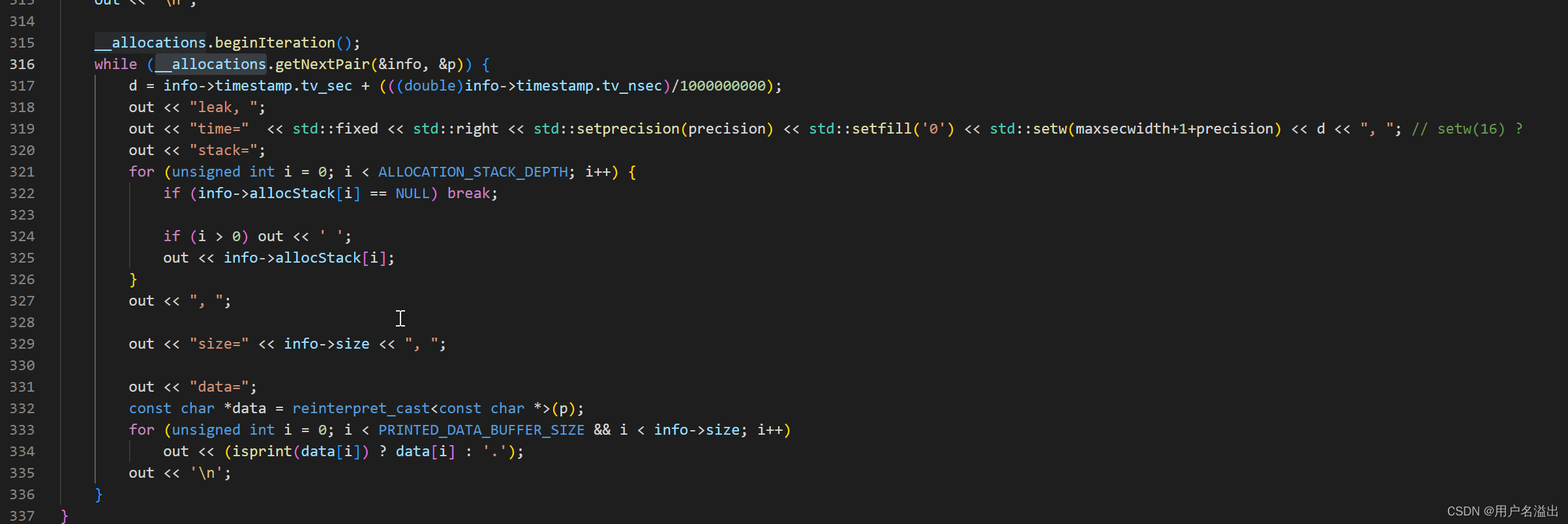网络应用基础ENSP环境的安装(NETBASE第三课)
eNSP(Enterprise Network Simulation Platform)是一款由华为提供的、可扩展的、图形化操作的网络仿真工具平台,主要对企业网络路由器、交换机进行软件仿真,完美呈现真实设备实景,支持大型网络模拟,让广大用户有机会在没有真实设备的情况下能够模拟演练,学习网络技术。
软件特点 高度仿真
-
可模拟华为AR路由器、x7系列交换机的大部分特性。
-
可模拟PC终端、Hub、云、帧中继交换机等。
-
仿真设备配置功能,快速学习华为命令行。
-
可模拟大规模设备组网。
-
可通过真实网卡实现与真实网络设备的对接。
-
模拟接口抓包,直观展示协议交互过程。
图形化操作
-
支持拓扑创建、修改、删除、保存等操作。
-
支持设备拖拽、接口连线操作。
-
通过不同颜色,直观反映设备与接口的运行状态。
-
预置大量工程案例,可直接打开演练学习。
分布式部署
-
支持单机版本和多机版本,支撑组网培训场景。
-
多机组网场景最大可模拟200台设备组网规模。
免费对外开放
-
华为完全免费对外开放eNSP,直接下载安装即可使用,无需申请license。
-
初学者、专业人员、学生、讲师、技术人员均能使用,各取所需。
安装教程 如图所示



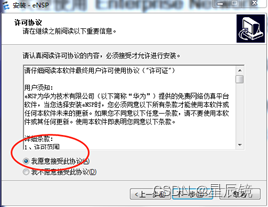

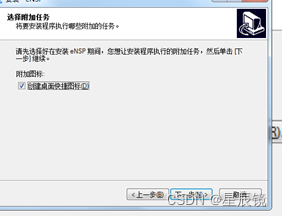
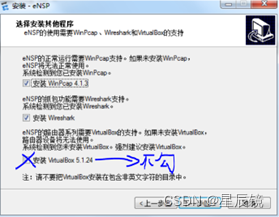

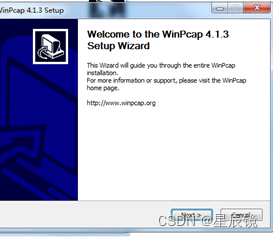


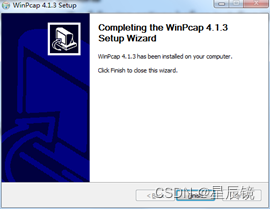
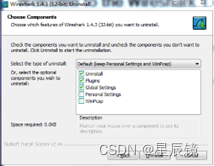
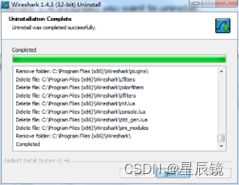

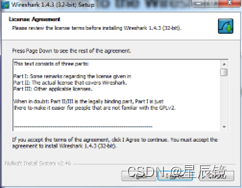
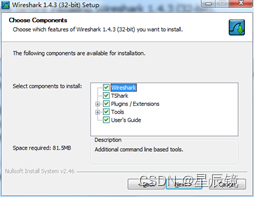

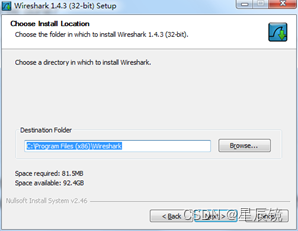
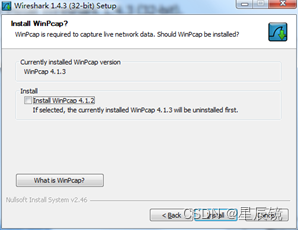



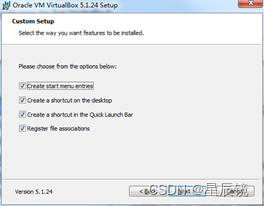

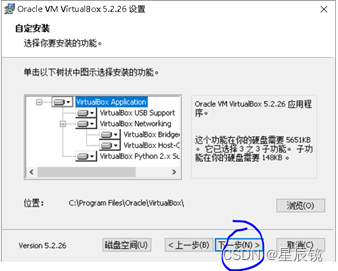


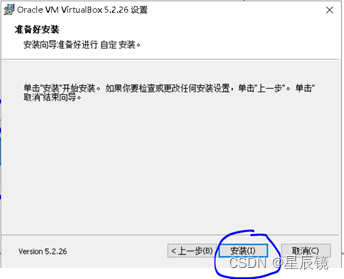



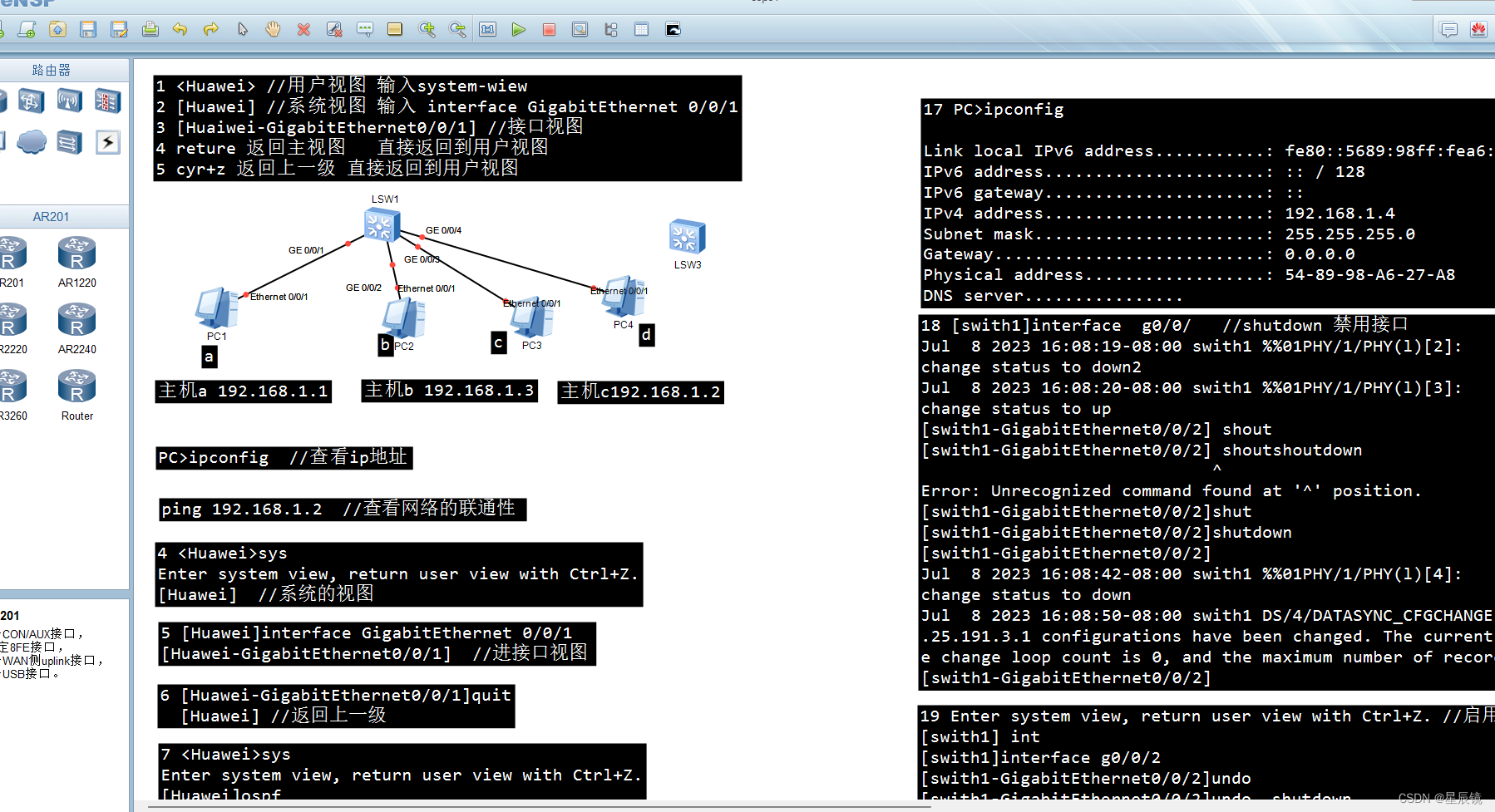
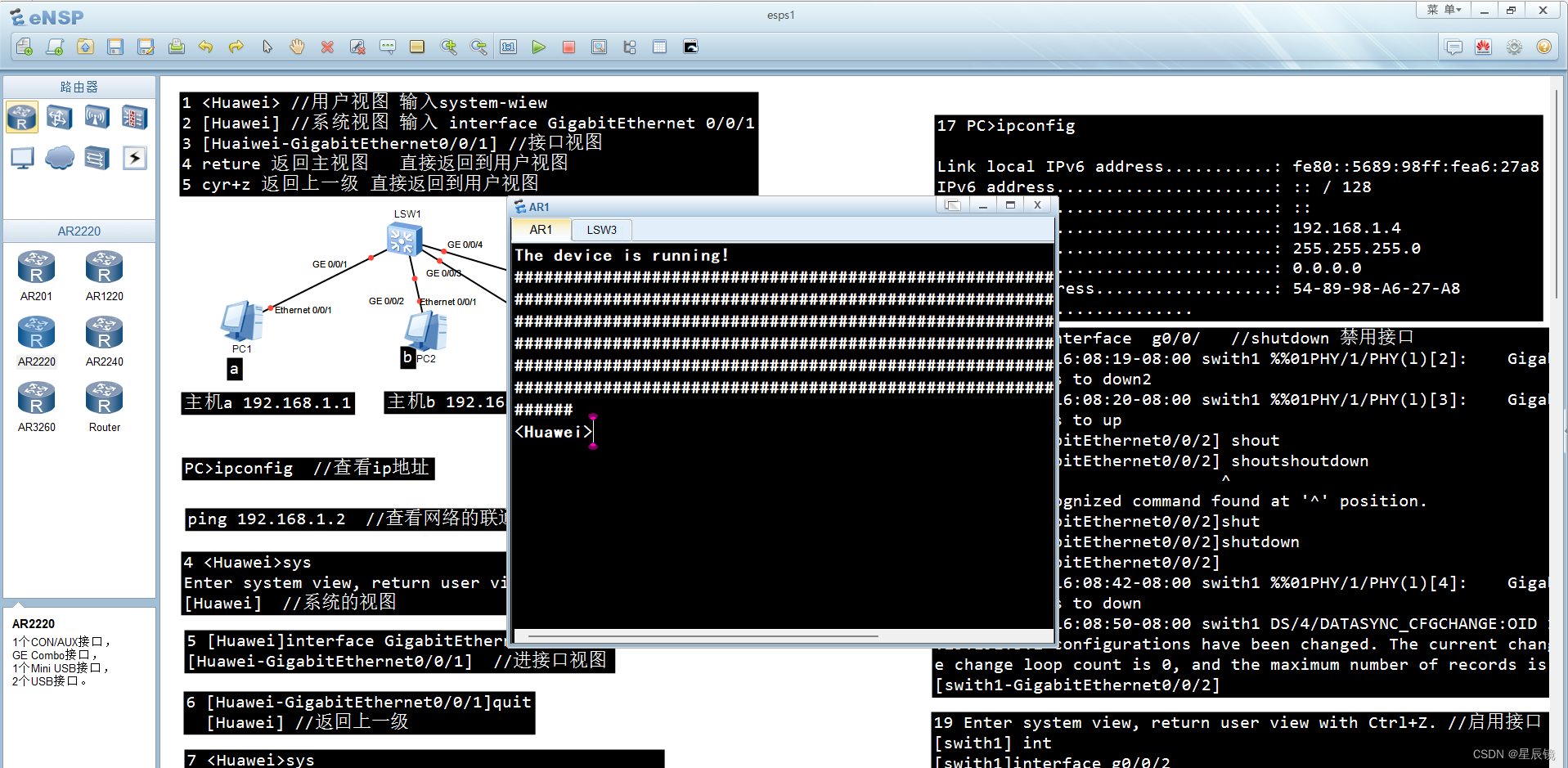
配置命令信息的内容
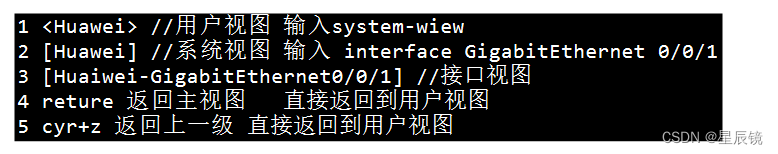
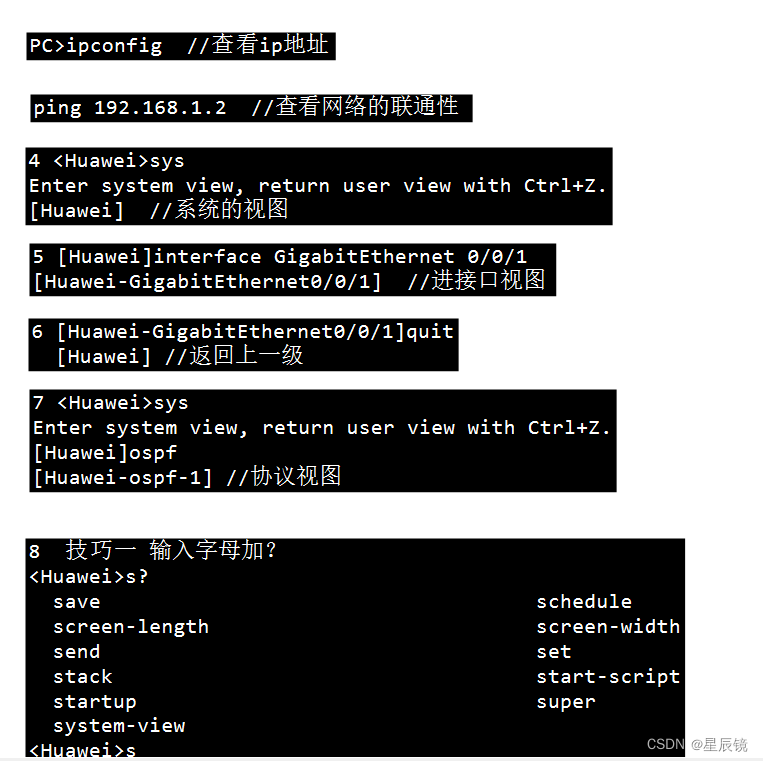

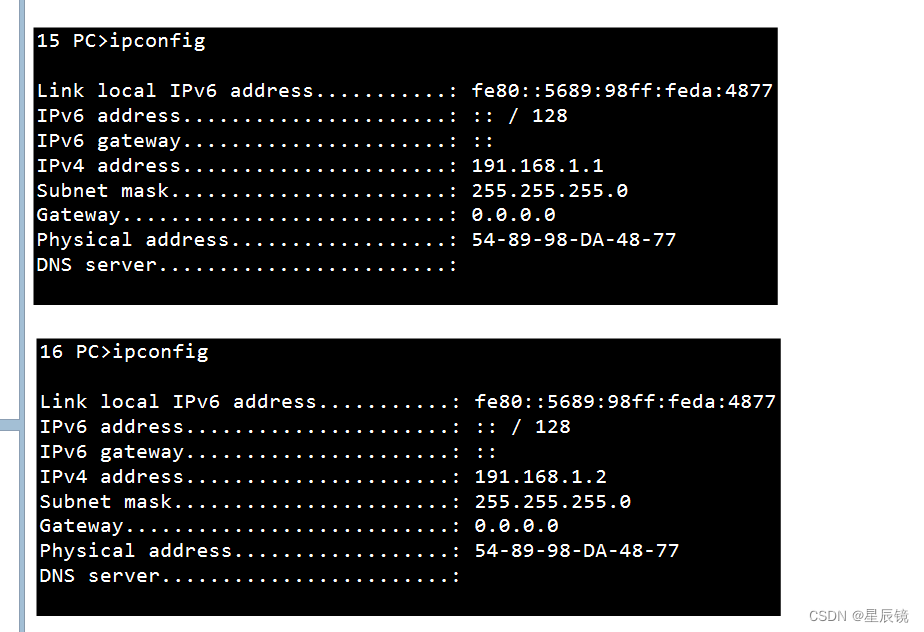
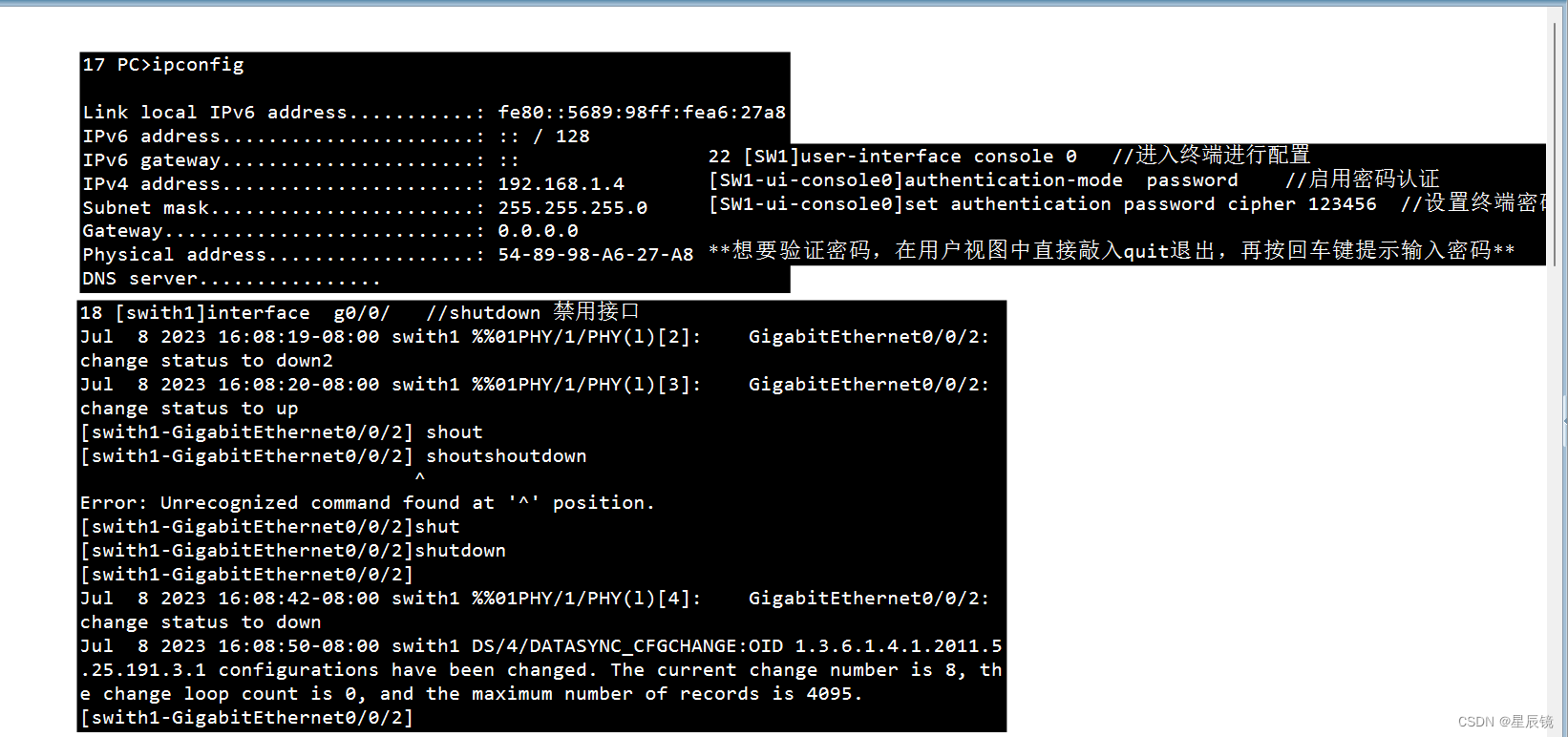
20 swith1]int
[swith1]interface g0/0/2
[swith1]interface g0/0/2
[swith1-GigabitEthernet0/0/2]dis
[swith1-GigabitEthernet0/0/2]display this
#
interface GigabitEthernet0/0/2
#
return
[swith1-GigabitEthernet0/0/2] sh
[swith1-GigabitEthernet0/0/2]shutdown
[swith1-GigabitEthernet0/0/2]
Jul 8 2023 16:15:39-08:00 swith1 %%01PHY/1/PHY(l)[6]: GigabitEthernet0/0/2:
change status to down
Jul 8 2023 16:15:40-08:00 swith1 DS/4/DATASYNC_CFGCHANGE:OID 1.3.6.1.4.1.2011.5
.25.191.3.1 configurations have been changed. The current change number is 10, t
he change loop count is 0, and the maximum number of records is 4095.d
Error: Input "dot1x enable" to enable 802.1x.
[swith1-GigabitEthernet0/0/2]dis
[swith1-GigabitEthernet0/0/2]display this
#
interface GigabitEthernet0/0/2
shutdown
#
return
[swith1-GigabitEthernet0/0/2]
22 重启设备
<swith1>reboot
Info: The system is now comparing the configuration, please wait.
Warning: All the configuration will be saved to the configuration file for the n
ext startup:, Continue?[Y/N]:y
Now saving the current configuration to the slot 0.
Save the configuration successfully.
Info: If want to reboot with saving diagnostic information, input 'N' and then e
xecute 'reboot save diagnostic-information'.
System will reboot! Continue?[Y/N]:Y
Jul 8 2023 16:43:18-08:00 swith1 %%01CMD/4/REBOOT(l)[1]:The user chose Y when d
eciding whether to reboot the system. (Task=co0, Ip=**, User=**)
<swith1>
Jul 8 2023 16:43:18-08:00 swith1 %%01IFNET/4/BOARD_DISABLE(l)[2]:Board 0 has be
en unavailable.
Jul 8 2023 16:43:18-08:00 swith1 %%01IFPDT/4/IF_STATE(l)[3]:GigabitEthernet0/0/
1 has turned into DOWN state.
Jul 8 2023 16:43:18-08:00 swith1 %%01IFNET/4/IF_DISABLE(l)[4]:Interface Gigabit
Ethernet0/0/1 has been unavailable.
Jul 8 2023 16:43:18-08:00 swith1 %%01IFPDT/4/IF_STATE(l)[5]:GigabitEthernet0/0/
2 has turned into DOWN state.
Jul 8 2023 16:43:18-08:00 swith1 %%01IFNET/4/IF_DISABLE(l)[6]:Interface Gigabit
Ethernet0/0/2 has been unavailable.
Jul 8 2023 16:43:18-08:00 swith1 %%01IFPDT/4/IF_STATE(l)[7]:GigabitEthernet0/0/
3 has turned into DOWN state.
Jul 8 2023 16:43:18-08:00 swith1 %%01IFNET/4/IF_DISABLE(l)[8]:Interface Gigabit
Ethernet0/0/3 has been unavailable.
Jul 8 2023 16:43:18-08:00 swith1 %%01IFNET/4/IF_STATE(l)[9]:Interface Vlanif1 h
as turned into DOWN state.
Jul 8 2023 16:43:18-08:00 swith1 %%01IFPDT/4/IF_STATE(l)[10]:GigabitEthernet0/0
/4 has turned into DOWN state.
Jul 8 2023 16:43:18-08:00 swith1 %%01IFNET/4/IF_DISABLE(l)[11]:Interface Gigabi
tEthernet0/0/4 has been unavailable.
Jul 8 2023 16:43:18-08:00 swith1 %%01IFNET/4/IF_DISABLE(l)[12]:Interface Gigabi
tEthernet0/0/5 has been unavailable.
Jul 8 2023 16:43:18-08:00 swith1 %%01IFNET/4/IF_DISABLE(l)[13]:Interface Gigabi
tEthernet0/0/6 has been unavailable.
Jul 8 2023 16:43:18-08:00 swith1 %%01IFNET/4/IF_DISABLE(l)[14]:Interface Gigabi
tEthernet0/0/7 has been unavailable.
Jul 8 2023 16:43:18-08:00 swith1 %%01IFNET/4/IF_DISABLE(l)[15]:Interface Gigabi
tEthernet0/0/8 has been unavailable.
Jul 8 2023 16:43:18-08:00 swith1 %%01IFNET/4/IF_DISABLE(l)[16]:Interface Gigabi
tEthernet0/0/9 has been unavailable.
Jul 8 2023 16:43:18-08:00 swith1 %%01IFNET/4/IF_DISABLE(l)[17]:Interface Gigabi
tEthernet0/0/10 has been unavailable.
Jul 8 2023 16:43:18-08:00 swith1 %%01IFNET/4/IF_DISABLE(l)[18]:Interface Gigabi
tEthernet0/0/11 has been unavailable.
Jul 8 2023 16:43:18-08:00 swith1 %%01IFNET/4/IF_DISABLE(l)[19]:Interface Gigab