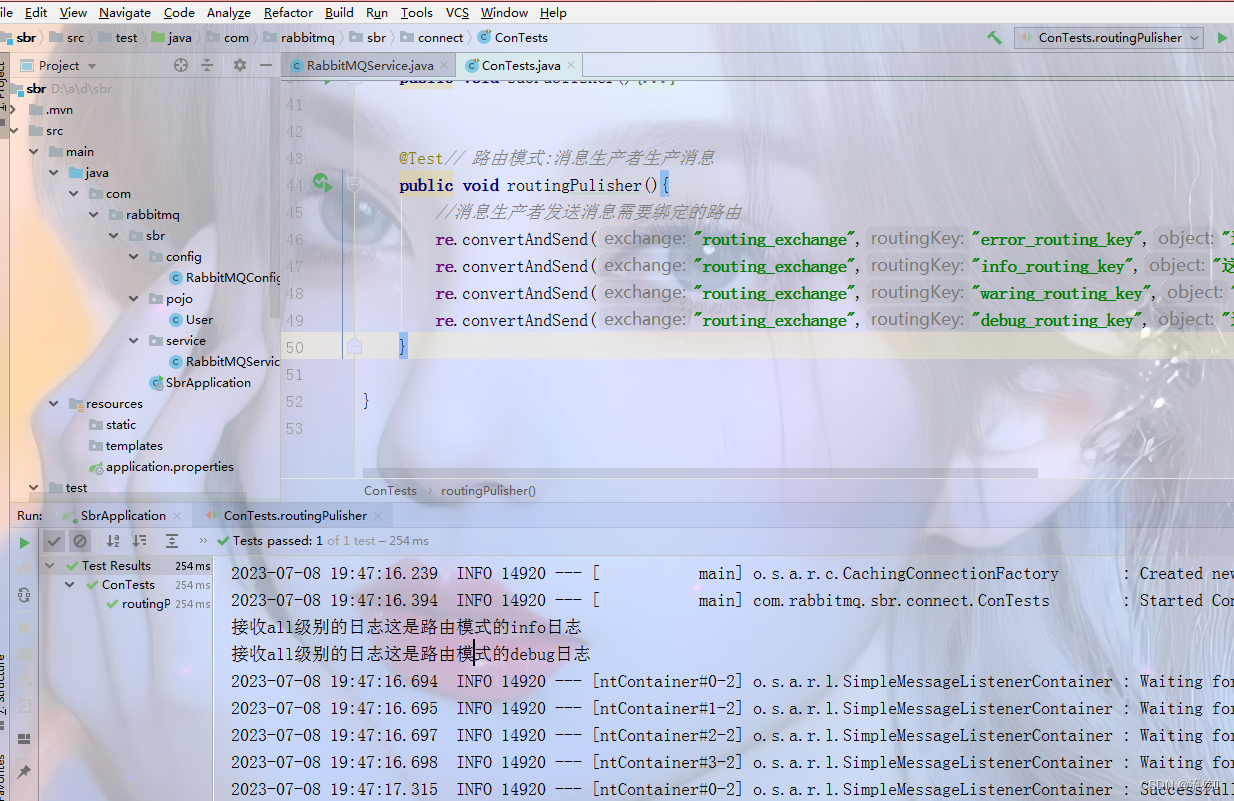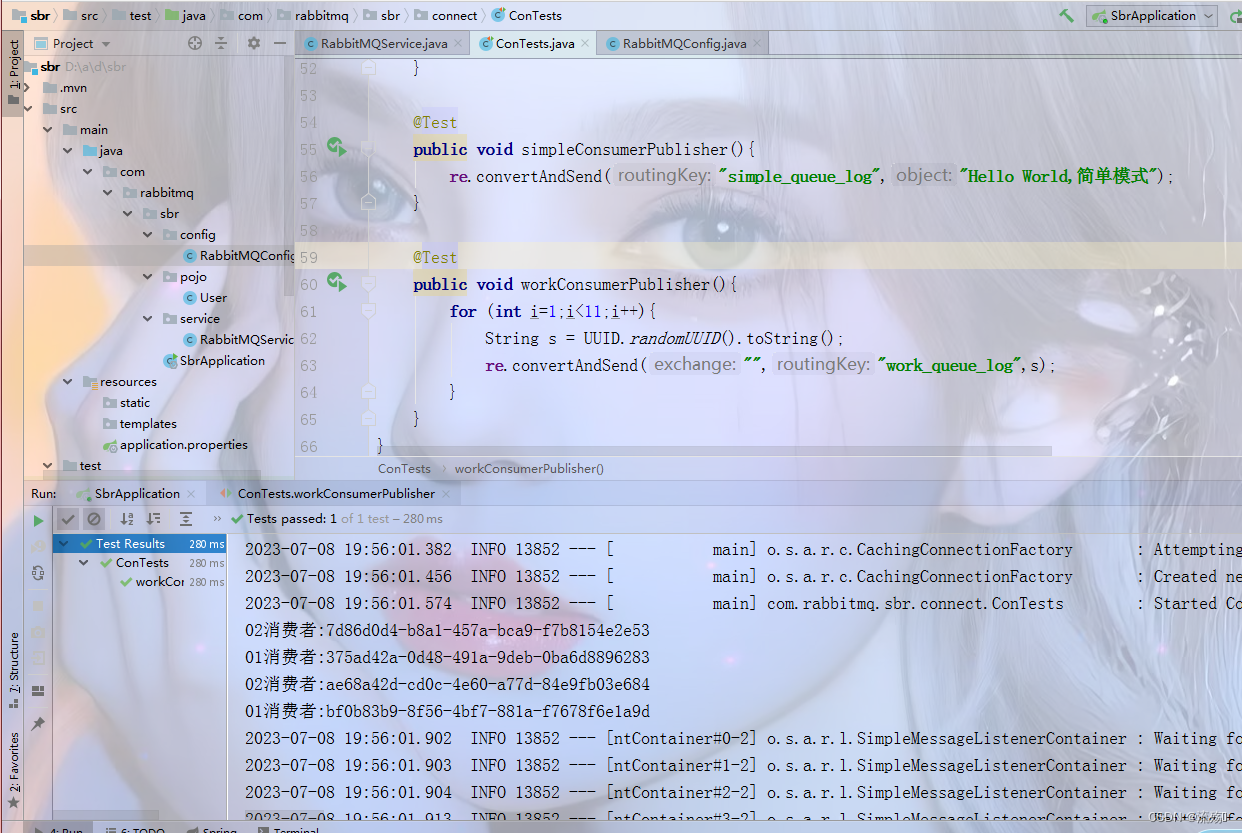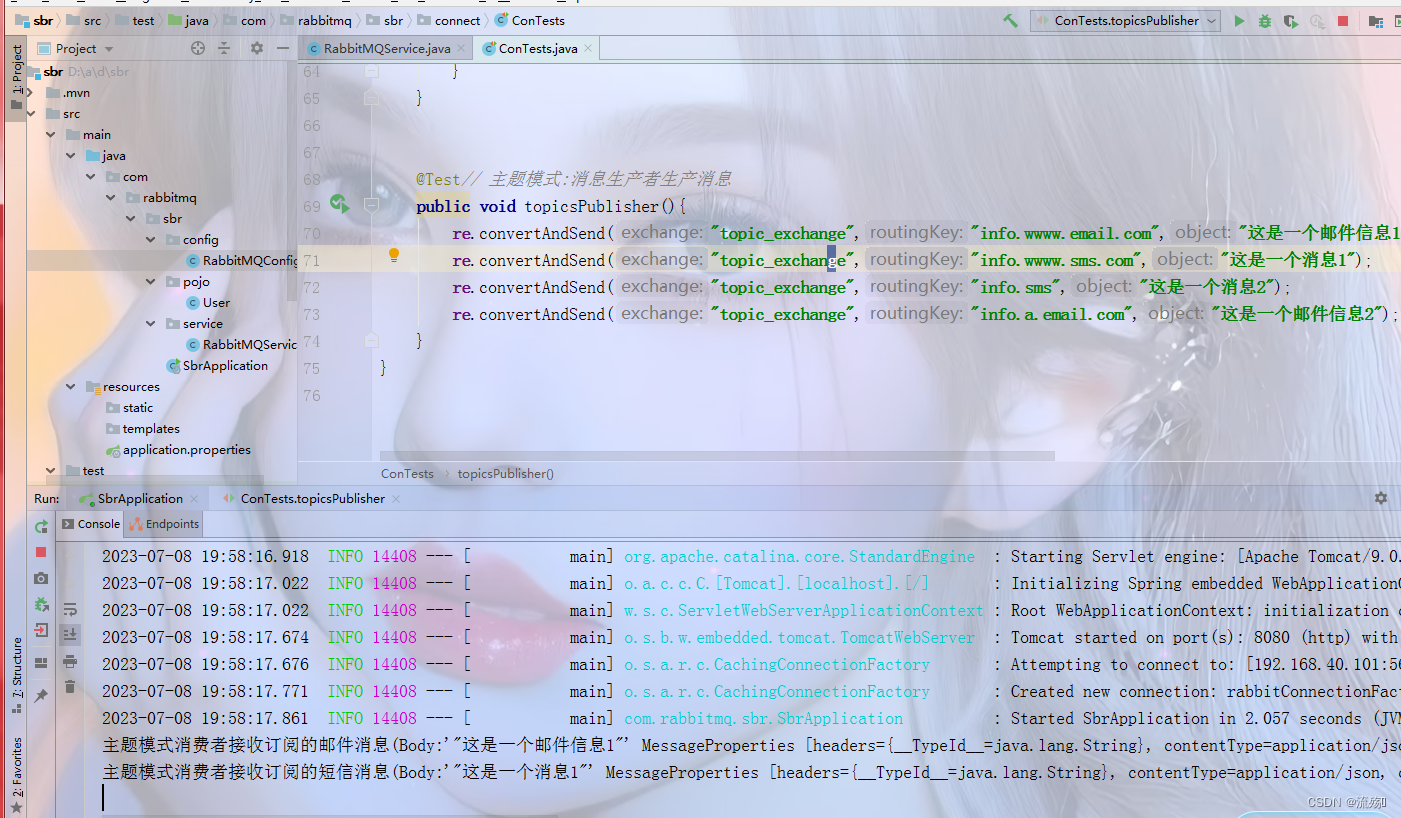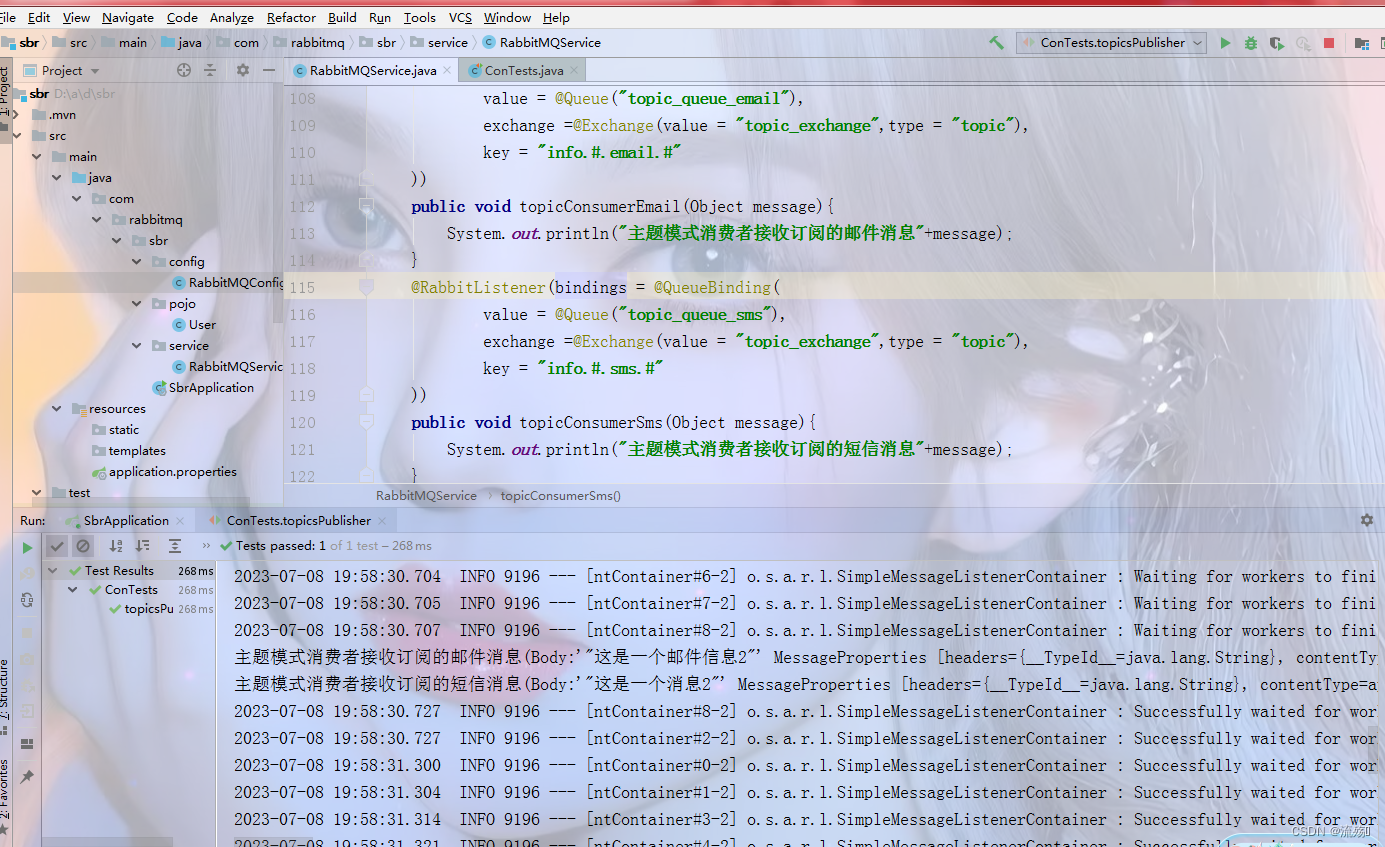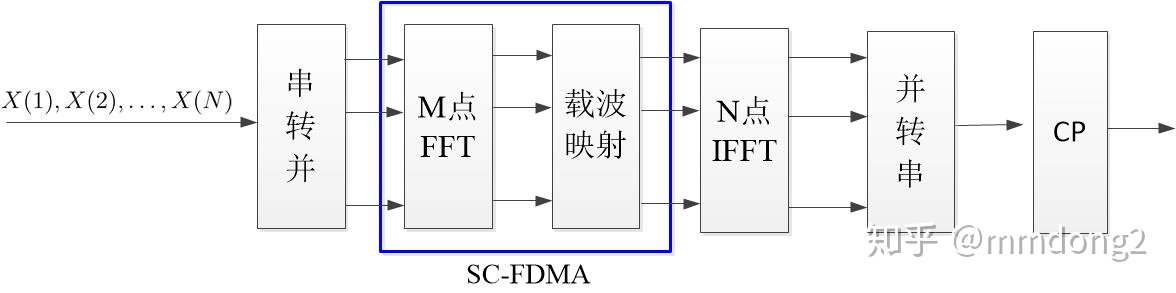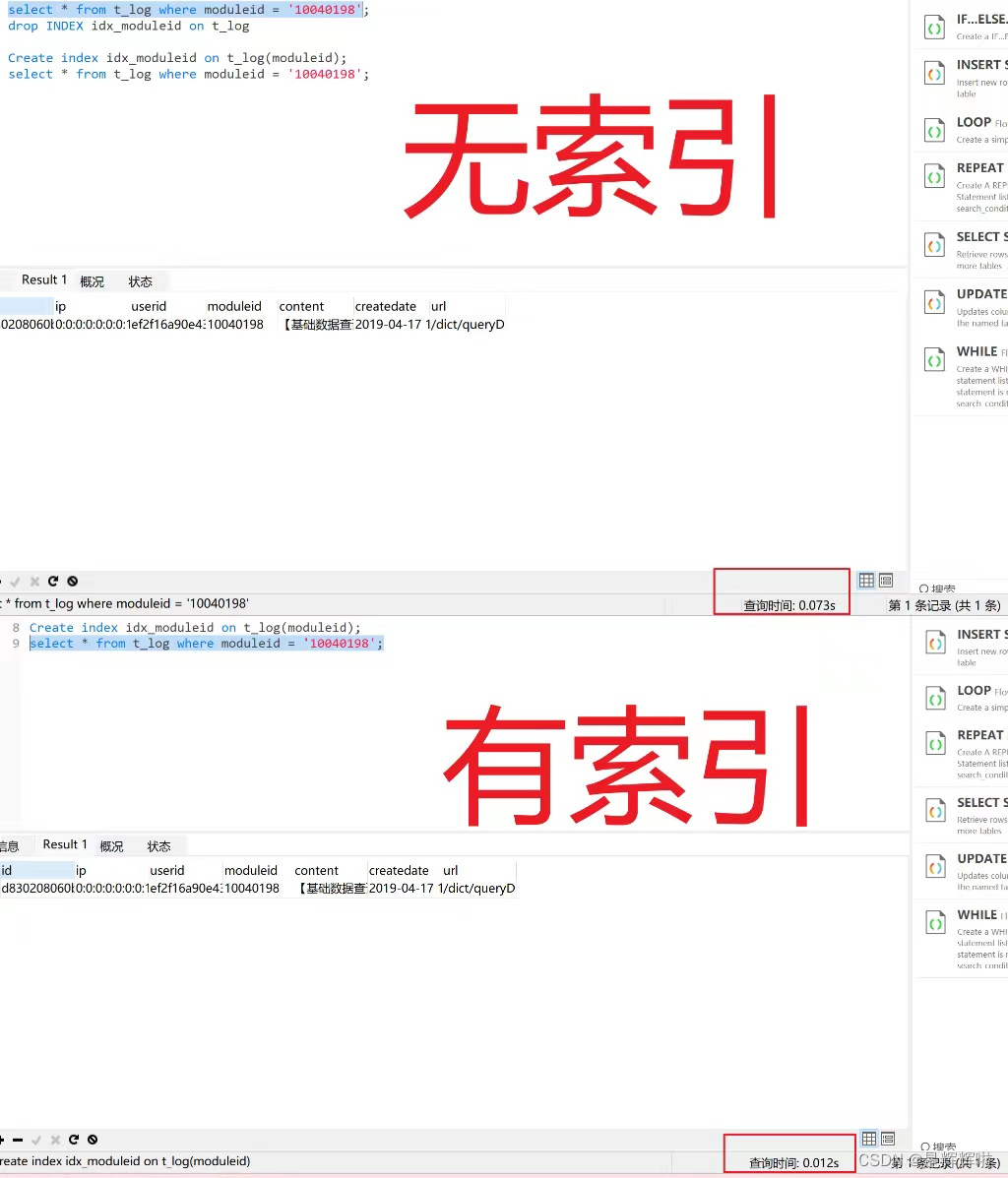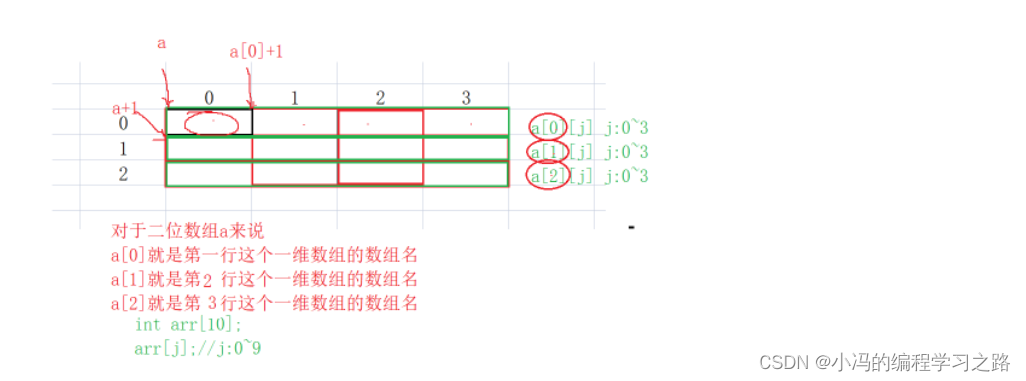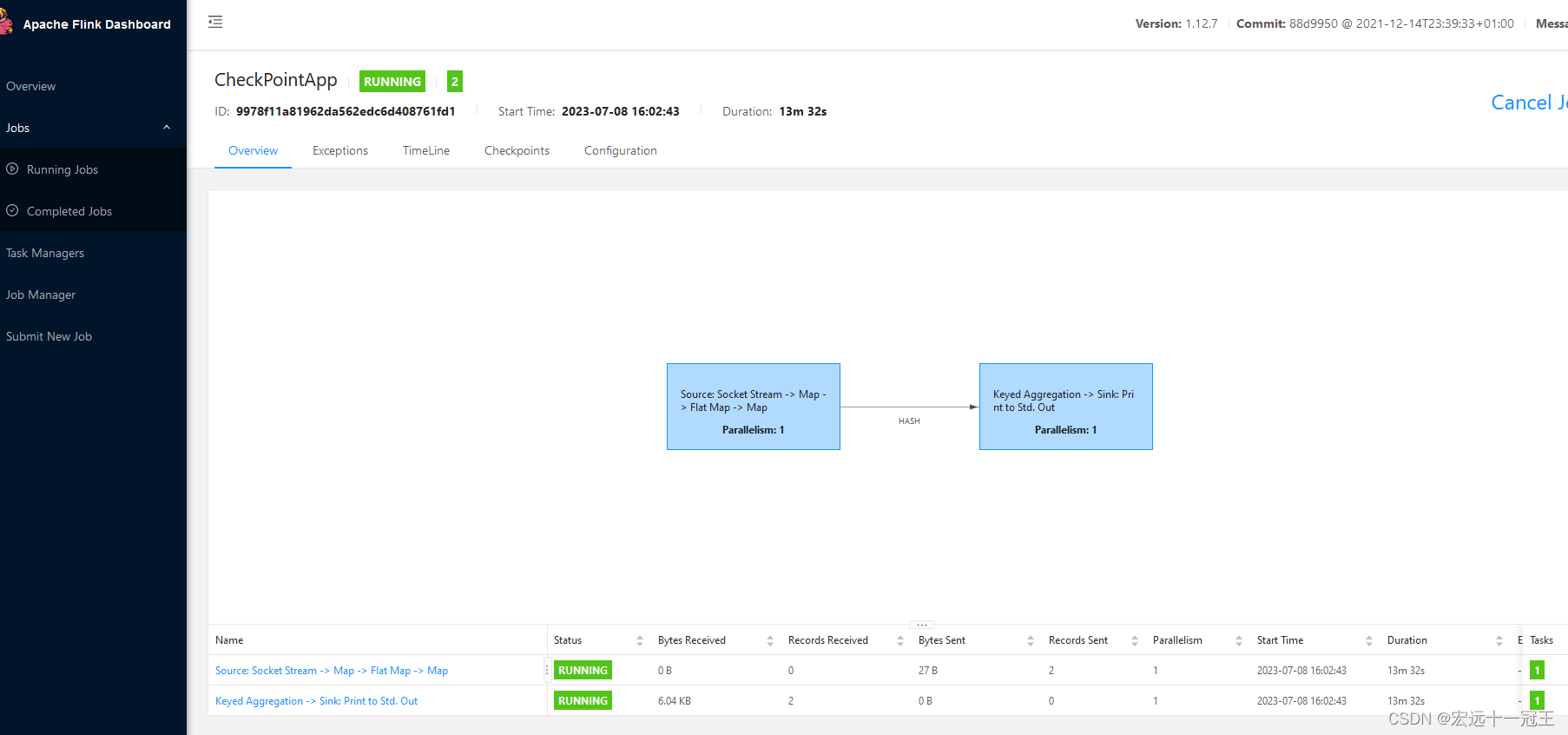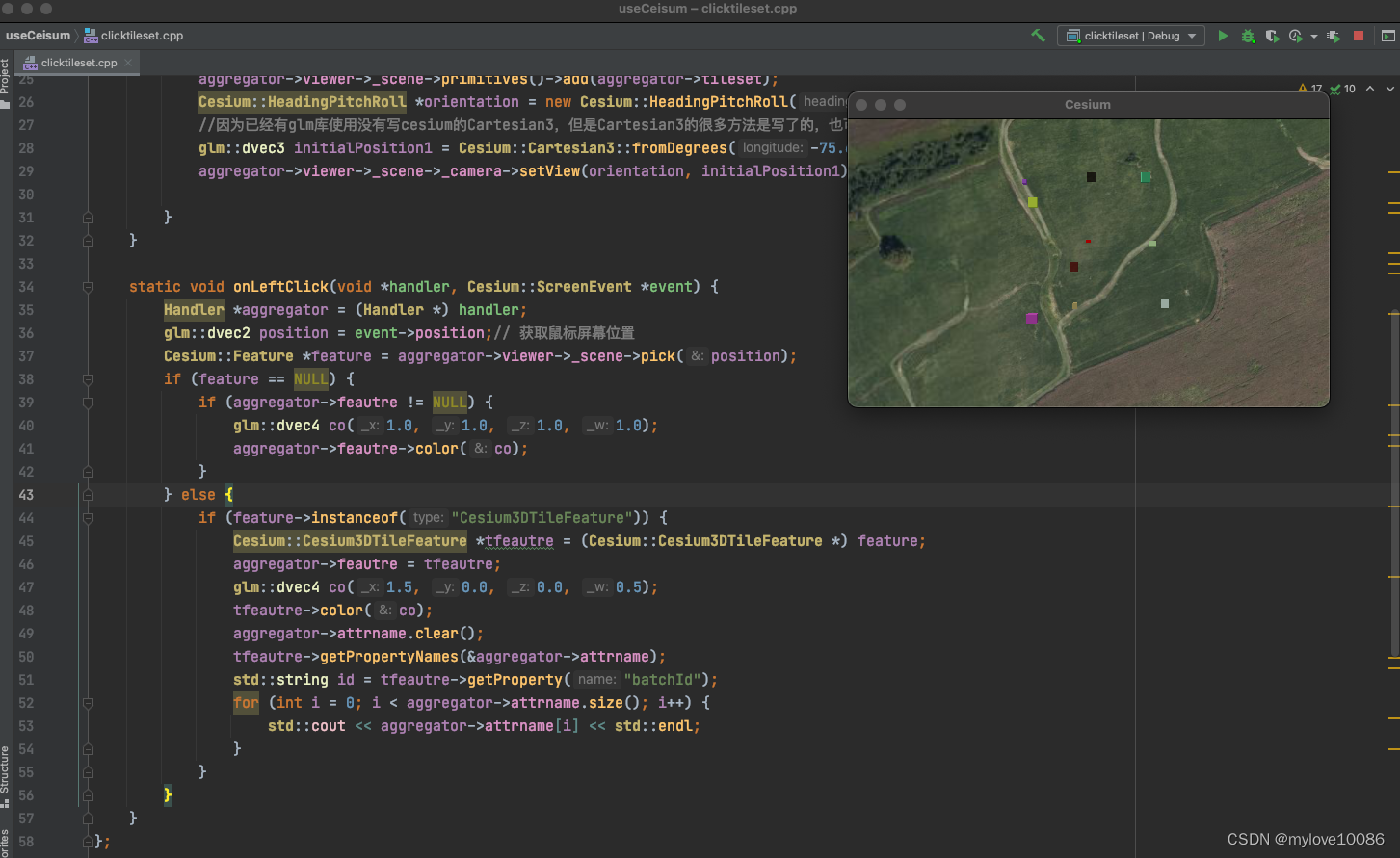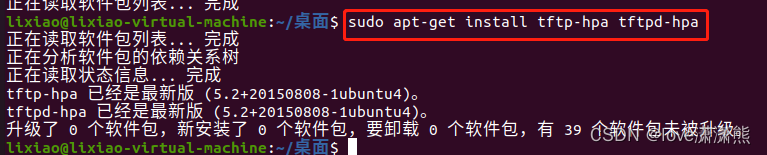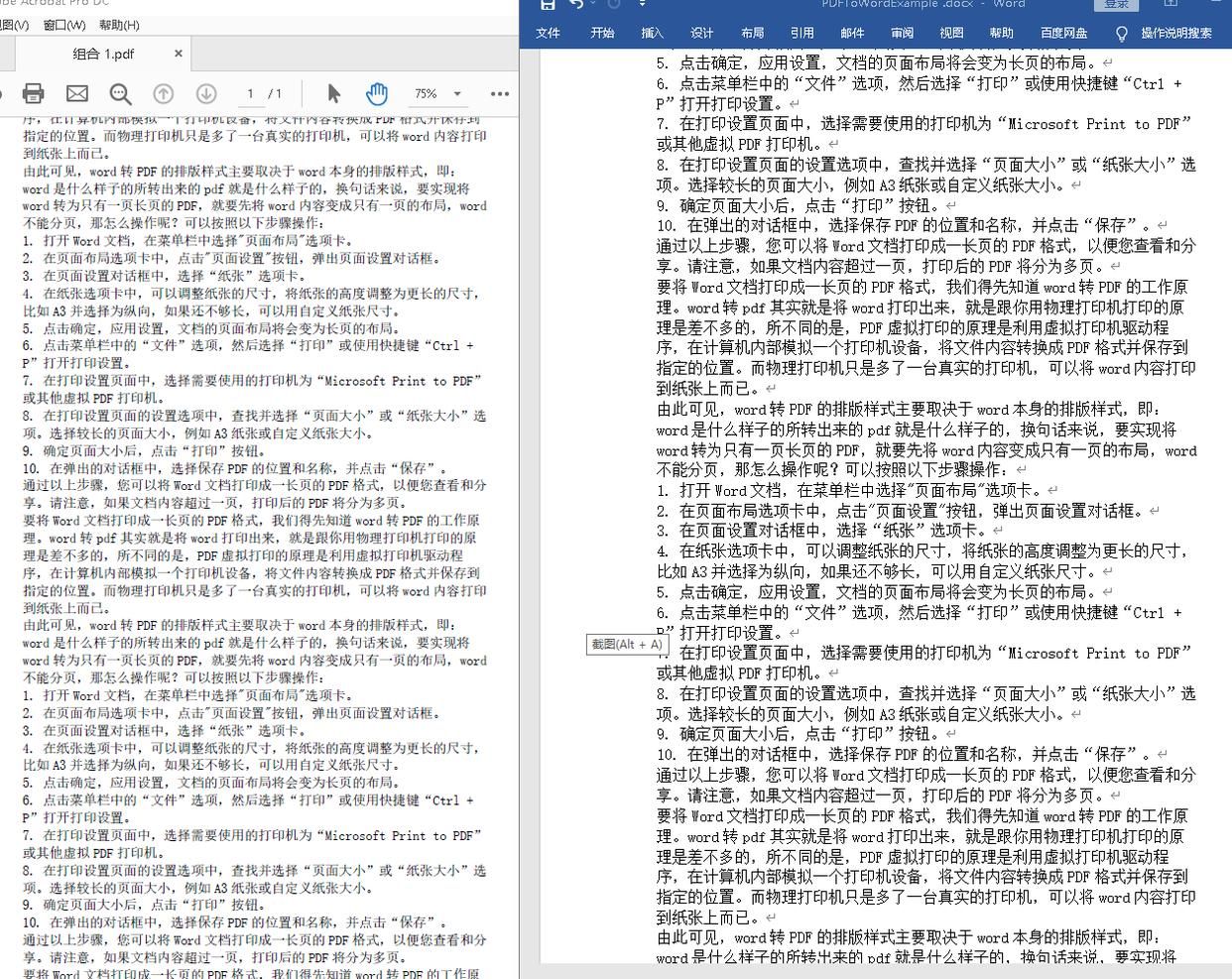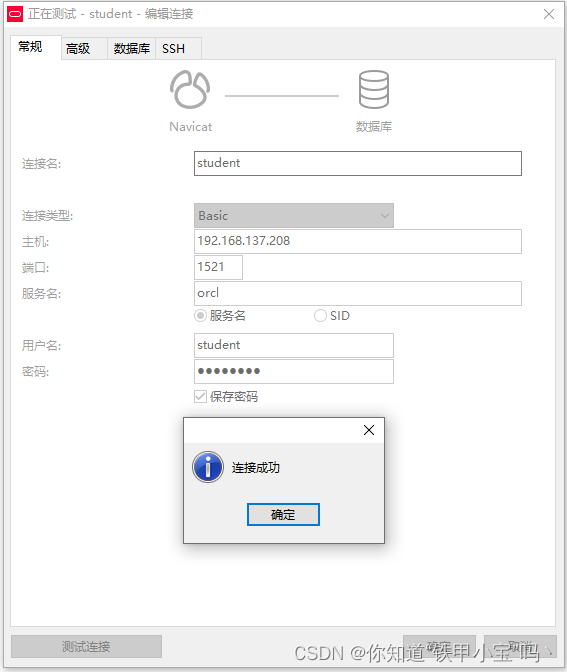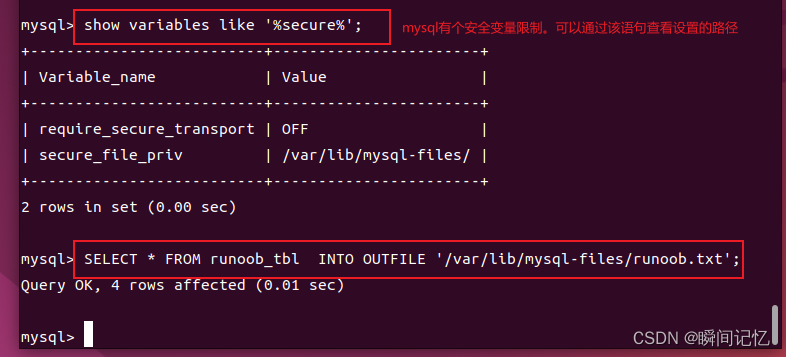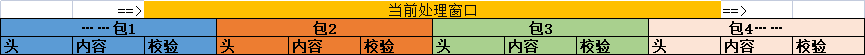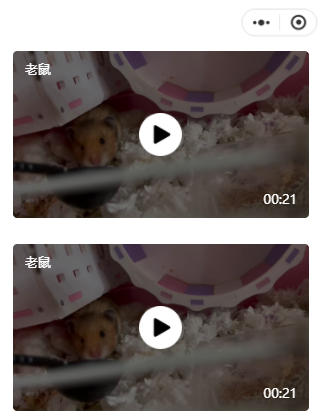发布订阅模式(三种方式)
发布订阅模式上一篇我们已经介绍了,这里就不做介绍了,想要看的可以点此链接 在SpringBoot中对RabbitMQ三种使用方式_流殇꧂的博客-CSDN博客
Routing(路由模式)(基于注解的方式)
1.创建交换机和消息队列,类型要为direct(不设置也是默认的配置)
//路由模式:绑定交换机和队列 根据不同的日志级别,接收日志 @RabbitListener(bindings = @QueueBinding( value = @Queue("routing_queue_error"), exchange = @Exchange(value = "routing_exchange",type = "direct"), key = "error_routing_key"//路由键:对当前的队列进行标记 //将来交换机发送的数据也会绑定一个路由键,如果这两个路由键相同,则表示消息会被发送给当前的这个消息队列 )) public void routingConsumerError(String message){ System.out.println("接收error级别的日志"+message); } //路由模式:绑定交换机和队列 根据不同的日志级别,接收日志 @RabbitListener(bindings = @QueueBinding( value = @Queue("routing_queue_all"), exchange = @Exchange(value = "routing_exchange",type = "direct"), key = {"error_routing_key","info_routing_key","waring_routing_key" ,"debug_routing_key"}//路由键:对当前的队列进行标记 //将来交换机发送的数据也会绑定一个路由键,如果这两个路由键相同,则表示消息会被发送给当前的这个消息队列 )) public void routingConsumerAll(String message){ System.out.println("接收all级别的日志"+message); }2.消息发送者
@Test// 路由模式:消息生产者生产消息 public void routingPulisher(){ //消息生产者发送消息需要绑定的路由 re.convertAndSend("routing_exchange","error_routing_key","这是路由模式的error日志"); re.convertAndSend("routing_exchange","info_routing_key","这是路由模式的info日志"); re.convertAndSend("routing_exchange","waring_routing_key","这是路由模式的waring日志"); re.convertAndSend("routing_exchange","debug_routing_key","这是路由模式的debug日志"); }
可以将我们指定的消息发送到指定的队列里并读取
Hello World(简单模式)(基于配置类的方式)
1. 创建队列
@Bean//简单模式 public Queue simpleQueueLog(){ return new Queue("simple_queue_log"); }2.创建接收业务
//简单消息模式 @RabbitListener(queues= ("simple_queue_log")) public void simpleQueue(Object message){ System.out.println("简单模式:"+message); }3.发送消息
@Test public void simpleConsumerPublisher(){ re.convertAndSend("simple_queue_log","Hello World,简单模式"); }
Work queues(工作队列模式)(基于配置类的方式)
1.创建队列
@Bean//工作队列模式 public Queue workQueueLog(){ return new Queue("work_queue_log"); }2.消费业务
//消息队列模式 @RabbitListener(queues = "work_queue_log") public void workConsumer01(String message){ System.out.println("01消费者:"+message); } //消息队列模式 @RabbitListener(queues = "work_queue_log") public void workConsumer02(String message){ System.out.println("02消费者:"+message); }3.发送消息
@Test public void workConsumerPublisher(){ for (int i=1;i<11;i++){ String s = UUID.randomUUID().toString(); re.convertAndSend("work_queue_log",s); } }
我们可以看到消息交替被消费
Topics(主题模式)(基于注解的方式)
1.创建交换机和队列 #多 *一 .连接
//主题模式 @RabbitListener(bindings = @QueueBinding( value = @Queue("topic_queue_email"), exchange =@Exchange(value = "topic_exchange",type = "topic"), key = "info.#.email.#" )) public void topicConsumerEmail(Object message){ System.out.println("主题模式消费者接收订阅的邮件消息"+message); } @RabbitListener(bindings = @QueueBinding( value = @Queue("topic_queue_sms"), exchange =@Exchange(value = "topic_exchange",type = "topic"), key = "info.#.sms.#" )) public void topicConsumerSms(Object message){ System.out.println("主题模式消费者接收订阅的短信消息"+message); }2.发送消息
@Test// 主题模式:消息生产者生产消息 public void topicsPublisher(){ re.convertAndSend("topic_exchange","info.wwww.email.com","这是一个邮件信息1"); re.convertAndSend("topic_exchange","info.wwww.sms.com","这是一个消息1"); re.convertAndSend("topic_exchange","info.w.sms.com","这是一个消息2"); re.convertAndSend("topic_exchange","info.a.email.com","这是一个邮件信息2"); }
自定义key来消费消息