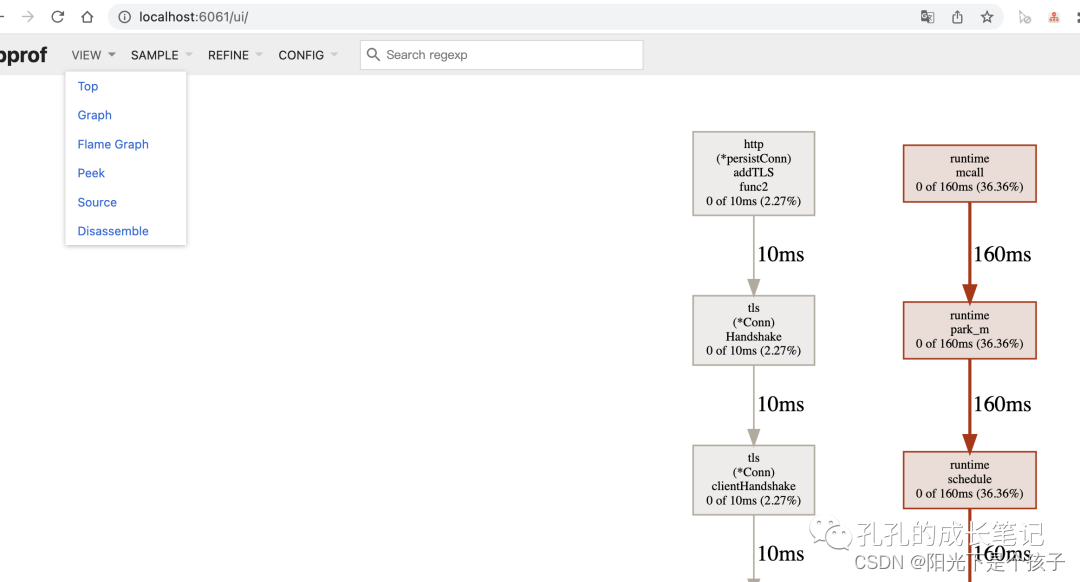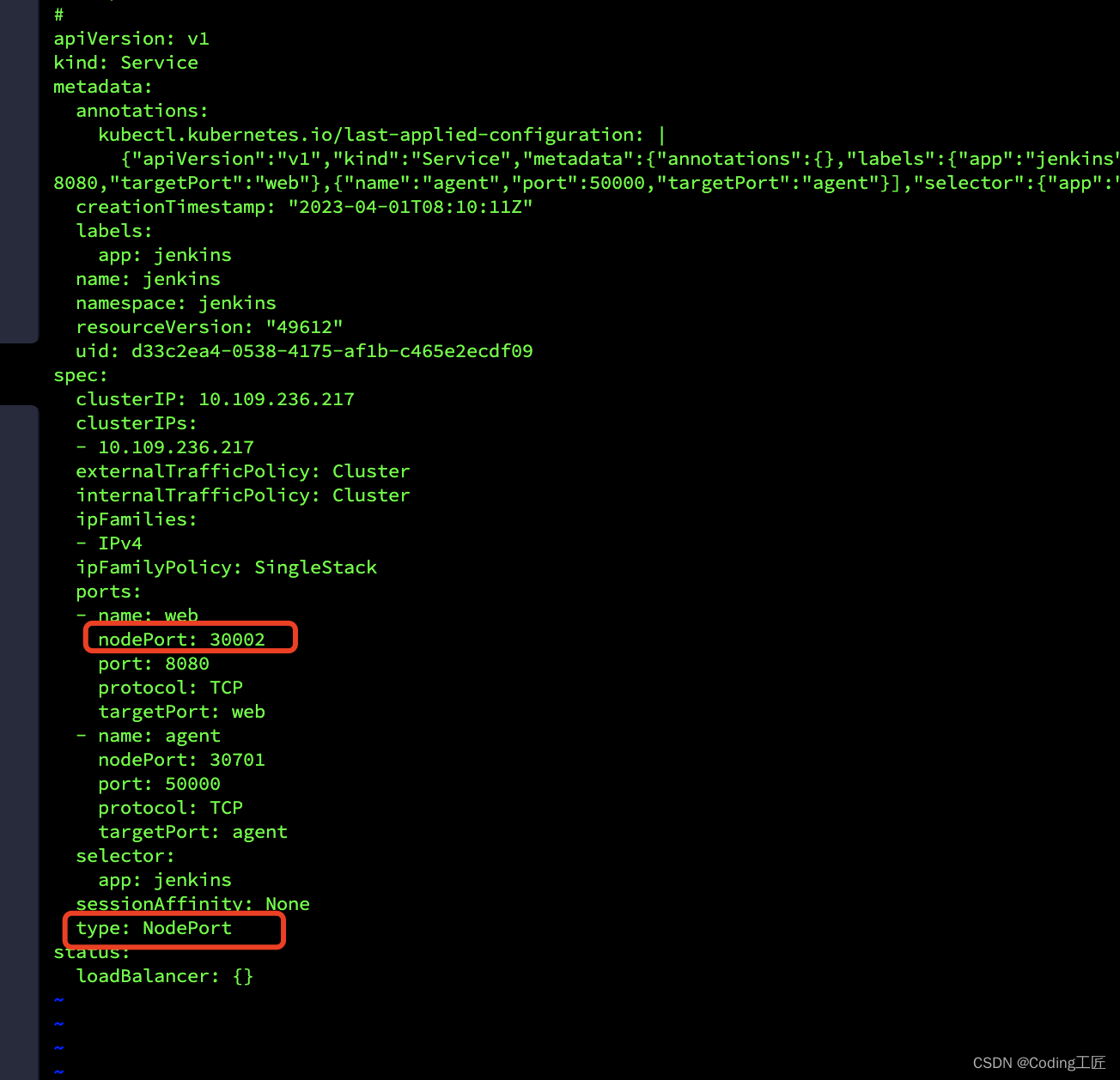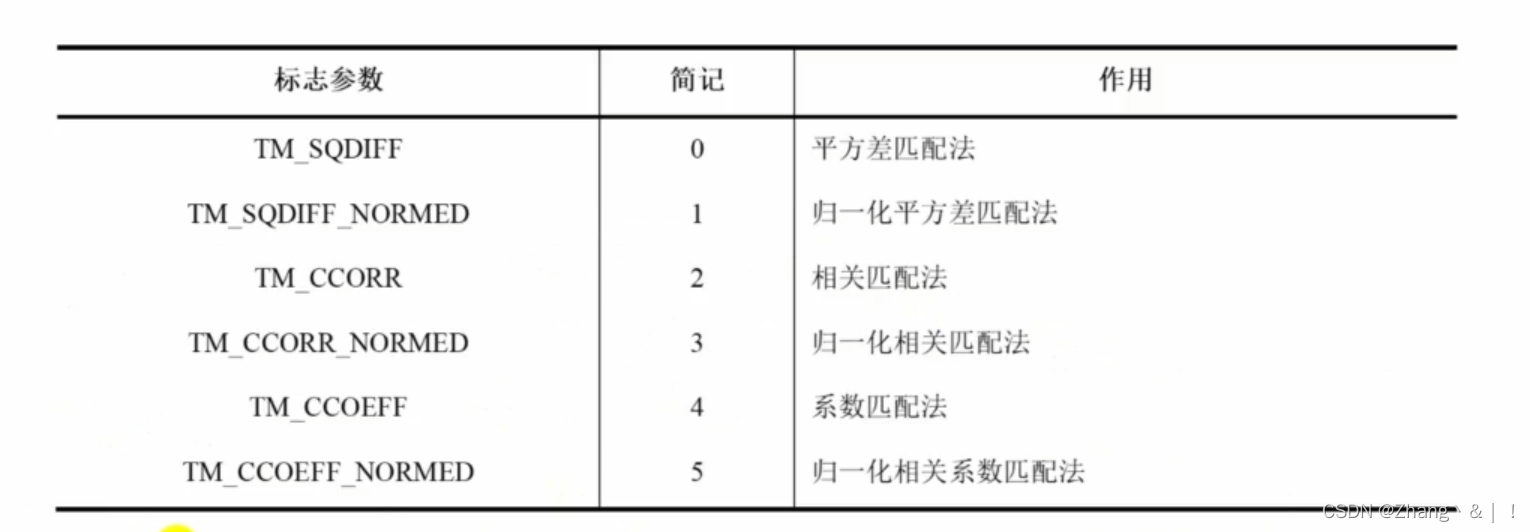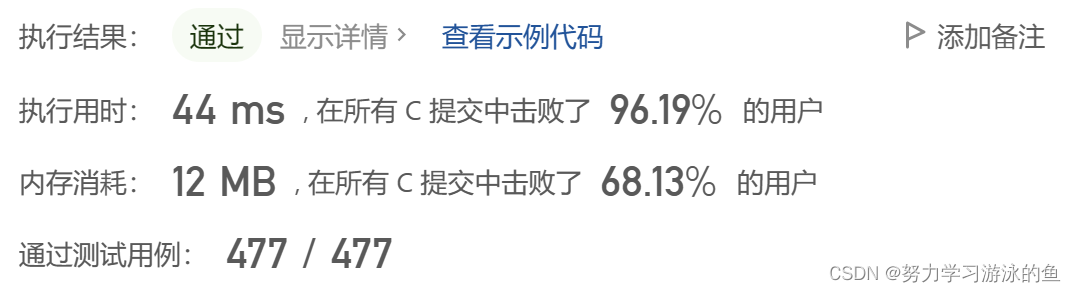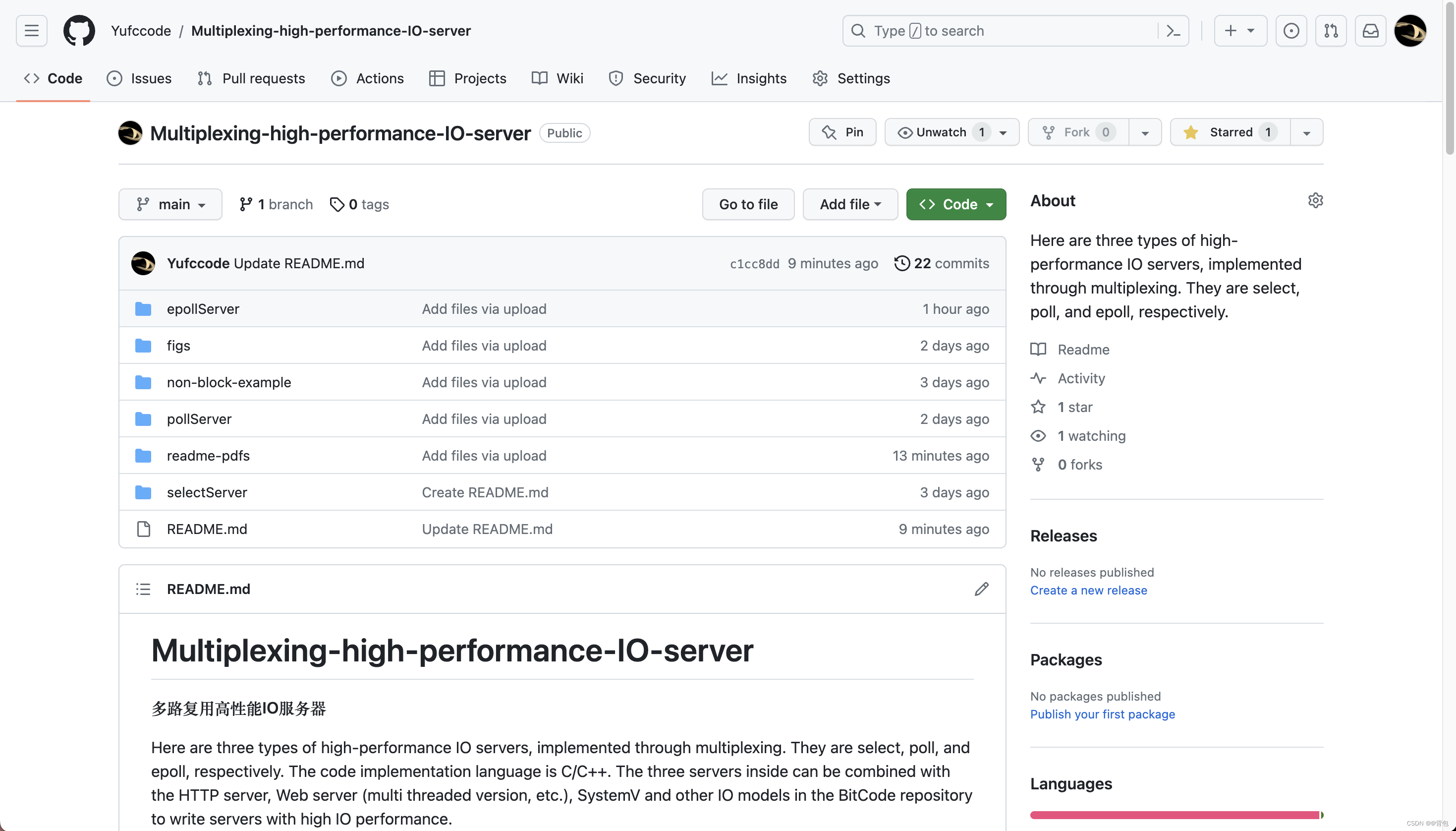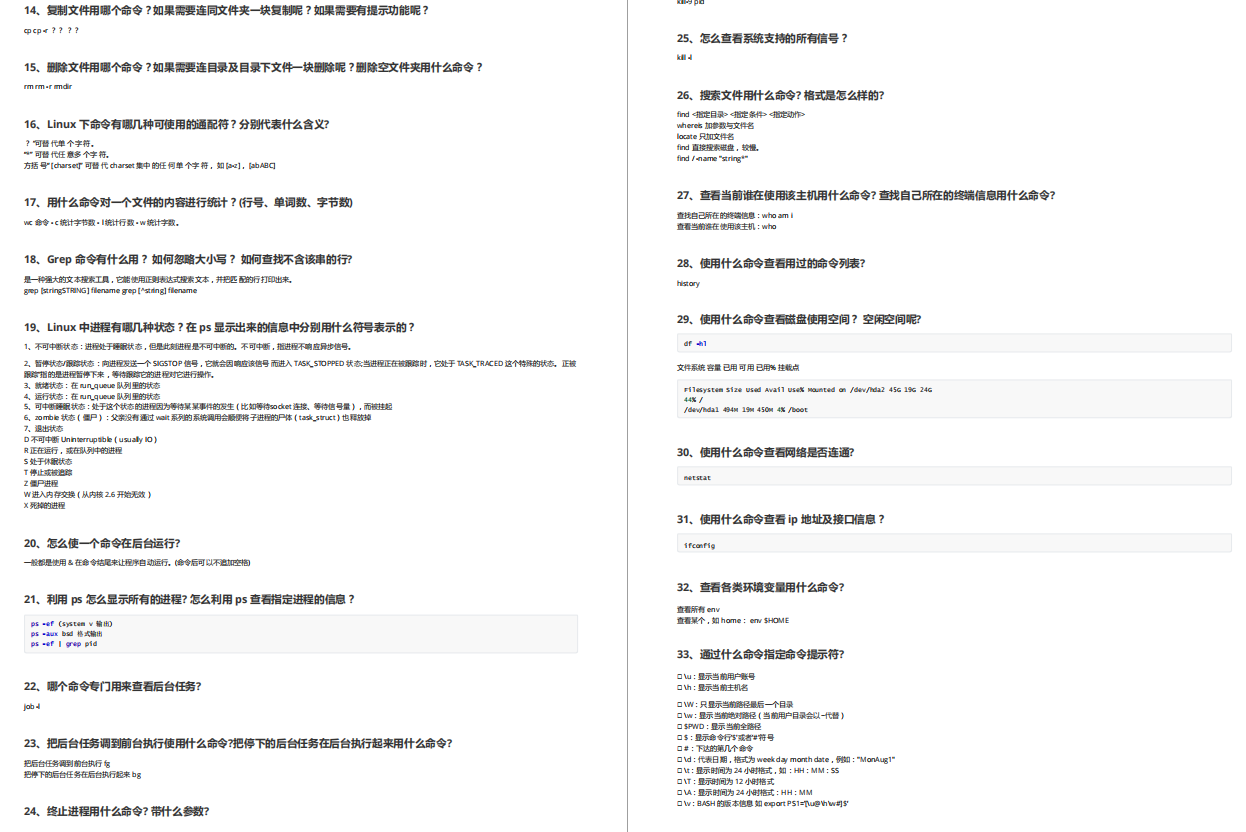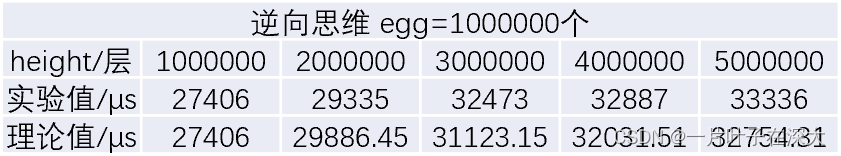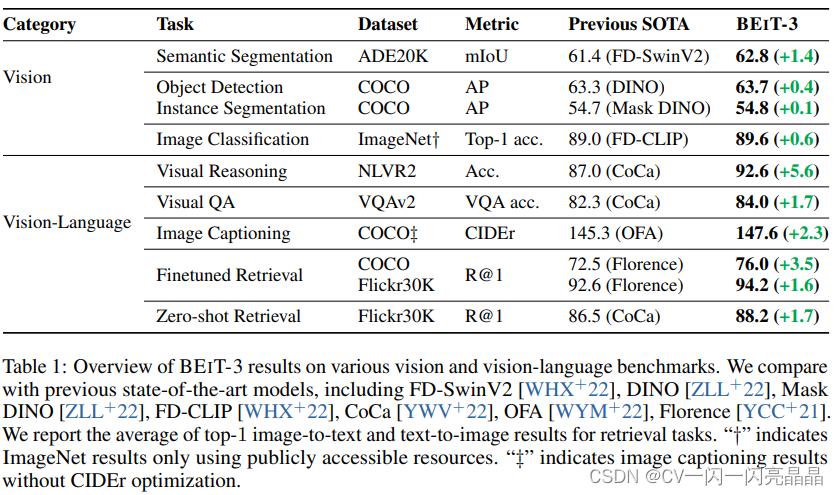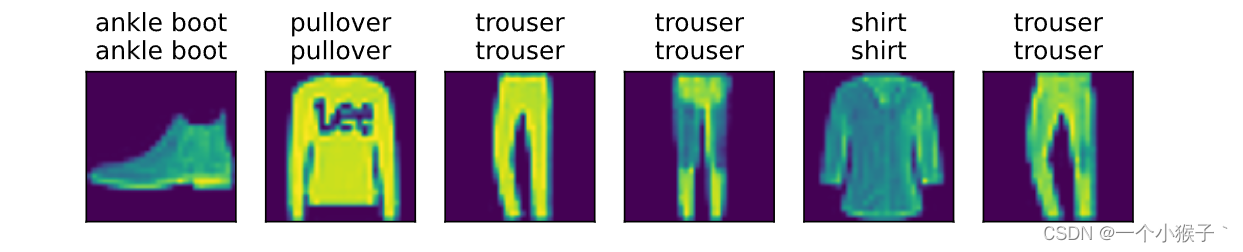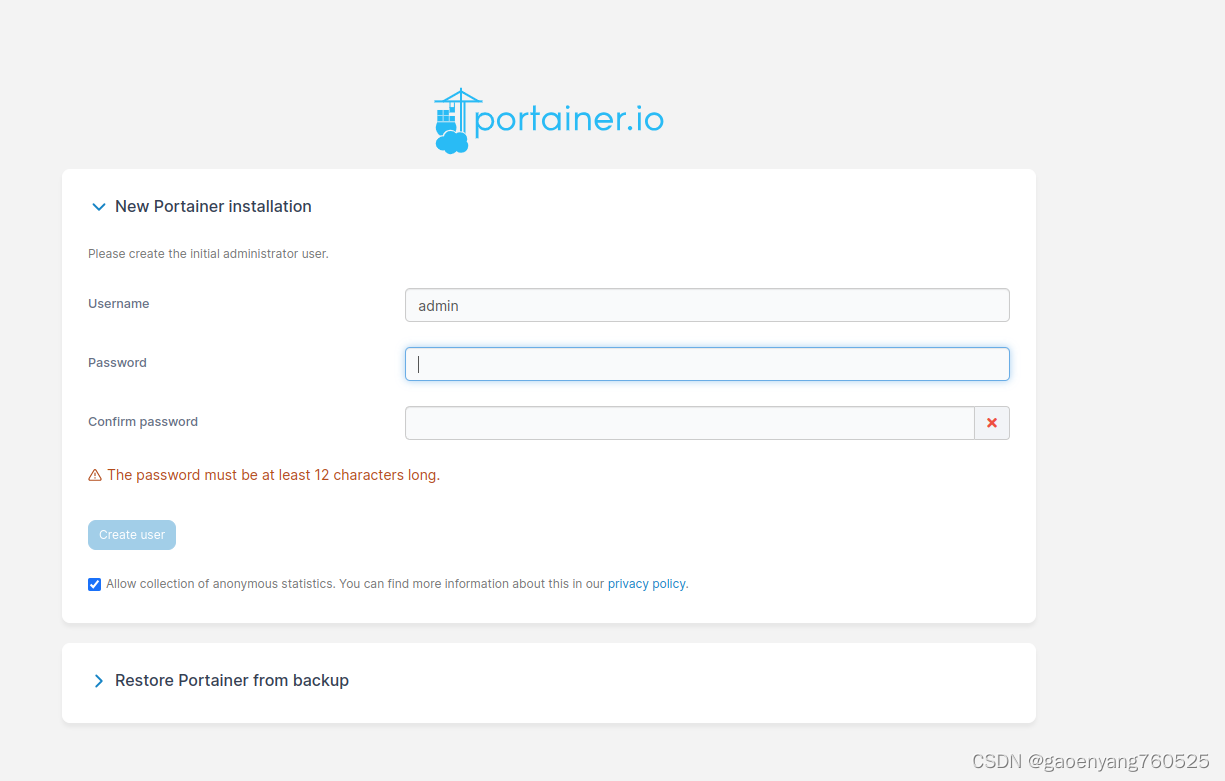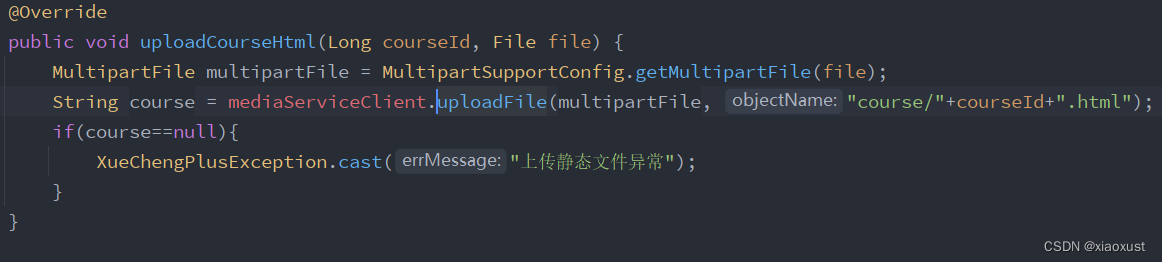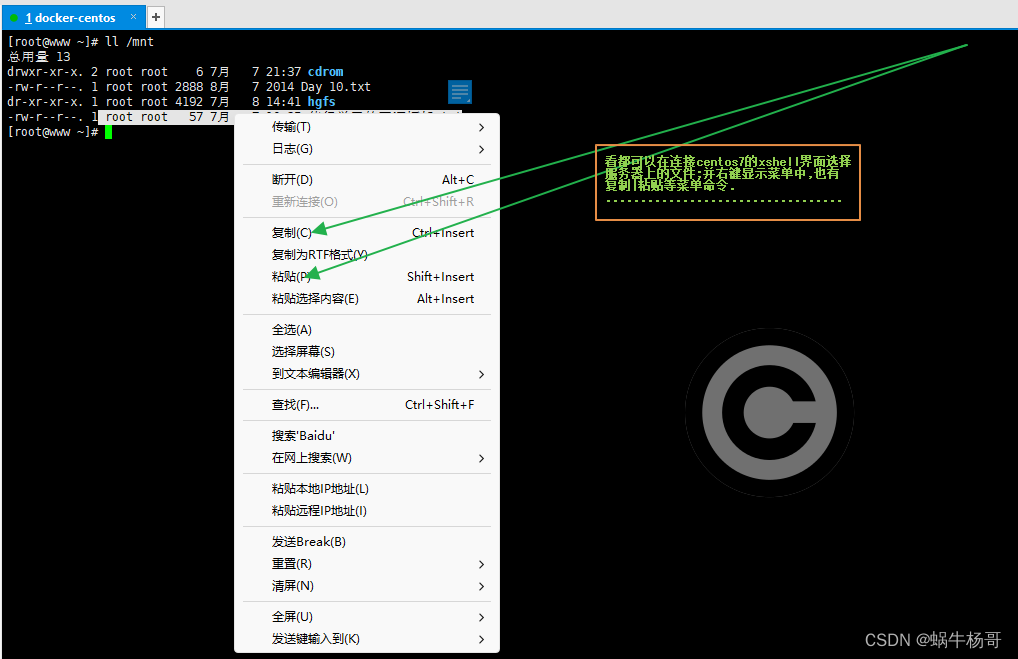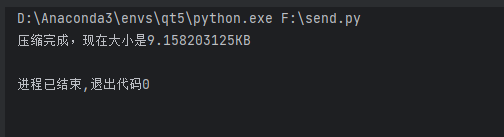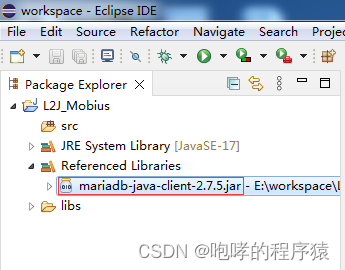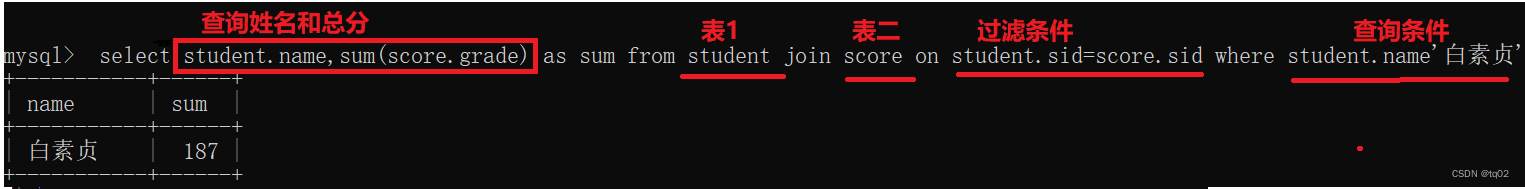flutter聊天界面-消息气泡展示实现Flexible
在之前实现了flutter聊天界面的更多操作展示,消息气泡展示实现Flexible,


一、Flexible
Flexible可以帮助Row、Column、Flex的子控件充满父控件,它的用法很灵活,也具有权重的属性。跟Flexible相类似的控件还有Expanded。
Flexible
const Flexible({
/// key
Key key,
// 默认 flex 的值为 1
this.flex = 1,
/// 默认 fit参数为 FlexFit.loose 表示子控件可以以最小的大小来布局
this.fit = FlexFit.loose,
Widget child,
})
Flexible与Expanded
Expanded继承于Flexible,Flexible与Expanded的相同点是都必须使用在Row、Column、Flex其中。
不同之处
Flexible组件不强制子组件填充可用空间:Flexible不会强制填充。
Expanded组件强制子组件填充可用空间:Expanded会强制填充剩余留白空间,
二、实现聊天界面消息气泡展示
实现消息气泡的箭头效果,这里使用的是CustomPainter,通过Canvas绘制各种自定义图形。在Flutter中,提供了一个CustomPaint 组件,它可以结合画笔CustomPainter来实现自定义图形绘制。
具体代码如下
class CustomShape extends CustomPainter {
final Color bgColor;
CustomShape(this.bgColor);
void paint(Canvas canvas, Size size) {
var paint = Paint()..color = bgColor;
var path = Path();
path.lineTo(-5, 0);
path.lineTo(0, 10);
path.lineTo(5, 0);
canvas.drawPath(path, paint);
}
bool shouldRepaint(CustomPainter oldDelegate) {
return false;
}
}
聊天气泡Bubble实现
class ReceivedMessageScreen extends StatelessWidget {
const ReceivedMessageScreen({
Key? key,
required this.child,
this.color,
this.padding,
required this.messageScreenKey,
}) : super(key: key);
final Widget child;
final Color? color;
final EdgeInsetsGeometry? padding;
final GlobalKey messageScreenKey;
Widget build(BuildContext context) {
final messageTextGroup = Flexible(
child: Row(
mainAxisAlignment: MainAxisAlignment.start,
crossAxisAlignment: CrossAxisAlignment.start,
children: [
// Transform(
// alignment: Alignment.center,
// transform: Matrix4.rotationY(math.pi),
// child: CustomPaint(
// painter: CustomShape(Colors.grey[300]!),
// ),
// ),
Flexible(
child: Container(
margin: padding ?? EdgeInsets.all(0.0),
decoration: BoxDecoration(
color: color ?? Colors.white,
borderRadius: BorderRadius.only(
topRight: Radius.circular(8),
topLeft: Radius.circular(8),
bottomLeft: Radius.circular(8),
bottomRight: Radius.circular(8),
),
),
child: Container(
child: child,
key: messageScreenKey,
),
),
),
],
));
return Padding(
padding: EdgeInsets.only(right: 60.0, left: 60.0, top: 0.0, bottom: 10.0),
child: Row(
mainAxisAlignment: MainAxisAlignment.end,
children: <Widget>[
SizedBox(height: 60.0),
messageTextGroup,
],
),
);
}
}
三、小结
flutter聊天界面-消息气泡展示实现Flexible,主要Flexible实现展示,使用CustomPainter实现自定义绘制效果。
学习记录,每天不停进步。