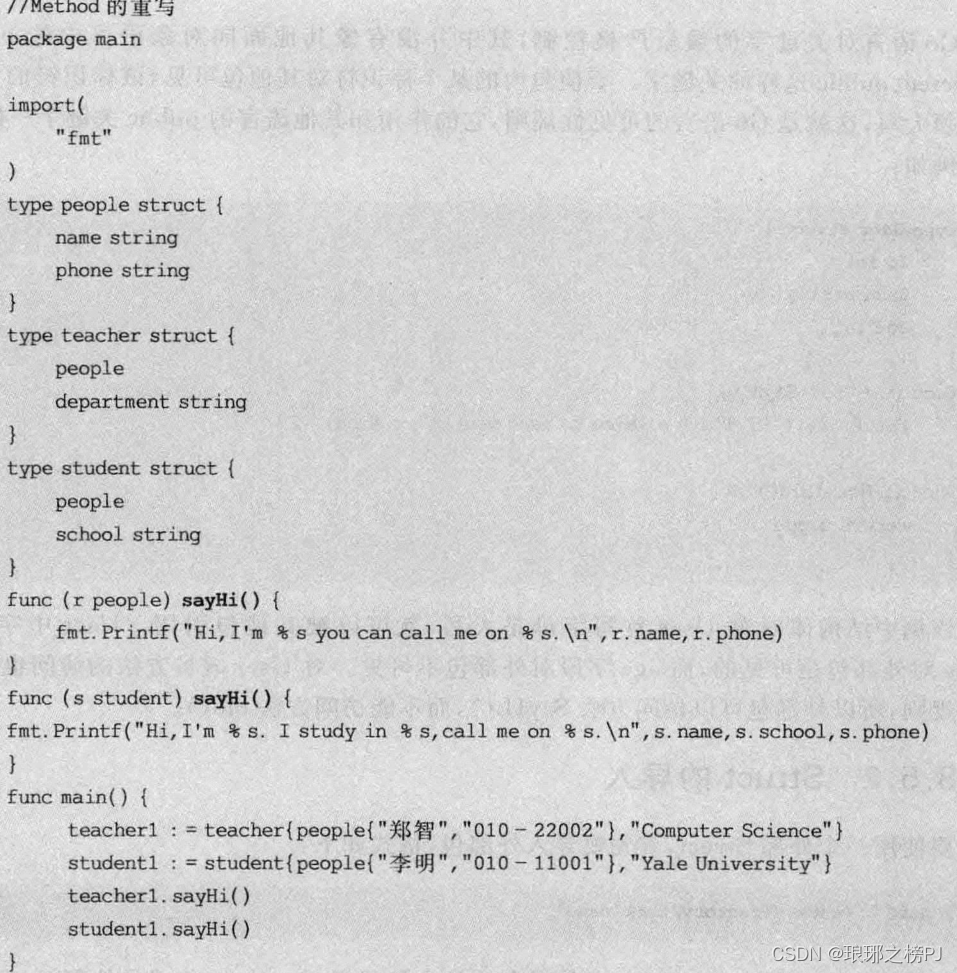ESP32(掌控板) RGB灯控制
本程序实现了RGB灯亮度和颜色调节,通过触摸按键分别调节RGB值,通过机械按键选择要调节的灯或使用预设均通过调整变量的值加上判断实现。预设包含随机颜色和流水灯,各有高亮度和低亮度两种版本,另外可以把所有灯设为最高或最低亮度。为了加快按键扫描,流水灯采用每次循环执行一次、通过变量的值确定要进行的步骤的形式。
图形化程序如下
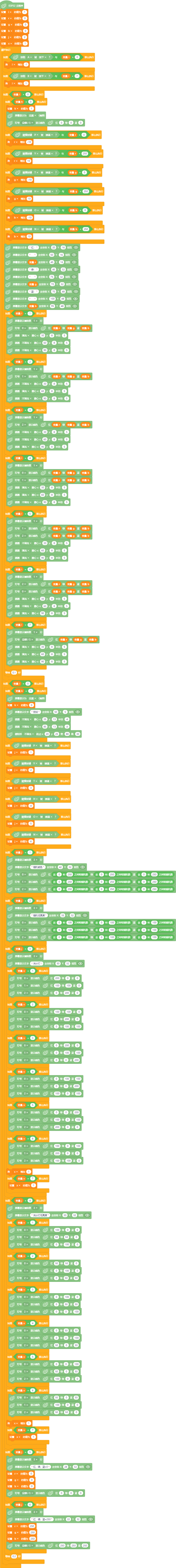
Arduino代码如下
/*!
* MindPlus
* mpython
*
*/
#include <MPython.h>
// 动态变量
volatile float mind_n_i, mind_n_r, mind_n_g, mind_n_b, mind_n_j, mind_n_x, mind_n_k;
// 函数声明
uint32_t rgbToColor(uint8_t r, uint8_t g, uint8_t b);
// 主程序开始
void setup() {
mPython.begin();
dfrobotRandomSeed();
mind_n_i = 1;
mind_n_r = 0;
mind_n_g = 0;
mind_n_b = 0;
mind_n_j = 2;
mind_n_x = 1;
}
void loop() {
if (((buttonA.isPressed()) && (mind_n_i>0))) {
mind_n_i -= 1;
}
if (((buttonB.isPressed()) && (mind_n_i<7))) {
mind_n_i += 1;
}
if ((mind_n_i>0)) {
if ((mind_n_k==0)) {
mind_n_k = 1;
display.fillScreen(0);
rgb.write(-1, rgbToColor(round(0), round(0), round(0)));
}
if (((touchPadP.isTouched()) && (mind_n_r>0))) {
mind_n_r -= 10;
}
if (((touchPadY.isTouched()) && (mind_n_r<250))) {
mind_n_r += 10;
}
if (((touchPadT.isTouched()) && (mind_n_g>0))) {
mind_n_g -= 10;
}
if (((touchPadH.isTouched()) && (mind_n_g<250))) {
mind_n_g += 10;
}
if (((touchPadO.isTouched()) && (mind_n_b>0))) {
mind_n_b -= 10;
}
if (((touchPadN.isTouched()) && (mind_n_b<250))) {
mind_n_b += 10;
}
display.setCursor(20, 16);
display.print("红:");
display.setCursor(50, 16);
display.print(" ");
display.setCursor(45, 16);
display.print(mind_n_r);
display.setCursor(45, 32);
display.print("绿:");
display.setCursor(75, 32);
display.print(" ");
display.setCursor(70, 32);
display.print(mind_n_g);
display.setCursor(70, 48);
display.print("蓝:");
display.setCursor(100, 48);
display.print(" ");
display.setCursor(95, 48);
display.print(mind_n_b);
if ((mind_n_i==1)) {
display.fillInLine(1, 0);
rgb.write(0, rgbToColor(round(mind_n_r), round(mind_n_g), round(mind_n_b)));
display.fillCircle(30, 8, 5);
display.drawCircle(60, 8, 5);
display.drawCircle(90, 8, 5);
}
if ((mind_n_i==2)) {
display.fillInLine(1, 0);
rgb.write(1, rgbToColor(round(mind_n_r), round(mind_n_g), round(mind_n_b)));
display.drawCircle(30, 8, 5);
display.fillCircle(60, 8, 5);
display.drawCircle(90, 8, 5);
}
if ((mind_n_i==3)) {
display.fillInLine(1, 0);
rgb.write(2, rgbToColor(round(mind_n_r), round(mind_n_g), round(mind_n_b)));
display.drawCircle(30, 8, 5);
display.drawCircle(60, 8, 5);
display.fillCircle(90, 8, 5);
}
if ((mind_n_i==4)) {
display.fillInLine(1, 0);
rgb.write(0, rgbToColor(round(mind_n_r), round(mind_n_g), round(mind_n_b)));
rgb.write(1, rgbToColor(round(mind_n_r), round(mind_n_g), round(mind_n_b)));
display.fillCircle(30, 8, 5);
display.fillCircle(60, 8, 5);
display.drawCircle(90, 8, 5);
}
if ((mind_n_i==5)) {
display.fillInLine(1, 0);
rgb.write(1, rgbToColor(round(mind_n_r), round(mind_n_g), round(mind_n_b)));
rgb.write(2, rgbToColor(round(mind_n_r), round(mind_n_g), round(mind_n_b)));
display.drawCircle(30, 8, 5);
display.fillCircle(60, 8, 5);
display.fillCircle(90, 8, 5);
}
if ((mind_n_i==6)) {
display.fillInLine(1, 0);
rgb.write(2, rgbToColor(round(mind_n_r), round(mind_n_g), round(mind_n_b)));
rgb.write(0, rgbToColor(round(mind_n_r), round(mind_n_g), round(mind_n_b)));
display.fillCircle(30, 8, 5);
display.drawCircle(60, 8, 5);
display.fillCircle(90, 8, 5);
}
if ((mind_n_i==7)) {
display.fillInLine(1, 0);
rgb.write(-1, rgbToColor(round(mind_n_r), round(mind_n_g), round(mind_n_b)));
display.fillCircle(30, 8, 5);
display.fillCircle(60, 8, 5);
display.fillCircle(90, 8, 5);
}
delay(100);
}
if ((mind_n_i==0)) {
if ((mind_n_k==1)) {
display.fillScreen(0);
mind_n_k = 0;
display.setCursor(50, 5);
display.print("预设");
display.drawCircle(35, 13, 4);
display.drawCircle(85, 13, 4);
display.rect(20, 25, 88, 30, false);
}
if ((touchPadP.isTouched())) {
mind_n_j = 1;
}
if ((touchPadY.isTouched())) {
mind_n_j = 2;
}
if ((touchPadT.isTouched())) {
mind_n_j = 3;
}
if ((touchPadH.isTouched())) {
mind_n_j = 4;
}
if ((touchPadO.isTouched())) {
mind_n_j = 5;
}
if ((touchPadN.isTouched())) {
mind_n_j = 6;
}
if ((mind_n_j==1)) {
display.fillInLine(3, 0);
display.setCursor(42, 32);
display.print("随机颜色");
rgb.write(0, rgbToColor(round((random(0, 250+1))), round((random(0, 250+1))), round((random(0, 250+1)))));
rgb.write(1, rgbToColor(round((random(0, 250+1))), round((random(0, 250+1))), round((random(0, 250+1)))));
rgb.write(2, rgbToColor(round((random(0, 250+1))), round((random(0, 250+1))), round((random(0, 250+1)))));
}
if ((mind_n_j==2)) {
display.fillInLine(3, 0);
display.setCursor(35, 32);
display.print("随机低亮度");
rgb.write(0, rgbToColor(round((random(0, 100+1))), round((random(0, 100+1))), round((random(0, 100+1)))));
rgb.write(1, rgbToColor(round((random(0, 100+1))), round((random(0, 100+1))), round((random(0, 100+1)))));
rgb.write(2, rgbToColor(round((random(0, 100+1))), round((random(0, 100+1))), round((random(0, 100+1)))));
}
if ((mind_n_j==3)) {
display.fillInLine(3, 0);
display.setCursor(50, 32);
display.print("流水灯");
if ((mind_n_x==1)) {
rgb.write(0, rgbToColor(round(200), round(0), round(0)));
rgb.write(1, rgbToColor(round(100), round(100), round(0)));
rgb.write(2, rgbToColor(round(0), round(200), round(0)));
}
if ((mind_n_x==2)) {
rgb.write(0, rgbToColor(round(100), round(100), round(0)));
rgb.write(1, rgbToColor(round(0), round(200), round(0)));
rgb.write(2, rgbToColor(round(0), round(100), round(100)));
}
if ((mind_n_x==3)) {
rgb.write(0, rgbToColor(round(0), round(200), round(0)));
rgb.write(1, rgbToColor(round(0), round(100), round(100)));
rgb.write(2, rgbToColor(round(0), round(0), round(200)));
}
if ((mind_n_x==4)) {
rgb.write(0, rgbToColor(round(0), round(100), round(100)));
rgb.write(1, rgbToColor(round(0), round(0), round(200)));
rgb.write(2, rgbToColor(round(100), round(0), round(100)));
}
if ((mind_n_x==5)) {
rgb.write(0, rgbToColor(round(0), round(0), round(200)));
rgb.write(1, rgbToColor(round(100), round(0), round(100)));
rgb.write(2, rgbToColor(round(200), round(0), round(0)));
}
if ((mind_n_x==6)) {
rgb.write(0, rgbToColor(round(100), round(0), round(100)));
rgb.write(1, rgbToColor(round(200), round(0), round(0)));
rgb.write(2, rgbToColor(round(100), round(100), round(0)));
}
mind_n_x += 1;
if ((mind_n_x==7)) {
mind_n_x = 1;
}
}
if ((mind_n_j==4)) {
display.fillInLine(3, 0);
display.setCursor(30, 32);
display.print("流水灯低亮度");
if ((mind_n_x==1)) {
rgb.write(0, rgbToColor(round(100), round(0), round(0)));
rgb.write(1, rgbToColor(round(50), round(50), round(0)));
rgb.write(2, rgbToColor(round(0), round(100), round(0)));
}
if ((mind_n_x==2)) {
rgb.write(0, rgbToColor(round(50), round(50), round(0)));
rgb.write(1, rgbToColor(round(0), round(100), round(0)));
rgb.write(2, rgbToColor(round(0), round(50), round(50)));
}
if ((mind_n_x==3)) {
rgb.write(0, rgbToColor(round(0), round(100), round(0)));
rgb.write(1, rgbToColor(round(0), round(50), round(50)));
rgb.write(2, rgbToColor(round(0), round(0), round(100)));
}
if ((mind_n_x==4)) {
rgb.write(0, rgbToColor(round(0), round(50), round(50)));
rgb.write(1, rgbToColor(round(0), round(0), round(100)));
rgb.write(2, rgbToColor(round(50), round(0), round(50)));
}
if ((mind_n_x==5)) {
rgb.write(0, rgbToColor(round(0), round(0), round(100)));
rgb.write(1, rgbToColor(round(50), round(0), round(50)));
rgb.write(2, rgbToColor(round(100), round(0), round(0)));
}
if ((mind_n_x==6)) {
rgb.write(0, rgbToColor(round(50), round(0), round(50)));
rgb.write(1, rgbToColor(round(100), round(0), round(0)));
rgb.write(2, rgbToColor(round(50), round(50), round(0)));
}
mind_n_x += 1;
if ((mind_n_x==7)) {
mind_n_x = 1;
}
}
if ((mind_n_j==5)) {
display.fillInLine(3, 0);
display.setCursor(28, 32);
display.print("红、绿、蓝=0");
mind_n_r = 0;
mind_n_g = 0;
mind_n_b = 0;
rgb.write(-1, rgbToColor(round(0), round(0), round(0)));
}
if ((mind_n_j==6)) {
display.fillInLine(3, 0);
display.setCursor(22, 32);
display.print("红、绿、蓝=250");
mind_n_r = 250;
mind_n_g = 250;
mind_n_b = 250;
rgb.write(-1, rgbToColor(round(250), round(250), round(250)));
}
delay(200);
}
}
// 静态函数
uint32_t rgbToColor(uint8_t r, uint8_t g, uint8_t b)
{
return (uint32_t)((((uint32_t)r<<16) | ((uint32_t)g<<8)) | (uint32_t)b);
}
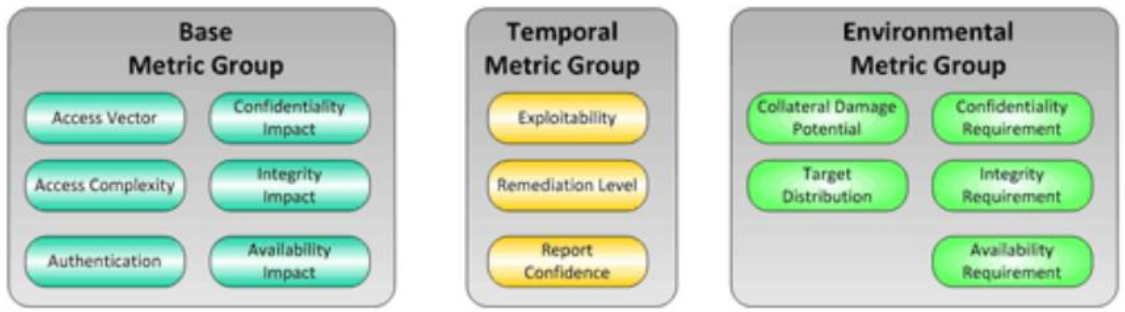
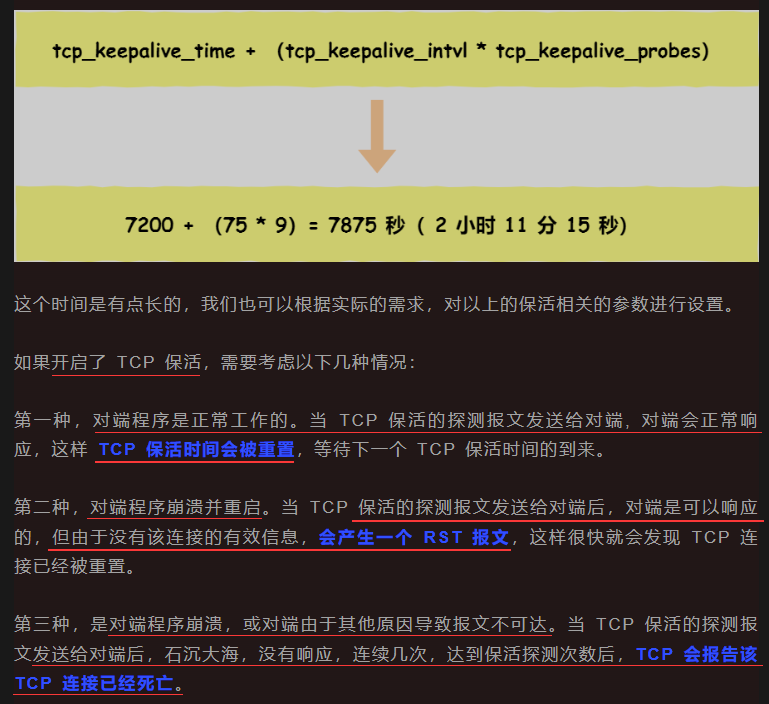

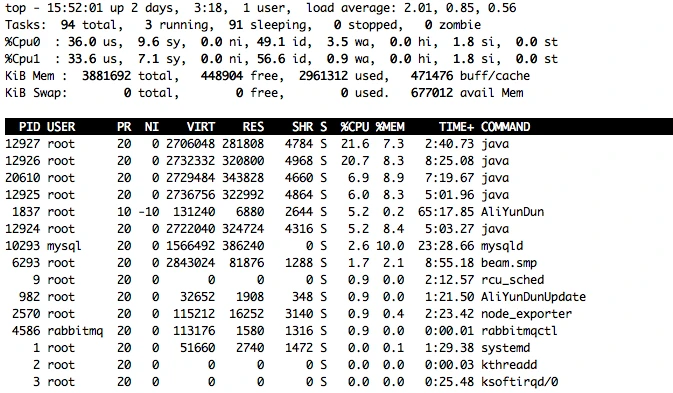
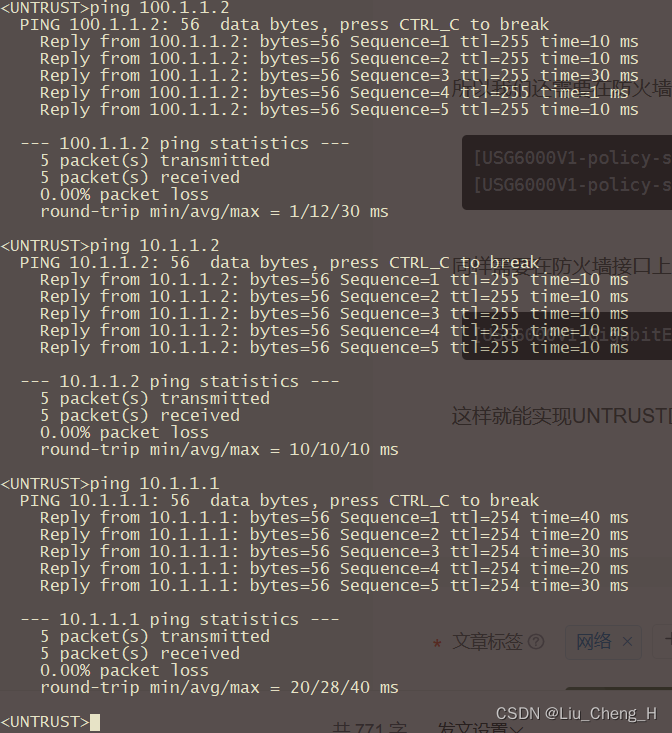


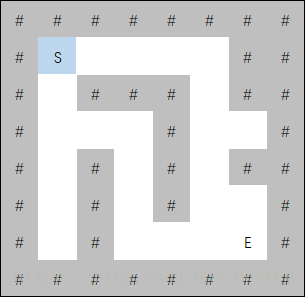
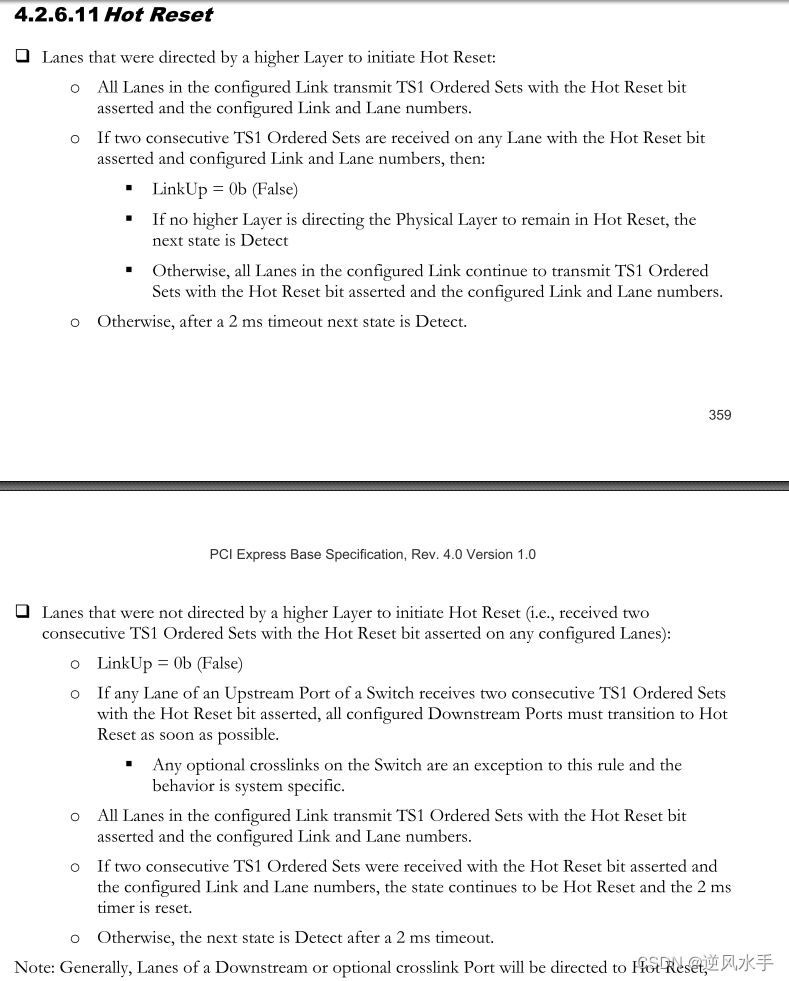
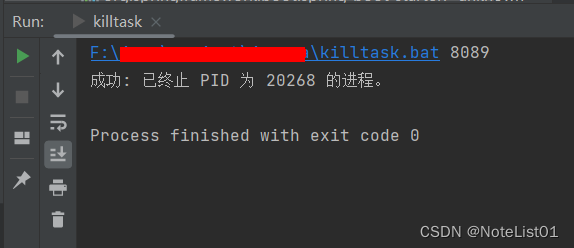
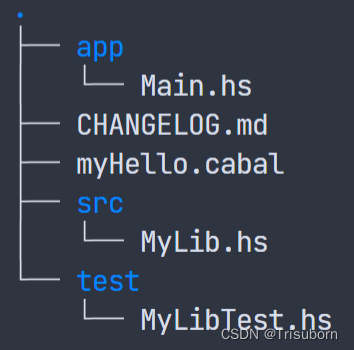
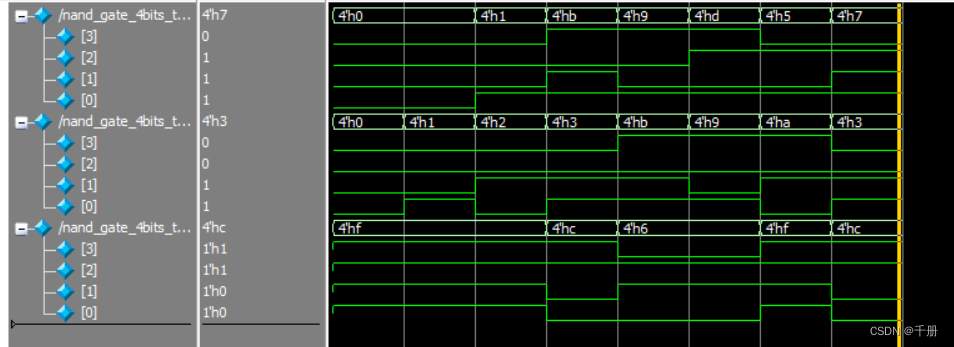
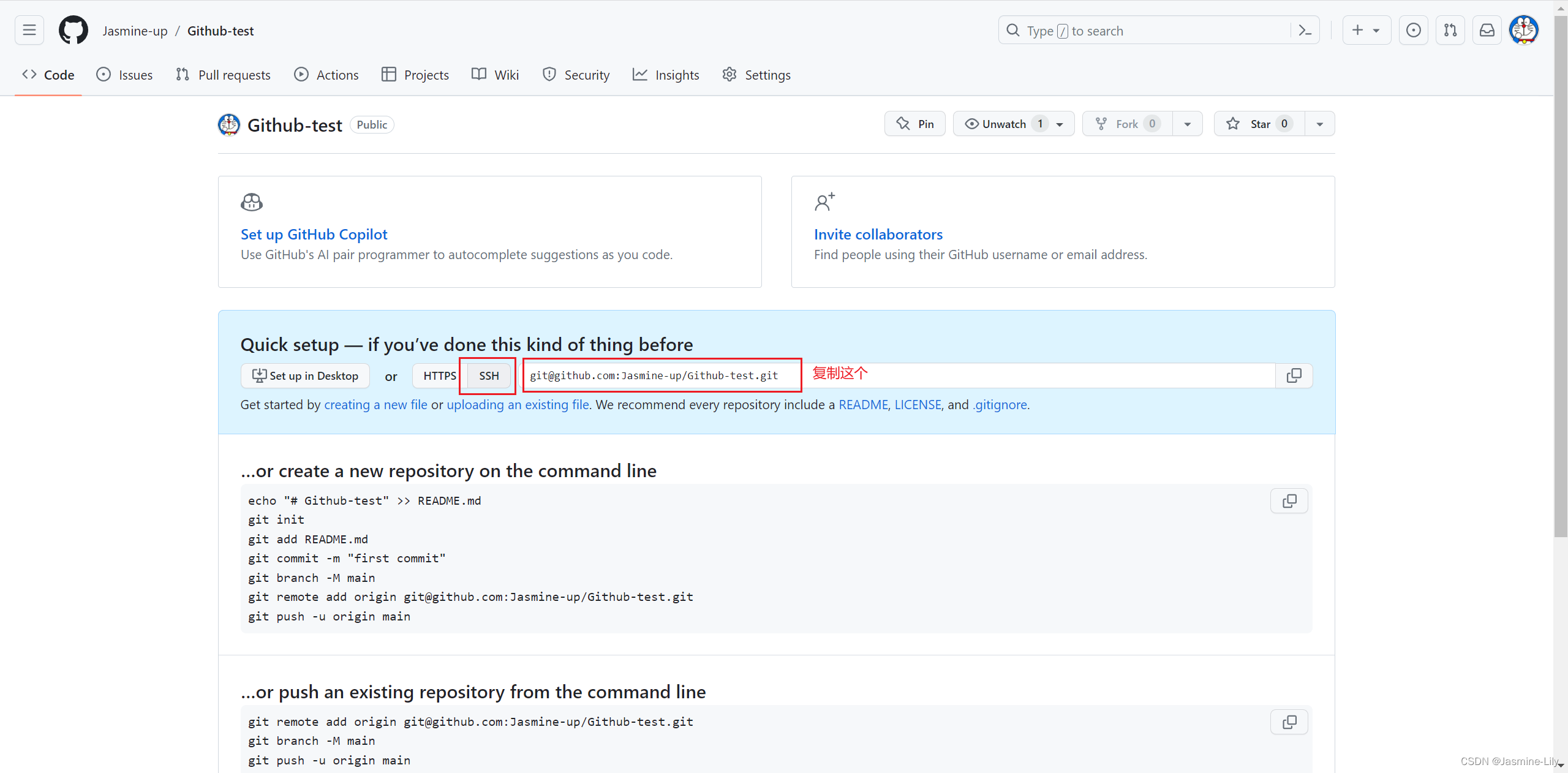

![[已解决]Springboot项目启动时端口被占用](https://img-blog.csdnimg.cn/c7e90a70dfff48fabd1871be5b602ac2.png)