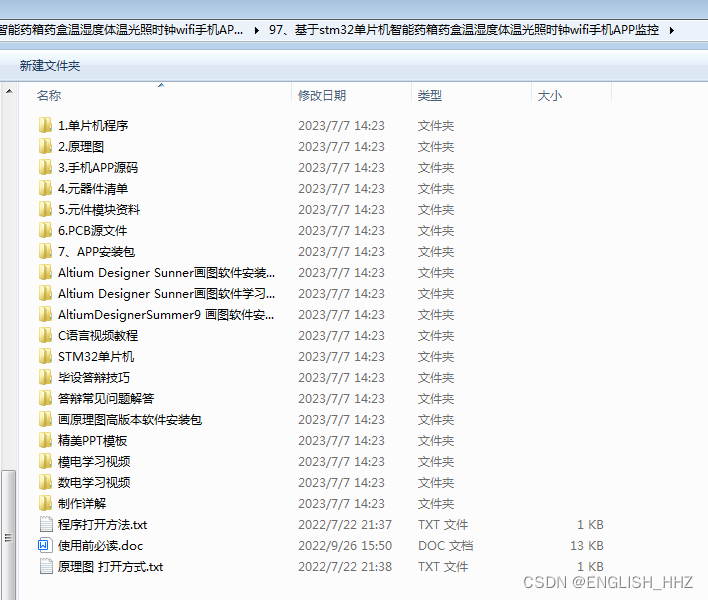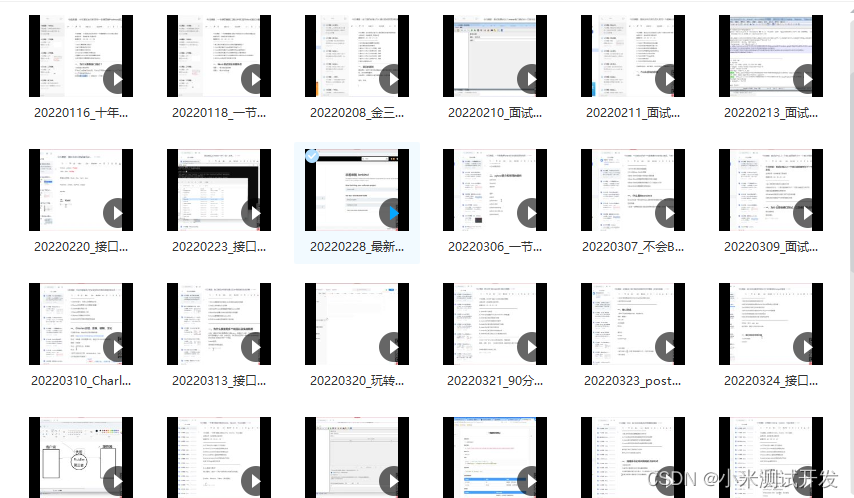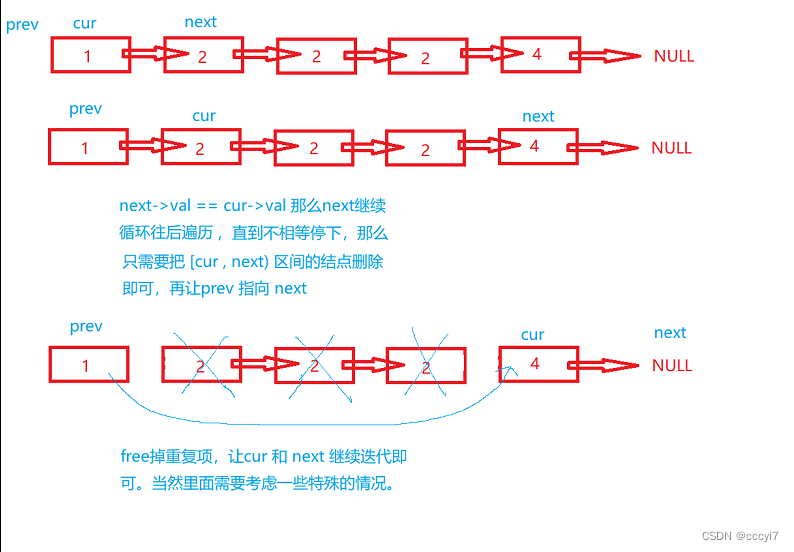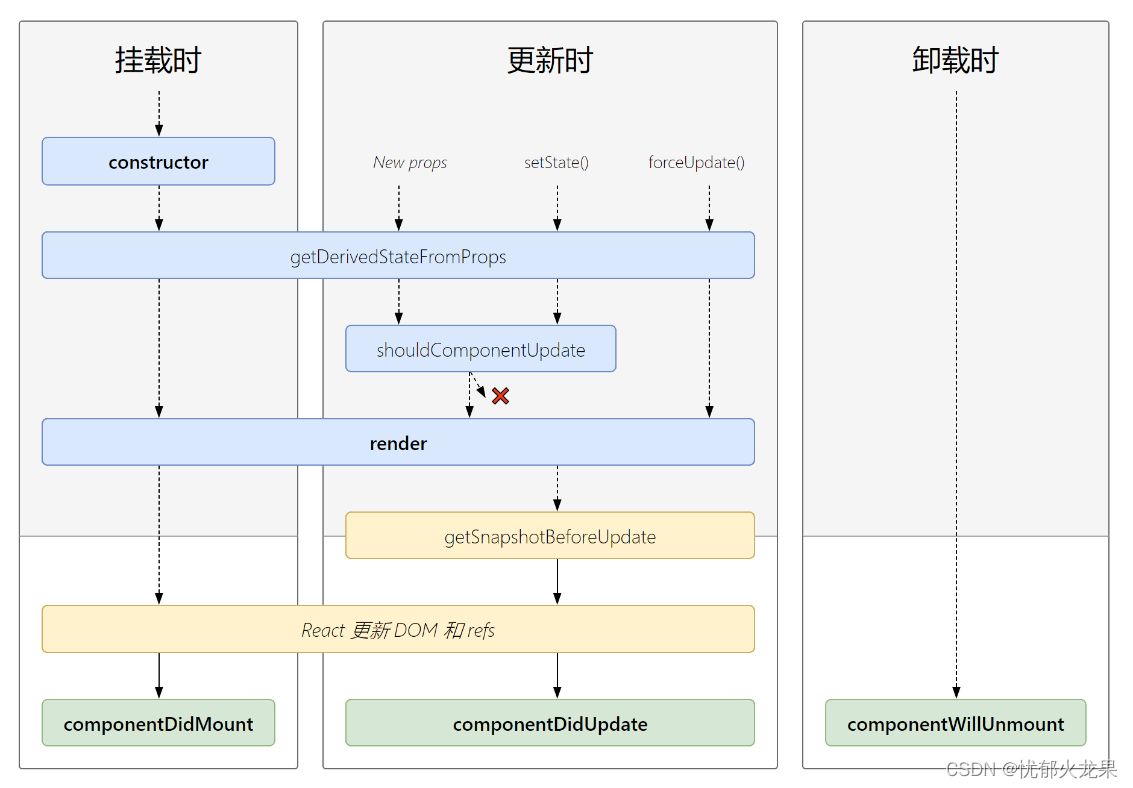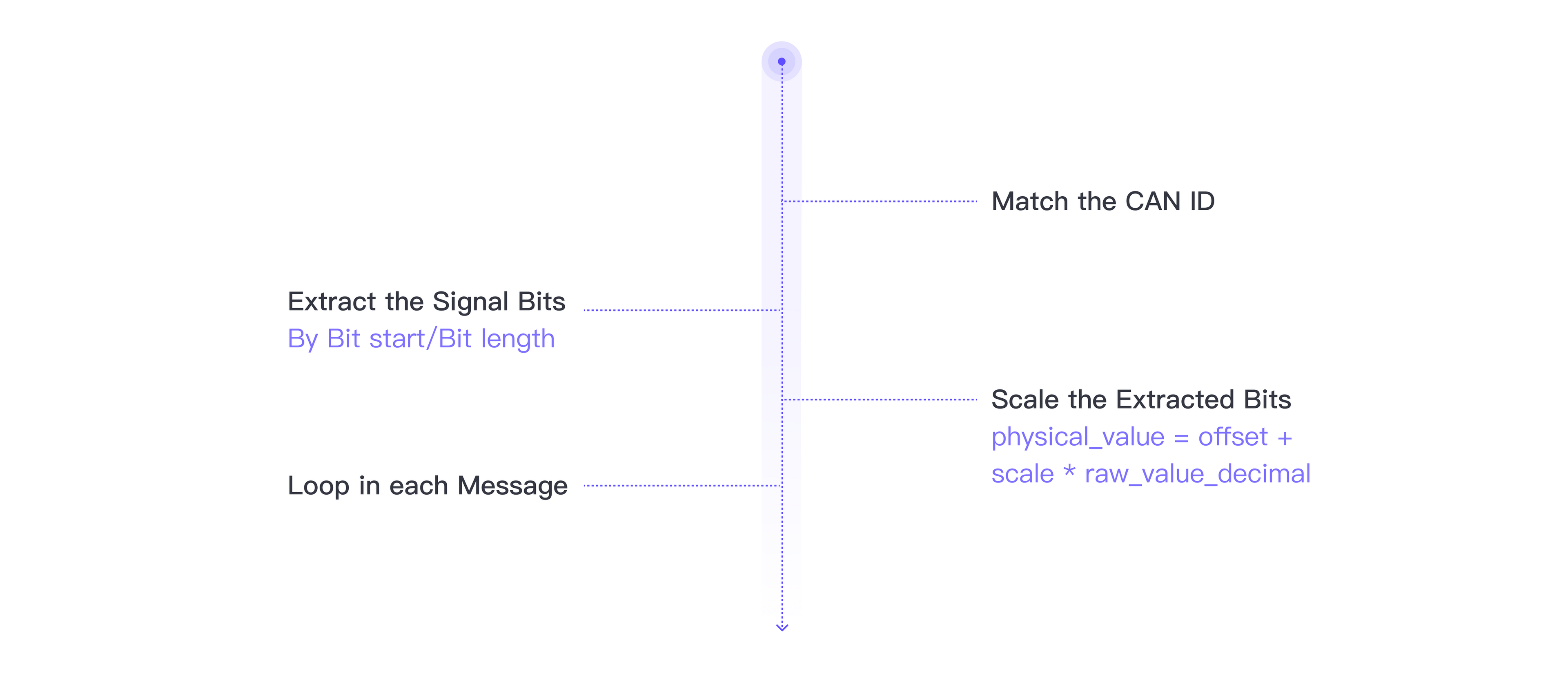一、binwalk介绍
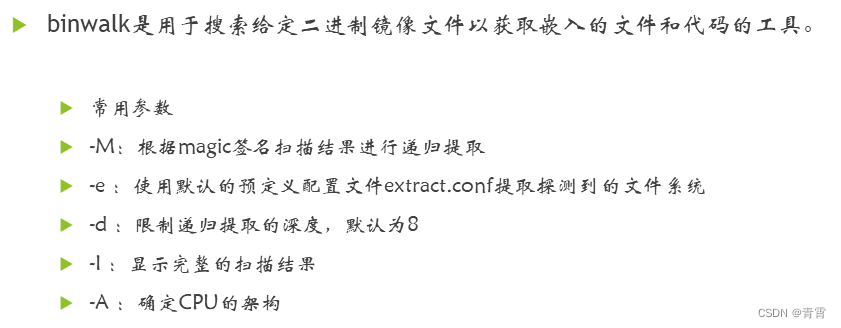
二、安装binwalk
# 1. 安装依赖和binwalk
git clone https://github.com/ReFirmLabs/binwalk.git
cd binwalk
sudo python ./setup.py uninstall # 如果您有以前安装的 Binwalk 版本,建议您在升级之前将其卸载
sudo ./deps.sh # 安装依赖项
sudo python ./setup.py install
# 2. 对于 python2.x,还需要安装以下的库
sudo -H pip install git+https://github.com/ahupp/python-magic
sudo -H pip install git+https://github.com/sviehb/jefferson
# 3. 测试是否安装成功
hzy@ubuntu:~$ binwalk
Binwalk v2.1.2-c036535
Craig Heffner, ReFirmLabs
https://github.com/ReFirmLabs/binwalk
Usage: binwalk [OPTIONS] [FILE1] [FILE2] [FILE3] ...
Disassembly Scan Options:
-Y, --disasm Identify the CPU architecture of a file using the capstone disassembler
... ...
-s, --status=<int> Enable the status server on the specified port
hzy@ubuntu:~$三、binwalk工具的使用帮助
root@node1:/home/binwalk# binwalk -h
Binwalk v2.2.1+e0f9bf7 # 版本号
Craig Heffner, ReFirmLabs
https://github.com/ReFirmLabs/binwalk
Usage: binwalk [OPTIONS] [FILE1] [FILE2] [FILE3] ...
Disassembly Scan Options:
-Y, --disasm Identify the CPU architecture of a file using the capstone disassembler
-T, --minsn=<int> Minimum number of consecutive instructions to be considered valid (default: 500)
-k, --continue Don't stop at the first match
Signature Scan Options:
-B, --signature Scan target file(s) for common file signatures 扫描目标文件以获取常见文件签名
-R, --raw=<str> Scan target file(s) for the specified sequence of bytes 扫描目标文件的指定字符序列
-A, --opcodes Scan target file(s) for common executable opcode signatures 扫描目标文件中常见可执行代码
-m, --magic=<file> Specify a custom magic file to use 指定要使用的自定义签名文件
-b, --dumb Disable smart signature keywords 禁用智能签名关键字
-I, --invalid Show results marked as invalid 显示完整的扫描结果
-x, --exclude=<str> Exclude results that match <str> 排除与<str>匹配的结果
-y, --include=<str> Only show results that match <str> 只显示与<str>匹配的结果
Extraction Options:
-e, --extract Automatically extract known file types 自动提取已知的文件类型
-D, --dd=<type[:ext[:cmd]]> Extract <type> signatures (regular expression), give the files an extension of <ext>, and execute <cmd> 提取<type>签名,为文件扩展名为<ext>,然后执行<cmd>,比如:binwalk -D 'png image:png' firmware.bin
-M, --matryoshka Recursively scan extracted files 递归扫描提取的文件
-d, --depth=<int> Limit matryoshka recursion depth (default: 8 levels deep) 递归深度
-C, --directory=<str> Extract files/folders to a custom directory (default: current working directory) 将文件/文件夹提取到自定义目录(默认:当前工作目录)
-j, --size=<int> Limit the size of each extracted file 限制每个提取文件的大小
-n, --count=<int> Limit the number of extracted files 限制提取文件的数量
-r, --rm Delete carved files after extraction 清理零大小文件和提取工具在提取期间无法处理的文件。仅当与--extract或--dd一起使用时有效。有助于清除提取期间从目标文件中复制的误报文件
-z, --carve Carve data from files, but don't execute extraction utilities 从文件中读取数据,但不执行提取实用程序
-V, --subdirs Extract into sub-directories named by the offset
Entropy Options:
-E, --entropy Calculate file entropy 计算文件熵,熵分析可以帮助识别固件映像中有趣的数据部分
-F, --fast Use faster, but less detailed, entropy analysis
-J, --save Save plot as a PNG 自动将 --entropy 生成的熵图保存到 PNG 文件中,而不是显示它
-Q, --nlegend Omit the legend from the entropy plot graph 从熵图中省略图例
-N, --nplot Do not generate an entropy plot graph 不生成熵图
-H, --high=<float> Set the rising edge entropy trigger threshold (default: 0.95) 设置上升沿熵触发阈值
-L, --low=<float> Set the falling edge entropy trigger threshold (default: 0.85) 设置下升沿熵触发阈值
Binary Diffing Options:
-W, --hexdump Perform a hexdump / diff of a file or files 比较文件
-G, --green Only show lines containing bytes that are the same among all files
-i, --red Only show lines containing bytes that are different among all files
-U, --blue Only show lines containing bytes that are different among some files
-u, --similar Only display lines that are the same between all files
-w, --terse Diff all files, but only display a hex dump of the first file
Raw Compression Options:
-X, --deflate Scan for raw deflate compression streams
-Z, --lzma Scan for raw LZMA compression streams 通过暴力破解识别可能的原始 LZMA 压缩数据流
-P, --partial Perform a superficial, but faster, scan
-S, --stop Stop after the first result
General Options:
-l, --length=<int> Number of bytes to scan
-o, --offset=<int> Start scan at this file offset
-O, --base=<int> Add a base address to all printed offsets
-K, --block=<int> Set file block size
-g, --swap=<int> Reverse every n bytes before scanning
-f, --log=<file> Log results to file 将结果记录到文件
-c, --csv Log results to file in CSV format
-t, --term Format output to fit the terminal window
-q, --quiet Suppress output to stdout 禁止输出到标准输出
-v, --verbose Enable verbose output 详细输出
-h, --help Show help output
-a, --finclude=<str> Only scan files whose names match this regex
-p, --fexclude=<str> Do not scan files whose names match this regex
-s, --status=<int> Enable the status server on the specified port 启用指定端口上的状态服务器四、binwalk工具的基本用法介绍
4.1、获取帮助信息 -h
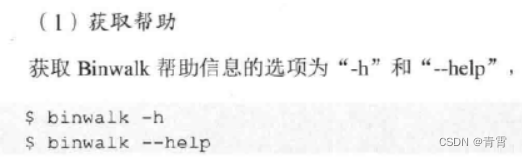
4.2、固件分析扫描
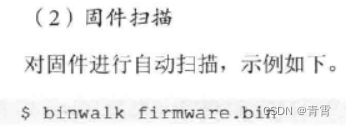
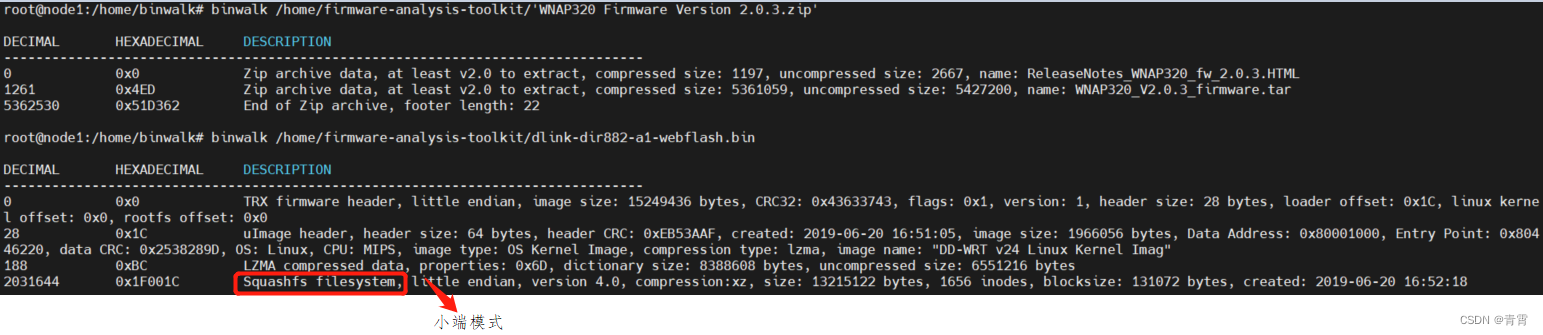
4.3、提取文件系统 -e -M -d
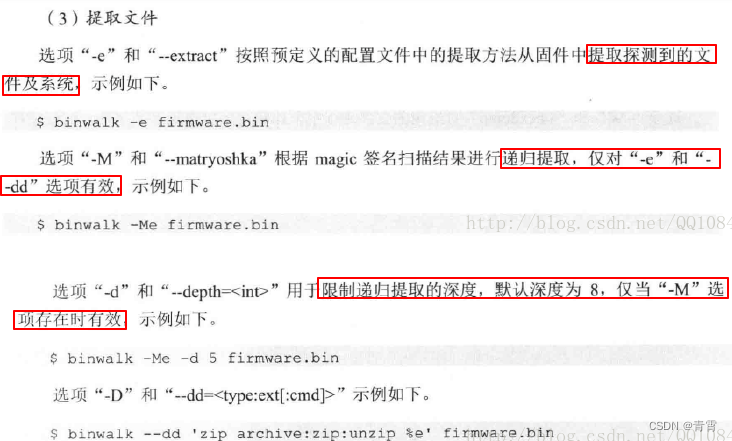
# 使用默认的预定义配置文件extract.conf
$ binwalk -e firmware.bin
# 使用指定自定义的配置文件my_extract.conf
$ binwalk --extract=./my_extract.conf firmware.bin
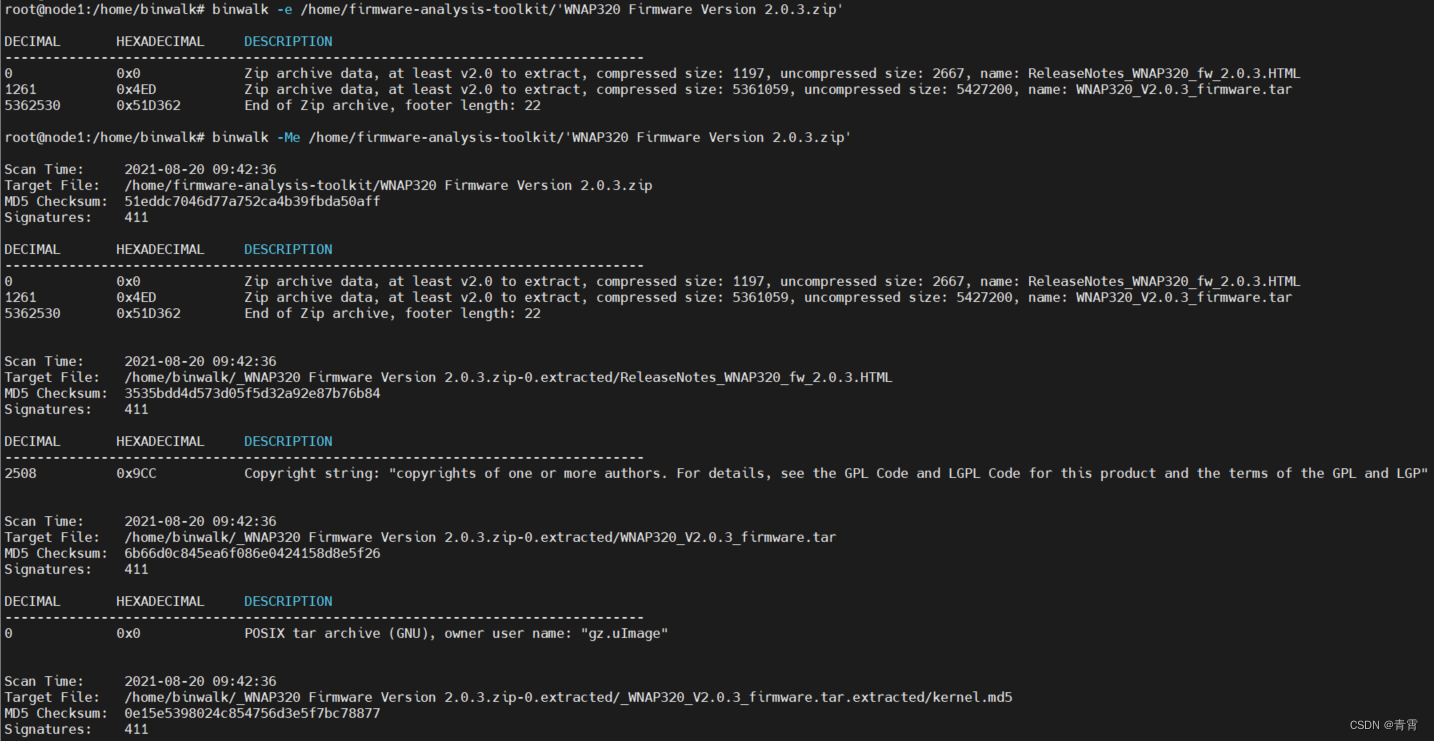
4.4、设置过滤选项 -y -x
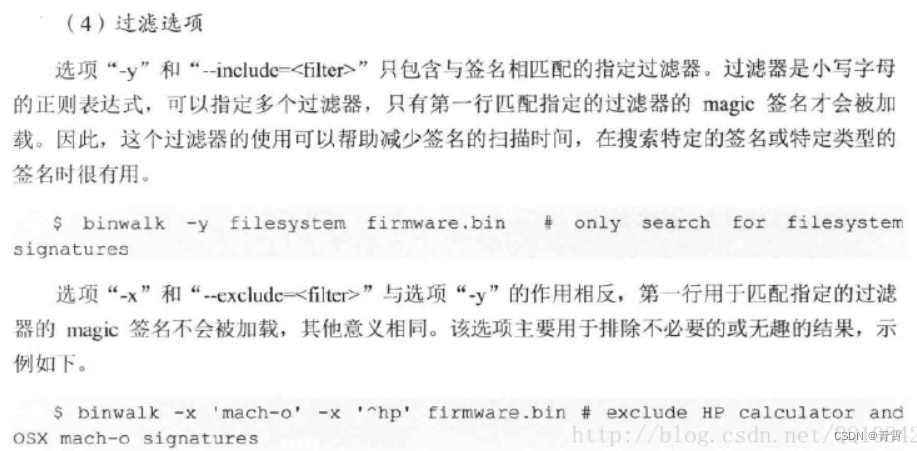
4.5、显示完整的扫描结果 -I
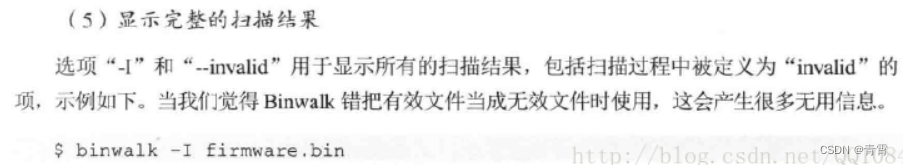
4.6、固件文件的比较 -W
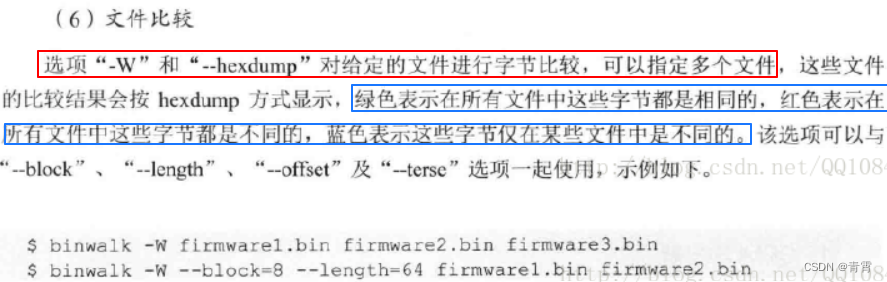
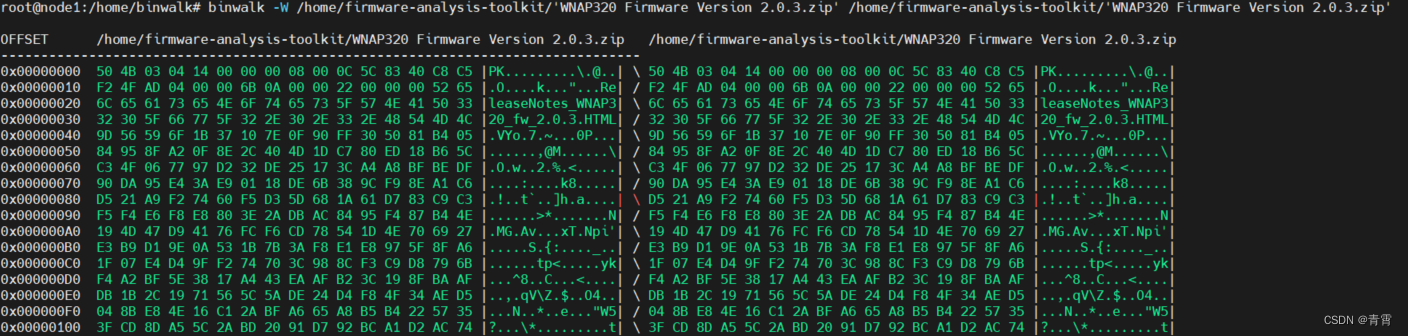
4.7、日志记录 -f
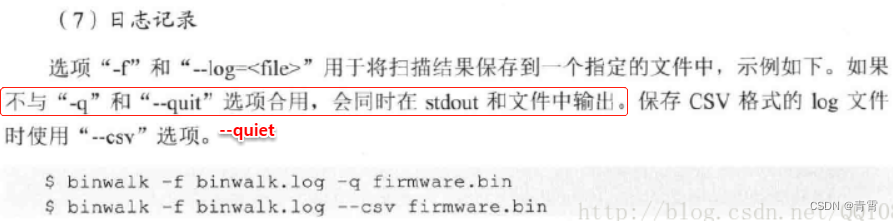
4.8、指令系统分析 -A
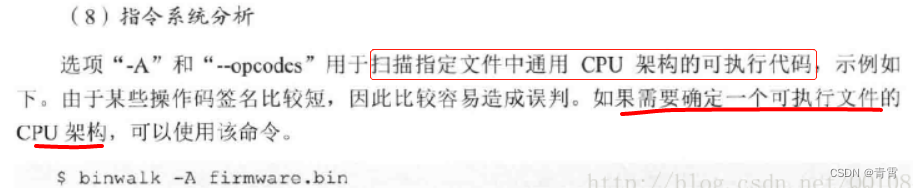
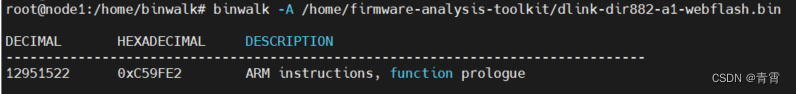
4.9、熵分析 -E
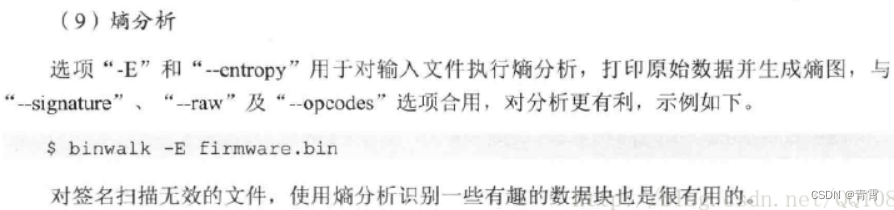
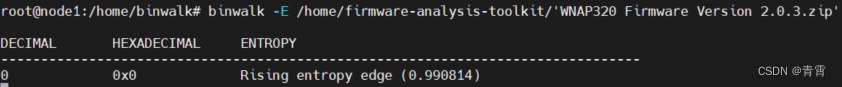
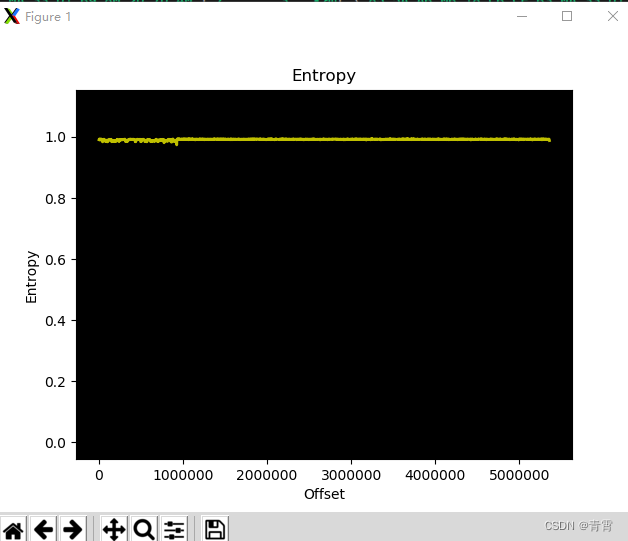
4.10、启发式分析 -H
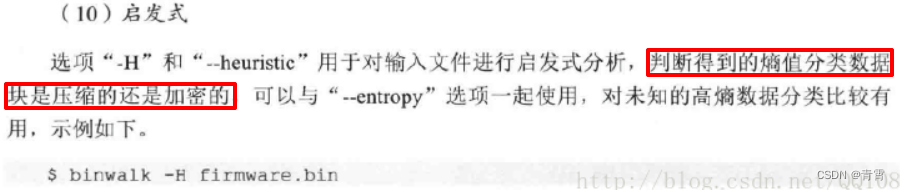
4.11、使用指定插件分析扫描固件(已经去掉)
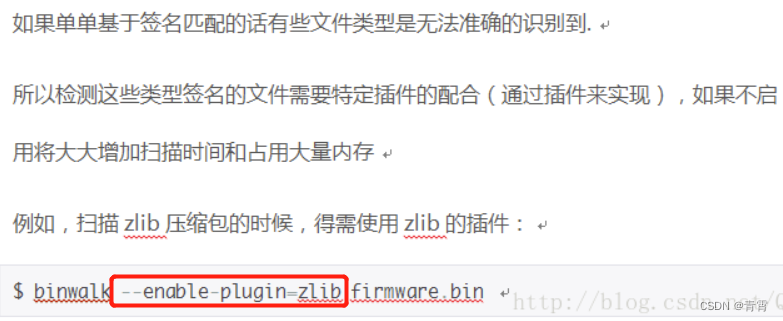
4.12、手动提取文件
-D, --dd=<type[:ext[:cmd]]>
提取在--signature扫描过程中识别的文件。可以指定多个--dd选项。
-
type:是包含在签名描述中的*小写*字符串(支持正则表达式)
-
ext:是保存数据磁盘时要使用的文件扩展名(默认为none)
-
cmd:是在数据保存到磁盘后执行的可选命令
默认情况下,文件名是找到签名的十六进制偏移量,除非在签名本身中指定了备用文件名。
以下示例演示使用--dd选项指定提取规则,该规则将提取包含文件扩展名为“zip”的字符串“zip archive”的任何签名,然后执行“unzip”命令。此外,PNG图像以“PNG”文件扩展名原样提取。
$ binwalk -D 'zip archive:zip:unzip %e' -D 'png image:png' firmware.bin
# 请注意“%e”占位符的使用。执行unzip命令时,此占位符将替换为提取文件的相对路径
在最新版的binwalk工具中关于插件的功能已经没有了,下图是原来有的插件功能。
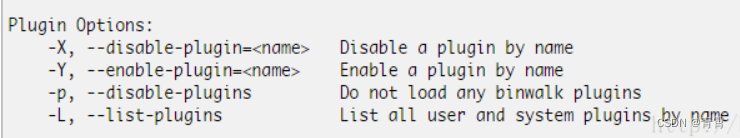
五、python使用binwalk
python3 -m pip install git+https://github.com/ReFirmLabs/binwalk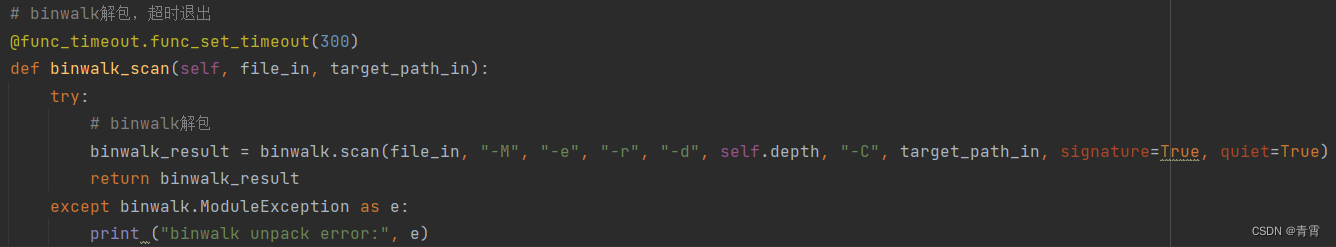
binwalk.scan返回对象列表。每个对象对应于运行的模块。例如,如果您指定了 --signature和 --entropy,那么signature模块和entropy模块都将被执行,并且将返回一个包含两个对象的列表。
每个对象
最感兴趣的两个属性是结果和错误对象
。每个都是 binwalk.core.module.Result 和 binwalk.core.module.Error的实例。每个Result或Error实例可能包含每个模块设置的自定义属性,但保证至少具有以下属性(尽管不需要模块来填充所有属性):
|
Attribute
|
Description
|
|
offset
|
The file offset of the result/error (usually unused for errors)
|
|
description
|
The result/error description, as displayed to the user
|
|
module
|
Name of the module that generated the result/error
|
|
file
|
The file object of the scanned file
|
|
valid
|
Set to True if the result is valid, False if invalid (usually unused for errors)
|
|
display
|
Set to True to display the result to the user, False to hide it (usually unused for errors)
|
|
extract
|
Set to True to flag this result for extraction (not used for errors)
|
|
plot
|
Set to False to exclude this result from entropy plots (not used for errors)
|
binwalk.core.module.Error has the additional guaranteed attribute:
|
Attribute
|
Description
|
|
exception
|
Contains the Python exception object if the encountered error was an exception
|
因此,可以很容易地通过编程访问扫描结果和错误:
import binwalk
for module in binwalk.scan('firmware1.bin', 'firmware2.bin', signature=True, quiet=True): # --quiet选项,它阻止binwalk模块将其正常输出打印到屏幕
print ("%s Results:" % module.name)
for result in module.results:
print ("\t%s 0x%.8X %s" % (result.file.path, result.offset, result.description))
唯一应该引发的异常是binwalk.ModuleException异常。仅当所需模块遇到致命错误(例如,无法打开指定的目标文件之一)时,才会引发此异常:
try:
binwalk.scan()
except binwalk.ModuleException as e:
print ("Critical failure:", e)六、参考
路由器逆向分析------binwalk工具的详细使用说明_binwalk unzip报错_Fly20141201的博客-CSDN博客
https://github.com/devttys0/binwalk/wiki/Usage 用法
https://github.com/ReFirmLabs/binwalk/wiki/Quick-Start-Guide 安装
Scripting With the Python API · ReFirmLabs/binwalk Wiki · GitHub python调用binwalk
Pip install causes: ModuleNotFoundError: No module named 'binwalk.core.version' · Issue #352 · ReFirmLabs/binwalk · GitHub
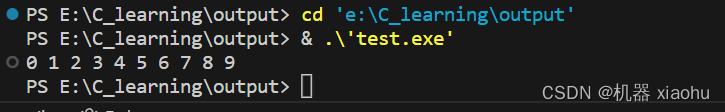
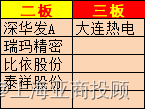
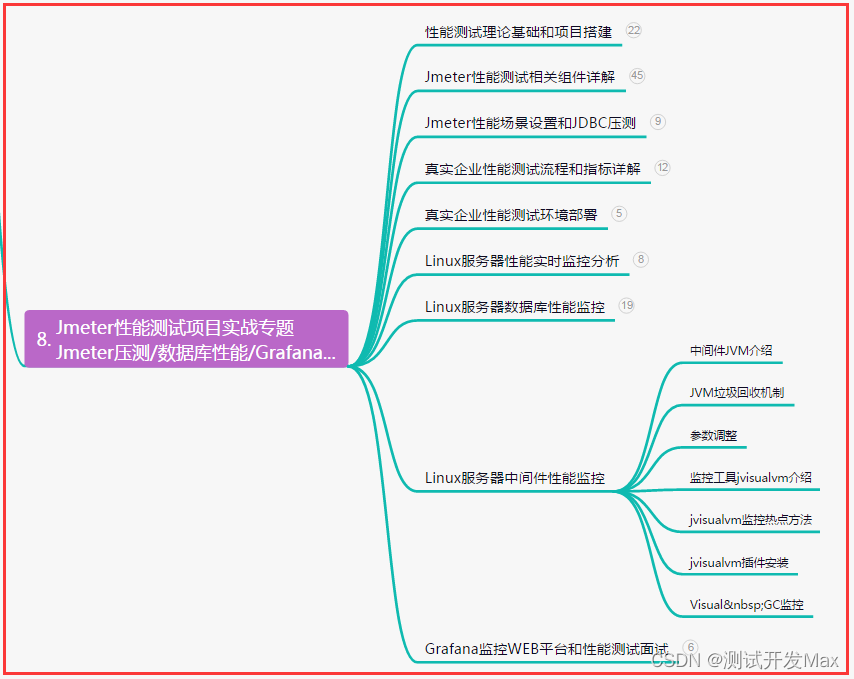
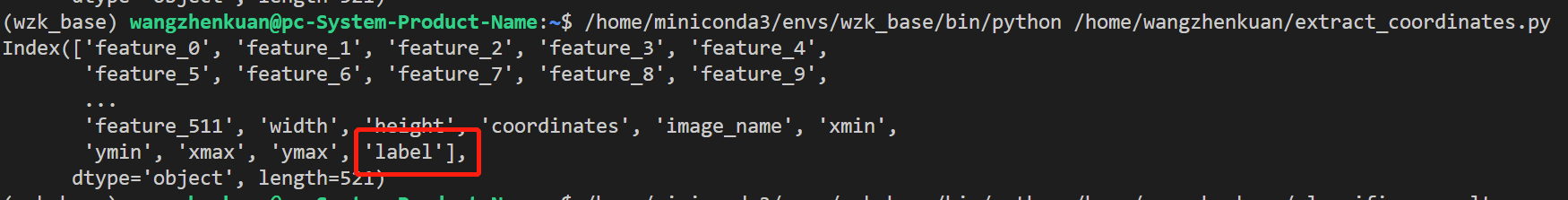
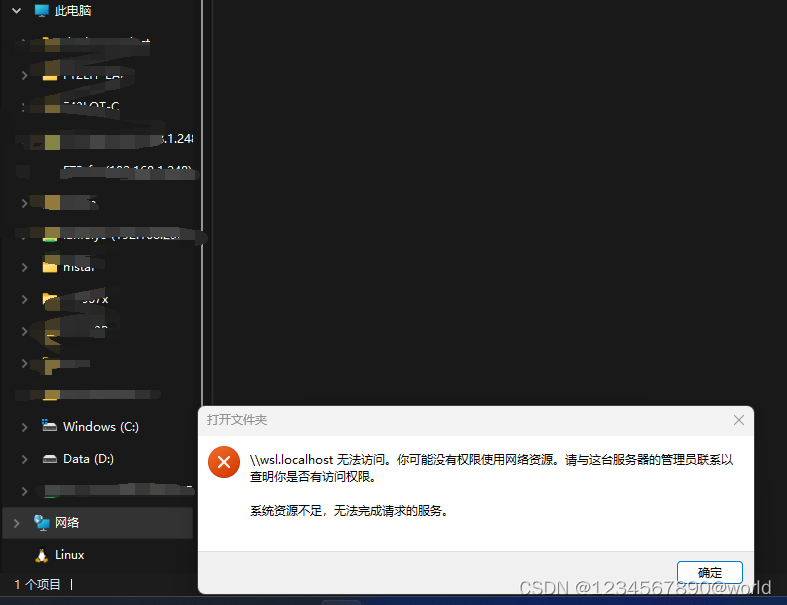

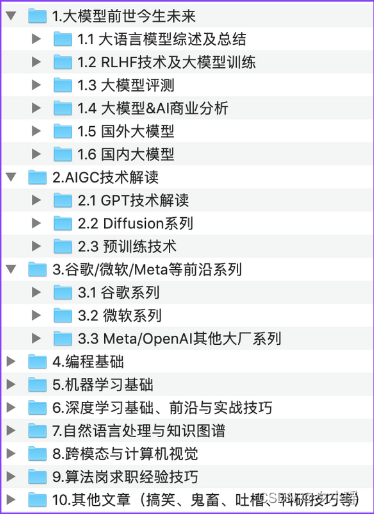
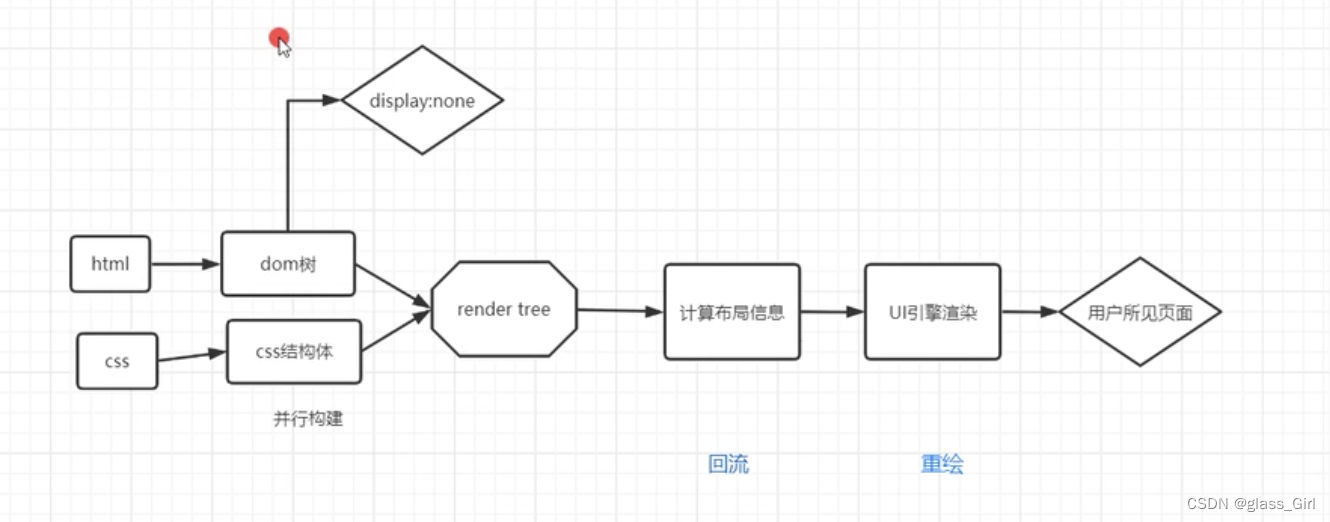



![[Container]Hadoop集群镜像打包](https://img-blog.csdnimg.cn/a63b7b84180b43478375159128d1916b.png)