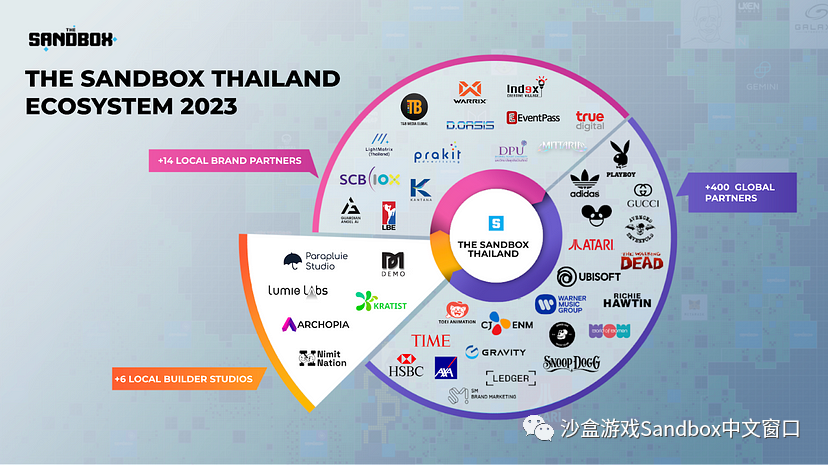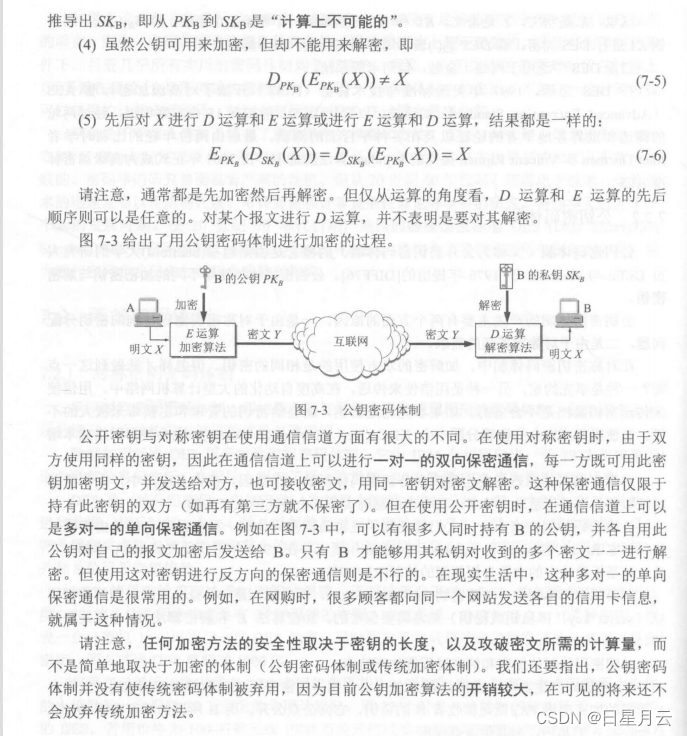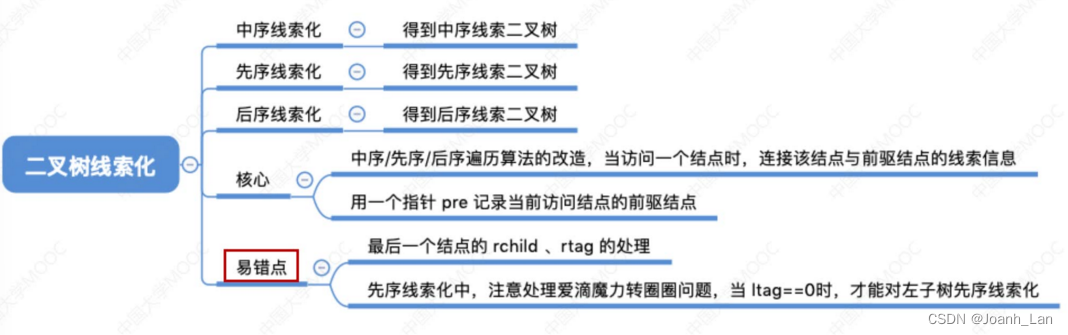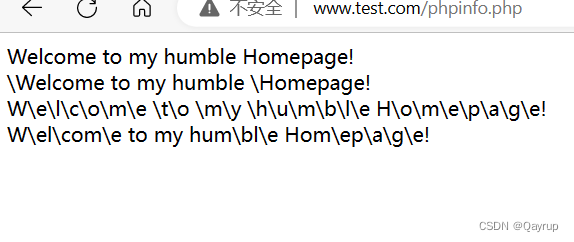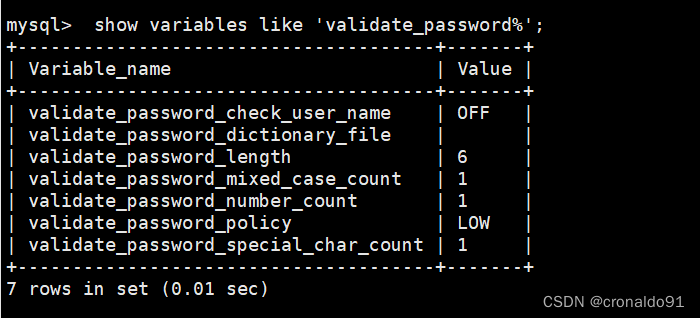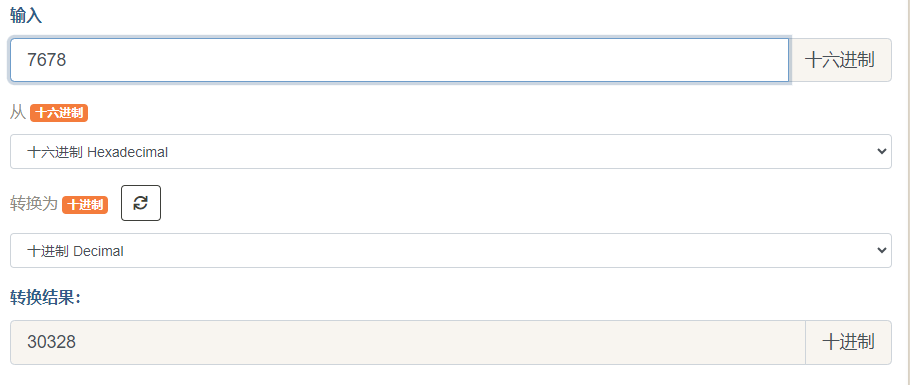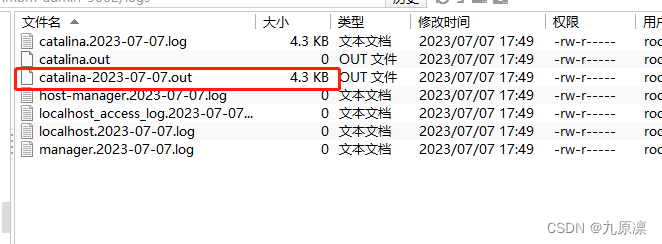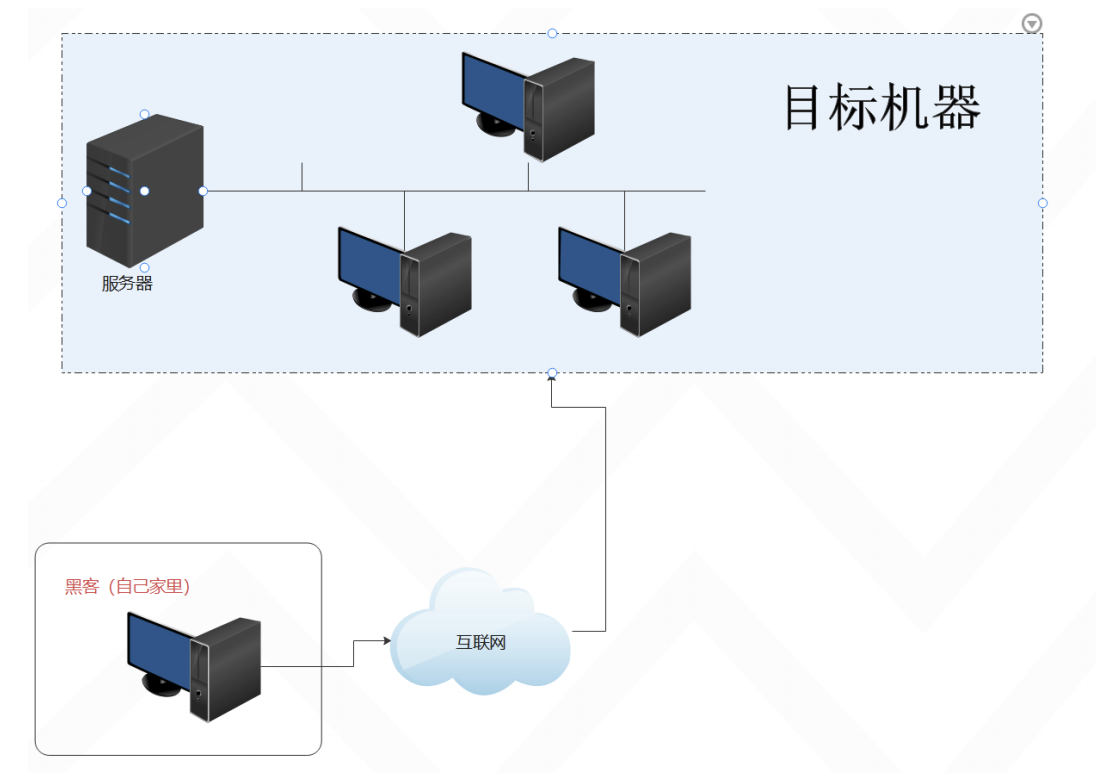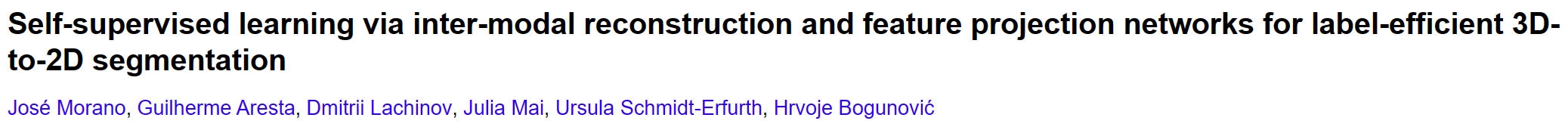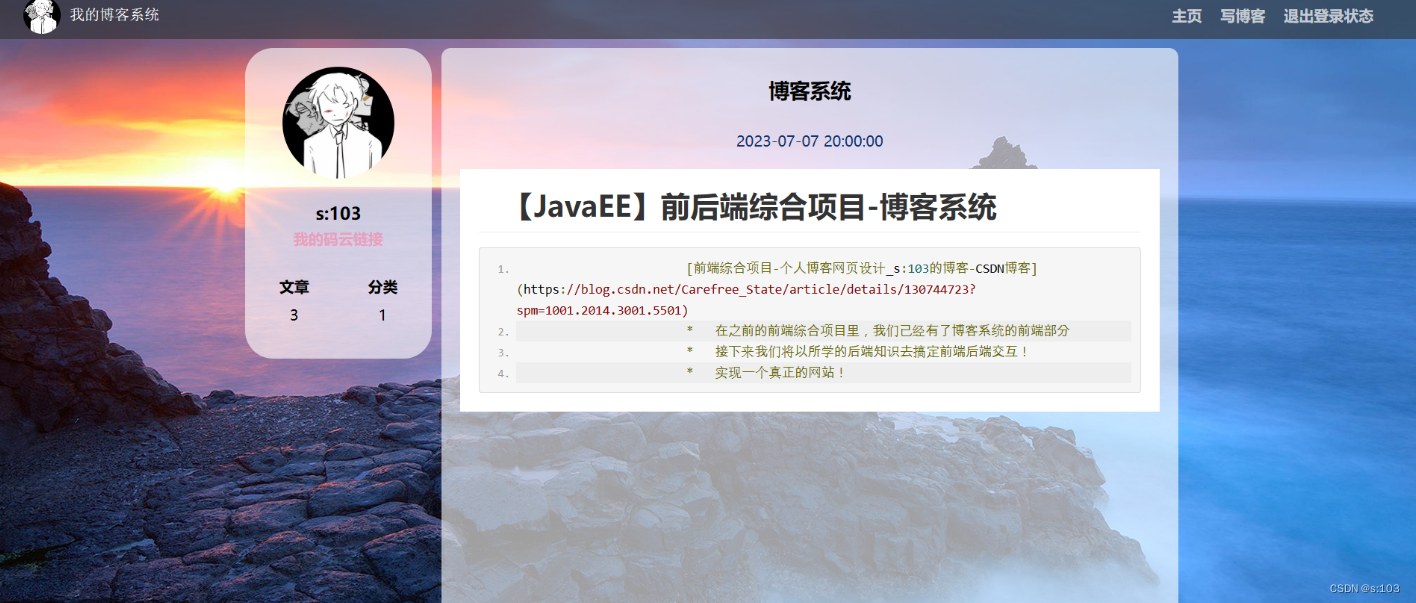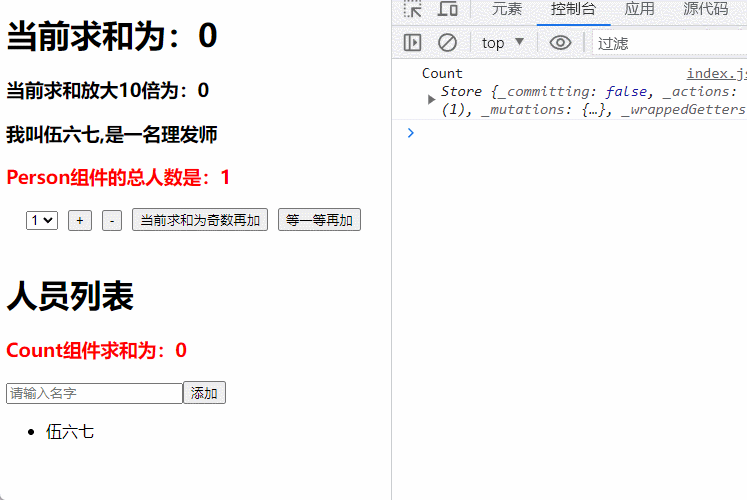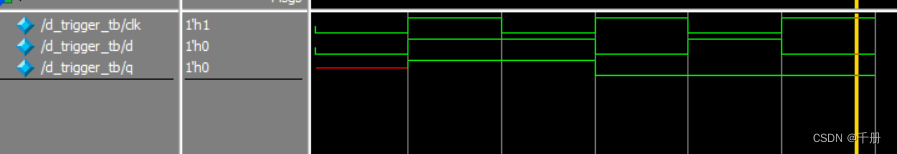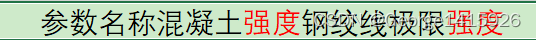目录
EasyExcel官方文档
EasyExcel是什么?
EasyExcel注解
springboot集成EasyExcel
简单入门导出 :
实体类
自定义转换类
测试一下
复杂表头一对多导出 :
自定义注解
定义实体类
自定义单元格合并策略
测试一下
EasyExcel官方文档
EasyExcel官方文档 - 基于Java的Excel处理工具 | Easy Excel
EasyExcel是什么?
EasyExcel是一个基于Java的、快速、简洁、解决大文件内存溢出的Excel处理工具.他能让你在不用考虑性能、内存的等因素的情况下,快速完成Excel的读、写等功能。
EasyExcel注解
-
@ExcelProperty: 核心注解,value属性可用来设置表头名称,converter属性可以用来设置类型转换器
-
@ColumnWidth: 用于设置表格列的宽度
-
@DateTimeFormat: 用于设置日期转换格式
-
@NumberFormat: 用于设置数字转换格式
-
@ExcelIgnore:默认所有字段都会和excel去匹配,加了这个注解会忽略该字段
-
@ExcelIgnoreUnannotated:默认不加 ExcelProperty 的注解的都会参与读写,加了不会参与读写
具体使用请参考:
读Excel:读Excel | Easy Excel
写Excel:写Excel | Easy Excel
springboot集成EasyExcel
springboot集成EasyExcel3.x非常简单,只需要引入以下依赖即可。
<dependency>
<groupId>com.alibaba</groupId>
<artifactId>easyexcel</artifactId>
<version>3.1.3</version>
</dependency>简单入门导出 :
接下来使用EasyExcel实现简单导出功能。
实体类
导入数据还是导出数据都可以想象成具体某个对象的集合。
@Data
public class StudentDo {
@ExcelProperty("用户编号")
@ColumnWidth(20)
private Long id;
@ExcelProperty("用户名")
@ColumnWidth(20)
private String studentName;
@ExcelIgnore
private String password;
@ExcelProperty("生日")
@ColumnWidth(20)
@DateTimeFormat("yyyy-MM-dd")
private Date birthday;
@ExcelProperty("身高(米)")
@NumberFormat("#.##")
@ColumnWidth(20)
private Double height;
@ExcelProperty(value = "性别", converter = GenderConverter.class)
@ColumnWidth(10)
private Integer gender;
}
自定义转换类
导出excel数据时,可能会遇到XXX状态、XXX类型和性别等需要转换的字段,例如:0->男,1->女。需实现Converter接口来自定义转换器。
orElse(null)与orElseGet(null)区别:
orElse(null)表示如果一个都没找到返回null。【orElse()中可以塞默认值。如果找不到就会返回orElse中你自己设置的默认值。】
orElseGet(null)表示如果一个都没找到返回null。【orElseGet()中可以塞默认值。如果找不到就会返回orElseGet中你自己设置的默认值。】
区别就是在使用方法时,即时时没有值 也会执行 orElse 内的方法, 而 orElseGet则不会。
Enum:
@Getter
@AllArgsConstructor
public enum GenderEnum {
/**
* 男性
*/
MALE(0, "男性"),
/**
* 女性
*/
FEMALE(1, "女性"),
/**
* 未知
*/
UNKNOWN(2, "未知");
private final Integer value;
@JsonFormat
private final String description;
public static GenderEnum convert(Integer value) {
return Stream.of(values())
.filter(bean -> bean.value.equals(value))
.findAny()
.orElse(UNKNOWN);
}
public static GenderEnum convert(String description) {
return Stream.of(values())
.filter(bean -> bean.description.equals(description))
.findAny()
.orElse(UNKNOWN);
}
}Converter:
public class GenderConverter implements Converter<Integer> {
@Override
public Class<?> supportJavaTypeKey() {
return Integer.class;
}
@Override
public CellDataTypeEnum supportExcelTypeKey() {
return CellDataTypeEnum.STRING;
}
@Override
public Integer convertToJavaData(ReadConverterContext<?> context) {
return GenderEnum.convert(context.getReadCellData().getStringValue()).getValue();
}
@Override
public WriteCellData<?> convertToExcelData(WriteConverterContext<Integer> context) {
return new WriteCellData<>(GenderEnum.convert(context.getValue()).getDescription());
}
}测试一下
File.separator等价于“\”
package com.springwork.high.easyexcel.controller;
/**
* @author gj
* @version 1.0.0
* @date 2023/7/7 15:36
*/
import com.alibaba.excel.EasyExcel;
import com.alibaba.excel.support.ExcelTypeEnum;
import com.fasterxml.jackson.core.type.TypeReference;
import com.fasterxml.jackson.databind.ObjectMapper;
import com.springwork.high.easyexcel.vo.StudentDo;
import com.sun.deploy.net.URLEncoder;
import org.springframework.core.io.ClassPathResource;
import org.springframework.web.bind.annotation.GetMapping;
import org.springframework.web.bind.annotation.RequestMapping;
import org.springframework.web.bind.annotation.RestController;
import javax.servlet.http.HttpServletResponse;
import java.io.File;
import java.io.IOException;
import java.io.InputStream;
import java.io.UnsupportedEncodingException;
import java.util.List;
/**
* EasyExcel导入导出
*
* @author william@StarImmortal
*/
@RestController
@RequestMapping("/excel")
public class ExcelController {
@GetMapping("/export/student")
public void exportUserExcel(HttpServletResponse response) {
try {
this.setExcelResponseProp(response, "学生列表");
List<StudentDo> studentList = this.getStudentList();
EasyExcel.write(response.getOutputStream())
.head(StudentDo.class)
.excelType(ExcelTypeEnum.XLSX)
.sheet("学生列表")
.doWrite(studentList);
} catch (IOException e) {
throw new RuntimeException(e);
}
}
/**
* 设置响应结果
*
* @param response 响应结果对象
* @param rawFileName 文件名
* @throws UnsupportedEncodingException 不支持编码异常
*/
private void setExcelResponseProp(HttpServletResponse response, String rawFileName) throws UnsupportedEncodingException {
response.setContentType("application/vnd.openxmlformats-officedocument.spreadsheetml.sheet");
response.setCharacterEncoding("utf-8");
String fileName = URLEncoder.encode(rawFileName, "UTF-8").replaceAll("%20", File.separator+"+");
response.setHeader("Content-disposition", "attachment;filename*=utf-8''" + fileName + ".xlsx");
}
/**
* 读取学生列表数据
*
* @return 学生数据
* @throws IOException IO异常
*/
private List<StudentDo> getStudentList() throws IOException {
ObjectMapper objectMapper = new ObjectMapper();
ClassPathResource classPathResource = new ClassPathResource("data/students.json");
InputStream inputStream = classPathResource.getInputStream();
return objectMapper.readValue(inputStream, new TypeReference<List<StudentDo>>() {
});
}
}
json:将JSON数据放在resource/data下即可
[
{"id": 1,"studentName": "张三","password": "1234","birthday": "2000-01-01","height": "170.5","gender": 0},
{"id": 2,"studentName": "李四","password": "1234","birthday": "2000-01-02","height": "175.5","gender": 1},
{"id": 3,"studentName": "王五","password": "1234","birthday": "2000-01-03","height": "180.5","gender": 1},
{"id": 4,"studentName": "赵六","password": "1234","birthday": "2000-01-04","height": "176.5","gender": 0}
]测试:
使用postman进行测试,选择“Send and Download”选项。
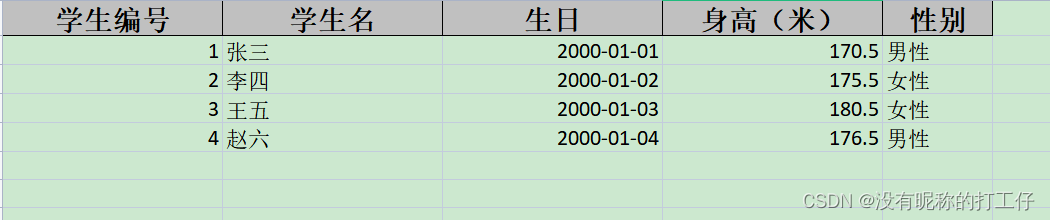
复杂表头一对多导出 :
由于 EasyPoi 支持嵌套对象导出,直接使用内置 @ExcelCollection 注解即可实现,但是 EasyExcel 不支持一对多导出,只能自行实现,可以通过自定义合并策略方式来实现一对多导出。

自定义注解
@Target({ElementType.FIELD})
@Retention(RetentionPolicy.RUNTIME)
@Documented
public @interface ExcelMerge {
/**
* 是否合并单元格
*
* @return true || false
*/
boolean merge() default true;
/**
* 是否为主键(即该字段相同的行合并)
*
* @return true || false
*/
boolean isPrimaryKey() default false;
}定义实体类
需要合并的字段上标明@ExcelMerge
二级表头通过@ExcelProperty(value = {"学生信息","学生编号"})设置
@Data
public class SchoolDo {
@ExcelProperty("学校编号")
@ColumnWidth(20)
@ExcelMerge(merge = true,isPrimaryKey = true)
private String schoolId;
@ExcelProperty("学校名")
@ColumnWidth(20)
@ExcelMerge(merge = true)
private String schoolName;
@ExcelProperty(value = {"学生信息","学生编号"})
@ColumnWidth(20)
private Long studentId;
@ExcelProperty(value = {"学生信息","学生名"})
@ColumnWidth(20)
private String studentName;
@ExcelIgnore
private String password;
@ExcelProperty(value = {"学生信息","生日"})
@ColumnWidth(20)
@DateTimeFormat("yyyy-MM-dd")
private Date birthday;
@ExcelProperty(value = {"学生信息","身高(米)"})
@NumberFormat("#.##")
@ColumnWidth(20)
private Double height;
@ExcelProperty(value = {"学生信息","性别"},converter = GenderConverter.class)
@ColumnWidth(10)
private Integer gender;
}自定义单元格合并策略
当 Excel 中两列主键相同时,合并被标记需要合并的列,将自定义合并策略 ExcelMergeStrategy 通过 registerWriteHandler 注册上去:
public class ExcelMergeStrategy implements RowWriteHandler {
/**
* 主键下标
*/
private Integer primaryKeyIndex;
/**
* 需要合并的列的下标集合
*/
private final List<Integer> mergeColumnIndexList = new ArrayList<>();
/**
* 数据类型
*/
private final Class<?> elementType;
public ExcelMergeStrategy(Class<?> elementType) {
this.elementType = elementType;
}
@Override
public void afterRowDispose(WriteSheetHolder writeSheetHolder, WriteTableHolder writeTableHolder, Row row, Integer relativeRowIndex, Boolean isHead) {
// 判断是否为标题
if (isHead) {
return;
}
// 获取当前工作表
Sheet sheet = writeSheetHolder.getSheet();
// 初始化主键下标和需要合并字段的下标
if (primaryKeyIndex == null) {
this.initPrimaryIndexAndMergeIndex(writeSheetHolder);
}
// 判断是否需要和上一行进行合并
// 不能和标题合并,只能数据行之间合并
if (row.getRowNum() <= 1) {
return;
}
// 获取上一行数据
Row lastRow = sheet.getRow(row.getRowNum() - 1);
// 将本行和上一行是同一类型的数据(通过主键字段进行判断),则需要合并
if (lastRow.getCell(primaryKeyIndex).getStringCellValue().equalsIgnoreCase(row.getCell(primaryKeyIndex).getStringCellValue())) {
for (Integer mergeIndex : mergeColumnIndexList) {
CellRangeAddress cellRangeAddress = new CellRangeAddress(row.getRowNum() - 1, row.getRowNum(), mergeIndex, mergeIndex);
sheet.addMergedRegionUnsafe(cellRangeAddress);
}
}
}
/**
* 初始化主键下标和需要合并字段的下标
*
* @param writeSheetHolder WriteSheetHolder
*/
private void initPrimaryIndexAndMergeIndex(WriteSheetHolder writeSheetHolder) {
// 获取当前工作表
Sheet sheet = writeSheetHolder.getSheet();
// 获取标题行
Row titleRow = sheet.getRow(0);
// 获取所有属性字段
Field[] fields = this.elementType.getDeclaredFields();
// 遍历所有字段
for (Field field : fields) {
// 获取@ExcelProperty注解,用于获取该字段对应列的下标
ExcelProperty excelProperty = field.getAnnotation(ExcelProperty.class);
// 判断是否为空
if (null == excelProperty) {
continue;
}
// 获取自定义注解,用于合并单元格
ExcelMerge excelMerge = field.getAnnotation(ExcelMerge.class);
// 判断是否需要合并
if (null == excelMerge) {
continue;
}
for (int i = 0; i < fields.length; i++) {
Cell cell = titleRow.getCell(i);
if (null == cell) {
continue;
}
// 将字段和表头匹配上
if (excelProperty.value()[0].equalsIgnoreCase(cell.getStringCellValue())) {
if (excelMerge.isPrimaryKey()) {
primaryKeyIndex = i;
}
if (excelMerge.merge()) {
mergeColumnIndexList.add(i);
}
}
}
}
// 没有指定主键,则异常
if (null == this.primaryKeyIndex) {
throw new IllegalStateException("使用@ExcelMerge注解必须指定主键");
}
}
}
测试一下
@GetMapping("/export/school")
public void exportOrderExcel(HttpServletResponse response) {
try {
this.setExcelResponseProp(response, "学校列表");
List<SchoolDo> exportData = this.getSchoolList();
EasyExcel.write(response.getOutputStream())
.head(SchoolDo.class)
.registerWriteHandler(new ExcelMergeStrategy(SchoolDo.class))
.excelType(ExcelTypeEnum.XLSX)
.sheet("学校列表")
.doWrite(exportData);
} catch (IOException e) {
throw new RuntimeException(e);
}
}
/**
* 读取学校列表数据
*
* @return 列表数据
* @throws IOException IO异常
*/
private List<SchoolDo> getSchoolList() throws IOException {
ObjectMapper objectMapper = new ObjectMapper();
ClassPathResource classPathResource = new ClassPathResource("data/schools.json");
InputStream inputStream = classPathResource.getInputStream();
return objectMapper.readValue(inputStream, new TypeReference<List<SchoolDo>>() {
});
}
json数据:
[
{"schoolId":"1","schoolName":"北京大学","studentId": 1,"studentName": "张三","password": "1234","birthday": "2000-01-01","height": "170.5","gender": 0},
{"schoolId":"1","schoolName":"北京大学","studentId": 2,"studentName": "李四","password": "1234","birthday": "2000-01-02","height": "175.5","gender": 1},
{"schoolId":"1","schoolName":"北京大学","studentId": 3,"studentName": "王五","password": "1234","birthday": "2000-01-03","height": "180.5","gender": 1},
{"schoolId":"1","schoolName":"北京大学","studentId": 4,"studentName": "赵六","password": "1234","birthday": "2000-01-04","height": "176.5","gender": 0},
{"schoolId":"2","schoolName":"河北大学","studentId": 1,"studentName": "张三","password": "1234","birthday": "2000-01-01","height": "170.5","gender": 0},
{"schoolId":"2","schoolName":"河北大学","studentId": 2,"studentName": "李四","password": "1234","birthday": "2000-01-02","height": "175.5","gender": 1},
{"schoolId":"2","schoolName":"河北大学","studentId": 3,"studentName": "王五","password": "1234","birthday": "2000-01-03","height": "180.5","gender": 1},
{"schoolId":"2","schoolName":"河北大学","studentId": 4,"studentName": "赵六","password": "1234","birthday": "2000-01-04","height": "176.5","gender": 0}
]测试:
使用postman进行测试,选择“Send and Download”选项。
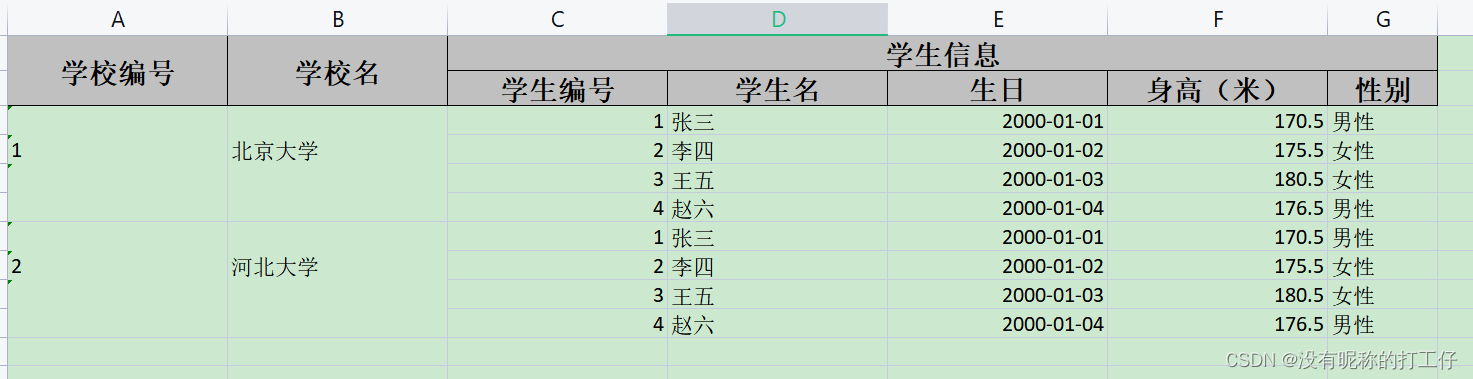
参考文献
官方文档:
https://www.yuque.com/easyexcel/doc/easyexcel
一对多导出优雅方案:
https://github.com/alibaba/easyexcel/issues