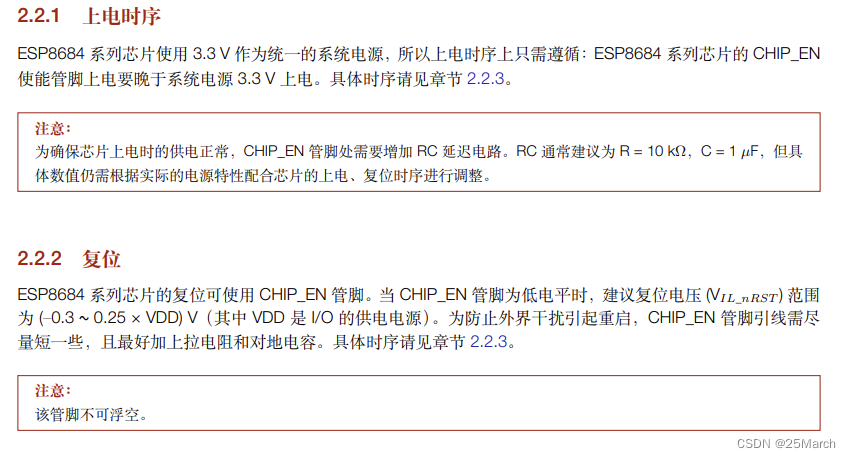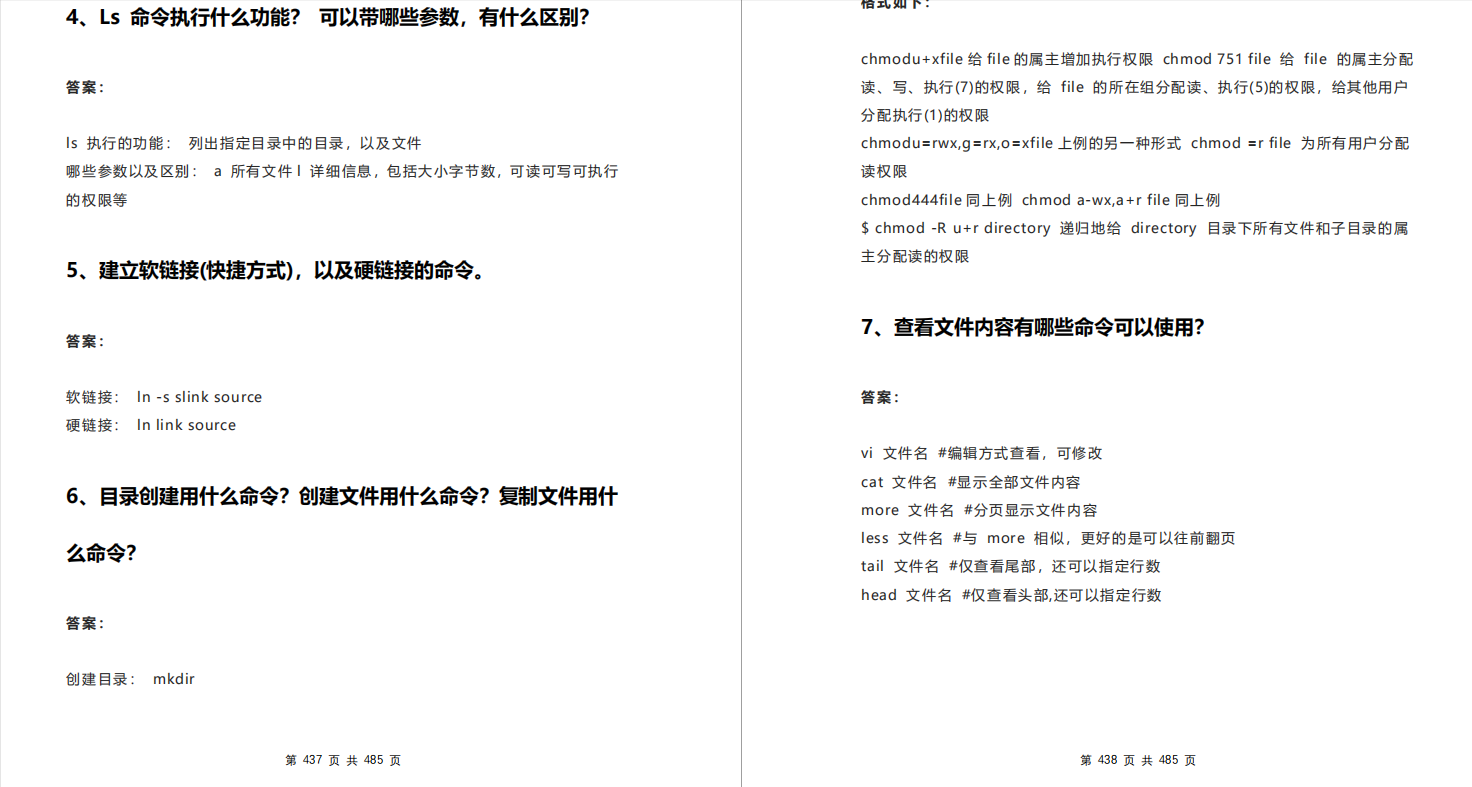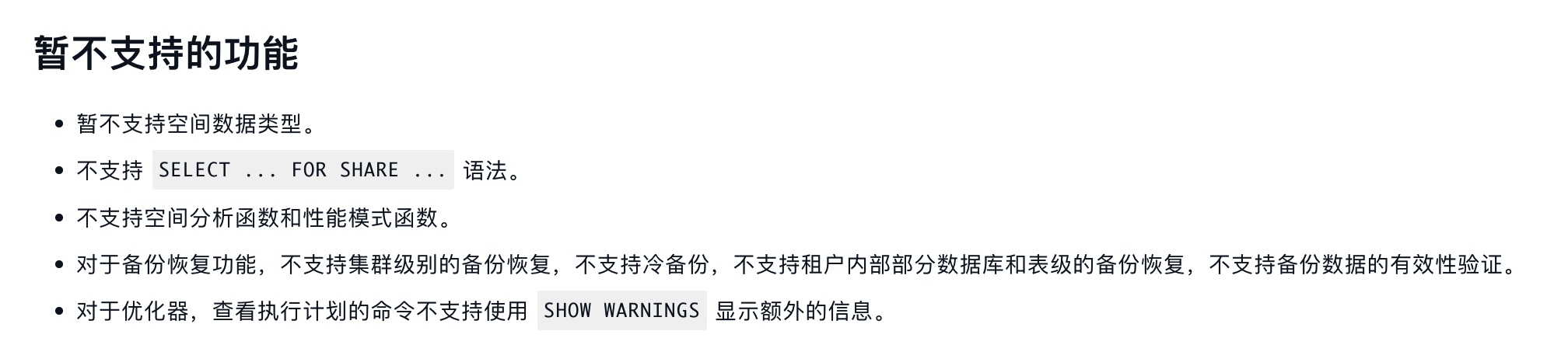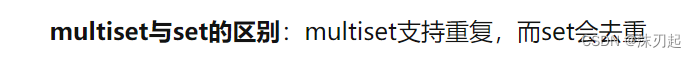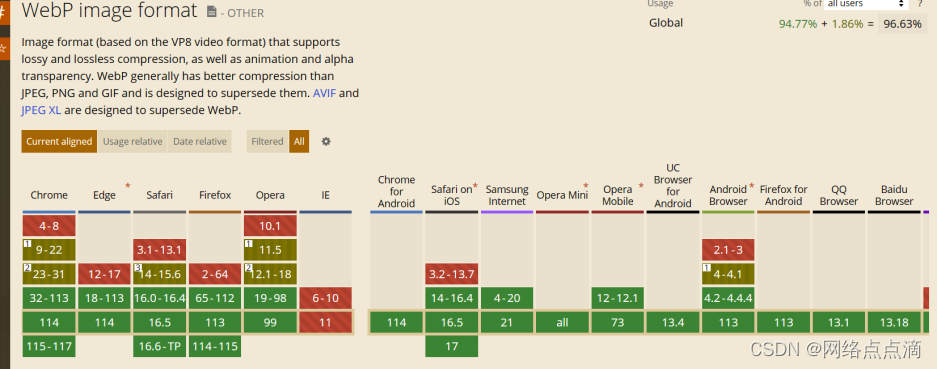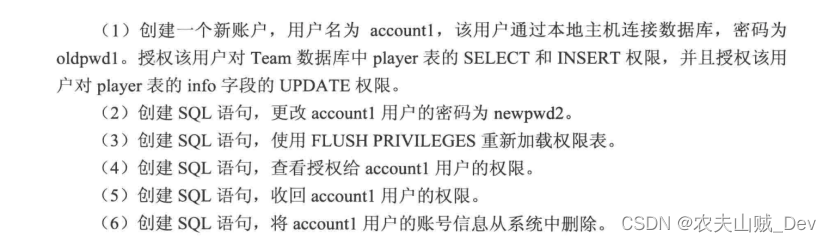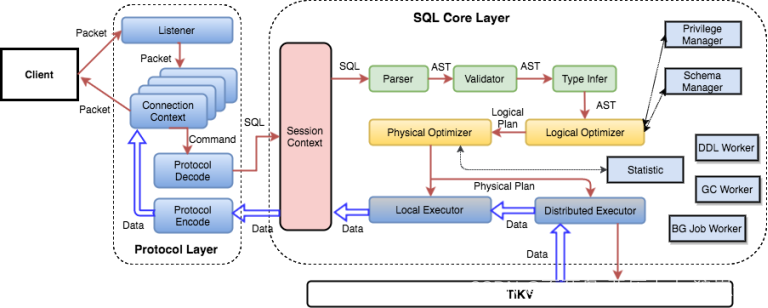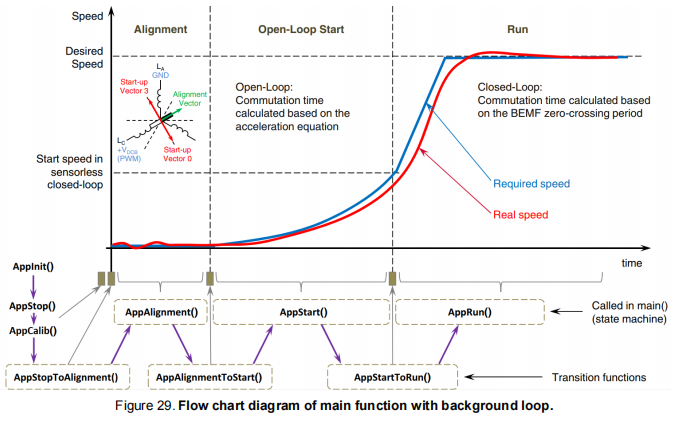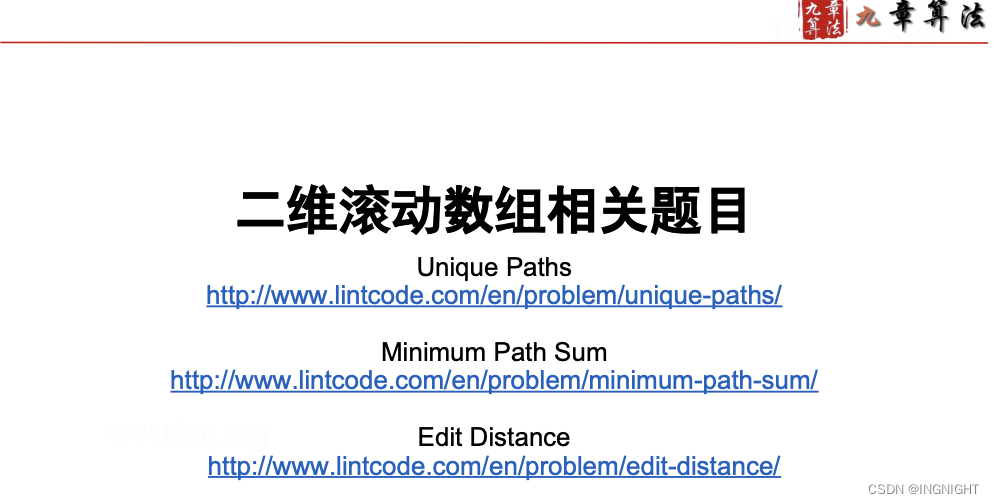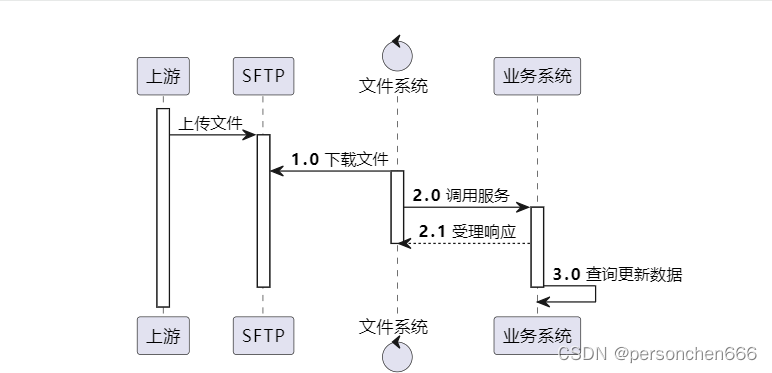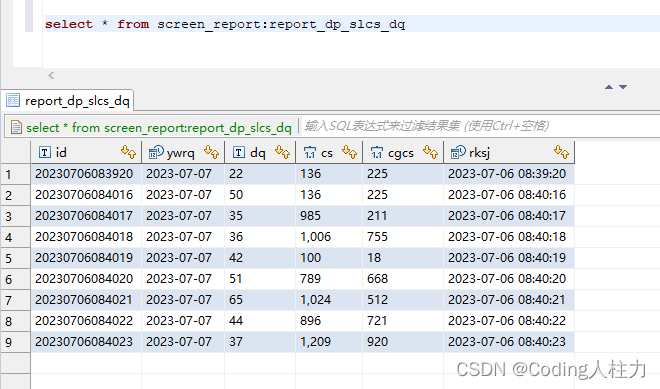-
Failed to connect to github.com port 443 after 21051 ms: Couldn't connect to server
-
Recv failure: Connection was reset
你是否最近也有遇到这种情况呢?
公司项目目前保存在github上,
在 git pull 和 git push 的时候总是遇到以上情况
也是困扰了我不少时日 查阅了不少资料 终于有了解决方案:
首先,需要在 Windows 网络设置中设置代理

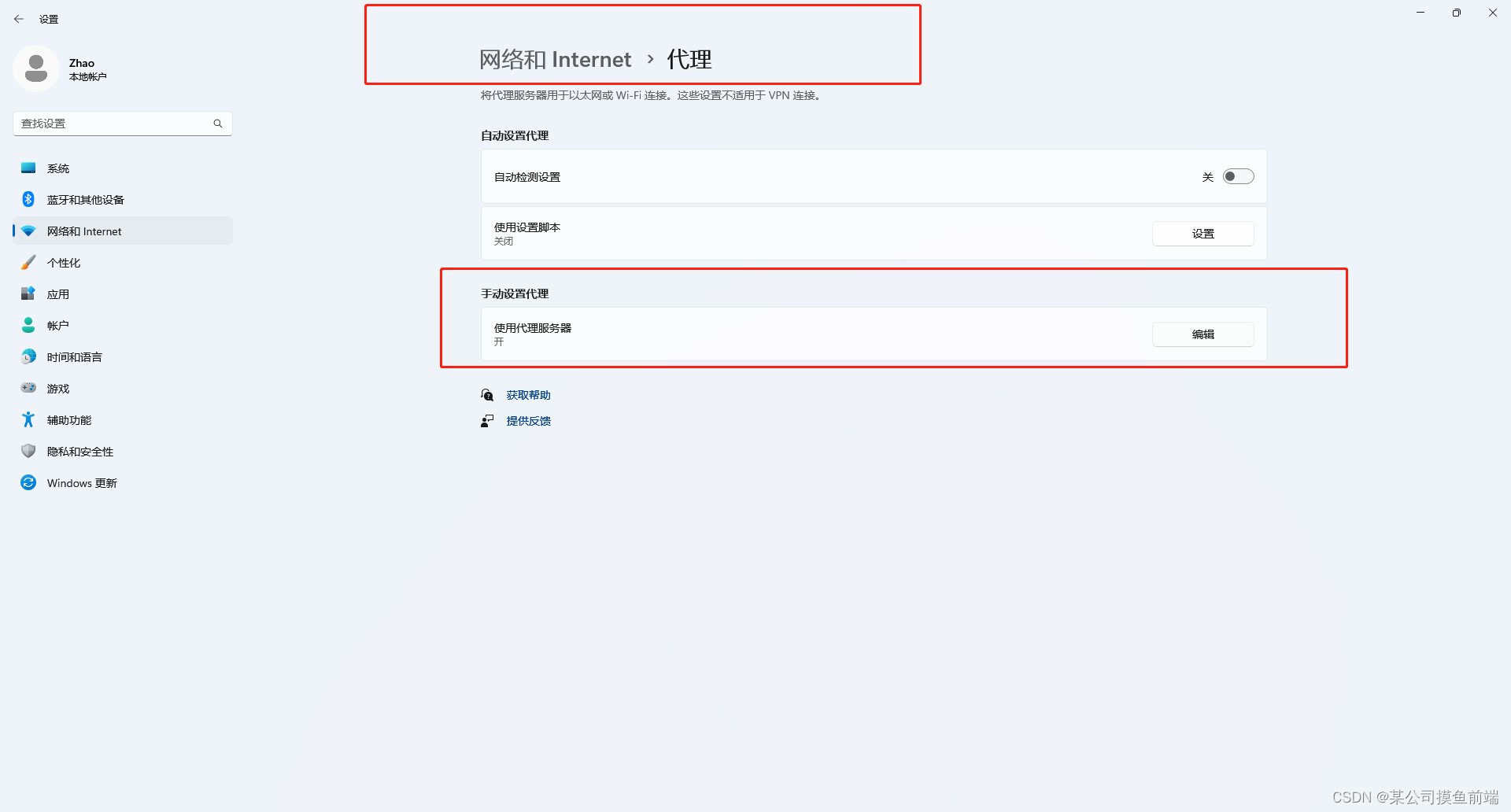
点开编辑,把上面的使用代理服务器开关打开点击保存
 其次,再 git 上设置代理 在任意文件夹中右键 选择 git Bash here,然后分别执行以下命令:
其次,再 git 上设置代理 在任意文件夹中右键 选择 git Bash here,然后分别执行以下命令:
git config --global http.proxy http://127.0.0.1:7890
git config --global http.proxy https://127.0.0.1:7890完成后,试一下能否 git push 和 git pull
如果还是不行,再翻个墙,本人就是以上设置 + 翻墙