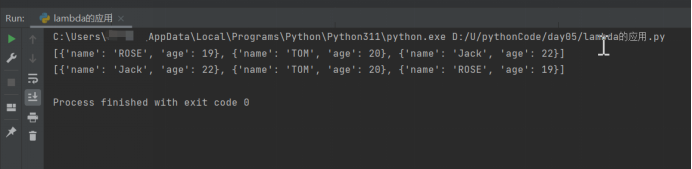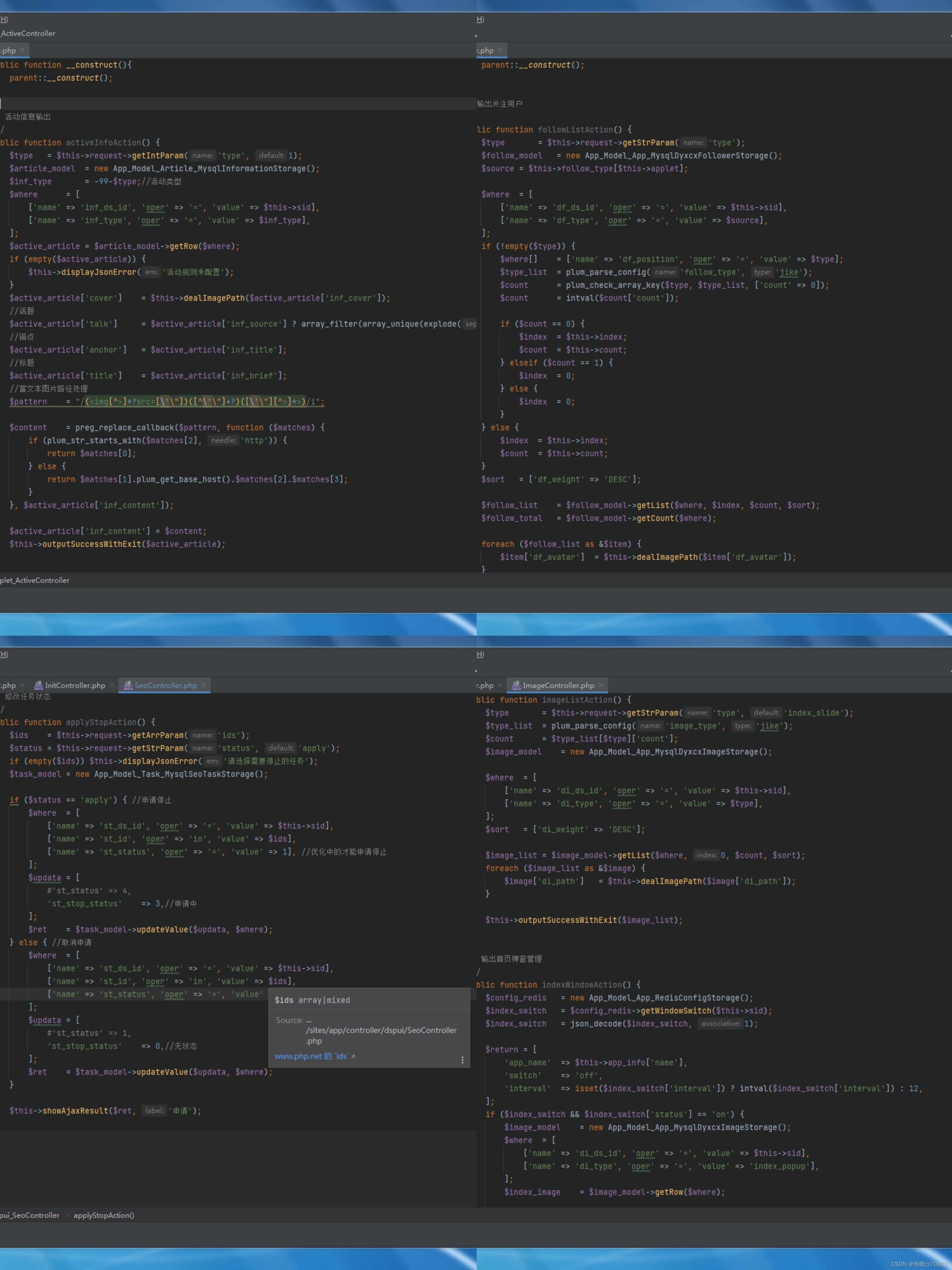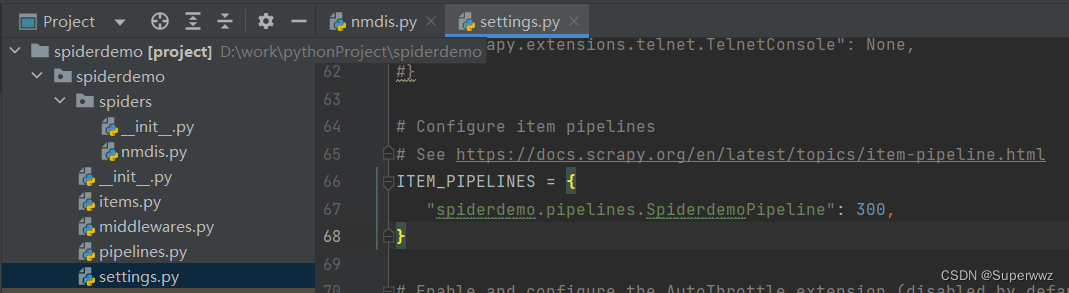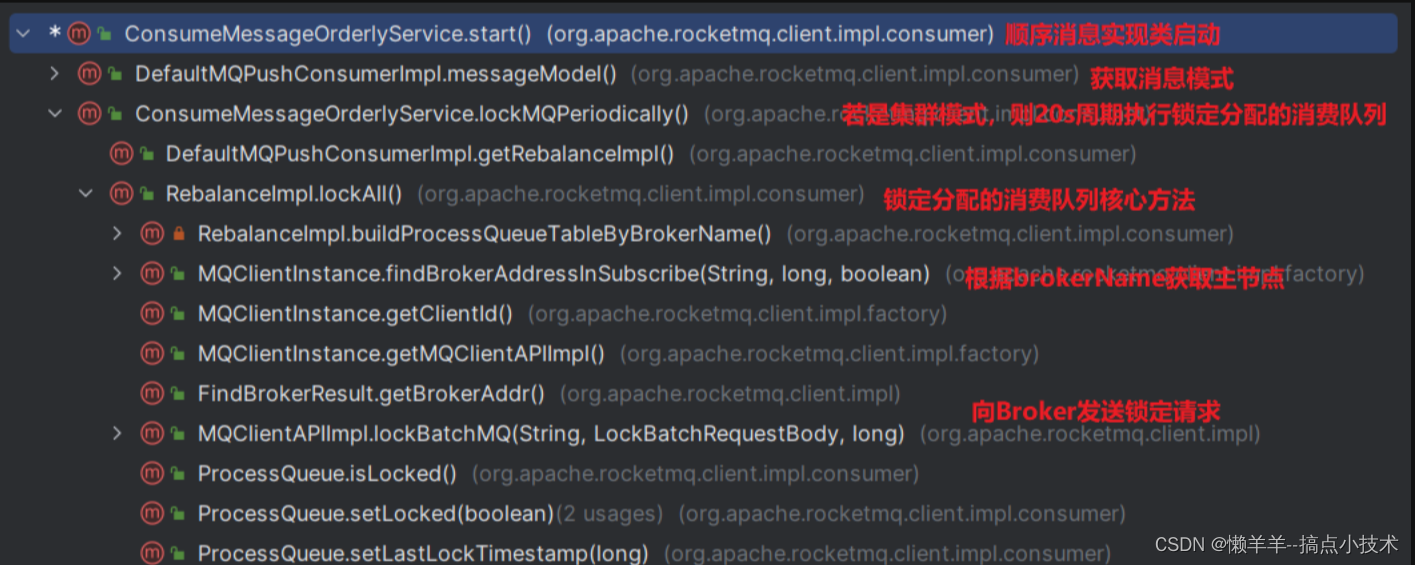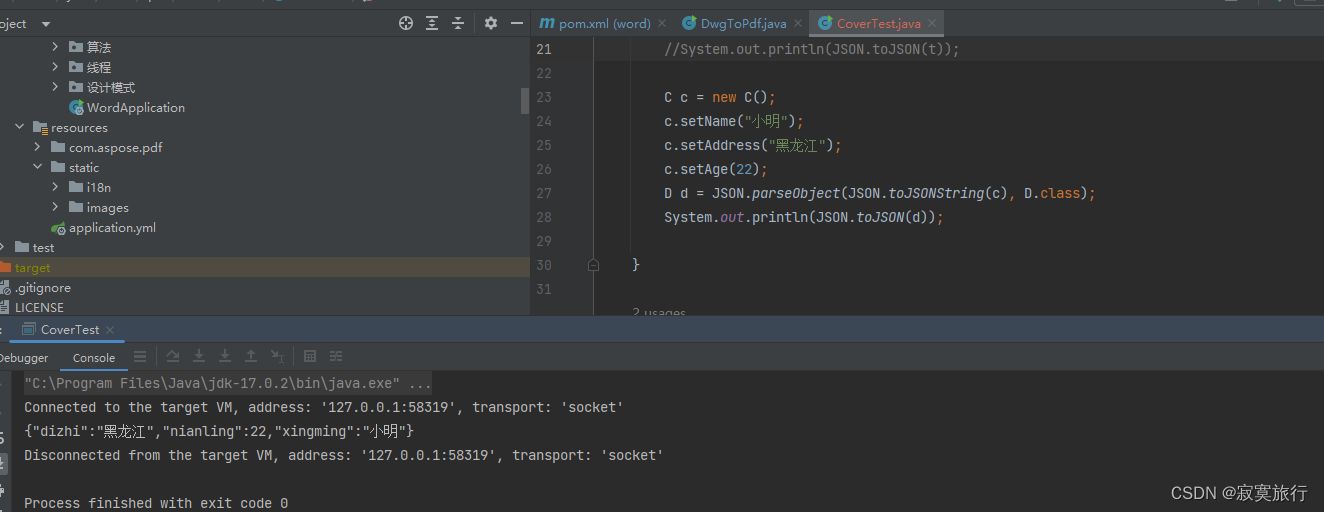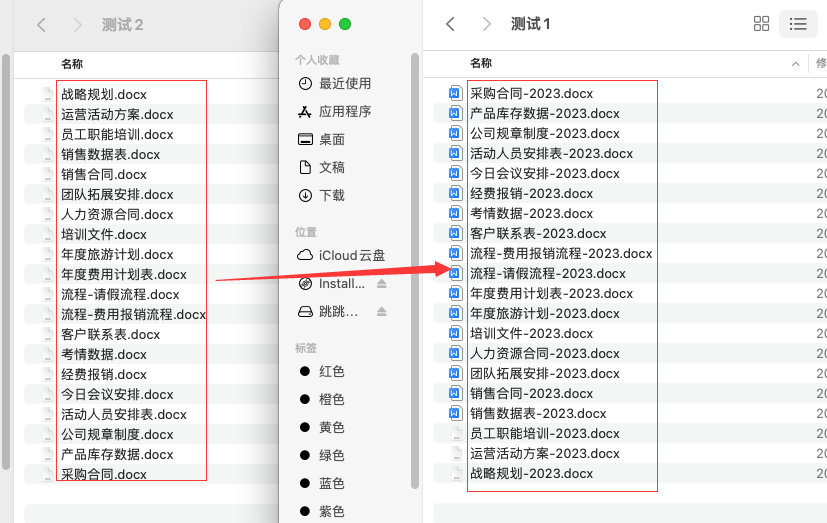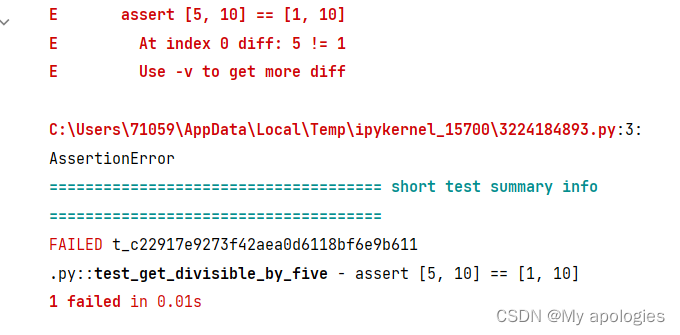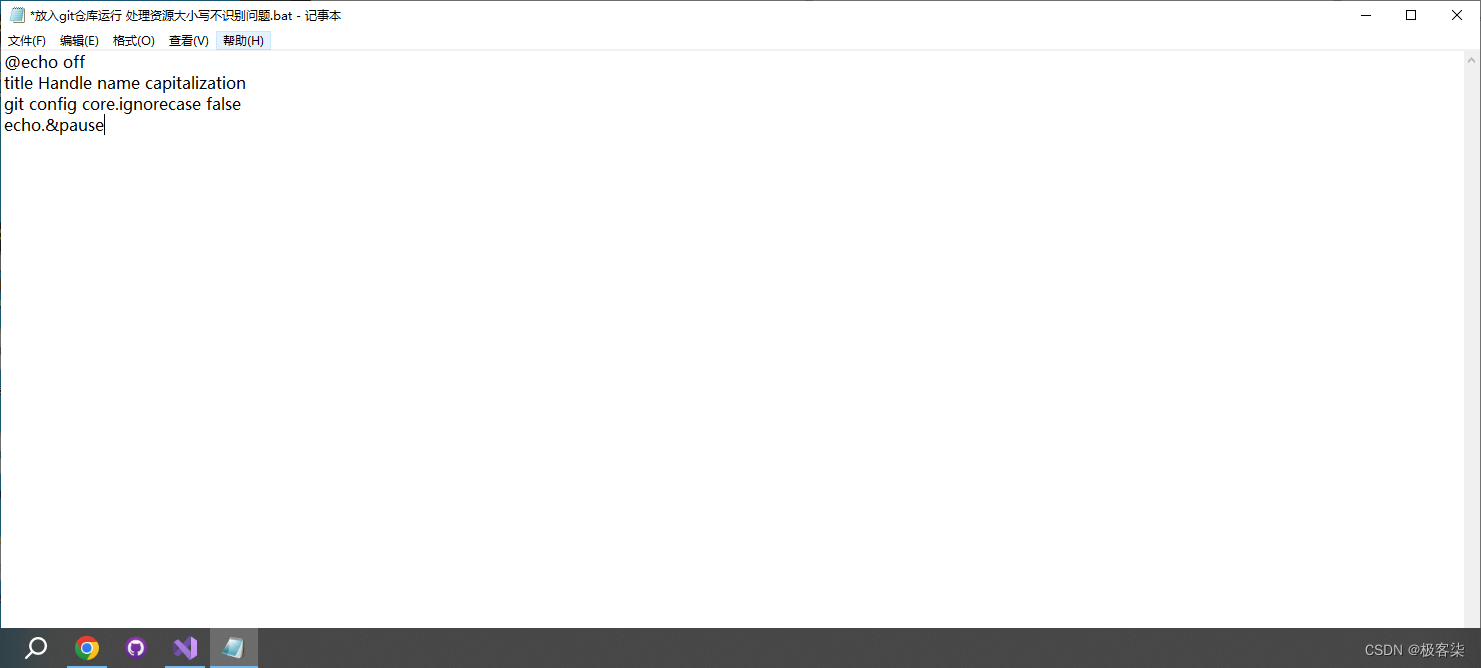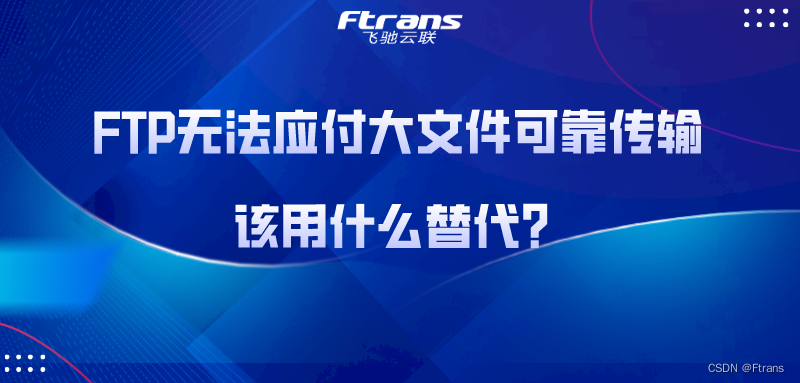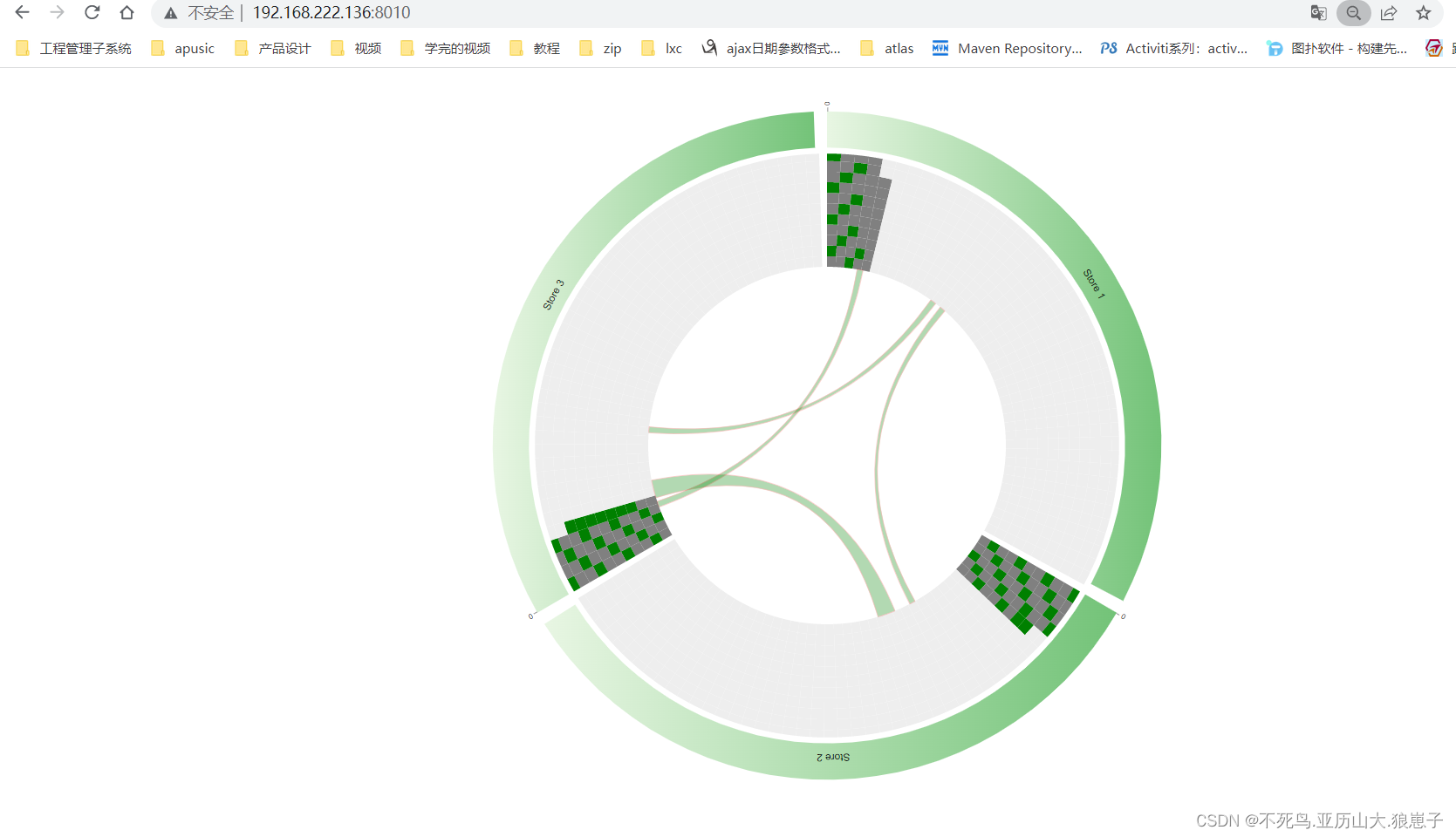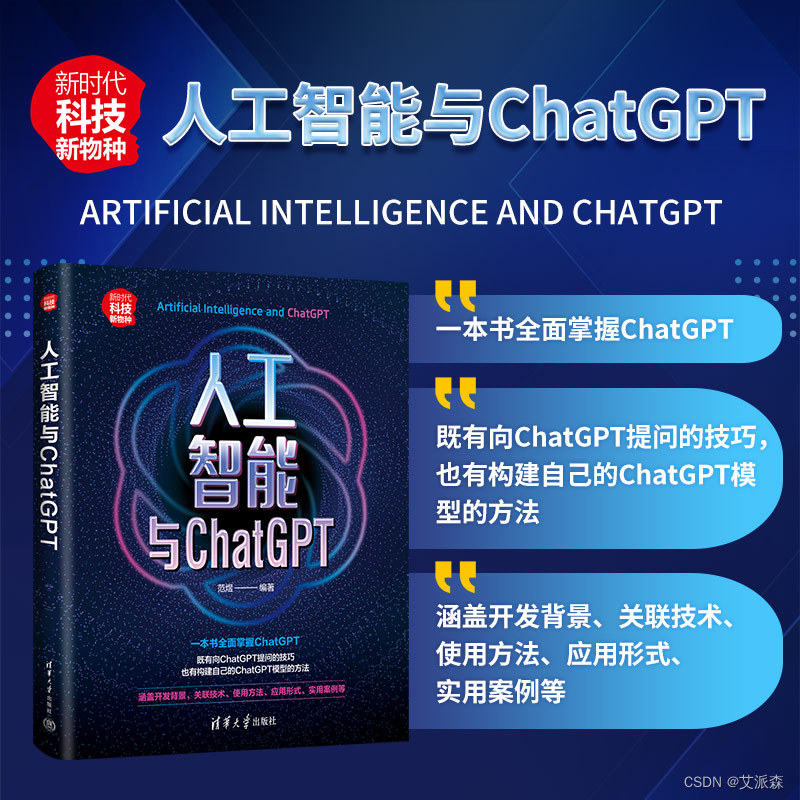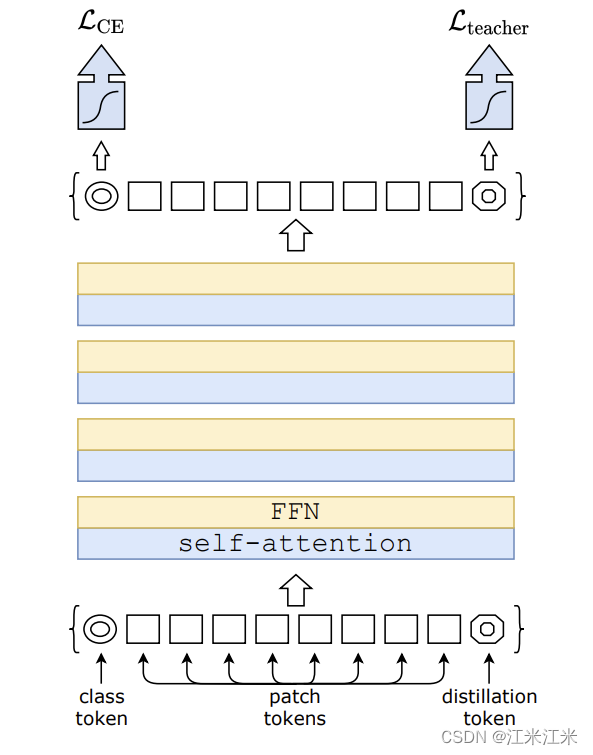Linux更换阿里云yum源
1.进入以下目录
cd /etc/yum.repos.d
2.清空目录内容
rm -rf *
3.创建文件目录,挂载iso镜像
mkdir /mnt/cdrom
mount /dev/cdrom /mnt/cdrom
4.创建repo文件,并填充以下内容
vi test.repo
[test-server]
name=test
baseurl=file:///mnt/cdrom
enabled=1
gpgcheck=0
5.此时本地yum源已经可以使用,但是地址是国外,如果要配置阿里云yum源,可以先下载wget工具
yum -y install wget
6.对本地yum源进行删除或者备份
备份命令如下:注意yum源的名字可能不同
mv /etc/yum.repos.d/test.repo /etc/yum.repos.d/test.repo.backup
7.下载阿里云的yum源
阿里巴巴开源镜像站:阿里巴巴开源镜像站-OPSX镜像站-阿里云开发者社区
wget -O /etc/yum.repos.d/epel.repo https://mirrors.aliyun.com/repo/epel-7.repo
8.清除和创建缓存
yum clean all
yum makecache
原文链接:
[https://blog.csdn.net/qq_35796004/article/details/127328197]: