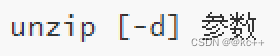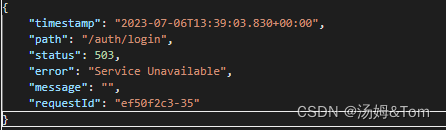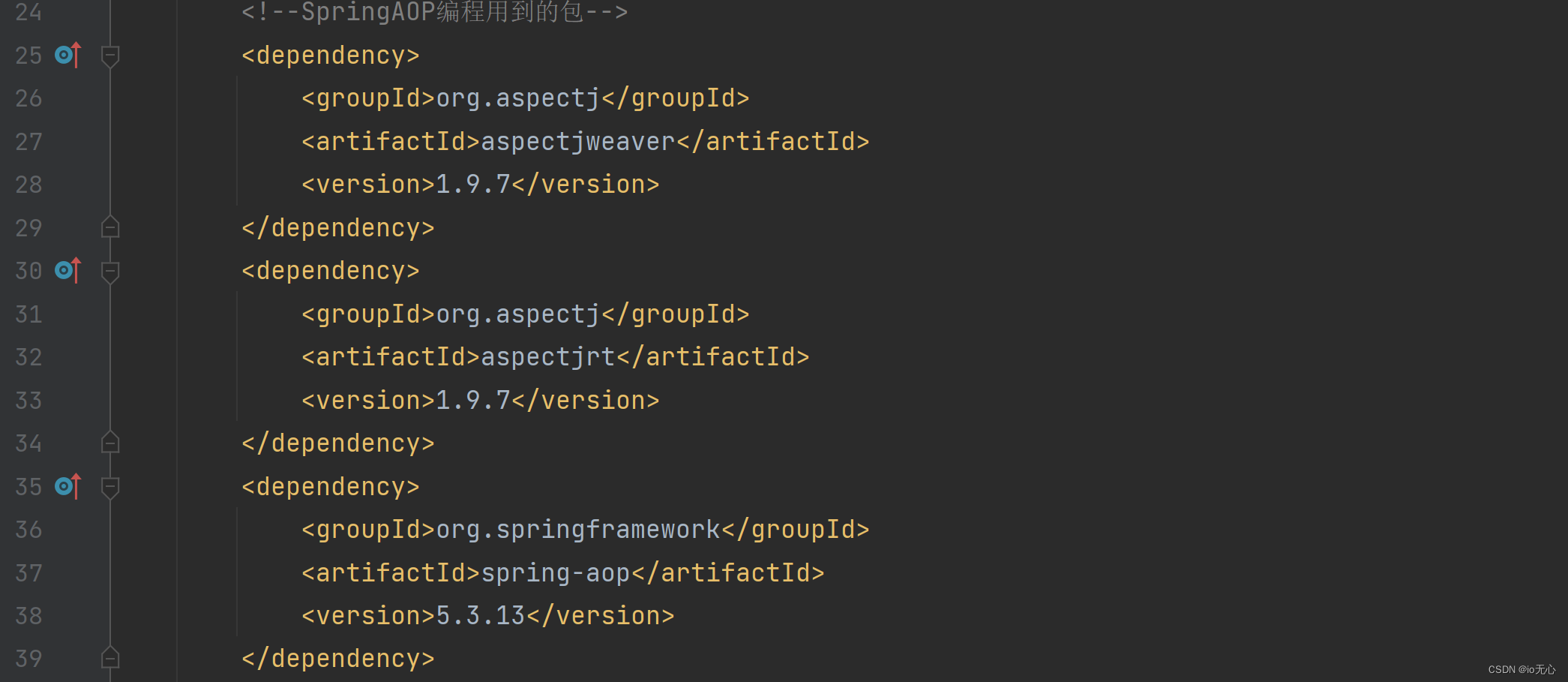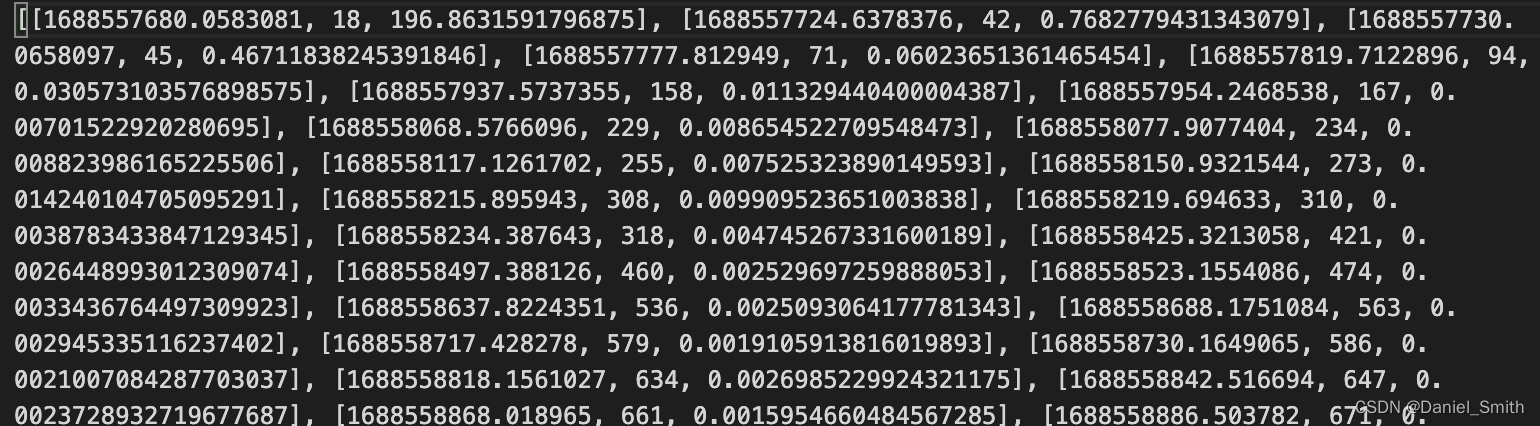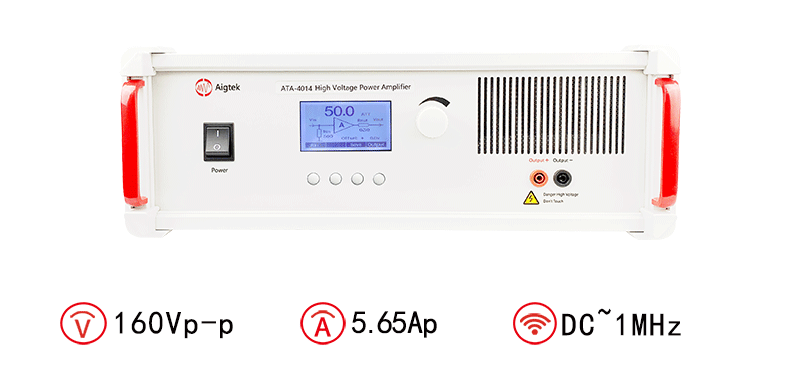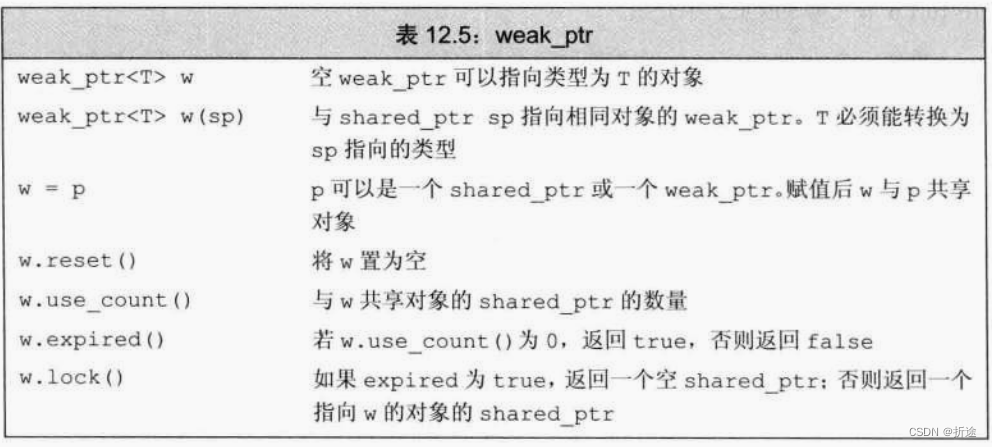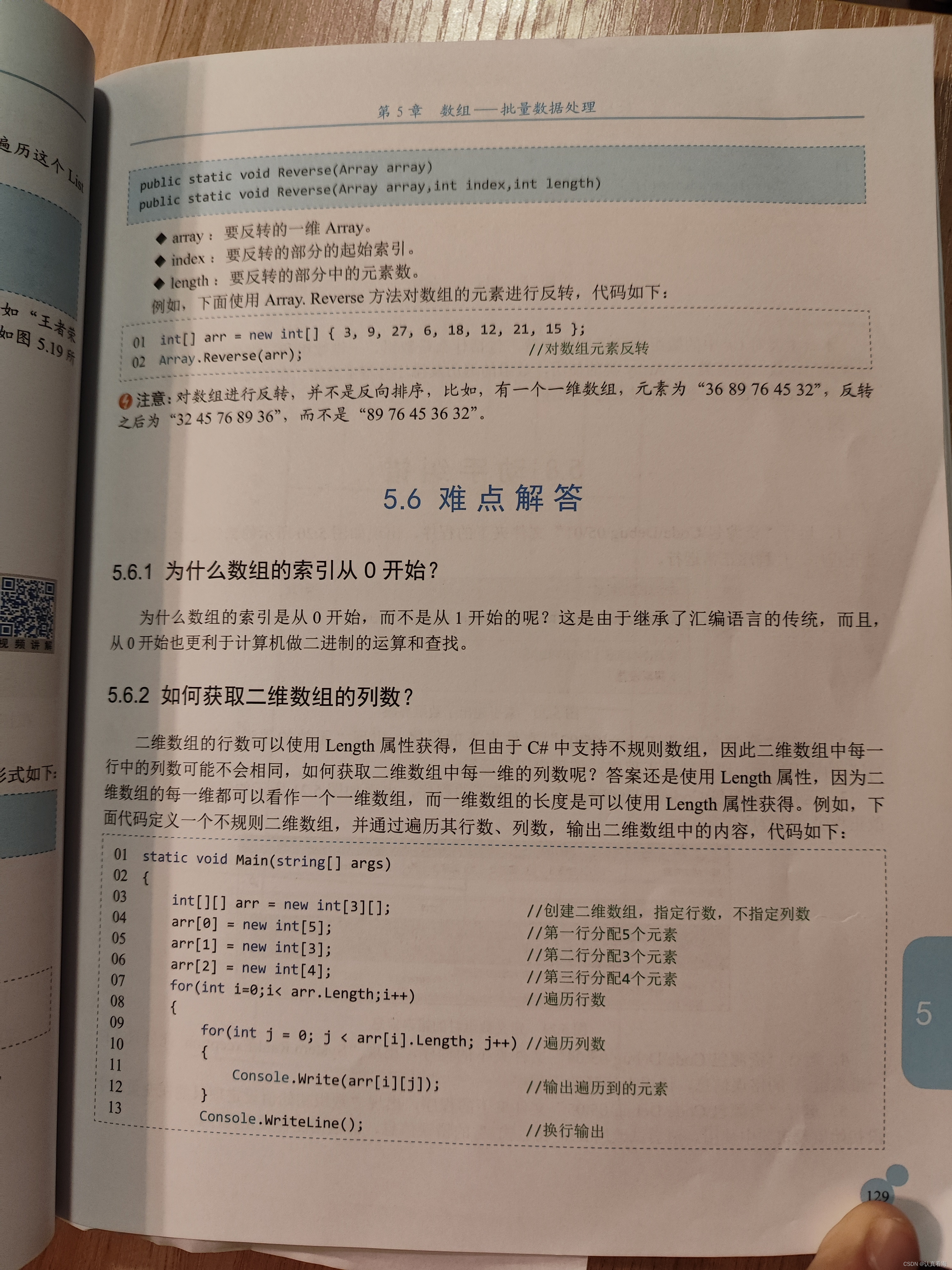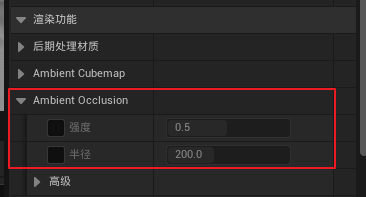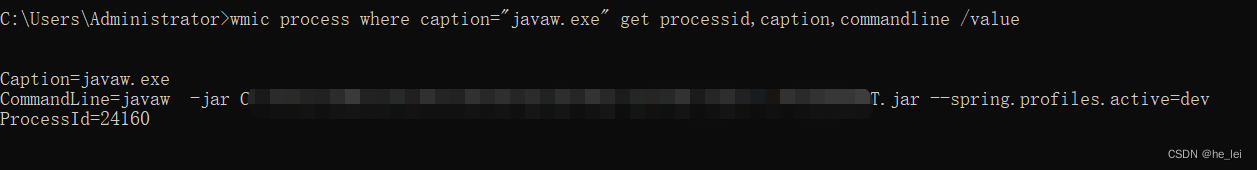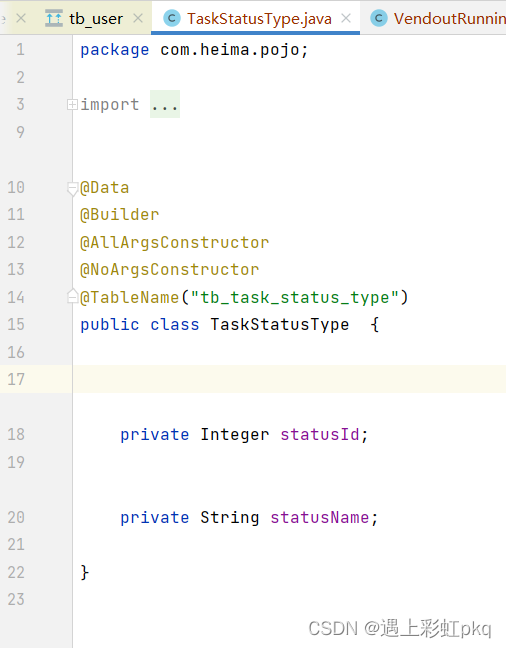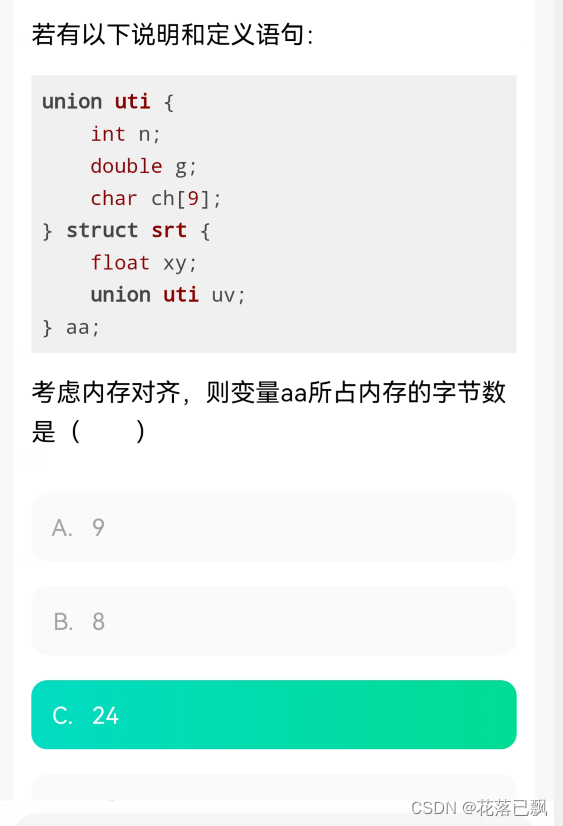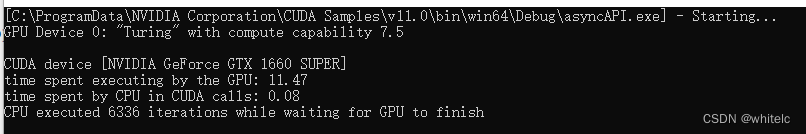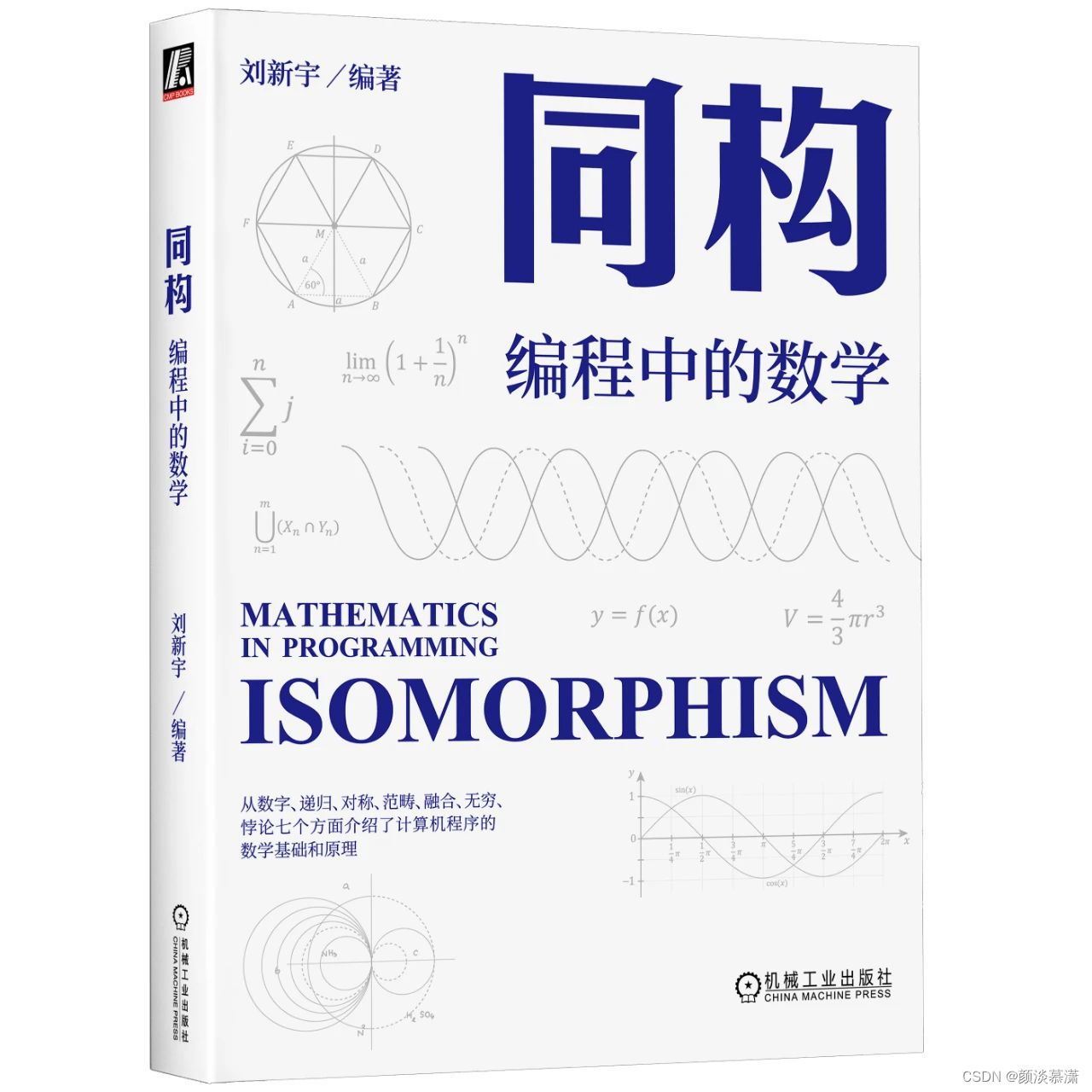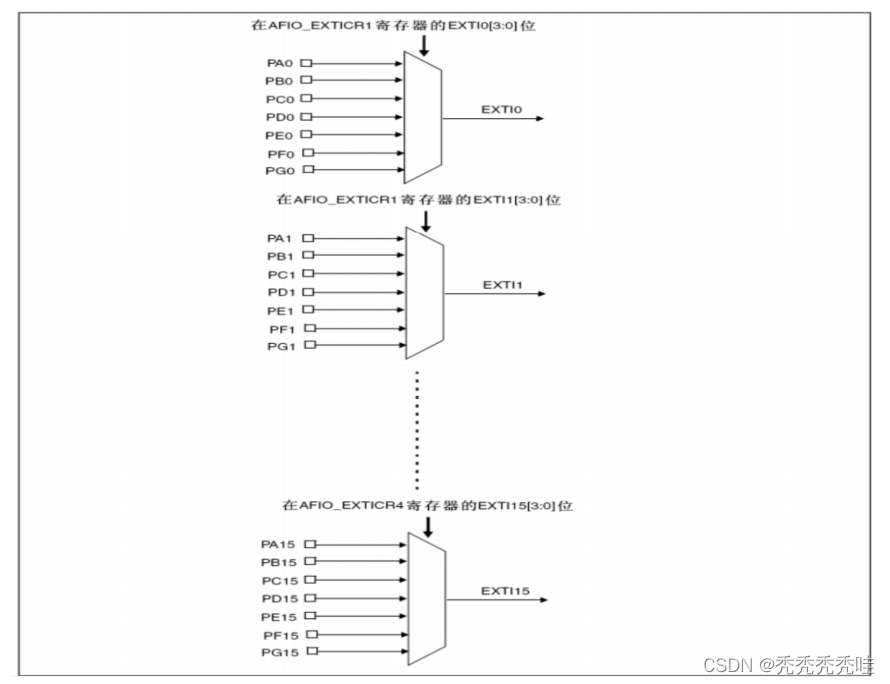要在Vite Vue3中使用Tailwind CSS
创建项目
pnpm create vite
- 在项目根目录中打开终端,并运行以下命令安装Tailwind CSS和相关依赖:
pnpm install tailwindcss postcss autoprefixer
- 执行
npx tailwindcss init,自动生成配置文件 - 在tailwind.config.js 文件中,您可以自定义Tailwind CSS的配置,内容如下:
/** @type {import('tailwindcss').Config} */
export default {
content: [
"./index.html",
"./src/**/*.{vue,js,jsx,tsx}"
],
theme: {
extend: {},
},
plugins: [],
}
- postcss.config.js内容如下:
export default {
plugins: {
tailwindcss: {},
autoprefixer: {},
},
}
- 引入tailwind.css
tailwind.css:
@tailwind base;
@tailwind components;
@tailwind utilities;
在main.js引入
import 'tailwind.css'
- 重启开发服务器,现在,你可以在Vue文件中使用tailwind css,如:
<div class="bg-blue-500 text-white p-4">Hello, Tailwind CSS!</div>
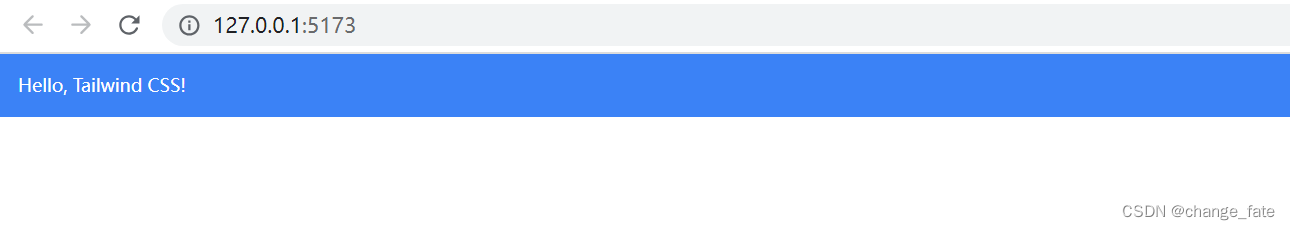
字符大小设置
请使用 text- {size}。大小可以取 13 个值
.text-xs(字体大小:.75rem;)
.text-sm(字体大小:.875rem;)
.text-base(字体大小:1rem;)
.text-lg(字体大小:1.125rem;)
.text-xl(字体大小:1.25rem;)
.text-2xl(字体大小:1.5rem;)
.text-3xl(字体大小:1.875rem;)
.text-4xl(字体大小:2.25rem;)
.text-5xl(字体大小:3rem;)
.text-6xl(字体大小:4rem;)
.text-7xl(字体大小:4.5rem;)
.text-8xl(字体大小:6rem;)
.text-9xl(字体大小:8rem;)
使用:
<div class="text-center mt-10">
<p class="text-xs">前端晚间课</p>
<p class="text-sm">前端晚间课</p>
<p class="text-base">前端晚间课</p>
<p class="text-lg">前端晚间课</p>
<p class="text-xl">前端晚间课</p>
<p class="text-2xl">前端晚间课</p>
<p class="text-3xl">前端晚间课</p>
<p class="text-4xl">前端晚间课</p>
<p class="text-5xl">前端晚间课</p>
<p class="text-6xl">前端晚间课</p>
</div>
字符粗细设置
.font-thin (font-weight: 100;)
.font-extralight (font-weight: 200;)
.font-light (font-weight: 300;)
.font-normal (font-weight: 400;)
.font-medium (font-weight: 500;)
.font-semibold (font-weight: 600;)
.font-bold(font-weight:700;)
.font-extrabold(font-weight:800;)
.font-black(font-weight:900;)
使用:
<div class="text-center mt-10">
<p class="font-thin">前端晚间课</p>
<p class="font-extralight">前端晚间课</p>
<p class="font-light">前端晚间课</p>
<p class="font-normal">前端晚间课</p>
<p class="font-medium">前端晚间课</p>
<p class="font-semibold">前端晚间课</p>
<p class="font-bold">前端晚间课</p>
<p class="font-extrabold">前端晚间课</p>
<p class="font-black">前端晚间课</p>
</div>
文字颜色设置
格式: text- {color}-{color depth}
text-green-100(颜色:# f0fff4;)
text-green-200(颜色:#c6f6d5;)
text-green-300(颜色:#9ae6b4;)
text-green-400(颜色:#68d391;)
text-green-500(颜色:#48bb78;)
text-green-600(颜色:#38a169;)
text-green-700(颜色:#2f855a;)
text-green-800(颜色:#276749;)
text-green-900(颜色:#22543d;)
案例
创建按钮
<button class="bg-indigo-700 font-semibold text-white py-2 px-4 rounded">前端晚间课</button>
Tailwind CSS 自定义
按钮有些属性可以复用,在tailwind.css的@tailwind components;指令后写入:
@tailwind components;
.btn{
@apply font-semibold text-white py-2 px-4 rounded;
}
使用:
<button class="bg-indigo-700 font-semibold text-white py-2 px-4 rounded">前端晚间课</button>
<button class="bg-red-700 btn">前端晚间课</button>
伪类设置悬停
<button class="bg-red-700 btn hover:bg-red-500">前端晚间课</button>
伪类设置焦点
.btn{
@apply font-semibold text-white py-2 px-4 rounded-full;
}
<button class="bg-red-700 btn focus:bg-red-500">前端晚间课</button>