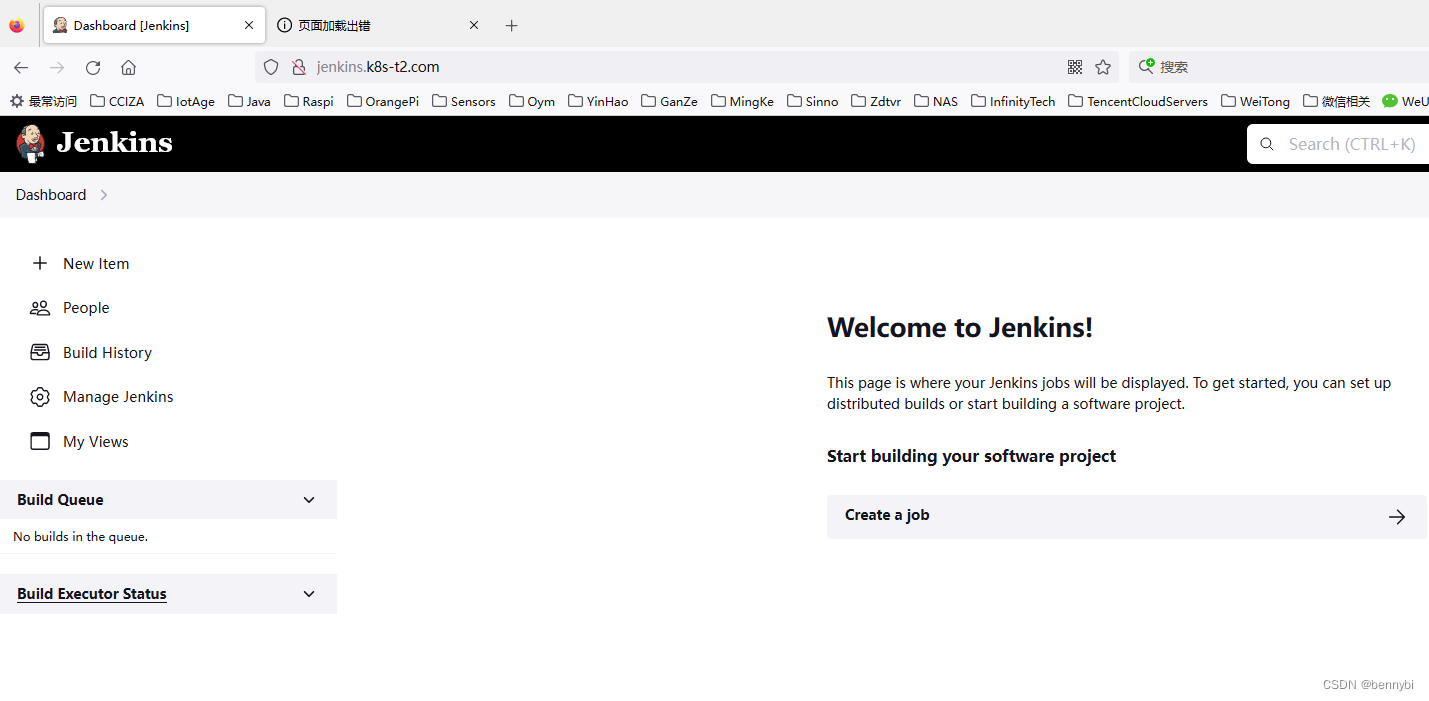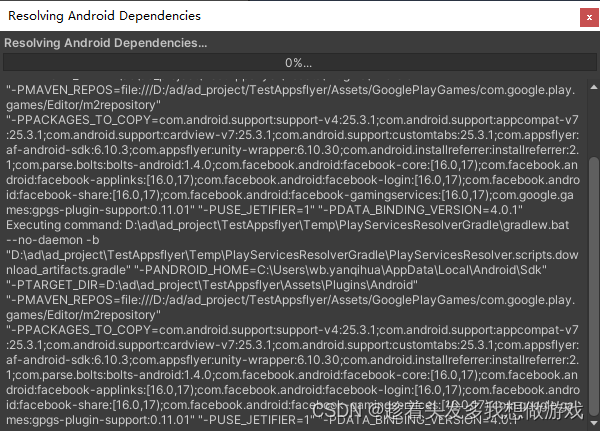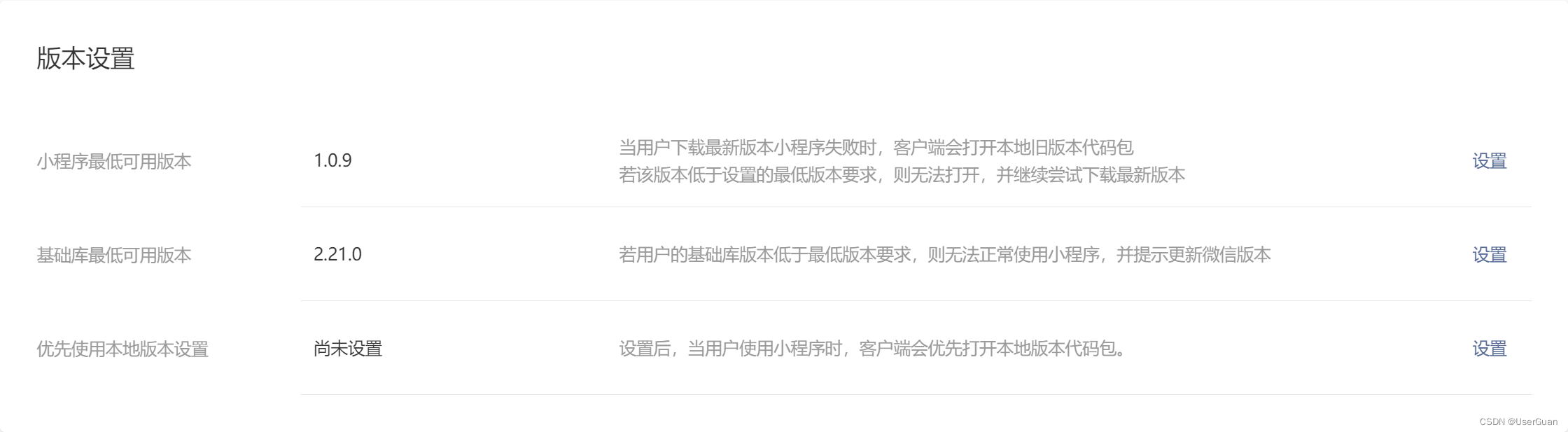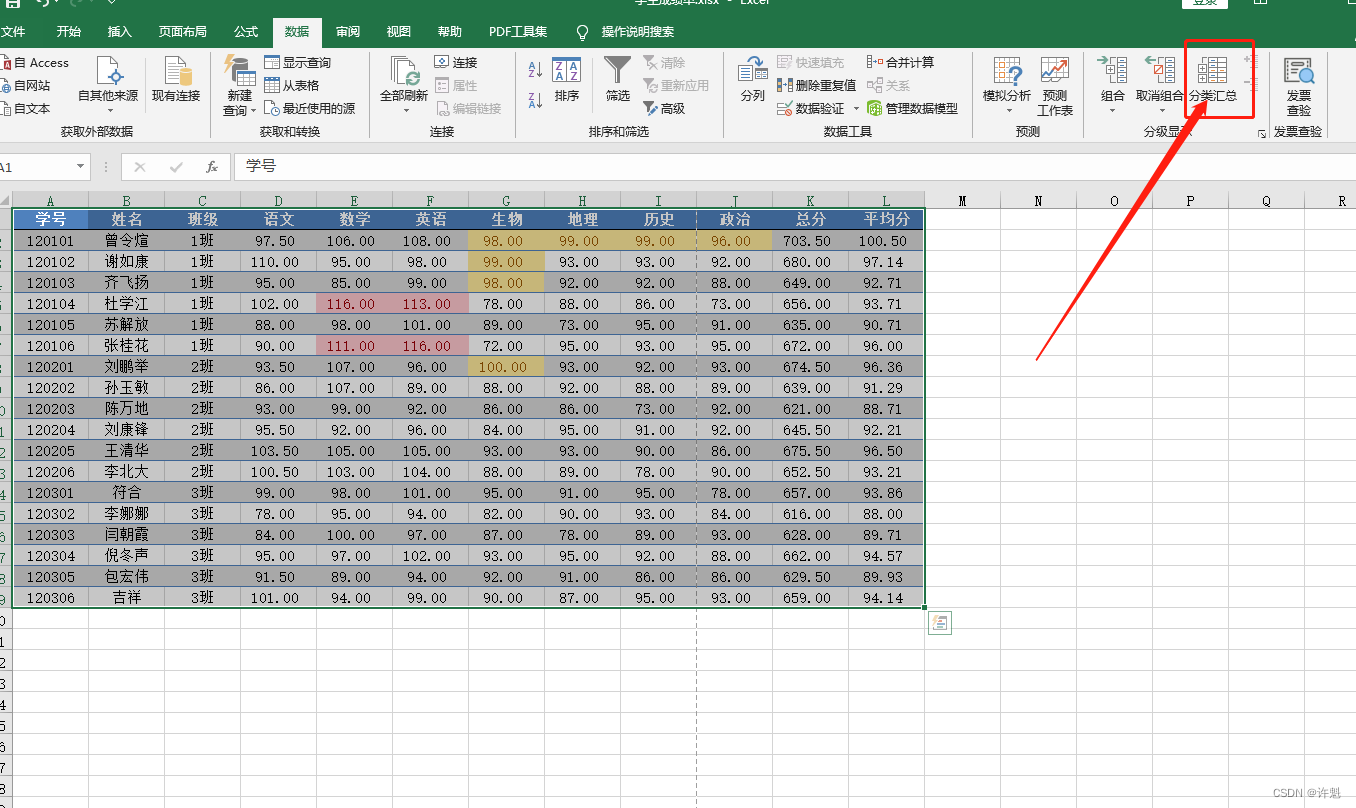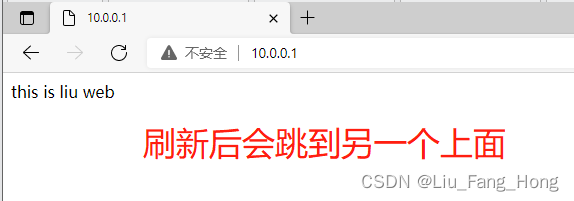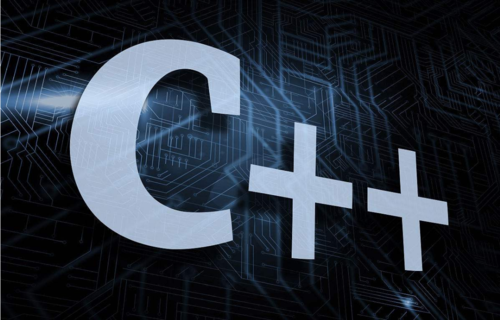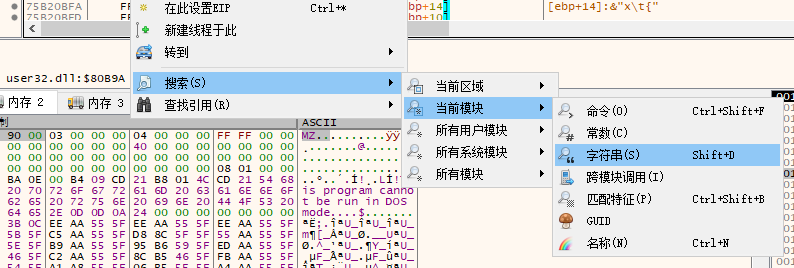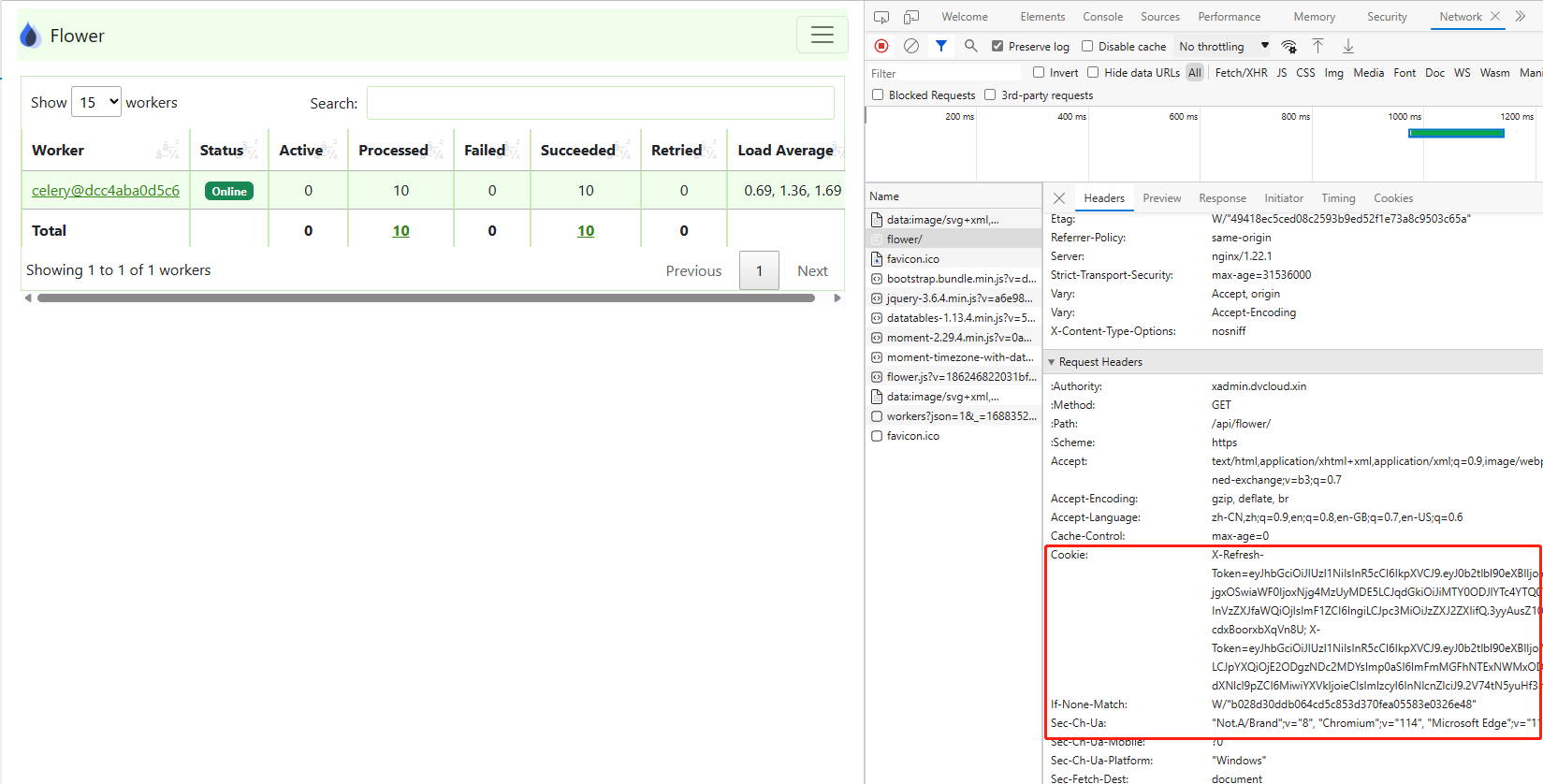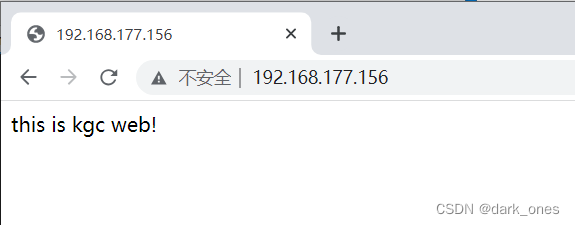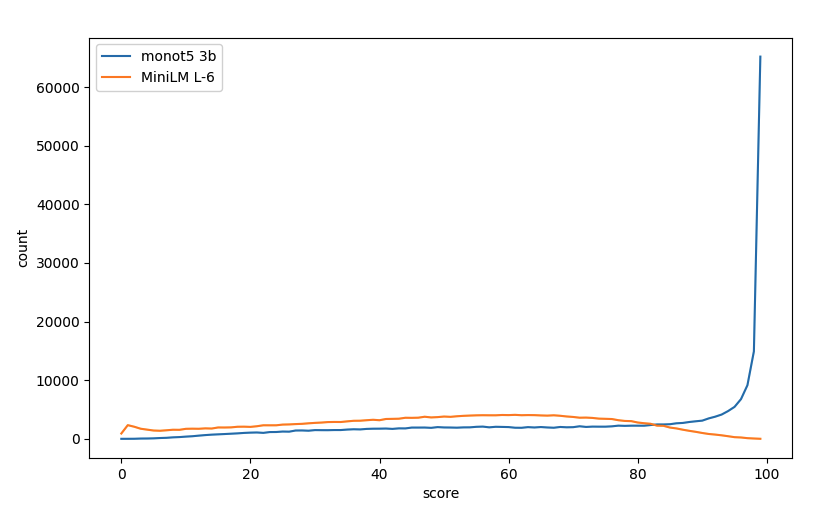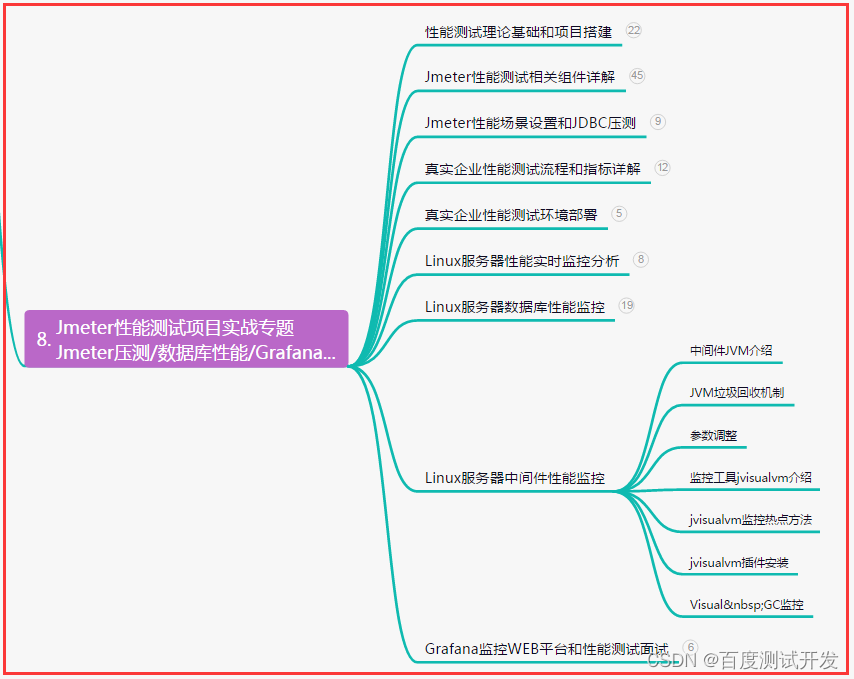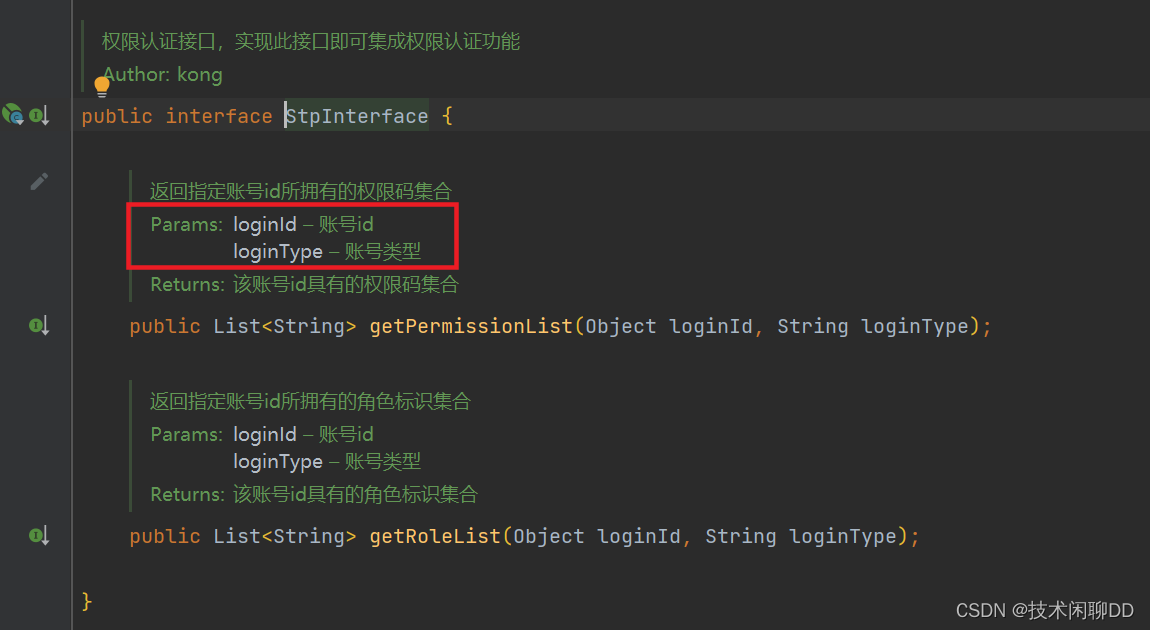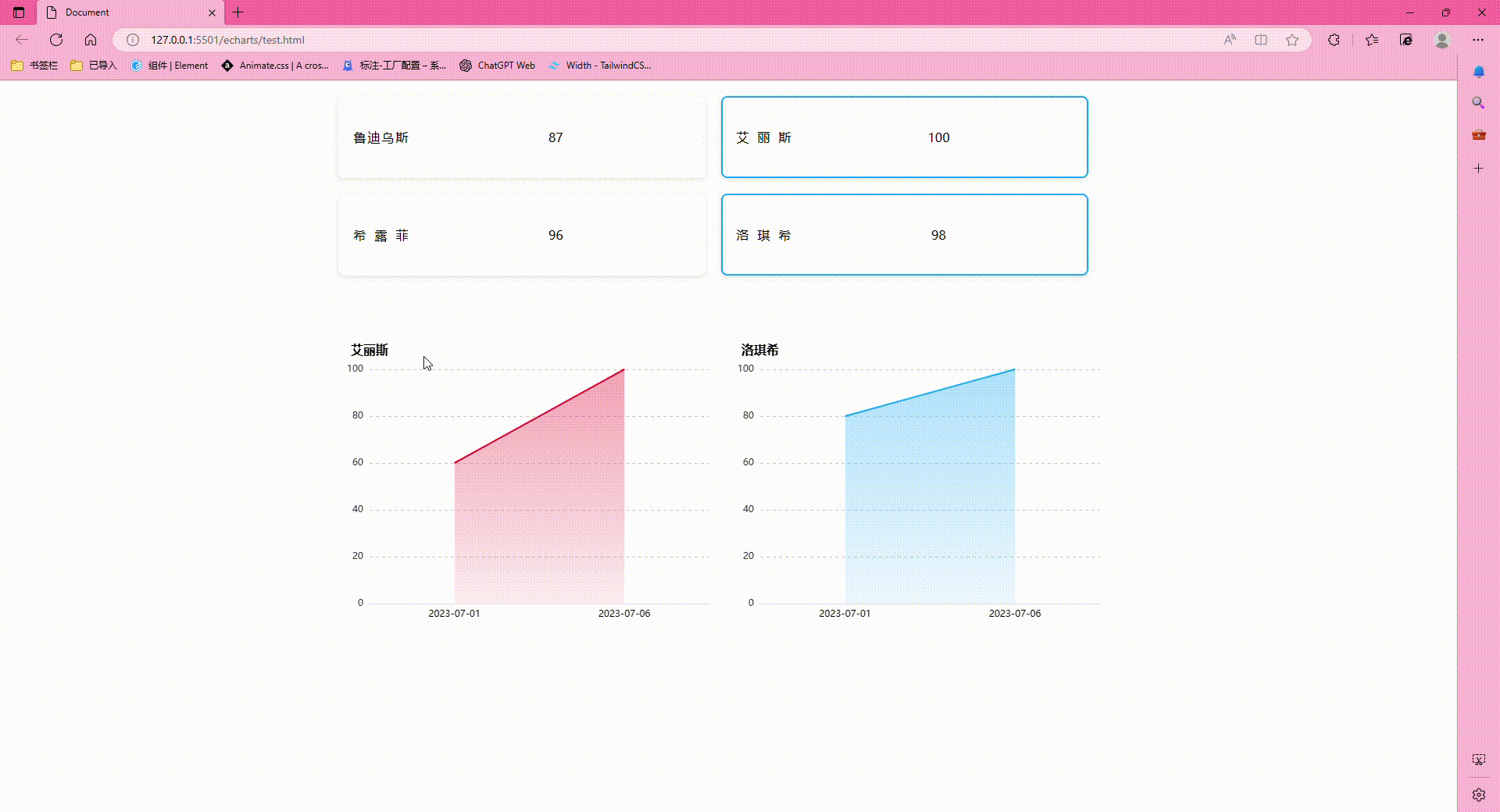
底下放置源码cv即可食用
几个注意事项:
- echartsData 这个变量是为了模拟后端数据格式
- changeTag() 这个方法是为了控制最多可以多选几条
- 最后关于循环echarts的灵感来源于 明天也要努力
<!DOCTYPE html>
<html lang="en">
<head>
<meta charset="UTF-8" />
<meta name="viewport" content="width=device-width, initial-scale=1.0" />
<title>Document</title>
<script src="https://cdn.jsdelivr.net/npm/vue@2/dist/vue.js"></script>
<script src="https://cdn.bootcss.com/echarts/4.2.1-rc1/echarts.min.js"></script>
</head>
<style>
* {
padding: 0;
margin: 0;
box-sizing: border-box;
}
.container {
width: 1000px;
margin: 0 auto;
background-color: #fff;
padding-top: 20px;
height: 100%;
}
.typeBox {
display: flex;
flex-wrap: wrap;
}
.type_list {
width: calc((100% - 60px) / 2);
height: 105px;
background: #ffffff;
box-shadow: 0px 2px 6px 0px rgba(0, 0, 0, 0.1);
border-radius: 8px 8px 8px 8px;
border: 2px solid transparent;
margin-bottom: 20px;
margin-right: 20px;
padding-left: 18px;
display: flex;
align-items: center;
&:nth-child(2n) {
margin-right: 0;
}
}
.type_list_active {
border: 2px solid #0fa3ff;
}
.w-base {
width: 70px;
text-align: justify;
text-align-last: justify;
}
.echarts_box {
width: 100%;
height: 100%;
display: flex;
justify-content: space-between;
flex-wrap: wrap;
margin-top: 40px;
}
.line {
width: calc(50%);
height: 400px;
}
</style>
<body>
<div id="app">
<div class="container">
<div class="typeBox">
<div
class="type_list"
:class="{'type_list_active': item.sel}"
v-for="(item,i) in typeList"
:key="i"
@click="changeTag(item)"
>
<div class="w-base">{{item.title}}</div>
<div style="flex: 1; text-align: center" class="title">
{{item.num}}
</div>
</div>
</div>
<!-- 折线图 -->
<div class="echarts_box">
<div class="line" v-for="i in tagData"></div>
</div>
</div>
</div>
<script>
new Vue({
el: "#app",
data() {
return {
typeList: [],
tagData: [], // 选中的
echartsData: {}, // 数据源
};
},
created() {
this.typeList = [
{
title: "鲁迪乌斯",
num: 87,
sel: false,
},
{
title: "艾丽斯",
num: 100,
sel: false,
},
{
title: "希露菲",
num: 96,
sel: false,
},
{
title: "洛琪希",
num: 98,
sel: false,
},
];
this.echartsData = {
date_data: ["2023-07-01", "2023-07-06"],
艾丽斯: [60, 100],
鲁迪乌斯: [70, 95],
希露菲: [50, 97],
洛琪希: [80, 100],
};
},
mounted() {
// 这边做个默认显示
this.tagData = ["艾丽斯", "洛琪希"];
this.typeList.forEach((v) => {
v.sel = this.tagData.includes(v.title);
});
this.init(this.echartsData);
},
methods: {
changeTag(item) {
if (this.tagData.length == 2 && !item.sel) return;
if (this.tagData.length < 2 && !item.sel) {
item.sel = !item.sel;
this.tagData.push(item.title);
} else {
item.sel = false;
this.tagData = this.tagData.filter((v) => v != item.title);
}
this.init(this.echartsData);
},
init(data) {
let lineData = this.tagData.map((v) => data[v]);
let rgba = ["240, 20, 47", "15, 163, 255"];
let color = ["#F0142F", "#0FA3FF"];
this.$nextTick(() => {
let lineChart = document.getElementsByClassName("line");
for (var i = 0; i < lineChart.length; i++) {
// 通过for循环,在相同class的dom内绘制元素
let myChart = echarts.init(lineChart[i]);
myChart.clear();
myChart.setOption({
color: color[i],
// 整个x y轴的内容
grid: {
top: "15%",
left: "8%",
right: "5%",
bottom: "10%",
},
tooltip: {
trigger: "axis",
formatter: (params) => {
let html = "";
let unit;
params.forEach((element, index) => {
if (element.seriesName == "鲁迪乌斯") {
unit = "人";
} else {
unit = "❤";
}
html += `<div style="display:flex;align-items:center">
${element.marker} <div>${element.seriesName}</div>:${element.data} ${unit}
</div>`;
});
return html;
},
},
xAxis: {
type: "category",
data: data.date_data,
axisTick: {
//不显示坐标轴刻度线
show: false,
},
axisLine: {
lineStyle: {
type: "solid",
color: "#dbdce6", //左边线的颜色
width: "1", //坐标线的宽度
},
},
axisLabel: {
showMaxLabel: true, // 展示最大值
showMinLabel: true, // 展示最小值
interval: 6,
textStyle: {
color: "#000", //坐标值得具体的颜色
},
},
},
yAxis: {
type: "value",
name: this.tagData[i],
nameTextStyle: {
align: "left",
fontSize: 16,
fontWeight: "bolder",
color: "#000000",
},
splitLine: {
show: true,
lineStyle: {
type: "dashed",
},
},
axisLine: {
//不显示坐标轴线
show: false,
},
axisTick: {
//不显示坐标轴刻度线
show: false,
},
},
series: [
{
name: this.tagData[i],
data: lineData[i],
type: "line",
smooth: true,
symbol: "none",
itemStyle: {
normal: {
lineStyle: {
color: color[i], //改变折线颜色
},
},
},
// 渐变色
areaStyle: {
color: new echarts.graphic.LinearGradient(0, 0, 0, 1, [
{
offset: 0,
color: `rgba(${rgba[i]}, 0.5)`,
},
{
offset: 1,
color: `rgba(${rgba[i]}, 0.1)`,
},
]),
},
},
],
});
}
});
},
},
});
</script>
</body>
</html>