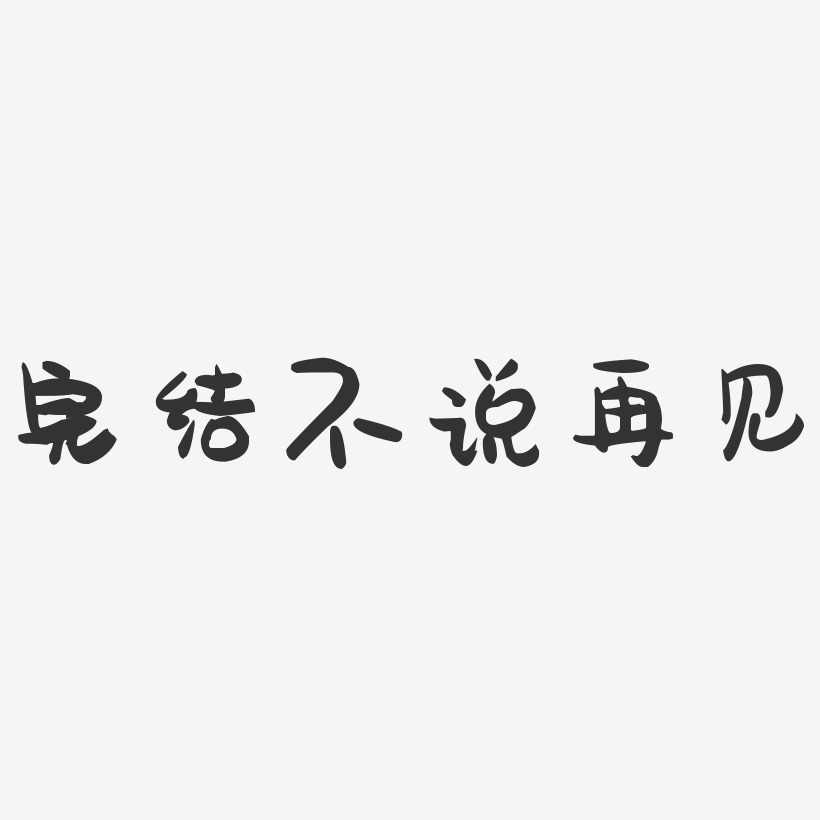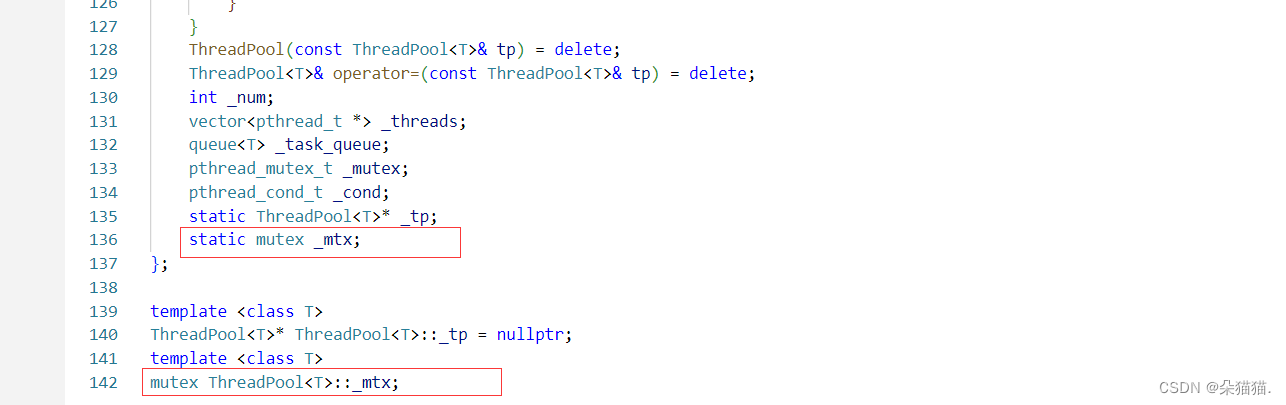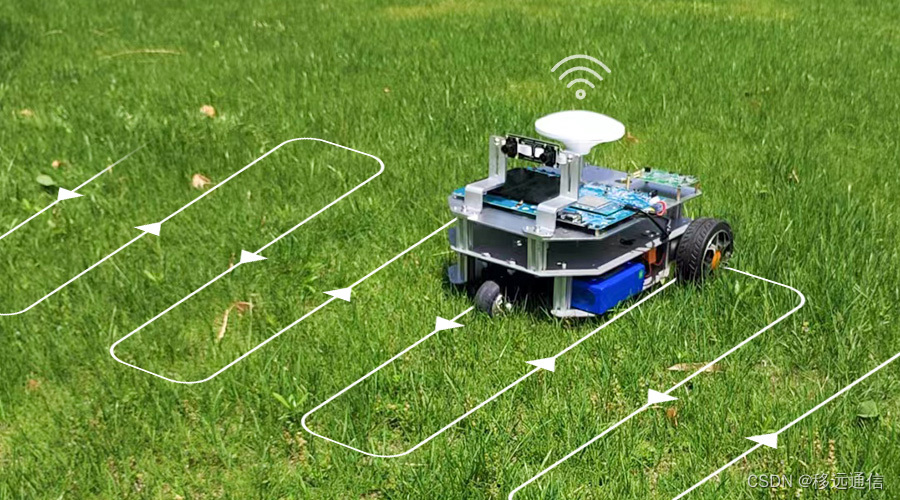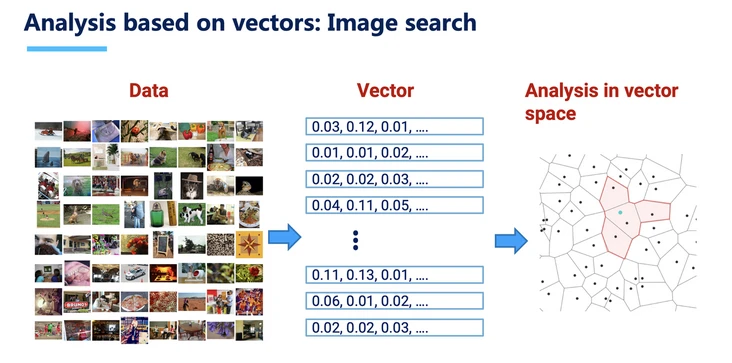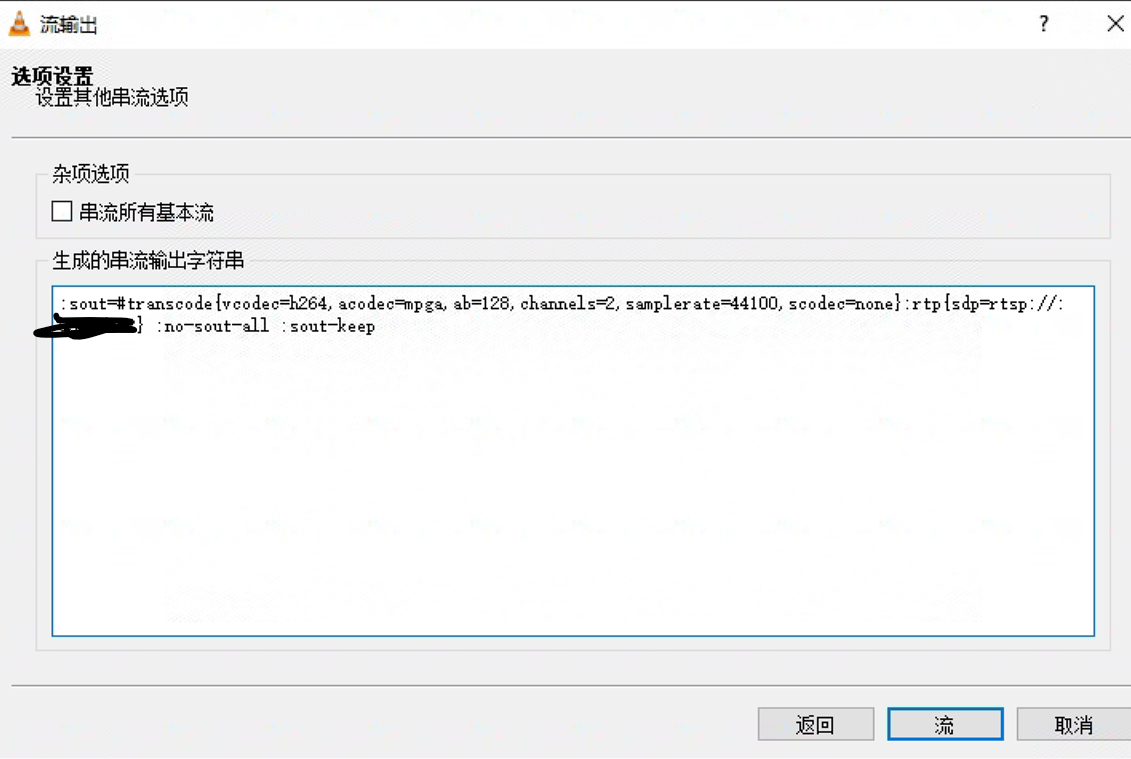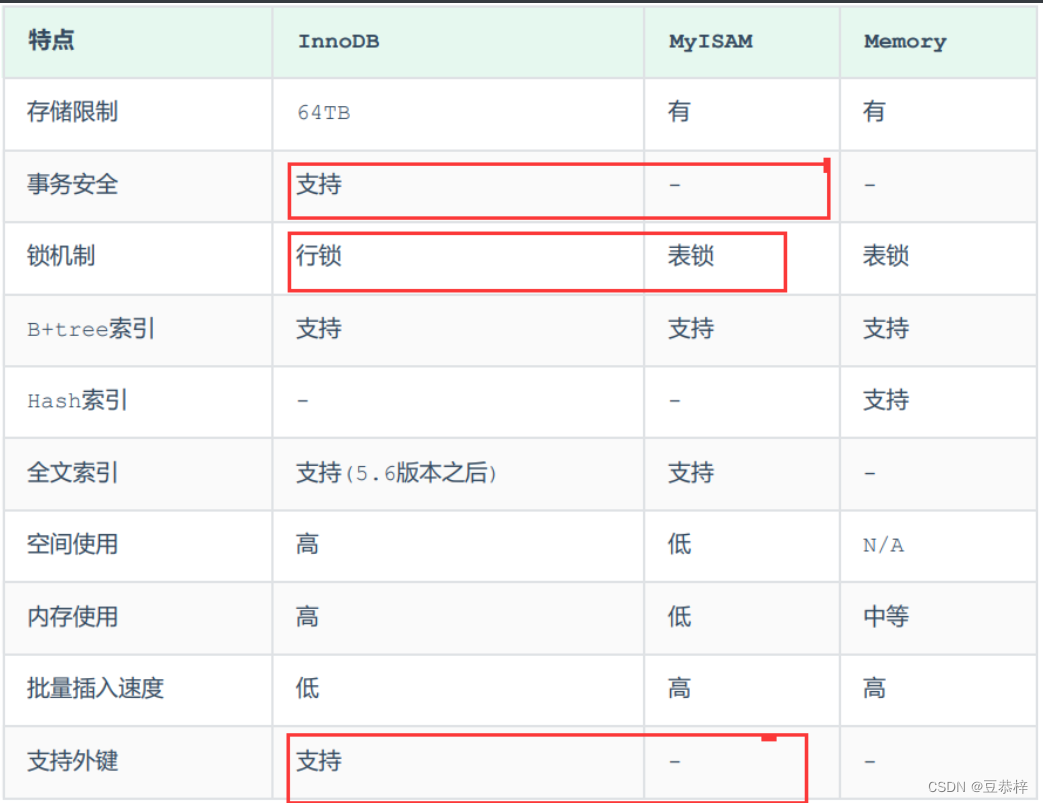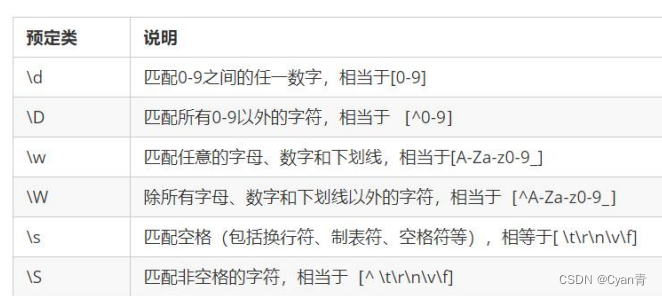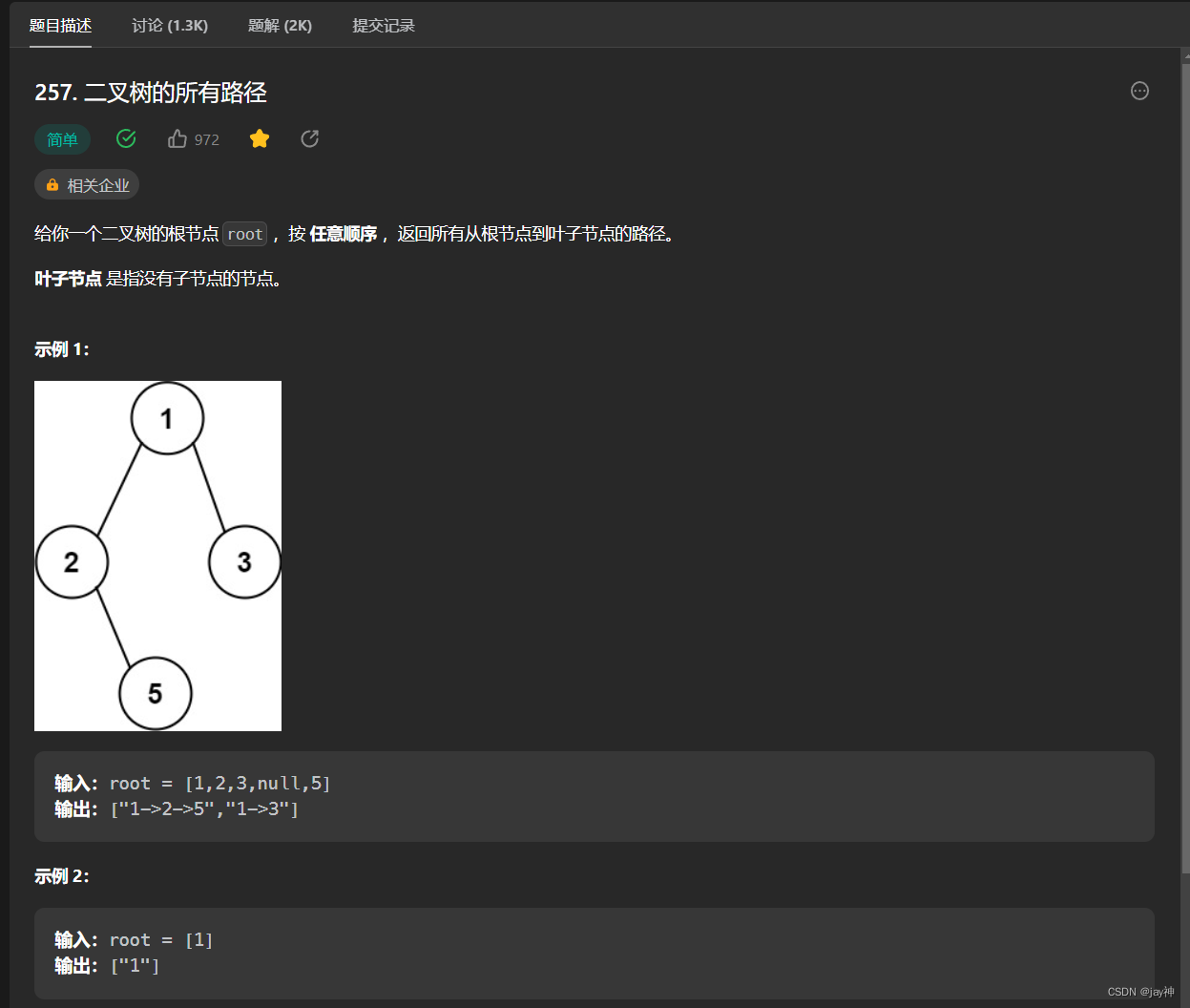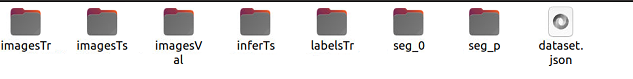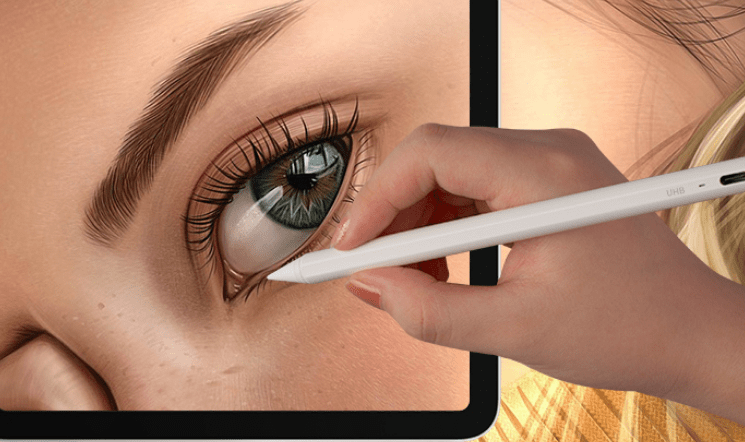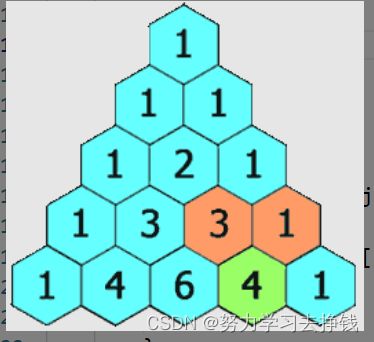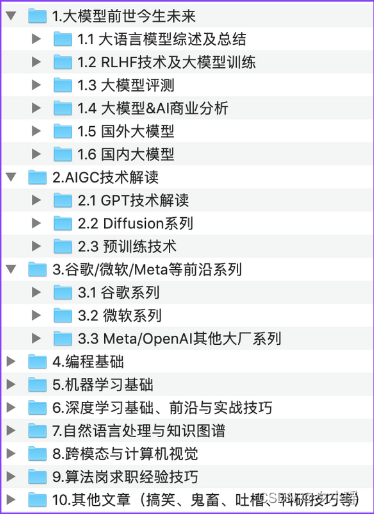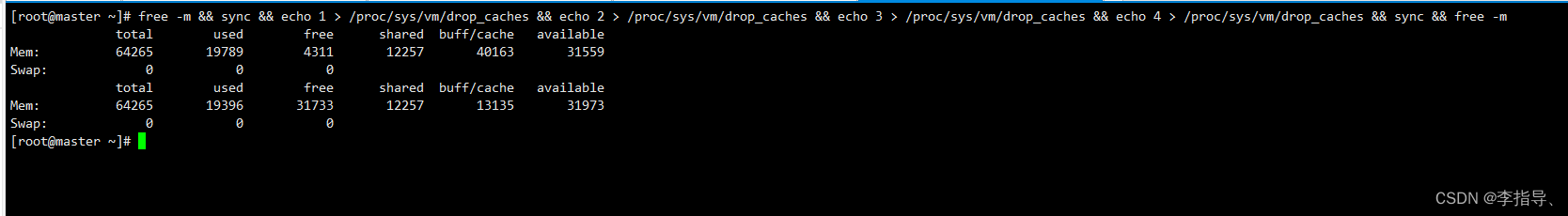文章目录
- 前言
- 准备工作
- 爬取天气数据
- 可视化分析
- 完整代码
- 解释说明
- 运行效果
- 完结
前言
天气变化是生活中一个重要的因素,了解天气状况可以帮助我们合理安排活动和做出决策。本文介绍了如何使用Python编写一个简单的天气数据爬虫程序,通过爬取指定网站上的天气数据,并使用Matplotlib库对数据进行可视化分析。通过这个例子,我们不仅可以学习Python的相关库的使用,还可以探索天气数据的规律和趋势。
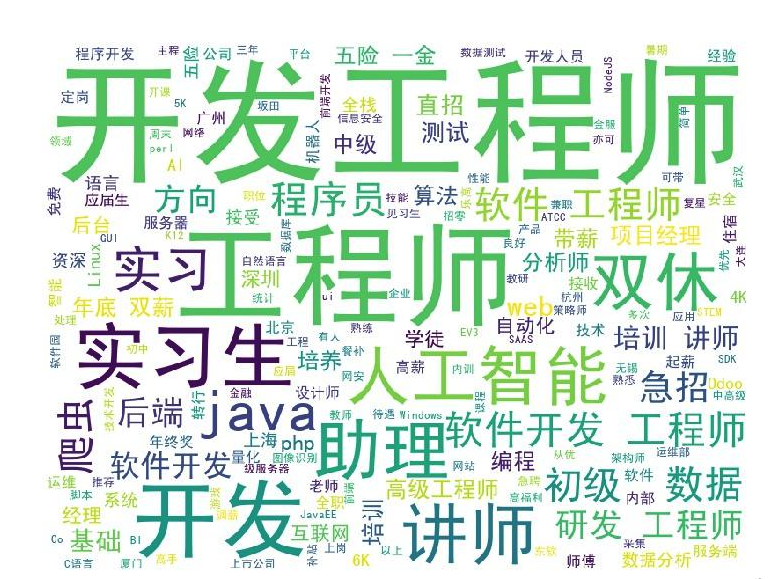
准备工作
在开始之前,确保你已经安装了所需的Python库:requests, BeautifulSoup和Matplotlib。你可以使用pip来安装它们,命令如下:
pip install requests beautifulsoup4 matplotlib
爬取天气数据
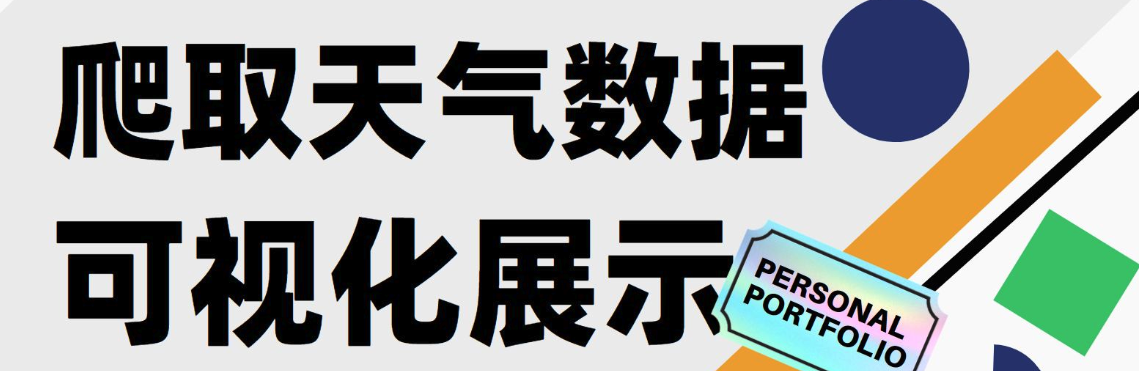
首先,我们需要确定要爬取的天气数据的来源。在这个例子中,我们选择了中国天气网(http://www.weather.com.cn/)上的天气数据。 我们爬取了北京市的天气数据。
代码中的 get_weather_data 函数负责发送HTTP请求并解析网页内容。首先,我们使用requests库向指定的URL发送GET请求,并指定编码为utf-8。然后,我们使用BeautifulSoup库解析网页内容,并通过CSS选择器获取温度数据。最后,把温度数据存储到一个列表中,并返回该列表。
以下是爬取天气数据的步骤:
- 导入所需的库:
import requests
from bs4 import BeautifulSoup
- 定义一个
get_weather_data函数,用于发送HTTP请求并解析网页内容:
def get_weather_data():
url = 'http://www.weather.com.cn/weather/101010100.shtml' # 北京天气预报页面的URL
response = requests.get(url) # 发送GET请求
response.encoding = 'utf-8' # 设置编码为utf-8
soup = BeautifulSoup(response.text, 'html.parser') # 使用BeautifulSoup解析网页内容
temperatures = [] # 存储温度数据的列表
temperature_elements = soup.select('.tem i') # 使用CSS选择器获取温度数据的HTML元素
for element in temperature_elements:
temperatures.append(element.text) # 提取温度数据并添加到列表中
return temperatures # 返回温度数据列表
- 调用
get_weather_data函数来获取天气数据:
weather_data = get_weather_data()
可视化分析
- 导入所需的库:
import matplotlib.pyplot as plt
- 定义一个
plot_weather_data函数,用于绘制折线图展示温度随时间的变化趋势:
def plot_weather_data(temperatures):
plt.plot(temperatures) # 绘制折线图
plt.title('Weather Forecast') # 设置图表标题
plt.xlabel('Days') # 设置X轴标签
plt.ylabel('Temperature (°C)') # 设置Y轴标签
plt.show() # 显示图表
- 调用
plot_weather_data函数来绘制折线图:
plot_weather_data(weather_data)
完整代码
import requests # 导入requests库,用于发送HTTP请求
from bs4 import BeautifulSoup # 导入BeautifulSoup库,用于解析网页内容
import matplotlib.pyplot as plt # 导入Matplotlib库,用于数据可视化
def get_weather_data():
url = 'http://www.weather.com.cn/weather/101010100.shtml' # 天气预报页面的URL
response = requests.get(url) # 发送GET请求,获取网页内容
response.encoding = 'utf-8' # 设置编码为utf-8,确保正确解析中文
soup = BeautifulSoup(response.text, 'html.parser') # 使用BeautifulSoup解析网页内容
temperatures = [] # 存储温度数据的列表
temperature_elements = soup.select('.tem i') # 使用CSS选择器获取温度数据的HTML元素
for element in temperature_elements:
temperatures.append(element.text) # 提取温度数据并添加到列表中
return temperatures # 返回温度数据列表
def plot_weather_data(temperatures):
plt.plot(temperatures) # 绘制折线图
plt.title('Weather Forecast') # 设置图表标题
plt.xlabel('Days') # 设置X轴标签
plt.ylabel('Temperature (°C)') # 设置Y轴标签
plt.show() # 显示图表
if __name__ == '__main__':
weather_data = get_weather_data() # 获取天气数据
plot_weather_data(weather_data) # 绘制天气数据的折线图
解释说明
-
导入必要的库:
- 使用
import requests导入requests库,用于发送HTTP请求。 - 使用
from bs4 import BeautifulSoup导入BeautifulSoup库,用于解析网页内容。 - 使用
import matplotlib.pyplot as plt导入matplotlib.pyplot库,用于数据可视化。
- 使用
-
定义
get_weather_data函数:- 定义
url变量,存储天气预报页面的URL。 - 使用
requests.get(url)发送GET请求,获取网页内容。 - 将编码设置为
utf-8,以确保正确解析中文。 - 使用
BeautifulSoup(response.text, 'html.parser')解析网页内容。 - 定义一个空列表
temperatures,用于存储温度数据。 - 使用CSS选择器
.tem i定位到温度数据的HTML元素。 - 遍历温度元素,将温度数据提取并添加到
temperatures列表中。 - 最后返回温度数据列表。
- 定义
-
定义
plot_weather_data函数:- 使用
plt.plot(temperatures)绘制折线图,传入温度数据列表作为参数。 - 使用
plt.title设置图表标题为"Weather Forecast"。 - 使用
plt.xlabel设置X轴标签为"Days"。 - 使用
plt.ylabel设置Y轴标签为"Temperature (°C)"。 - 使用
plt.show显示图表。
- 使用
-
在主程序中执行:
- 使用
get_weather_data函数获取天气数据,并将结果存储在weather_data变量中。 - 使用
plot_weather_data函数,传入天气数据列表作为参数,绘制天气数据的折线图。
- 使用
运行效果
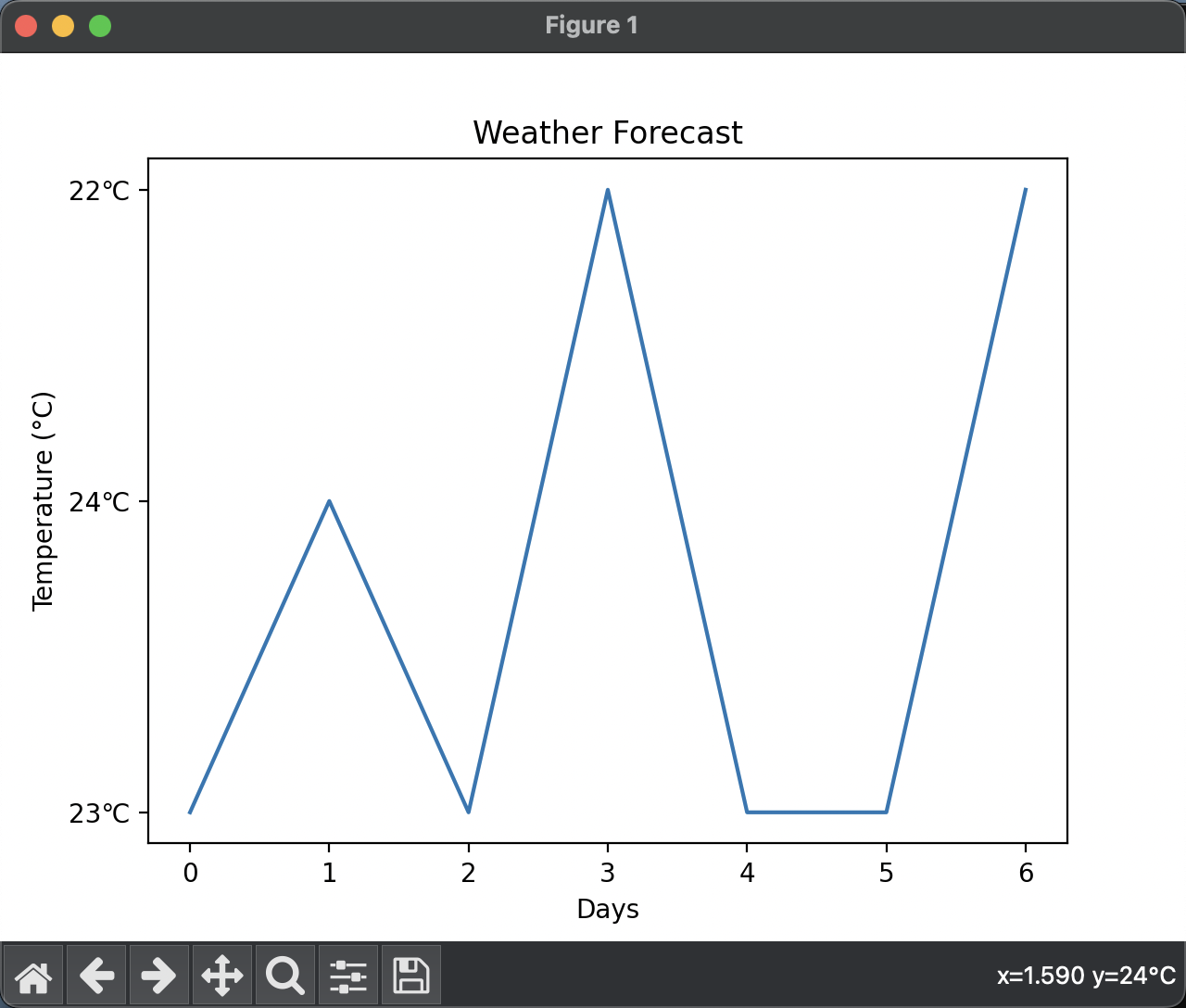
完结
历时一个星期 终于将爬虫这点东西搞完了, 可能会有写欠缺,但是也还好, 希望可以帮助各位辛勤劳作的朋友