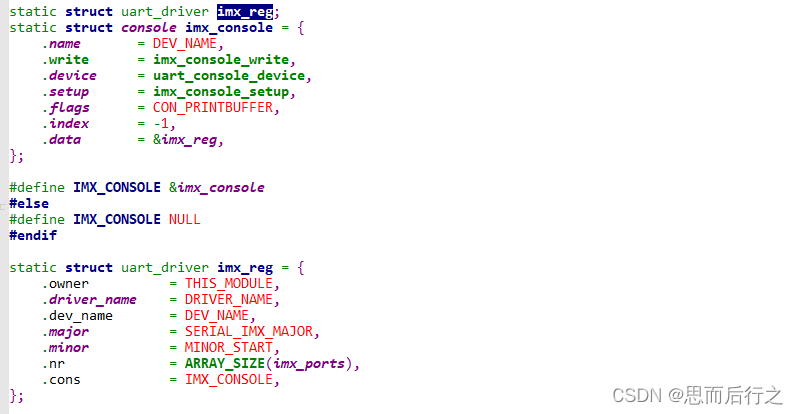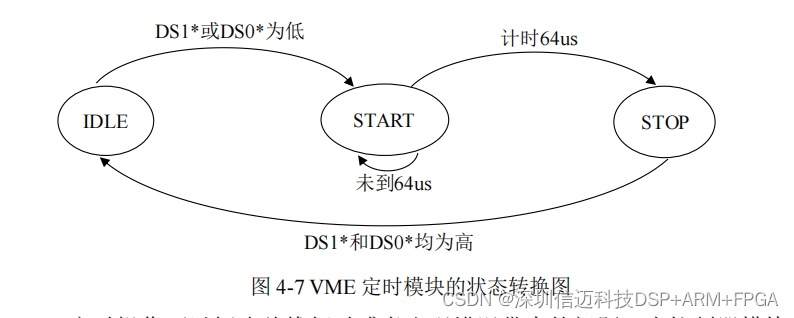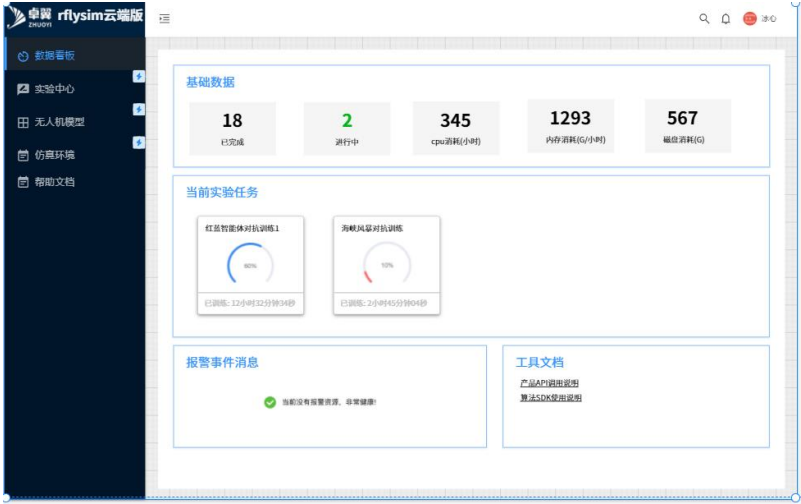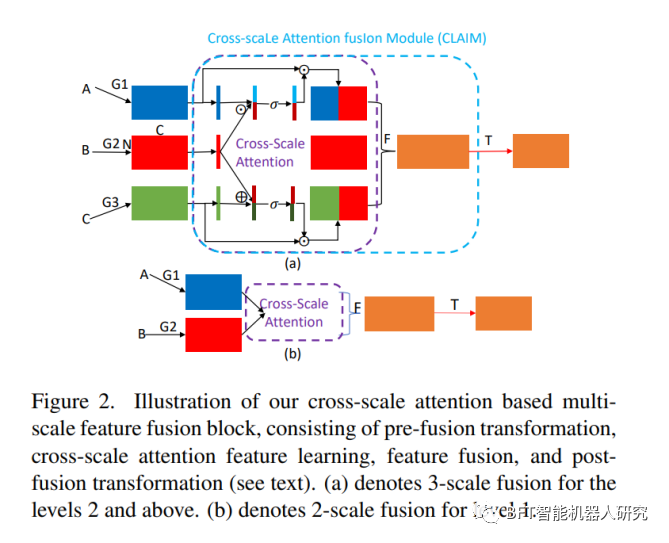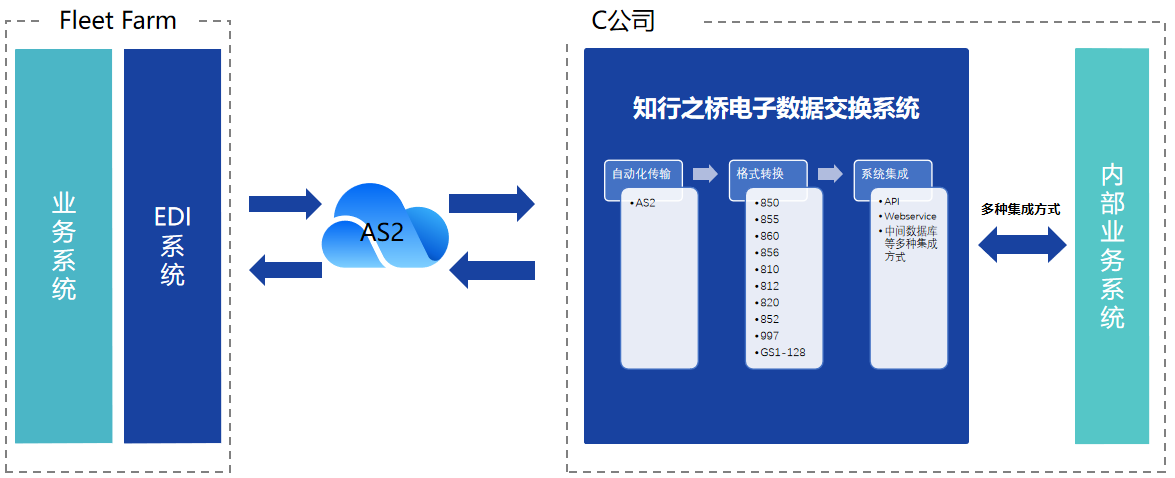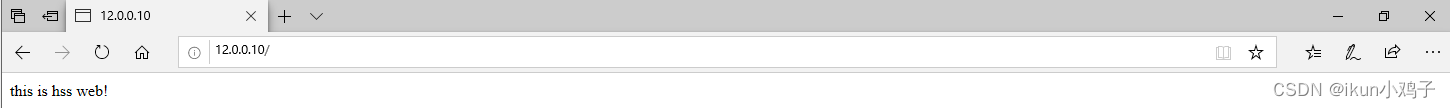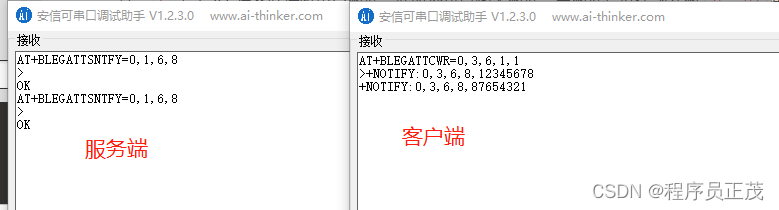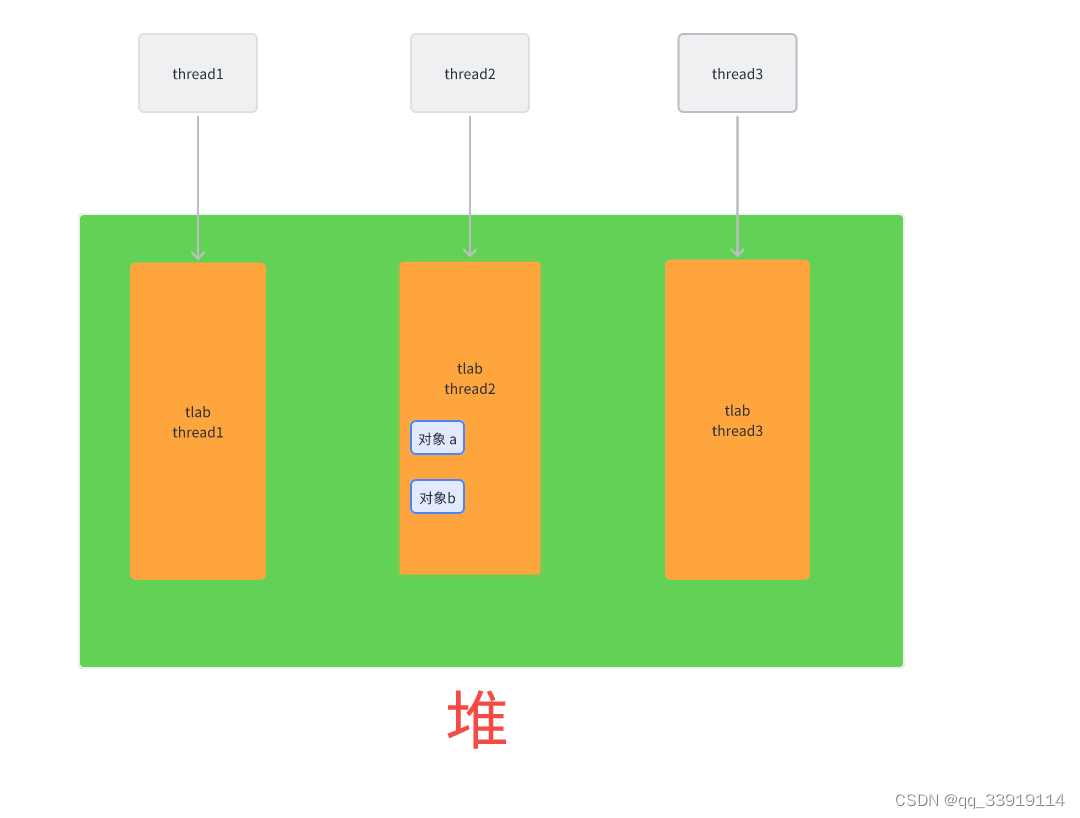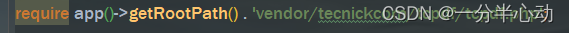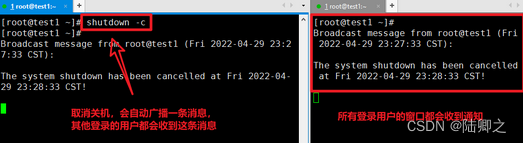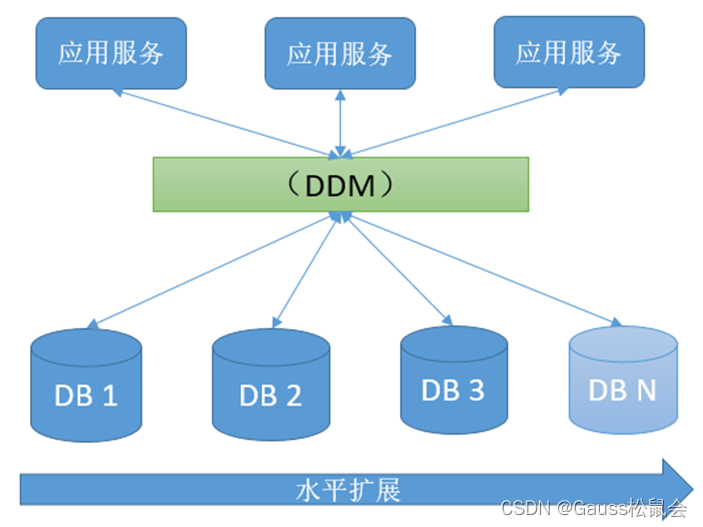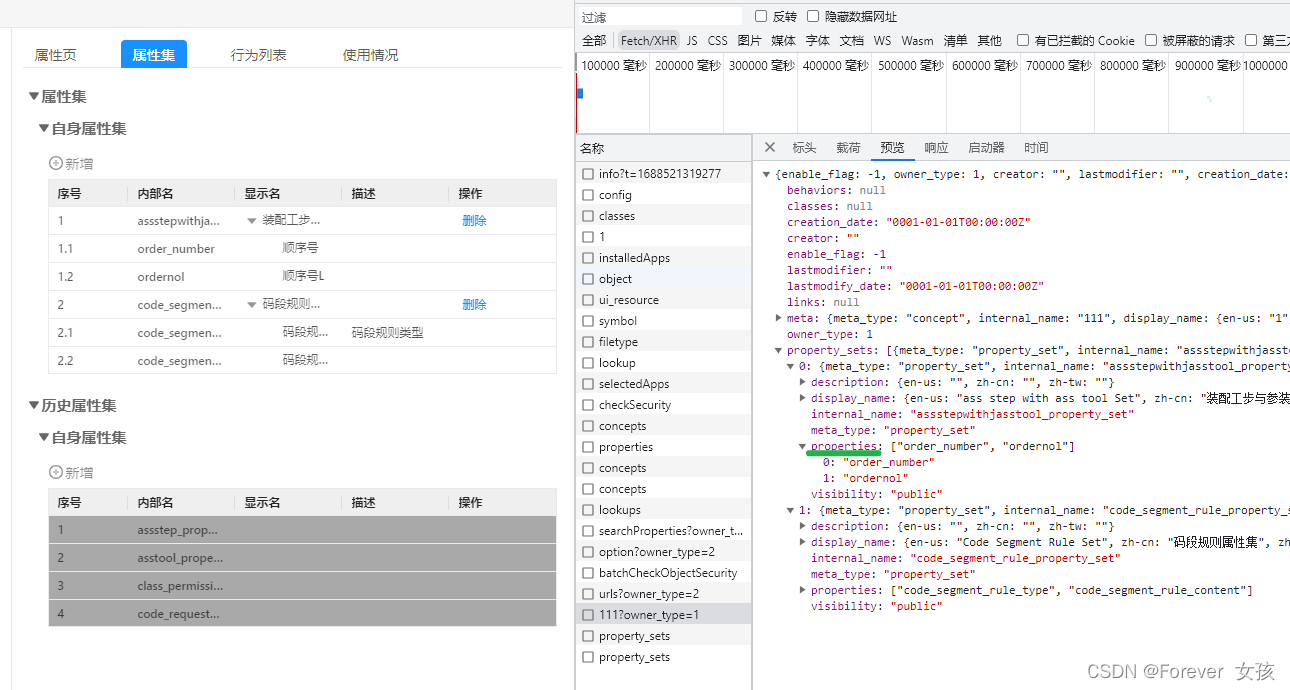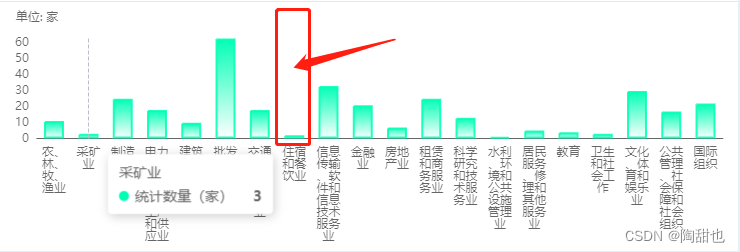
点击红框里的空白区域:
再data里定义的idlist变量:
idList: [
800, 300, 500, 400, 800, 300, 500, 400, 800, 300, 500, 400, 800, 300,
500, 400, 800, 300, 500, 400,
]
//以下是js代码
var chartDom = document.getElementById('echartsOne')
this.myChart = echarts.init(chartDom)
this.option = {
// 提示牌
tooltip: {
confine: true, //是否将 tooltip 框限制在图表的区域内。
trigger: 'axis',
extraCssText: 'z-index:3',
axisPointer: {
type: 'line',
label: {
backgroundColor: '#283b56'
}
}
},
xAxis: [
{
type: 'category',
boundaryGap: true,
data:[
"农、林、牧、渔业",
"采矿业",
"制造业",
"电力、热力、燃气及水生产和供应业",
"建筑业",
"批发和零售业",
"交通运输、仓储和邮政业",
"住宿和餐饮业",
"信息传输、软件和信息技术服务业",
"金融业",
"房地产业",
"租赁和商务服务业",
"科学研究和技术服务业",
"水利、环境和公共设施管理业",
"居民服务、修理和其他服务业",
"教育",
"卫生和社会工作",
"文化、体育和娱乐业",
],
// 设置x轴字体颜色和大小
axisLabel: {
textStyle: {
color: 'rgba(51,51,51, 0.75)',
fontSize: 12
},
interval: 0, //代表显示所有x轴标签显示
formatter: function(params) {
var newParamsName = '' // 最终拼接成的字符串
var paramsNameNumber = params.length // 实际标签的个数
var provideNumber = 2 // 每行能显示的字的个数
var rowNumber = Math.ceil(paramsNameNumber / provideNumber) // 换行的话,需要显示几行,向上取整
/**
* 判断标签的个数是否大于规定的个数, 如果大于,则进行换行处理 如果不大于,即等于或小于,就返回原标签
*/
// 条件等同于rowNumber>1
if (paramsNameNumber > provideNumber) {
/** 循环每一行,p表示行 */
for (var p = 0; p < rowNumber; p++) {
var tempStr = '' // 表示每一次截取的字符串
var start = p * provideNumber // 开始截取的位置
var end = start + provideNumber // 结束截取的位置
// 此处特殊处理最后一行的索引值
if (p == rowNumber - 1) {
// 最后一次不换行
tempStr = params.substring(start, paramsNameNumber)
} else {
// 每一次拼接字符串并换行
tempStr = params.substring(start, end) + '\n'
}
newParamsName += tempStr // 最终拼成的字符串
}
} else {
// 将旧标签的值赋给新标签
newParamsName = params
}
//将最终的字符串返回
return newParamsName
}
},
axisTick: {
//x轴刻度线
show: false
},
axisLine: {
lineStyle: {
color: 'rgba(51,51,51, 0.75)', //左边线的颜色
width: '1' //坐标线的宽度
}
}
}
],
yAxis: [
{
type: 'value',
scale: true,
name: '单位: 家',
// 设置y轴顶部文字样式
nameTextStyle: {
color: 'rgba(51,51,51, 0.75)',
fontSize: 12
},
max: function(value) {
return Math.ceil(value.max)
},
min: 0,
boundaryGap: [0.2, 0.2],
// 设置y轴字体颜色和大小
axisLabel: {
textStyle: {
color: 'rgba(51,51,51, 0.75)',
fontSize: 12
}
},
axisTick: {
//x轴刻度线
show: false
},
axisLine: {
//y轴坐标轴,false为隐藏,true为显示
show: false,
lineStyle: {
color: '#1b3b30' //左边线的颜色
// width: "2", //坐标线的宽度
}
},
// y轴分割线的设置
splitLine: {
show: false,
lineStyle: {
color: '#1b3b30' //左边线的颜色
// width: "2", //坐标线的宽度
}
}
}
],
// 改变图表的位置
grid: {
top: '15%',
left: '8%',
right: '2%',
bottom: '45%'
},
series: [
// 柱状图
{
name: '统计数量(家)',
type: 'bar',
barWidth: 20, //柱图宽度
itemStyle: {
normal: {
barBorderRadius: [0, 0, 0, 0],
borderColor: 'rgba(0, 255, 181, 0.87)',
borderWidth: 2,
// 拐点渐变色
color: {
type: 'linear',
x: 0,
y: 0,
x2: 0,
y2: 1,
colorStops: [
{
offset: 0,
color: 'rgba(0, 255, 181, 1)' // 0% 处的颜色
},
{
offset: 0.5,
color: 'rgba(0, 255, 181, 0.5)' // 0% 处的颜色
},
{
offset: 1,
color: 'rgba(0, 255, 181, 0)' // 100% 处的颜色
}
],
global: false // 缺省为 false
}
}
},
data: [
800, 300, 500, 400, 800, 300, 500, 400, 800, 300, 500, 400, 800, 300,
500, 400, 800, 300, 500, 400,
]
}
]
}
this.option && this.myChart.setOption(this.option)
// 屏幕适配
window.addEventListener('resize', () => {
this.myChart.resize()
})
//主要的点击代码在这-----------------------------------------------
this.myChart.getZr().on('click', param => {
//获取自定义变量barIds的值,barIds要和option的series里自定义的一样
const pointInPixel = [param.offsetX, param.offsetY]
if (this.myChart.containPixel('grid', pointInPixel)) {
const xIndex = this.myChart.convertFromPixel({ seriesIndex: 0 }, [param.offsetX, param.offsetY])[0]
// console.log(xIndex, 'x轴')
this.myChart.resize()
this.firmid = this.idList[xIndex]
// console.log(xIndex, this.firmid, 'x轴')
this.getList()
this.visible = true
}
})