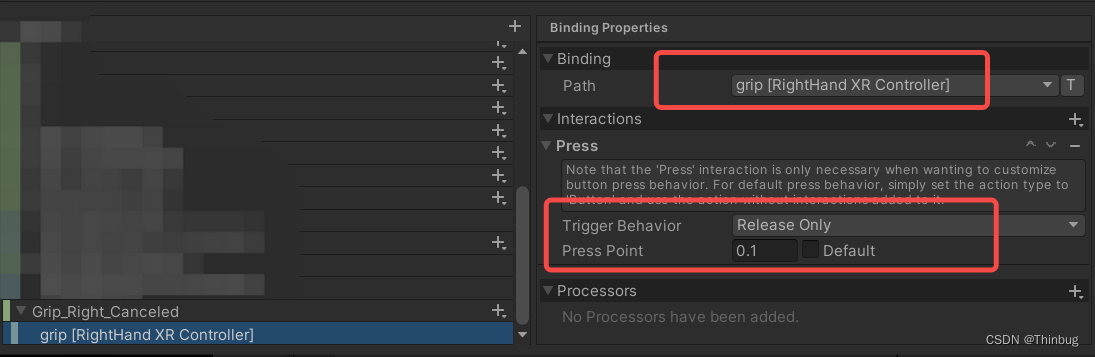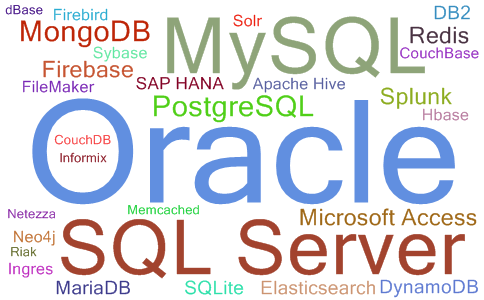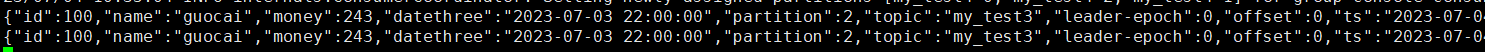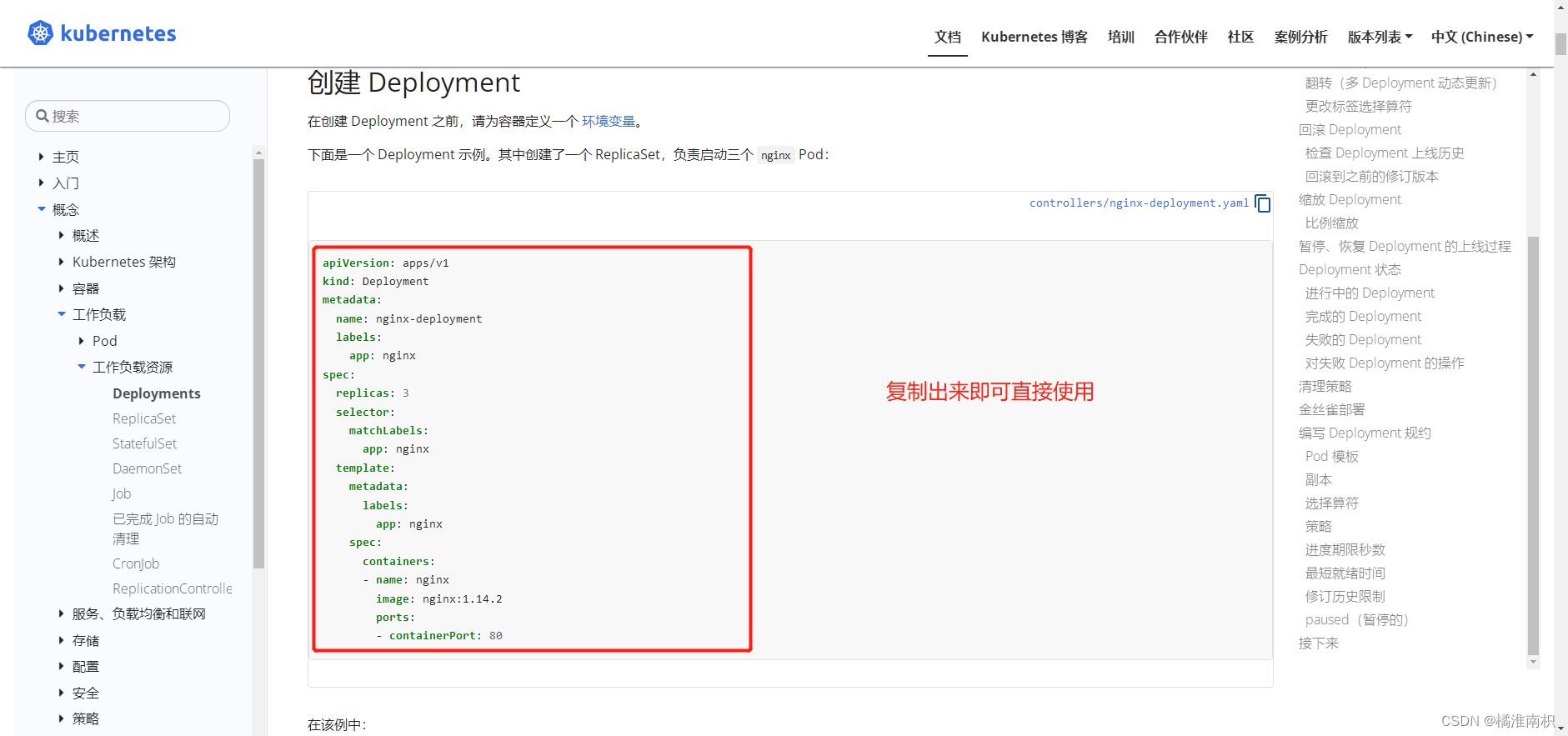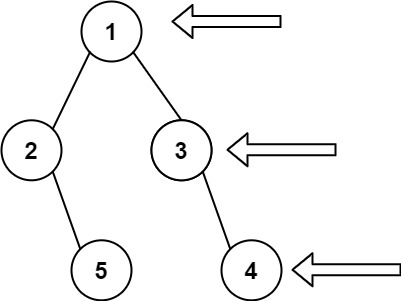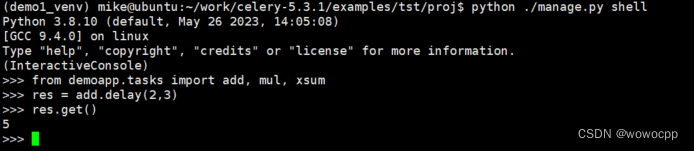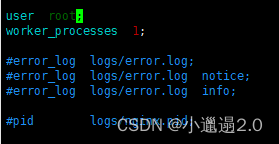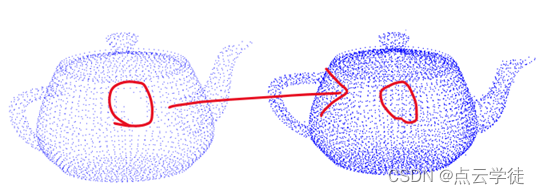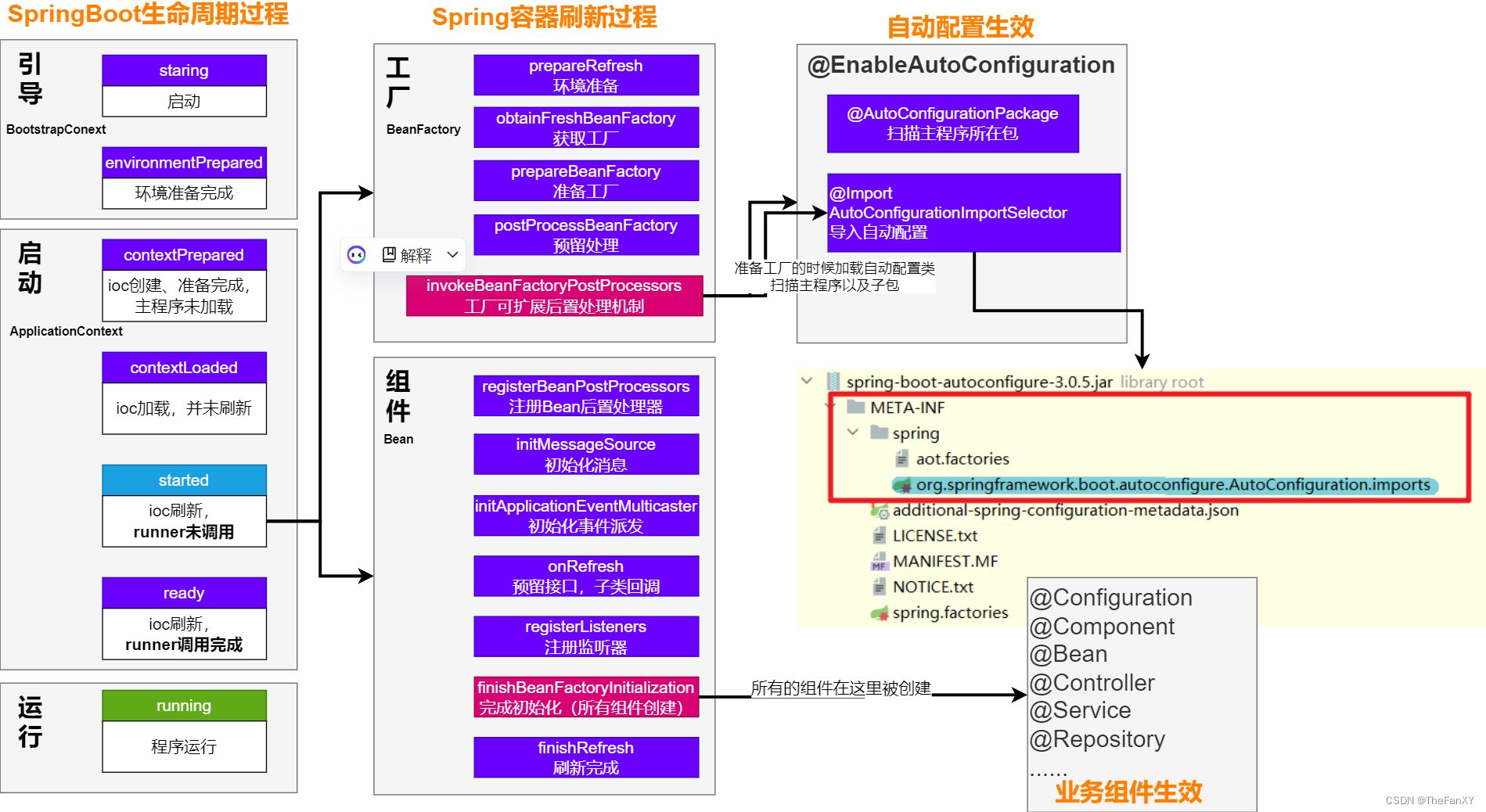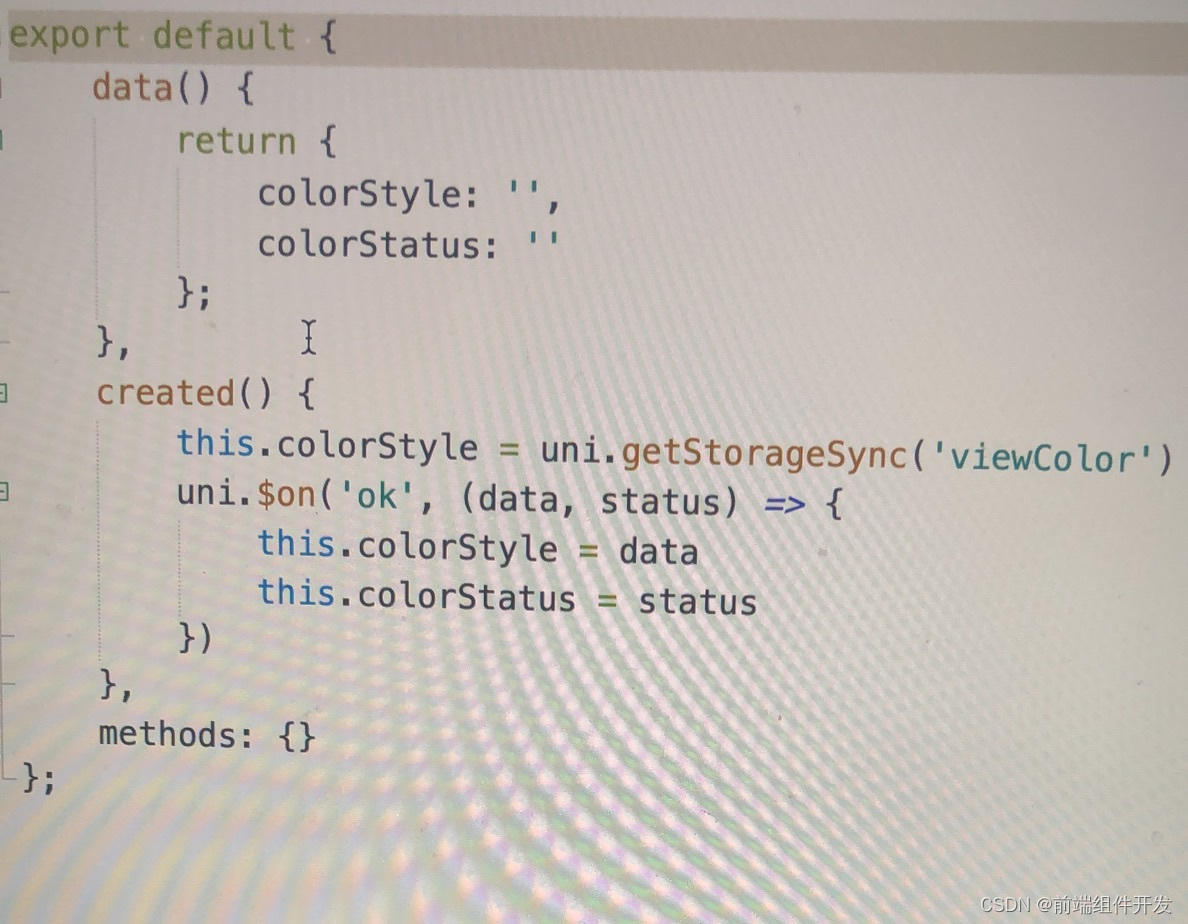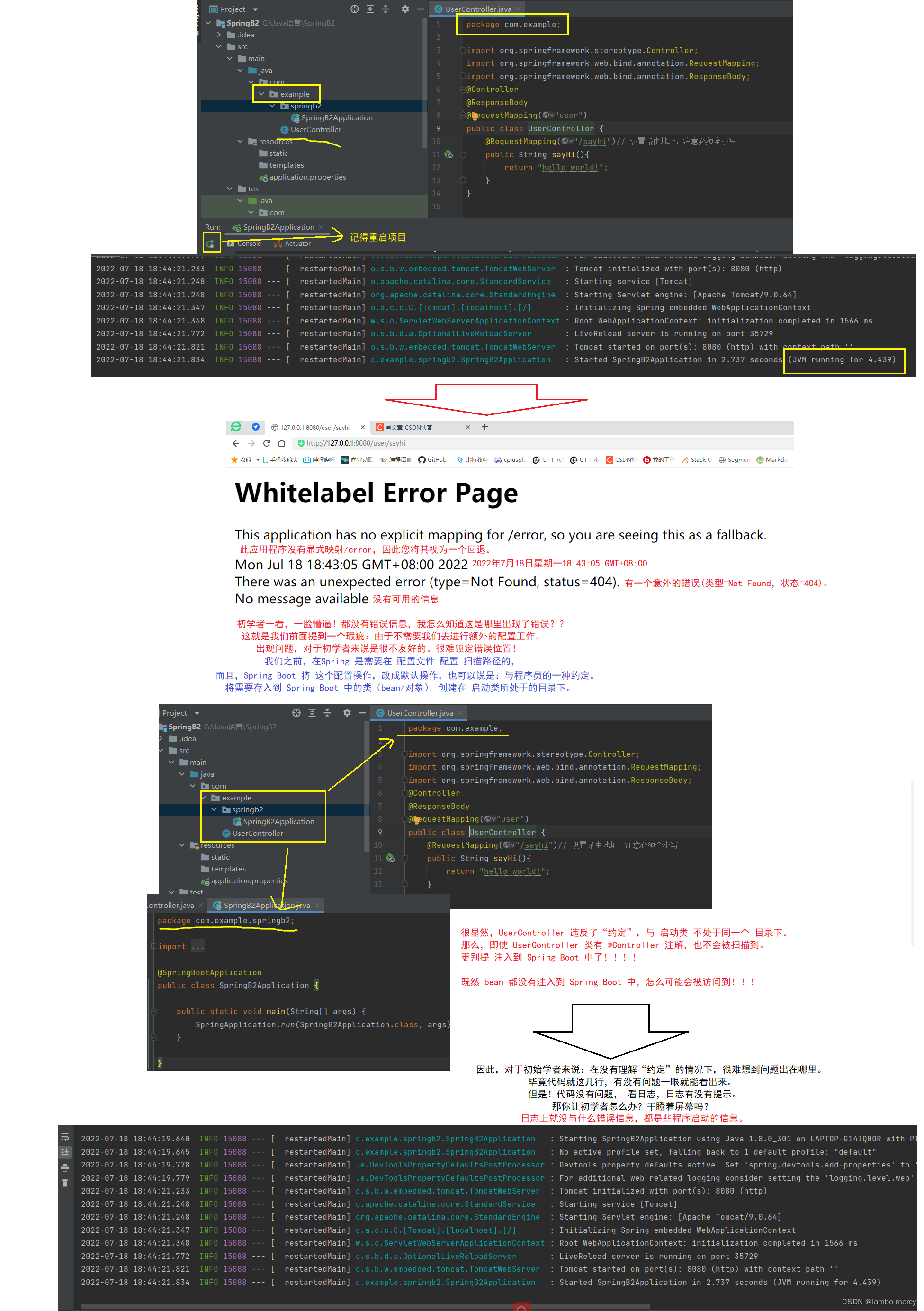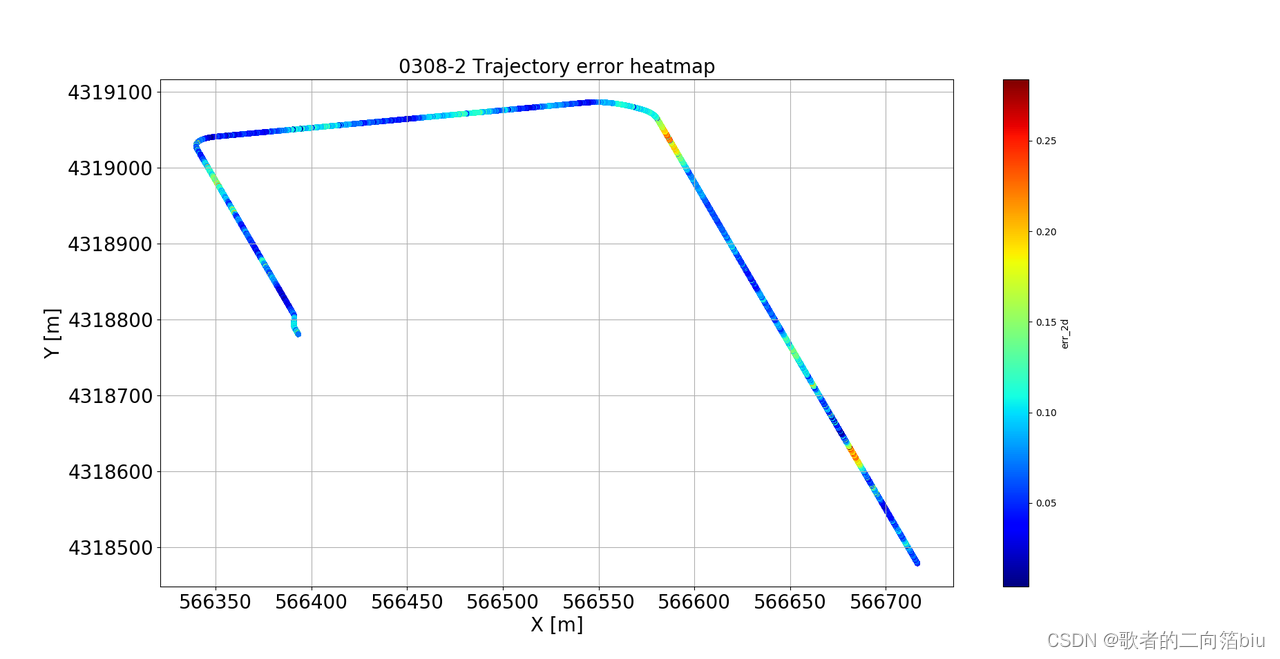Python 批量修改或替换文本内容
- 前言
- 源码
- 效果图
- 鸣谢
前言
遇到一个需要将一堆代码中部分文字替换或删除的需求。
需要处理像下面上百个脚本
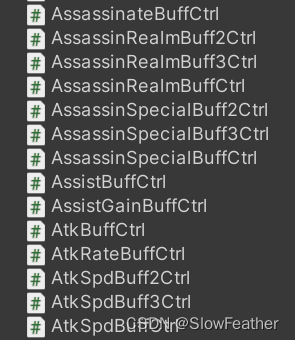
需要删除每个脚本中类似下图的内容
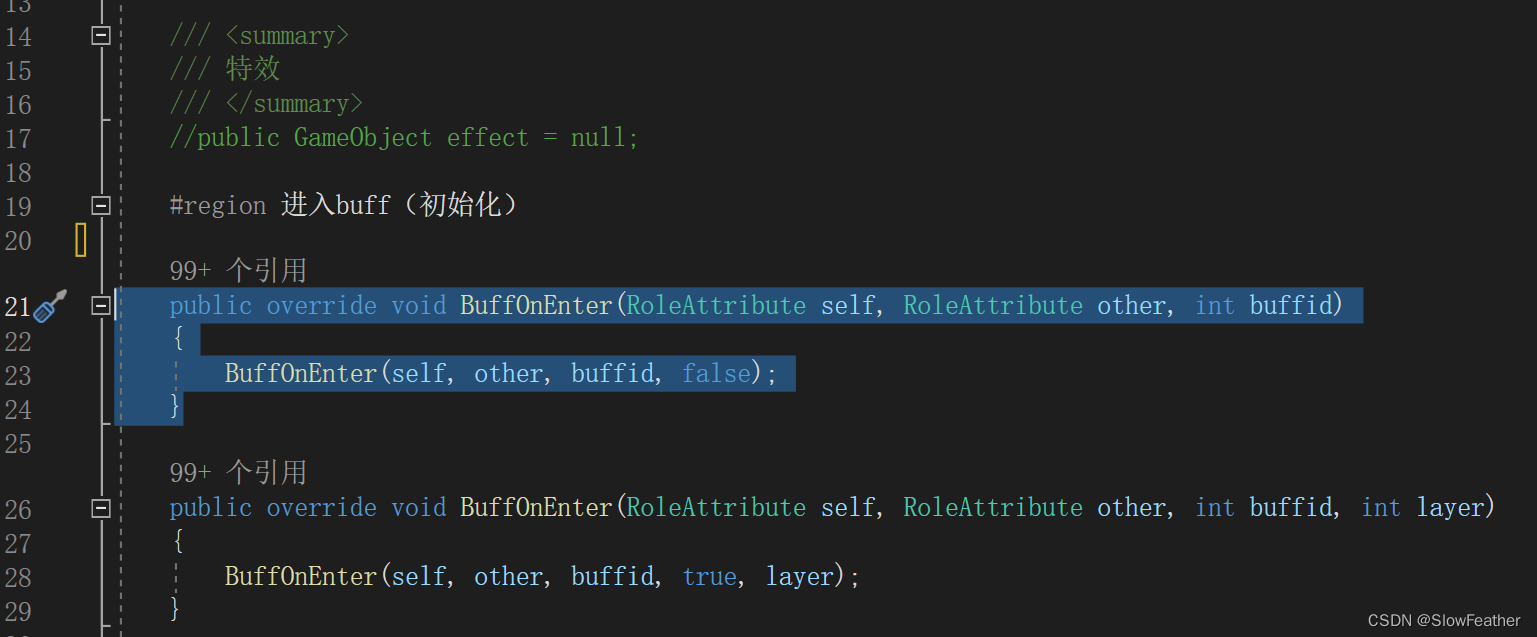
可以用python批量处理所有的代码,并且删除我想要删除的内容。
源码
其中使用chardet来处理不同字符集的问题,因为不同操作系统保存的文件字符编码或许不同。
import os
import chardet
def detect_encoding(file_path):
with open(file_path, 'rb') as f:
raw_data = f.read()
result = chardet.detect(raw_data)
return result['encoding']
def traverse_folder(folder_path,original_str,new_str):
for root, dirs, files in os.walk(folder_path):
for file in files:
if file.endswith(".cs"):
file_path = os.path.join(root, file)
print(f"File: {file_path}")
# 检测文件编码
file_encoding = detect_encoding(file_path)
print(f"Encoding: {file_encoding}")
with open(file_path, "r+", encoding=file_encoding, errors='ignore') as f:
content = f.read()
# 替换字符串
replaced_content = content.replace(original_str, new_str)
# print(replaced_content)
# 将替换后的内容写入原始文件
f.seek(0)
f.write(replaced_content)
f.truncate()
print("File modified.")
print("-" * 50)
# 注意:如果你在 Windows 系统上使用反斜杠作为文件夹路径分隔符,请将反斜杠转义或者使用原始字符串(在路径字符串前面加上 r),
# 例如 "C:\\path\\to\\your\\folder" 或 r"C:\path\to\your\folder"。
# 在其他操作系统上(如 Linux 或 macOS),可以使用正斜杠作为路径分隔符,
# 例如 "/path/to/your/folder"。
# 指定文件夹路径
folder_path = r"D:\Project\Python\DelMLineString\Code"
# 要替换的字符串
original_str = '''
/// <summary>
/// buff进入
/// </summary>
/// <param name="bfrls"></param>
/// <param name="role"></param>
/// <param name="enemy"></param>
/// <param name="json"></param>
public override void BuffOnEnter(RoleAttribute self, RoleAttribute other, string json)
{
m_Entity = JsonUtility.FromJson<BuffEntityBase>(json);
base.BuffOnEnter(self, other, json);
m_buffInfo = m_Entity;
InitAttr();
}'''
#新的字符串
new_str = '''
'''
# 调用函数遍历文件夹
traverse_folder(folder_path,original_str,new_str)
效果图
顺利删除所有脚本中需要删除的内容,替换也一样。
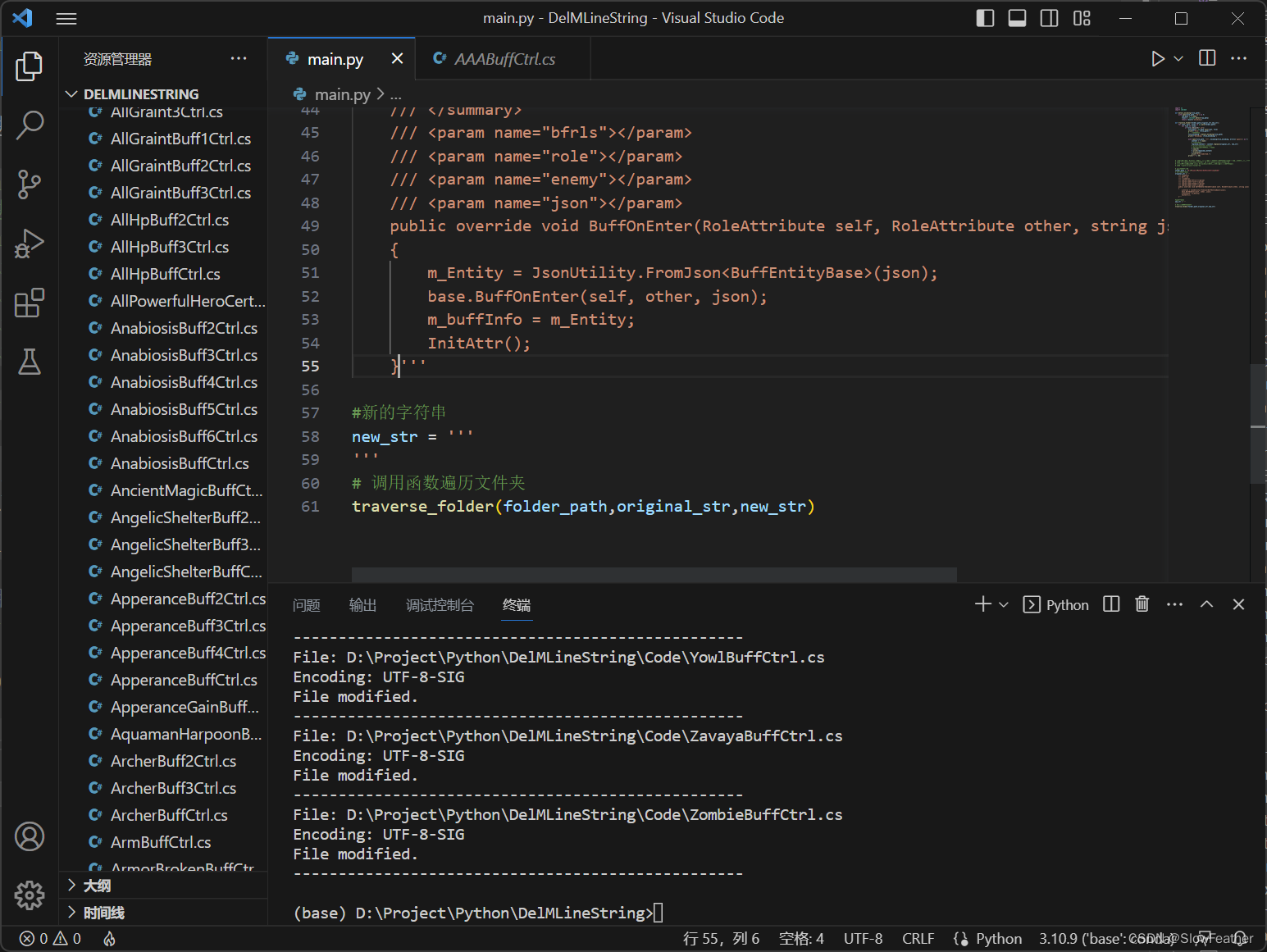
鸣谢
ChatGPT