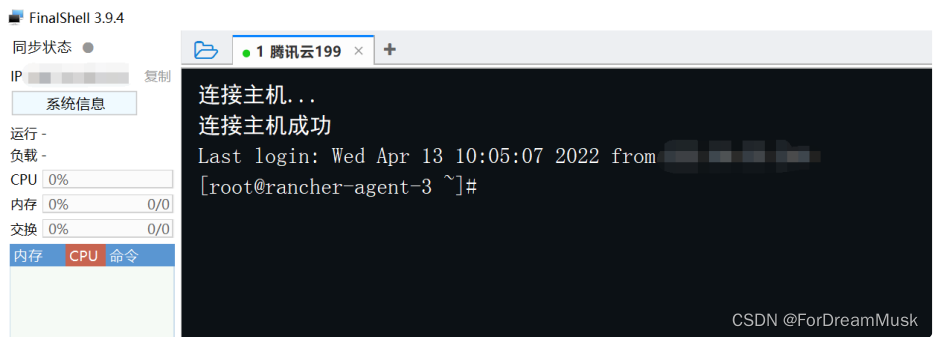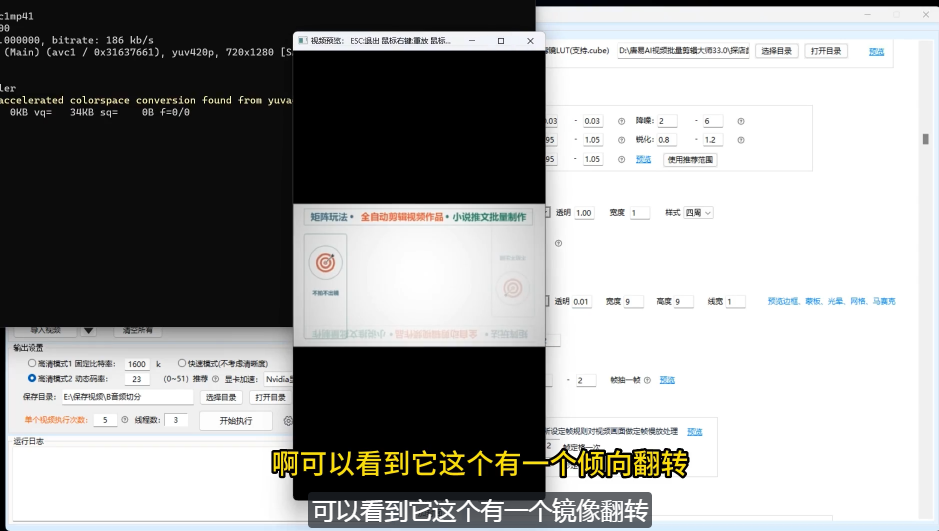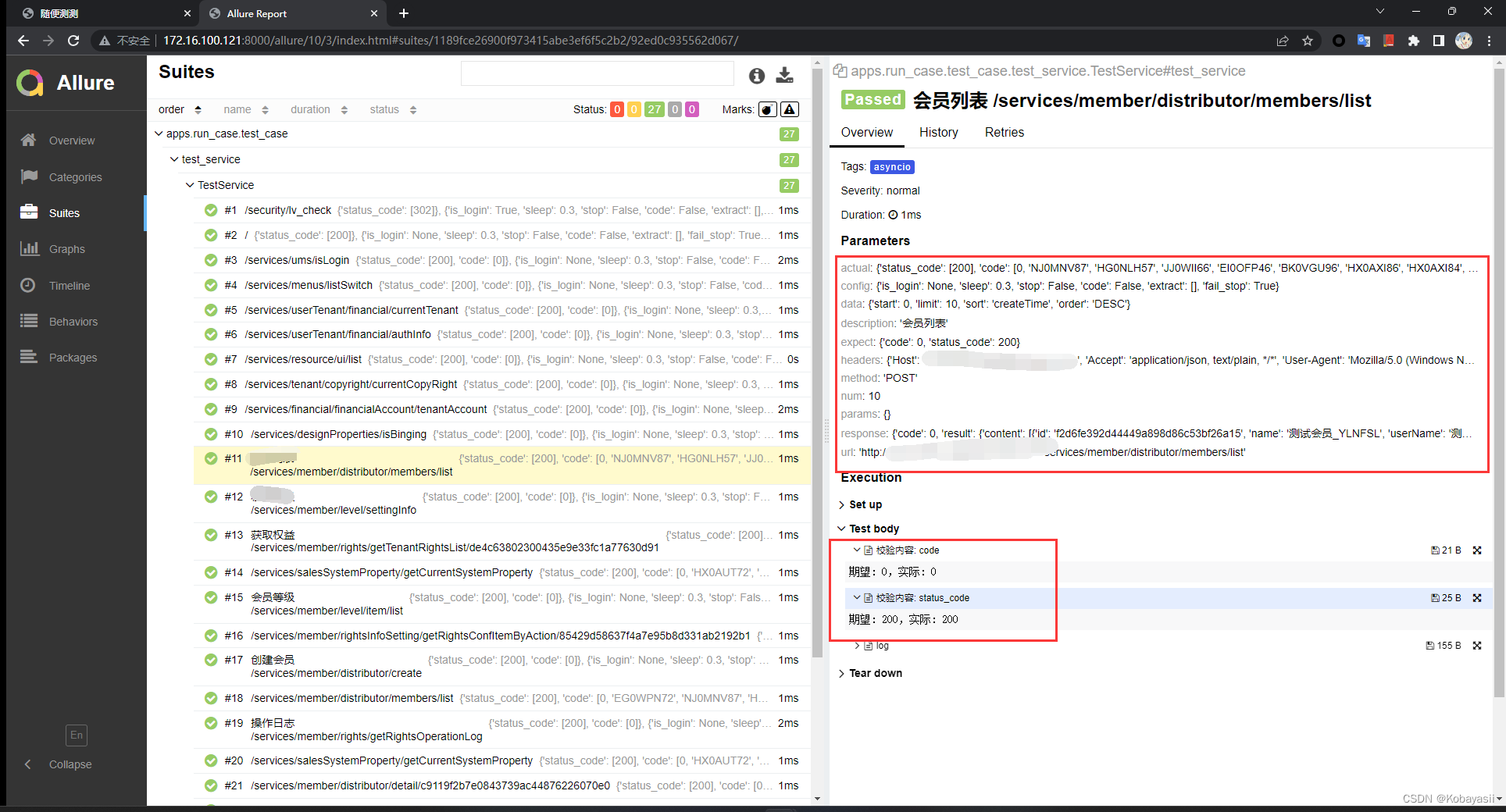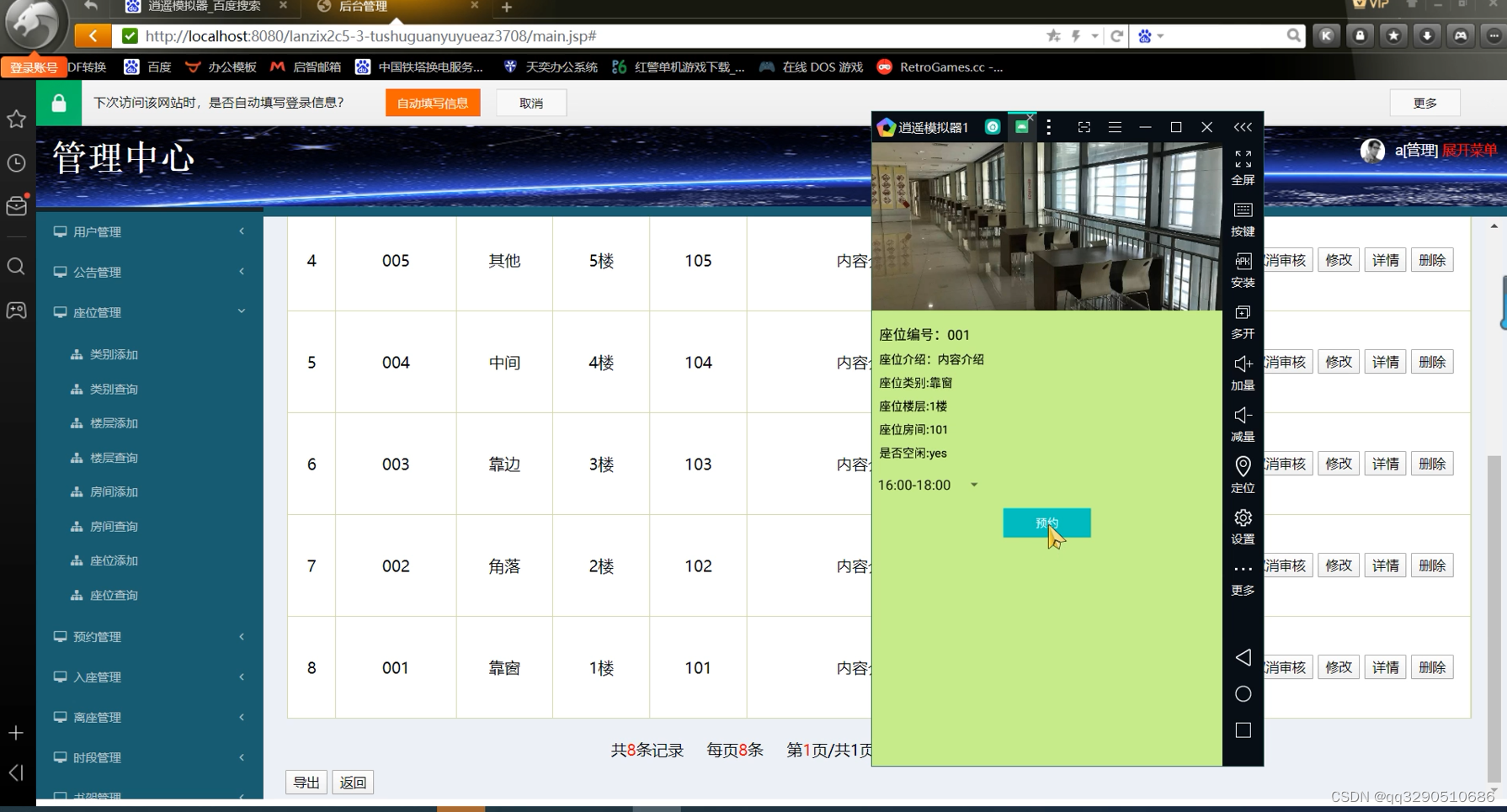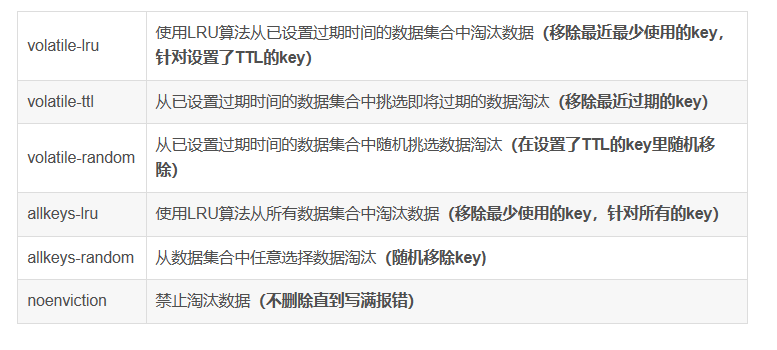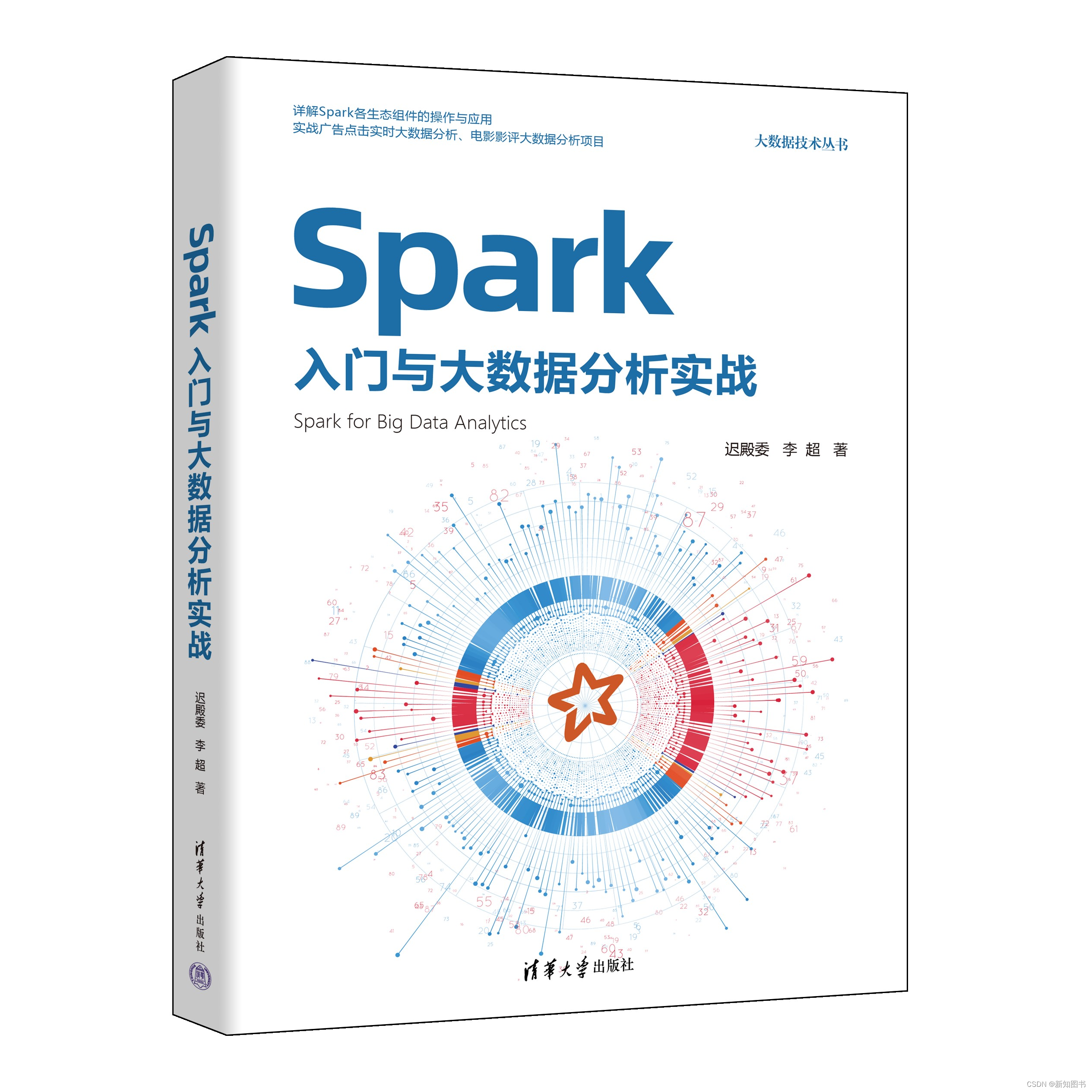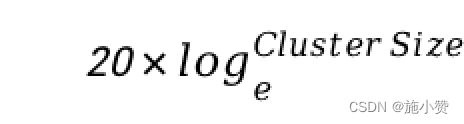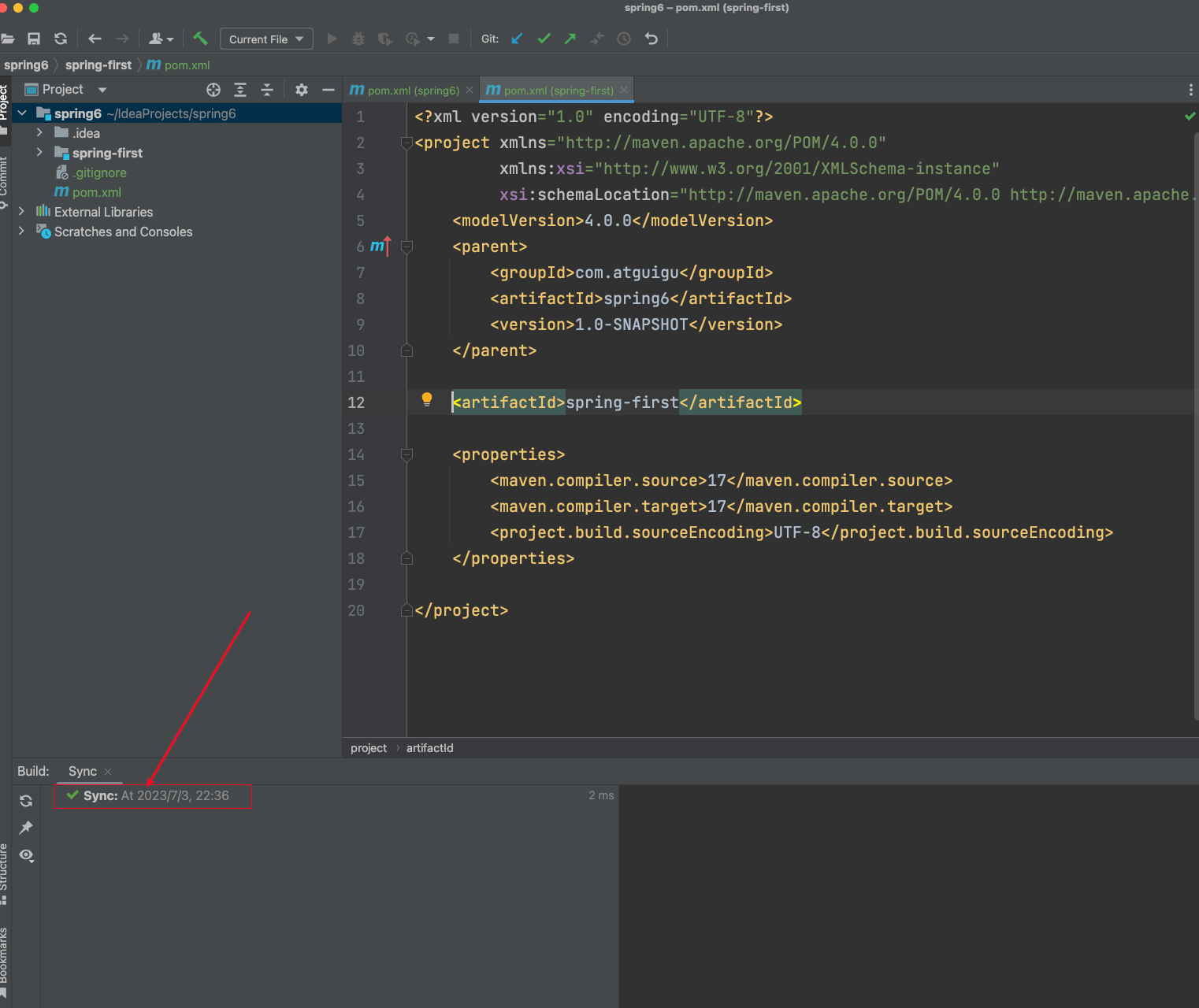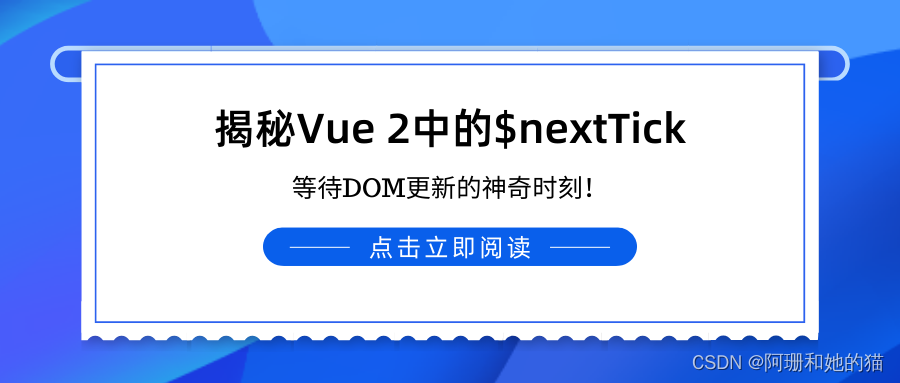录制按钮

界面文件:
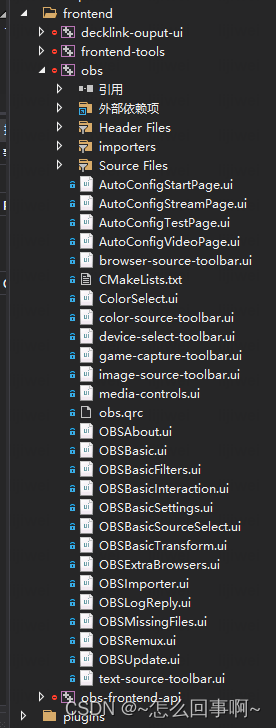
主界面:OBSBasic.ui 中开始录制按钮的objectName 是 recordButton
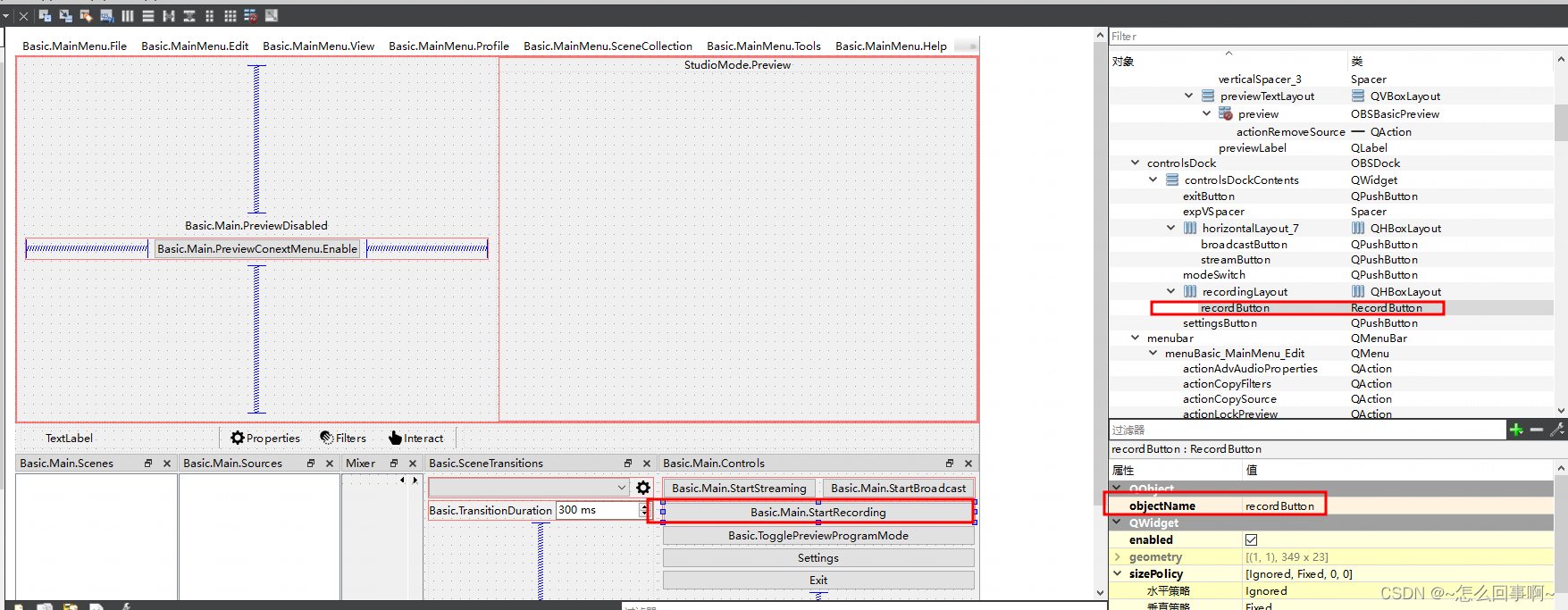
槽函数:
void OBSBasic::on_recordButton_clicked()
{
//1 输出模式是否被激活
if (outputHandler->RecordingActive()) {
bool confirm = config_get_bool(GetGlobalConfig(), "BasicWindow",
"WarnBeforeStoppingRecord");
if (confirm && isVisible()) {
QMessageBox::StandardButton button =
OBSMessageBox::question(
this, QTStr("ConfirmStopRecord.Title"),
QTStr("ConfirmStopRecord.Text"),
QMessageBox::Yes | QMessageBox::No,
QMessageBox::No);
if (button == QMessageBox::No) {
ui->recordButton->setChecked(true);
return;
}
}
StopRecording();
} else {
if (!UIValidation::NoSourcesConfirmation(this)) {
ui->recordButton->setChecked(false);
return;
}
// 执行
StartRecording();
}
}调用堆栈:

开始录制
void OBSBasic::StartRecording()
{
if (outputHandler->RecordingActive())
return;
if (disableOutputsRef)
return;
// 1 检查磁盘是否有效
if (!OutputPathValid()) {
OutputPathInvalidMessage();
ui->recordButton->setChecked(false);
return;
}
//2 检查磁盘空间
if (LowDiskSpace()) {
DiskSpaceMessage();
ui->recordButton->setChecked(false);
return;
}
if (api)
api->on_event(OBS_FRONTEND_EVENT_RECORDING_STARTING);
SaveProject();
//3 开始录制
if (!outputHandler->StartRecording())
ui->recordButton->setChecked(false);
}
// 简单输出
bool SimpleOutput::StartRecording()
{
UpdateRecording();
if (!ConfigureRecording(false))
return false;
if (!obs_output_start(fileOutput)) {
QString error_reason;
const char *error = obs_output_get_last_error(fileOutput);
if (error)
error_reason = QT_UTF8(error);
else
error_reason = QTStr("Output.StartFailedGeneric");
QMessageBox::critical(main,
QTStr("Output.StartRecordingFailed"),
error_reason);
return false;
}
return true;
}
调用libobs
E:\opensrc\obs_src_19041\obs-studio-19141\obs-studio\libobs\obs-output.c
bool obs_output_start(obs_output_t *output)
{
bool encoded;
bool has_service;
if (!obs_output_valid(output, "obs_output_start"))
return false;
if (!output->context.data)
return false;
has_service = (output->info.flags & OBS_OUTPUT_SERVICE) != 0;
if (has_service && !obs_service_initialize(output->service, output))
return false;
encoded = (output->info.flags & OBS_OUTPUT_ENCODED) != 0;
if (encoded && output->delay_sec) {
return obs_output_delay_start(output);
} else {
if (obs_output_actual_start(output)) {
do_output_signal(output, "starting");
return true;
}
return false;
}
}停止录制:
void SimpleOutput::StopRecording(bool force)
{
if (force)
obs_output_force_stop(fileOutput);
else
obs_output_stop(fileOutput);
}调用的都是libobs.dll的导出 导出方法 obs.h中声明
/** Starts the output. */
EXPORT bool obs_output_start(obs_output_t *output);
/** Stops the output. */
EXPORT void obs_output_stop(obs_output_t *output);obs输出模式
高級输出

bool AdvancedOutput::StartRecording()
{
const char *path;
const char *recFormat;
const char *filenameFormat;
bool noSpace = false;
bool overwriteIfExists = false;
if (!useStreamEncoder) {
if (!ffmpegOutput) {
UpdateRecordingSettings();
}
} else if (!obs_output_active(streamOutput)) {
UpdateStreamSettings();
}
UpdateAudioSettings();
// 1 设置输出,ffmpeg 输出 or 录制输出
if (!Active())
SetupOutputs();
//2 配置
if (!ffmpegOutput || ffmpegRecording) {
path = config_get_string(main->Config(), "AdvOut",
ffmpegRecording ? "FFFilePath"
: "RecFilePath");
recFormat = config_get_string(main->Config(), "AdvOut",
ffmpegRecording ? "FFExtension"
: "RecFormat");
filenameFormat = config_get_string(main->Config(), "Output",
"FilenameFormatting");
overwriteIfExists = config_get_bool(main->Config(), "Output",
"OverwriteIfExists");
noSpace = config_get_bool(main->Config(), "AdvOut",
ffmpegRecording
? "FFFileNameWithoutSpace"
: "RecFileNameWithoutSpace");
string strPath = GetRecordingFilename(path, recFormat, noSpace,
overwriteIfExists,
filenameFormat,
ffmpegRecording);
obs_data_t *settings = obs_data_create();
obs_data_set_string(settings, ffmpegRecording ? "url" : "path",
strPath.c_str());
obs_output_update(fileOutput, settings);
obs_data_release(settings);
}
//3 start
if (!obs_output_start(fileOutput)) {
QString error_reason;
const char *error = obs_output_get_last_error(fileOutput);
if (error)
error_reason = QT_UTF8(error);
else
error_reason = QTStr("Output.StartFailedGeneric");
QMessageBox::critical(main,
QTStr("Output.StartRecordingFailed"),
error_reason);
return false;
}
return true;
}录制
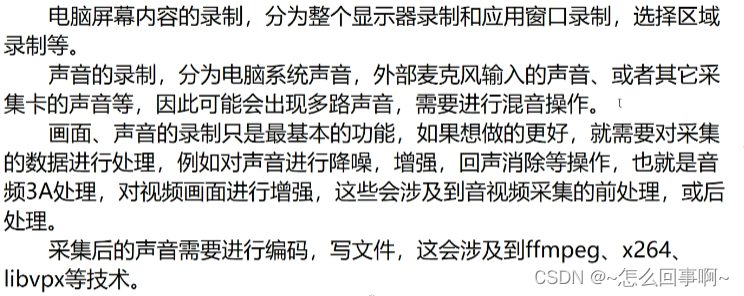

为什么不使用ffmepeg命令行录制
- 1 录制窗口鼠标闪烁
- 2 无法处理屏幕分辨率非100%时的区域的录制不全
- 3 热插拔时,无法更改采集源
- 4 无法录制DirectUi窗口(无窗口句柄)
FFmpeg
Builds - CODEX FFMPEG @ gyan.dev
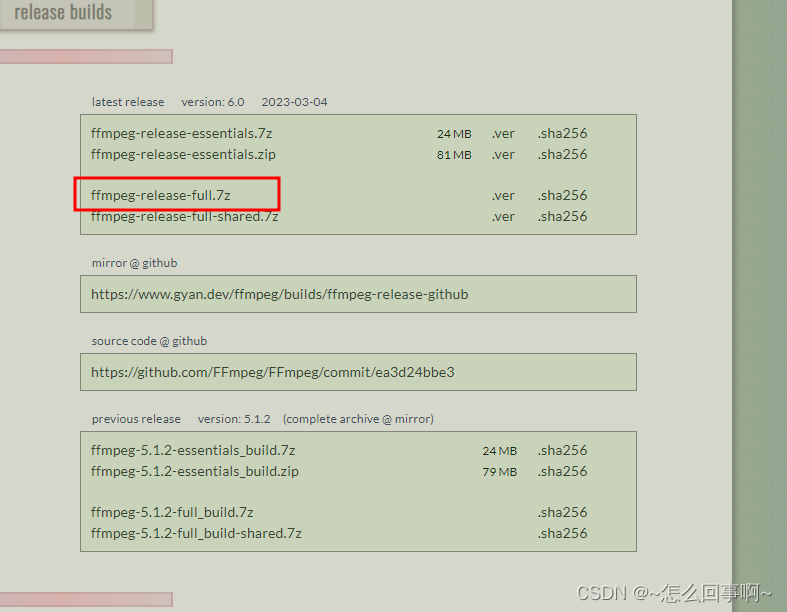
链接:https://pan.baidu.com/s/1owwUbNEUzXQMARaOlfRH3w?pwd=yy3j
提取码:yy3j
OBS采集模块
- 显示器采集:core中的 libobs-d3d11和 libos-winrt 以及 duplicator-monitor-capture.c
- 窗口采集:win-capture window-capture.c
- 游戏采集:game-capture.c
- 采集卡采集:decklink
- 摄像头采集:win-dshow
窗口采集方式
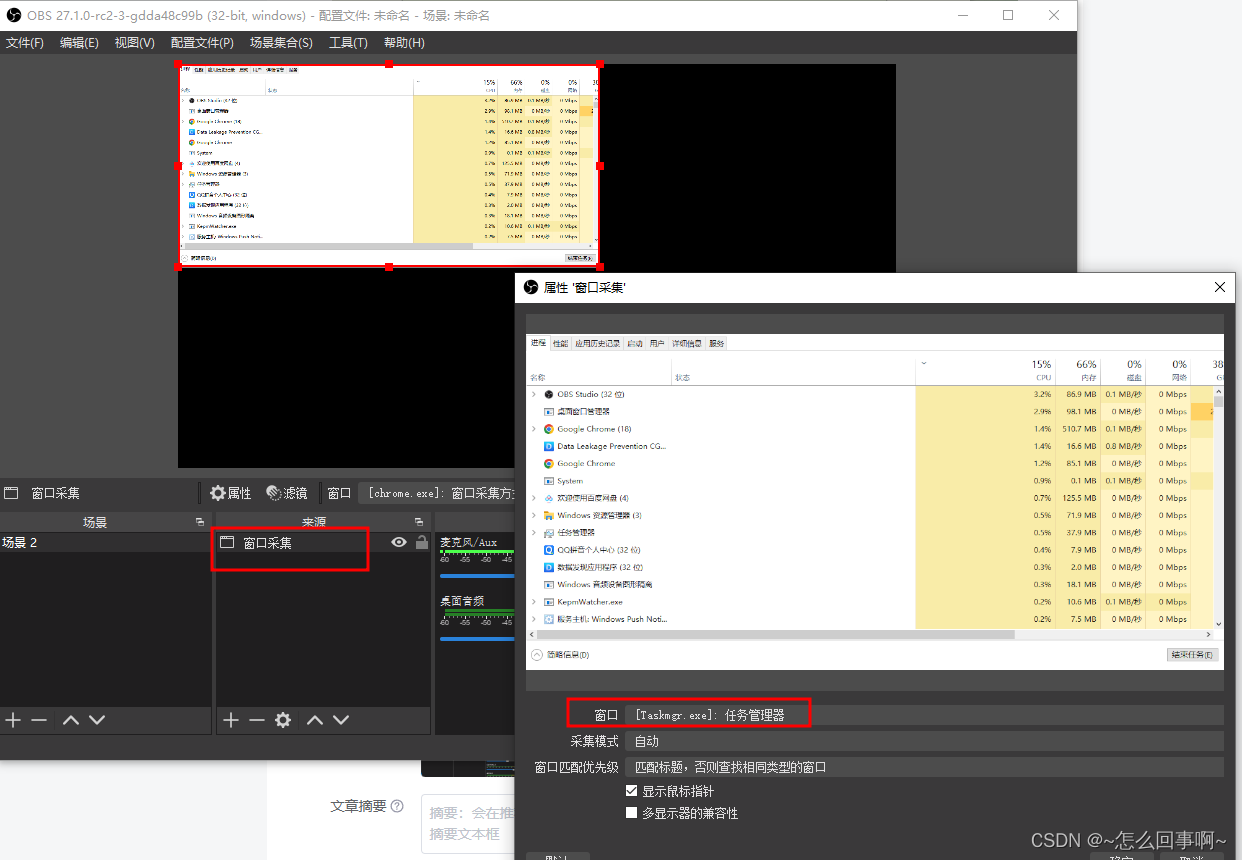

BitBlt的采集效率比较低,且只能采集一些有窗口句柄的窗口,无窗口句柄得用WGC。例如谷歌浏览器,VSCode 等都是无句柄窗口,这些窗口用BitBlt采集,显示都是黑色的
E:\opensrc\obs_src_19041\obs-studio-19141\obs-studio\plugins\win-capture\window-capture.c
enum window_capture_method {
METHOD_AUTO,
METHOD_BITBLT,
METHOD_WGC,
};具体使用哪种方式根据窗口特点,在自动模式下:当是以下窗口是使用wgc 否则使用bltblt,
static const char *wgc_partial_match_classes[] = {
"Chrome",
"Mozilla",
NULL,
};
static const char *wgc_whole_match_classes[] = {
"ApplicationFrameWindow",
"Windows.UI.Core.CoreWindow",
"XLMAIN", /* excel*/
"PPTFrameClass", /* powerpoint */
"OpusApp", /* word */
NULL,
};choose_method(enum window_capture_method method, bool wgc_supported,
const char *current_class)
{
if (!wgc_supported)
return METHOD_BITBLT;
if (method != METHOD_AUTO)
return method;
if (!current_class)
return METHOD_BITBLT;
const char **class = wgc_partial_match_classes;
while (*class) {
if (astrstri(current_class, *class) != NULL) {
return METHOD_WGC;
}
class ++;
}
class = wgc_whole_match_classes;
while (*class) {
if (astrcmpi(current_class, *class) == 0) {
return METHOD_WGC;
}
class ++;
}
return METHOD_BITBLT;
}采集方式如上;

WGC本质是使用到d3d11采集,GPU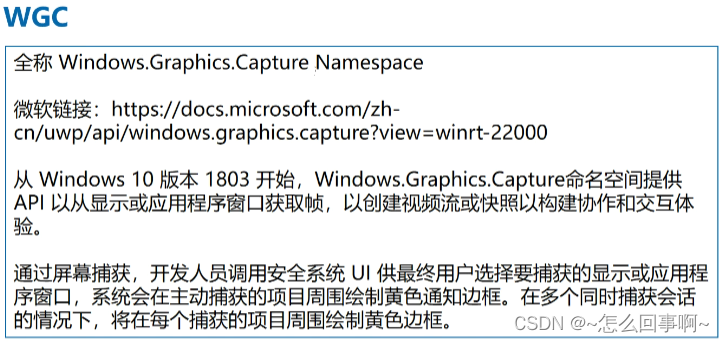
Windows.Graphics.Capture Namespace - Windows UWP applications | Microsoft Learn
E:\opensrc\obs_src_19041\obs-studio-19141\obs-studio\plugins\win-capture\window-capture.c

桌面采集
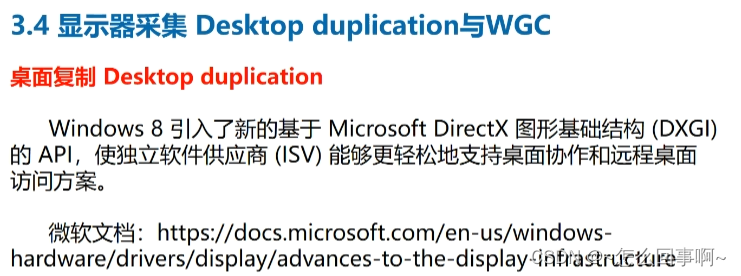
Advances to the display Infrastructure - Windows drivers | Microsoft Learn
Desktop duplication - Windows drivers | Microsoft Learn
两种采集方式:
enum display_capture_method {
METHOD_AUTO,
METHOD_DXGI,
METHOD_WGC,
};采集方式的选择:
bool obs_module_load(void)
{
struct win_version_info ver;
bool win8_or_above = false;
char *config_dir;
//1 确定windows 版本
struct win_version_info win1903 = {
.major = 10, .minor = 0, .build = 18362, .revis = 0};
config_dir = obs_module_config_path(NULL);
if (config_dir) {
os_mkdirs(config_dir);
bfree(config_dir);
}
get_win_ver(&ver);
// 2 win8
win8_or_above = ver.major > 6 || (ver.major == 6 && ver.minor >= 2);
// 3 使用d3d
obs_enter_graphics();
graphics_uses_d3d11 = gs_get_device_type() == GS_DEVICE_DIRECT3D_11;
obs_leave_graphics();
// 4 支持wgc
if (graphics_uses_d3d11)
wgc_supported = win_version_compare(&ver, &win1903) >= 0;
// 5 选择使用duplicator_capture_info (wgc)或monitor_capture_info(gdi)
if (win8_or_above && graphics_uses_d3d11)
obs_register_source(&duplicator_capture_info);
else
obs_register_source(&monitor_capture_info);
obs_register_source(&window_capture_info);
char *config_path = obs_module_config_path(NULL);
init_hook_files();
init_hooks_thread =
CreateThread(NULL, 0, init_hooks, config_path, 0, NULL);
obs_register_source(&game_capture_info);
return true;
}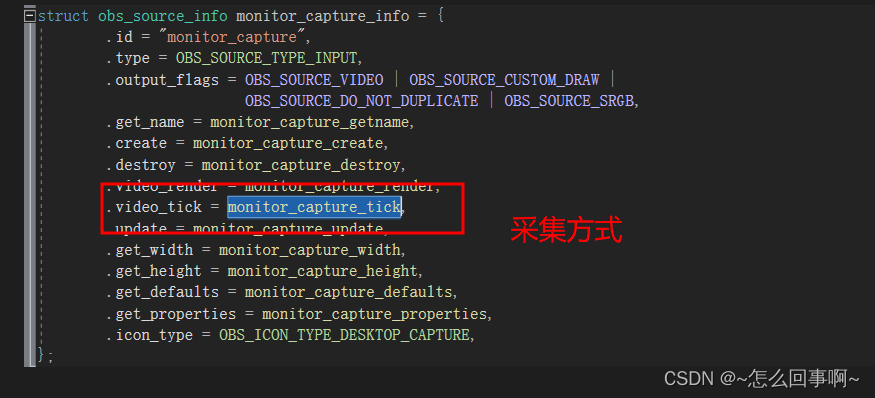
E:\opensrc\obs_src_19041\obs-studio-19141\obs-studio\plugins\win-capture\duplicator-monitor-capture.c
static void duplicator_capture_tick(void *data, float seconds)
{
struct duplicator_capture *capture = data;
/* completely shut down monitor capture if not in use, otherwise it can
* sometimes generate system lag when a game is in fullscreen mode */
if (!obs_source_showing(capture->source)) {
if (capture->showing) {
obs_enter_graphics();
free_capture_data(capture);
obs_leave_graphics();
capture->showing = false;
}
return;
}
/* always try to load the capture immediately when the source is first
* shown */
if (!capture->showing) {
capture->reset_timeout = RESET_INTERVAL_SEC;
}
obs_enter_graphics();
// 采集模式选择
if (capture->method == METHOD_WGC) {//wgc
if (capture->reset_wgc && capture->capture_winrt) {
capture->exports.winrt_capture_free(
capture->capture_winrt);
capture->capture_winrt = NULL;
capture->reset_wgc = false;
capture->reset_timeout = RESET_INTERVAL_SEC;
}
if (!capture->capture_winrt) {
capture->reset_timeout += seconds;
if (capture->reset_timeout >= RESET_INTERVAL_SEC) {
capture->capture_winrt =
capture->exports
.winrt_capture_init_monitor(
capture->capture_cursor,
capture->handle);
capture->reset_timeout = 0.0f;
}
}
} else {
if (capture->capture_winrt) {
capture->exports.winrt_capture_free(
capture->capture_winrt);
capture->capture_winrt = NULL;
}
if (!capture->duplicator) {
capture->reset_timeout += seconds;
//桌面复制
if (capture->reset_timeout >= RESET_INTERVAL_SEC) {
capture->duplicator = gs_duplicator_create(
capture->dxgi_index);
capture->reset_timeout = 0.0f;
}
}
if (capture->duplicator) {
if (capture->capture_cursor)
cursor_capture(&capture->cursor_data);
if (!gs_duplicator_update_frame(capture->duplicator)) {
free_capture_data(capture);
} else if (capture->width == 0) {
reset_capture_data(capture);
}
}
}
obs_leave_graphics();
if (!capture->showing)
capture->showing = true;
UNUSED_PARAMETER(seconds);
}默认会走到桌面复制


当选择 windows 10 則使用wgc
BitBlt x264 采集

四个线程:
- video_thread:视频编码和输出线程,后面简称“video 线程,负责视频编码和输出
- obs_graphics_thread:视频渲染线程,后面简称“graphics 线程,也就是源合成音视频、生成原始视频帧、显示到窗口(预览)等功能
- audio_thread: 音频编码和输出线程,后面简称“audio 线程
- CaptureThread:音频采集
当点击开始录制按钮时,在ffmpeg_mux_start 中,raw_active被设置为ture,obs_graphics_thread post信号量,video_thread接收到信号量后,编码输出

点击开始录制后:
video_thread线程的创建过程:
ResetVideo
AttemptToResetVideo
--obs_reset_video
-- obs_init_video
--video_output_open(&video->video, &vi);
--pthread_create(&out->thread, NULL, video_thread 创建video线程
--pthread_create(&video->video_thread, NULL, obs_graphics_thread, obs);创建视频渲染线程
在obs_graphics_thread中,通过while (obs_graphics_thread_loop(&context)) 处理任务:
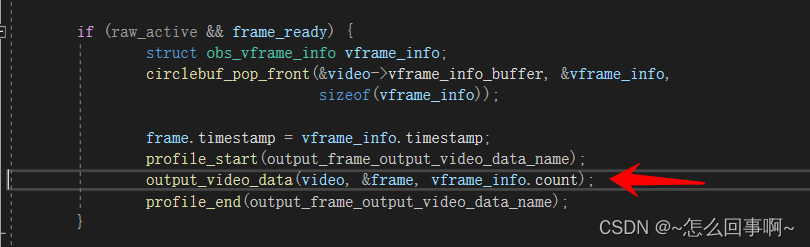 当帧准备好后,通过 output_video_data 调用video_output_unlock_frame 发送信号量
当帧准备好后,通过 output_video_data 调用video_output_unlock_frame 发送信号量
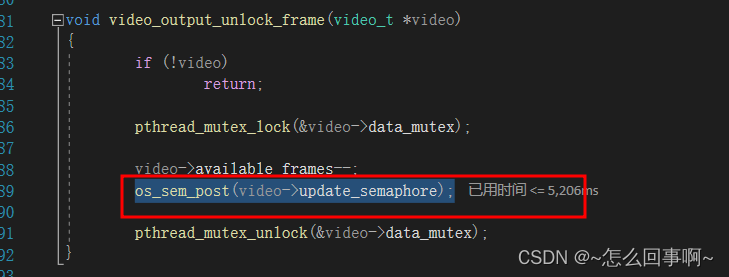
通知video线程开始工作 :

video线程拿到信号量进入while循环

video_output_cur_frame 处理当前视频帧

scale_video_output 做scale 处理,采集到rgb转yuv,等
input->callback是static void receive_video(void *param, struct video_data *frame)
做视频编码:
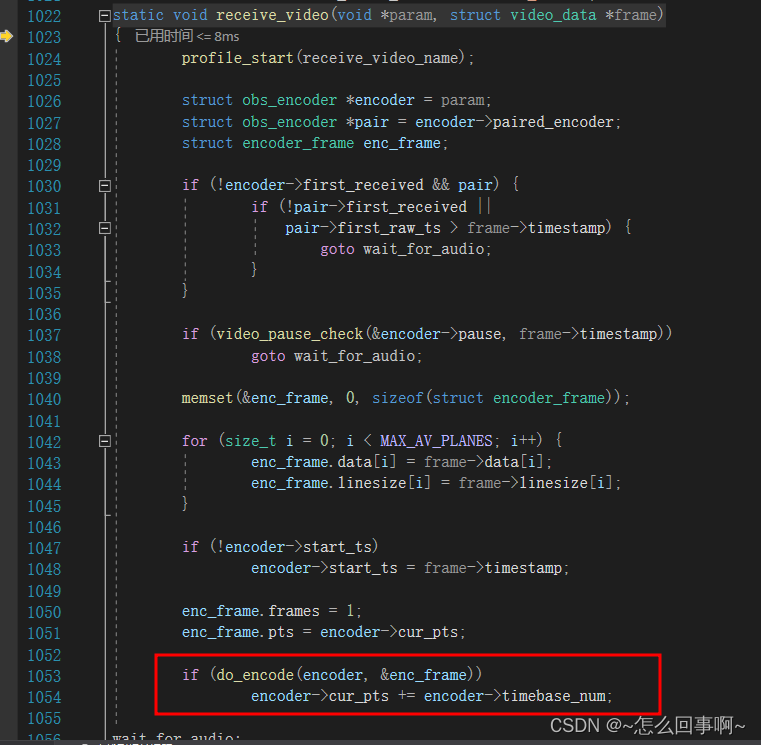
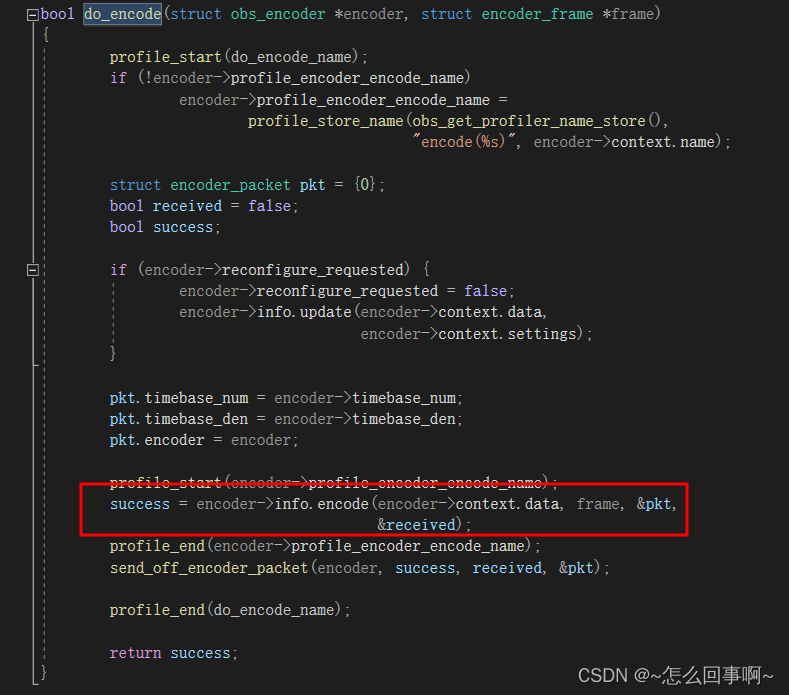
进入具体的编码方式:obs_x264_encode
static bool obs_x264_encode(void *data, struct encoder_frame *frame,
struct encoder_packet *packet,
bool *received_packet)
{
struct obs_x264 *obsx264 = data;
x264_nal_t *nals;
int nal_count;
int ret;
x264_picture_t pic, pic_out;
if (!frame || !packet || !received_packet)
return false;
if (frame)
init_pic_data(obsx264, &pic, frame);
ret = x264_encoder_encode(obsx264->context, &nals, &nal_count,
(frame ? &pic : NULL), &pic_out);
if (ret < 0) {
warn("encode failed");
return false;
}
*received_packet = (nal_count != 0);
parse_packet(obsx264, packet, nals, nal_count, &pic_out);
return true;
}其中:x264_encoder_encode 是依赖中的接口
E:\opensrc\obs_src_19041\dependencies2019\win32\include\x264.h
结束录制
主线程调用堆栈:
obs-ffmpeg.dll!ffmpeg_mux_stop(void * data, unsigned __int64 ts)
obs.dll!obs_output_actual_stop(obs_output * output, bool force, unsigned __int64 ts)
obs.dll!obs_output_stop(obs_output * output)
obs32.exe!SimpleOutput::StopRecording(bool force)
obs32.exe!OBSBasic::StopRecording()
ucrtbased.dll线程 obs_x264_destroy:x64销毁
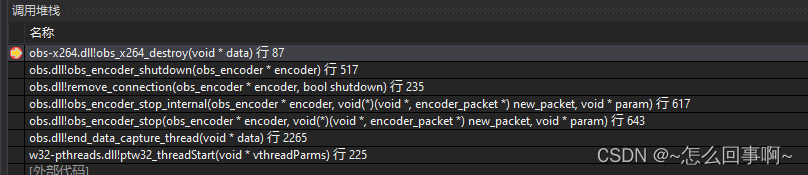
音频设备初始化以及音频采集线程创建

E:\opensrc\obs_src_19041\obs-studio-19141\obs-studio\plugins\win-wasapi\win-wasapi.cpp
static void *CreateWASAPISource(obs_data_t *settings, obs_source_t *source,
bool input)
{
try {
return new WASAPISource(settings, source, input);
} catch (const char *error) {
blog(LOG_ERROR, "[CreateWASAPISource] %s", error);
}
return nullptr;
}com初始化
WASAPISource::WASAPISource(obs_data_t *settings, obs_source_t *source_,
bool input)
: source(source_), isInputDevice(input)
{
UpdateSettings(settings);
stopSignal = CreateEvent(nullptr, true, false, nullptr);
if (!stopSignal.Valid())
throw "Could not create stop signal";
receiveSignal = CreateEvent(nullptr, false, false, nullptr);
if (!receiveSignal.Valid())
throw "Could not create receive signal";
Start();
}
inline void WASAPISource::Start()
{
if (!TryInitialize()) {
blog(LOG_INFO,
"[WASAPISource::WASAPISource] "
"Device '%s' not found. Waiting for device",
device_id.c_str());
Reconnect();
}
}
......
void WASAPISource::Initialize()
{
HRESULT res;
//初始化com
res = CoCreateInstance(__uuidof(MMDeviceEnumerator), nullptr,
CLSCTX_ALL, __uuidof(IMMDeviceEnumerator),
(void **)enumerator.Assign());
if (FAILED(res))
throw HRError("Failed to create enumerator", res);
if (!InitDevice())
return;
device_name = GetDeviceName(device);
if (!notify) {
notify = new WASAPINotify(this);
enumerator->RegisterEndpointNotificationCallback(notify);
}
HRESULT resSample;
IPropertyStore *store = nullptr;
PWAVEFORMATEX deviceFormatProperties;
PROPVARIANT prop;
resSample = device->OpenPropertyStore(STGM_READ, &store);
if (!FAILED(resSample)) {
resSample =
store->GetValue(PKEY_AudioEngine_DeviceFormat, &prop);
if (!FAILED(resSample)) {
if (prop.vt != VT_EMPTY && prop.blob.pBlobData) {
deviceFormatProperties =
(PWAVEFORMATEX)prop.blob.pBlobData;
device_sample = std::to_string(
deviceFormatProperties->nSamplesPerSec);
}
}
store->Release();
}
InitClient();
if (!isInputDevice)
InitRender();
InitCapture();
}
创建音频采集线程CaptureThread

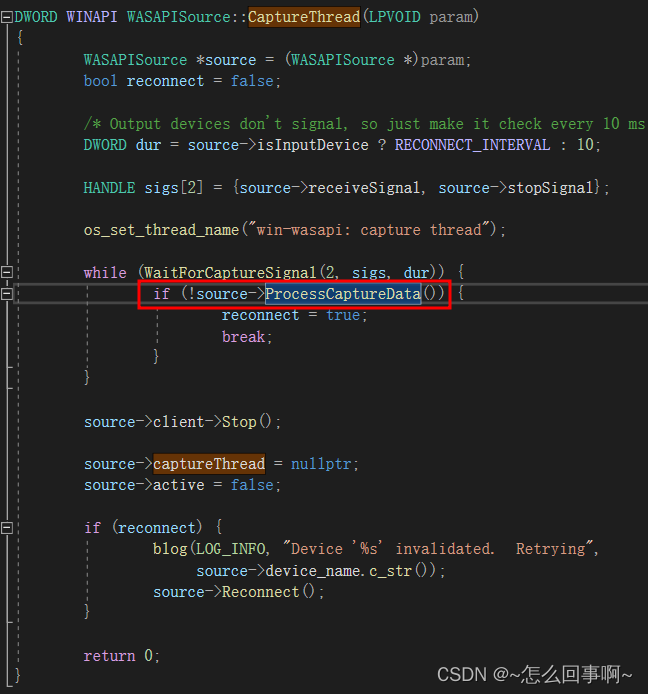
bool WASAPISource::ProcessCaptureData()
{
HRESULT res;
LPBYTE buffer;
UINT32 frames;
DWORD flags;
UINT64 pos, ts;
UINT captureSize = 0;
while (true) {
// 获取采集的数据包大小
res = capture->GetNextPacketSize(&captureSize);
if (FAILED(res)) {
if (res != AUDCLNT_E_DEVICE_INVALIDATED)
blog(LOG_WARNING,
"[WASAPISource::GetCaptureData]"
" capture->GetNextPacketSize"
" failed: %lX",
res);
return false;
}
if (!captureSize)
break;
//获取音频数据
res = capture->GetBuffer(&buffer, &frames, &flags, &pos, &ts);
if (FAILED(res)) {
if (res != AUDCLNT_E_DEVICE_INVALIDATED)
blog(LOG_WARNING,
"[WASAPISource::GetCaptureData]"
" capture->GetBuffer"
" failed: %lX",
res);
return false;
}
obs_source_audio data = {};
data.data[0] = (const uint8_t *)buffer;
data.frames = (uint32_t)frames;
data.speakers = speakers;
data.samples_per_sec = sampleRate;
data.format = format;
data.timestamp = useDeviceTiming ? ts * 100 : os_gettime_ns();
if (!useDeviceTiming)
data.timestamp -= util_mul_div64(frames, 1000000000ULL,
sampleRate);
//音频数据处理
obs_source_output_audio(source, &data);
capture->ReleaseBuffer(frames);
}
return true;
}audio_thread

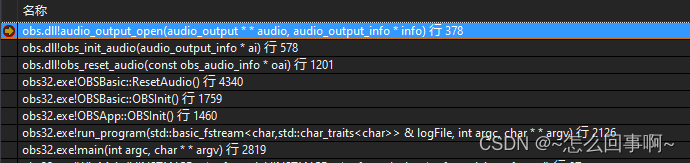
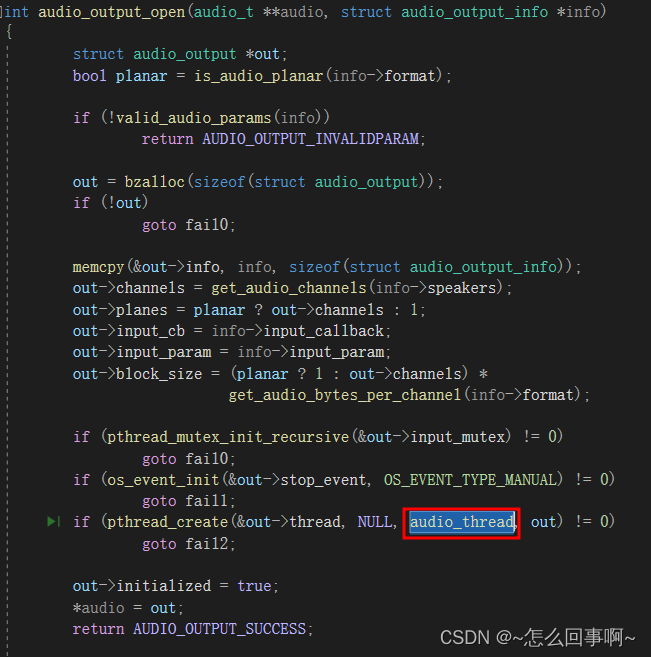

static void input_and_output(struct audio_output *audio, uint64_t audio_time,
uint64_t prev_time)
{
size_t bytes = AUDIO_OUTPUT_FRAMES * audio->block_size;
struct audio_output_data data[MAX_AUDIO_MIXES];
uint32_t active_mixes = 0;
uint64_t new_ts = 0;
bool success;
memset(data, 0, sizeof(data));
#ifdef DEBUG_AUDIO
blog(LOG_DEBUG, "audio_time: %llu, prev_time: %llu, bytes: %lu",
audio_time, prev_time, bytes);
#endif
/* get mixers */
pthread_mutex_lock(&audio->input_mutex);
for (size_t i = 0; i < MAX_AUDIO_MIXES; i++) {
if (audio->mixes[i].inputs.num)
active_mixes |= (1 << i);
}
pthread_mutex_unlock(&audio->input_mutex);
/* clear mix buffers */
for (size_t mix_idx = 0; mix_idx < MAX_AUDIO_MIXES; mix_idx++) {
struct audio_mix *mix = &audio->mixes[mix_idx];
memset(mix->buffer, 0, sizeof(mix->buffer));
for (size_t i = 0; i < audio->planes; i++)
data[mix_idx].data[i] = mix->buffer[i];
}
/* get new audio data */
success = audio->input_cb(audio->input_param, prev_time, audio_time,
&new_ts, active_mixes, data);
if (!success)
return;
/* clamps audio data to -1.0..1.0 */
clamp_audio_output(audio, bytes);
/* output */
for (size_t i = 0; i < MAX_AUDIO_MIXES; i++)
do_audio_output(audio, i, new_ts, AUDIO_OUTPUT_FRAMES);
}最后调用到do_audio_output
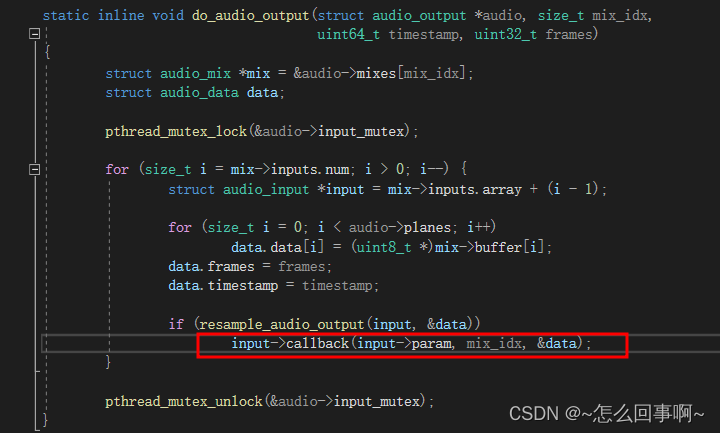
static const char *receive_audio_name = "receive_audio";
static void receive_audio(void *param, size_t mix_idx, struct audio_data *in)
{
profile_start(receive_audio_name);
struct obs_encoder *encoder = param;
struct audio_data audio = *in;
if (!encoder->first_received) {
encoder->first_raw_ts = audio.timestamp;
encoder->first_received = true;
clear_audio(encoder);
}
if (audio_pause_check(&encoder->pause, &audio, encoder->samplerate))
goto end;
if (!buffer_audio(encoder, &audio))
goto end;
while (encoder->audio_input_buffer[0].size >=
encoder->framesize_bytes) {
if (!send_audio_data(encoder)) {
break;
}
}
UNUSED_PARAMETER(mix_idx);
end:
profile_end(receive_audio_name);
}send_audio_data 中进行编码