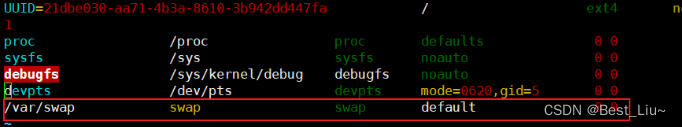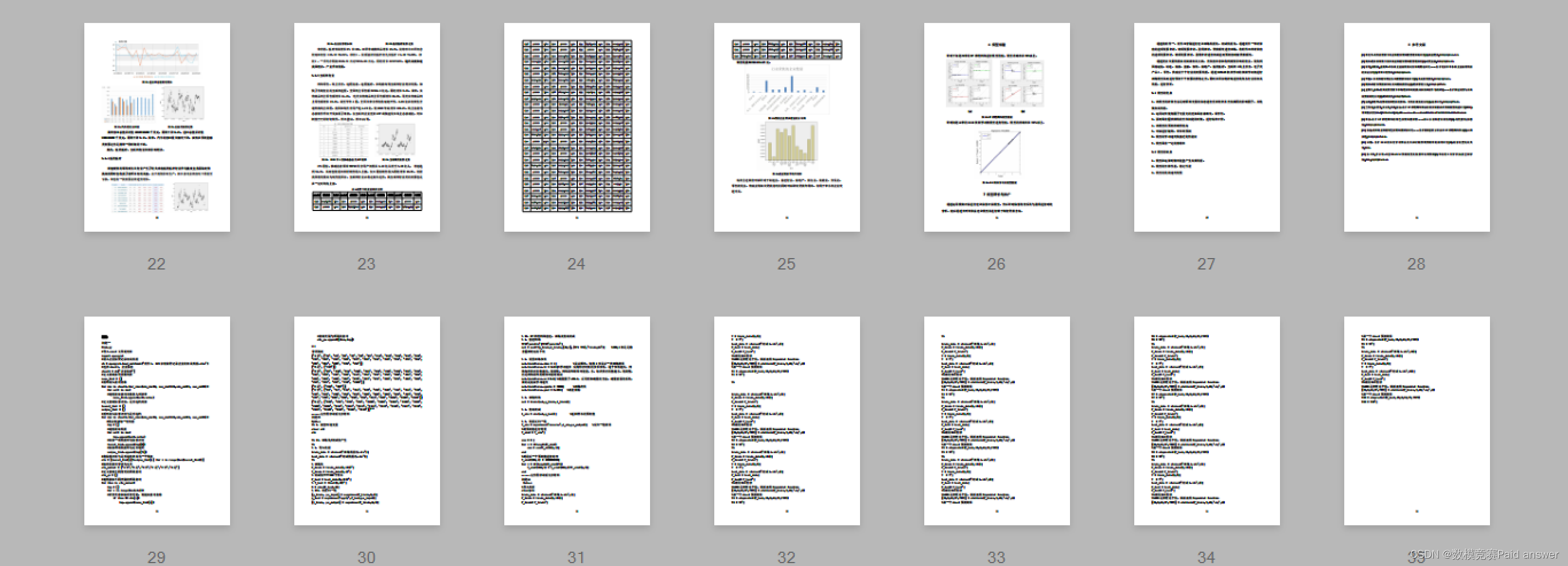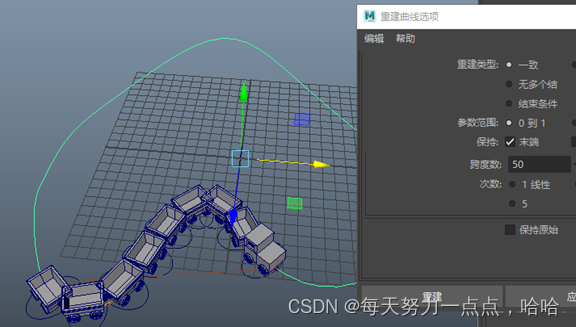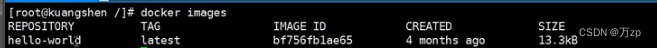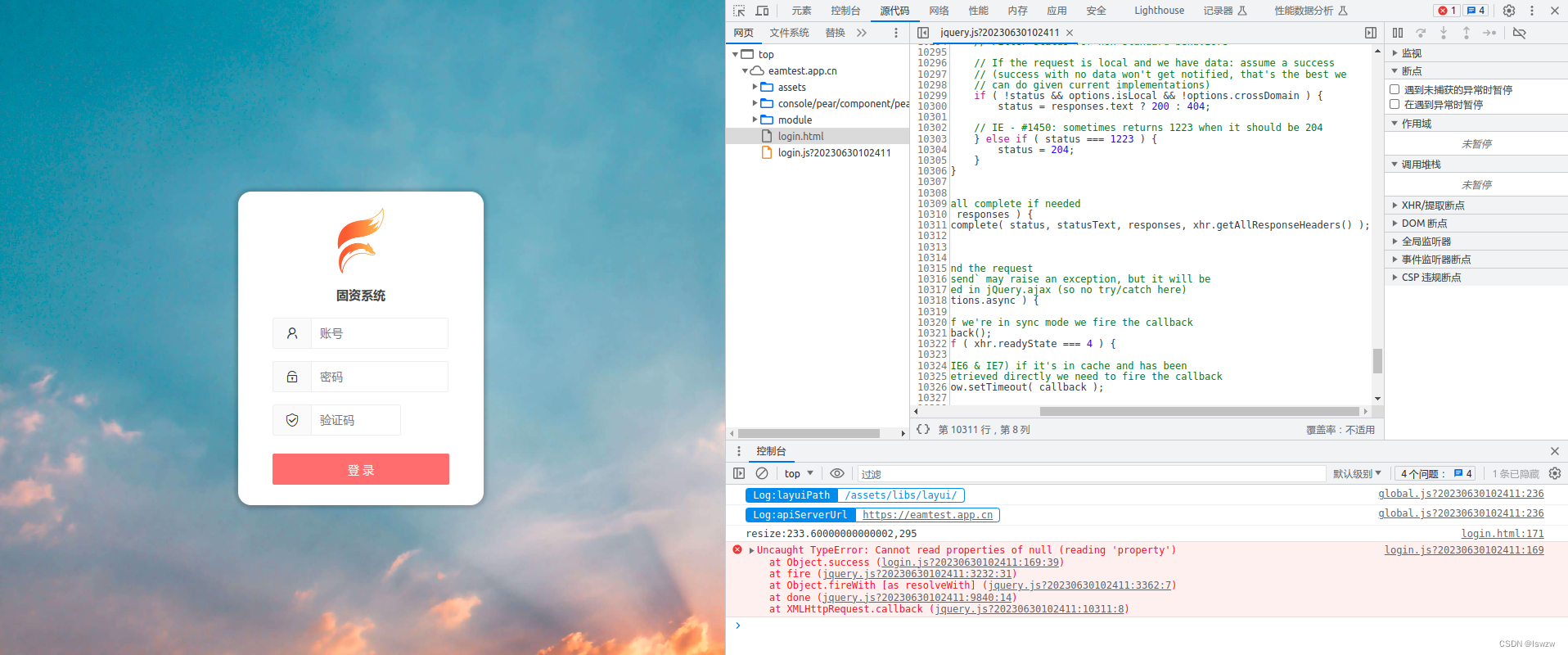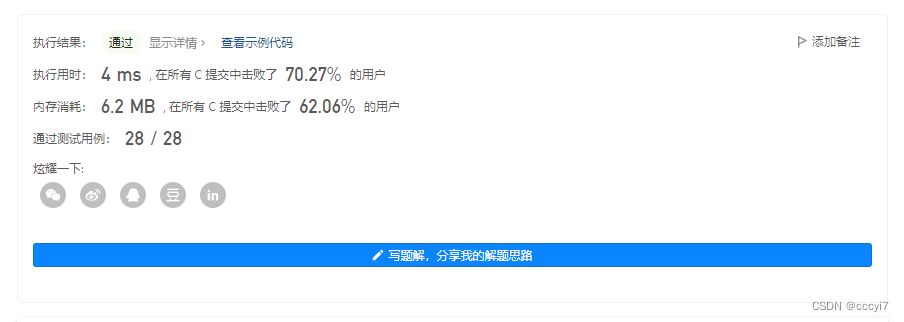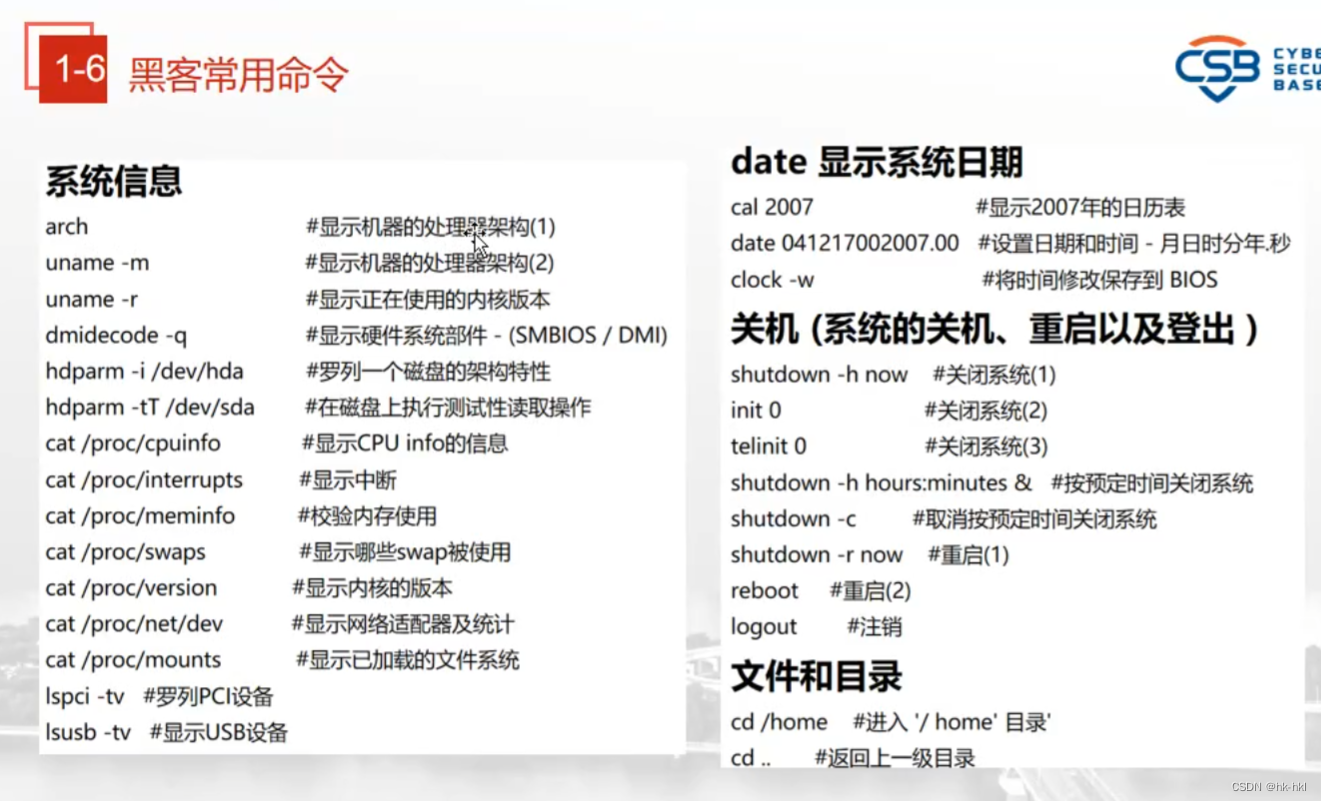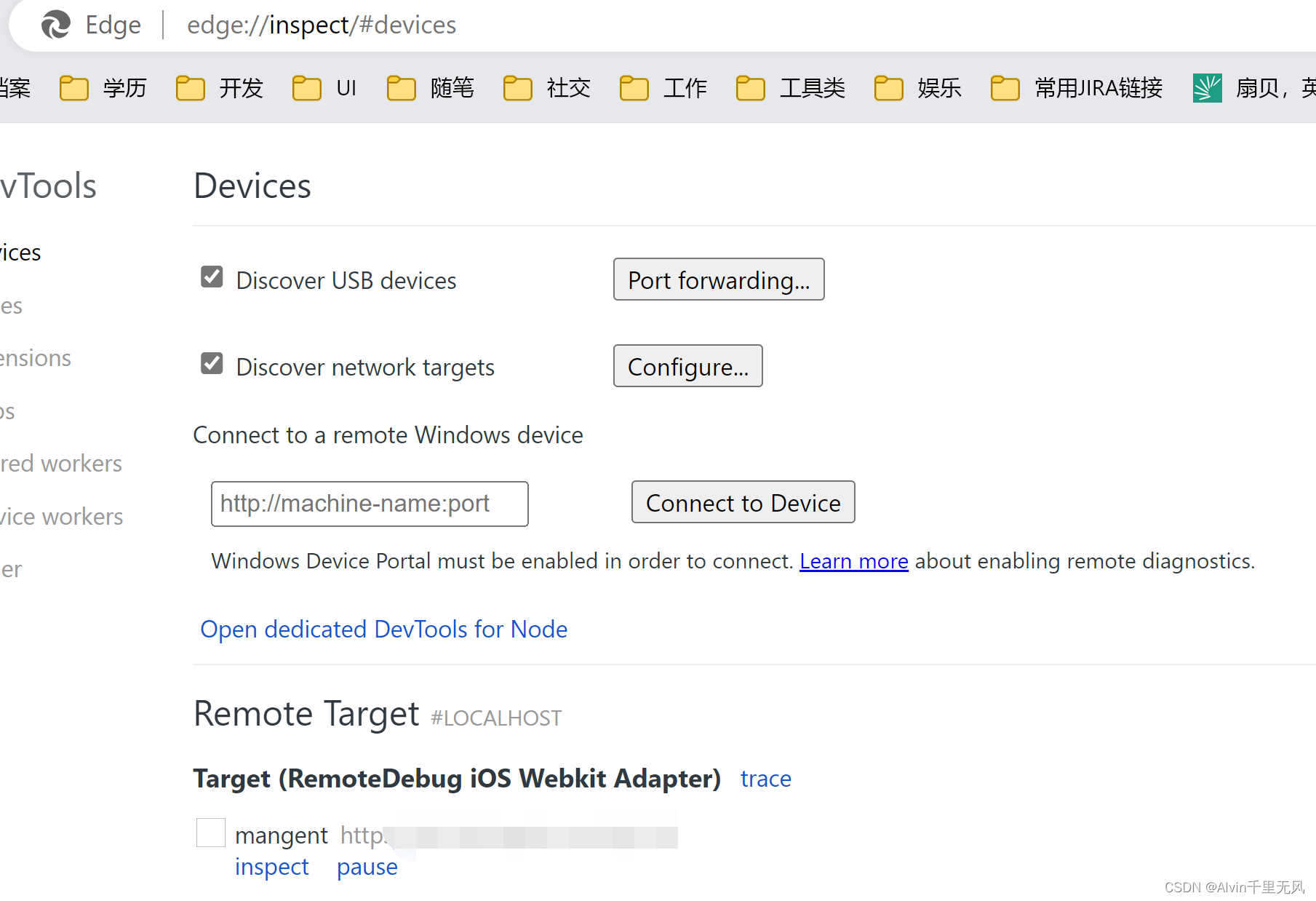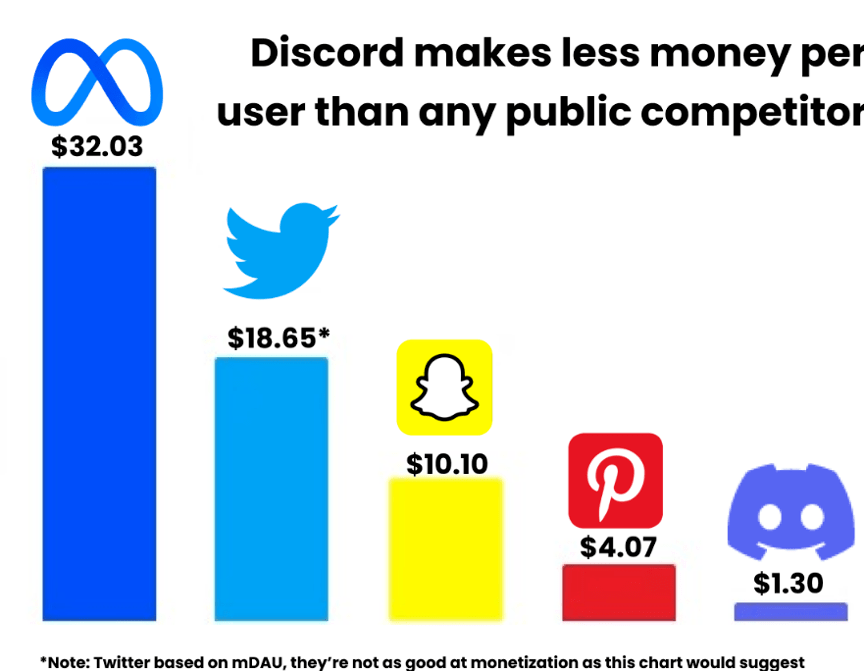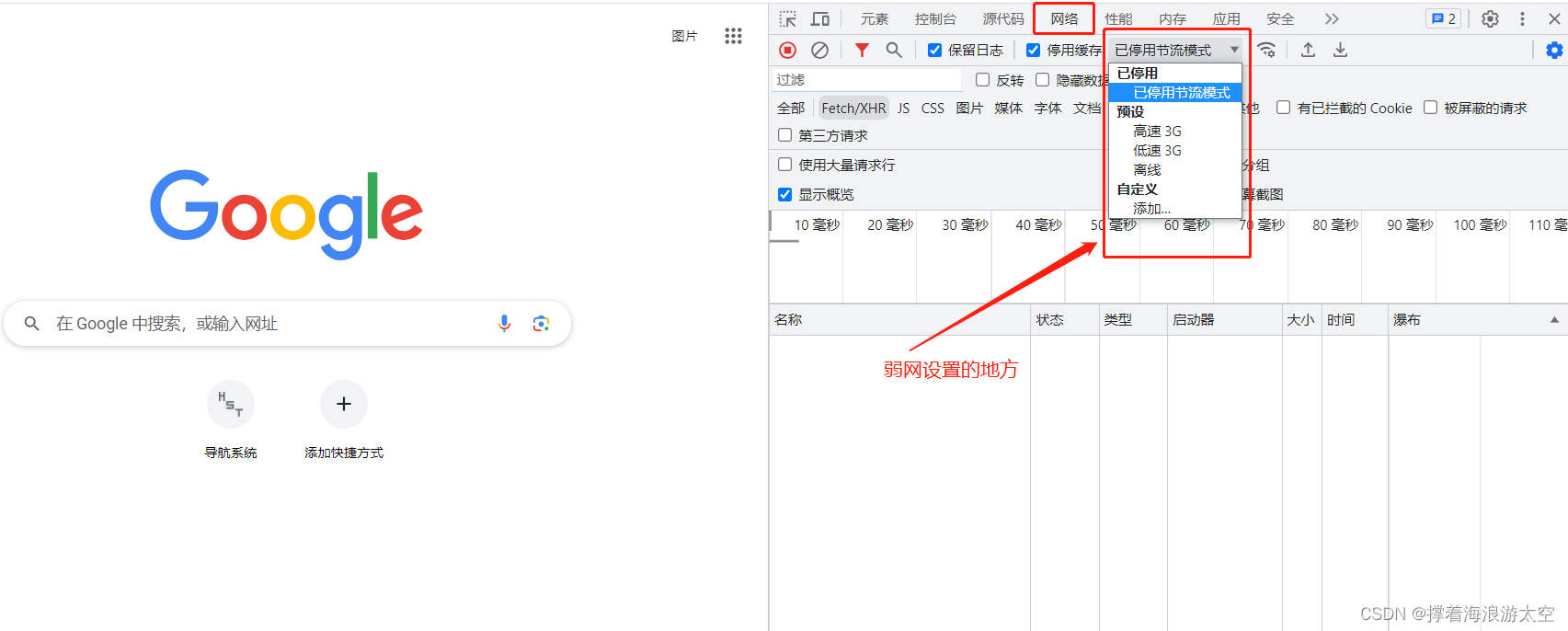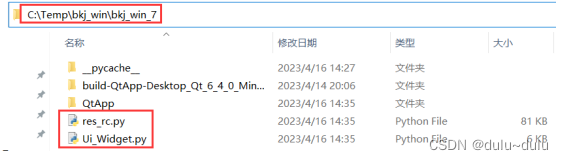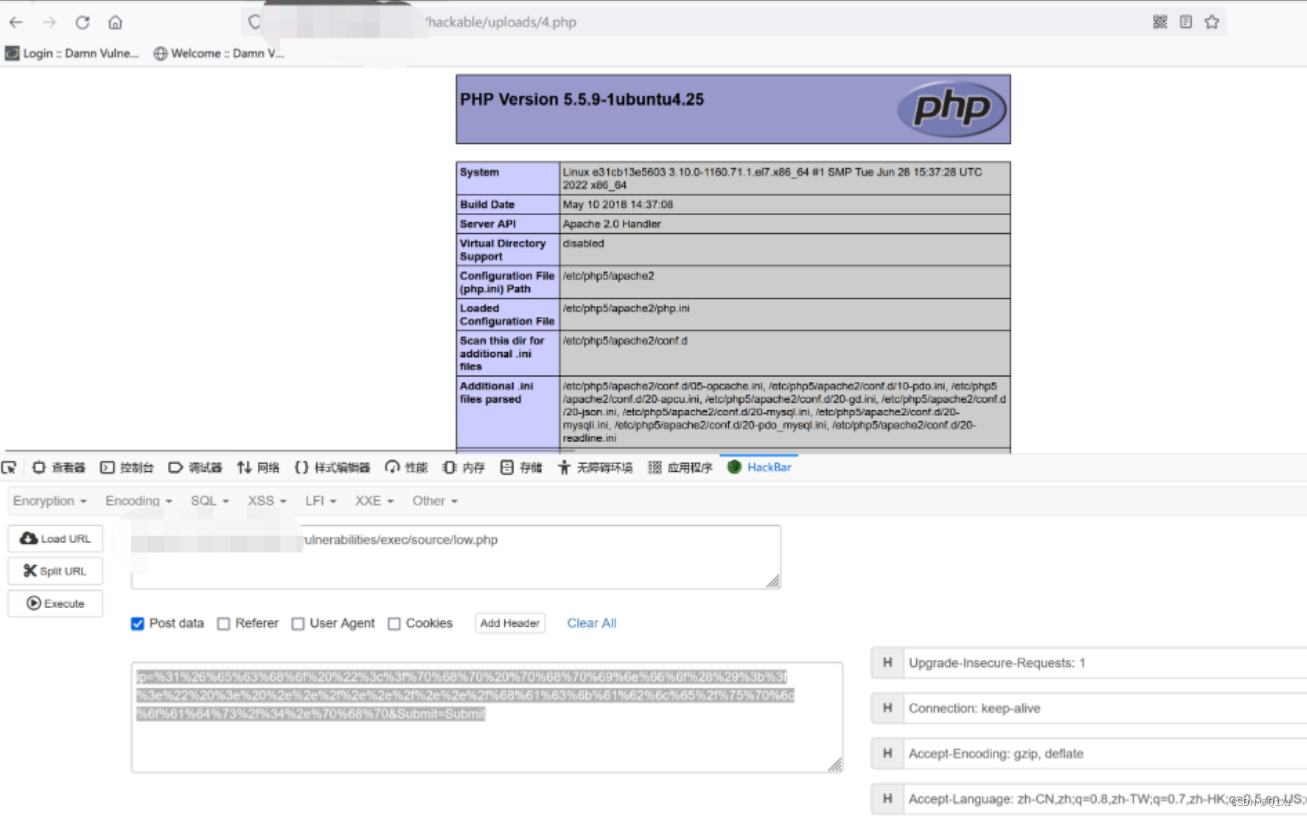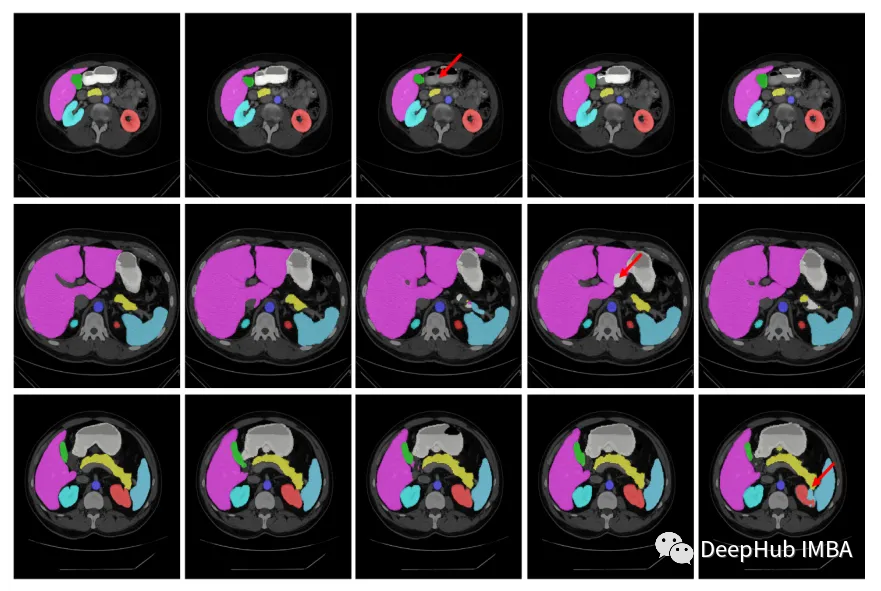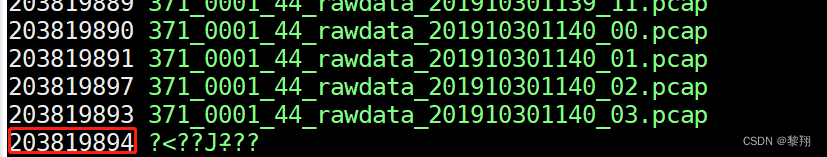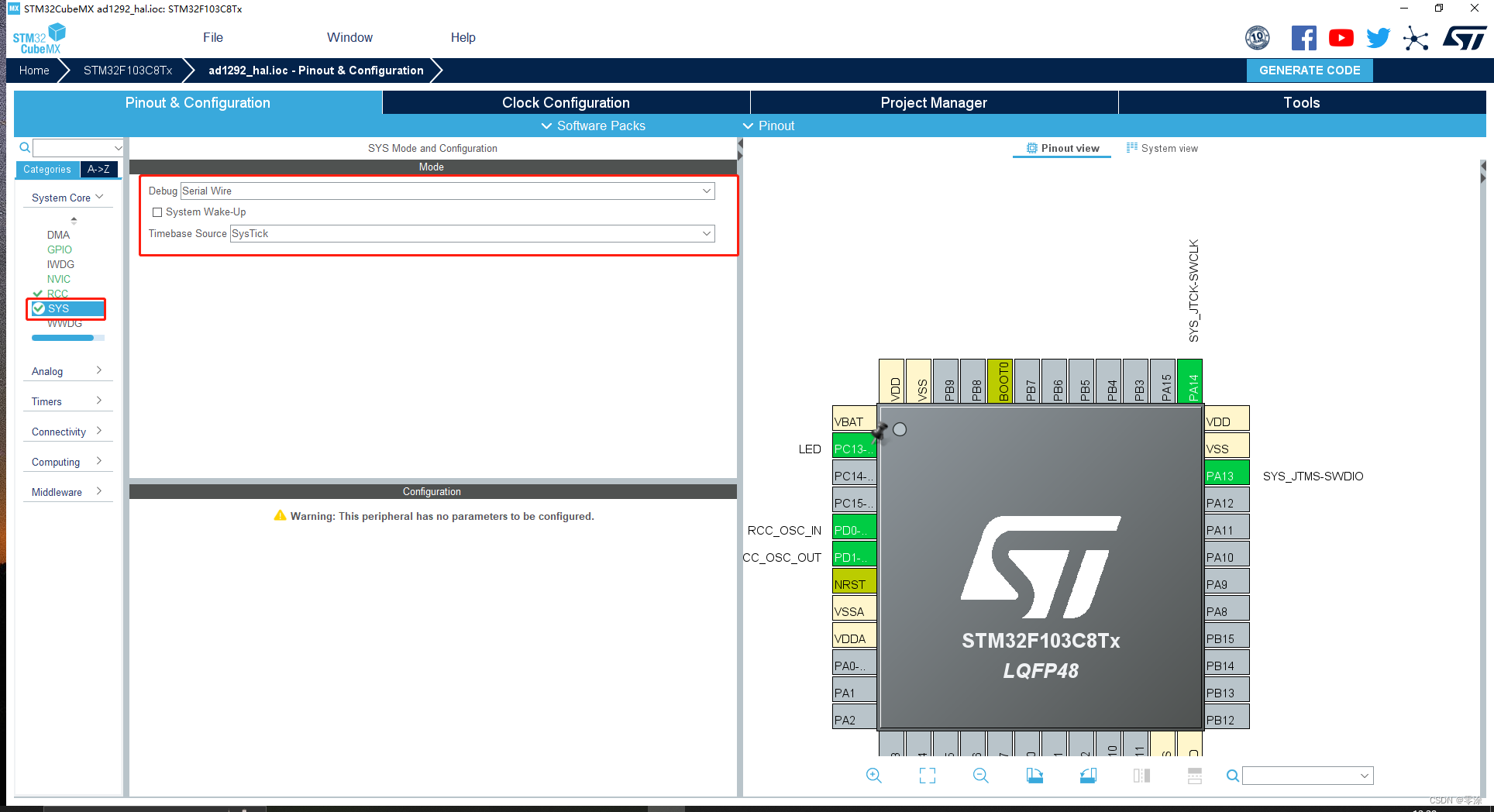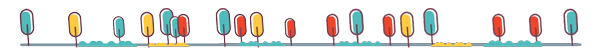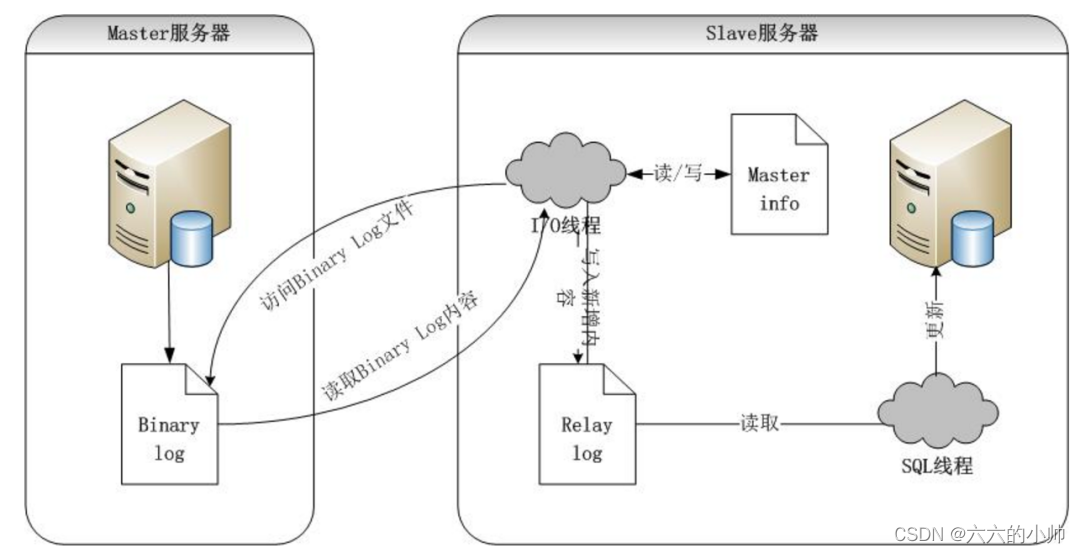已完成渲染流程图,自定义模板内容(上下分级),自定义样式,新增节点addRandomNode,点击修改节点nodeClickHandler(从父组件传值)
官网:https://vueflow.dev/guide/node.html#node-template
文档比较复杂,很多想找的方法没法一下就找到需要注意
我装了三个,如果npm安装报错可以试试yarn add
"@vue-flow/background": "^1.2.0",
"@vue-flow/core": "^1.20.2",
"vue3-flowchart": "^0.19.1"
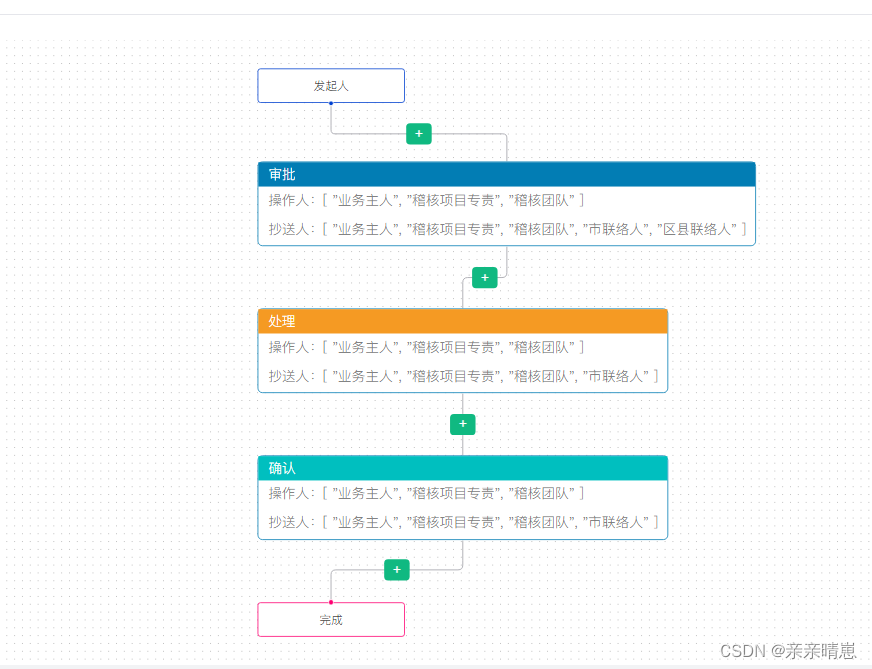
<template>
<div style="height: 500px;">
<VueFlow v-model="elements" @nodeClick="nodeClickHandler" fit-view-on-init @edgeClick="clickadd"
@edge-update="onEdgeUpdate" :style="{ background: 'transparent' }" :default-zoom="1.5">
<Background :pattern-color="'#aaa'" gap="8" />
<template #node-custom="props">
<CustomNode :node="props" />
</template>
<!-- 新增 @edgeClick="clickadd" -->
</VueFlow>
</div>
<dynamic-modal :visible="visible" top="15vh" width="500px" :title="title" :form="addForm" :items="items" @submit="submit"
@reset="reset" @close="close" />
<dynamic-modal :visible="visible_edit" top="15vh" width="500px" :title="'修改节点'" :form="editForm" :items="items" @submit="submit2"
@reset="reset" @close="close" />
</template>
<script setup>
import { ref, reactive, computed, watch , markRaw } from 'vue'
import { Panel, PanelPosition, VueFlow, useVueFlow , isNode,applyChanges} from '@vue-flow/core'
import { Background } from '@vue-flow/background'
import { onMounted } from 'vue'
import useLoading from '@/hooks/loading'
import dynamicModal from '@/components/modal/dynamicModal.vue';
import { Message } from '@arco-design/web-vue'
import { queryPostList } from '@/api/data-assets/base-assets.ts'
import { useI18n } from 'vue-i18n';
import router from '@/router';
import CustomNode from './CustomNode.vue'
const props = defineProps(['processData'])
const { loading, setLoading } = useLoading(true);
const { t } = useI18n()
const { nodes, addNodes, updateEdge, removeEdges, getElements, getNode, addEdges, onConnect, dimensions } = useVueFlow()
onConnect((params) => addEdges(params))
const visible = ref(false)
const visible_edit = ref(false)
const title = ref('选择节点操作')
const img_params = ref({})
// const nodeTypes = {
// custom: markRaw(CustomNode),
// }
let addForm = ref({
nodeOperations: '',
postNames:[],
ccNames:[],
})
let editForm = ref({
nodeOperations: '',
})
const op2 = [
{ label: '审批', value: '审批' },
{ label: '确认', value: '确认' },
{ label: '处理', value: '处理' },
]
let optionPost = ref([])
// 新增、编辑弹框
const items = reactive([
{ field: 'nodeOperations',width:24, label: computed(()=> t('data.departmentCollaboration.columns.process.flow_1')),disabled:true, type: 'radio_comm',option: op2, rules: [{ required: true, message: computed(()=> t('data.departmentCollaboration.columns.process.select')) }], placeholder: computed(()=> t('data.dictory.form.columns.desc.placeholder'))},
{ field: 'postIds', type: 'select', label: computed(()=> t('data.departmentCollaboration.columns.process.flow_2')),multiple:true,fieldNames: { label: 'postName', value: 'postId' }, rules: [{ required: true, message: computed(()=> t('data.departmentCollaboration.columns.process.select')) }],option: optionPost, placeholder: computed(()=> t('data.departmentCollaboration.columns.process.select')) },
{ field: 'ccIds', type: 'select', label: computed(()=> t('data.departmentCollaboration.columns.process.flow_3')),multiple:true,fieldNames: { label: 'postName', value: 'postId' }, rules: [{ required: true, message: computed(()=> t('data.departmentCollaboration.columns.process.select')) }],option: optionPost, placeholder: computed(()=> t('data.departmentCollaboration.columns.process.select')) }
])
// 提交方法
const submit = async(params)=> {
// console.log(params,img_params.value)
// let ccNames = []
// params.ccIds.forEach(id=>{
// ccNames.push(optionPost.value.filter(i=>i.postId==id)[0].postName)
// })
// params.ccNames = ccNames
// let postNames = []
// params.postIds.forEach(id=>{
// postNames.push(optionPost.value.filter(i=>i.postId==id)[0].postName)
// })
// params.postNames = postNames
try {
await addRandomNode(params)
visible.value = false
Message.success("添加成功")
} catch (error) {
console.log(error)
}
}
// 重置方法
const reset = ()=> {
addForm.value = {
remark:undefined
}
editForm.value = {
remark:undefined
}
}
const close = ()=> {
visible.value = false
visible_edit.value = false
addForm.value = {
remark:undefined
}
editForm.value = {
remark:undefined
}
}
function clickadd (params){
Message.info("暂无法新增")
// img_params.value=params
// console.log("点击",params)
// visible.value = true
}
const handleEdgeMouseEnter = (edge) => {
console.log('Mouse entered edge:', edge);
};
// let elements = ref([])
// elements = computed(() => {
// return JSON.parse(JSON.stringify(props.processData))
// })
const elements = ref(
[
{
id: '1', type: 'input', position: { x: 400, y: 5 }, label: "发起人",
data: {
title: '发起人',
content: '这是发起人的内容',
ccIds:[],//抄送人IDs 实际为岗位数组
postIds:[],//操作人IDs 实际为岗位数组
postNames:[],
ccNames:[],
nodeOperations:"确认",//操作节点
},
},
{
id: '2', type: 'custom', position: { x: 400, y: 100 }, label: "审批",
// template: markRaw(OverwriteCustomNode),
data: {
ccIds:[],//抄送人IDs 实际为岗位数组
postIds:[],//操作人IDs 实际为岗位数组
postNames:[],
ccNames:[],
nodeOperations:"审批",//操作节点
},
},
{
id: '3', type: 'custom', position: { x: 400, y: 250 }, label: "处理",
data: {
ccIds:[],//抄送人IDs 实际为岗位数组
postIds:[],//操作人IDs 实际为岗位数组
postNames:[],
ccNames:[],
nodeOperations:"处理",//操作节点
},
},
{
id: '4',type: 'custom', position: { x: 400, y: 400 }, label: "确认",
data: {
ccIds:[],//抄送人IDs 实际为岗位数组
postIds:[],//操作人IDs 实际为岗位数组
postNames:[],
ccNames:[],
nodeOperations:"确认",//操作节点
},
},
{
id: '5', type: 'output', position: { x: 400, y: 550 }, label: "完成",
data: {
title: '流程结束',
content: '这是流程结束的内容',
},
},
{ id: 'e1-2', source: '1', type: 'smoothstep', label: '+', target: '2',
labelBgPadding: [8, 4],
labelStyle: { fill: '#fff', fontWeight: 700 },
labelBgBorderRadius: 4,
labelBgStyle: { fill: '#10b981', color: '#fff', fillOpacity: 1 },},
{ id: 'e2-3', source: '2', type: 'smoothstep', label: '+', target: '3',
labelBgPadding: [8, 4],
labelStyle: { fill: '#fff', fontWeight: 700 },
labelBgBorderRadius: 4,
labelBgStyle: { fill: '#10b981', color: '#fff', fillOpacity: 1 },},
{ id: 'e3-4', source: '3', type: 'smoothstep', label: '+', target: '4',
labelBgPadding: [8, 4],
labelStyle: { fill: '#fff', fontWeight: 700 },
labelBgBorderRadius: 4,
labelBgStyle: { fill: '#10b981', color: '#fff', fillOpacity: 1 },},
{ id: 'e4-5', source: '4', type: 'smoothstep', label: '+', target: '5',
labelBgPadding: [8, 4],
labelStyle: { fill: '#fff', fontWeight: 700 },
labelBgBorderRadius: 4,
labelBgStyle: { fill: '#10b981', color: '#fff', fillOpacity: 1 },},
])
//取父组件的值
//elements.value = props.processData
// console.log(props.processData)
// 修改方法
const submit2 = async(params)=> {
console.log("params",JSON.stringify(params))
let ccNames = []
JSON.parse(JSON.stringify(params.ccIds)).forEach(id=>{
ccNames.push(optionPost.value.filter(i=>i.postId==id)[0].postName)
})
params.ccNames = ccNames
let postNames = []
params.postIds.forEach(id=>{
postNames.push(optionPost.value.filter(i=>i.postId==id)[0].postName)
})
params.postNames = postNames
console.log("params",JSON.stringify(params))
console.log(elements.value,elements)
elements.value.forEach(e => {
if(e.id == img_params.value.node.id){
// console.log("匹配到了")
e.data = JSON.parse(JSON.stringify(params))
e.label = e.data.nodeOperations +"<br/>"+ e.data.postNames
// console.log(e)
}
});
console.log(elements.value)
visible_edit.value=false
// try {
// await addRandomNode(params)
// visible.value = false
// Message.success("添加成功")
// } catch (error) {
// }
}
const nodeClickHandler = (params) => {
console.log()
console.log(JSON.stringify(params.node.data));
// 如果是发起工单和流程结束,跳过
if(params.node.label=="发起人" || params.node.label=="完成" ) return
img_params.value=params
console.log("点击",params)
visible_edit.value = true
editForm.value = params.node.data
};
// addNodes(node1)
// addEdges(edge1)
//新增一个节点
function addRandomNode(params) {
console.log(img_params)
//1.新建node,节点位置为(img_params.value.edge.events.sourceX+img_params.value.edge.events.targetX)/2-30,(img_params.value.edge.events.sourceY+img_params.value.edge.events.targetY)/2-15,
//2.将当前edge线段的target改为新建的nodeid
//3.新建一个edge线段,source为新建的nodeid,target为原有target,即img_params.value里面的
//4.将当前新建的node节点以及往后的所有节点的y都新增150
const nodeId = (nodes.value.length + 1).toString()+'add'
// console.log(getNode,img_params.value.edge.source)
// console.log(getNode,img_params.value.edge.source)
// const source = getNode(img_params.value.edge.source)
// console.log(source)
const newNode = {
id: nodeId,
label: JSON.parse(JSON.stringify(params.nodeOperations)),
type:'custom',
// label: `新增Node: ${nodeId}`,
position: { x: img_params.value.edge.sourceX-75, y: (img_params.value.edge.sourceY + img_params.value.edge.targetY) / 2 - 15 },
// position: { x: (img_params.value.edge.sourceX + img_params.value.edge.targetX) / 2 - 30, y: (img_params.value.edge.sourceY + img_params.value.edge.targetY) / 2 - 15 },
data:JSON.parse(JSON.stringify(params))
// position: { x: Math.random() * dimensions.value.width, y: Math.random() * dimensions.value.height },
}
removeEdges(img_params.value.edge.id)
const newEdge = {
id: img_params.value.edge.id,
source: img_params.value.edge.source,
type: img_params.value.edge.type,
label: img_params.value.edge.label,
target: nodeId,
updatable: img_params.value.edge.updatable,
// events: { click: clickadd },
labelBgPadding: [8, 4],
labelStyle: { fill: '#fff', fontWeight: 700 },
labelBgBorderRadius: 4,
labelBgStyle: { fill: '#10b981', color: '#fff', fillOpacity: 1 },
}
const newEdge2 = {
id: nodeId + 'add',
source: nodeId,
type: img_params.value.edge.type,
label: img_params.value.edge.label,
target: img_params.value.edge.target,
updatable: img_params.value.edge.updatable,
// events: { click: clickadd },
labelBgPadding: [8, 4],
labelStyle: { fill: '#fff', fontWeight: 700 },
labelBgBorderRadius: 4,
labelBgStyle: { fill: '#10b981', color: '#fff', fillOpacity: 1 },
}
// //找到当前指向的下一个节点
// let index = elements.value.findIndex(item => item.id == img_params.value.edge.target)
// // console.log(elements.value,img_params.value.edge.target)
// // console.log(elements.value.findIndex(item => item.id == img_params.value.edge.target))
// //将节点的y设置
// for (let i = 0; i > index-1; i++) {
// let node = elements.value[i]
// if(isNode(node)){
// console.log("是node")
// node.position.y = node.position.y +153
// // applyChanges(elements.value,{nodes:[node]})
// }
// }
// console.log(elements.value)
addNodes([newNode])
addEdges([newEdge])
addEdges([newEdge2])
}
//新增一个分支
function onEdgeUpdate({ edge, connection }) {
console.log(edge, connection)
return updateEdge(edge, connection)
}
const dosomething = ()=>{
// return getElements.value
return elements.value
}
onMounted(async() => {
const a = { page: 1, pageSize: 1000 }
try {
const { data } = await queryPostList(a)
optionPost.value = data.records
} catch (err) {
Message.error(err.message)
}
})
watch(visible_edit, (newValue) => {
// console.log(elements.value)
if (!newValue) {
// console.log("修改??",newValue)
// 可以在这里执行重新渲染操作
elements.value = [...elements.value];
// console.log("修elements改??",elements.value)
}
});
defineExpose({
dosomething
})
</script>
<style>
/* these are necessary styles for vue flow */
@import "@vue-flow/core/dist/style.css";
/* this contains the default theme, these are optional styles */
@import "@vue-flow/core/dist/theme-default.css";
.custom-node {
background-color: #f2f2f2;
border: 1px solid #ccc;
padding: 8px;
display: flex;
flex-direction: column;
align-items: center;
justify-content: center;
}
.node-title {
font-weight: bold;
}
.node-content {
margin-top: 4px;
}</style>