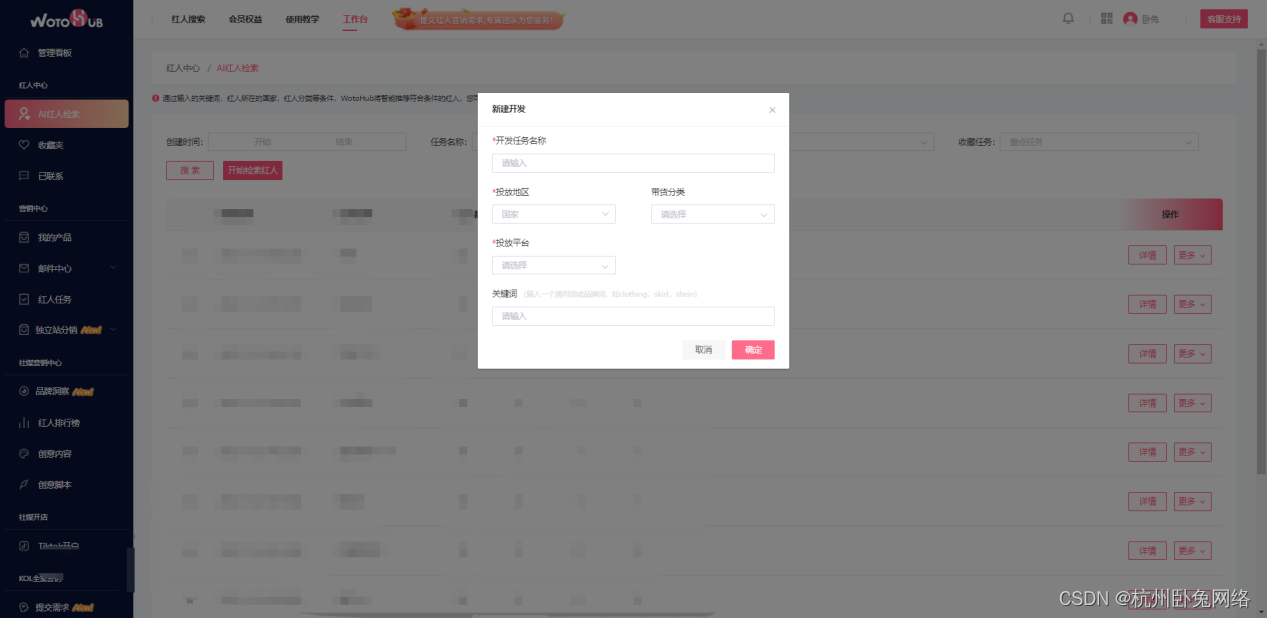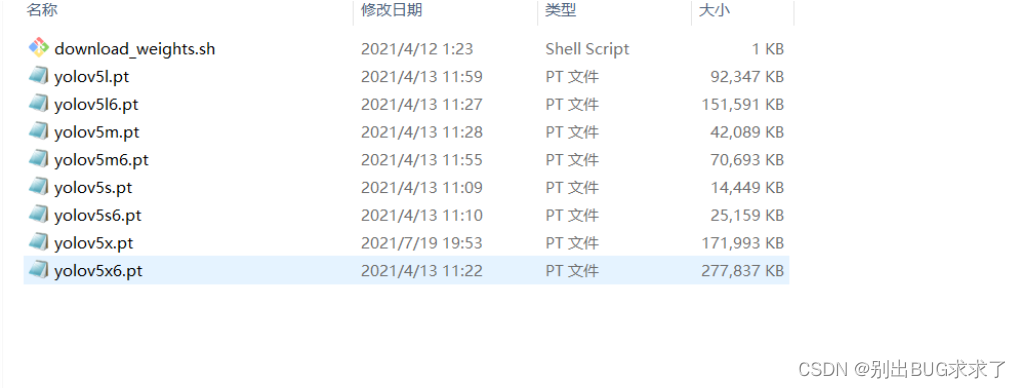文章目录
- 写在前面
- 根据条件插入数据
- 1、先准备测试数据
- 2、正常的插入语句
- 3、有条件的插入语句(重点)
- 4、查看最终结果
- 总结分析
写在前面
使用MySQL的删、改、查功能时,我们都可以根据where条件来对指定数据进行操作。
插入语句如何通过where条件,来判断是否允许插入呢?
根据条件插入数据
1、先准备测试数据
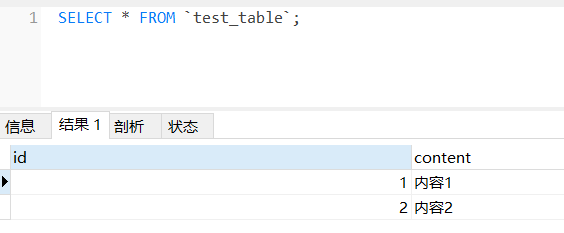
2、正常的插入语句
insert into `test_table` (id, content) values('3', '内容3');
此时表里有三条数据了:
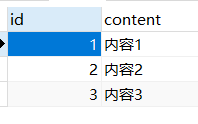
3、有条件的插入语句(重点)
insert into `test_table` (id, content)
select * from (select '4', '内容4') as tmp
where not exists ( select 1 from `test_table` where id = 1 ) limit 1;
上面sql执行结果:
insert into
test_table(id, content)
select * from (select ‘4’, ‘内容4’) as tmp
where not exists ( select 1 fromtest_tablewhere id = 1 ) limit 1
Affected rows: 0
时间: 0.018s
insert into `test_table` (id, content)
select * from (select '4', '内容4') as tmp
where not exists ( select 1 from `test_table` where id = 4 ) limit 1;
上面sql执行结果:
insert into
test_table(id, content)
select * from (select ‘4’, ‘内容4’) as tmp
where not exists ( select 1 fromtest_tablewhere id = 4 ) limit 1
Affected rows: 1
时间: 0.018s
4、查看最终结果
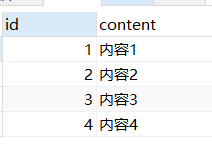
总结分析
我们使用insert into语句做了个取巧,我们都知道insert into语句有以下用法:
-- 插入一条
INSERT INTO t1(field1,field2) VALUE(v001,v002);
-- 批量插入
INSERT INTO t1(field1,field2) VALUES(v101,v102),(v201,v202),(v301,v302),(v401,v402);
-- 指定字段
INSERT INTO t2(field1,field2) SELECT col1,col2 FROM t1 WHERE ……
-- 当t2、t1表结构相同时
INSERT INTO t2 SELECT id, name, address FROM t1
我们这里使用第三种方式,自定义了一个临时表,临时表的数据就是我们要insert的数据,此时的临时表就可以写where条件了!



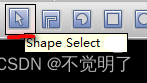

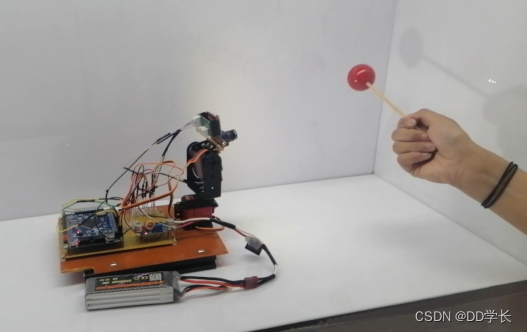

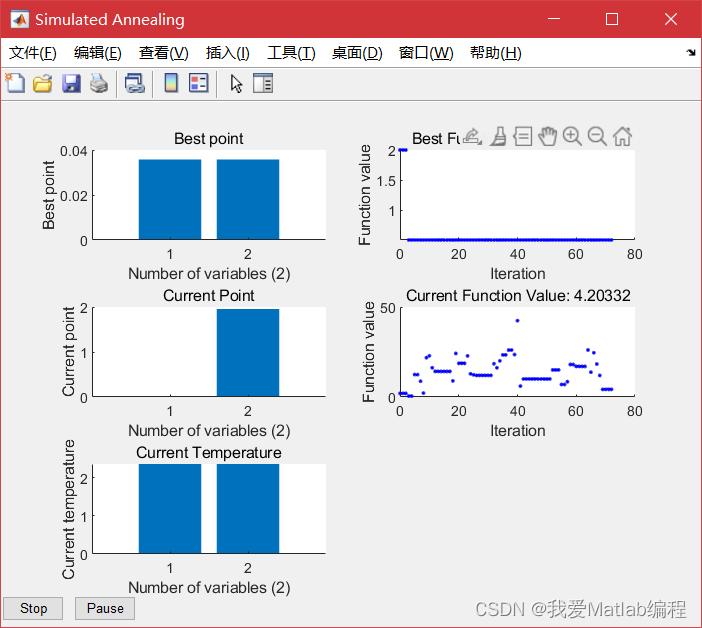
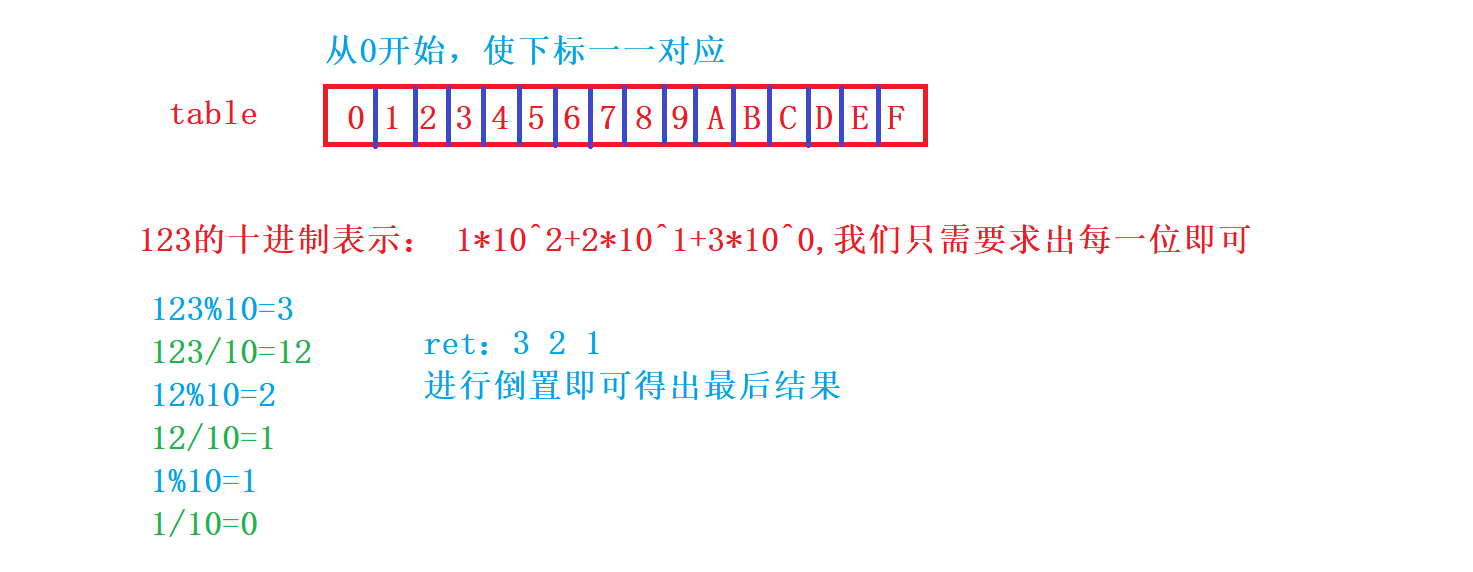


![[附源码]Python计算机毕业设计Django中小学课后延时服务管理系统](https://img-blog.csdnimg.cn/b0520916e2f84ee5b67eb60d12246dea.png)
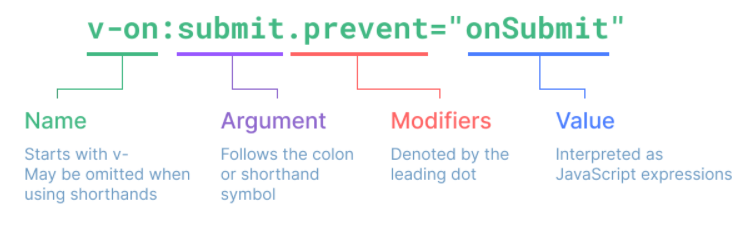
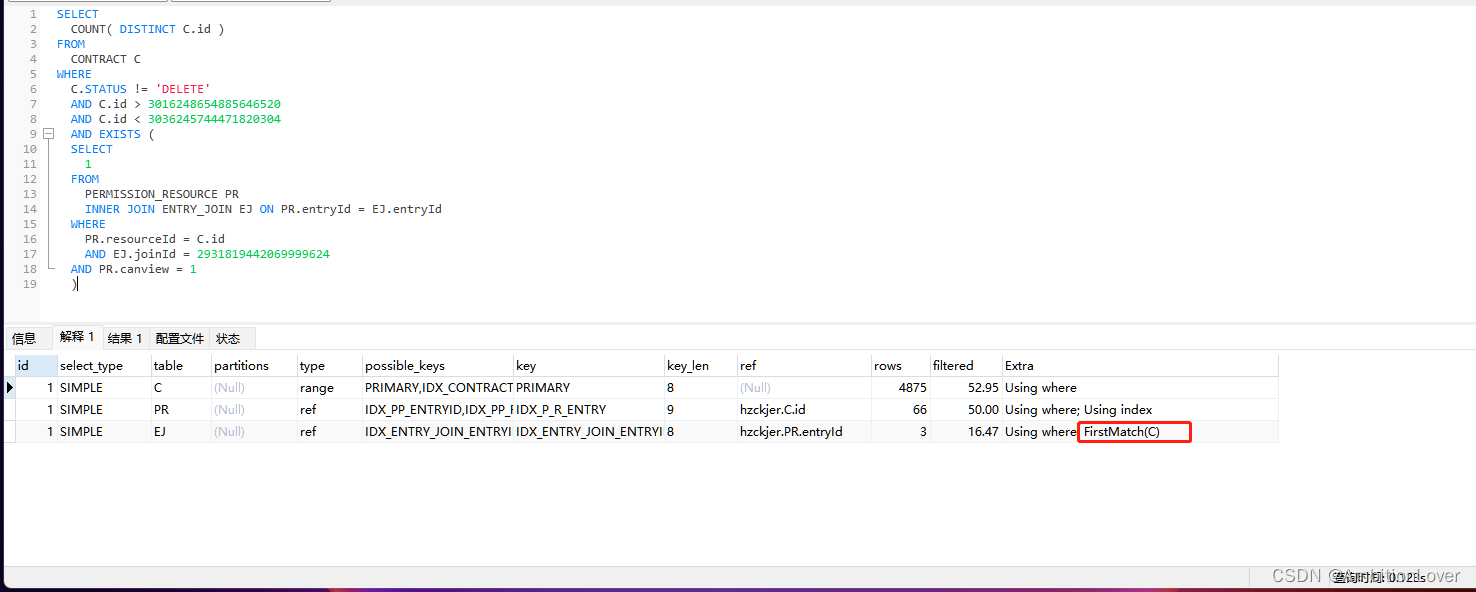

![[Python图像处理] 合成微缩效果](https://img-blog.csdnimg.cn/94c810e61d9941febe07d16a6e9650d0.png#pic_center)