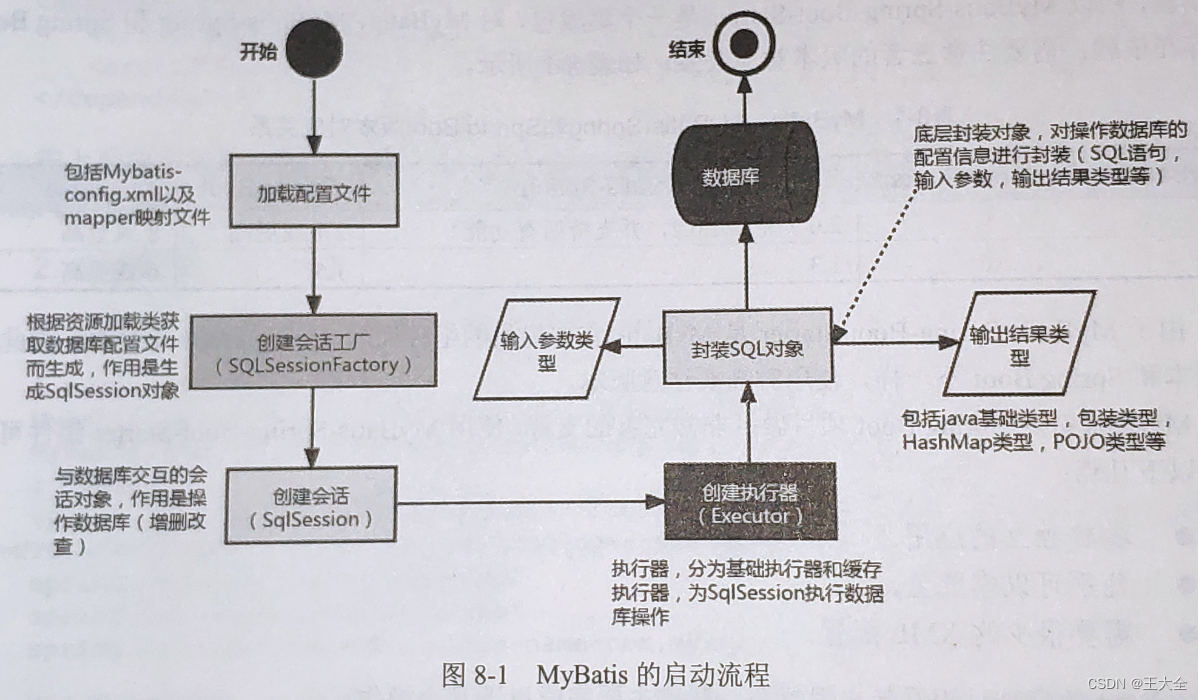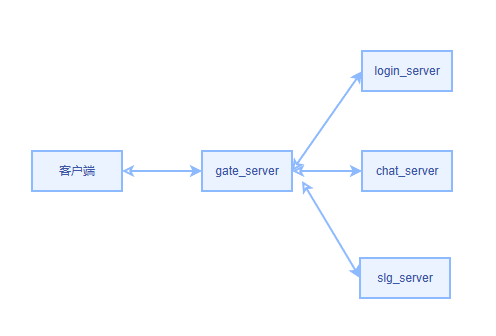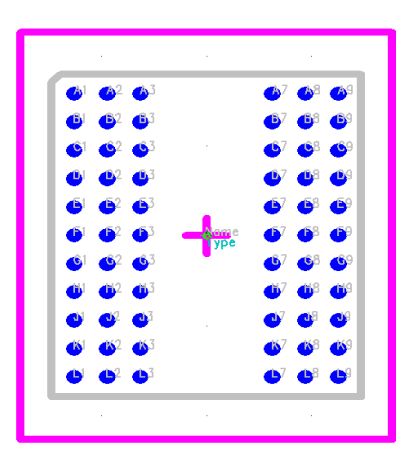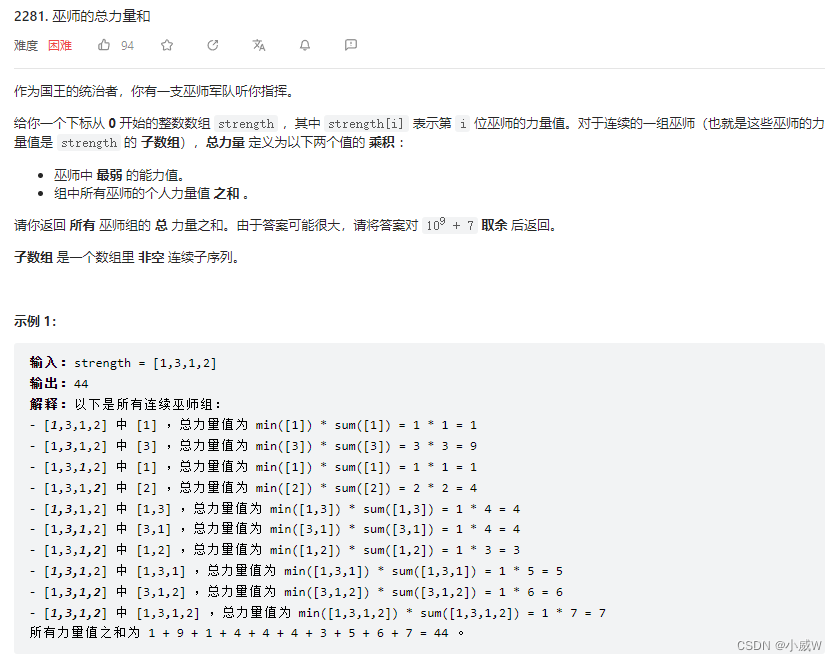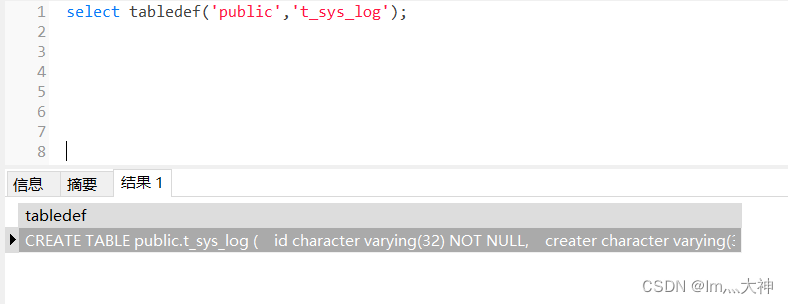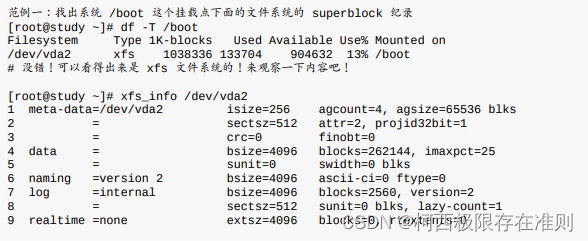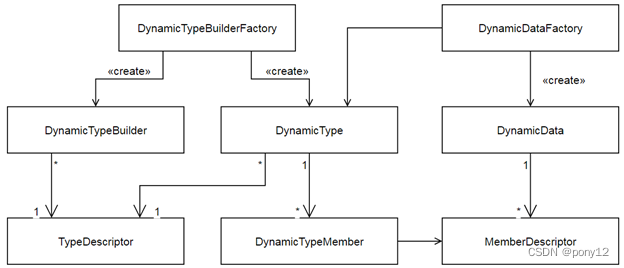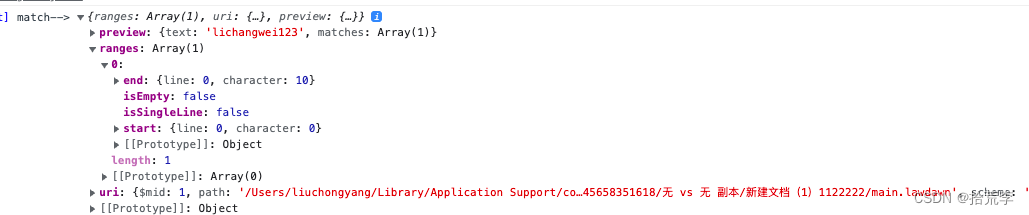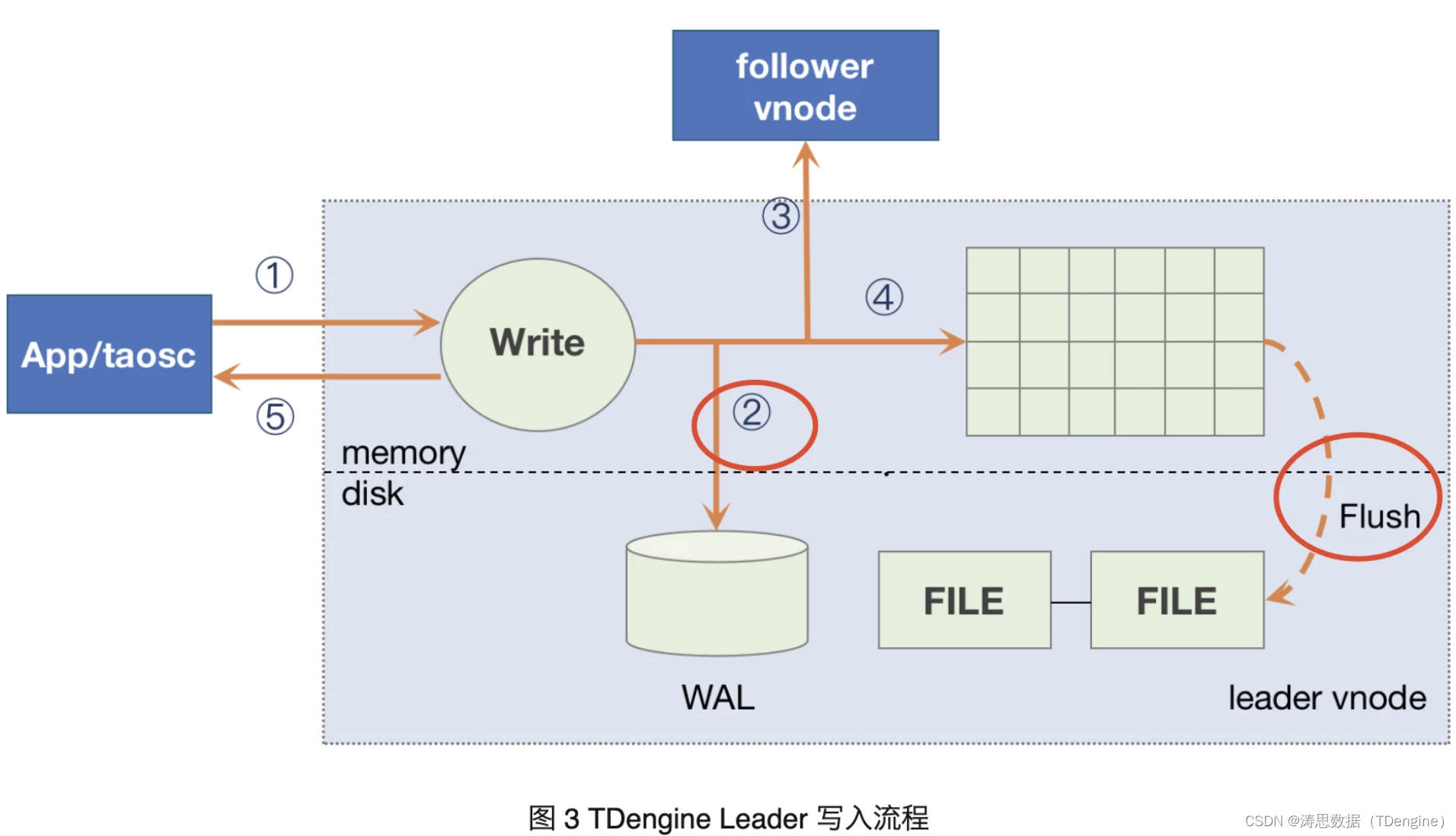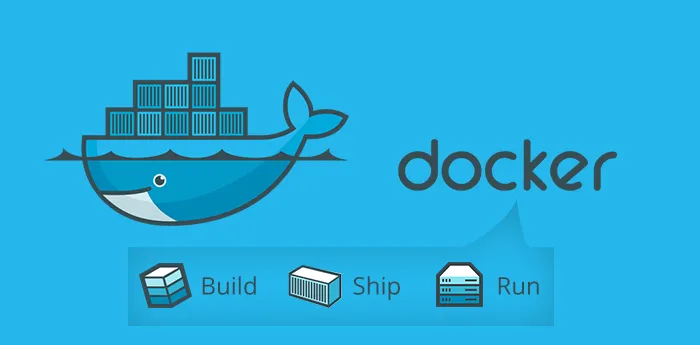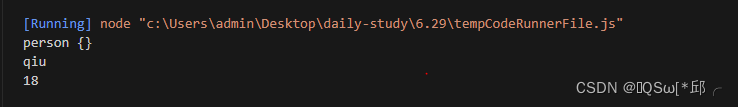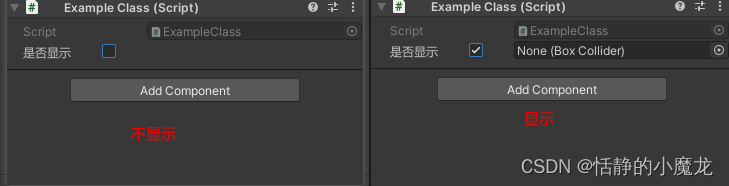加载Mapper配置的映射文件或者注解相关sql内容 创建会话工厂,MyBatis通过读写配置文件中的数据源信息来构造会话工厂 创建会话,Mybatis通过会话工厂创建会话对象,会话对象是个接口,包含对数据库的增删改查方法 创建执行器,会话本身不能直接操作数据库,通过数据库执行器来帮它执行操作 封装Sql对象,执行器将代处理sql信息分到对象MappedStatement中,包括sql语句、输入输出、输出结果映射 操作数据库 < dependency> < groupId> </ groupId> < artifactId> </ artifactId> < version> </ version> </ dependency> < dependency> < groupId> </ groupId> < artifactId> </ artifactId> </ dependency>
mybatis. mapper- locations= classpath:/ mapper/ * . xml
mybatis. type - aliases- package= com. linsq. ngf. entity
spring. datasource. url= jdbc:mysql:
spring. datasource. username= root
spring. datasource. password= 123456
spring. datasource. driver- class- name= com. mysql. jdbc. Driver
@Spring BootApplication
@MapperScan ( "com.linsq.ngf" )
public class Appliction {
public static void main ( String [ ] args) {
SpringApplication . run ( Application . class , args) ;
}
}