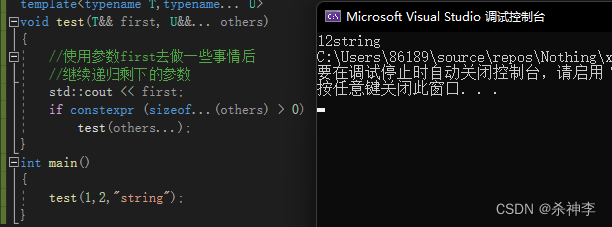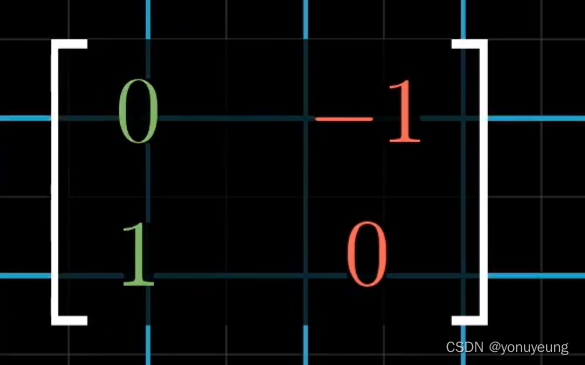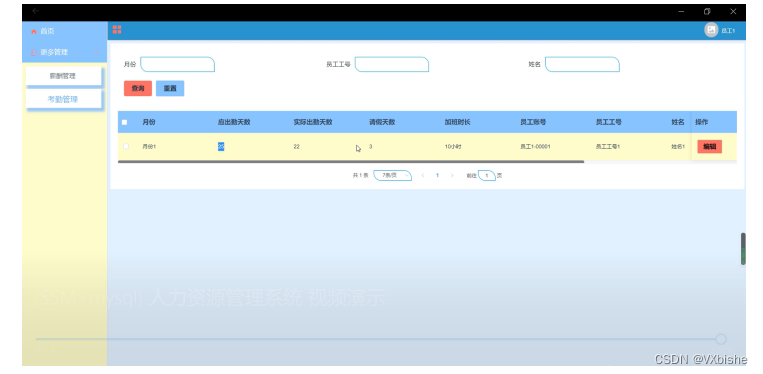layout: post
#标题配置
title: SpringBoot
#时间配置
date: 2022-03-18 18:54:00 +0800
#目录配置
categories: 框架
#标签配置
tag: 学习笔记
- content
{:toc}
一.SpringBoot基础
1-今日内容
- Spring概述、快速入门
- SpringBoot配置
- SpringBoot整合
2-SpringBoot概述
SpringBoot提供了一种快速使用Spring的方式,基于约定优于配置的思想,可以让开发人员不必在配置与逻辑业务之间进行思维的切换,全身心的投入到逻辑业务的代码编写中,从而大大提高了开发的效率
SpringBoot功能
1) 自动配置(核心)
Spring Boot的自动配置是一个运行时(更准确地说,是应用程序启动时)的过程,考虑了众多因素,才决定Spring配置应该用哪个,不该用哪个。该过程是SpringBoot自动完成的。
2) 起步依赖(核心)
起步依赖本质上是一个Maven项目对象模型(Project Object Model,POM),定义了对其他库的传递依赖,这些东西加在一起即支持某项功能。
简单的说,起步依赖就是将具备某种功能的坐标打包到一起,并提供一些默认的功能。
3) 辅助功能
提供了一些大型项目中常见的非功能性特性,如嵌入式服务器、安全、指标,健康检测、外部配置等。
注意:Spring Boot 并不是对 Spring 功能上的增强,而是提供了一种快速使用 Spring 的方式。
3-SpringBoot快速入门
需求:搭建SpringBoot工程,定义HelloController.hello()方法,返回”Hello SpringBoot!”。
实现步骤:
①创建Maven项目
②导入SpringBoot起步依赖
<!--springboot工程需要继承的父工程-->
<parent>
<groupId>org.springframework.boot</groupId>
<artifactId>spring-boot-starter-parent</artifactId>
<version>2.1.8.RELEASE</version>
</parent>
<dependencies>
<!--web开发的起步依赖-->
<dependency>
<groupId>org.springframework.boot</groupId>
<artifactId>spring-boot-starter-web</artifactId>
</dependency>
</dependencies>
③定义Controller
@RestController
public class HelloController {
@RequestMapping("/hello")
public String hello(){
return " hello Spring Boot !";
}
}
④编写引导类
/**
* 引导类。 SpringBoot项目的入口
*/
@SpringBootApplication
public class HelloApplication {
public static void main(String[] args) {
SpringApplication.run(HelloApplication.class,args);
}
}
⑤启动测试
4-快速构建SpringBoot工程
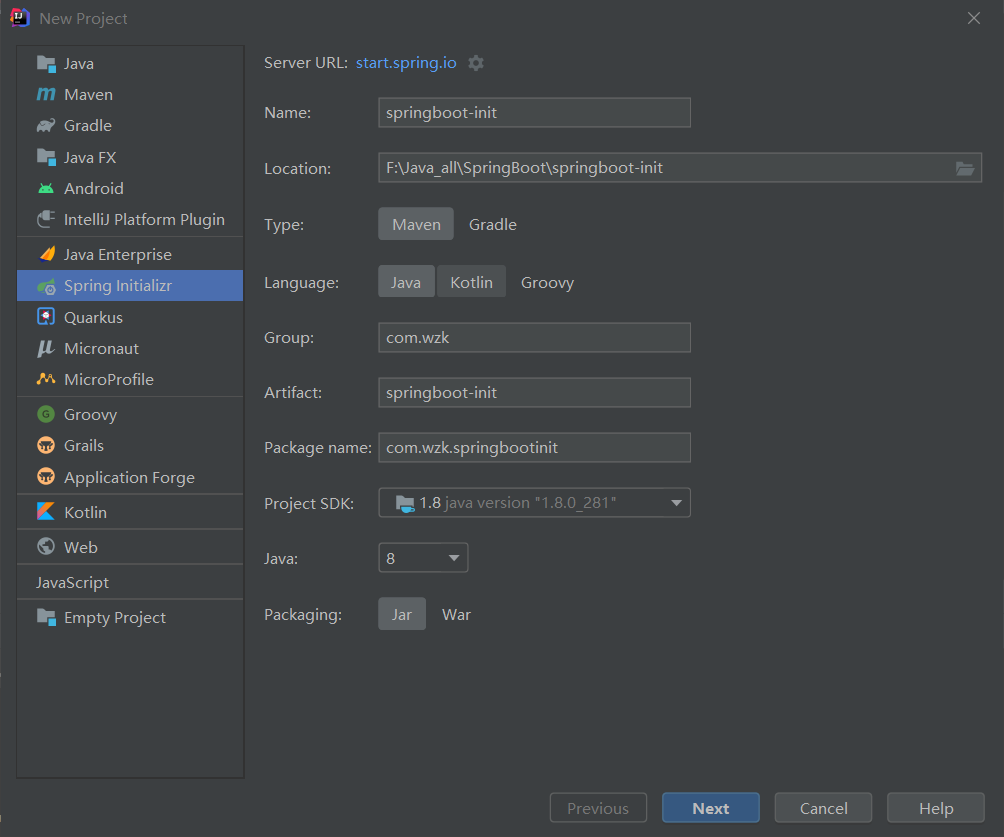
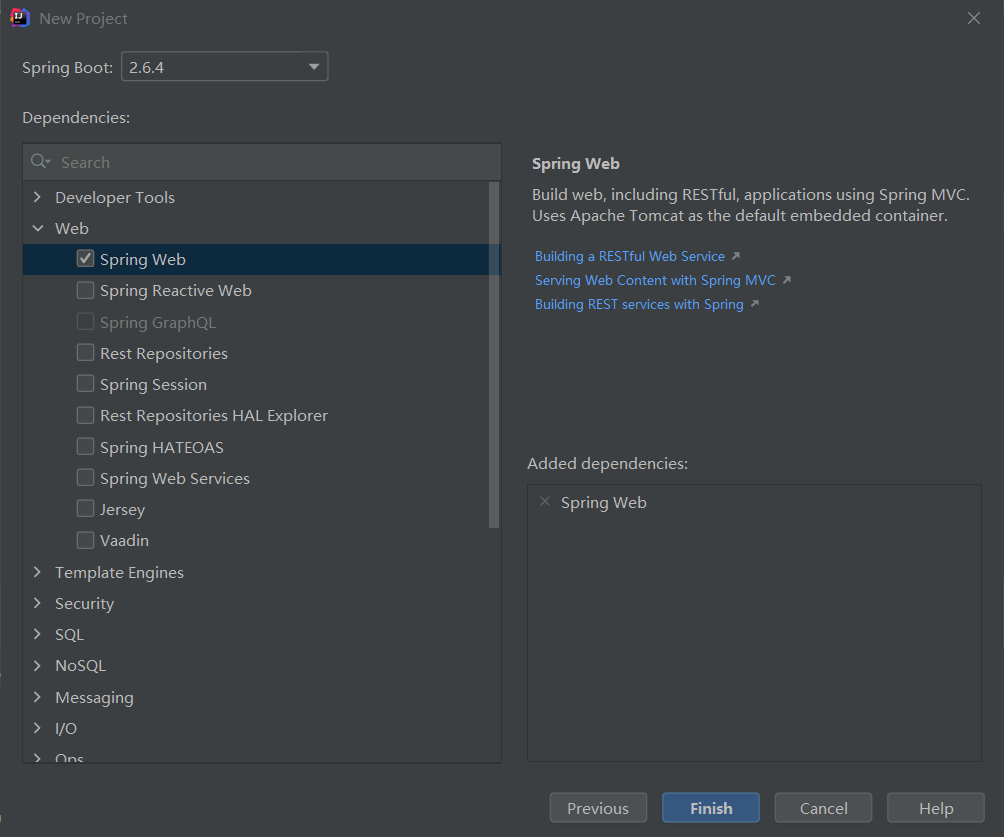
5-SpringBoot起步依赖原理分析
-
在spring-boot-starter-parent中定义了各种技术的版本信息,组合了一套最优搭配的技术版本(防止版本冲突)。
-
在各种starter中,定义了完成该功能需要的坐标合集,其中大部分版本信息来自于父工程。
-
我们的工程继承parent,引入starter后,通过依赖传递,就可以简单方便获得需要的jar包,并且不会存在版本冲突等问题。
6-SpringBoot配置-配置文件分类
SpringBoot是基于约定的,所以很多配置都有默认值,但如果想使用自己的配置替换默认配置的话,就可以使用application.properties或者application.yml(application.yaml)进行配置。
-
默认配置文件名称:application
-
在同一级目录下优先级为:properties>yml > yaml
例如:配置内置Tomcat的端口
properties:
server.port=8080
yml(冒号与值之间有空格):
server:
port: 8080
7-SpringBoot配置-yaml基本语法(以数据为中心)
- 大小写敏感
- 数据值前边必须有空格,作为分隔符
- 使用缩进表示层级关系
- 缩进时不允许使用Tab键,只允许使用空格(各个系统 Tab对应的 空格数目可能不同,导致层次混乱)。
- 缩进的空格数目不重要,只要相同层级的元素左侧对齐即可
- ‘’#" 表示注释,从这个字符一直到行尾,都会被解析器忽略。
server:
port: 8080
address: 127.0.0.1
name: abc
8-SpringBoot配置-yaml数据格式
对象(map):键值对的集合。
person:
name: zhangsan
# 行内写法
person: {name: zhangsan}
数组:一组按次序排列的值
address:
- beijing
- shanghai
# 行内写法
address: [beijing,shanghai]
纯量:单个的、不可再分的值
msg1: 'hello \n world' # 单引忽略转义字符
msg2: "hello \n world" # 双引识别转义字符
参数引用
name: lisi
person:
name: ${name} # 引用上边定义的name值
9-SpringBoot配置-获取数据_1
@Value
#获取普通配置
@Value("${name}")
private String name;
#获取对象属性
@Value("${person.name}")
private String name2;
#获取数组
@Value("${address[0]}")
private String address1;
#获取纯量
@Value("${msg1}")
private String msg1;
Evironment
@Autowired
private Environment env;
System.out.println(env.getProperty("person.name"));
System.out.println(env.getProperty("address[0]"));
10-SpringBoot配置-获取数据_2
@ConfigurationProperties
注意:prefix一定要写
@Component
@ConfigurationProperties(prefix = "person")
public class Person {
private String name;
private int age;
private String[] address;
public String getName() {
return name;
}
public void setName(String name) {
this.name = name;
}
public int getAge() {
return age;
}
public void setAge(int age) {
this.age = age;
}
public String[] getAddress() {
return address;
}
public void setAddress(String[] address) {
this.address = address;
}
@Override
public String toString() {
return "Person{" +
"name='" + name + '\'' +
", age=" + age +
'}';
}
}
11-SpringBoot配置-profile
-
profile是用来完成不同环境下,配置动态切换功能的。
-
profile配置方式
-
多profile文件方式:提供多个配置文件,每个代表一种环境。
-
application-dev.properties/yml 开发环境
-
application-test.properties/yml 测试环境
-
application-pro.properties/yml 生产环境
-
-
yml多文档方式:
- 在yml中使用 — 分隔不同配置
-
-
profile激活方式
- 配置文件: 再配置文件中配置:spring.profiles.active=dev
- 虚拟机参数:在VM options 指定:-Dspring.profiles.active=dev
- 命令行参数:java –jar xxx.jar --spring.profiles.active=dev
12-SpringBoot配置-项目内部配置文件加载顺序
加载顺序为上文的排列顺序,高优先级配置的属性会生效
- file:./config/:当前项目下的/config目录下
- file:./ :当前项目的根目录
- classpath:/config/:classpath的/config目录
- classpath:/ :classpath的根目录
13-SpringBoot配置-项目外部配置加载顺序
外部配置文件的使用是为了对能不文件的配合
1.命令行
java -jar app.jar --name="Spring“ --server.port=9000
2.指定配置文件位置
java -jar myproject.jar --spring.config.location=e://application.properties
3.外部不带profile的properties文件
classpath:/config/application.properties
classpath:/application.properties
https://docs.spring.io/spring-boot/docs/current/reference/html/spring-boot-features.html#boot-features-external-config
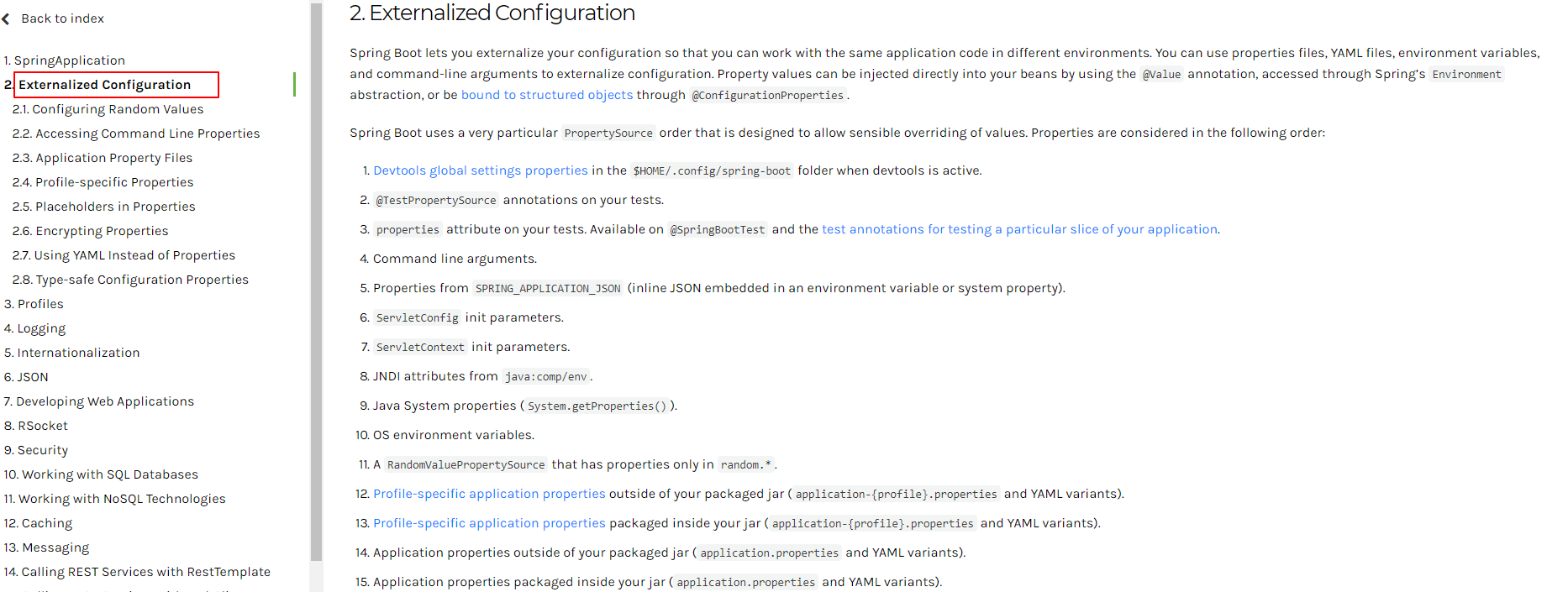
14-SpringBoot整合Junit
-
搭建SpringBoot工程
-
引入starter-test起步依赖
<dependencies>
<dependency>
<groupId>org.springframework.boot</groupId>
<artifactId>spring-boot-starter</artifactId>
</dependency>
<dependency>
<groupId>org.springframework.boot</groupId>
<artifactId>spring-boot-starter-test</artifactId>
<scope>test</scope>
</dependency>
</dependencies>
- 编写测试类
/**
* 测试类
*/
@RunWith(SpringRunner.class)
@SpringBootTest(classes = SpringbootJunitApplication.class )
public class UserServiceTest {
@Test
public void test(){
System.out.println(111);
}
}
4.测试
15-SpringBoot整合Mybatis
①搭建SpringBoot工程
②引入mybatis起步依赖,添加mysql驱动
<dependencies>
<dependency>
<groupId>org.mybatis.spring.boot</groupId>
<artifactId>mybatis-spring-boot-starter</artifactId>
<version>2.1.0</version>
</dependency>
<dependency>
<groupId>mysql</groupId>
<artifactId>mysql-connector-java</artifactId>
<!--<scope>runtime</scope>-->
</dependency>
<dependency>
<groupId>org.springframework.boot</groupId>
<artifactId>spring-boot-starter-test</artifactId>
<scope>test</scope>
</dependency>
</dependencies>
③编写DataSource和MyBatis相关配置
application.yml
# datasource
spring:
datasource:
url: jdbc:mysql:///springboot?serverTimezone=UTC
username: root
password: root
driver-class-name: com.mysql.cj.jdbc.Driver
# mybatis
mybatis:
mapper-locations: classpath:mapper/*Mapper.xml # mapper映射文件路径
type-aliases-package: com.wzk.springbootmybatis.domain
# config-location: # 指定mybatis的核心配置文件
④定义表和实体类
public class User {
private int id;
private String username;
private String password;
public int getId() {
return id;
}
public void setId(int id) {
this.id = id;
}
public String getUsername() {
return username;
}
public void setUsername(String username) {
this.username = username;
}
public String getPassword() {
return password;
}
public void setPassword(String password) {
this.password = password;
}
@Override
public String toString() {
return "User{" +
"id=" + id +
", username='" + username + '\'' +
", password='" + password + '\'' +
'}';
}
}
⑤编写dao和mapper文件/纯注解开发
编写dao
@Mapper
@Repository
public interface UserXmlMapper {
public List<User> findAll();
}
mapper.xml
<?xml version="1.0" encoding="UTF-8" ?>
<!DOCTYPE mapper PUBLIC "-//mybatis.org//DTD Mapper 3.0//EN" "http://mybatis.org/dtd/mybatis-3-mapper.dtd">
<mapper namespace="com.wzk.springbootmybatis.mapper.UserXmlMapper">
<select id="findAll" resultType="user">
select * from t_user
</select>
</mapper>
纯注解开发
@Mapper
@Repository
public interface UserMapper {
@Select("select * from t_user")
public List<User> findAll();
}
⑥测试
16-SpringBoot整合redis
①搭建SpringBoot工程
②引入redis起步依赖
<dependencies>
<dependency>
<groupId>org.springframework.boot</groupId>
<artifactId>spring-boot-starter-data-redis</artifactId>
</dependency>
<dependency>
<groupId>org.springframework.boot</groupId>
<artifactId>spring-boot-starter-test</artifactId>
<scope>test</scope>
</dependency>
</dependencies>
③配置redis相关属性
spring:
redis:
host: 127.0.0.1 # redis的主机ip
port: 6379
④注入RedisTemplate模板
⑤编写测试方法,测试
@RunWith(SpringRunner.class)
@SpringBootTest
public class SpringbootRedisApplicationTests {
@Autowired
private RedisTemplate redisTemplate;
@Test
public void testSet() {
//存入数据
redisTemplate.boundValueOps("name").set("zhangsan");
}
@Test
public void testGet() {
//获取数据
Object name = redisTemplate.boundValueOps("name").get();
System.out.println(name);
}
}
二.SpringBoot高级
1-SpringBoot高级-今日内容
- SpringBoot自定配置
- SpringBoot事件监听
- SpringBoot流程分析
- SpringBoot监控
- SpringBoot部署
2-SpringBoot自动配置-Condition-1
Condition是Spring4.0后引入的条件化配置接口,通过实现Condition接口可以完成有条件的加载相应的Bean
@Conditional要配和Condition的实现类(ClassCondition)进行使用
- ClassCondition
public class ClassCondition implements Condition {
/**
*
* @param context 上下文对象。用于获取环境,IOC容器,ClassLoader对象
* @param metadata 注解元对象。 可以用于获取注解定义的属性值
* @return
*/
@Override
public boolean matches(ConditionContext context, AnnotatedTypeMetadata metadata) {
//1.需求: 导入Jedis坐标后创建Bean
//思路:判断redis.clients.jedis.Jedis.class文件是否存在
boolean flag = true;
try {
Class<?> cls = Class.forName("redis.clients.jedis.Jedis");
} catch (ClassNotFoundException e) {
flag = false;
}
return flag;
}
}
- UserConfig
@Configuration
public class UserConfig {
@Bean
@Conditional(ClassCondition.class)
public User user(){
return new User();
}
}
测试
@SpringBootApplication
public class SpringbootConditionApplication {
public static void main(String[] args) {
//启动SpringBoot的应用,返回Spring的IOC容器
ConfigurableApplicationContext context = SpringApplication.run(SpringbootConditionApplication.class, args);
Object user = context.getBean("user");
System.out.println(user);
}
}
3-SpringBoot自动配置-Condition-2
需求:将类的判断定义为动态的。判断哪个字节码文件存在可以动态指定。
自定义条件注解类
import org.springframework.context.annotation.Conditional;
import java.lang.annotation.*;
@Target({ElementType.TYPE, ElementType.METHOD})
@Retention(RetentionPolicy.RUNTIME)
@Documented
@Conditional(ClassCondition.class)
public @interface ConditionOnClass {
String[] value();
}
**注意:**此处@ConditionOnClass为自定义注解
@Configuration
public class UserConfig {
@Bean
//@Conditional(ClassCondition.class)
@ConditionOnClass("com.alibaba.fastjson.JSON")
public User user(){
return new User();
}
@Bean
@ConditionalOnProperty(name = "itcast",havingValue = "wzk")
public User user2(){
return new User();
}
}
测试User对象的创建
@SpringBootApplication
public class SpringbootConditionApplication {
public static void main(String[] args) {
//启动SpringBoot的应用,返回Spring的IOC容器
ConfigurableApplicationContext context = SpringApplication.run(SpringbootConditionApplication.class, args);
Object user = context.getBean("user");
System.out.println(user);
}
}
查看条件注解源码
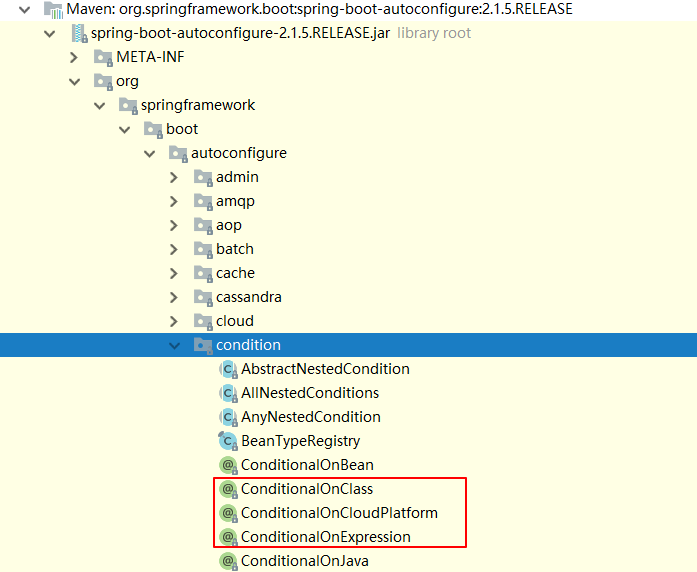
SpringBoot 提供的常用条件注解:
ConditionalOnProperty:判断配置文件中是否有对应属性和值才初始化Bean
ConditionalOnClass:判断环境中是否有对应字节码文件才初始化Bean
ConditionalOnMissingBean:判断环境中没有对应Bean才初始化Bean
4-SpringBoot自动配置-切换内置web服务器
查看继承关系图
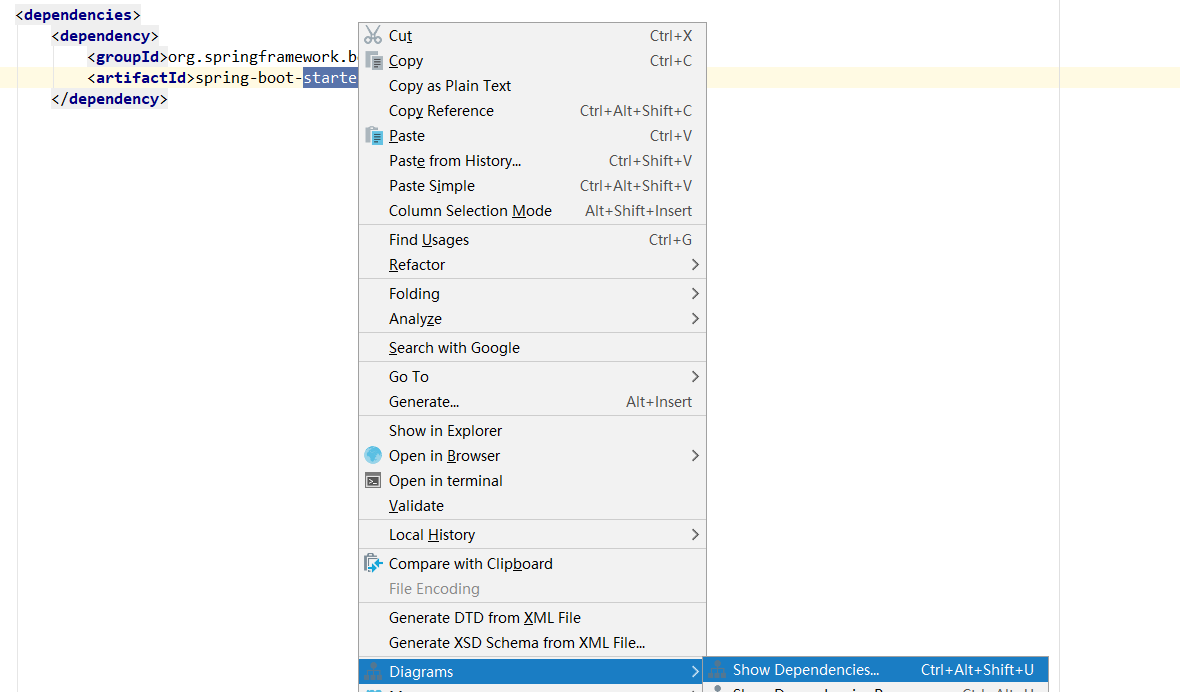
排除Tomcat
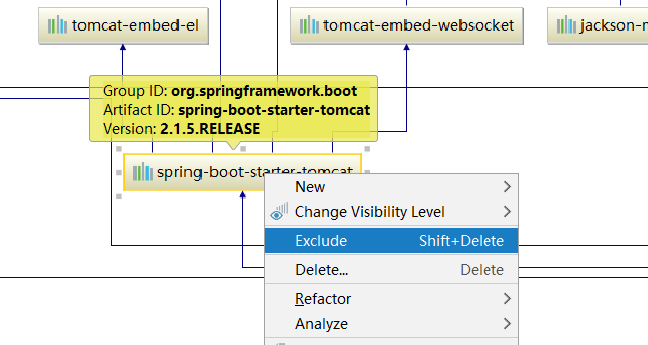
pom文件中的排除依赖效果
<dependency>
<groupId>org.springframework.boot</groupId>
<artifactId>spring-boot-starter-web</artifactId>
<!--排除tomcat依赖-->
<exclusions>
<exclusion>
<artifactId>spring-boot-starter-tomcat</artifactId>
<groupId>org.springframework.boot</groupId>
</exclusion>
</exclusions>
</dependency>
<!--引入jetty的依赖-->
<dependency>
<artifactId>spring-boot-starter-jetty</artifactId>
<groupId>org.springframework.boot</groupId>
</dependency>
5-SpringBoot自动配置-Enable注解原理
-
SpringBoot不能直接获取在其他工程中定义的Bean
演示代码:
springboot-enable工程
/** * @ComponentScan 扫描范围:当前引导类所在包及其子包 * * com.wzk.springbootenable * com.wzk.config * //1.使用@ComponentScan扫描com.wzk.config包 * //2.可以使用@Import注解,加载类。这些类都会被Spring创建,并放入IOC容器 * //3.可以对Import注解进行封装。 */ //@ComponentScan("com.wzk.config") //@Import(UserConfig.class) @EnableUser @SpringBootApplication public class SpringbootEnableApplication { public static void main(String[] args) { ConfigurableApplicationContext context = SpringApplication.run(SpringbootEnableApplication.class, args); //获取Bean Object user = context.getBean("user"); System.out.println(user); } }pom中引入springboot-enable-other
<dependency> <groupId>com.wzk</groupId> <artifactId>springboot-enable-other</artifactId> <version>0.0.1-SNAPSHOT</version> </dependency>springboot-enable-other工程 **UserConfig** ```java @Configuration public class UserConfig { @Bean public User user() { return new User(); } }EnableUser注解类
import org.springframework.context.annotation.Import; import java.lang.annotation.*; @Target(ElementType.TYPE) @Retention(RetentionPolicy.RUNTIME)
@Documented
@Import(UserConfig.class)
public @interface EnableUser {
}
**原因**:@ComponentScan 扫描范围:当前引导类所在包及其子包
**三种解决方案:**
1.使用@ComponentScan扫描com.wzk.config包
2.可以使用@Import注解,加载类。这些类都会被Spring创建,并放入IOC容器
3.可以对Import注解进行封装。
**重点:Enable注解底层原理是使用@Import注解实现Bean的动态加载**
## **6-SpringBoot自动配置-@Import详解**
@Enable*底层依赖于@Import注解导入一些类,使用@Import导入的类会被Spring加载到IOC容器中。而@Import提供四种用法:
①导入Bean
②导入配置类
③导入 ImportSelector 实现类。一般用于加载配置文件中的类
④导入 ImportBeanDefinitionRegistrar 实现类。
- 导入Bean @Import(User.class)
- 导入配置类 @Import(UserConfig.class)
- 导入 ImportSelector 实现类 @Import(MyImportSelector.class)
MyImportSelector
```java
public class MyImportSelector implements ImportSelector {
@Override
public String[] selectImports(AnnotationMetadata importingClassMetadata) {
return new String[]{"com.wzk.domain.User", "com.wzk.domain.Role"};
}
}
-
导入 ImportBeanDefinitionRegistrar 实现类。@Import({MyImportBeanDefinitionRegistrar.class})
public class MyImportBeanDefinitionRegistrar implements ImportBeanDefinitionRegistrar { @Override public void registerBeanDefinitions(AnnotationMetadata importingClassMetadata, BeanDefinitionRegistry registry) { AbstractBeanDefinition beanDefinition = BeanDefinitionBuilder.rootBeanDefinition(User.class).getBeanDefinition(); registry.registerBeanDefinition("user", beanDefinition); } }SpringbootEnableApplication测试代码
/**
- Import4中用法:
-
- 导入Bean
-
- 导入配置类
-
- 导入ImportSelector的实现类。
-
- 导入ImportBeanDefinitionRegistrar实现类
*/
//@Import(User.class)
//@Import(UserConfig.class)
//@Import(MyImportSelector.class)
//@Import({MyImportBeanDefinitionRegistrar.class})@SpringBootApplication
public class SpringbootEnableApplication {
public static void main(String[] args) {
ConfigurableApplicationContext context = SpringApplication.run(SpringbootEnableApplication.class, args);/*//获取Bean Object user = context.getBean("user"); System.out.println(user);*/ /*User user = context.getBean(User.class); System.out.println(user); Role role = context.getBean(Role.class); System.out.println(role);*//* Object user = context.getBean(“user”);
System.out.println(user);*/
Map<String, User> map = context.getBeansOfType(User.class);
System.out.println(map);}
} - 导入ImportBeanDefinitionRegistrar实现类
-
7-SpringBoot自动配置-@EnableAutoConfiguration详解
@EnableAutoConfiguration中使用的是第三种方式:@Import(AutoConfigurationImportSelector.class)
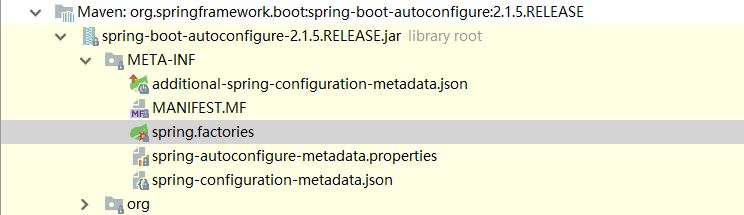
-
@EnableAutoConfiguration 注解内部使用 @Import(AutoConfigurationImportSelector.class)来加载配置类。
-
配置文件位置:META-INF/spring.factories,该配置文件中定义了大量的配置类,当 SpringBoot 应用启动时,会自动加载这些配置类,初始化Bean
-
并不是所有的Bean都会被初始化,在配置类中使用Condition来加载满足条件的Bean
8-SpringBoot自动配置-自定义starter步骤分析
**需求:**自定义redis-starter。要求当导入redis坐标时,SpringBoot自动创建Jedis的Bean。
步骤:
①创建 redis-spring-boot-autoconfigure 模块
②创建 redis-spring-boot-starter 模块,依赖 redis-spring-boot-autoconfigure的模块
③在 redis-spring-boot-autoconfigure 模块中初始化 Jedis 的 Bean。并定义META-INF/spring.factories 文件
④在测试模块中引入自定义的 redis-starter 依赖,测试获取 Jedis 的Bean,操作 redis。
9-SpringBoot自动配置-自定义starter实现-1
- 创建redis-spring-boot-starter工程
pom文件中引入redis-spring-boot-autoconfigure
<!--引入configure-->
<dependency>
<groupId>com.wzk</groupId>
<artifactId>redis-spring-boot-autoconfigure</artifactId>
<version>0.0.1-SNAPSHOT</version>
</dependency>
- 创建redis-spring-boot-autoconfigure配置工程
创建RedisProperties配置文件参数绑定类
@ConfigurationProperties(prefix = "redis")
public class RedisProperties {
private String host = "localhost";
private int port = 6379;
public String getHost() {
return host;
}
public void setHost(String host) {
this.host = host;
}
public int getPort() {
return port;
}
public void setPort(int port) {
this.port = port;
}
}
创建RedisAutoConfiguration自动配置类
@Configuration
@EnableConfigurationProperties(RedisProperties.class)
public class RedisAutoConfiguration {
/**
* 提供Jedis的bean
*/
@Bean
public Jedis jedis(RedisProperties redisProperties) {
return new Jedis(redisProperties.getHost(), redisProperties.getPort());
}
}
在resource目录下创建META-INF文件夹并创建spring.factories
注意:”\ “是换行使用的
org.springframework.boot.autoconfigure.EnableAutoConfiguration=\
com.wzk.redis.config.RedisAutoConfiguration
- 在springboot-enable工程中引入自定义的redis的starter
<!--自定义的redis的starter-->
<dependency>
<groupId>com.wzk</groupId>
<artifactId>redis-spring-boot-starter</artifactId>
<version>0.0.1-SNAPSHOT</version>
</dependency>
在SpringbootEnableApplication启动类中测试
Jedis jedis = context.getBean(Jedis.class);
System.out.println(jedis);
10-SpringBoot自动配置-自定义starter实现-2
测试springboot-enable工程中的application.properties中的配置参数
redis.port=6666
使用注解完成有条件加载配置类
@Configuration
@EnableConfigurationProperties(RedisProperties.class)
@ConditionalOnClass(Jedis.class)
public class RedisAutoConfiguration {
/**
* 提供Jedis的bean
*/
@Bean
@ConditionalOnMissingBean(name = "jedis")
public Jedis jedis(RedisProperties redisProperties) {
System.out.println("RedisAutoConfiguration....");
return new Jedis(redisProperties.getHost(), redisProperties.getPort());
}
}
11-SpringBoot事件监听
Java中的事件监听机制定义了以下几个角色:
①事件:Event,继承 java.util.EventObject 类的对象
②事件源:Source ,任意对象Object
③监听器:Listener,实现 java.util.EventListener 接口 的对象
SpringBoot 在项目启动时,会对几个监听器进行回调,我们可以实现这些监听器接口,在项目启动时完成一些操作。
-
ApplicationContextInitializer、
-
SpringApplicationRunListener、
-
CommandLineRunner、
-
ApplicationRunner
自定义监听器的启动时机:MyApplicationRunner和MyCommandLineRunner都是当项目启动后执行,使用@Component放入容器即可使用
MyApplicationRunner
/**
* 当项目启动后执行run方法。
*/
@Component
public class MyApplicationRunner implements ApplicationRunner {
@Override
public void run(ApplicationArguments args) throws Exception {
System.out.println("ApplicationRunner...run");
System.out.println(Arrays.asList(args.getSourceArgs()));
}
}
MyCommandLineRunner
@Component
public class MyCommandLineRunner implements CommandLineRunner {
@Override
public void run(String... args) throws Exception {
System.out.println("CommandLineRunner...run");
System.out.println(Arrays.asList(args));
}
}
MyApplicationContextInitializer的使用要在resource文件夹下添加META-INF/spring.factories
org.springframework.context.ApplicationContextInitializer=com.wzk.springbootlistener.listener.MyApplicationContextInitializer
@Component
public class MyApplicationContextInitializer implements ApplicationContextInitializer {
@Override
public void initialize(ConfigurableApplicationContext applicationContext) {
System.out.println("ApplicationContextInitializer....initialize");
}
}
MySpringApplicationRunListener的使用要添加构造器
public class MySpringApplicationRunListener implements SpringApplicationRunListener {
public MySpringApplicationRunListener(SpringApplication application, String[] args) {
}
@Override
public void starting() {
System.out.println("starting...项目启动中");
}
@Override
public void environmentPrepared(ConfigurableEnvironment environment) {
System.out.println("environmentPrepared...环境对象开始准备");
}
@Override
public void contextPrepared(ConfigurableApplicationContext context) {
System.out.println("contextPrepared...上下文对象开始准备");
}
@Override
public void contextLoaded(ConfigurableApplicationContext context) {
System.out.println("contextLoaded...上下文对象开始加载");
}
@Override
public void started(ConfigurableApplicationContext context) {
System.out.println("started...上下文对象加载完成");
}
@Override
public void running(ConfigurableApplicationContext context) {
System.out.println("running...项目启动完成,开始运行");
}
@Override
public void failed(ConfigurableApplicationContext context, Throwable exception) {
System.out.println("failed...项目启动失败");
}
}
12-SpringBoot流程分析-初始化
-
配置启动引导类(判断是否有启动主类)
-
判断是否是Web环境
-
获取初始化类、监听器类
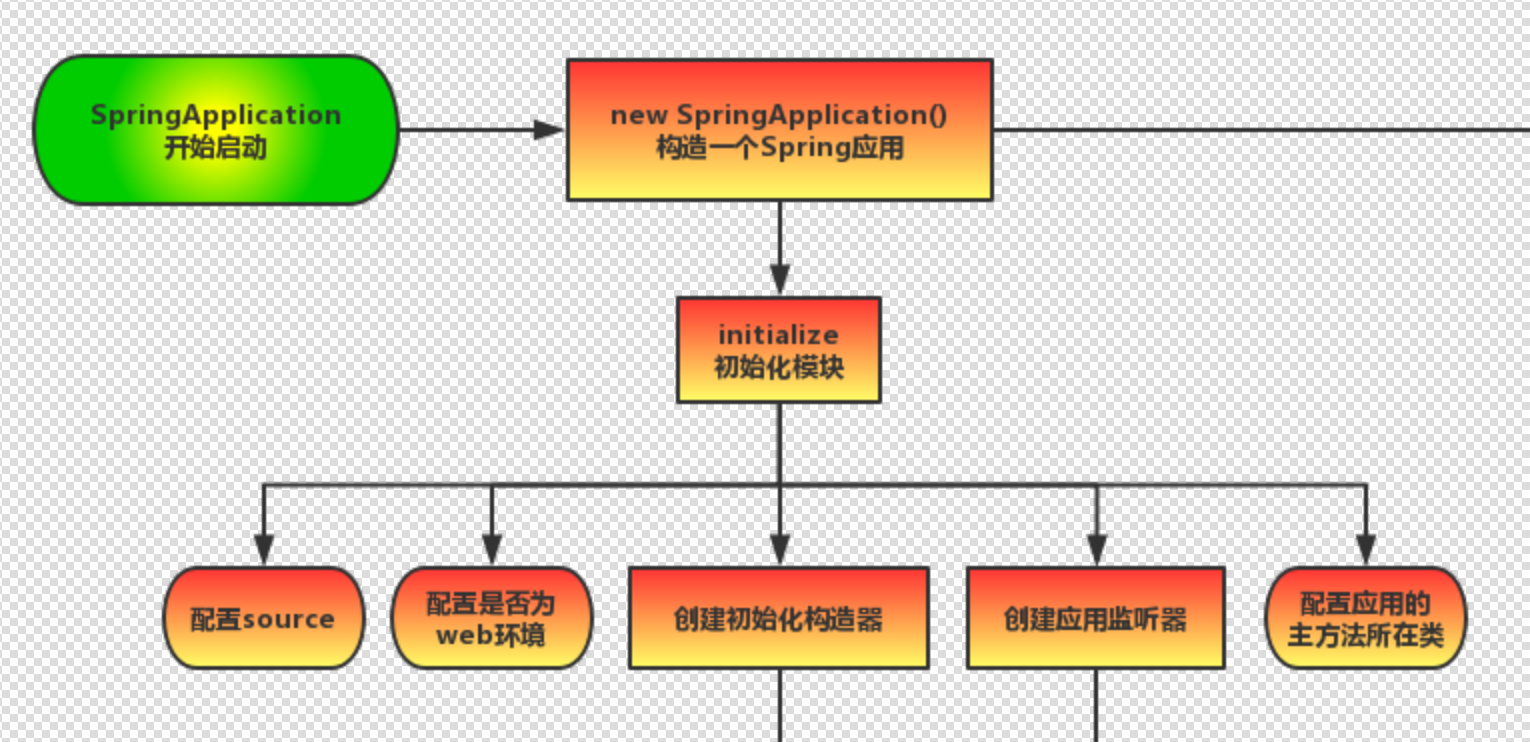
13-SpringBoot流程分析-run
-
启动计时器
-
执行监听器
-
准备环境
-
打印banner:可以resource下粘贴自定义的banner
-
创建context
refreshContext(context);执行refreshContext方法后才真正创建Bean
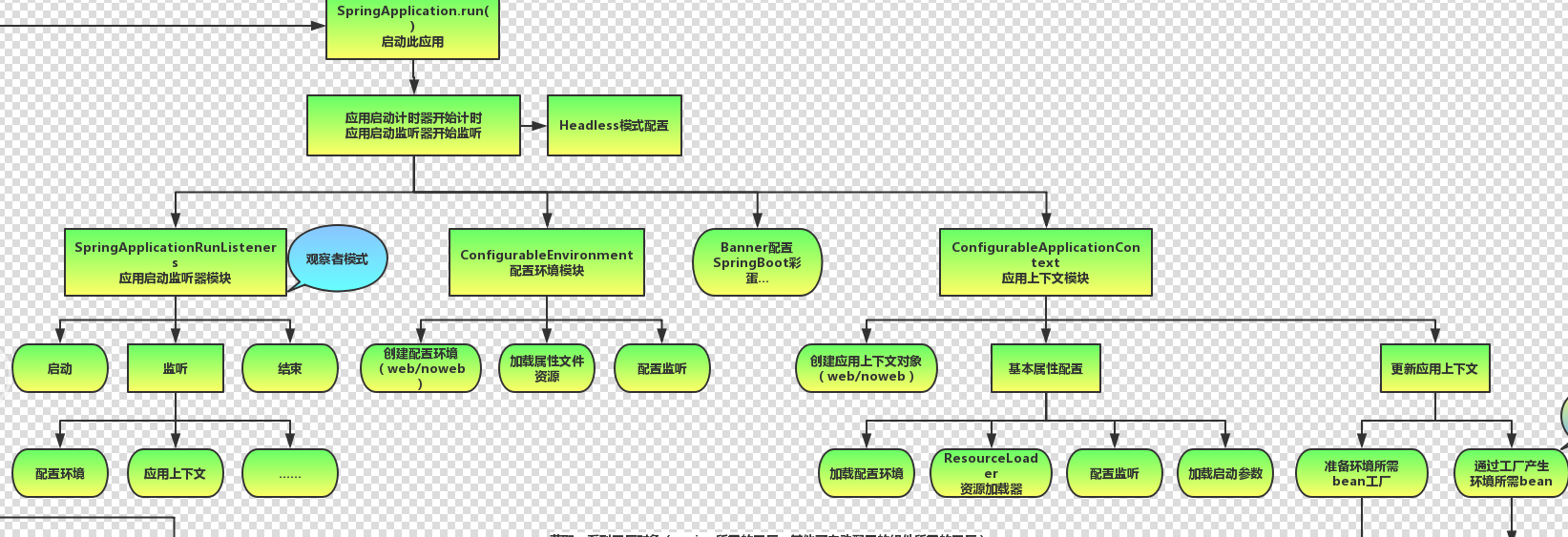
- 启动流程示意图
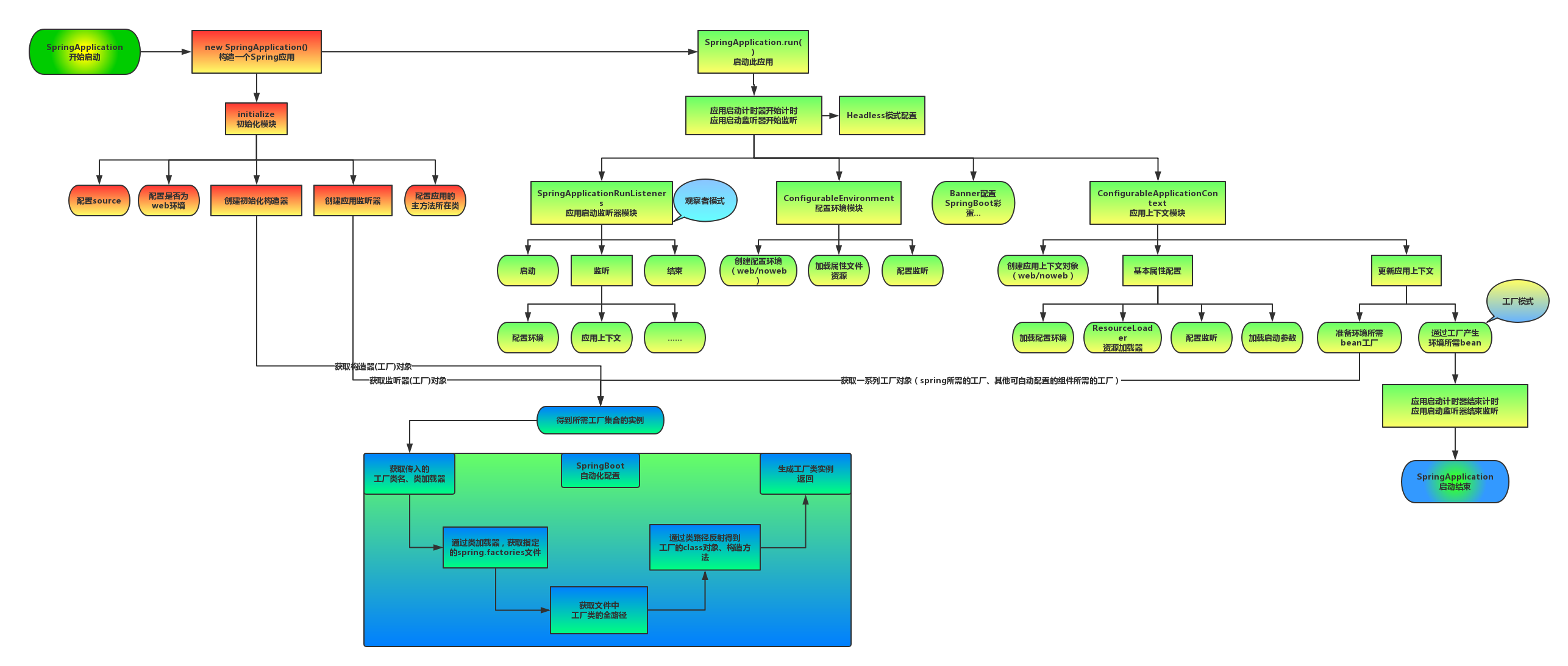
14-SpringBoot监控-actuator基本使用
①导入依赖坐标
<dependency>
<groupId>org.springframework.boot</groupId>
<artifactId>spring-boot-starter-actuator</artifactId>
</dependency>
②访问http://localhost:8080/acruator
{
"_links":{
"self":{
"href":"http://localhost:8080/actuator",
"templated":false
},
"health":{
"href":"http://localhost:8080/actuator/health",
"templated":false
},
"health-component-instance":{
"href":"http://localhost:8080/actuator/health/{component}/{instance}",
"templated":true
},
"health-component":{
"href":"http://localhost:8080/actuator/health/{component}",
"templated":true
},
"info":{
"href":"http://localhost:8080/actuator/info",
"templated":false
}
}
}
http://localhost:8080/actuator/info
在application.properties中配置
info.name=lucy
info.age=99
http://localhost:8080/actuator/health
开启健康检查详细信息
management.endpoint.health.show-details=always
{
"status":"UP",
"details":{
"diskSpace":{
"status":"UP",
"details":{
"total":159579508736,
"free":13558104064,
"threshold":10485760
}
},
"redis":{
"status":"UP",
"details":{
"version":"2.4.5"
}
}
}
}
15-SpringBoot监控-actuator开启所有endpoint
开启所有endpoint
在application.properties中配置:
management.endpoints.web.exposure.include=*
开启所有endpoint的返回结果:
{
"_links":{
"self":{
"href":"http://localhost:8080/actuator",
"templated":false
},
"auditevents":{
"href":"http://localhost:8080/actuator/auditevents",
"templated":false
},
"beans":{
"href":"http://localhost:8080/actuator/beans",
"templated":false
},
"caches-cache":{
"href":"http://localhost:8080/actuator/caches/{cache}",
"templated":true
},
"caches":{
"href":"http://localhost:8080/actuator/caches",
"templated":false
},
"health-component-instance":{
"href":"http://localhost:8080/actuator/health/{component}/{instance}",
"templated":true
},
"health":{
"href":"http://localhost:8080/actuator/health",
"templated":false
},
"health-component":{
"href":"http://localhost:8080/actuator/health/{component}",
"templated":true
},
"conditions":{
"href":"http://localhost:8080/actuator/conditions",
"templated":false
},
"configprops":{
"href":"http://localhost:8080/actuator/configprops",
"templated":false
},
"env":{
"href":"http://localhost:8080/actuator/env",
"templated":false
},
"env-toMatch":{
"href":"http://localhost:8080/actuator/env/{toMatch}",
"templated":true
},
"info":{
"href":"http://localhost:8080/actuator/info",
"templated":false
},
"loggers":{
"href":"http://localhost:8080/actuator/loggers",
"templated":false
},
"loggers-name":{
"href":"http://localhost:8080/actuator/loggers/{name}",
"templated":true
},
"heapdump":{
"href":"http://localhost:8080/actuator/heapdump",
"templated":false
},
"threaddump":{
"href":"http://localhost:8080/actuator/threaddump",
"templated":false
},
"metrics-requiredMetricName":{
"href":"http://localhost:8080/actuator/metrics/{requiredMetricName}",
"templated":true
},
"metrics":{
"href":"http://localhost:8080/actuator/metrics",
"templated":false
},
"scheduledtasks":{
"href":"http://localhost:8080/actuator/scheduledtasks",
"templated":false
},
"httptrace":{
"href":"http://localhost:8080/actuator/httptrace",
"templated":false
},
"mappings":{
"href":"http://localhost:8080/actuator/mappings",
"templated":false
}
}
}
16-SpringBoot监控-springboot admin图形化界面使用
SpringBoot Admin 有两个角色,客户端(Client)和服务端(Server)。
以下为创建服务端和客户端工程步骤:
admin-server:
①创建 admin-server 模块
②导入依赖坐标 admin-starter-server
[外链图片转存失败,源站可能有防盗链机制,建议将图片保存下来直接上传(img-vTlVKODj-1660700781364)(SpringBoot图片\1571812312998.png)]
<dependency>
<groupId>de.codecentric</groupId>
<artifactId>spring-boot-admin-starter-server</artifactId>
</dependency>
③在引导类上启用监控功能@EnableAdminServer
@EnableAdminServer
@SpringBootApplication
public class SpringbootAdminServerApplication {
public static void main(String[] args) {
SpringApplication.run(SpringbootAdminServerApplication.class, args);
}
}
admin-client:
①创建 admin-client 模块
②导入依赖坐标 admin-starter-client
<dependency>
<groupId>de.codecentric</groupId>
<artifactId>spring-boot-admin-starter-client</artifactId>
</dependency>
③配置相关信息:server地址等
# 执行admin.server地址
spring.boot.admin.client.url=http://localhost:9000
management.endpoint.health.show-details=always
management.endpoints.web.exposure.include=*
④启动server和client服务,访问server
17-SpringBoot部署
SpringBoot 项目开发完毕后,支持两种方式部署到服务器:
-
①jar包(官方推荐)
-
②war包
更改pom文件中的打包方式为war
- 修改启动类
import org.springframework.boot.SpringApplication;
import org.springframework.boot.autoconfigure.SpringBootApplication;
import org.springframework.boot.builder.SpringApplicationBuilder;
import org.springframework.boot.web.servlet.support.SpringBootServletInitializer;
@SpringBootApplication
public class SpringbootDeployApplication extends SpringBootServletInitializer {
public static void main(String[] args) {
SpringApplication.run(SpringbootDeployApplication.class, args);
}
@Override
protected SpringApplicationBuilder configure(SpringApplicationBuilder builder) {
return builder.sources(SpringbootDeployApplication.class);
}
}
- 指定打包的名称
<build>
<finalName>springboot</finalName>
<plugins>
<plugin>
<groupId>org.springframework.boot</groupId>
<artifactId>spring-boot-maven-plugin</artifactId>
</plugin>
</plugins>
</build>
r-client
<dependency>
<groupId>de.codecentric</groupId>
<artifactId>spring-boot-admin-starter-client</artifactId>
</dependency>
③配置相关信息:server地址等
# 执行admin.server地址
spring.boot.admin.client.url=http://localhost:9000
management.endpoint.health.show-details=always
management.endpoints.web.exposure.include=*
④启动server和client服务,访问server
17-SpringBoot部署
SpringBoot 项目开发完毕后,支持两种方式部署到服务器:
-
①jar包(官方推荐)
-
②war包
更改pom文件中的打包方式为war
- 修改启动类
import org.springframework.boot.SpringApplication;
import org.springframework.boot.autoconfigure.SpringBootApplication;
import org.springframework.boot.builder.SpringApplicationBuilder;
import org.springframework.boot.web.servlet.support.SpringBootServletInitializer;
@SpringBootApplication
public class SpringbootDeployApplication extends SpringBootServletInitializer {
public static void main(String[] args) {
SpringApplication.run(SpringbootDeployApplication.class, args);
}
@Override
protected SpringApplicationBuilder configure(SpringApplicationBuilder builder) {
return builder.sources(SpringbootDeployApplication.class);
}
}
- 指定打包的名称
<build>
<finalName>springboot</finalName>
<plugins>
<plugin>
<groupId>org.springframework.boot</groupId>
<artifactId>spring-boot-maven-plugin</artifactId>
</plugin>
</plugins>
</build>
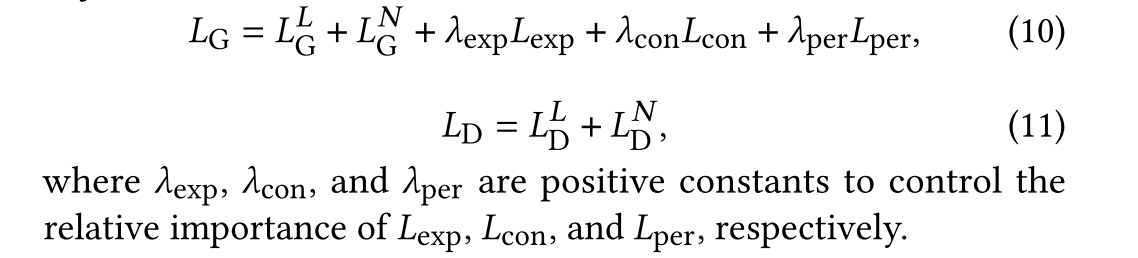
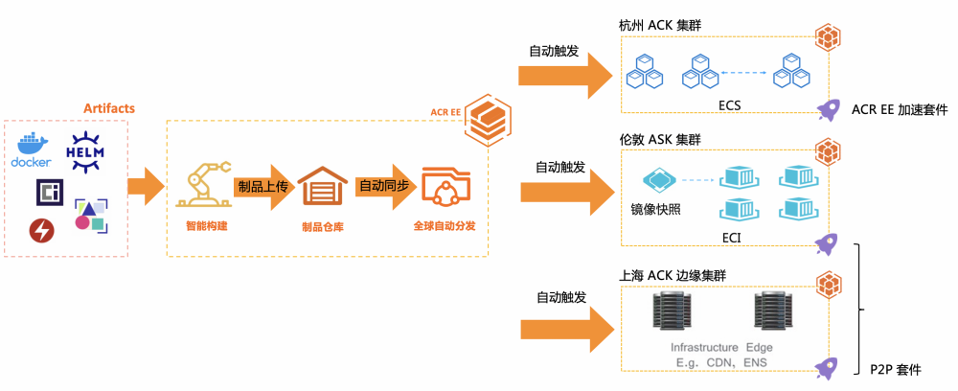
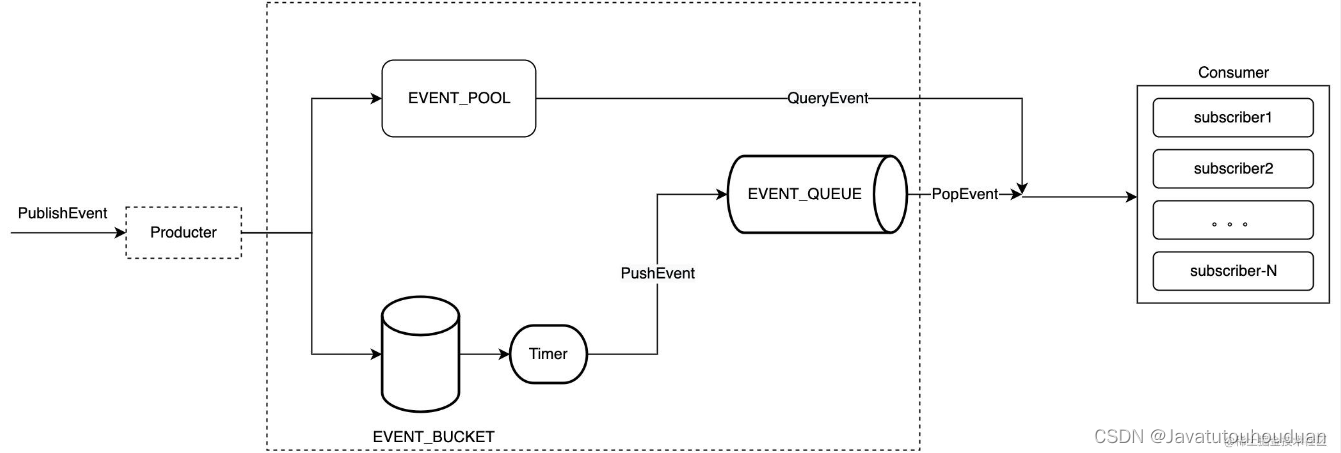
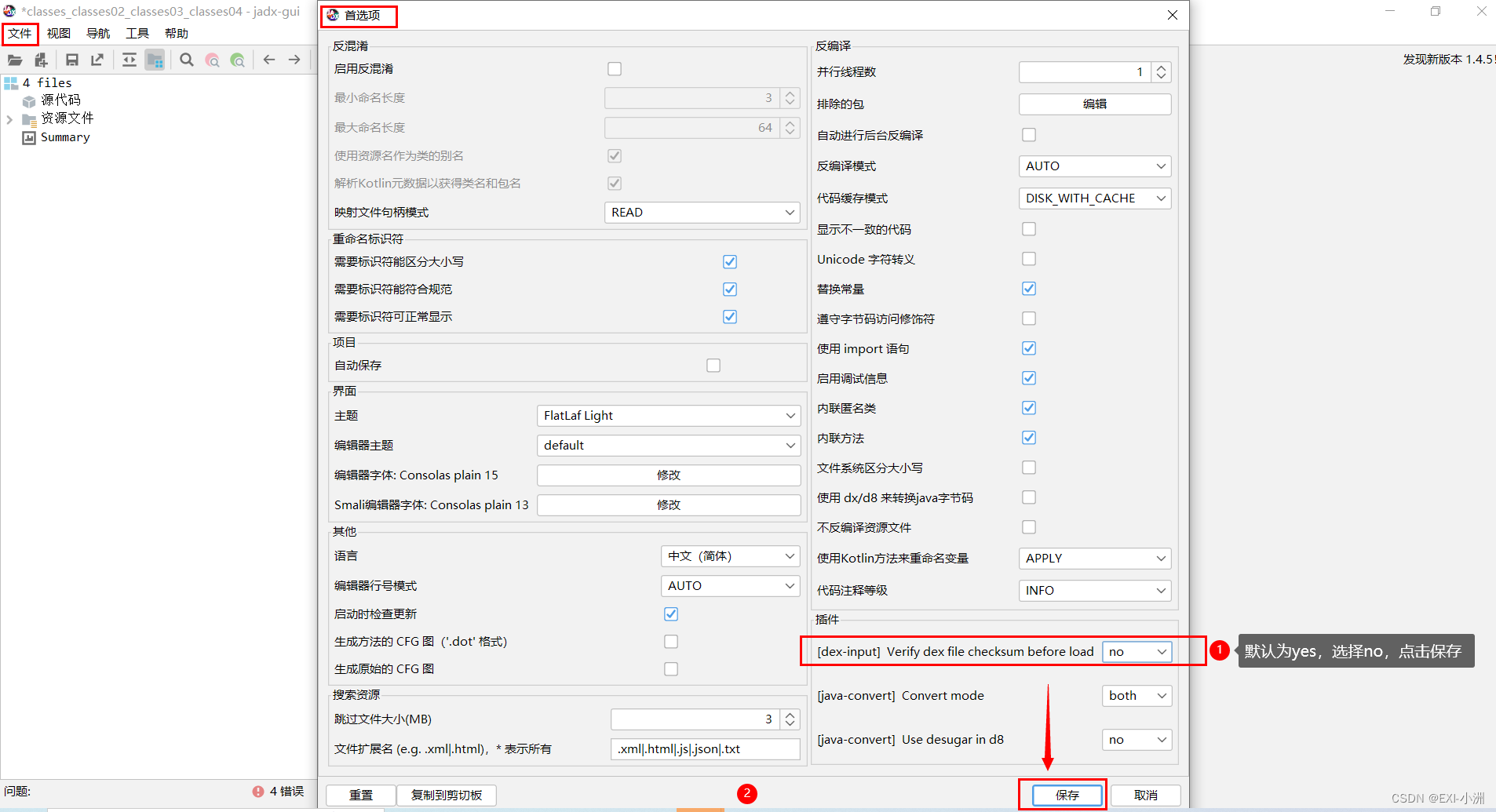
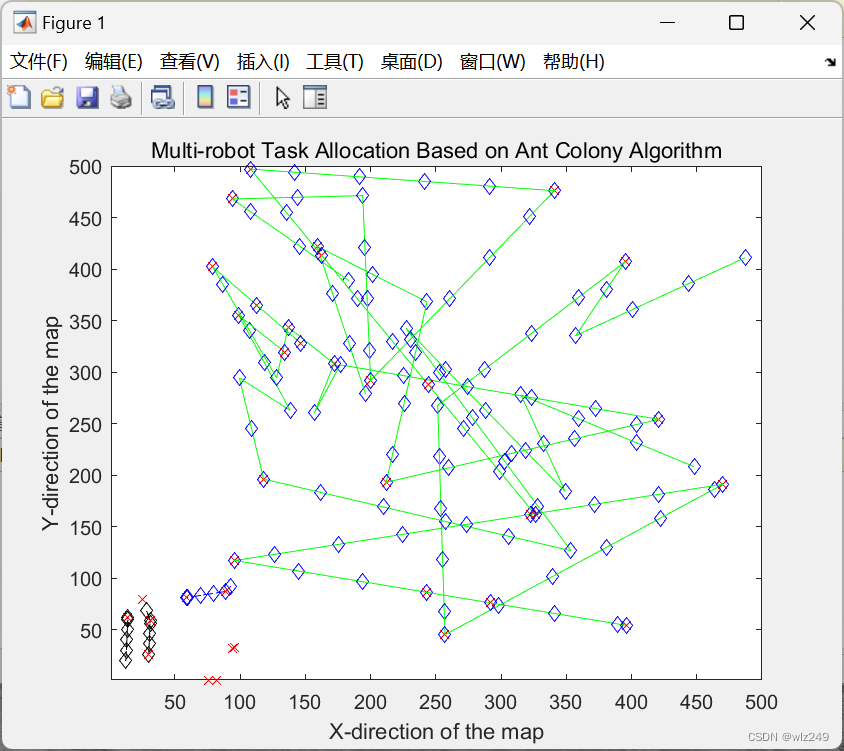
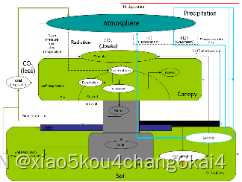

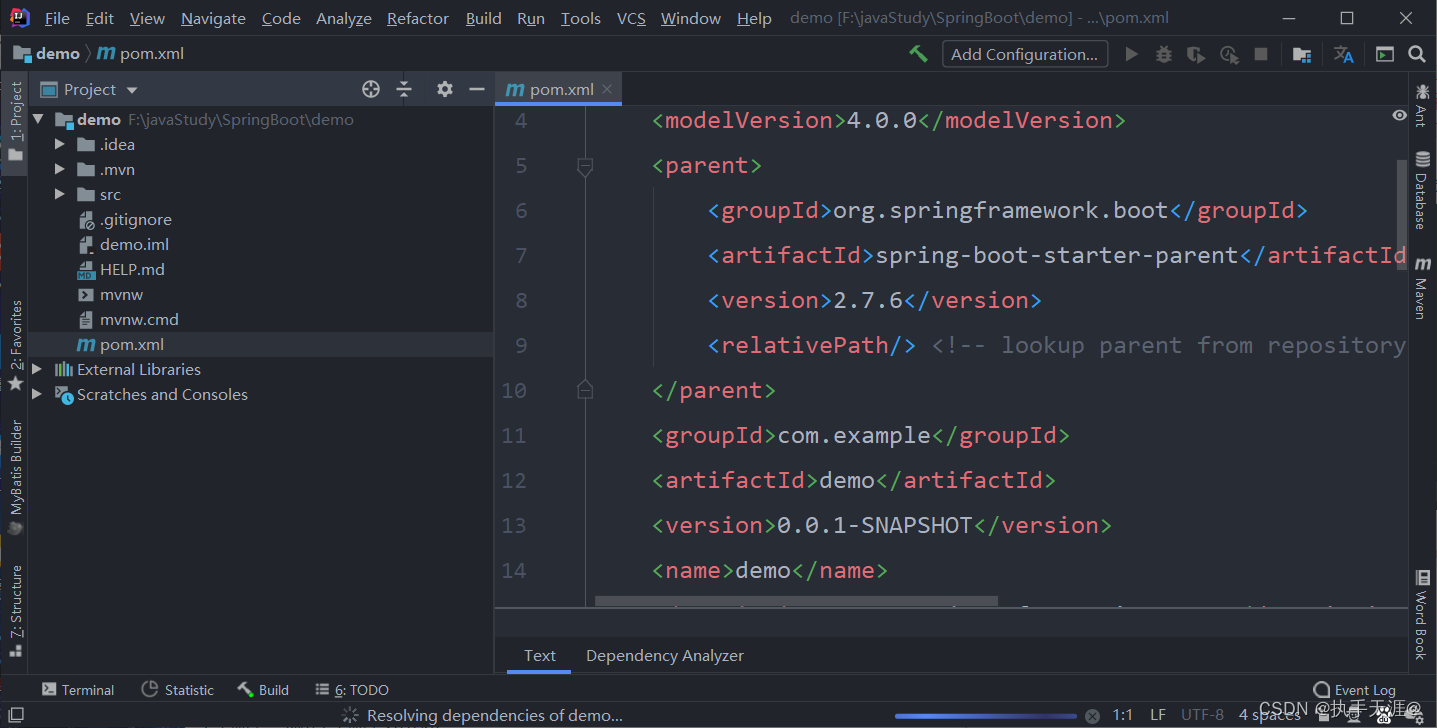


![[附源码]Python计算机毕业设计SSM基于协同过滤算法的甜品推荐系统(程序+LW)](https://img-blog.csdnimg.cn/a933b214d17b450480c4f81dc2ff932d.png)
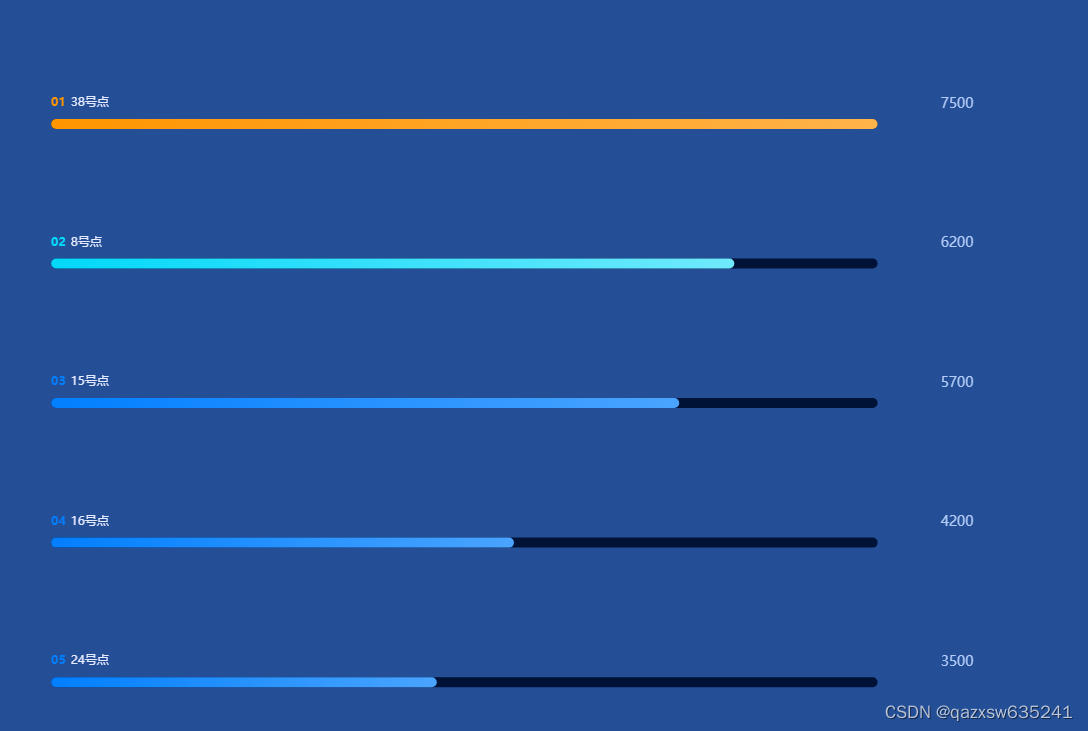
![CAS:1351272-41-7;[1-(4-乙烯基苯基)-1,2,2-三苯基]乙烯;AIE材料](https://img-blog.csdnimg.cn/img_convert/143298236d8f52f6f412a30dbcd9ce8f.png)