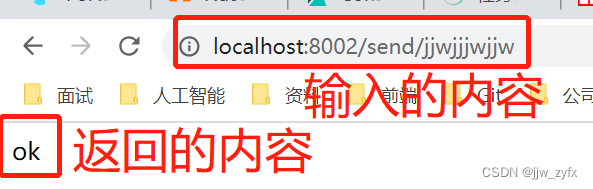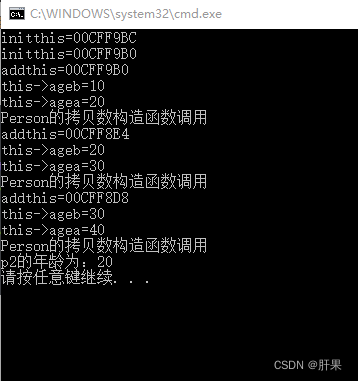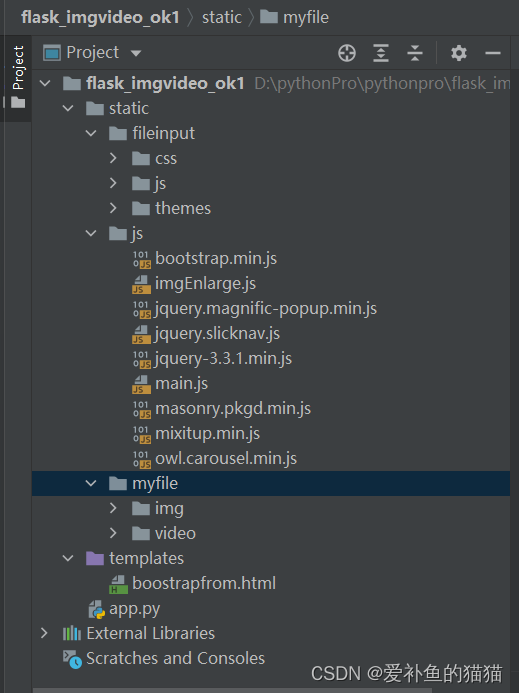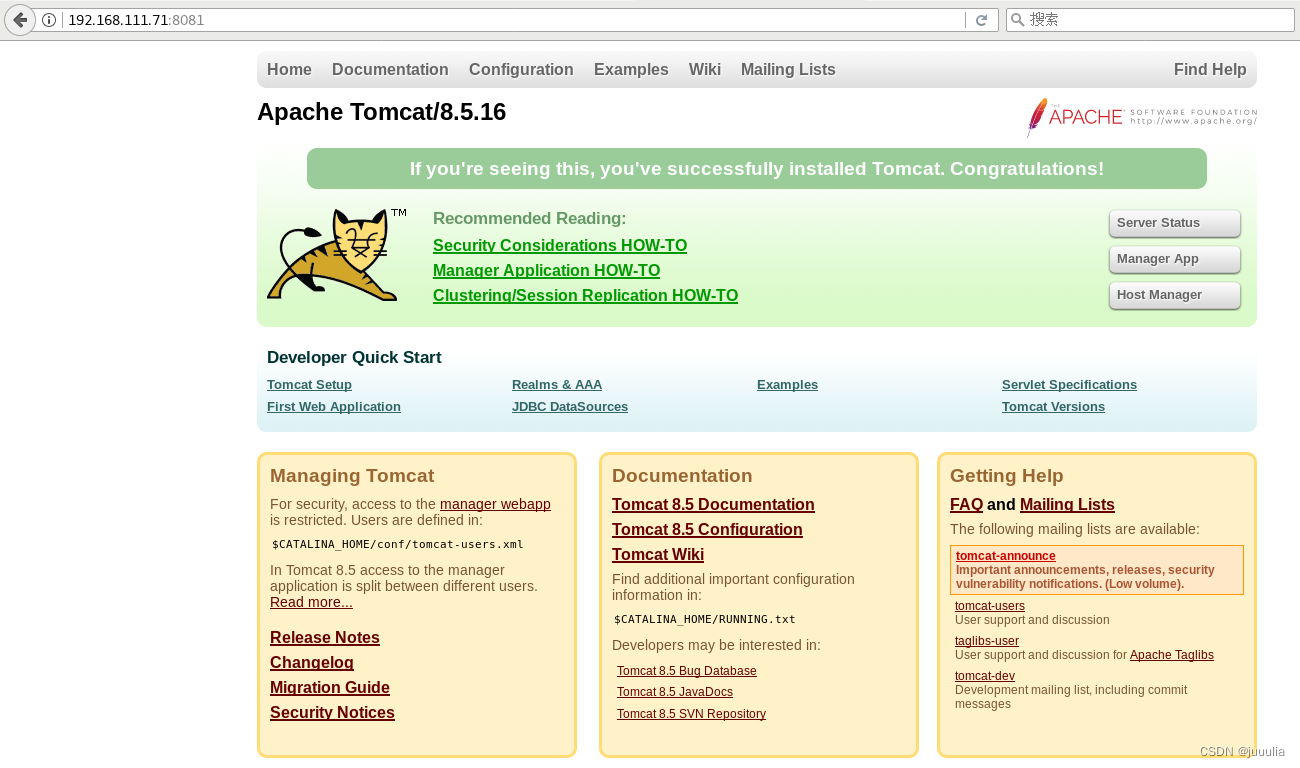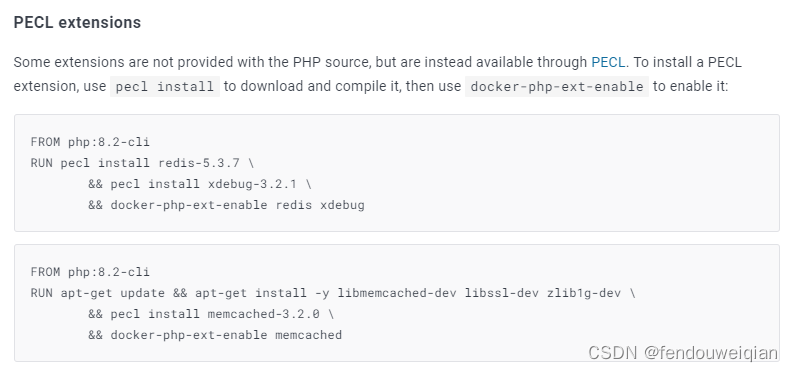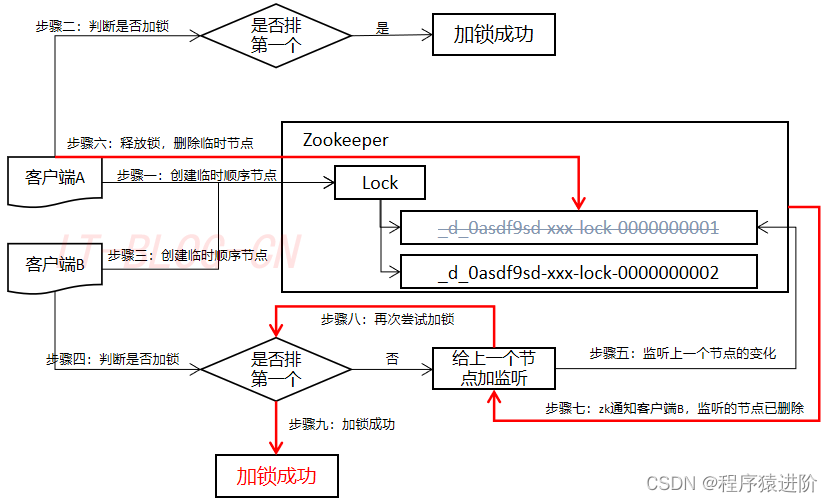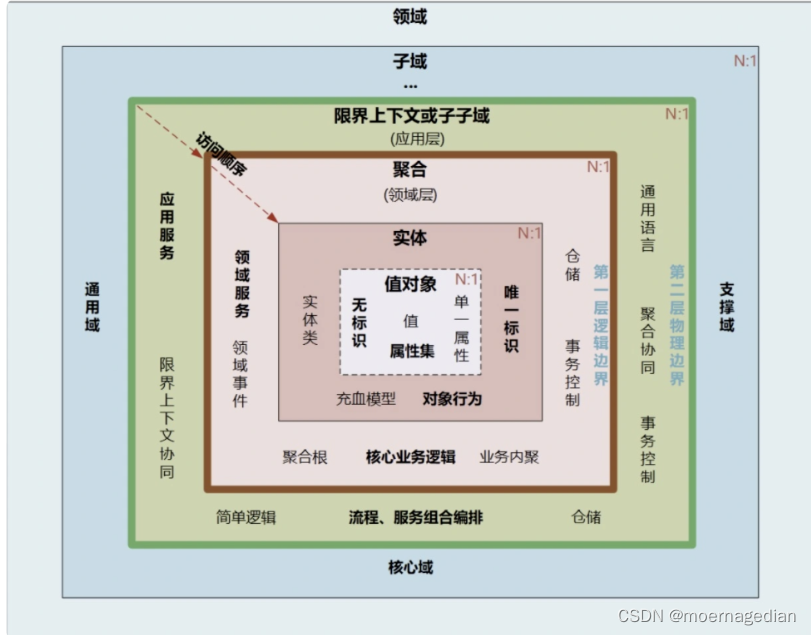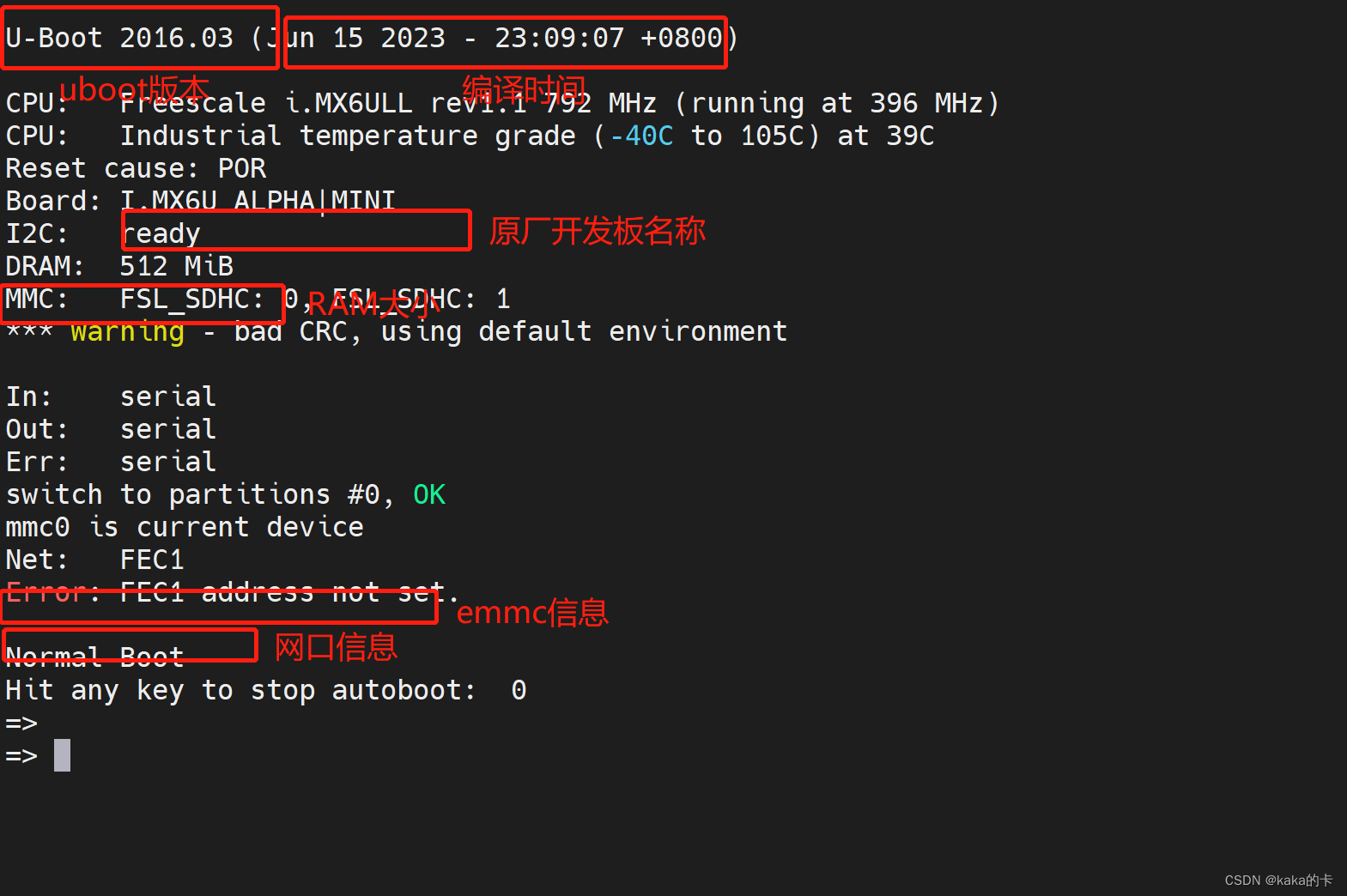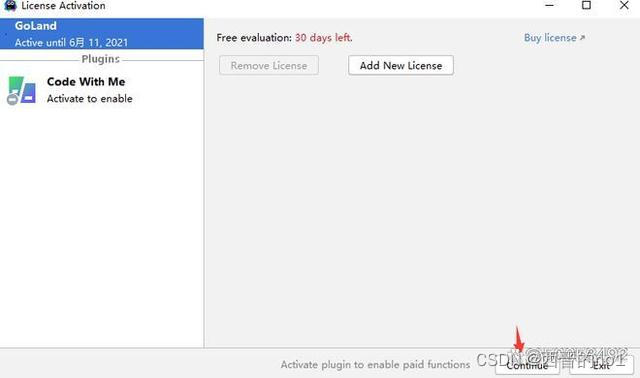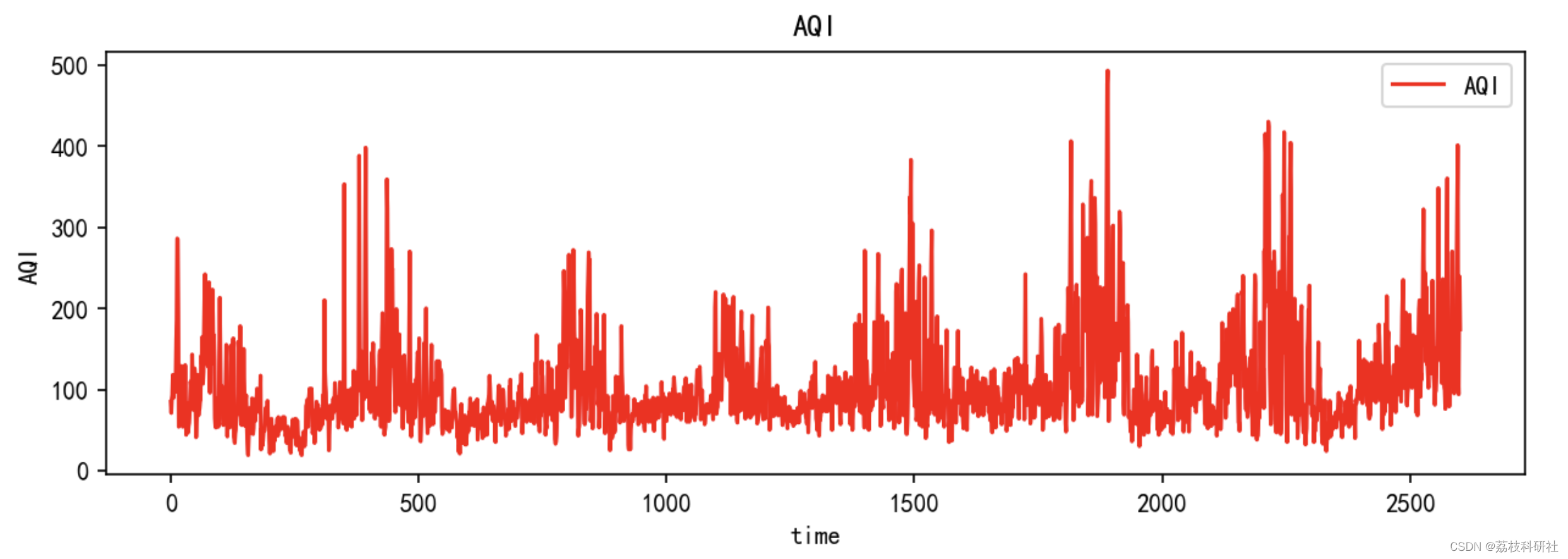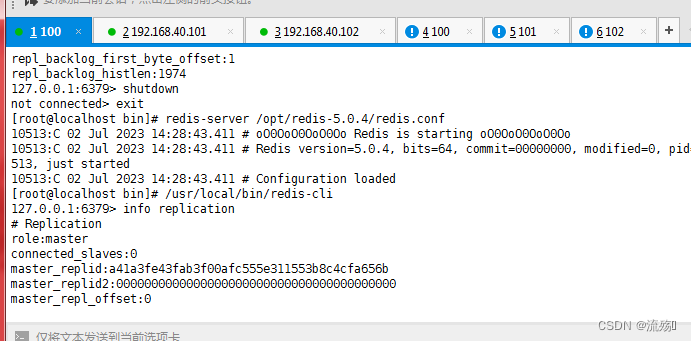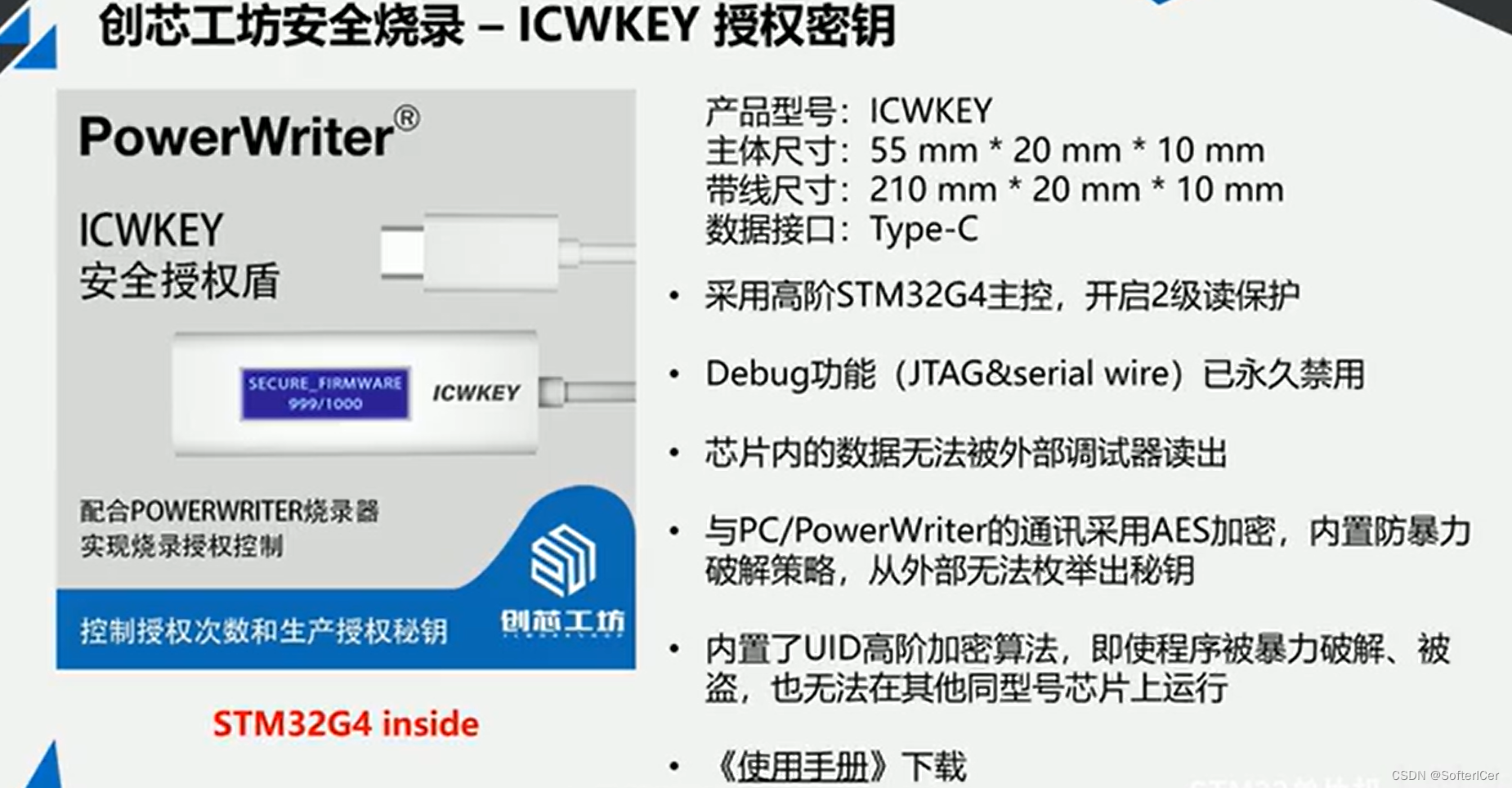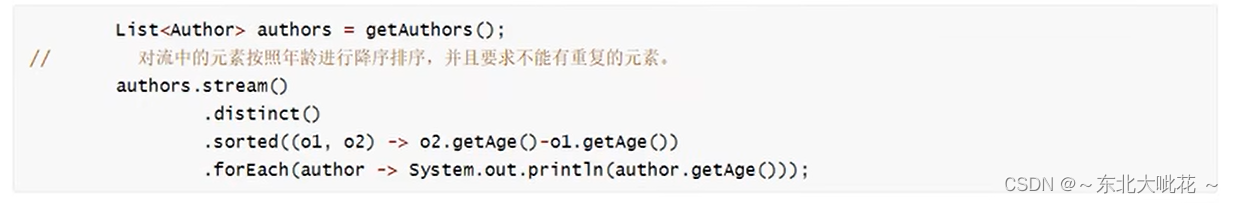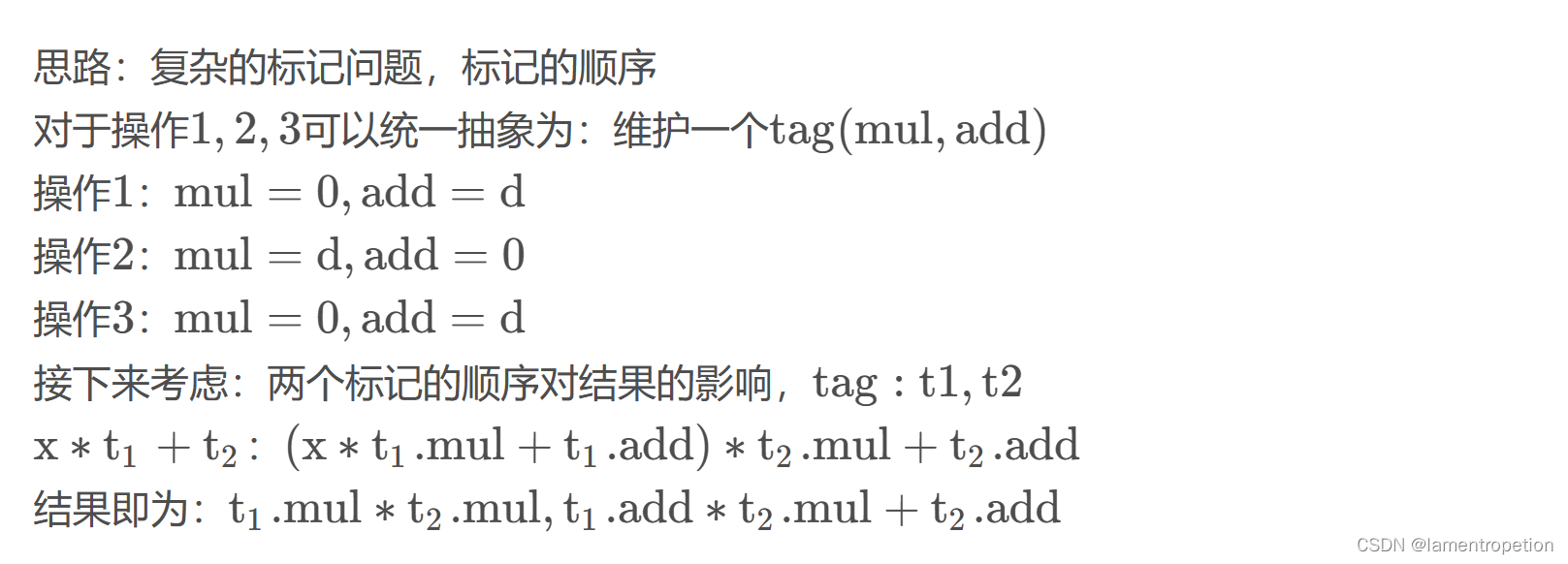<dependency>
<groupId>org.springframework.kafka</groupId>
<artifactId>spring-kafka</artifactId>
</dependency>
<dependency>
<groupId>org.springframework.kafka</groupId>
<artifactId>spring-kafka-test</artifactId>
<scope>test</scope>
</dependency>
spring:
kafka:
# 配置连接到服务端集群的配置项 ip:port,ip:port
bootstrap-servers: 192.168.211.136:9092
consumer:
# auto-commit-interval: 100
auto-offset-reset: earliest
# enable-auto-commit: false # 进行手动提交 默认是自动提交
# enable-auto-commit: true
group-id: test-consumer-group
# 默认值即为字符串
key-deserializer: org.apache.kafka.common.serialization.StringDeserializer
# 默认值即为字符串
value-deserializer: org.apache.kafka.common.serialization.StringDeserializer
producer:
batch-size: 16384
buffer-memory: 33554432
key-serializer: org.apache.kafka.common.serialization.StringSerializer
retries: 0
value-serializer: org.apache.kafka.common.serialization.StringSerializer
package com.jjw;
import com.jjw.producer.Producer;
import org.springframework.beans.factory.annotation.Autowired;
import org.springframework.boot.SpringApplication;
import org.springframework.boot.autoconfigure.SpringBootApplication;
import org.springframework.context.annotation.Bean;
import org.springframework.kafka.config.ConcurrentKafkaListenerContainerFactory;
import org.springframework.kafka.config.KafkaListenerContainerFactory;
import org.springframework.kafka.core.ConsumerFactory;
import org.springframework.kafka.listener.ConcurrentMessageListenerContainer;
import org.springframework.kafka.listener.ContainerProperties;
import org.springframework.web.bind.annotation.GetMapping;
import org.springframework.web.bind.annotation.PathVariable;
import org.springframework.web.bind.annotation.RestController;
@SpringBootApplication
public class KafkaClientApplicaton {
public static void main(String[] args) {
SpringApplication.run(KafkaClientApplicaton.class, args);
}
@RestController
class TestController {
@Autowired
private Producer producer;
/**
* @return
* @throws Exception
*/
@GetMapping("/send/{message}")
public String sendM1(@PathVariable(name="message") String message) throws Exception {
producer.send(message);
return "ok";
}
}
//1,关闭自动,2.设置手动提交模式 3 在消费者端 进行 确认
@Bean
public KafkaListenerContainerFactory<ConcurrentMessageListenerContainer<String, String>> kafkaListenerContainerFactory(ConsumerFactory<String, String> consumerFactory) {
ConcurrentKafkaListenerContainerFactory<String, String> factory = new ConcurrentKafkaListenerContainerFactory<>();
factory.setConsumerFactory(consumerFactory);
//配置手动提交offset
factory.getContainerProperties().setAckMode((ContainerProperties.AckMode.MANUAL));
return factory;
}
}
package com.jjw.producer;
import org.springframework.beans.factory.annotation.Autowired;
import org.springframework.kafka.core.KafkaTemplate;
import org.springframework.stereotype.Component;
@Component
public class Producer {
@Autowired
private KafkaTemplate kafkaTemplate;
public void send(String message) throws Exception {
//设置主题
//设置消息内容
kafkaTemplate.send("jjw", message);
}
}
package com.jjw.consumer;
import org.apache.kafka.clients.consumer.ConsumerRecord;
import org.springframework.kafka.annotation.KafkaListener;
import org.springframework.kafka.support.Acknowledgment;
import org.springframework.stereotype.Component;
import java.io.IOException;
@Component
public class KafkaConsumer {
@KafkaListener(topics = {"jjw"})
public void listen(ConsumerRecord<String, String> record, Acknowledgment ack) throws IOException {
String value = record.value();
System.out.println("接收到的消息:"+value);
System.out.println("offset"+record.offset());
//System.out.println("key"+record.key());
// 手动提交
//ack.acknowledge();
}
}
接收到的消息:jjwjjjwjjw
offset46
docker pull wurstmeister/zookeeper
docker pull wurstmeister/kafka
docker run -d --name zookeeper -p 2181:2181 wurstmeister/zookeeper
docker run -d --name kafka -p 9092:9092 -e KAFKA_BROKER_ID=0 -e KAFKA_ZOOKEEPER_CONNECT=192.168.211.136:2181/kafka -e KAFKA_ADVERTISED_LISTENERS=PLAINTEXT://192.168.211.136:9092 -e KAFKA_LISTENERS=PLAINTEXT://0.0.0.0:9092 wurstmeister/kafka