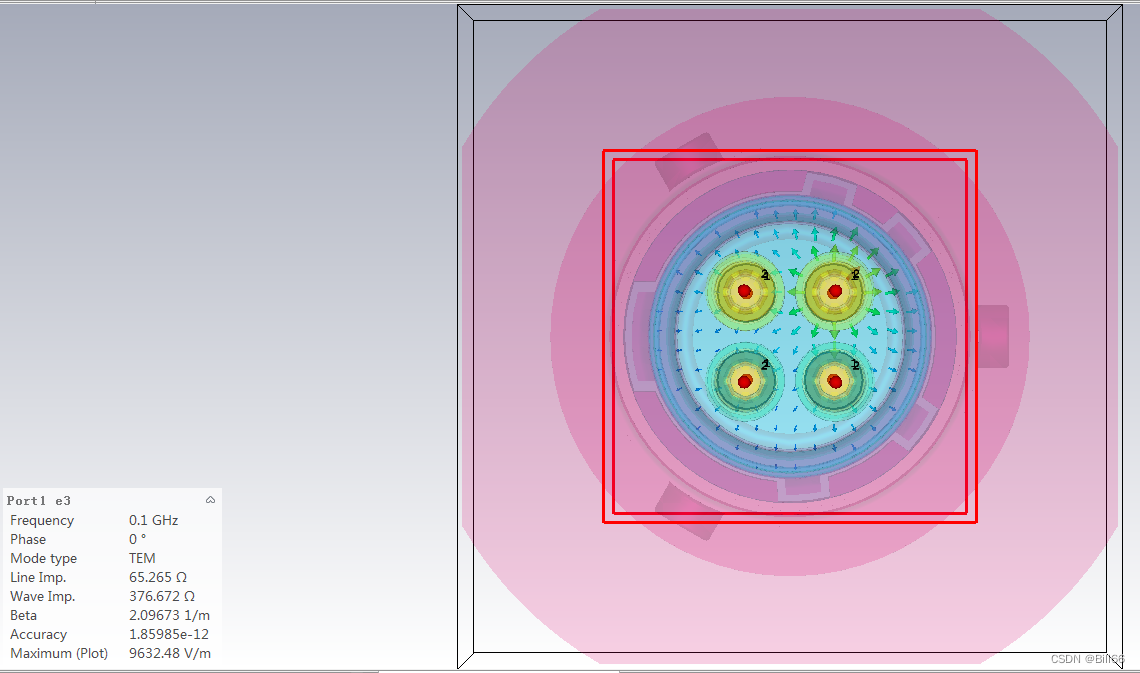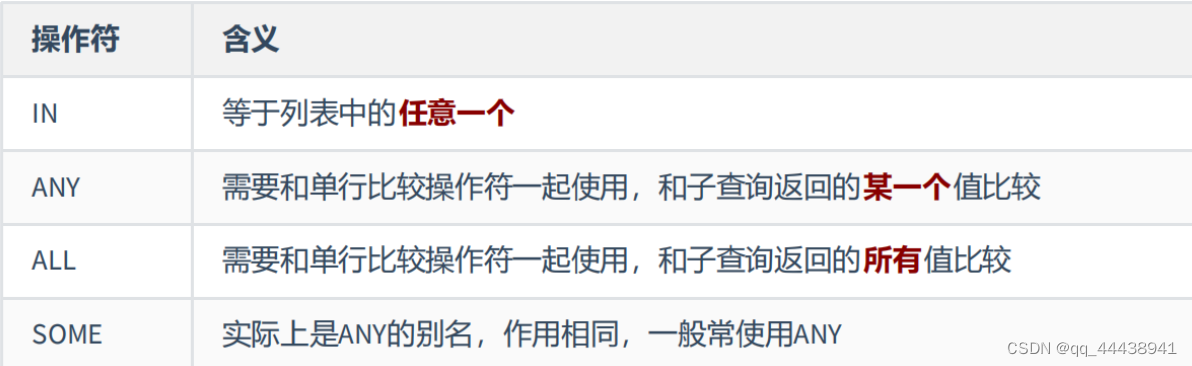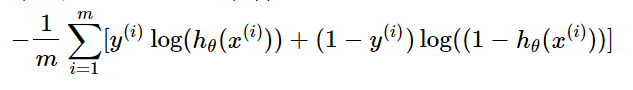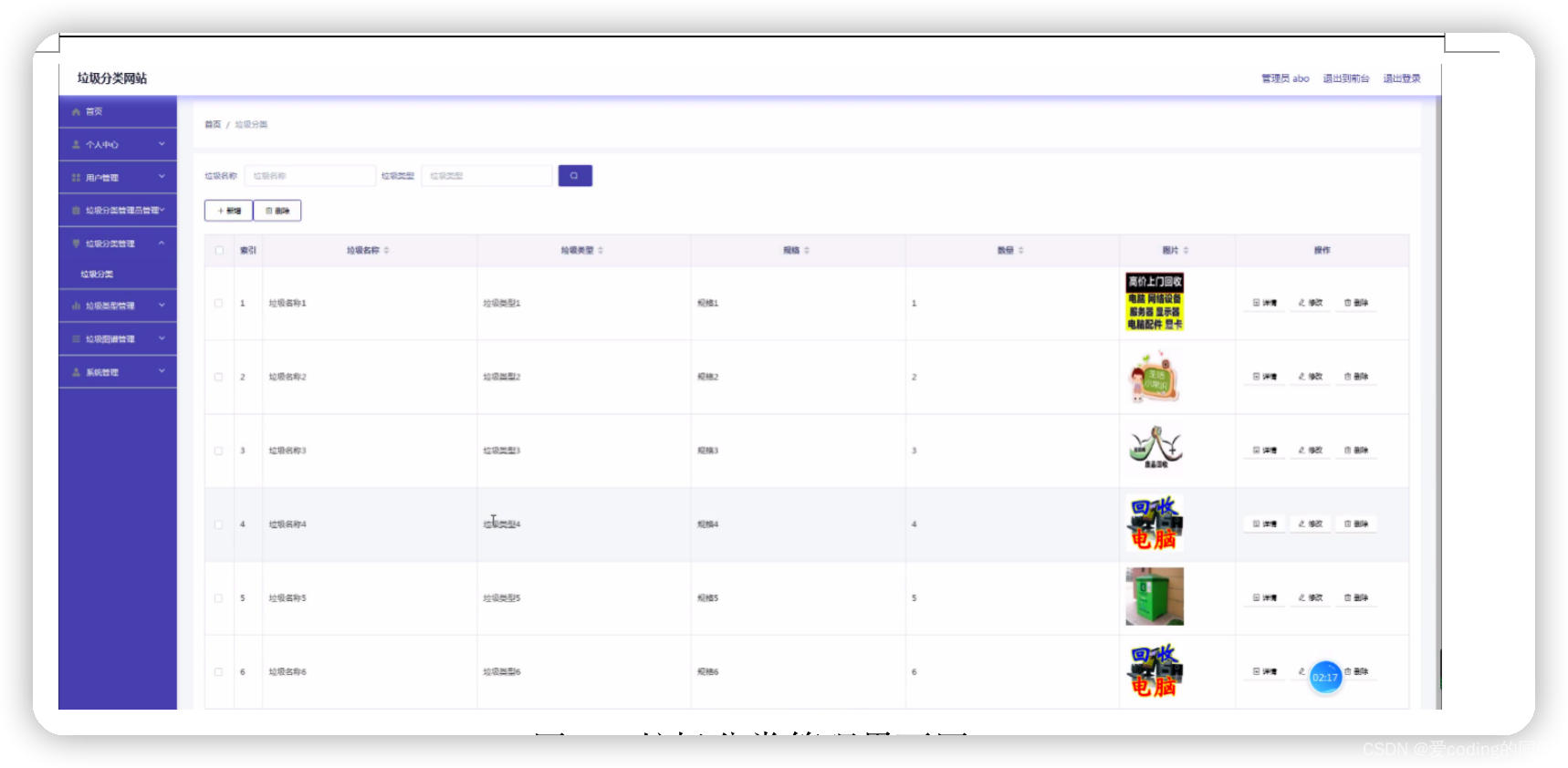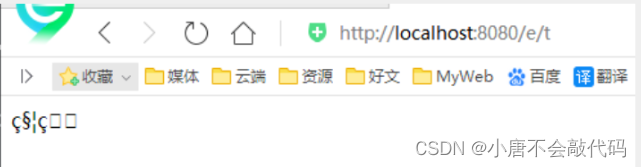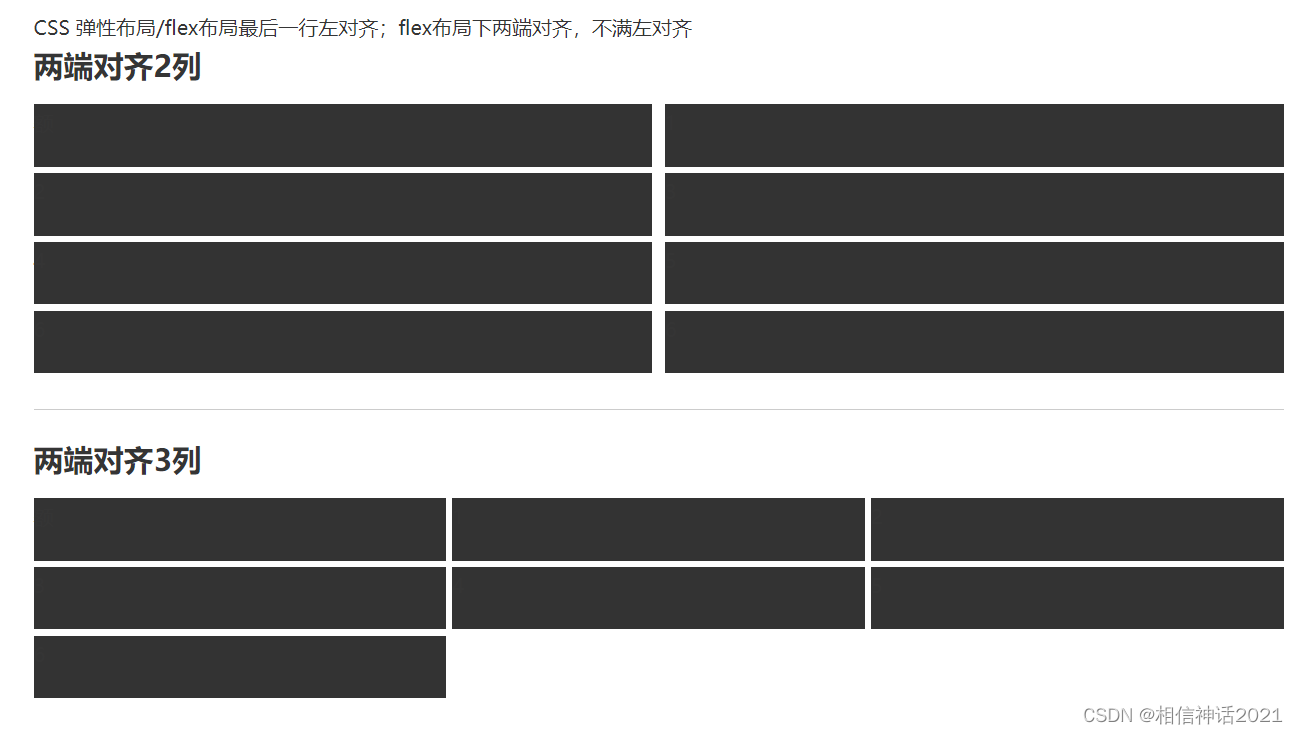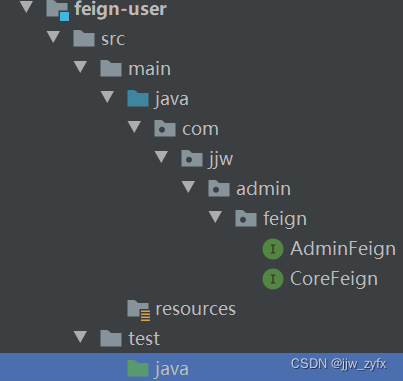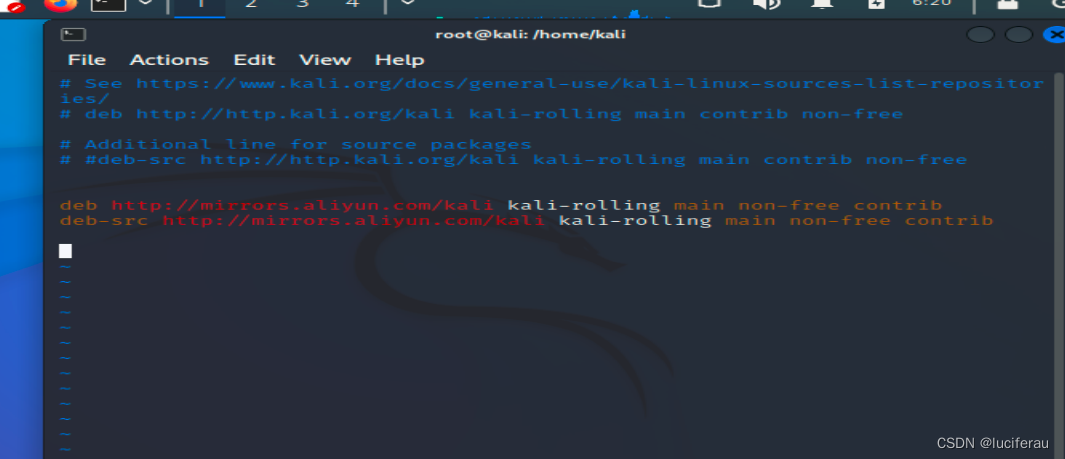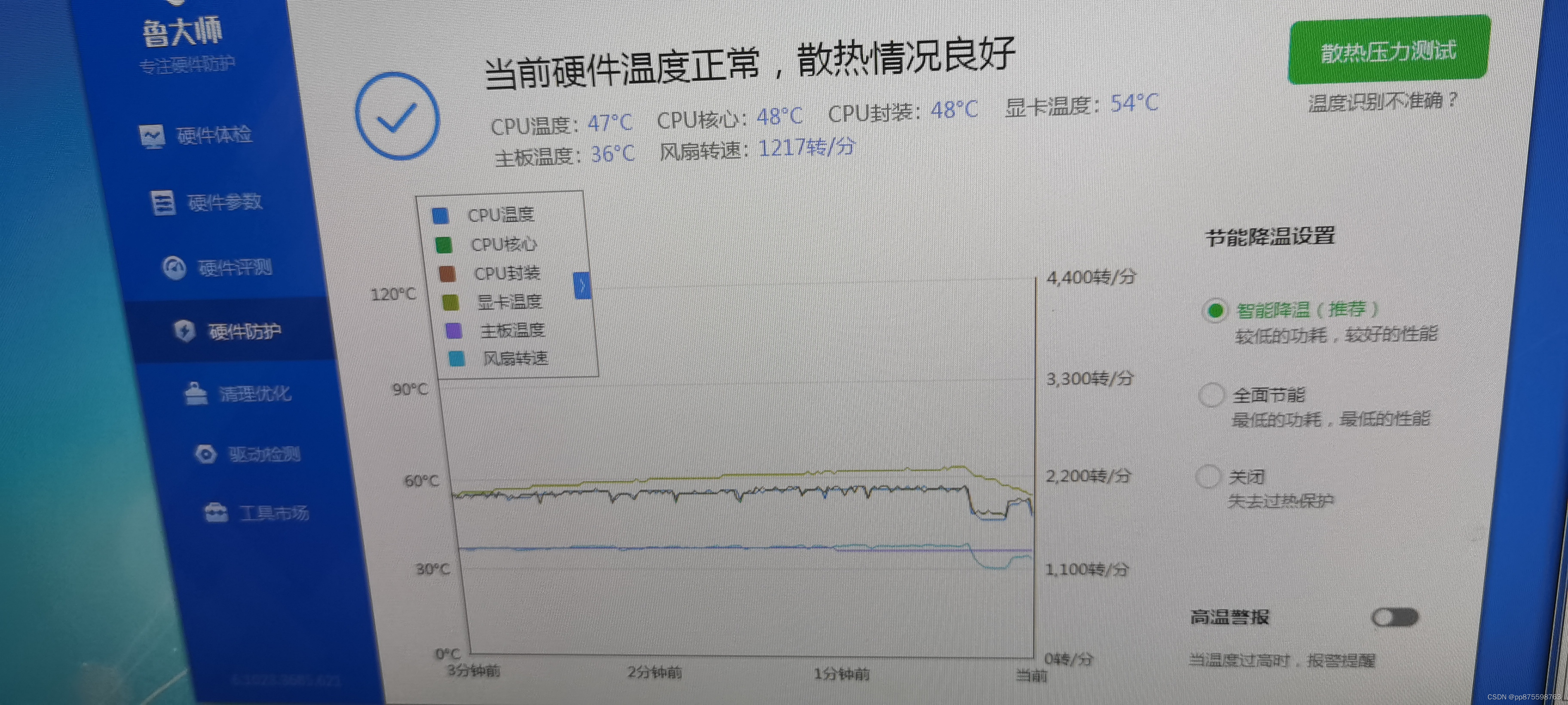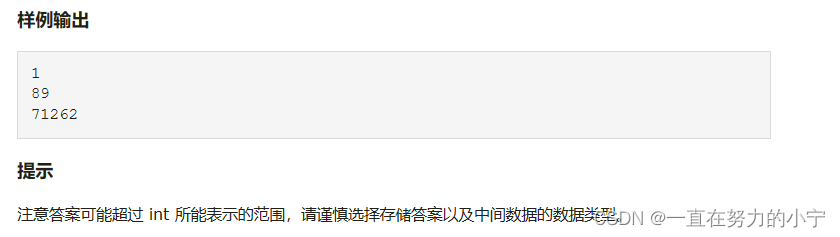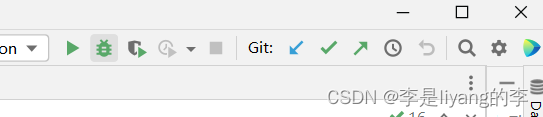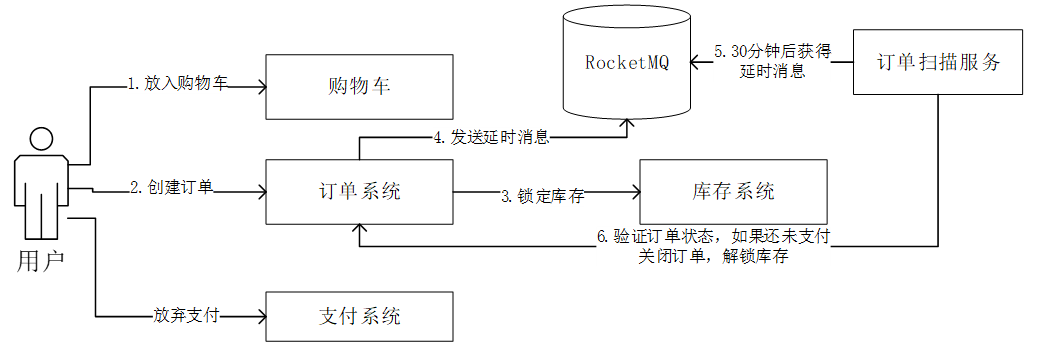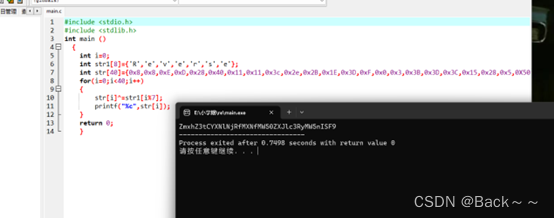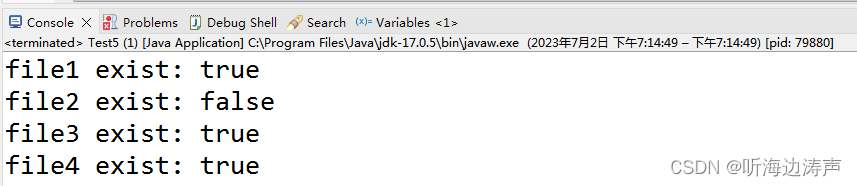1、导入新输入系统
(1)
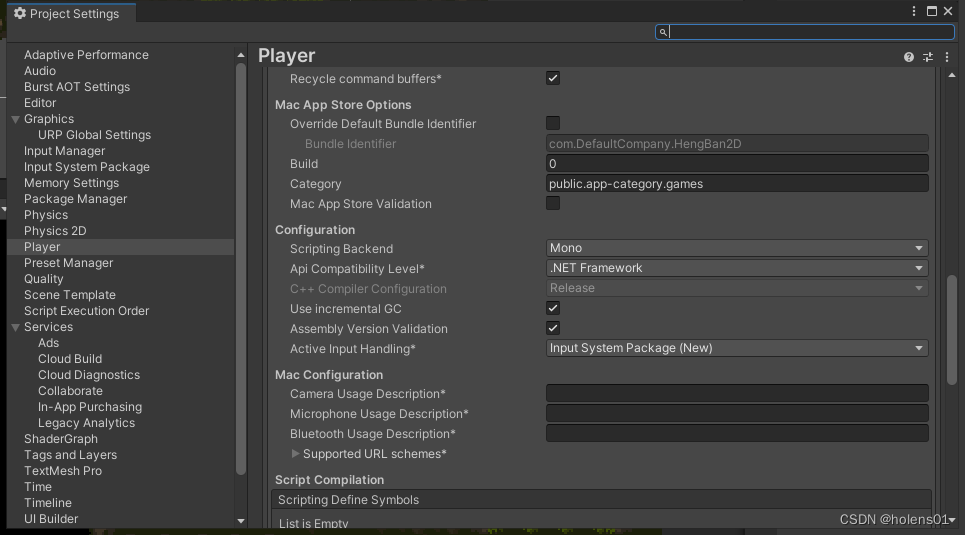
这里改成.NET Framework,下面改成input system package(New)
2、使用新系统
(1)
在你的player物体上添加Player Input组件,然后CreateAction
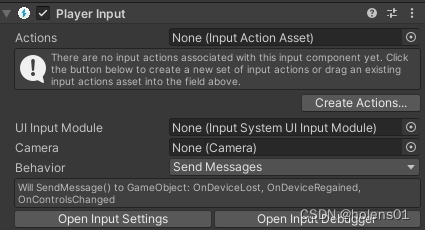
(2)
创建出这个文件

点击它,在右侧窗口上打钩,生成一个对应的类,以后可以调用这个类来进行操作
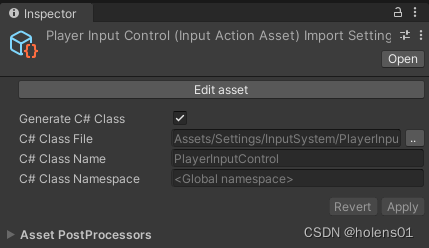
(3)PlayerController代码如何使用新系统
using UnityEngine.InputSystem;
public class PlayerController : MonoBehaviour
{
public PlayerInputControl inputControl;
public Vector2 inputDirection;
private void Awake()
{
inputControl = new PlayerInputControl();
}
private void OnEnable()
{
inputControl.Enable();
}
private void OnDisable()
{
inputControl.Disable();
}
void Start()
{
}
// Update is called once per frame
void Update()
{
inputDirection = inputControl.Gameplay.Move.ReadValue<Vector2>();
}
}此时运行游戏可以发现已经读出的输入的按键值