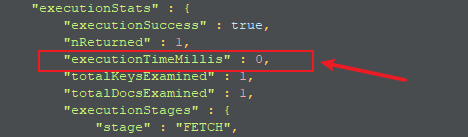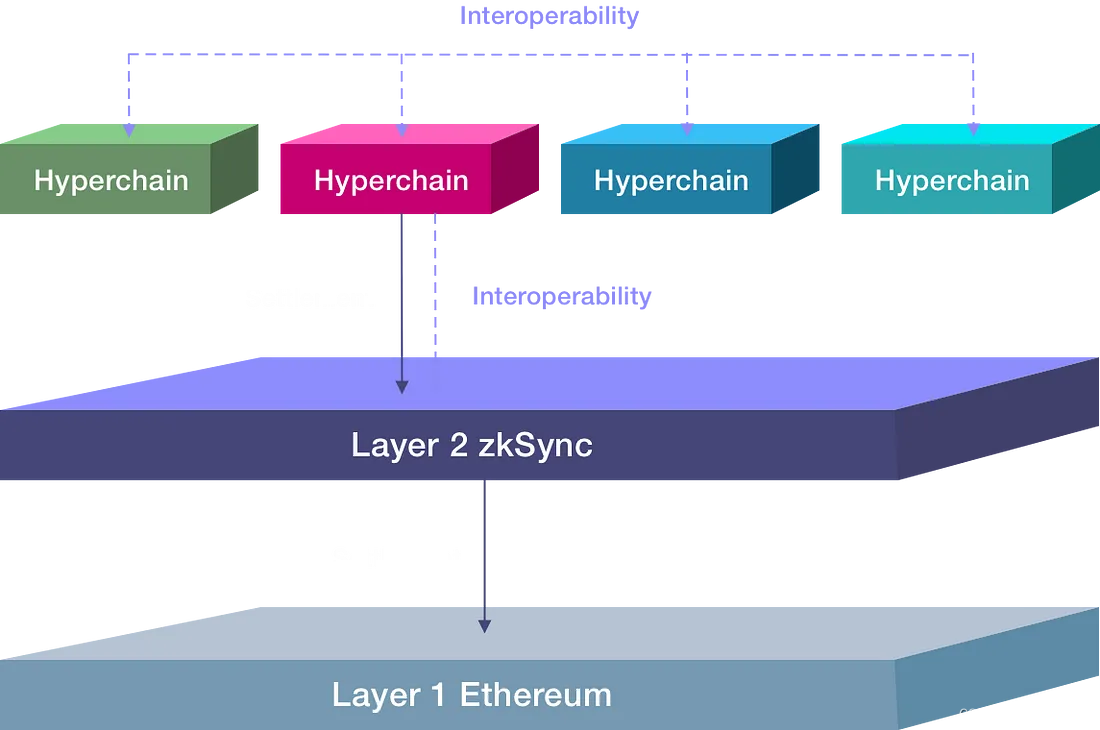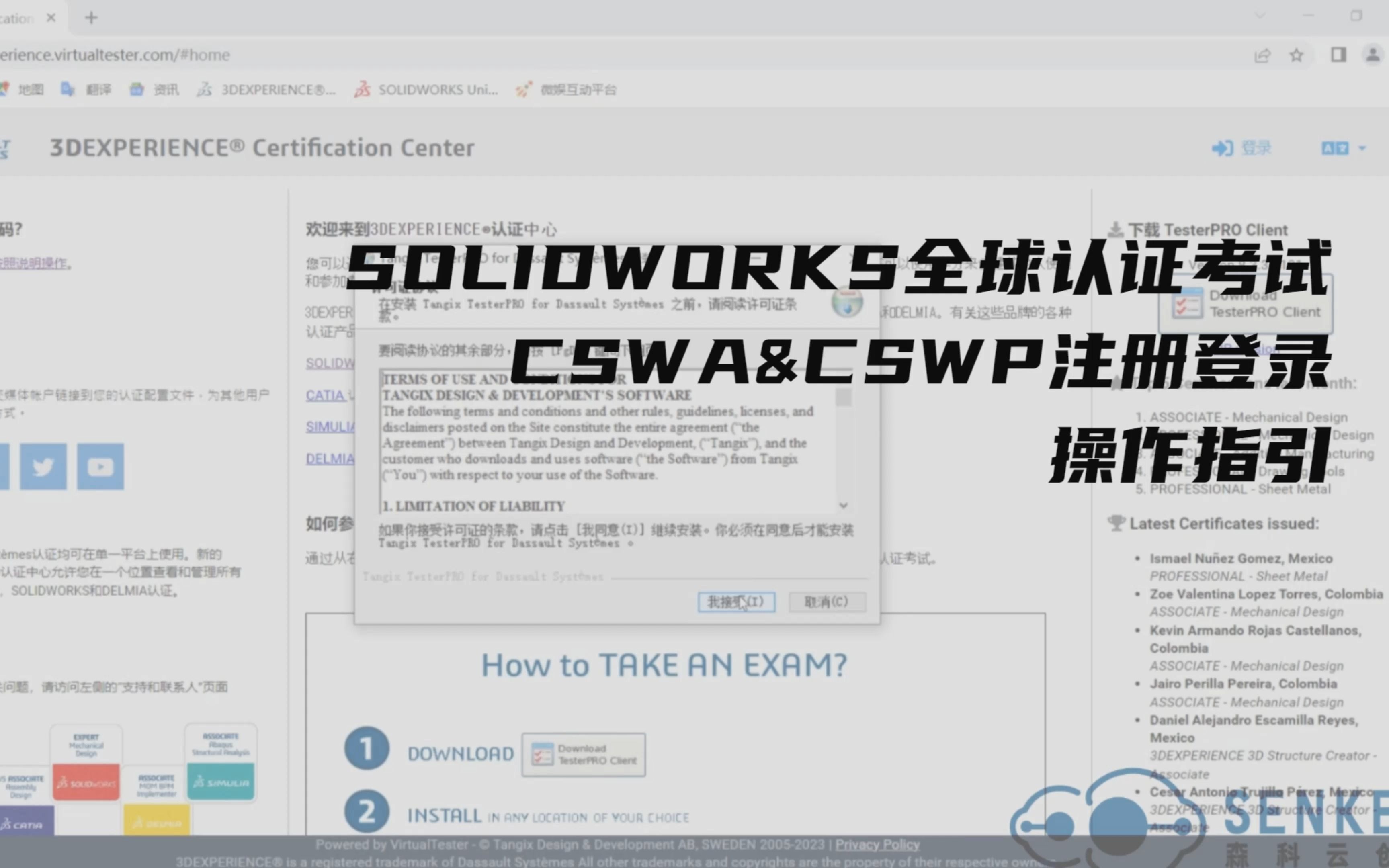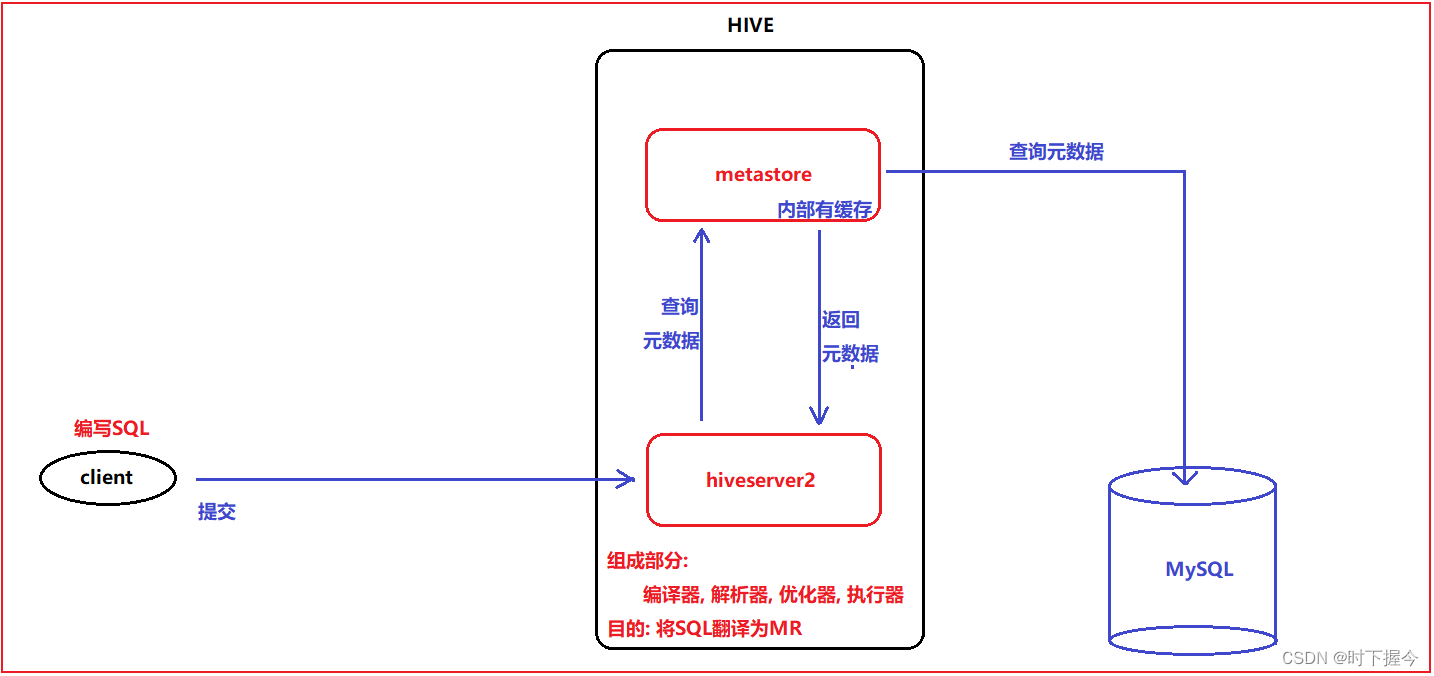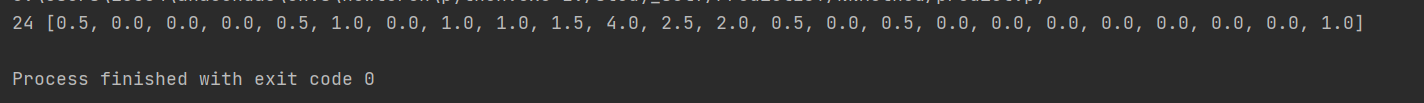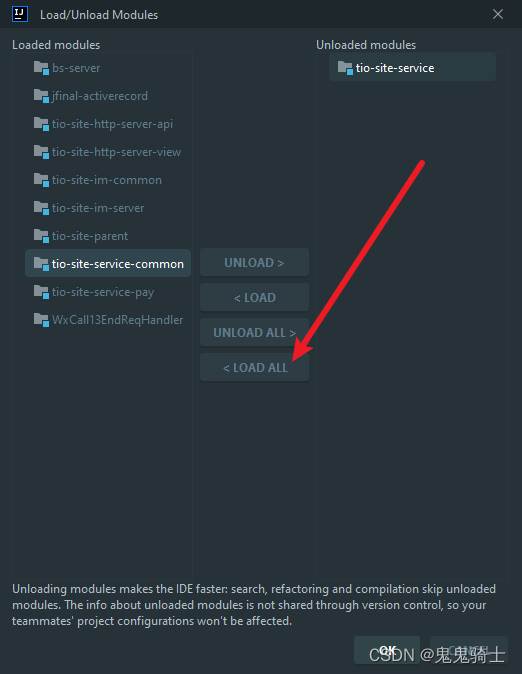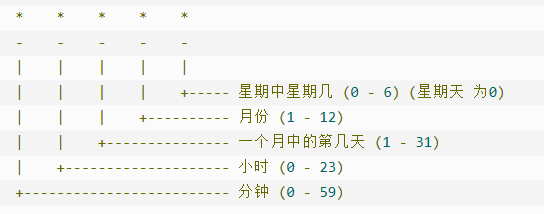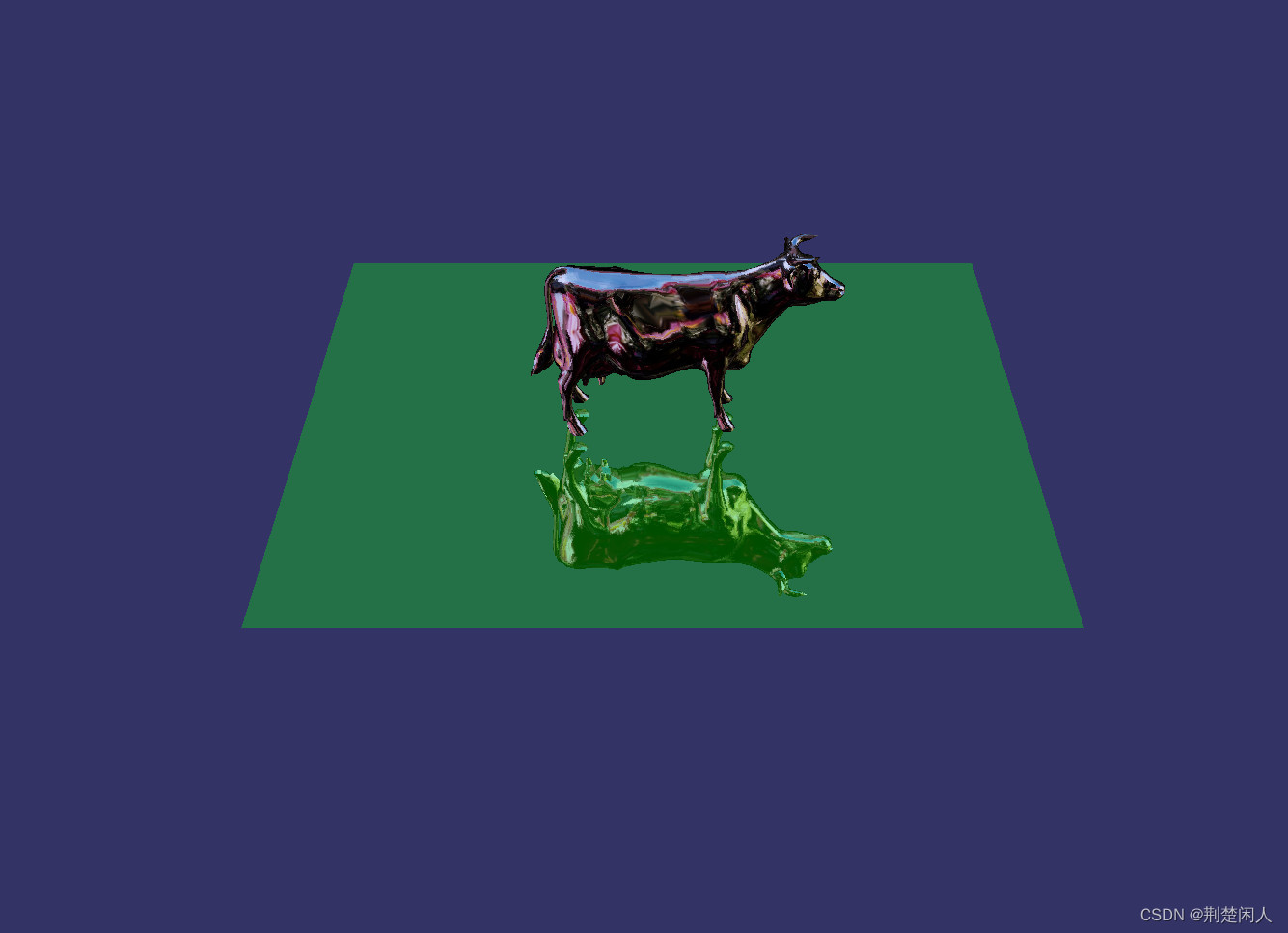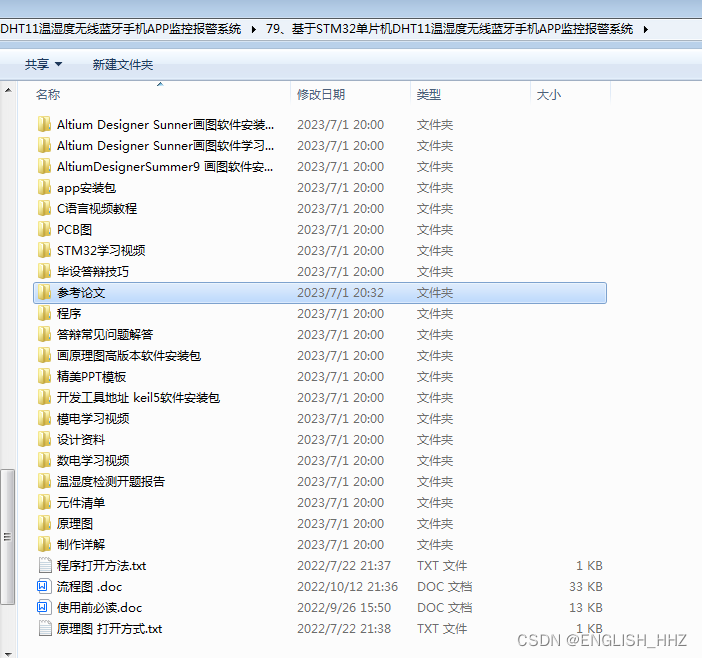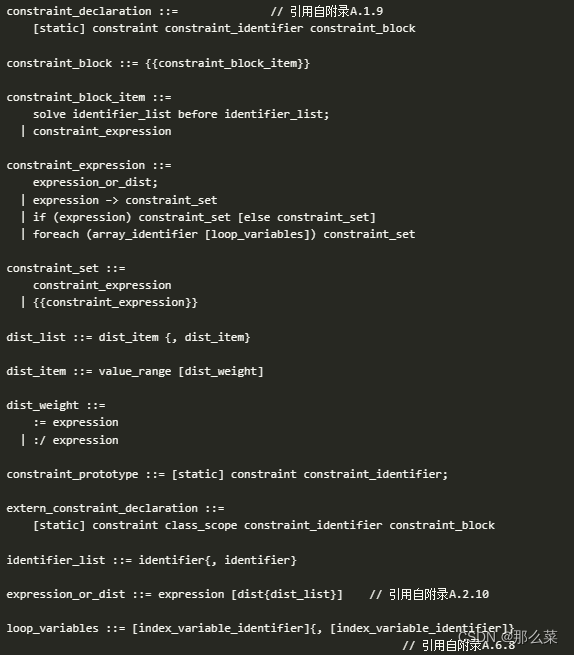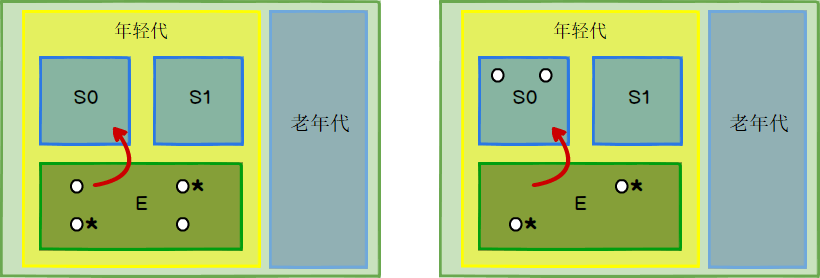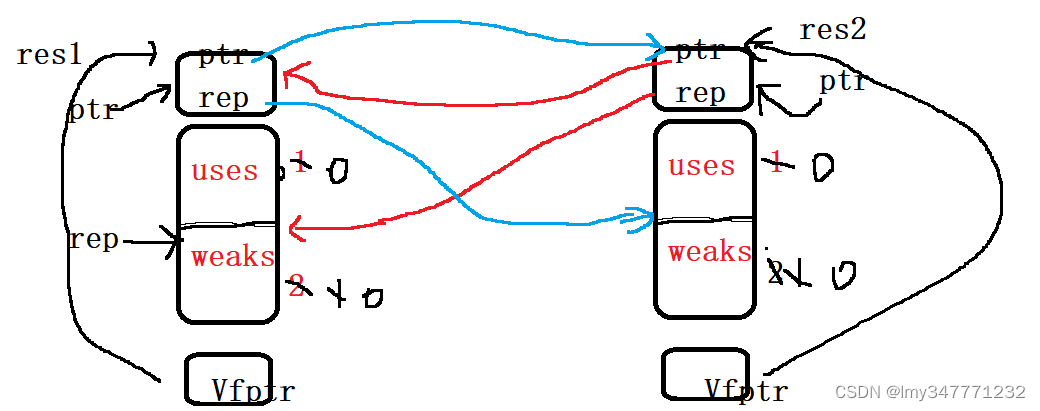首先去阿里云中开启短信服务

然后申请自己的签名,发送的短信模板,之后点击右上角的头像,点击AccessKey,选第一个就行,然后保存这两个对应的值。
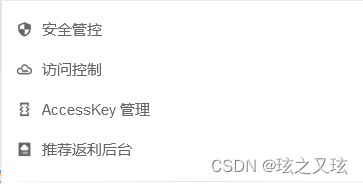
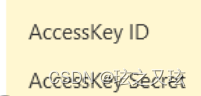
在等待签名和发送模板通过审核之后就可以配置我们的发送方法,我们使用的是redis来存储发送的验证,用来起到验证作用。在Maven中添加需要使用的jar包
<!-- 短信验证码-->
<dependency>
<groupId>com.aliyun</groupId>
<artifactId>aliyun-java-sdk-core</artifactId>
<version>4.4.0</version>
</dependency>
<dependency>
<groupId>com.aliyun</groupId>
<artifactId>aliyun-java-sdk-dysmsapi</artifactId>
<version>1.0.0</version>
</dependency> 记得在![]() 添加自己redis的配置。
添加自己redis的配置。
接下来是使用redis来存储数据的工具类
import org.springframework.beans.factory.annotation.Autowired;
import org.springframework.data.redis.core.RedisTemplate;
import org.springframework.stereotype.Component;
import java.util.concurrent.TimeUnit;
@Component
public class RedisUtils {
@Autowired
private RedisTemplate<String, String> redisTemplate;
/**
* 读取缓存
*
* @param key
* @return
*/
public String get(final String key) {
return redisTemplate.opsForValue().get(key);
}
/**
* 写入缓存
*/
public boolean set(final String key, String value) {
boolean result = false;
try {
redisTemplate.opsForValue().set(key, value);
redisTemplate.expire(key,1, TimeUnit.MINUTES); //一分钟过期
result = true;
} catch (Exception e) {
e.printStackTrace();
}
return result;
}
/**
* 更新缓存
*/
public boolean getAndSet(final String key, String value) {
boolean result = false;
try {
redisTemplate.opsForValue().getAndSet(key, value);
result = true;
} catch (Exception e) {
e.printStackTrace();
}
return result;
}
/**
* 删除缓存
*/
public boolean delete(final String key) {
boolean result = false;
try {
redisTemplate.delete(key);
result = true;
} catch (Exception e) {
e.printStackTrace();
}
return result;
}
}然后是调用发送短信的类,在阿里云操作界面点击这个

需要填的值,填到下方代码的空缺位置即可。
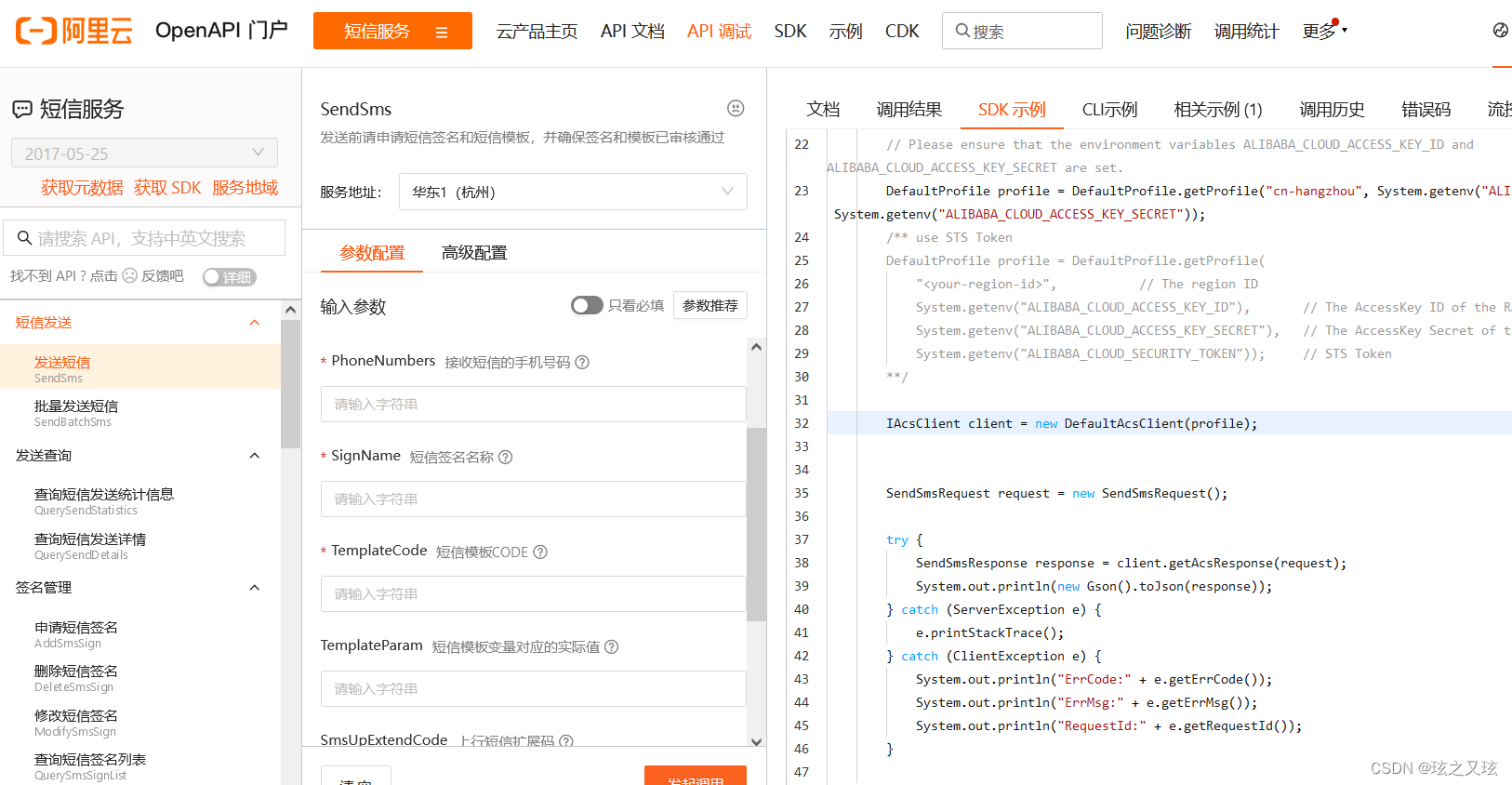

import com.aliyuncs.CommonRequest;
import com.aliyuncs.CommonResponse;
import com.aliyuncs.DefaultAcsClient;
import com.aliyuncs.IAcsClient;
import com.aliyuncs.exceptions.ClientException;
import com.aliyuncs.exceptions.ServerException;
import com.aliyuncs.http.MethodType;
import com.aliyuncs.profile.DefaultProfile;
import com.example.ResumeIdentifySystem.uitl.RedisUtils;
import org.apache.commons.lang3.RandomStringUtils;
import org.springframework.beans.factory.annotation.Autowired;
import org.springframework.stereotype.Component;
@Component
public class Message {
@Autowired
RedisUtils redisUtils;
public static void messagePost(String u_phone, String message) {
DefaultProfile profile = DefaultProfile.getProfile("cn-hangzhou", "填自己ID", "填自己Secret");
IAcsClient client = new DefaultAcsClient(profile);
CommonRequest request = new CommonRequest();
request.setSysMethod(MethodType.POST);
request.setSysDomain("dysmsapi.aliyuncs.com");
request.setSysVersion("2017-05-25");
request.setSysAction("SendSms");
request.putQueryParameter("RegionId", "cn-hangzhou");
request.putQueryParameter("PhoneNumbers", u_phone);
request.putQueryParameter("SignName", "签名");
request.putQueryParameter("TemplateCode", "******");
request.putQueryParameter("TemplateParam", "{\"code\":" + message + "}");
try {
CommonResponse response = client.getCommonResponse(request);
System.out.println(response.getData());
} catch (ServerException e) {
e.printStackTrace();
} catch (ClientException e) {
e.printStackTrace();
}
}
//获取验证码
public String authcode_get(String u_phone) {
if(redisUtils.get(u_phone)==null){
String authcode = "1" + RandomStringUtils.randomNumeric(5);//生成随机数,我发现生成5位随机数时,如果开头为0,发送的短信只有4位,这里开头加个1,保证短信的正确性
redisUtils.set(u_phone, authcode);//将验证码存入redis缓存
Message.messagePost(u_phone, authcode);//发送短息
return "验证码发送成功";
}
return "该手机号已经发送过验证码,验证码时间还未到期";
}
//验证码登录
public String authcode_login(String u_phone, String authcode) {
if (redisUtils.get(u_phone).equals(authcode)) {
return "验证码正确,登录成功";
}
return "验证码错误,登录失败";
}
}