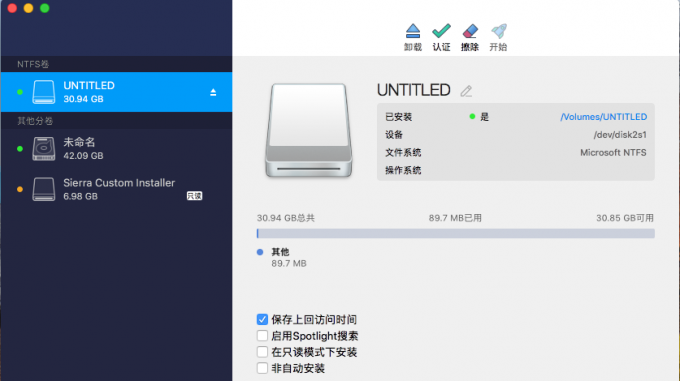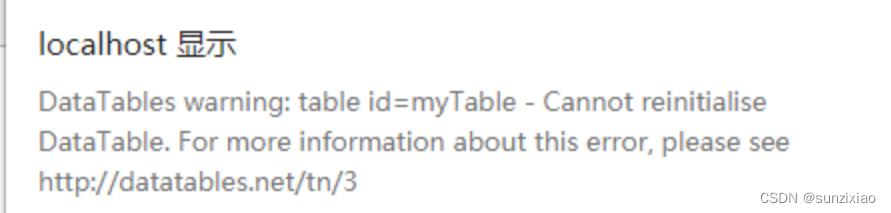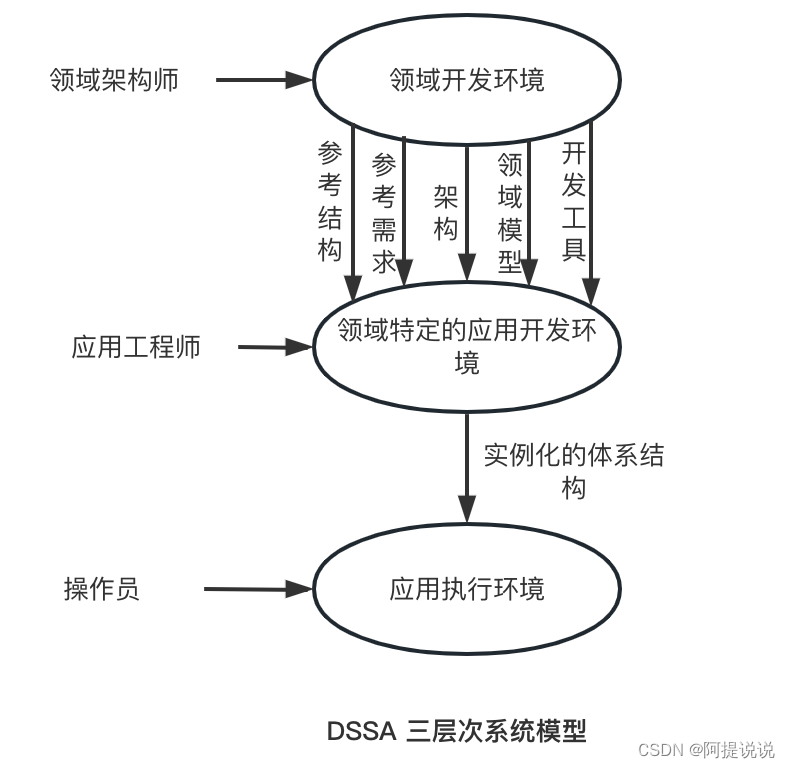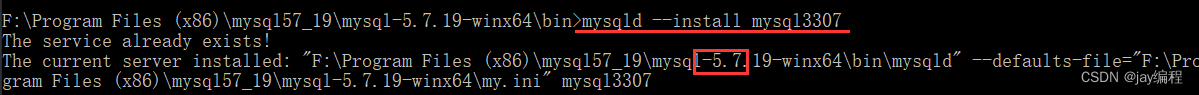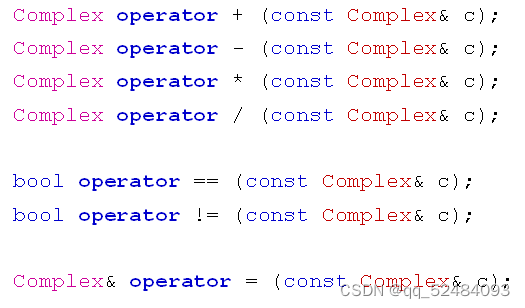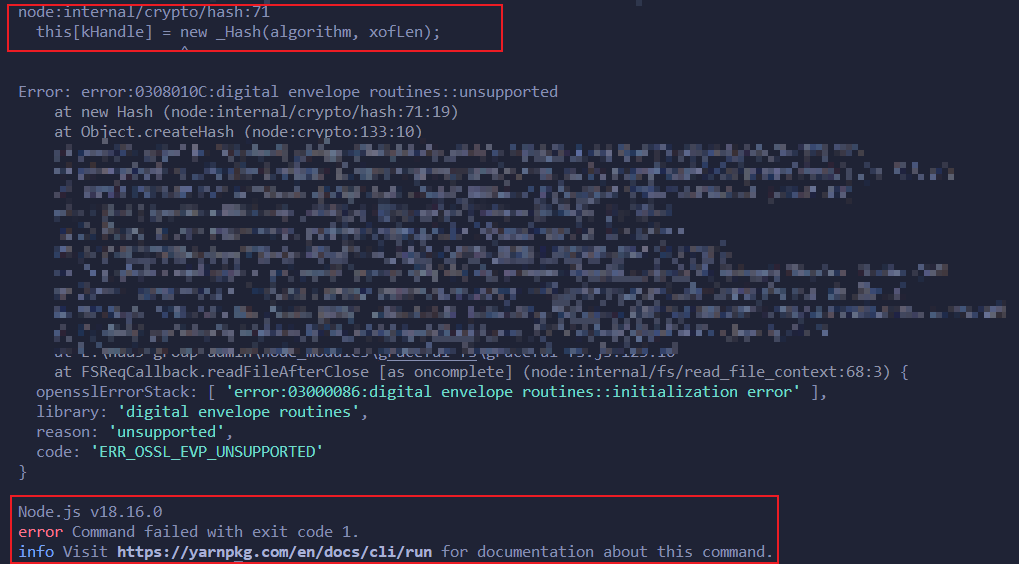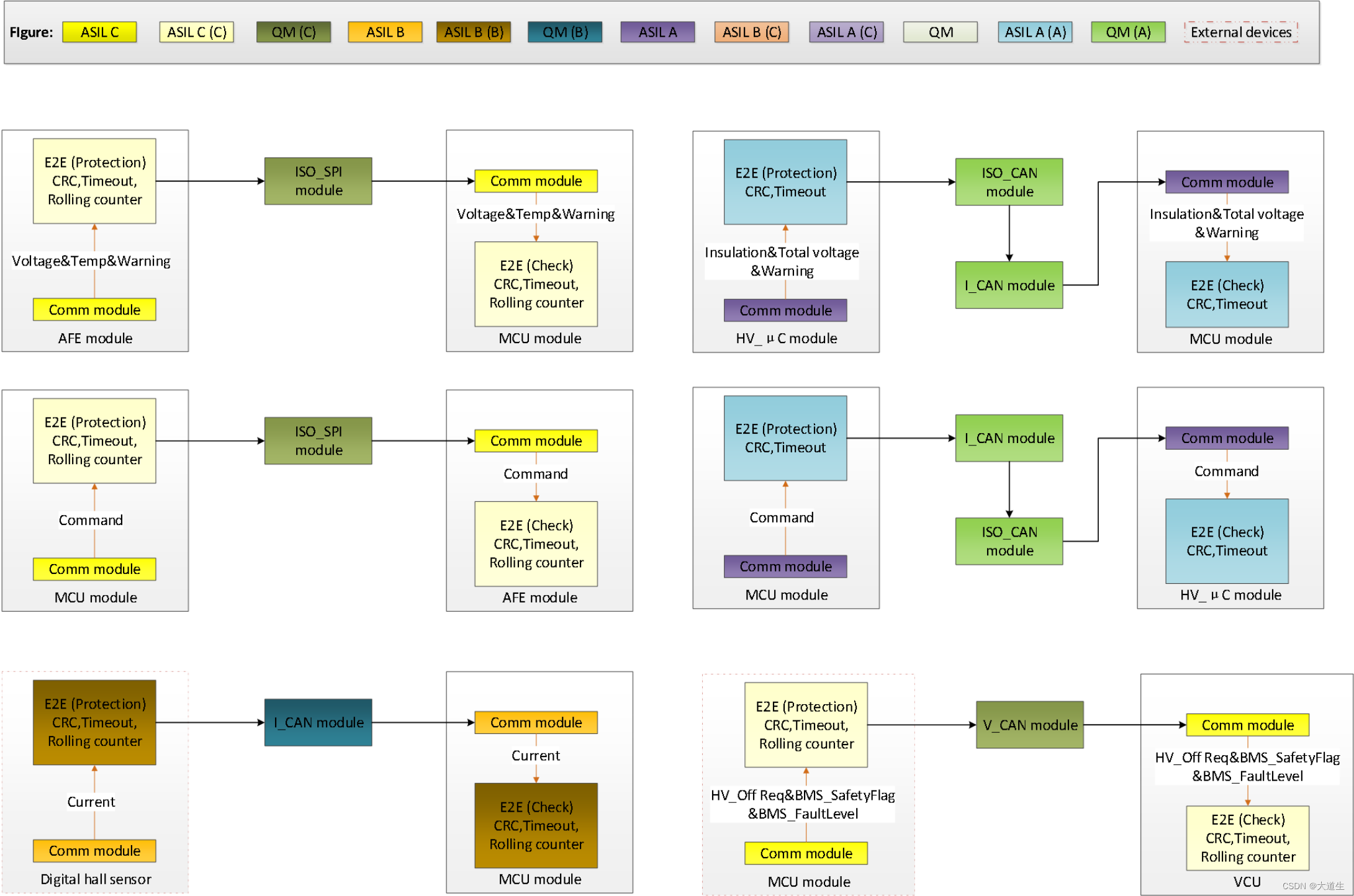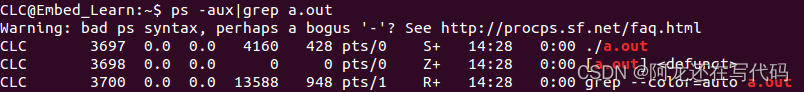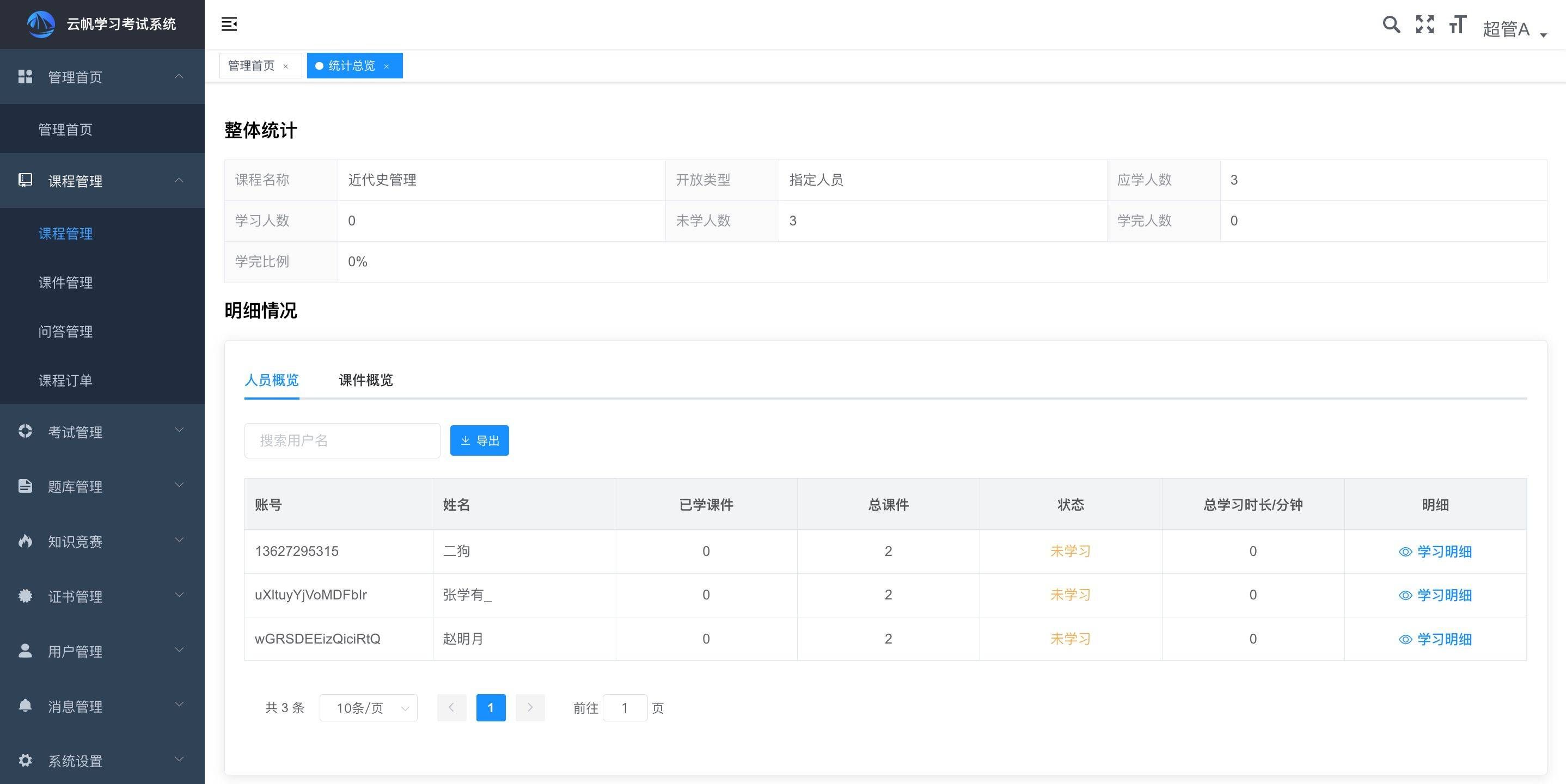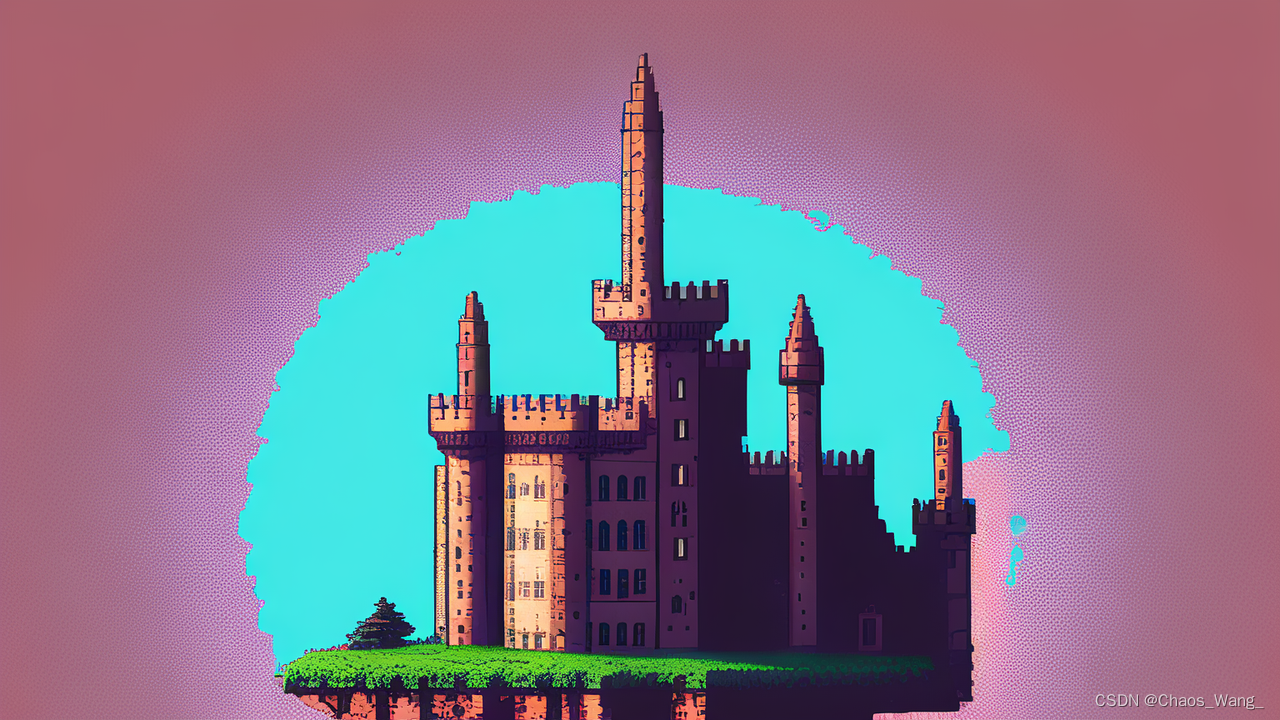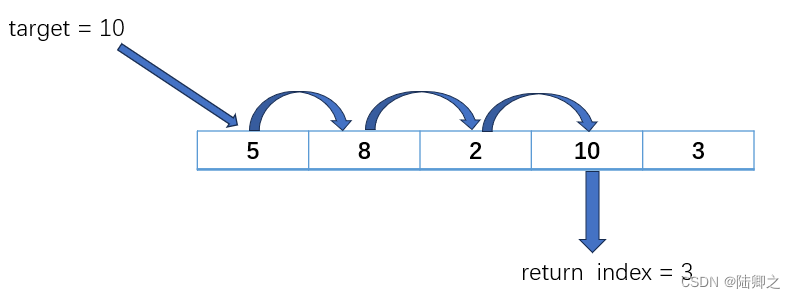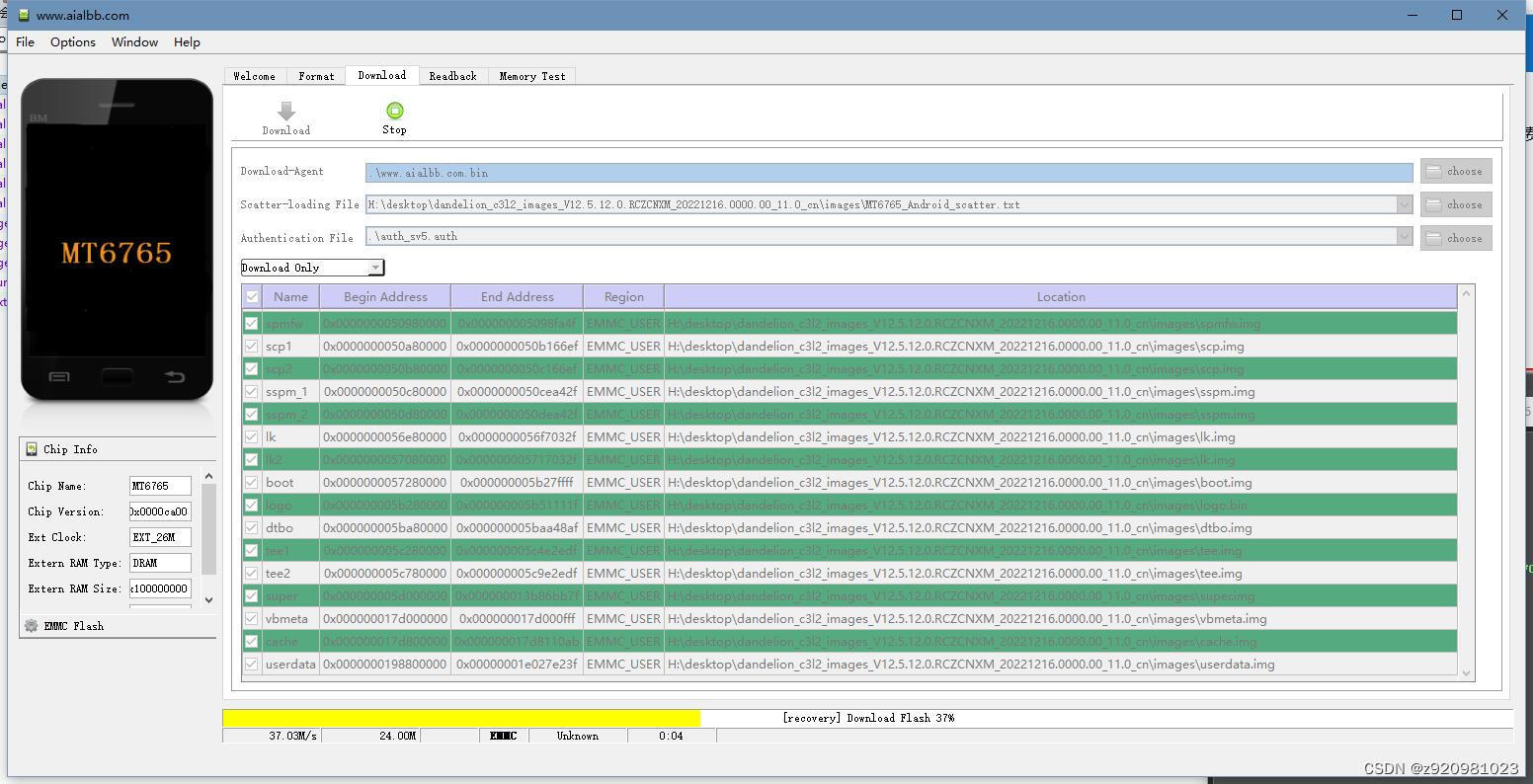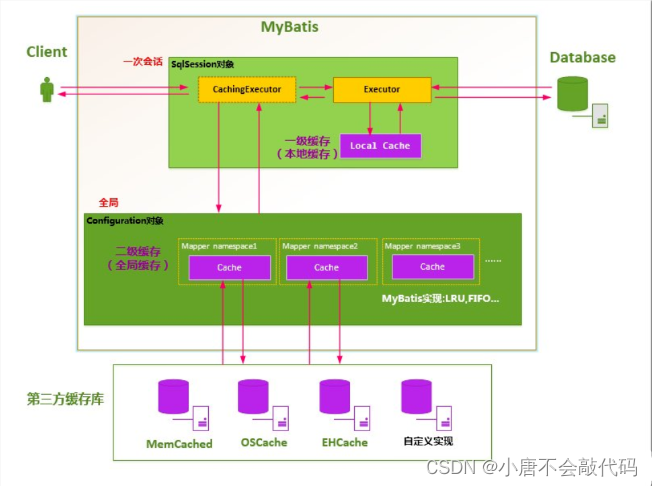元素显示模式
块级
行内
行内块
外边距折叠现象
合并现象
塌陷现象
(1)合并现象
场景:垂直布局的块级元素,上下的 margin 会合并
结果:最终两者距离为 margin 的最大值
解决方法:只给其中一个盒子设置 margin
<style>
.box-1 {
width: 100px;
height: 100px;
background-color: #698e6a;
margin-bottom: 50px;
}
.box-2 {
margin-top: 100px;
width: 100px;
height: 100px;
background-color: #7f9faf;
}
</style>
<div class="box-1"></div>
<div class="box-2"></div>
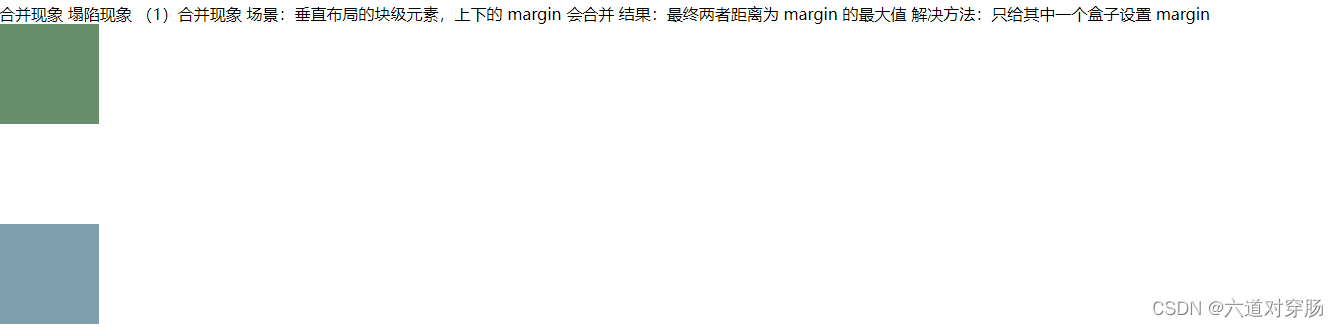
(2)塌陷现象
场景:相互嵌套的块级元素,子元素的 margin-top 会作用在父元素上
结果:导致父元素一起往下移动
解决方法:
给父元素设置 border-top 或者 padding-top(分隔父子元素的 margin-top)
给父元素设置 overflow:hidden;
转换为行内块元素
设置浮动
<style>
.box-father {
width: 200px;
height: 200px;
background-color: #b2b6b6;
}
.box-child {
width: 100px;
height: 100px;
background-color: #7f9faf;
margin-top: 100px;
}
.resolve {
overflow: hidden;
margin-top: 20px;
}
</style>
<div class="box-wrap">
<!-- 元素的margin-top 作用在了父元素上 -->
<div class="box-father">
<div class="box-child"></div>
</div>
<!-- [完美解决方案]给父元素设置 overflow:hidden; -->
<div class="box-father resolve">
<div class="box-child"></div>
</div>
</div>

元素溢出
超出内容后样式选择 overflow有以下三种类型

举例:
<style>
div{
width: 200px;
height: 200px;
background-color: pink;
overflow: scroll;
}
</style>
<div>
文字阿斯顿法师打发是的法师打发撒打发三大发啥打法 文字阿斯顿法师打发是的法师打发撒打发三大发啥打法 文字阿斯顿法师打发是的法师打发撒打发三大发啥打法
文字阿斯顿法师打发是的法师打发撒打发三大发啥打法 文字阿斯顿法师打发是的法师打发撒打发三大发啥打法 文字阿斯顿法师打发是的法师打发撒打发三大发啥打法 文字阿斯顿法师打发是的法师打发撒打发三大发啥打法
文字阿斯顿法师打发是的法师打发撒打发三大发啥打法 文字阿斯顿法师打发是的法师打发撒打发三大发啥打法 文字阿斯顿法师打发是的法师打发撒打发三大发啥打法
文字阿斯顿法师打发是的法师打发撒打发三大发啥打法 文字阿斯顿法师打发是的法师打发撒打发三大发啥打法
</div>