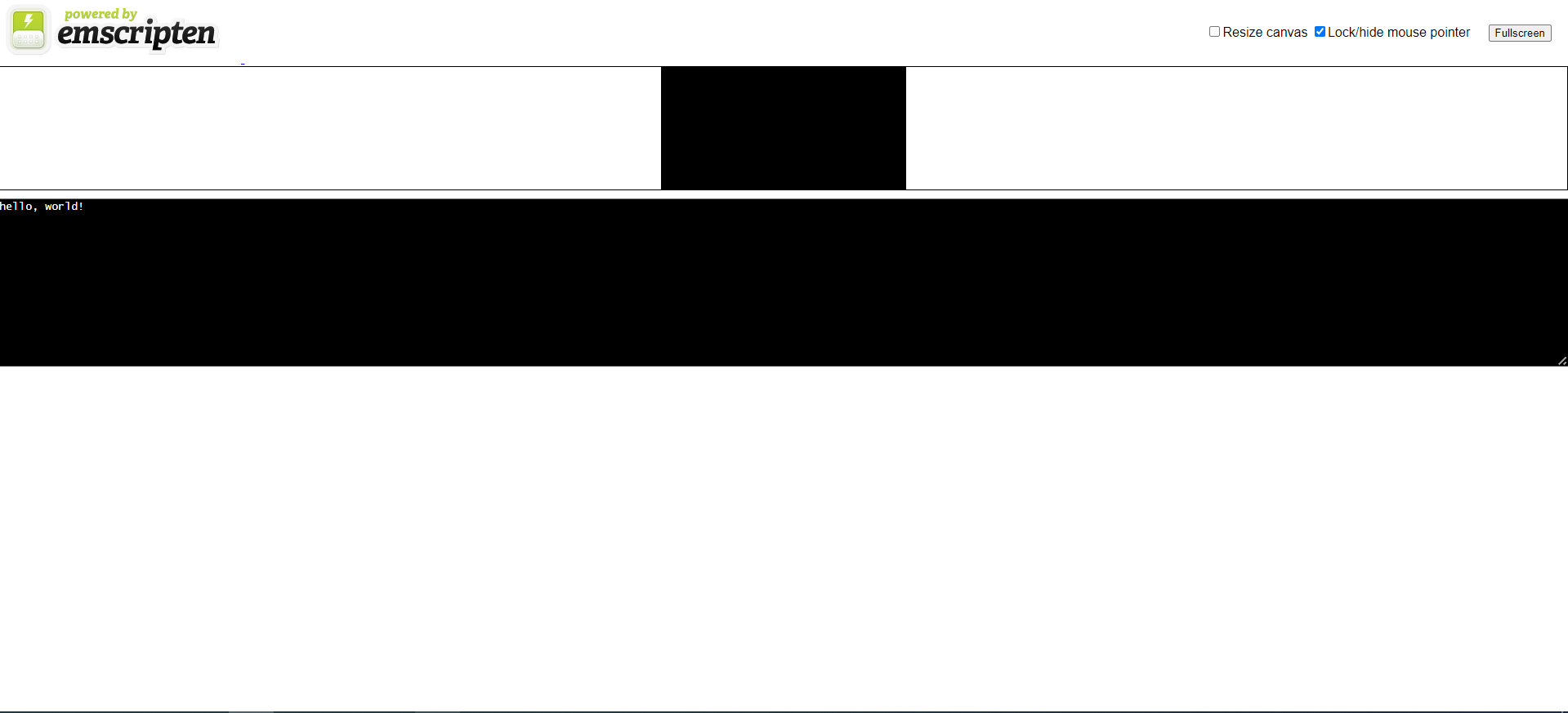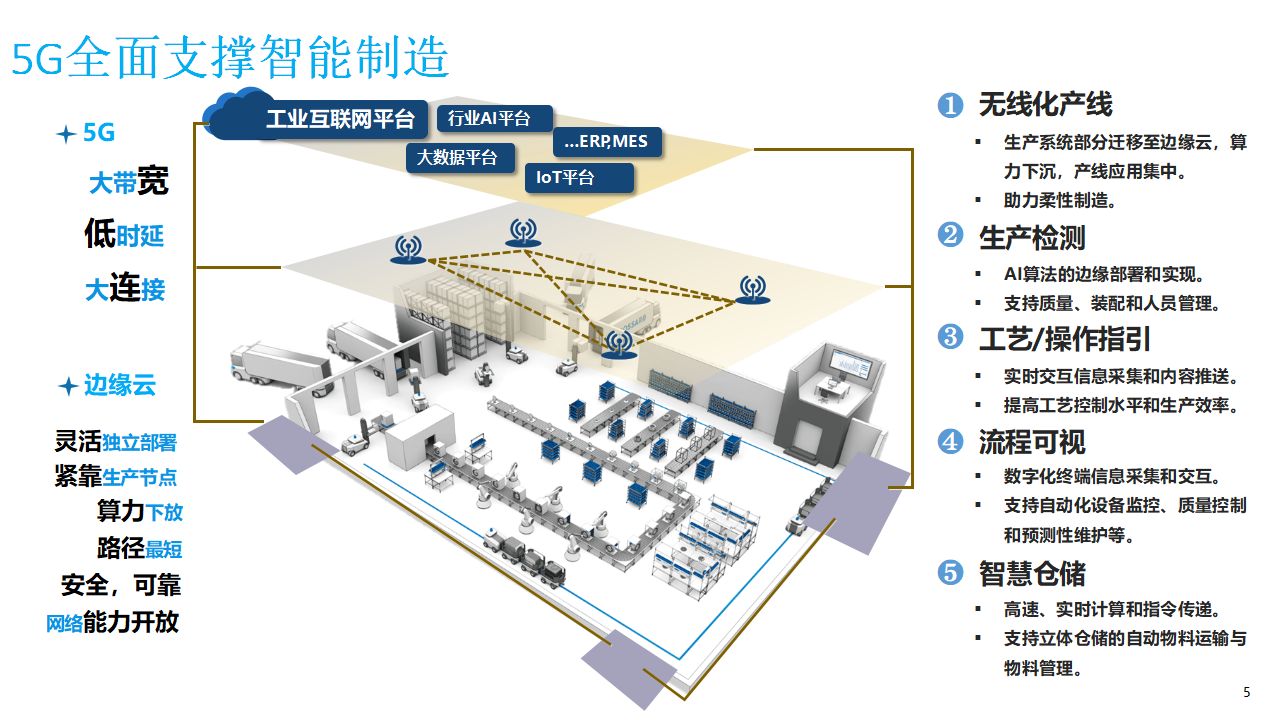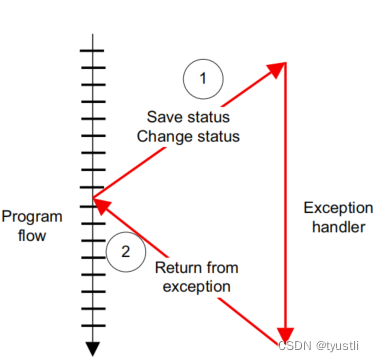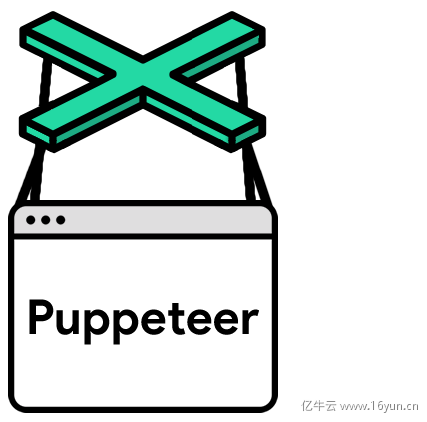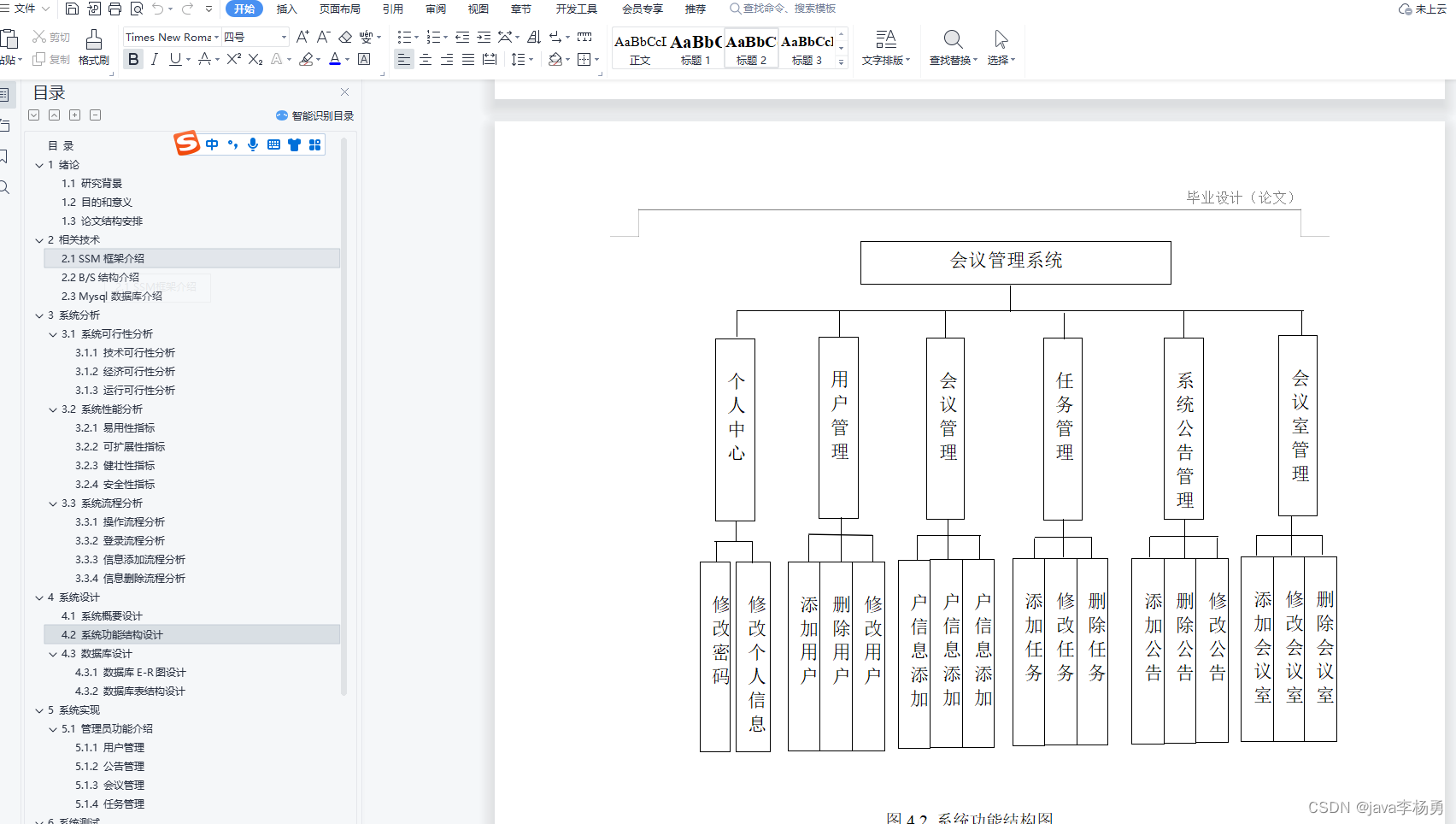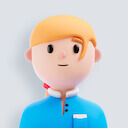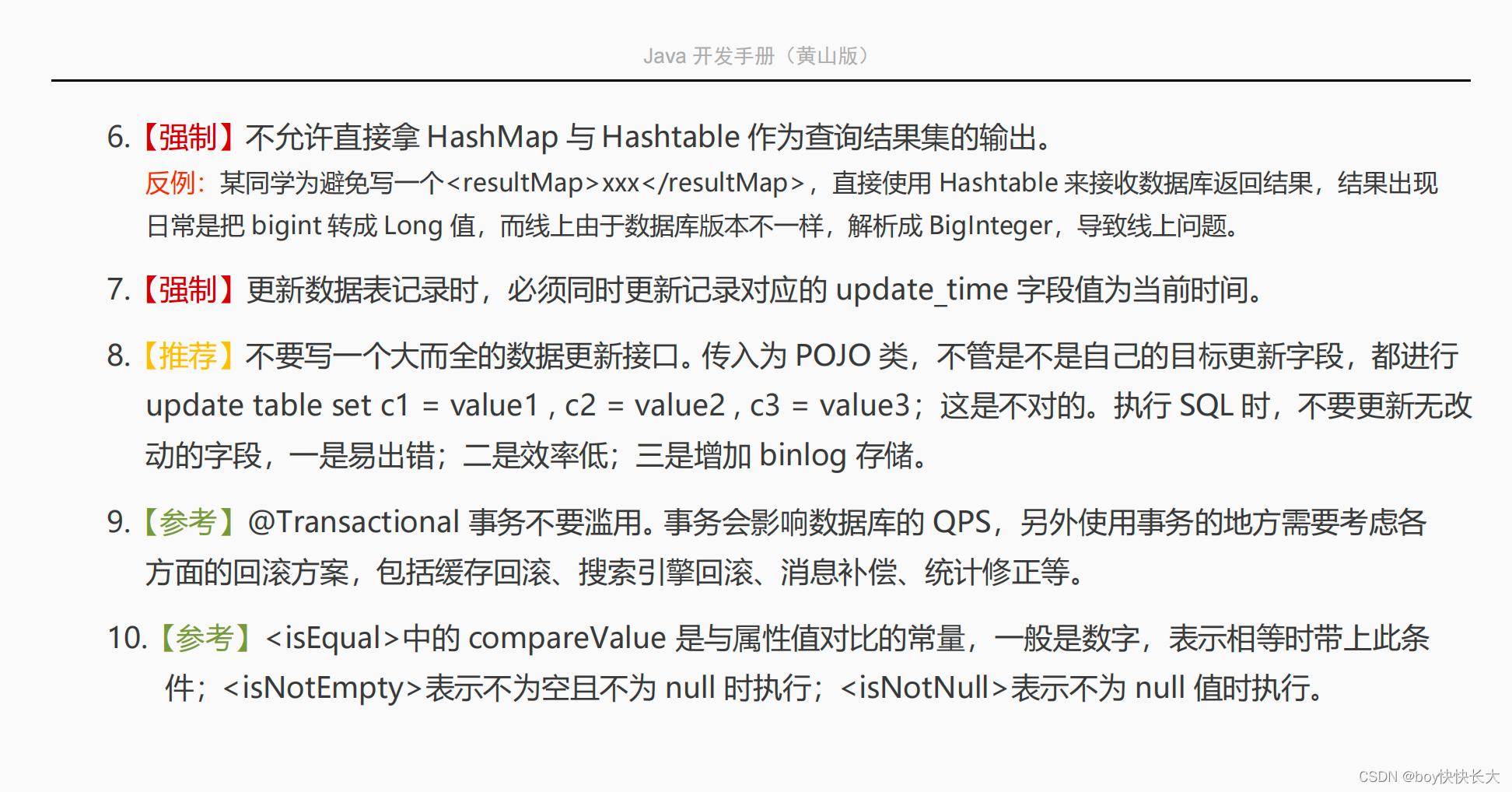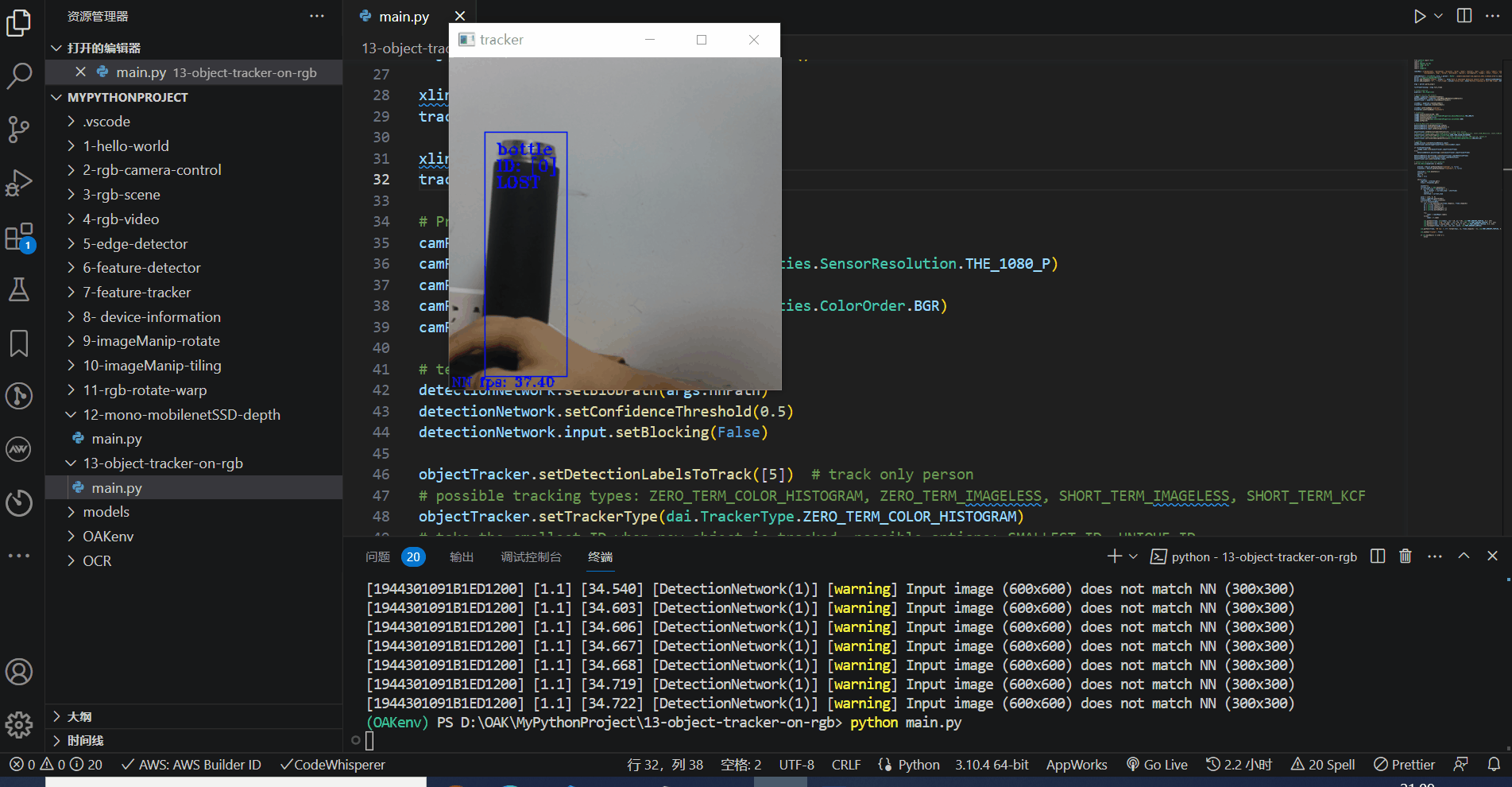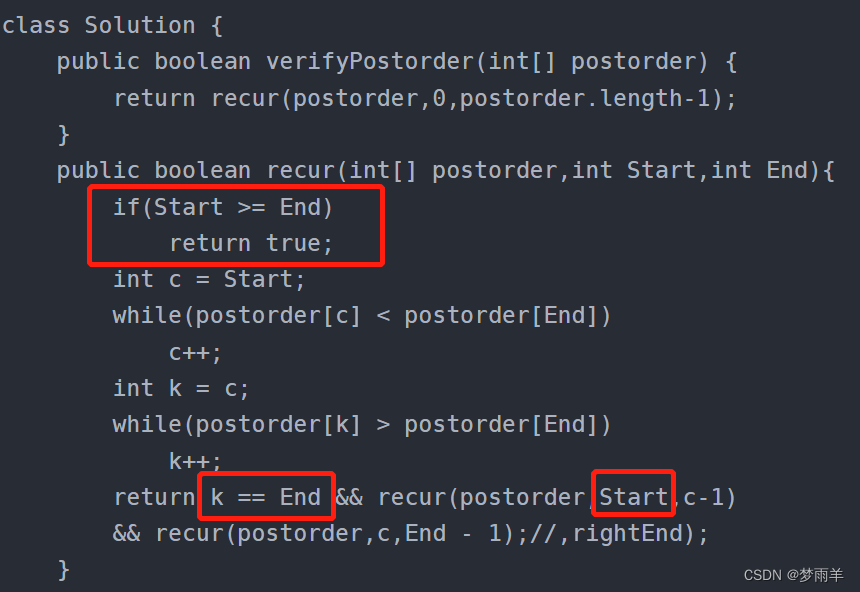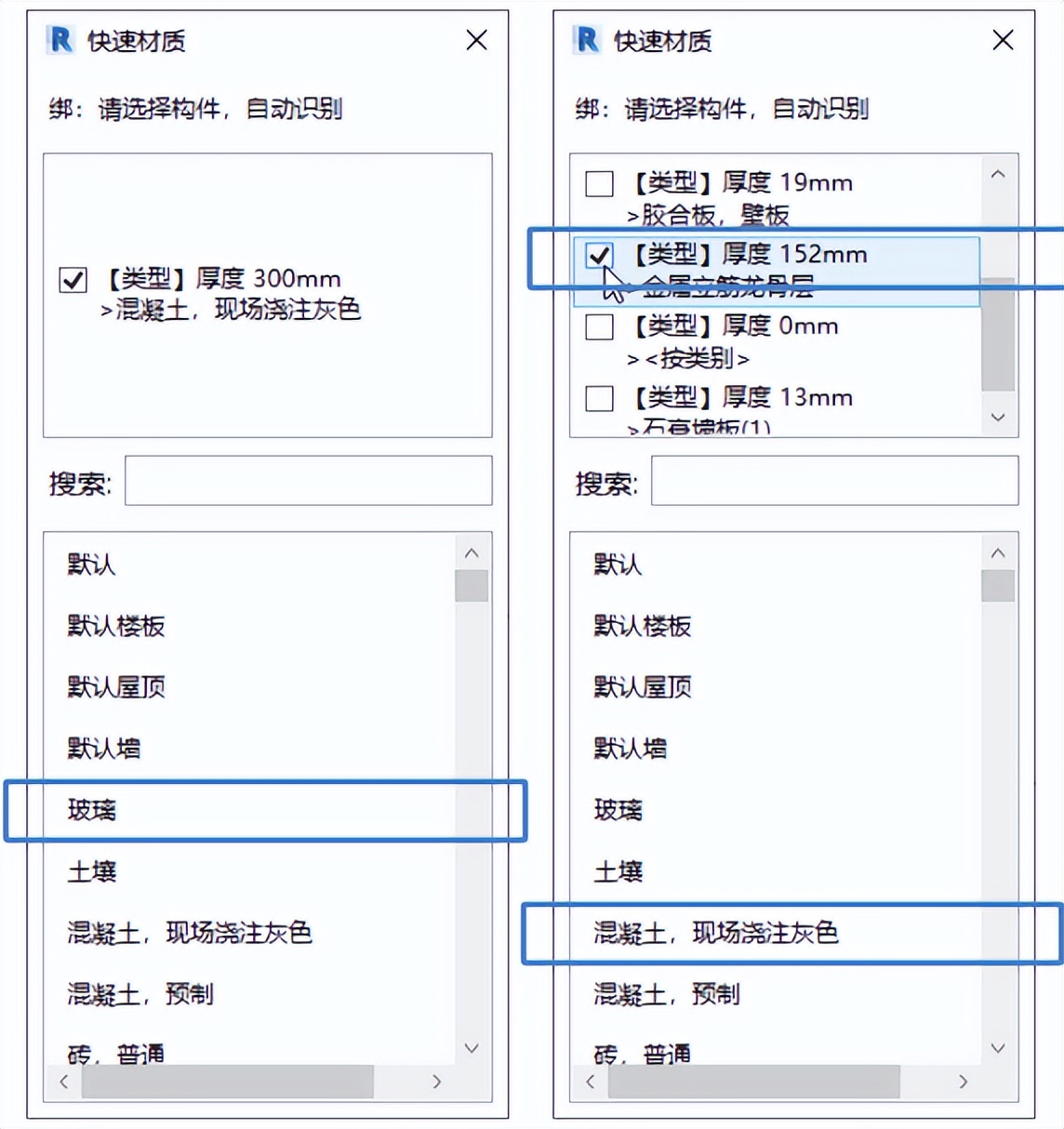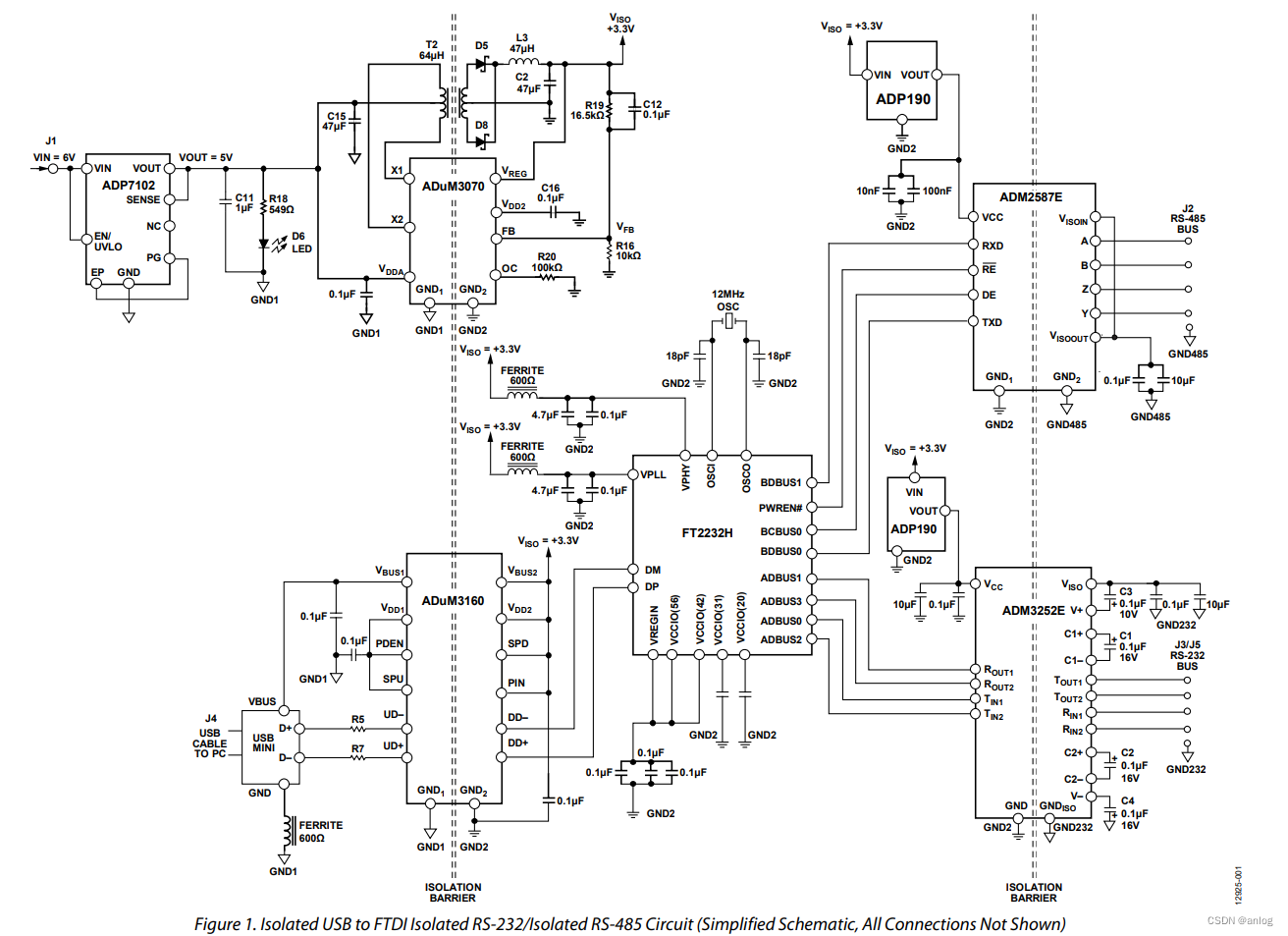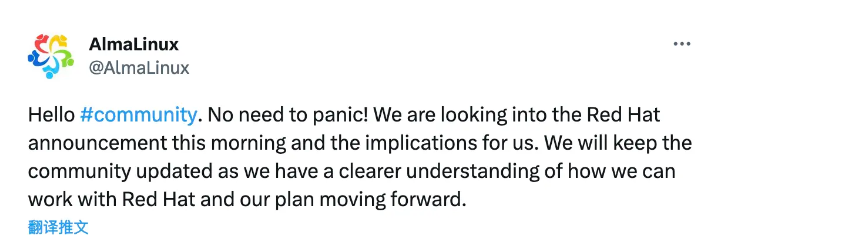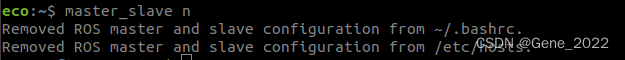参考官网 Emscripten Tutorial
一、创建C/C++文件
hello.c
#include <stdio.h>
int main() {
printf("hello, world!\n");
return 0;
}二、编译成html
命令行切到hello.c目录下,执行如下命令(注意需要em的环境变量,参考:emsripten安装与编译)
emcc -o hello.html hello.c执行后会新增hello.html和hello.wasm两个文件。
不幸的是没法直接运行*.html文件,因为大部分浏览器不支持file://XHR请求,并且不能加载HTML所需的额外文件(如.wasm文件,或下面提到的打包文件数据)。所以我们需要在本地起一个web server,然后访问http://localhost:8000/hello.html。
处理方式:html的同源策略问题
三、运行效果