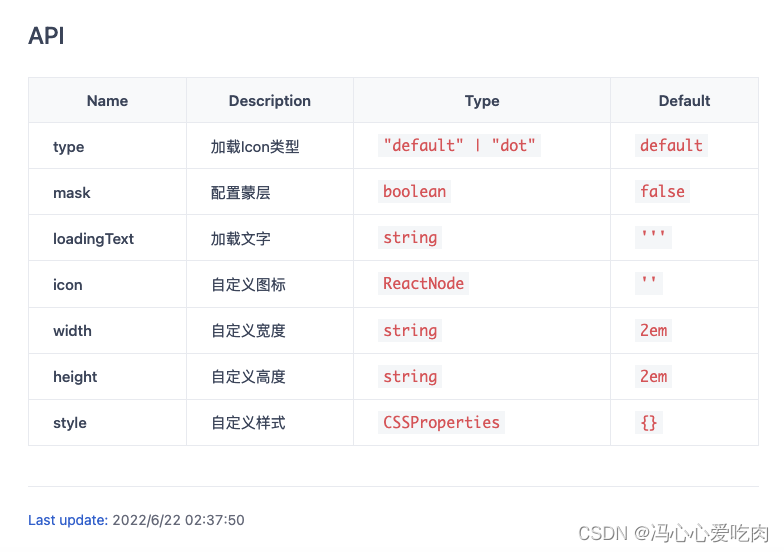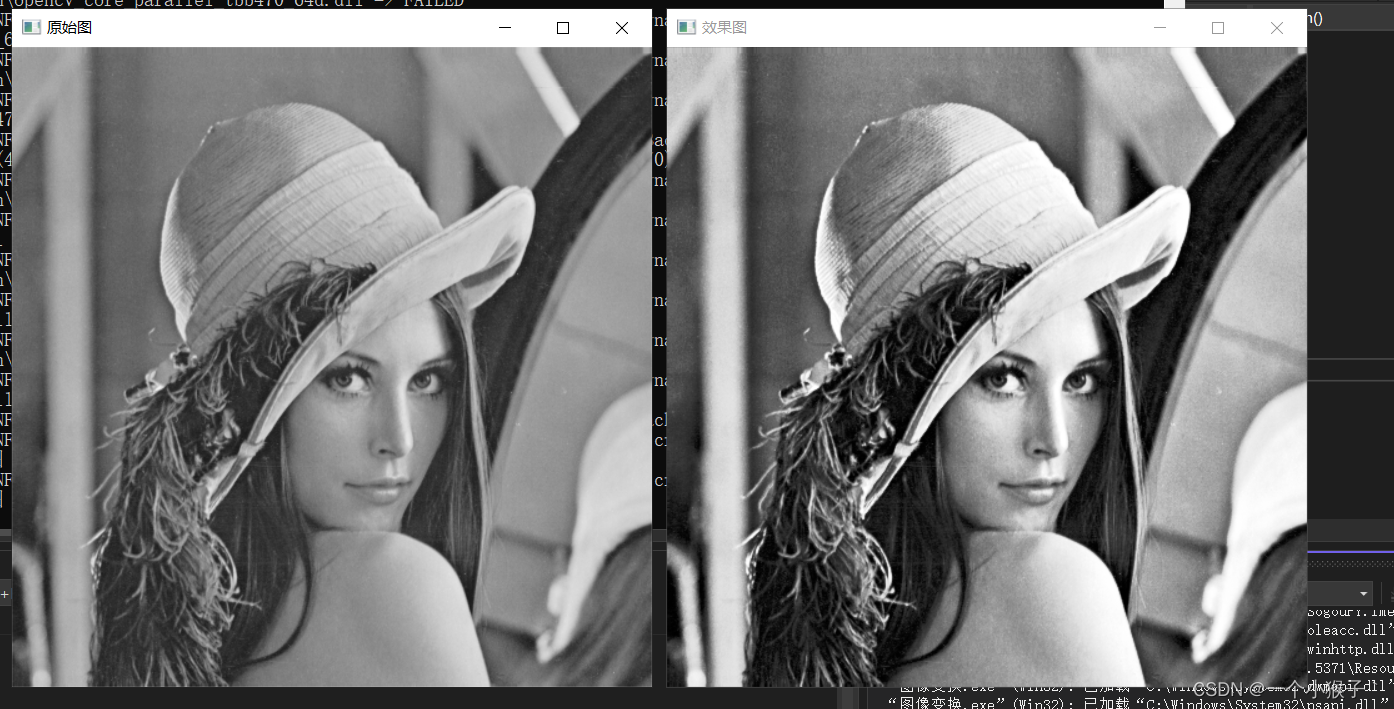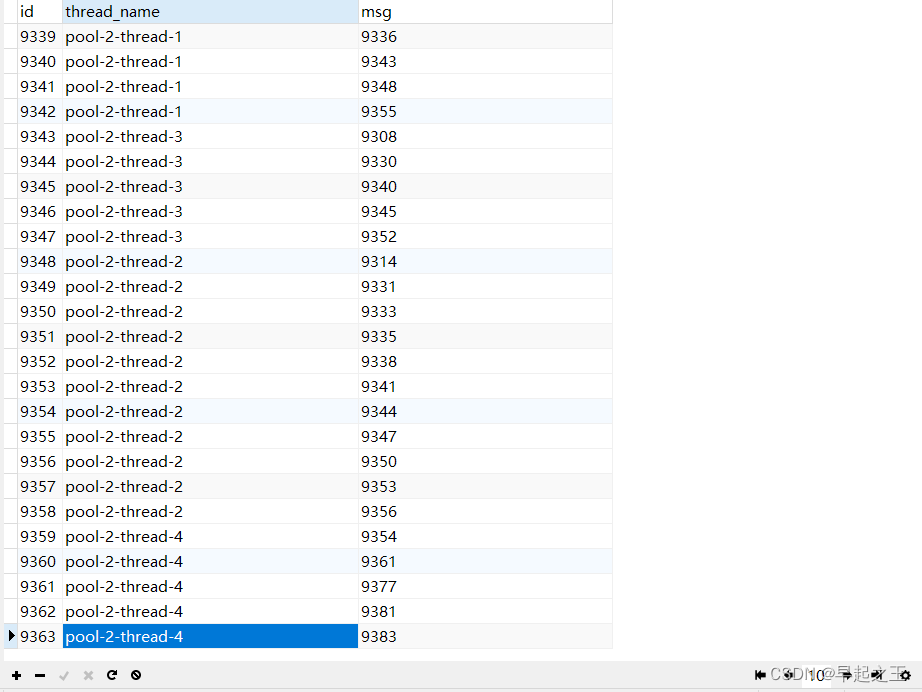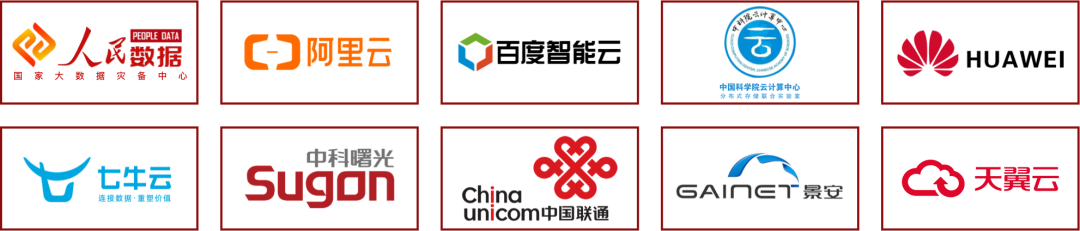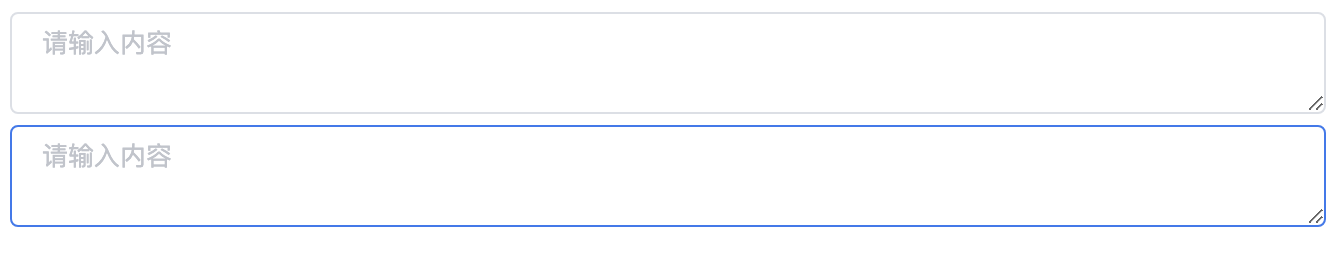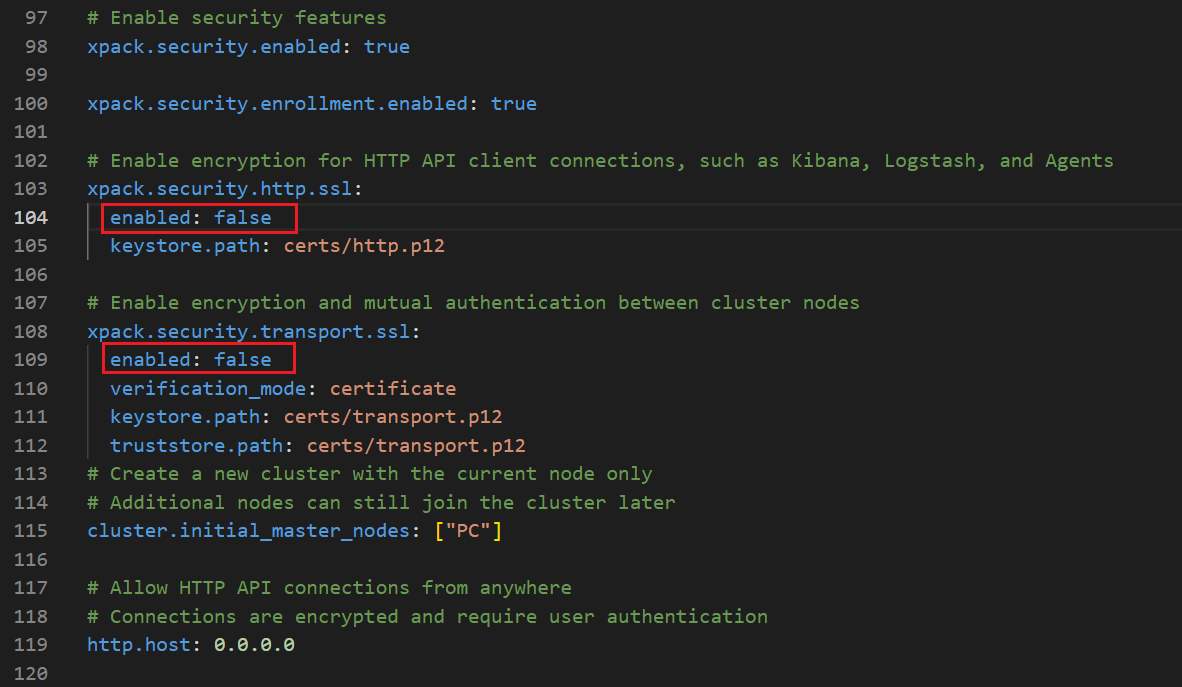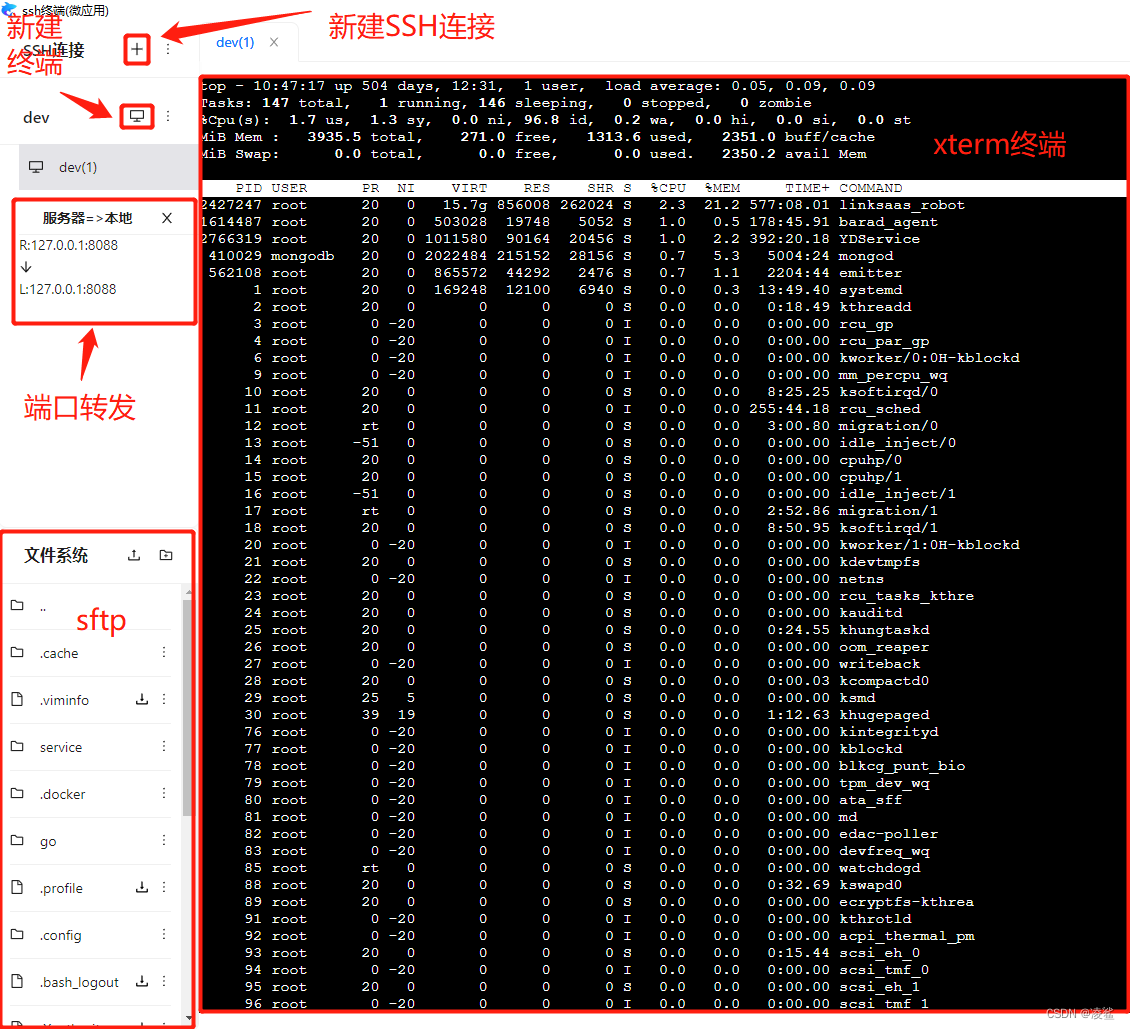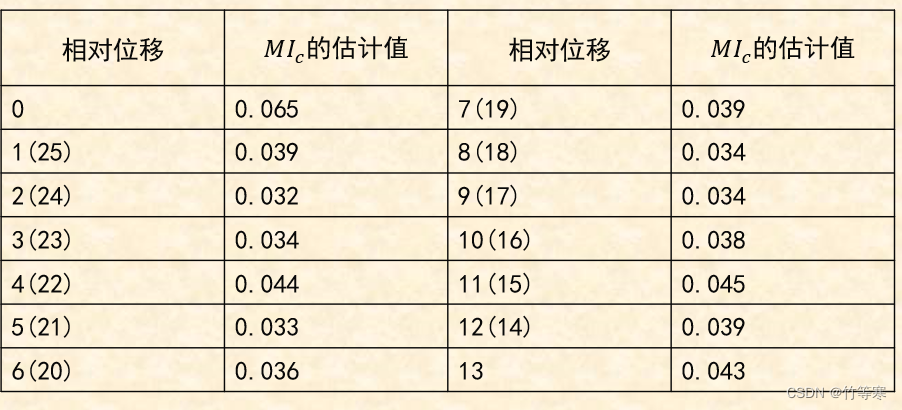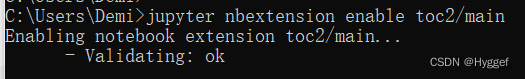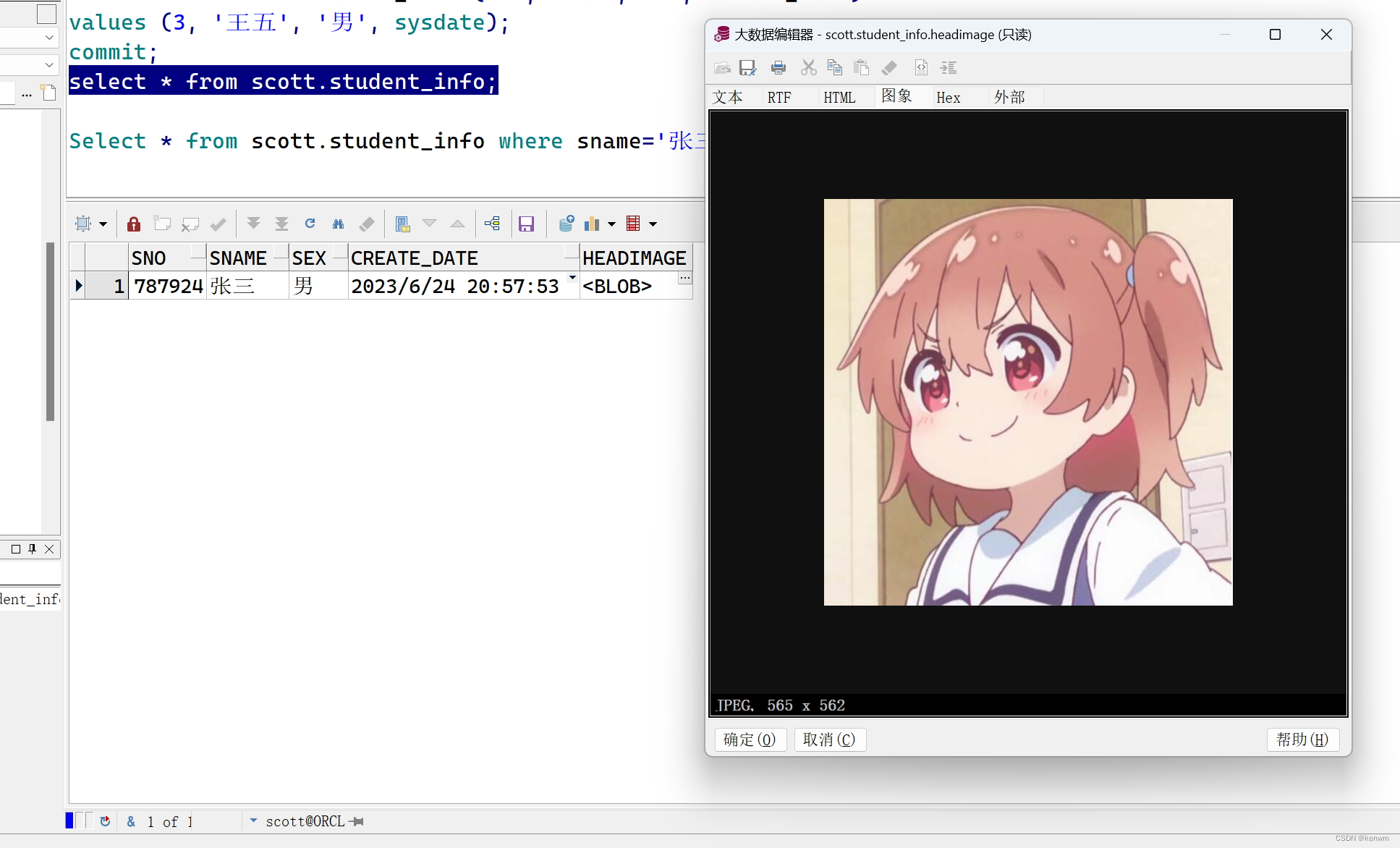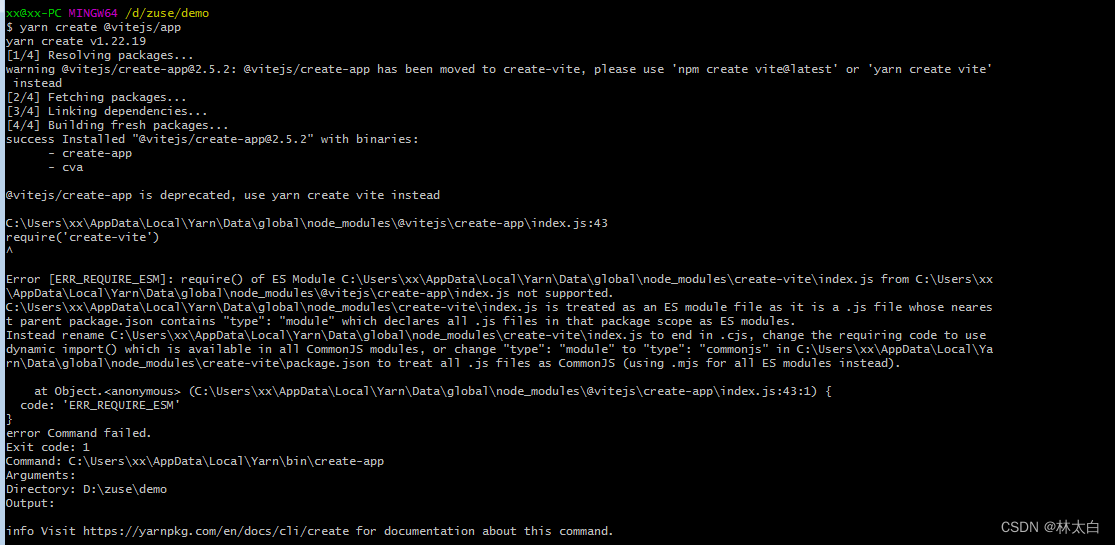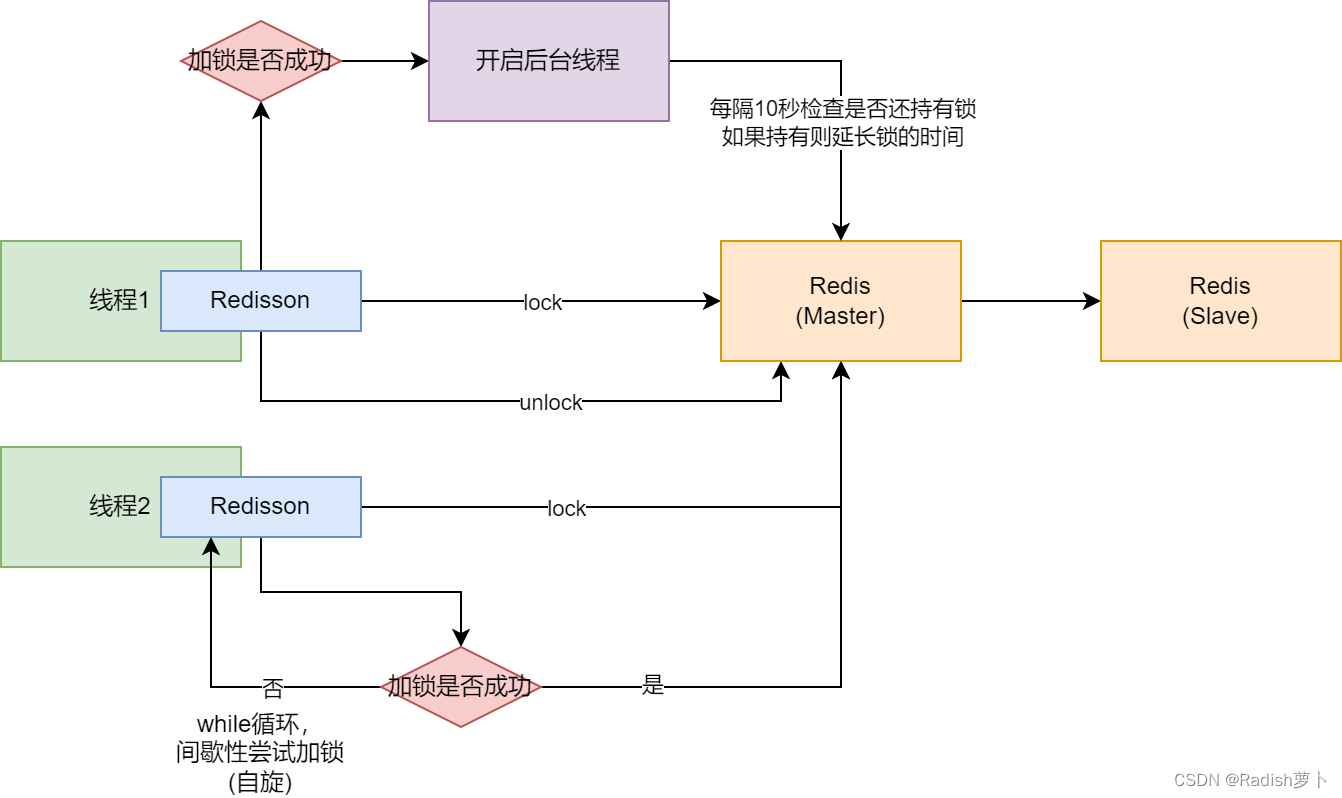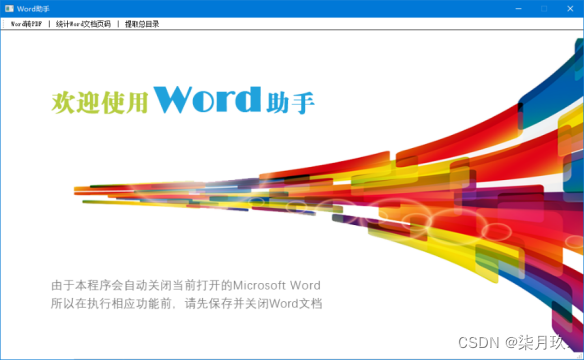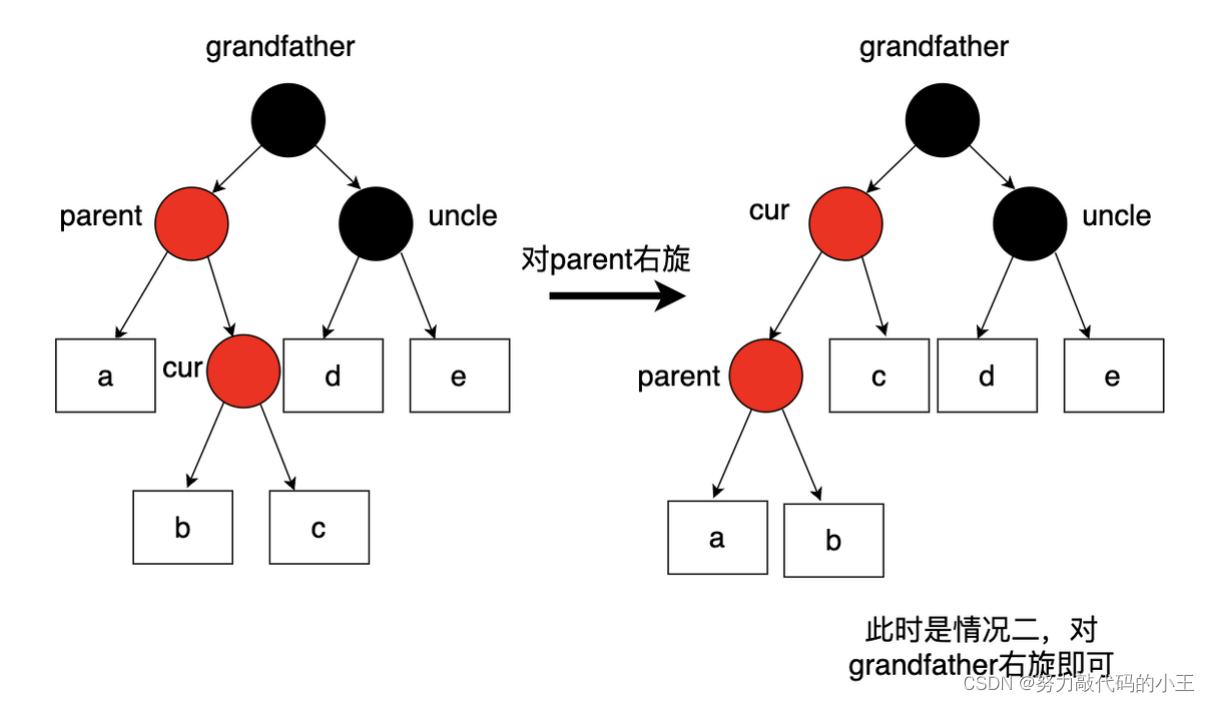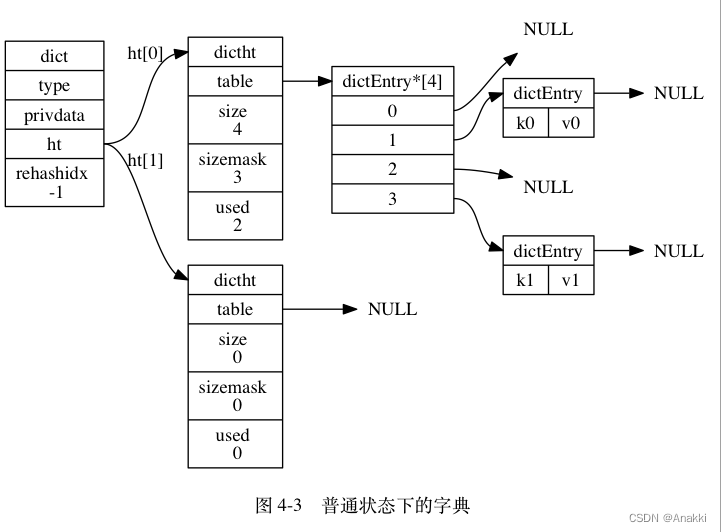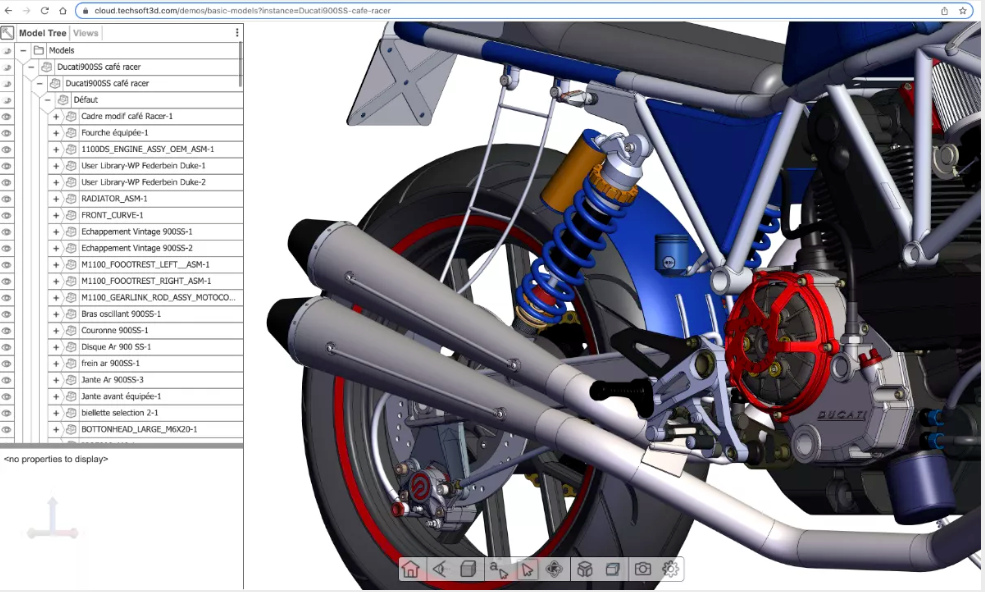| import React from 'react';
import Loading from '../../Loading/index';
import Enzyme from '../setup';
import mountTest from '../mountTest';
import ReactDOM from 'react-dom';
const { mount } = Enzyme;
let container: HTMLDivElement | null;
mountTest(Loading);
describe('loading', () => {
beforeEach(() => {
container = document.createElement('div');
document.body.appendChild(container);
});
afterEach(() => {
document.body.removeChild(container as HTMLDivElement);
container = null;
});
it('test loading show correctly', () => {
//测试基础加载
const loading = mount(<Loading />);
expect(loading.find('.loading .loading-container svg')).toHaveLength(1);
expect(loading.find('.loading .text')).toHaveLength(0);
});
it('test dot loading show correctly', () => {
//测试省略号加载
const loading = mount(<Loading type="dot" />);
expect(loading.find('.dot-loading')).toHaveLength(1);
});
it('test mask loading has dialog', () => {
//测试加载蒙层
const loading = mount(<Loading mask />);
expect(loading.find('.dialog')).toHaveLength(1);
});
it('test mask loading has dialog', () => {
//测试加载蒙层
const loading = mount(<Loading loadingText="test loading" />);
expect(loading.find('.loading .text').text()).toBe('test loading');
});
it('test diffenent size loading show correctly', () => {
//测试不同大小loading、loading自定义样式
const component = <Loading width="3em" height="3em" style={{ marginLeft: '100px' }} />;
ReactDOM.render(component, container);
const loadingDom = container?.querySelector('.loading');
expect(
loadingDom?.getAttribute('style')?.includes('margin-left: 100px; width: 3em; height: 3em;'),
);
const svgDom = loadingDom?.querySelector('svg');
expect(
svgDom?.getAttribute('width') === '3em' && svgDom?.getAttribute('height') === '3em',
).toBe(true);
});
});
|