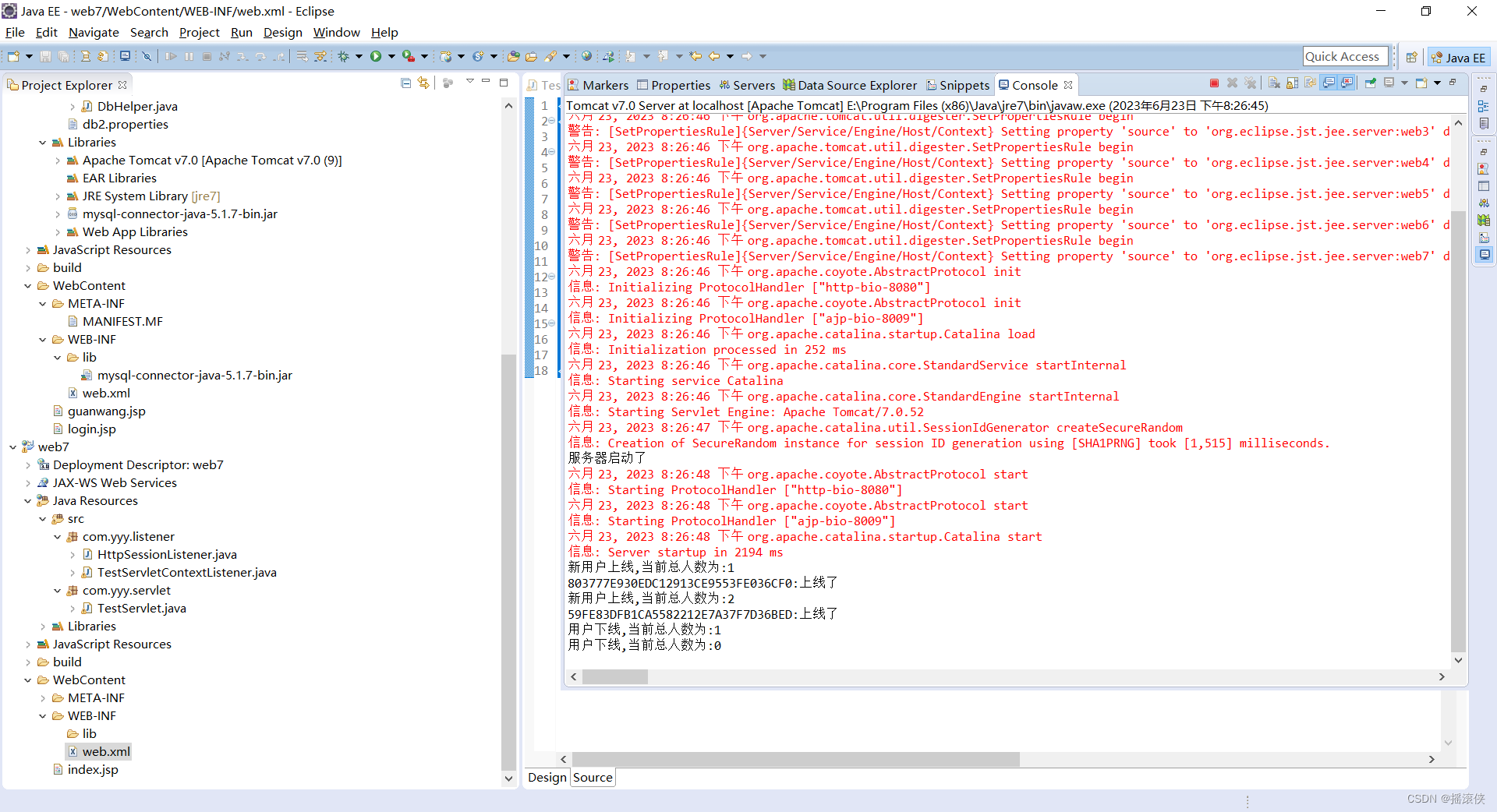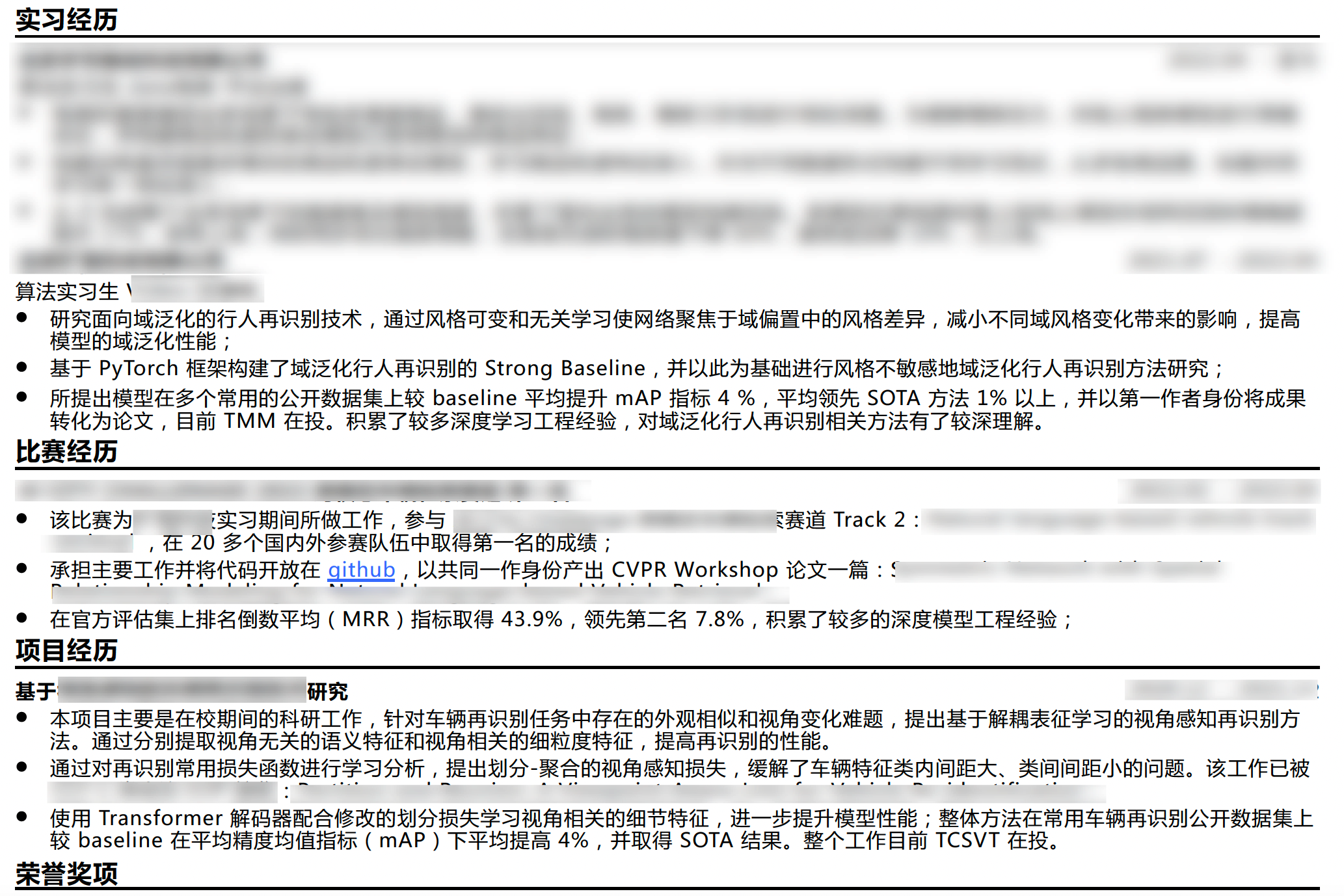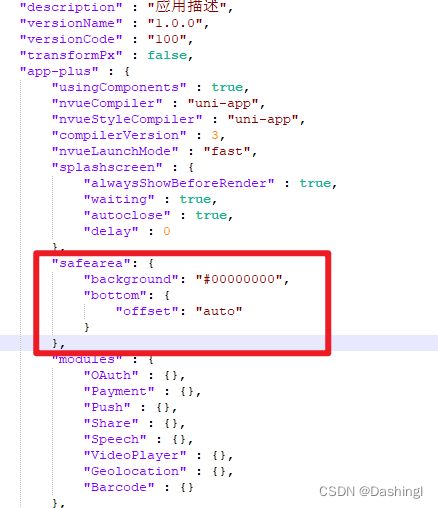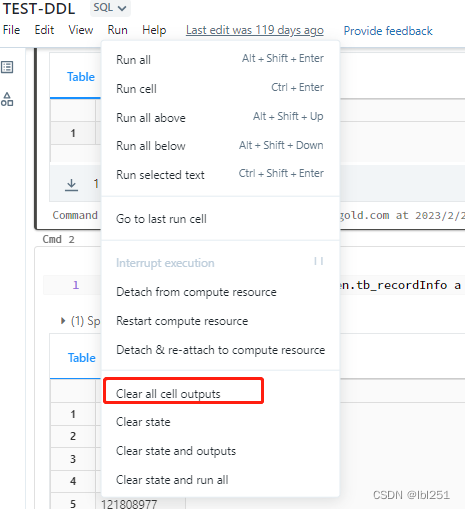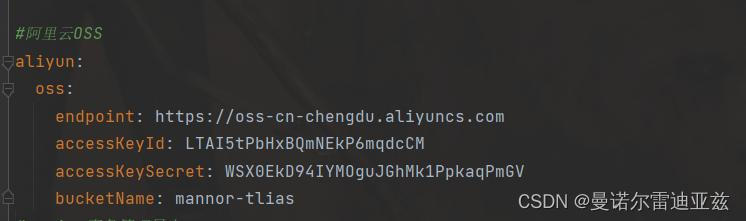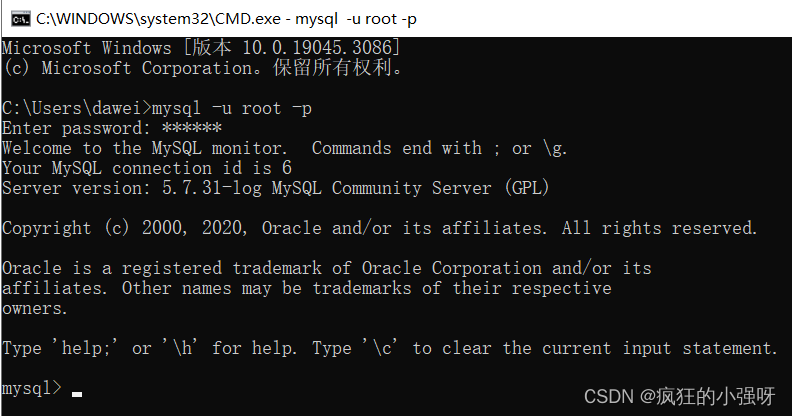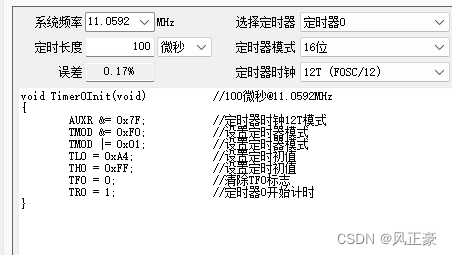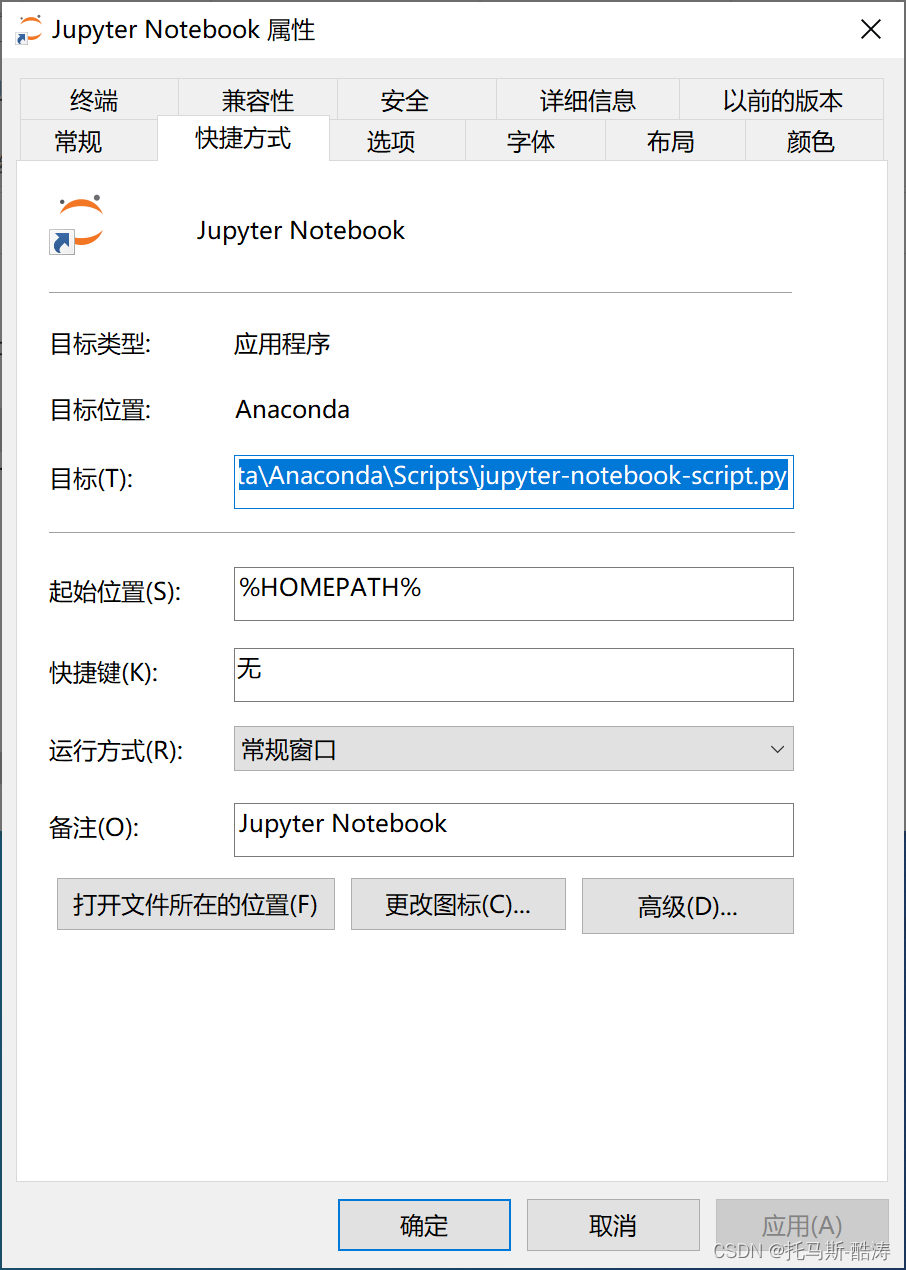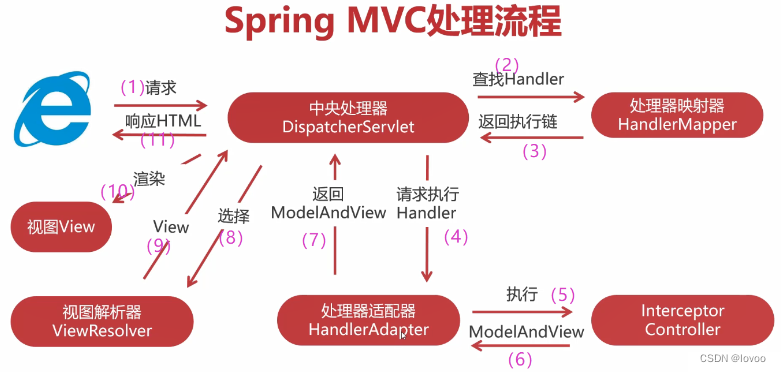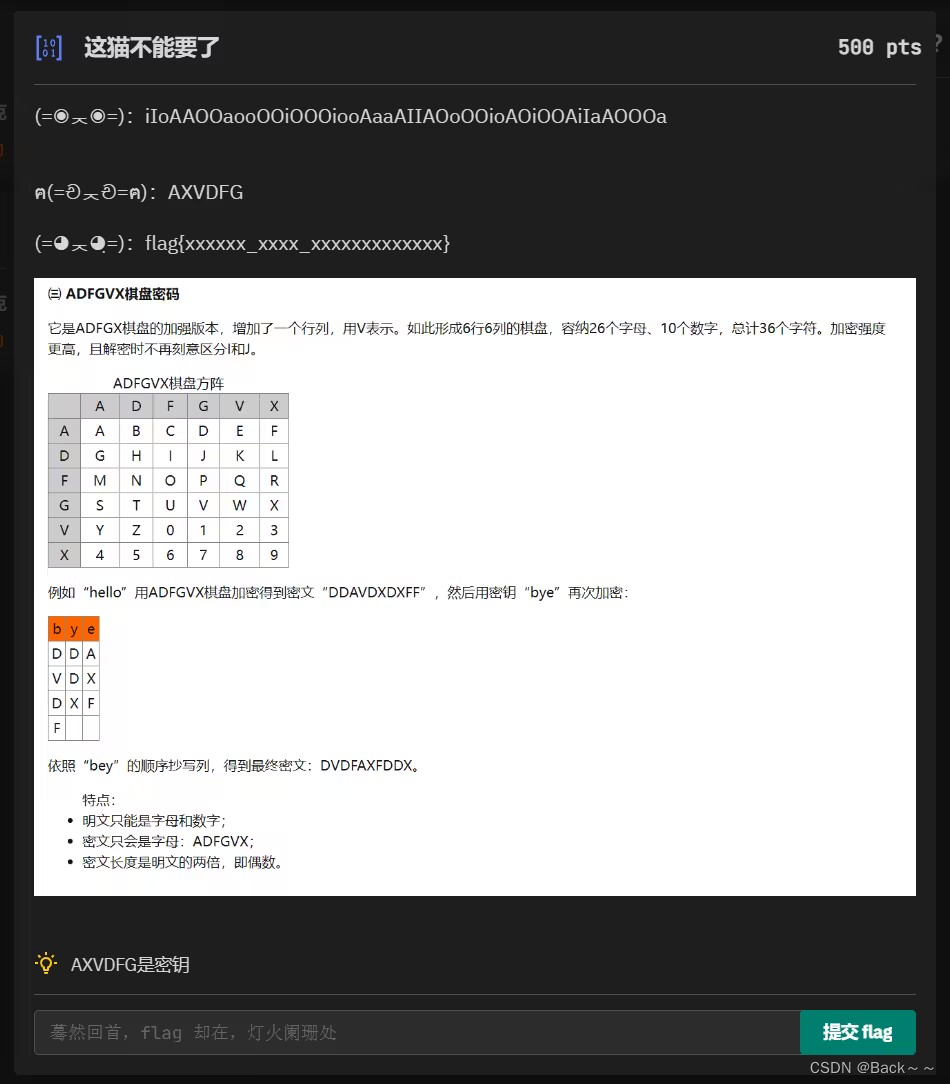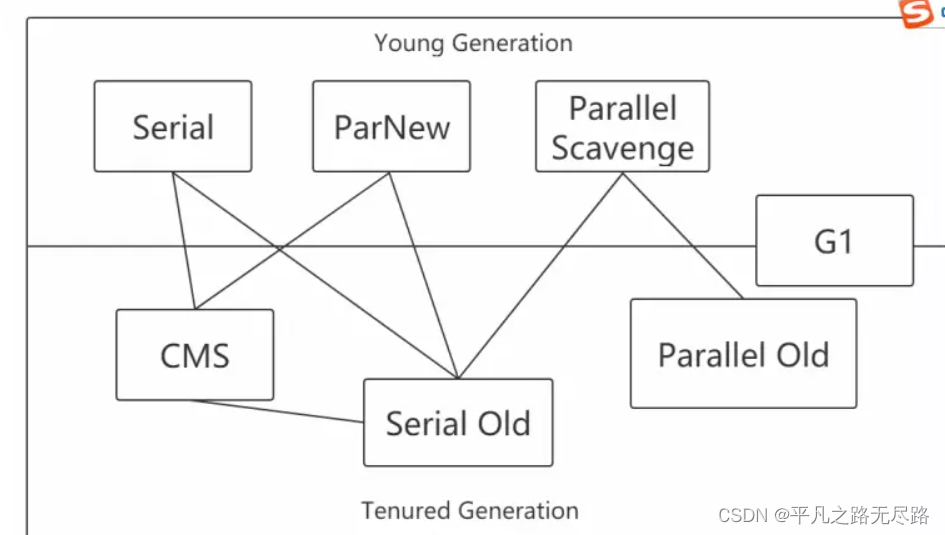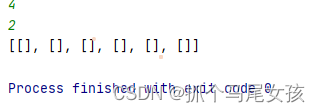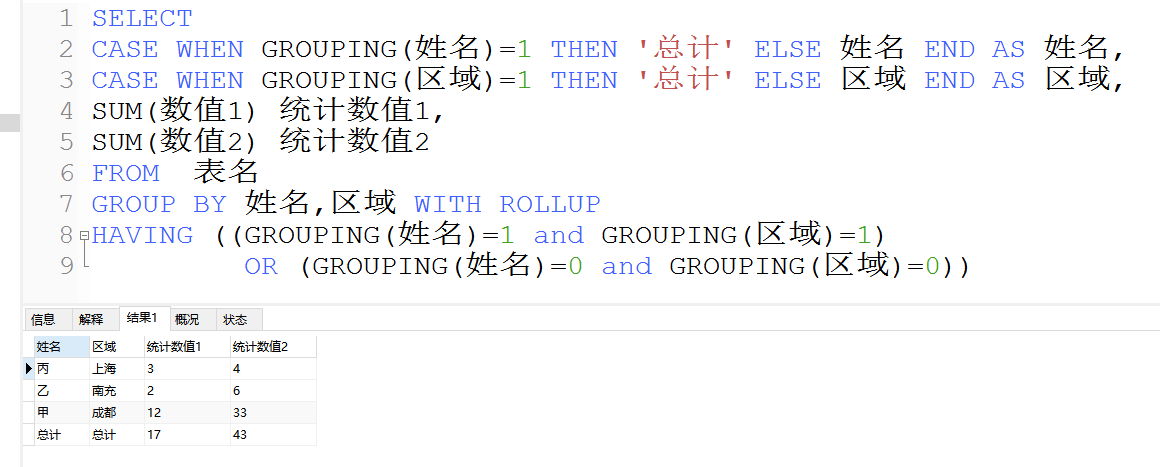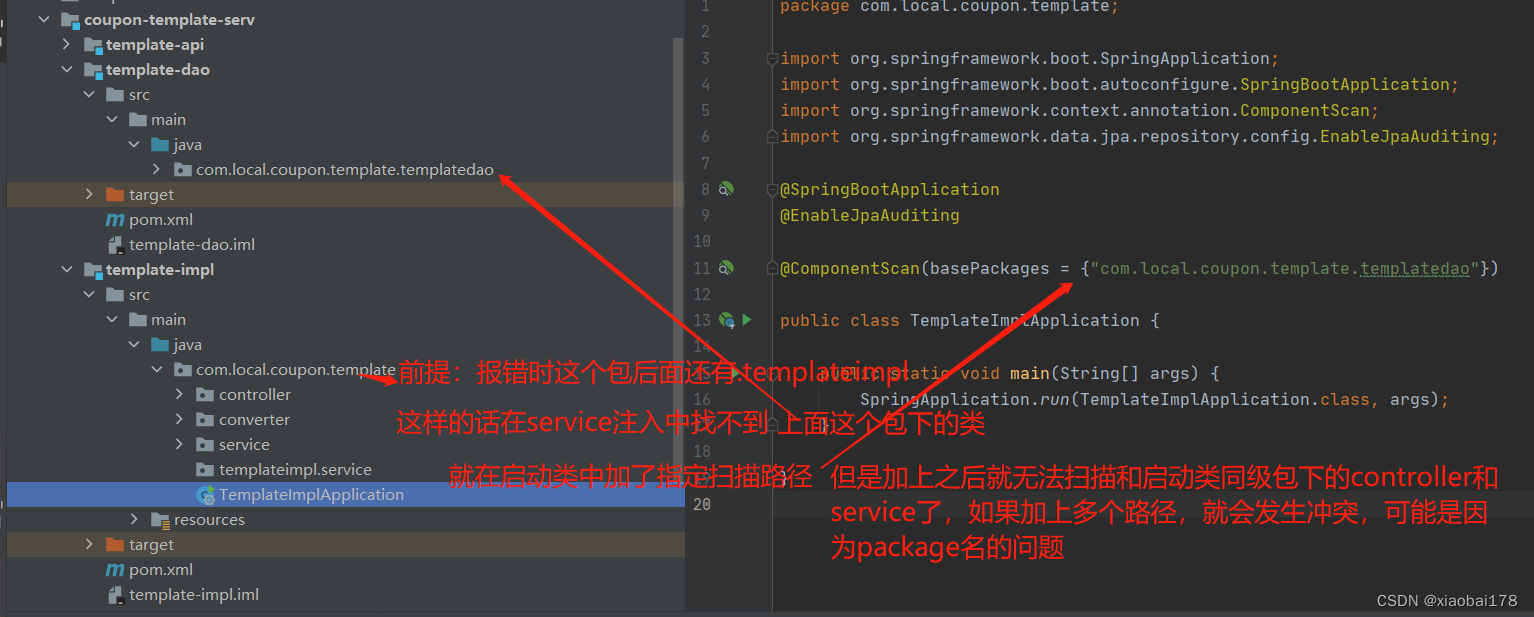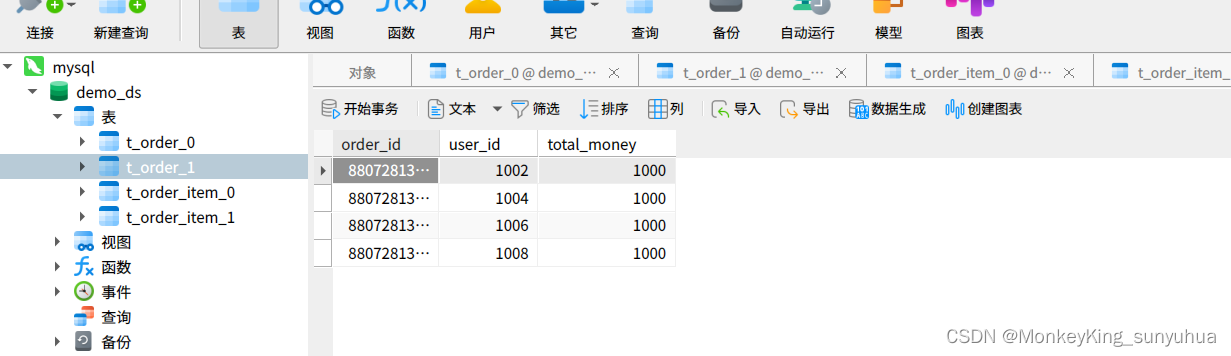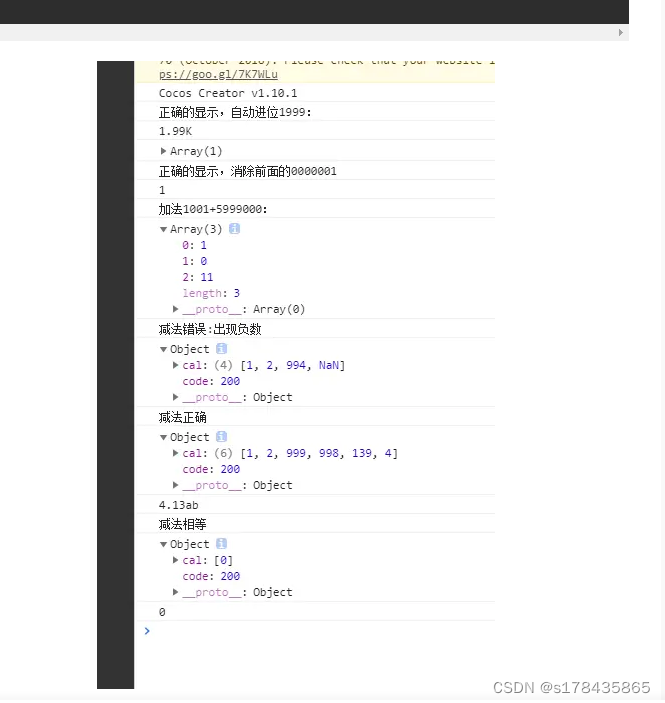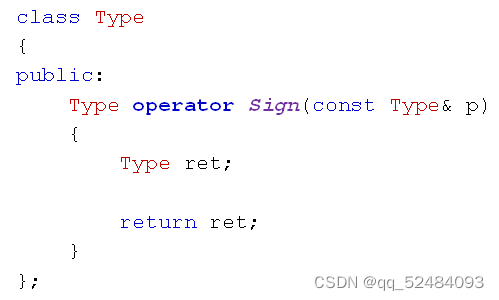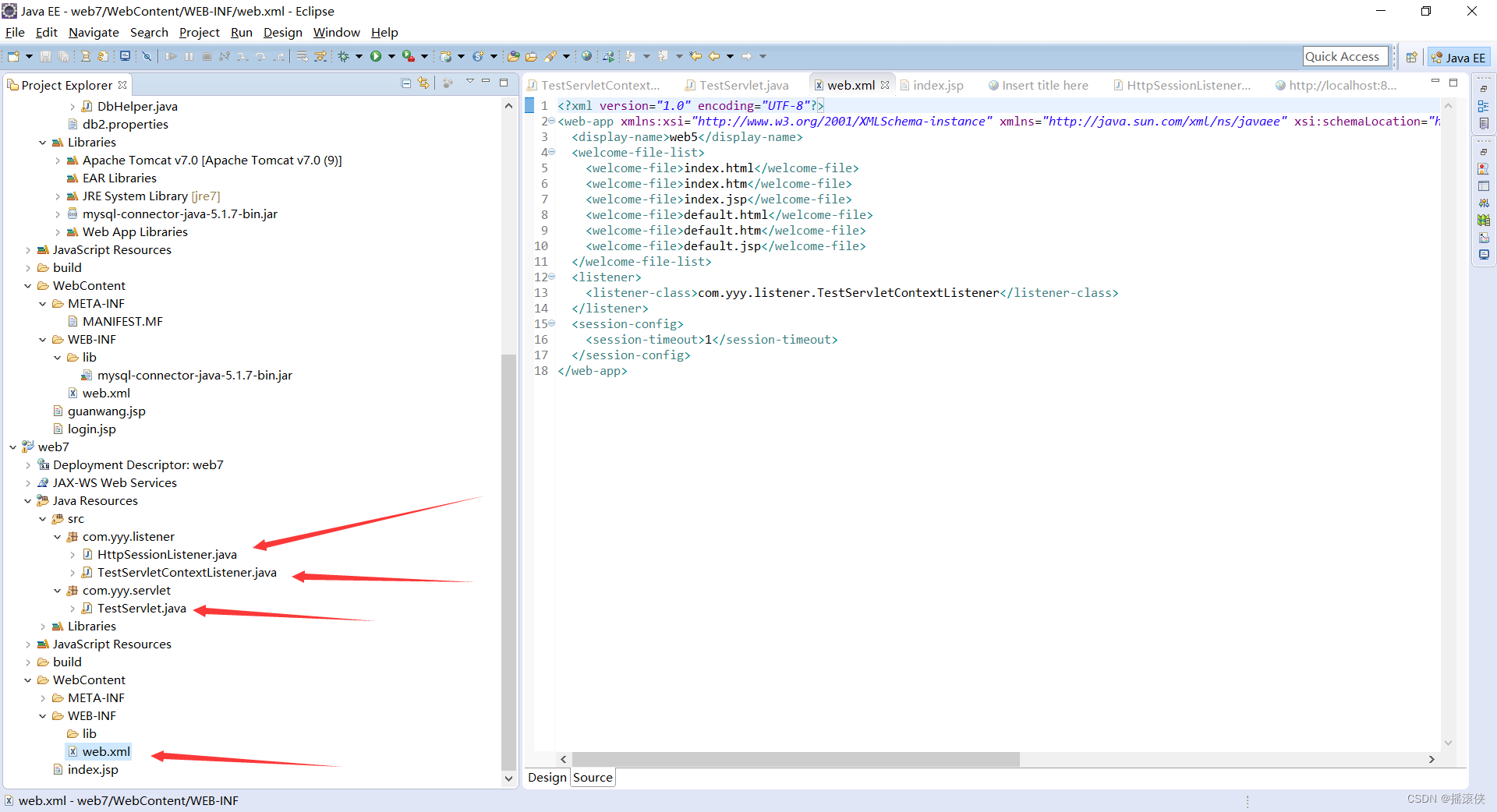
先创建ServletContextListener
在全局对象application中设置count属性
package com.yyy.listener;
import java.util.ArrayList;
import javax.servlet.ServletContext;
import javax.servlet.ServletContextEvent;
import javax.servlet.ServletContextListener;
import javax.servlet.annotation.WebListener;
/**
* Application Lifecycle Listener implementation class TestServletContextListener
*
*/
@WebListener
public class TestServletContextListener implements ServletContextListener {
/**
* Default constructor.
*/
public TestServletContextListener() {
// TODO Auto-generated constructor stub
}
/**
* @see ServletContextListener#contextDestroyed(ServletContextEvent)
*/
public void contextDestroyed(ServletContextEvent arg0) {
// TODO Auto-generated method stub
System.out.println("服务器关闭了");
}
/**
* @see ServletContextListener#contextInitialized(ServletContextEvent)
*/
public void contextInitialized(ServletContextEvent arg0) {
// TODO Auto-generated method stub
// TODO Auto-generated method stub
//初始化数据 变量 数据库连接信息 连接池的信息
ServletContext application= arg0.getServletContext();
application.setAttribute("count", 0);
System.out.println("服务器启动了");
}
}
创建SessionListener修改count的值
所有的session共用一个application对象
package com.yyy.listener;
import javax.servlet.ServletContext;
import javax.servlet.annotation.WebListener;
import javax.servlet.http.HttpSessionEvent;
/**
* Application Lifecycle Listener implementation class HttpSessionListener
*
*/
@WebListener
public class HttpSessionListener implements javax.servlet.http.HttpSessionListener {
/**
* Default constructor.
*/
public HttpSessionListener() {
// TODO Auto-generated constructor stub
}
/**
* @see HttpSessionListener#sessionCreated(HttpSessionEvent)
*/
public void sessionCreated(HttpSessionEvent arg0) {
// TODO Auto-generated method stub
ServletContext application= arg0.getSession().getServletContext();
int count=(int)application.getAttribute("count");
count++;
application.setAttribute("count", count);
System.out.println("新用户上线,当前总人数为:"+count);
}
/**
* @see HttpSessionListener#sessionDestroyed(HttpSessionEvent)
*/
public void sessionDestroyed(HttpSessionEvent arg0) {
// TODO Auto-generated method stub
ServletContext application= arg0.getSession().getServletContext();
int count=(int)application.getAttribute("count");
count--;
application.setAttribute("count", count);
System.out.println("用户下线,当前总人数为:"+count);
}
}
web.xml
<?xml version="1.0" encoding="UTF-8"?>
<web-app xmlns:xsi="http://www.w3.org/2001/XMLSchema-instance" xmlns="http://java.sun.com/xml/ns/javaee" xsi:schemaLocation="http://java.sun.com/xml/ns/javaee http://java.sun.com/xml/ns/javaee/web-app_3_0.xsd" id="WebApp_ID" version="3.0">
<display-name>web5</display-name>
<welcome-file-list>
<welcome-file>index.html</welcome-file>
<welcome-file>index.htm</welcome-file>
<welcome-file>index.jsp</welcome-file>
<welcome-file>default.html</welcome-file>
<welcome-file>default.htm</welcome-file>
<welcome-file>default.jsp</welcome-file>
</welcome-file-list>
<listener>
<listener-class>com.yyy.listener.TestServletContextListener</listener-class>
</listener>
<session-config>
<session-timeout>1</session-timeout>
</session-config>
</web-app>
创建servlet运行测试
package com.yyy.servlet;
import java.io.IOException;
import javax.servlet.ServletContext;
import javax.servlet.ServletException;
import javax.servlet.annotation.WebServlet;
import javax.servlet.http.HttpServlet;
import javax.servlet.http.HttpServletRequest;
import javax.servlet.http.HttpServletResponse;
import javax.servlet.http.HttpSession;
/**
* Servlet implementation class TestServlet
*/
@WebServlet("/TestServlet")
public class TestServlet extends HttpServlet {
private static final long serialVersionUID = 1L;
/**
* @see HttpServlet#HttpServlet()
*/
public TestServlet() {
super();
// TODO Auto-generated constructor stub
}
/**
* @see HttpServlet#doGet(HttpServletRequest request, HttpServletResponse response)
*/
protected void doGet(HttpServletRequest request, HttpServletResponse response) throws ServletException, IOException {
// TODO Auto-generated method stub
HttpSession session=request.getSession();
System.out.println(session.getId()+":上线了");
// ServletContext application= session.getServletContext();
//
// int count=(int)application.getAttribute("count");
//
// System.out.println("在线人数为:"+count);
}
/**
* @see HttpServlet#doPost(HttpServletRequest request, HttpServletResponse response)
*/
protected void doPost(HttpServletRequest request, HttpServletResponse response) throws ServletException, IOException {
// TODO Auto-generated method stub
doGet(request, response);
}
}