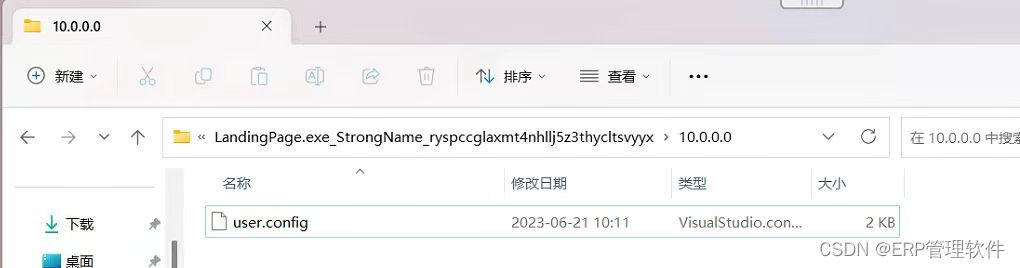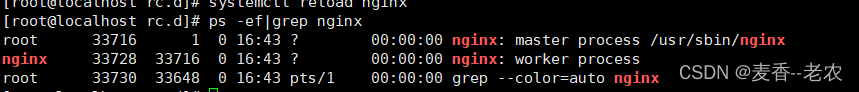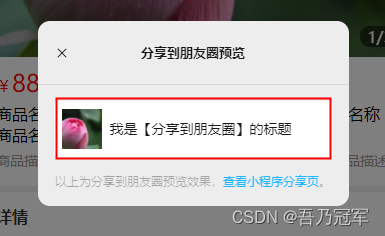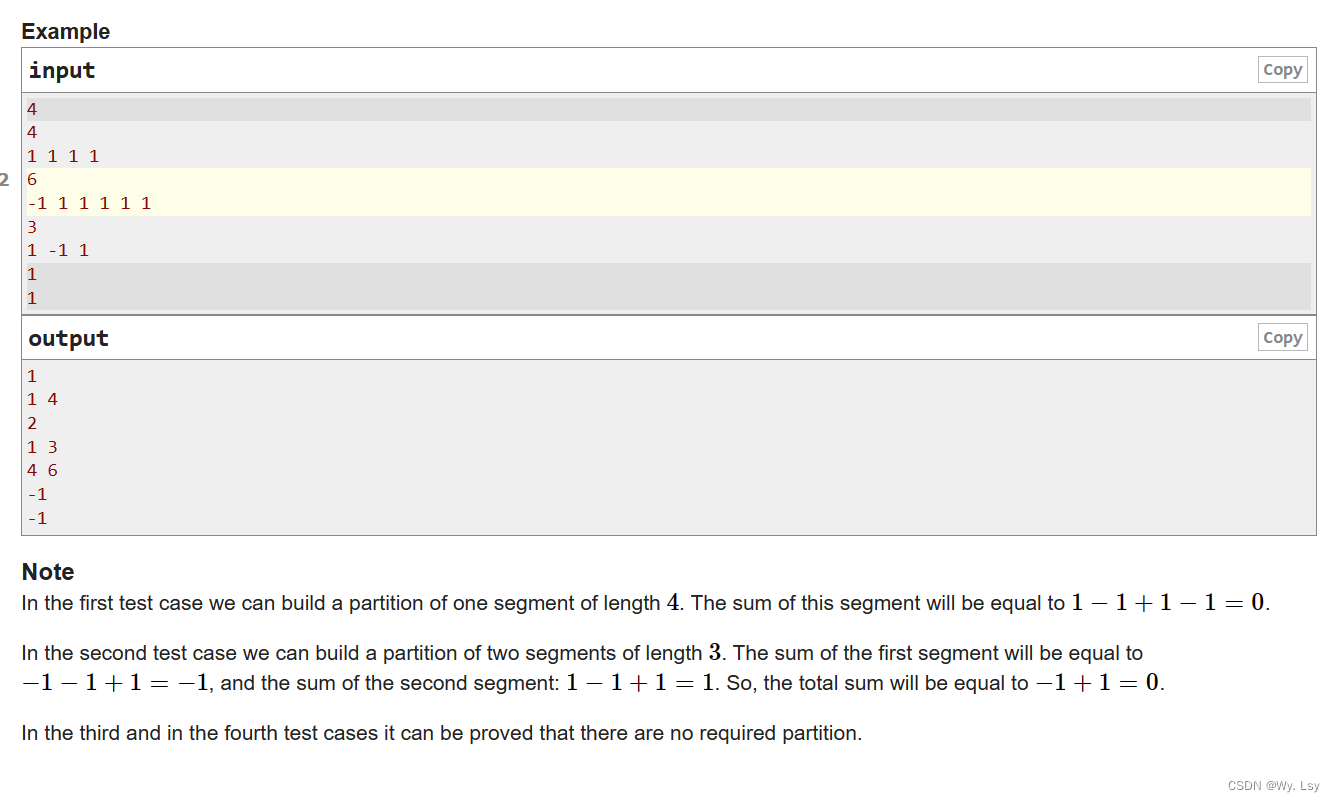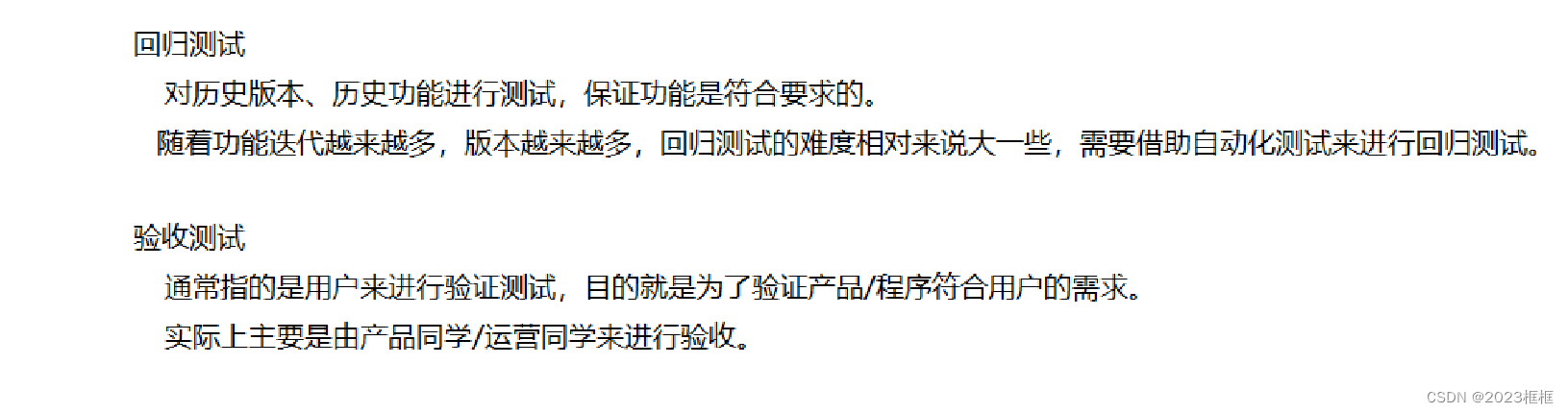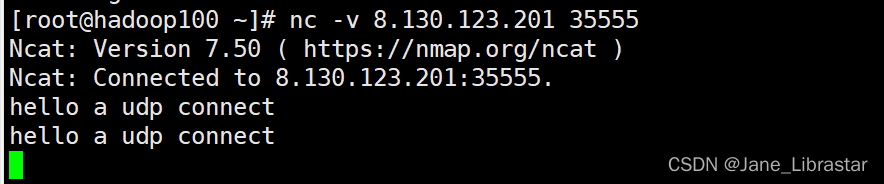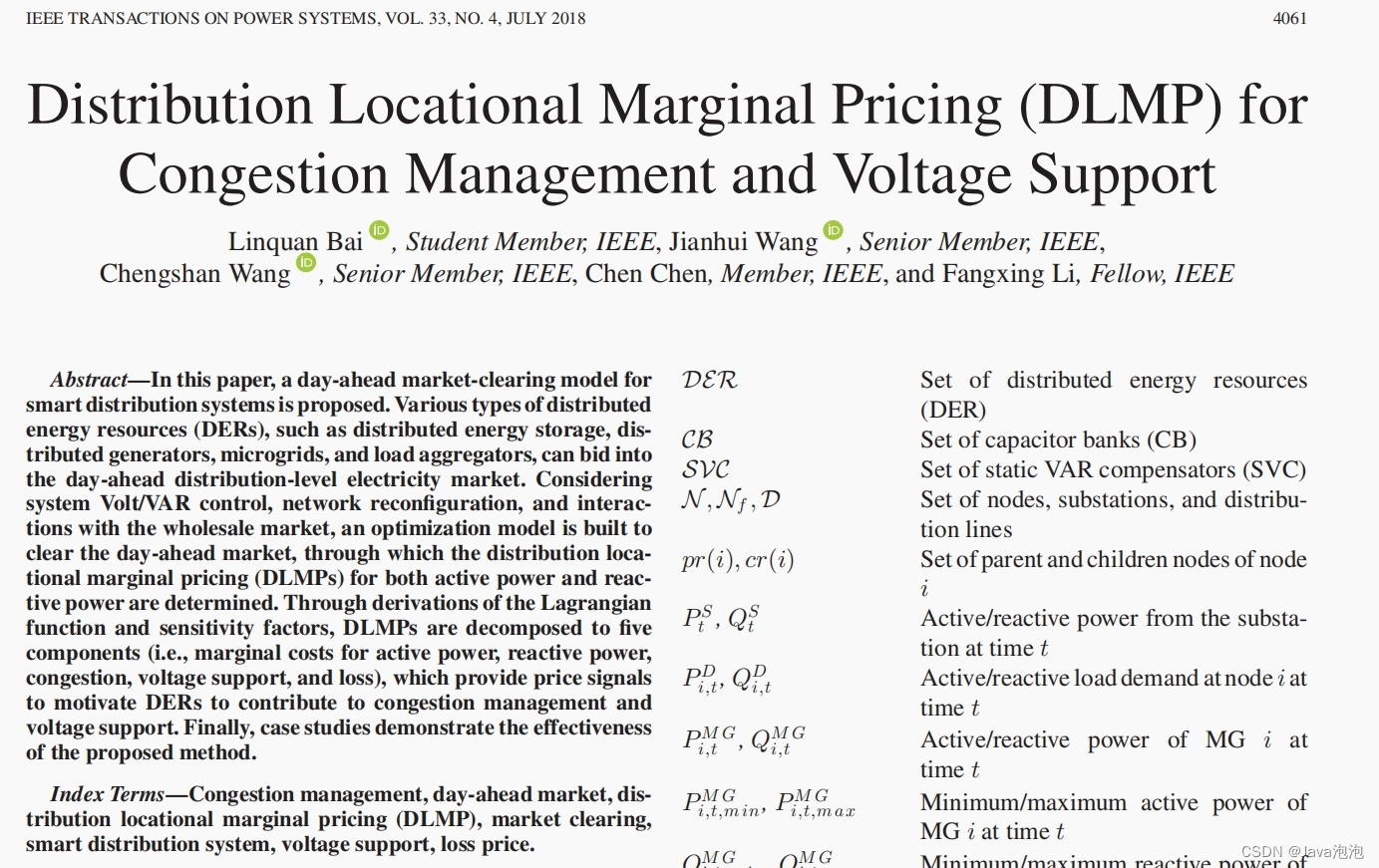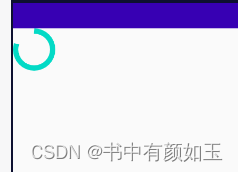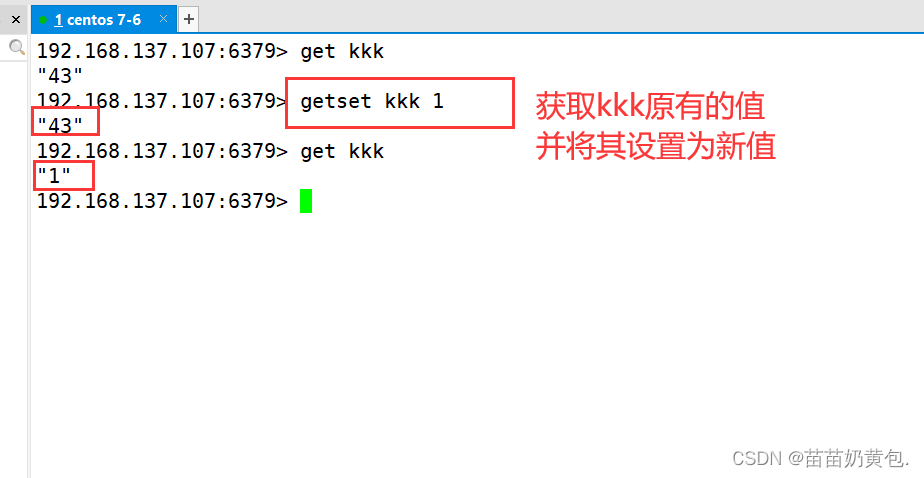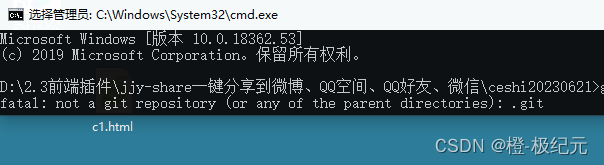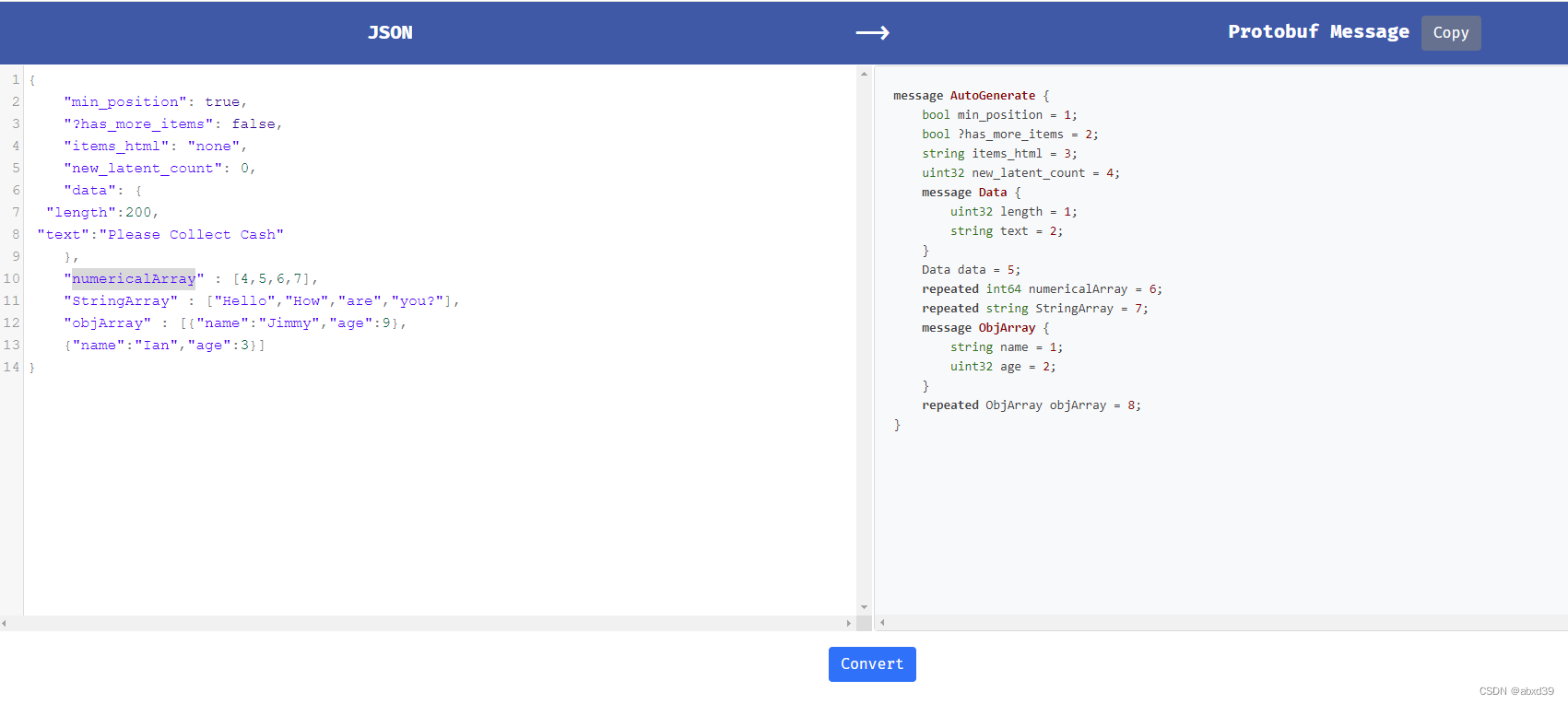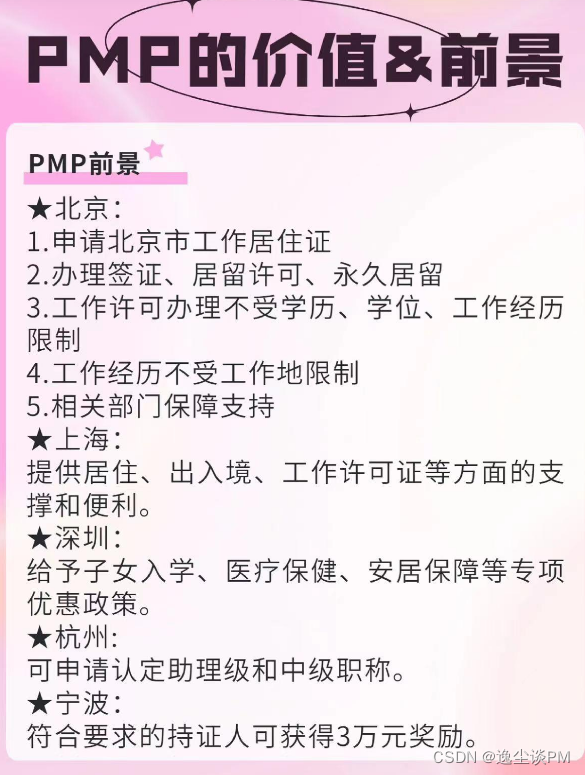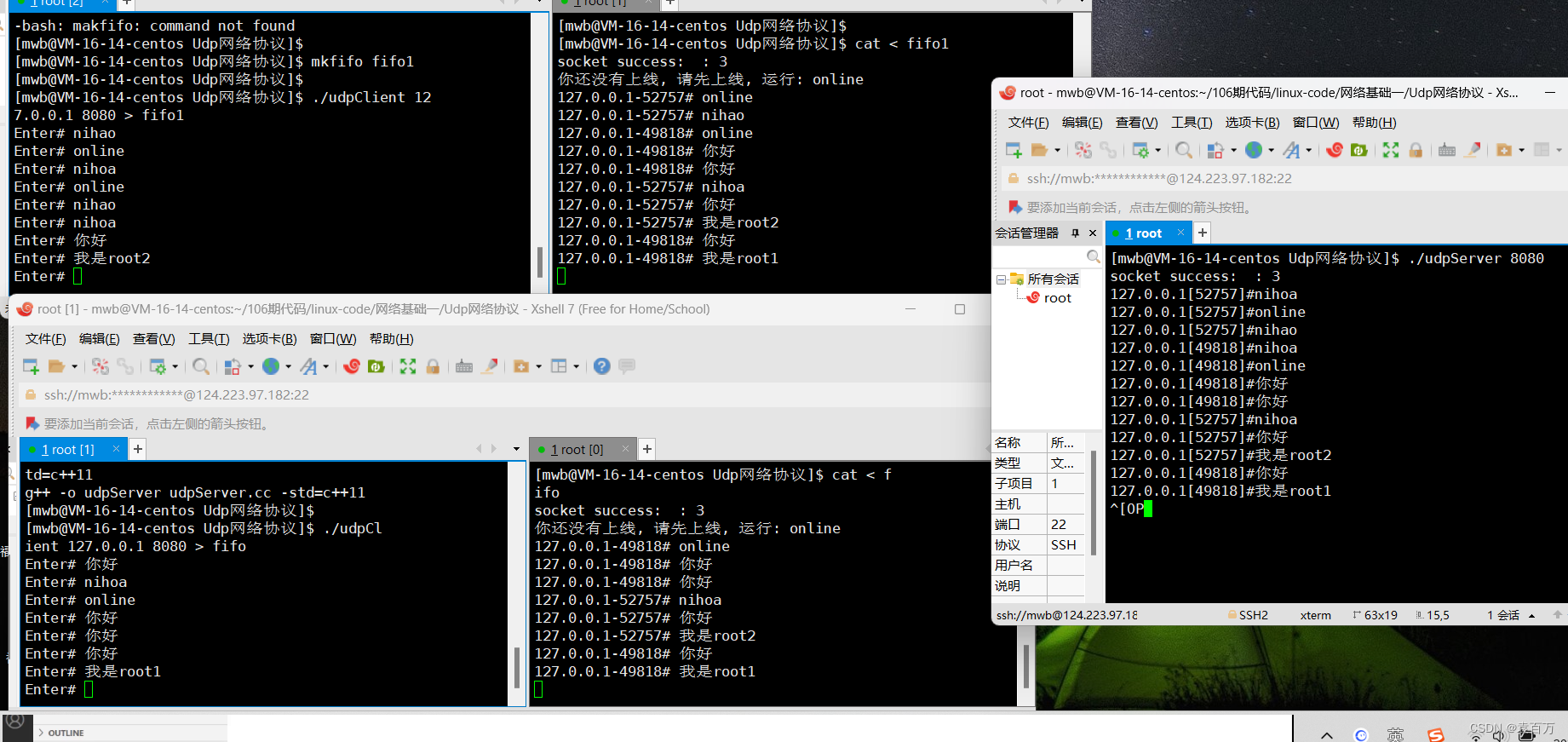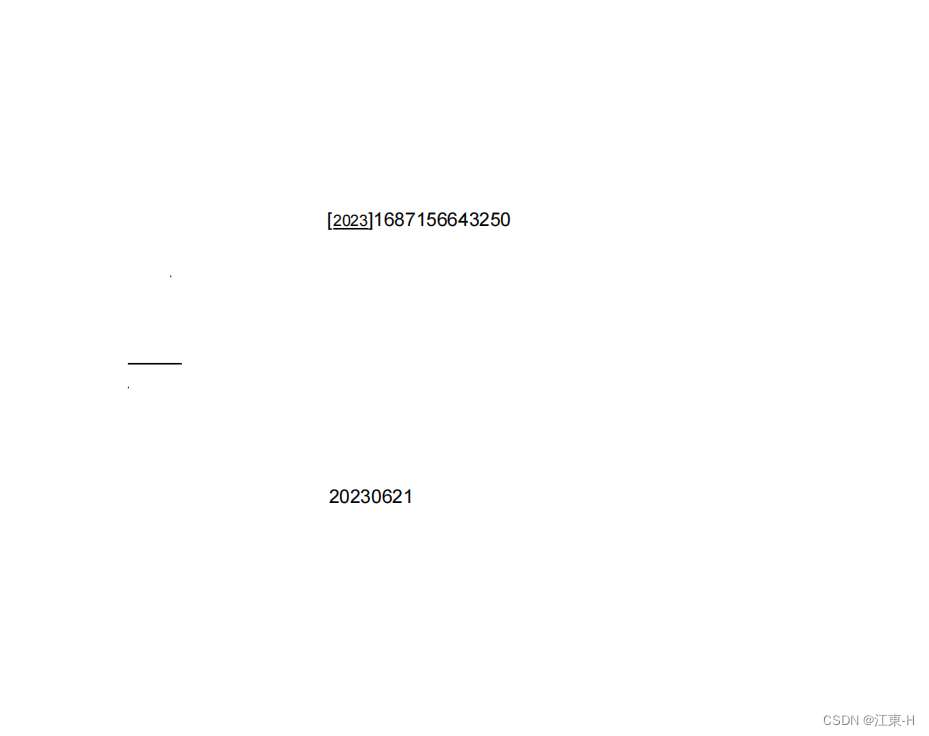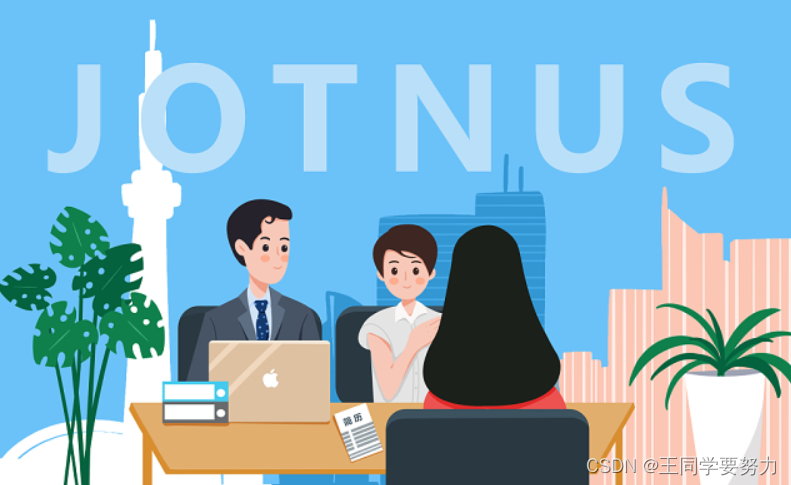【问题描述】
在win11系统环境下,
安装sql server 2008 r2数据库的时候,提示【Microsoft.NET Framework】窗口错误。
如果点击继续,应用程序将忽略此错误并尝试继续。
具体错误明细:
创建userSettings/Microsoft.SqlServer.Configuration.LandingPageProperties.Settings的配置节处理过程是出错;
未能加载文件或程序集“System,Version=4.0.0.0,Culture=neutral,PublicKeyToken=b77a5c561934e089”或它的某一个依赖项。系统找不到指定的文件。
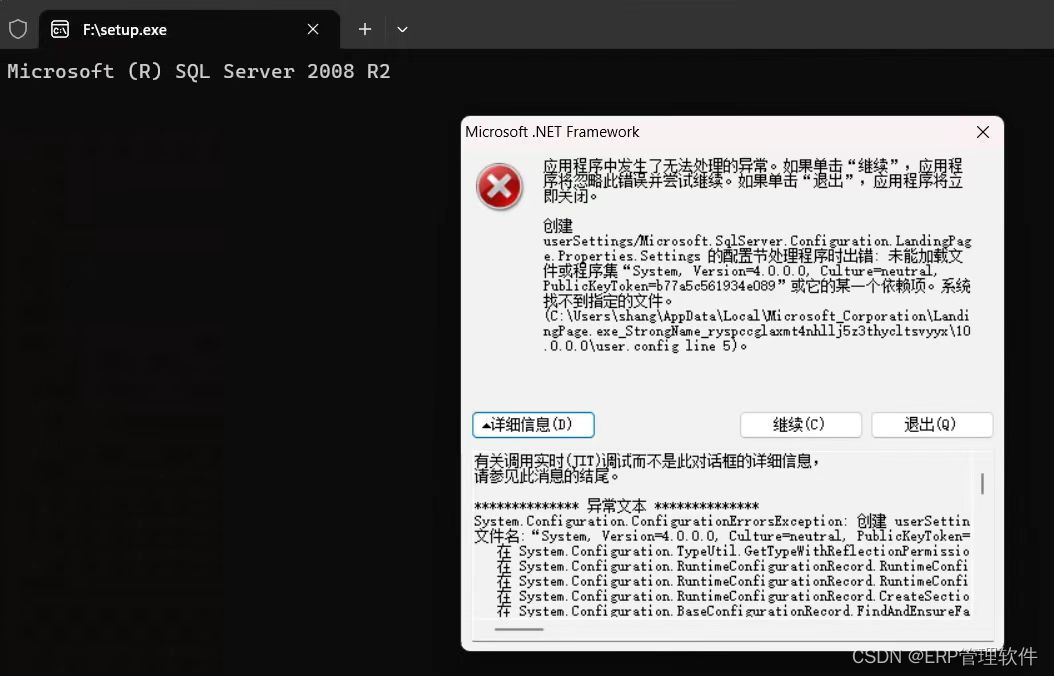
【解决方法】
删除该路径下的【user.config】文件。
路径:C:\Users\Administrator\AppData\Local\Microsoft_Corporation\LandingPage.exe_StrongName_ryspccglaxmt4nhllj5z3thycltsvyyx\10.0.0.0
需要注意的是,需要【显示隐藏文件夹】后,才可以看到AppData文件夹。