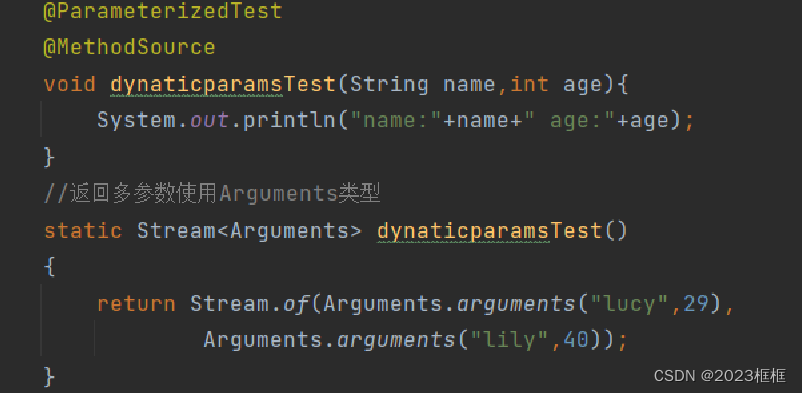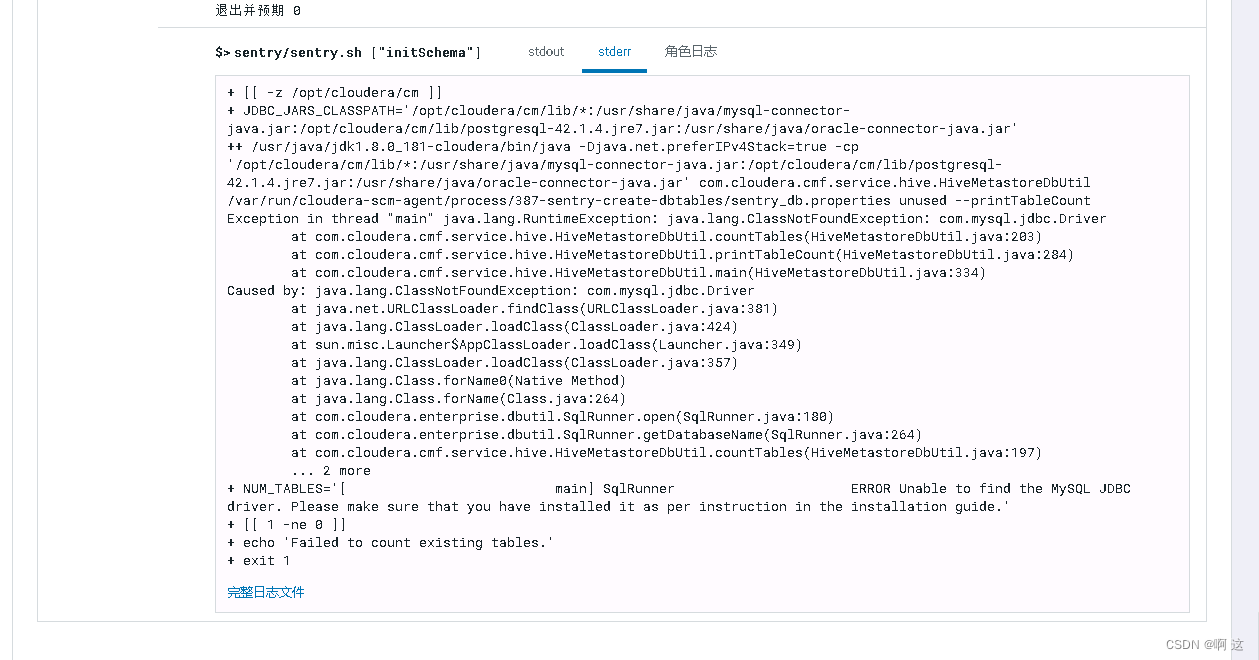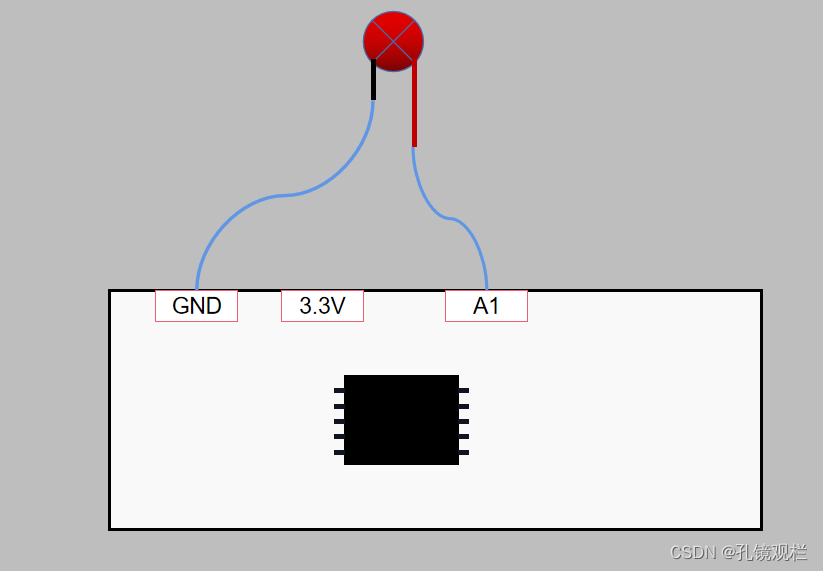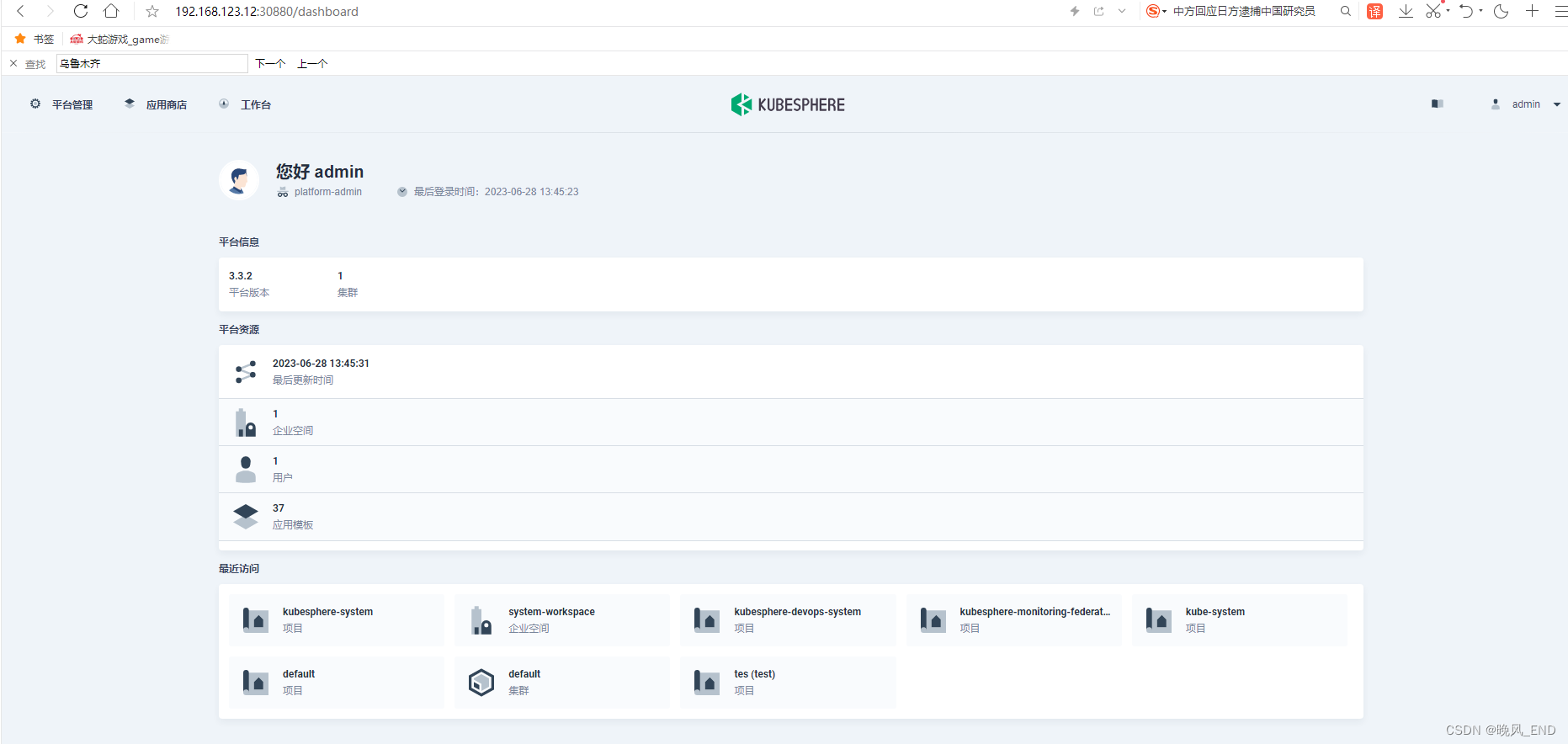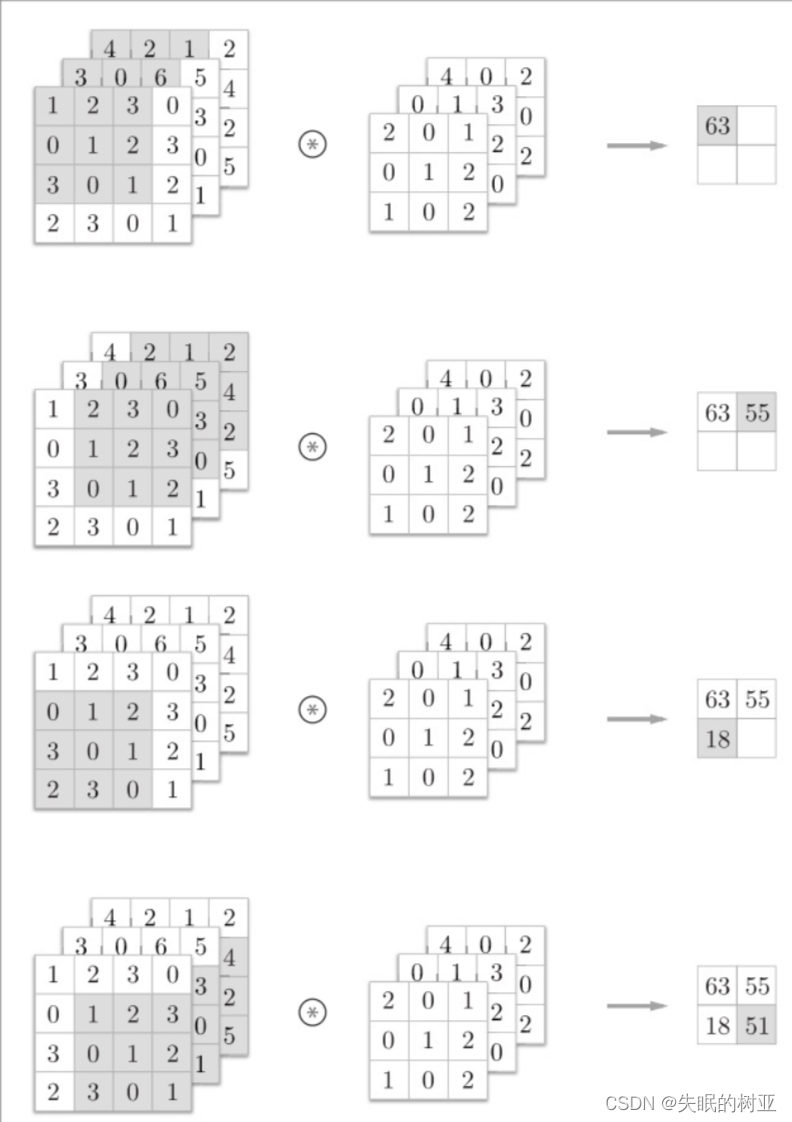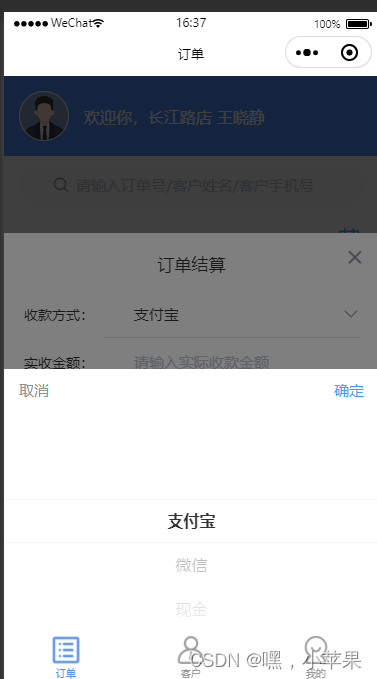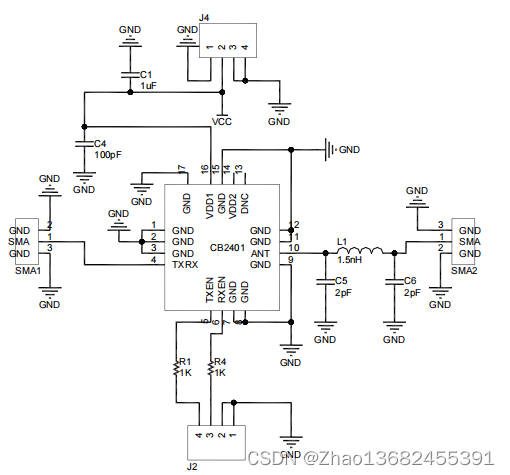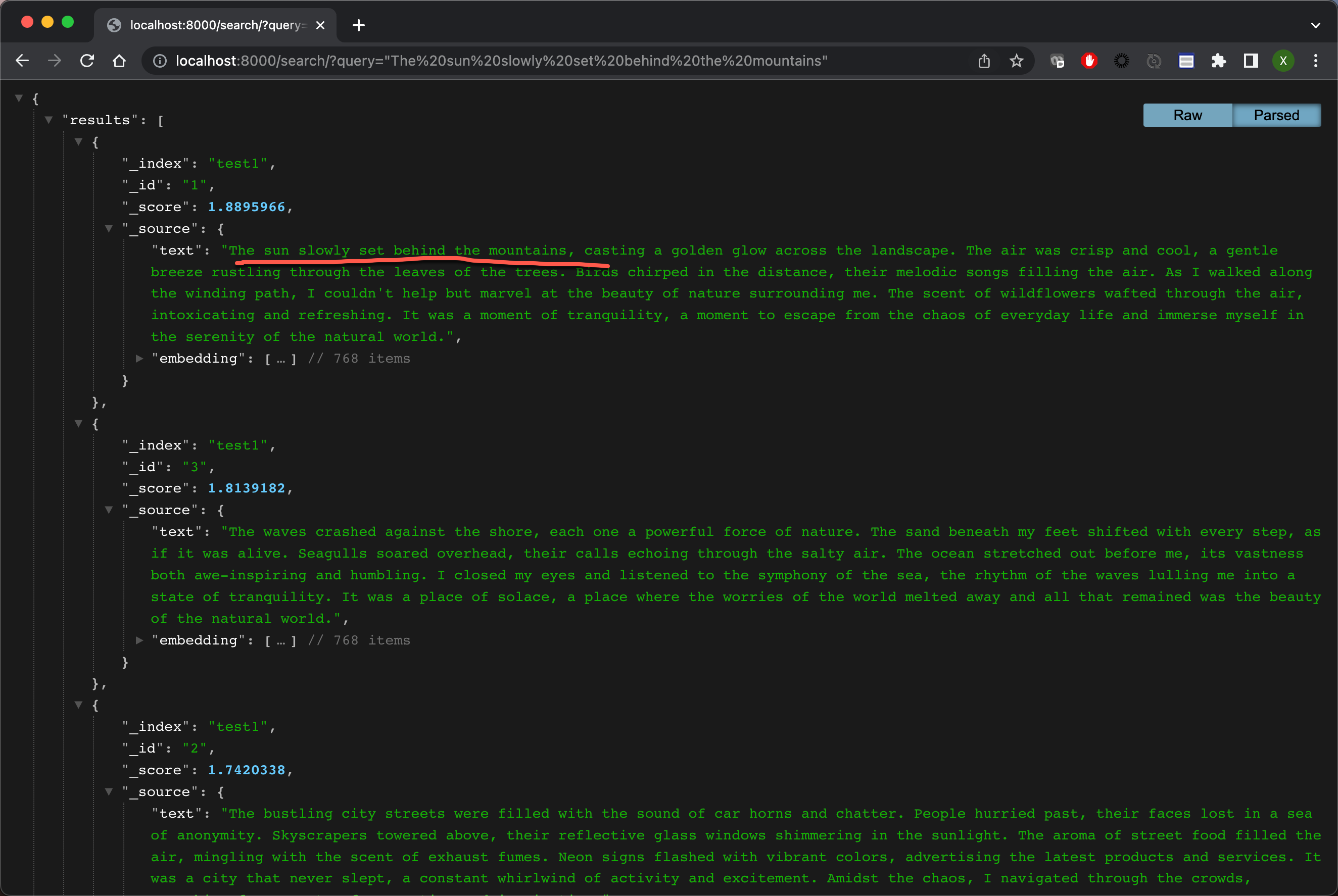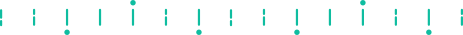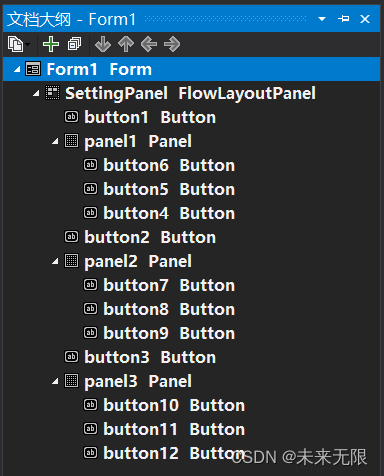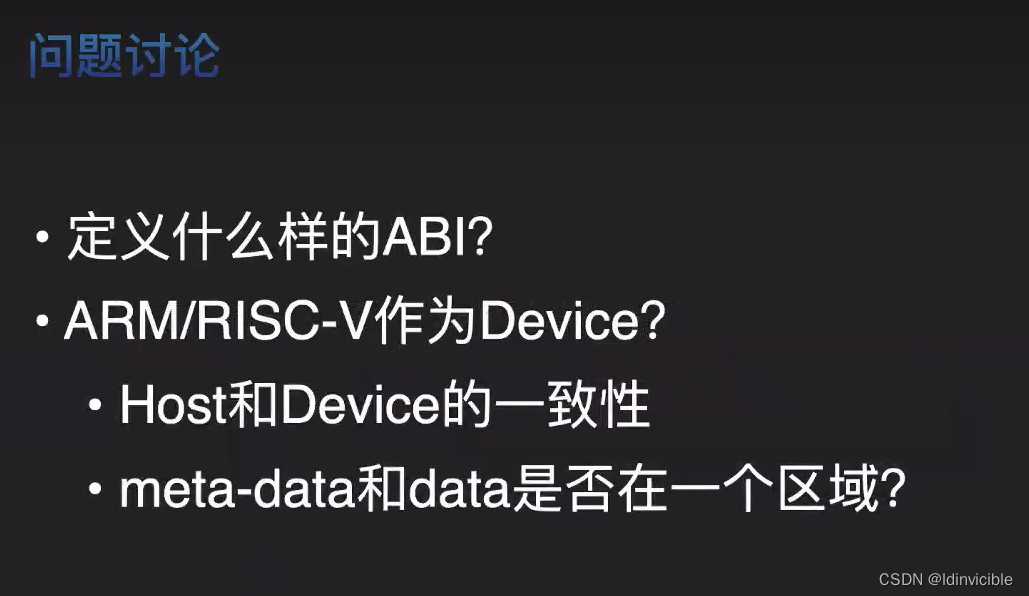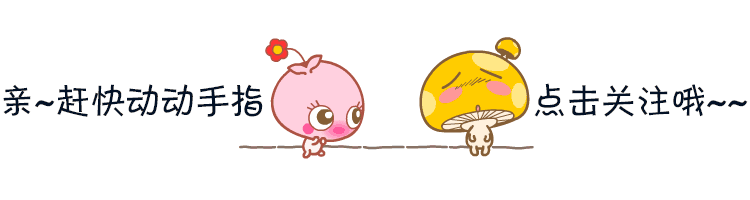今天看到技术群里在讨论echarts中的折线图,有人遇到一个功能就是点击折线要触发点击事件,但是官网上的click点击事件只针对折线的拐点。
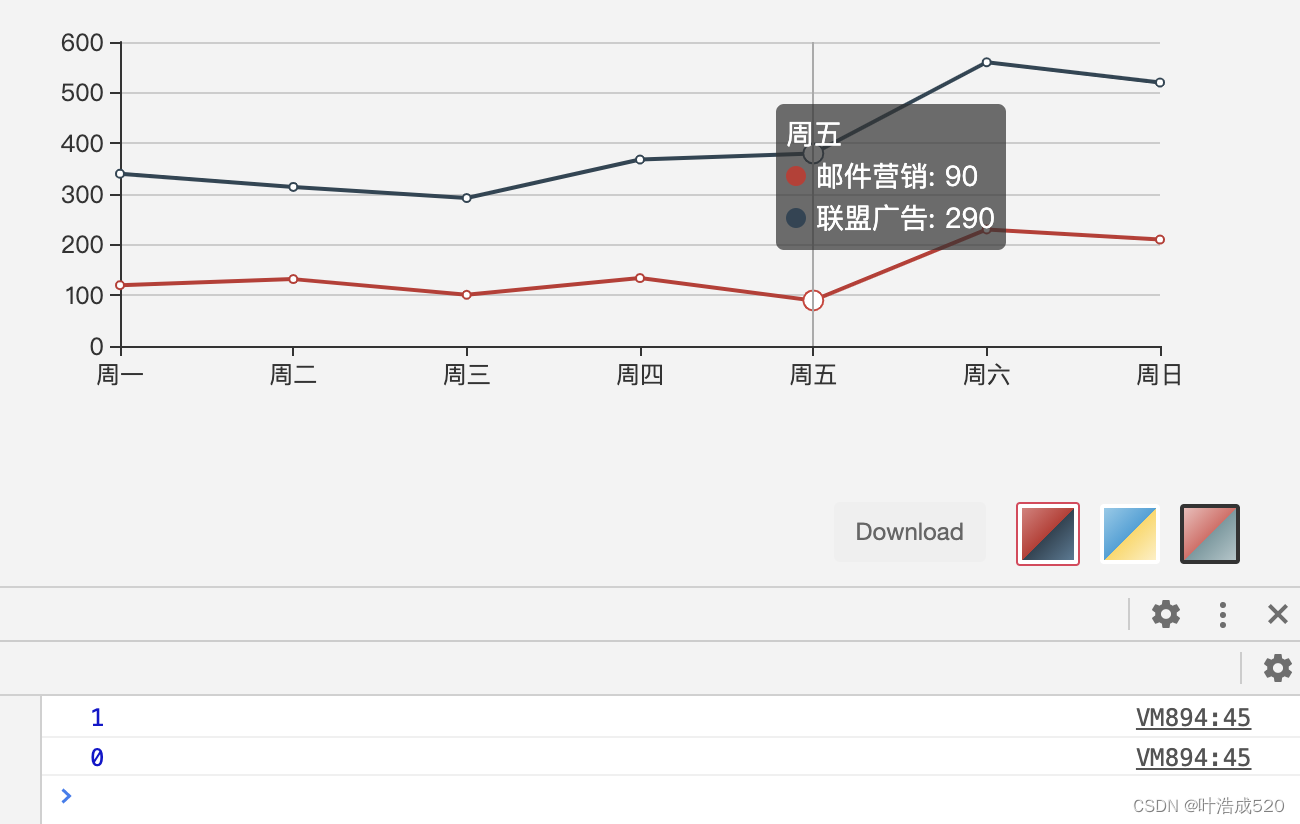
但是有人提出是可以通过getZr()方法来实现
网上也确实有大神提出一样的解决方法,链接如下:
Echarts 折线图点击折线区域(包含圆点)触发事件:http://t.csdn.cn/eVstn
下面把代码贴出来:
option = {
tooltip: {
trigger: 'axis'
},
legend: {
data: ['邮件营销', '联盟广告']
},
xAxis: {
type: 'category',
boundaryGap: false,
data: ['周一', '周二', '周三', '周四', '周五', '周六', '周日']
},
yAxis: {
type: 'value'
},
series: [
{
name: '邮件营销',
type: 'line',
stack: '总量',
data: [120, 132, 101, 134, 90, 230, 210]
},
{
name: '联盟广告',
type: 'line',
stack: '总量',
data: [220, 182, 191, 234, 290, 330, 310]
},
]
};
myChart.getZr().on('click', function(params) {
// 获取像素坐标点
const pointInPixel = [params.offsetX, params.offsetY]
const { target, topTarget } = params
// 判断点击的点在 点击在折线的拐点 || 折线上
if (target?.z === 2 || topTarget?.z === 2) {
// 获取这条折线的 信息 也就是 index
// 如果是拐点,直接读取 target.seriesIndex
// 如果是折线上的点,读取 topTarget 对象下的继续寻找parent的信息的index
const axs = target
? target.seriesIndex
: topTarget.parent?.parent?.__ecComponentInfo?.index
console.log(axs)
}
})
// 将可以响应点击事件的范围内,鼠标样式设为pointer--------------------
myChart.getZr().on('mousemove', function(params) {
const { topTarget } = params
// 给折线的鼠标悬浮 变为 小手
if (topTarget?.z === 2) {
myChart.getZr().setCursorStyle('pointer')
}
})
先记录一下,以后遇到同样的问题可以直接参考,完成!!!