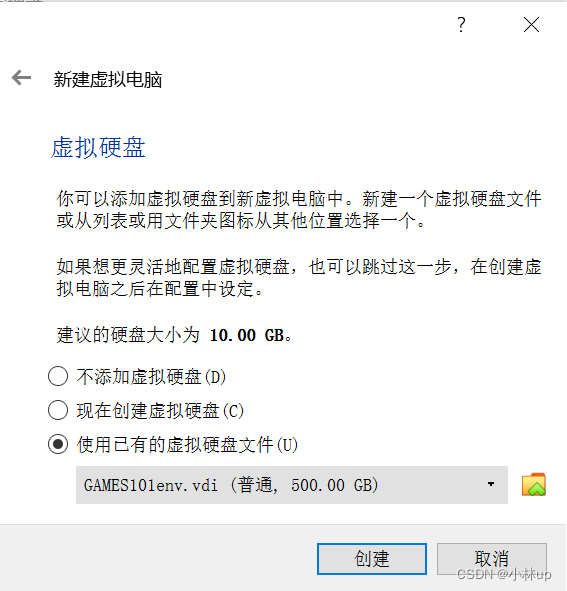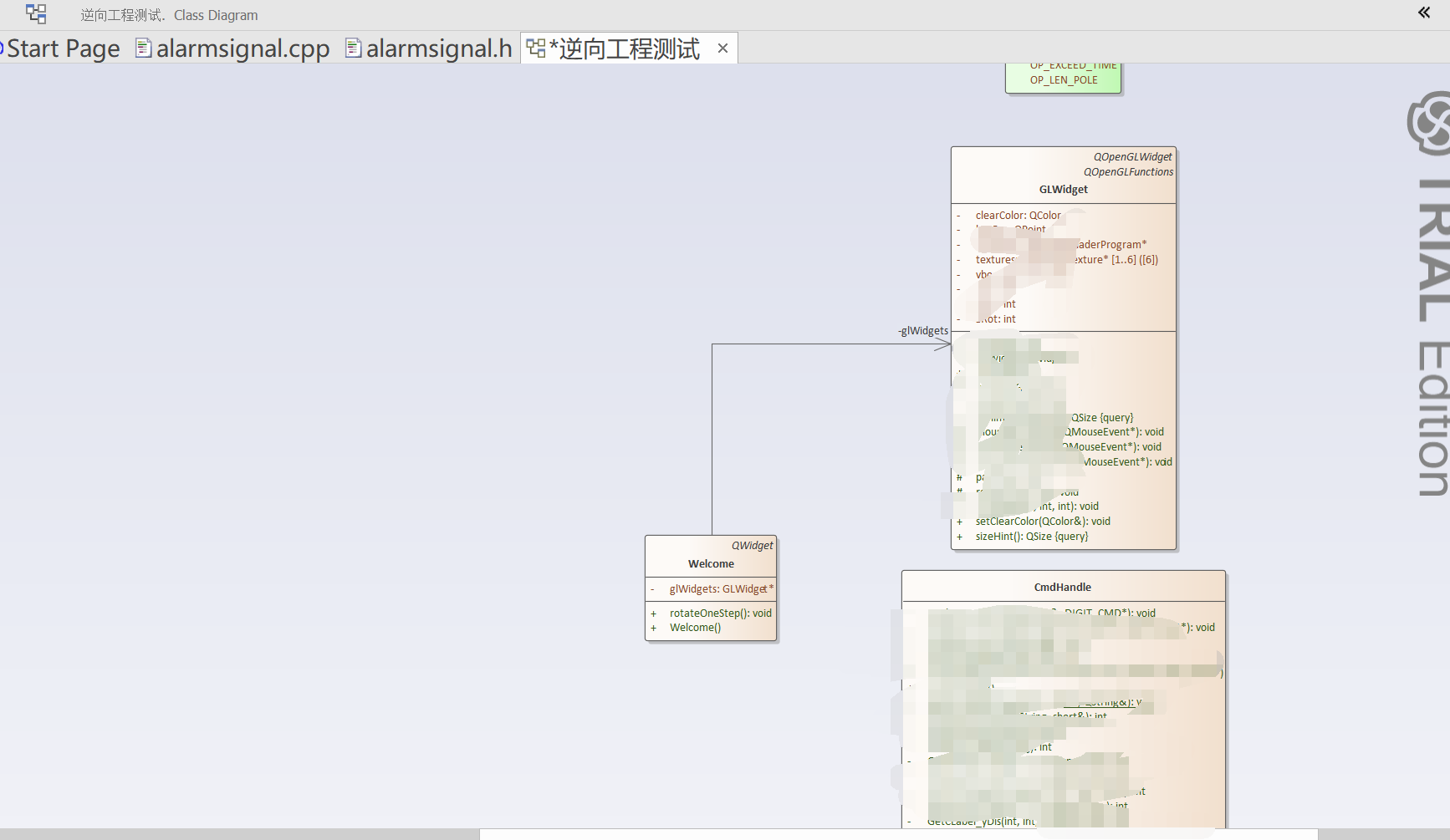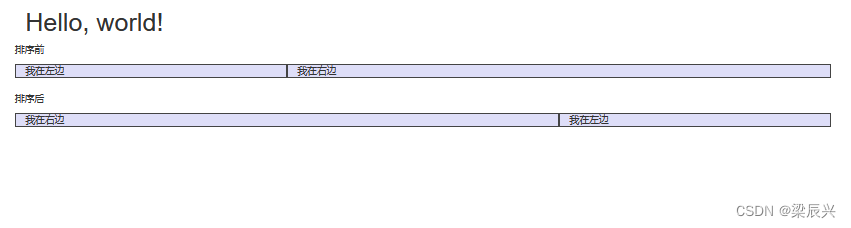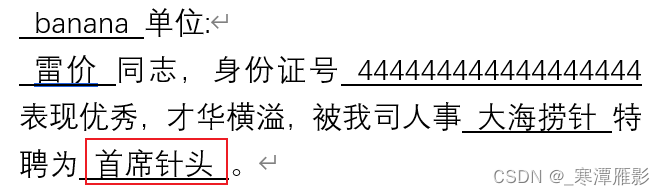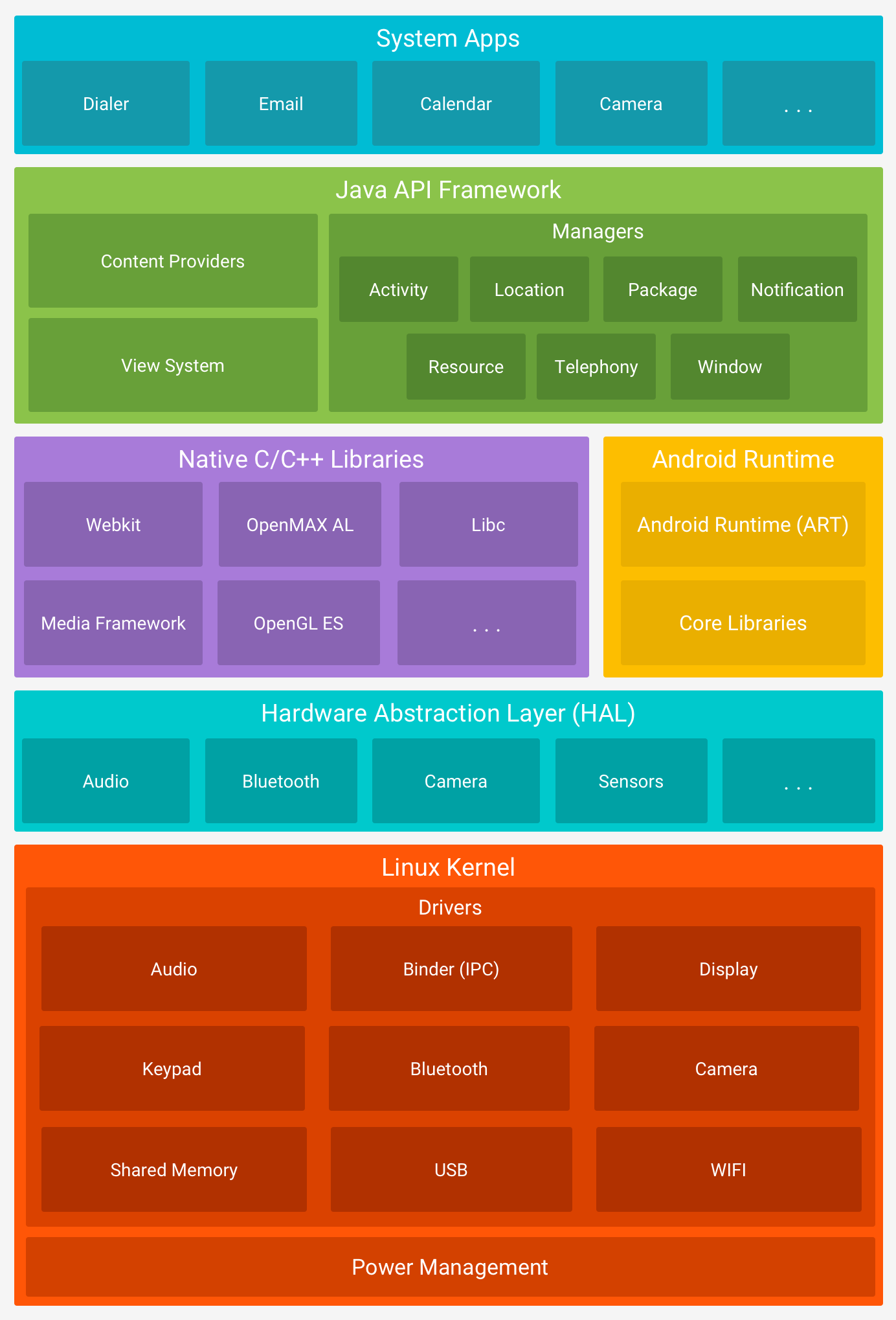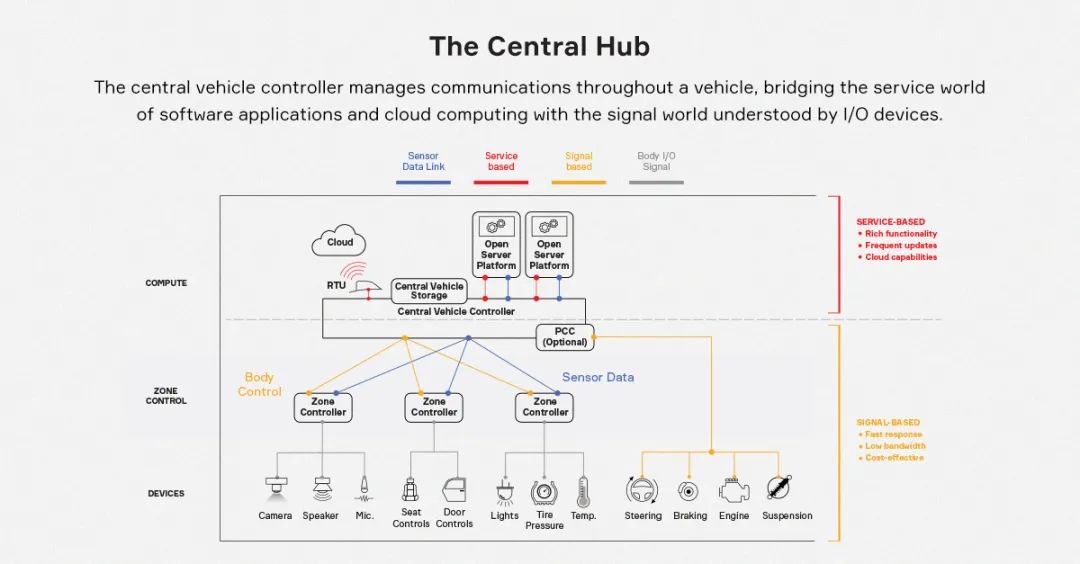文章目录
- 简介
- Authelia
- OpenLdap
- 属性介绍
- Helm部署
- openldap
- 配置调整
- 数据持久化
- 部署
- 使用
- 命令行
- Web
- Authelia
- 页面访问
- 反向代理进行集成
- 流程
⚡️: OpenLDAP是轻量级目录访问协议(LDAP)的开源实现,它提供了一种存储和访问关于用户、组、计算机和其他资源的信息的中心化目录服务。
简介
Authelia
Authelia是一个开源的单点登录身份验证系统,可以用于保护Web应用程序、API和其他服务。它提供了多种身份验证方法,包括双因素身份验证、LDAP和SAML集成、OAuth2等,并且支持自定义主题和模板以实现与自己的品牌一致的UI。
OpenLdap
属性介绍
- cn(common name):通用名称,表示一个对象的名称。在用户条目中,通常与用户的姓名相对应;在组条目中,则与组名相对应。
- ou(organizational unit):组织单位,表示一个组织或部门。在LDAP目录服务中,可以使用ou来创建多级组织结构,并将用户和其他对象分配到相应的组织单元中,以便更好地管理它们。
- dc(domain component):域组件,表示域名的一部分。在LDAP中,域名通常是按照层次结构组织的,例如:example.com可以被拆分为dc=example,dc=com。这样做有利于有效地组织和管理大规模的目录服务。
- sn(surname):姓氏,表示一个人的姓氏。与cn属性不同,sn只表示姓氏,而且通常不唯一。
Helm部署
openldap
- helm repo add stable https://charts.helm.sh/stable
- helm install openldap stable/openldap
部署十分简单,但是我们可能需要调整Helm chart配置,所以建议把包拉取到本地调整之后再进行部署,下面是详细流程
[root@ycloud ~]# helm repo add stable https://charts.helm.sh/stable
"stable" has been added to your repositories
[root@ycloud ~]# helm pull stable/openldap
[root@ycloud ~]# tar -zxvf openldap-1.2.7.tgz
openldap/Chart.yaml
openldap/values.yaml
openldap/templates/NOTES.txt
openldap/templates/_helpers.tpl
openldap/templates/configmap-customldif.yaml
openldap/templates/configmap-env.yaml
openldap/templates/deployment.yaml
openldap/templates/pvc.yaml
openldap/templates/secret.yaml
openldap/templates/service.yaml
openldap/templates/tests/openldap-test-runner.yaml
openldap/templates/tests/openldap-tests.yaml
openldap/.helmignore
openldap/README.md
[root@ycloud ~]# cd openldap/ ;ls
charts Chart.yaml README.md templates values.yaml
配置调整
刚刚我们拉取的Chart包 部署openldap,需要调整的地方不是很多
env:
LDAP_ORGANISATION: "GStrain Inc."
LDAP_DOMAIN: "ldap-openldap.authelia"
LDAP_BACKEND: "hdb"
LDAP_TLS: "false"
LDAP_TLS_ENFORCE: "false"
LDAP_REMOVE_CONFIG_AFTER_SETUP: "false"
⚡️: LDAP_DOMAIN是指LDAP目录服务中的域名,它用于标识和区分不同的组织、部门或用户。
案例:cn=username,ou=department,dc=domain,dc=com
其中
dc=domain,dc=com部分就是LDAP_DOMAIN,我们只需要注意这一部分,其他根据自己情况选择。
数据持久化
当我添加pvc来做数据持久化,一直提示没有权限,暂时没能解决。
chown: changing ownership of ‘/var/lib/ldap/data’: Operation not permitted
只好退而求其次,使用hostPath来针对pod做持久化
...
- hostPath:
path: /data/openldap
type: DirectoryOrCreate
name: data
...
部署
helm chart调整好之后,我们只需要一个命令就可以进行安装部署
helm install
使用
OpenLdap 有很多第三方的控制工具,也可以使用命令行来进行操作,我这里推荐使用的是 Apache Directory Studio, 下面是一些简单的使用案例:
命令行
ldapadd -x -D "cn=admin,dc=ldap-openldap,dc=authelia" -w "W58jkiat0wt0hkUXSBUwJBbVFhaEmDr8" <<EOF
dn: uid=ycloud,ou=ycloud,dc=ldap-openldap,dc=authelia
objectClass: top
objectClass: person
objectClass: organizationalPerson
objectClass: inetOrgPerson
cn: ycloud
sn: User
givenName: ycloud
uid: ycloud
userPassword: {SHA}ICy5YqxZB1uWSwcVLSNLcA==
ou: ycloud
EOF
这是一个简单的添加功能
Web
使用WEB,查看我们刚刚添加的用户属性,针对我们部署的openldap进行连接。

Authelia
整体跟OpenLdap部署流程是一致的,配置中我们只需要调整,authelia绑定的ldap信息,所以我们这里只提供下最终的配置文件
- helm repo add truecharts https://charts.truecharts.org/
- helm install authelia truecharts/authelia --version 15.1.29
---
theme: light
default_redirection_url: ""
default_2fa_method: 'totp'
server:
host: 0.0.0.0
port: 9091
path: auth
asset_path: ''
headers:
csp_template: ''
buffers:
read: 4096
write: 4096
tls:
key: "/app/ssl/tls.key"
certificate: "/app/ssl/tls.crt"
timeouts:
read: 6s
write: 6s
idle: 30s
enable_pprof: false
enable_expvars: false
log:
level: debug
format: text
file_path: ''
keep_stdout: true
totp:
disable: false
issuer: shmao.net
algorithm: sha1
digits: 6
period: 30
skew: 1
secret_size: 32
webauthn:
disable: false
display_name: Authelia
attestation_conveyance_preference: indirect
user_verification: preferred
timeout: 60s
ntp:
address: time.cloudflare.com:123
version: 4
max_desync: 3s
disable_startup_check: false
disable_failure: false
authentication_backend:
password_reset:
disable: false
custom_url: ''
ldap:
implementation: activedirectory
url: ldap://ldap-openldap:389
timeout: 5s
start_tls: false
tls:
server_name: ''
skip_verify: false
minimum_version: TLS1.2
maximum_version: TLS1.3
base_dn: dc=ldap-openldap,dc=authelia
additional_users_dn: OU=ycloud
permit_referrals: false
permit_unauthenticated_bind: false
permit_feature_detection_failure: false
users_filter: "(&({username_attribute}={input})(objectClass=person))"
username_attribute: uid
user: CN=admin,DC=ldap-openldap,DC=authelia
password_policy:
standard:
enabled: false
min_length: 8
max_length: 0
require_uppercase: true
require_lowercase: true
require_number: true
require_special: true
zxcvbn:
enabled: false
min_score: 0
session:
name: 'authelia_gs_session'
domain: 'shmao.net'
same_site: 'lax'
expiration: 1h
inactivity: 5m
remember_me_duration: 1M
redis:
host: redis-master
port: 6379
username: default
password: qweasdzxc
regulation:
ban_time: 5m
find_time: 2m
max_retries: 3
storage:
mysql:
host: mysql
port: 3306
database: authelia
username: root
timeout: 5s
...
server:设置Authelia服务器的相关参数,包括主机名、端口号、路径、SSL证书等。totp:启用或禁用基于时间的一次性密码(TOTP)身份验证,并设置相关参数,如加密算法、密码周期等。webauthn:启用或禁用WebAuthn身份验证,并设置相关参数,如认证器名称、用户验证方式等。ldap:设置LDAP身份验证后端的相关参数,包括LDAP服务器的URL、基本DN、用户名属性、过滤器等。password_policy:设置密码策略,包括标准模式和zxcvbn模式两种,可以设置最小长度、大小写字母、数字和特殊字符等要求。session:设置会话参数,如名称、域名、过期时间等。regulation:设置访问限制参数,包括失败尝试次数、封禁时间、发现时间等。storage:设置存储参数,包括MySQL数据库的连接信息。notifier:设置通知功能的参数,包括SMTP服务器的连接信息、身份验证器等。
部署好之后我们先查看一下我们的应用是否正常,然后针对端口进行访问尝试
[root@sztcyl-177-9-244 authelia]# kubectl get svc -n authelia
NAME TYPE CLUSTER-IP EXTERNAL-IP PORT(S) AGE
authelia NodePort 10.253.246.20 <none> 80:5716/TCP 37d
ldap-openldap NodePort 10.253.165.233 <none> 389:36300/TCP,636:26749/TCP 25d
mysql ClusterIP 10.253.43.75 <none> 3306/TCP 38d
mysql-headless ClusterIP None <none> 3306/TCP 38d
redis-headless ClusterIP None <none> 6379/TCP 38d
redis-master ClusterIP 10.253.129.138 <none> 6379/TCP 38d
redis-replicas ClusterIP 10.253.85.35 <none> 6379/TCP 38d
[root@sztcyl-177-9-244 authelia]# kubectl get po -n authelia
NAME READY STATUS RESTARTS AGE
authelia-p6qhp 1/1 Running 0 25d
authelia-stgzs 1/1 Running 0 25d
authelia-vxwgl 1/1 Running 0 25d
ldap-openldap-b5f757dc9-tqnv9 1/1 Running 0 25d
mysql-0 1/1 Running 1 (5d23h ago) 25d
redis-master-0 1/1 Running 0 25d
redis-replicas-0 1/1 Running 0 25d
redis-replicas-1 1/1 Running 1 26d
redis-replicas-2 1/1 Running 1 (25d ago) 26d
页面访问
访问地址 https://authelia.shmao.net/auth 这里域名已经绑定到对应的 authelia 服务,访问界面会是这样

⚡️: 这里的用户名密码就用我们上面,我们再openldap中创建的用户密码,填写之后点击登录,

反向代理进行集成
我们需要把Authelia,针对 url 来进行单点登录控制访问权限,这里我们得用到反向代理。
流程
访问 A 地址 --> 跳转到https://authelia.shmao.net/auth --> Authelia认证接口成功

server {
listen 8080 ssl;
listen [::]:8080 ssl;
server_name localhost;
ssl_certificate /etc/nginx/ssl/tls.crt;
ssl_certificate_key /etc/nginx/ssl/tls.key;
location / {
auth_request /auth;
error_page 401 = /login;
proxy_set_header Host $host;
proxy_set_header X-Real-IP $remote_addr;
proxy_set_header X-Forwarded-For $proxy_add_x_forwarded_for;
proxy_set_header Authorization "Bearer $cookie_authelia_session";
proxy_set_header Cookie $http_cookie;
proxy_hide_header Strict-Transport-Security;
proxy_pass http://127.0.0.1:80;
}
location /auth {
internal;
proxy_pass_request_body off;
proxy_set_header Content-Length "";
proxy_set_header X-Original-URI $request_uri;
proxy_set_header Authorization "Bearer $cookie_authelia_session";
proxy_set_header Cookie $http_cookie;
proxy_pass https://authelia.shmao.net/auth/api/verify;
}
location /login {
return 302 https://authelia.shmao.net/auth;
}
}
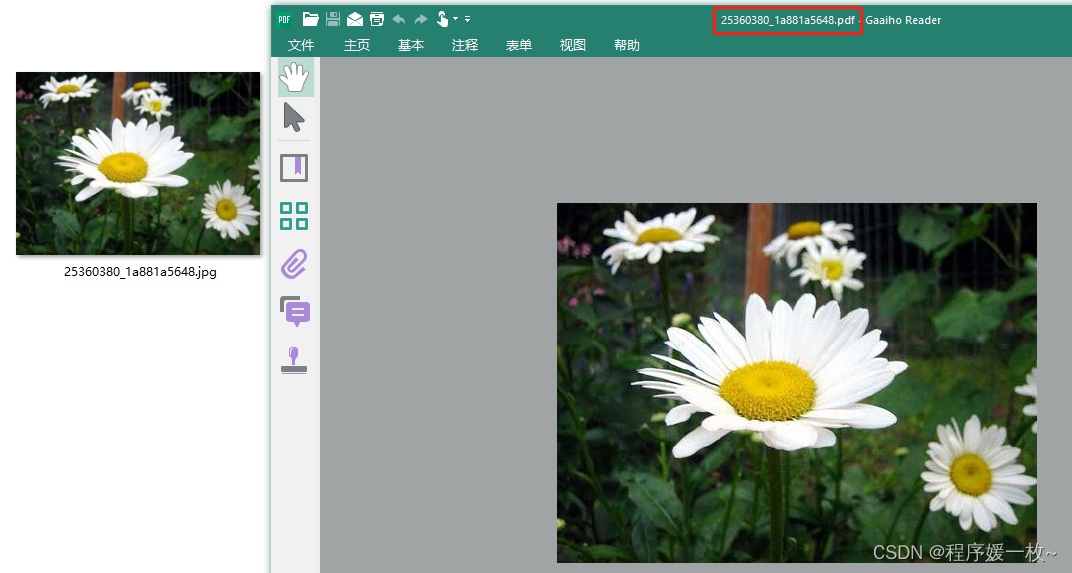
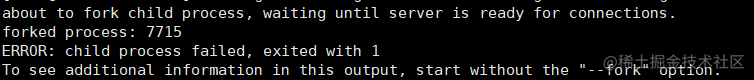

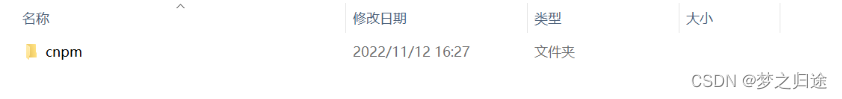


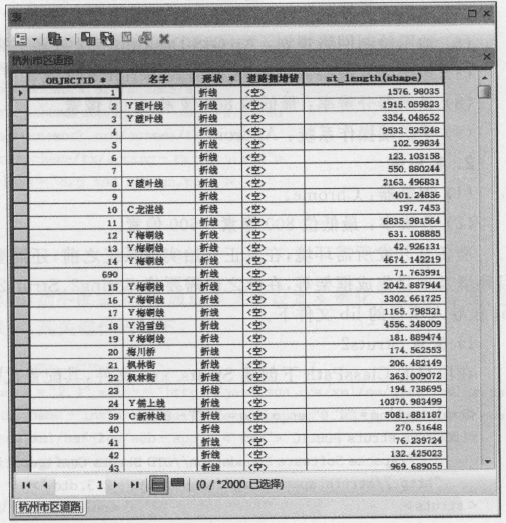
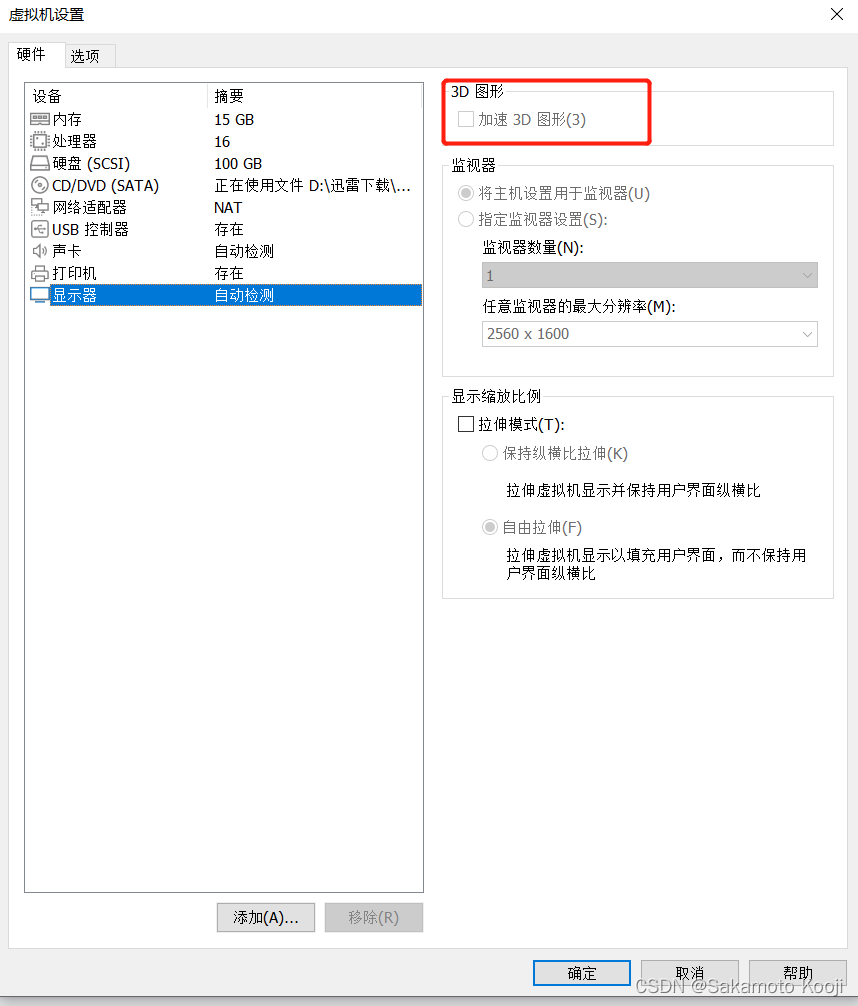
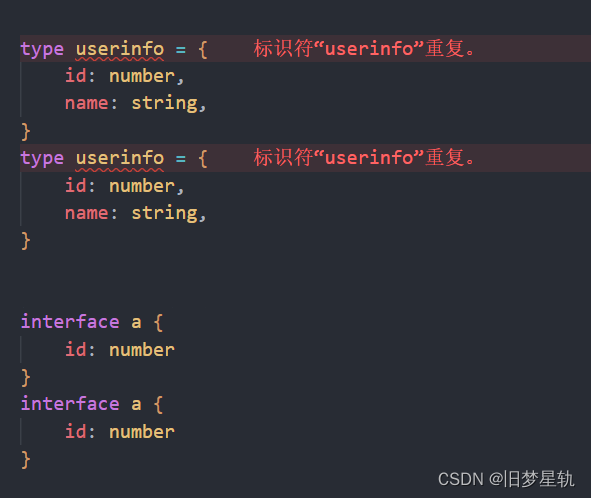
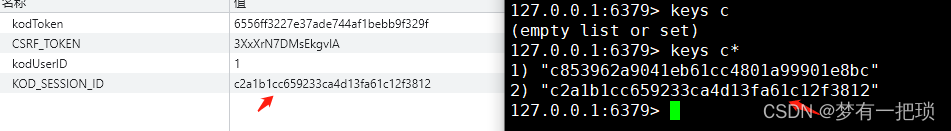
![[python][yolov7][深度学习]将yolov7实例分割成一个类几句代码完成实例分割任务](https://i1.hdslb.com/bfs/archive/17a03e9f1872b9c55e143bd9f27317c7276100d6.jpg@100w_100h_1c.png@57w_57h_1c.png)