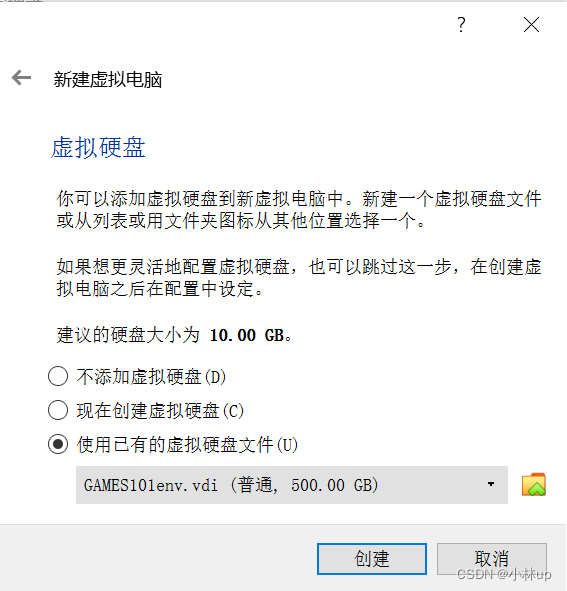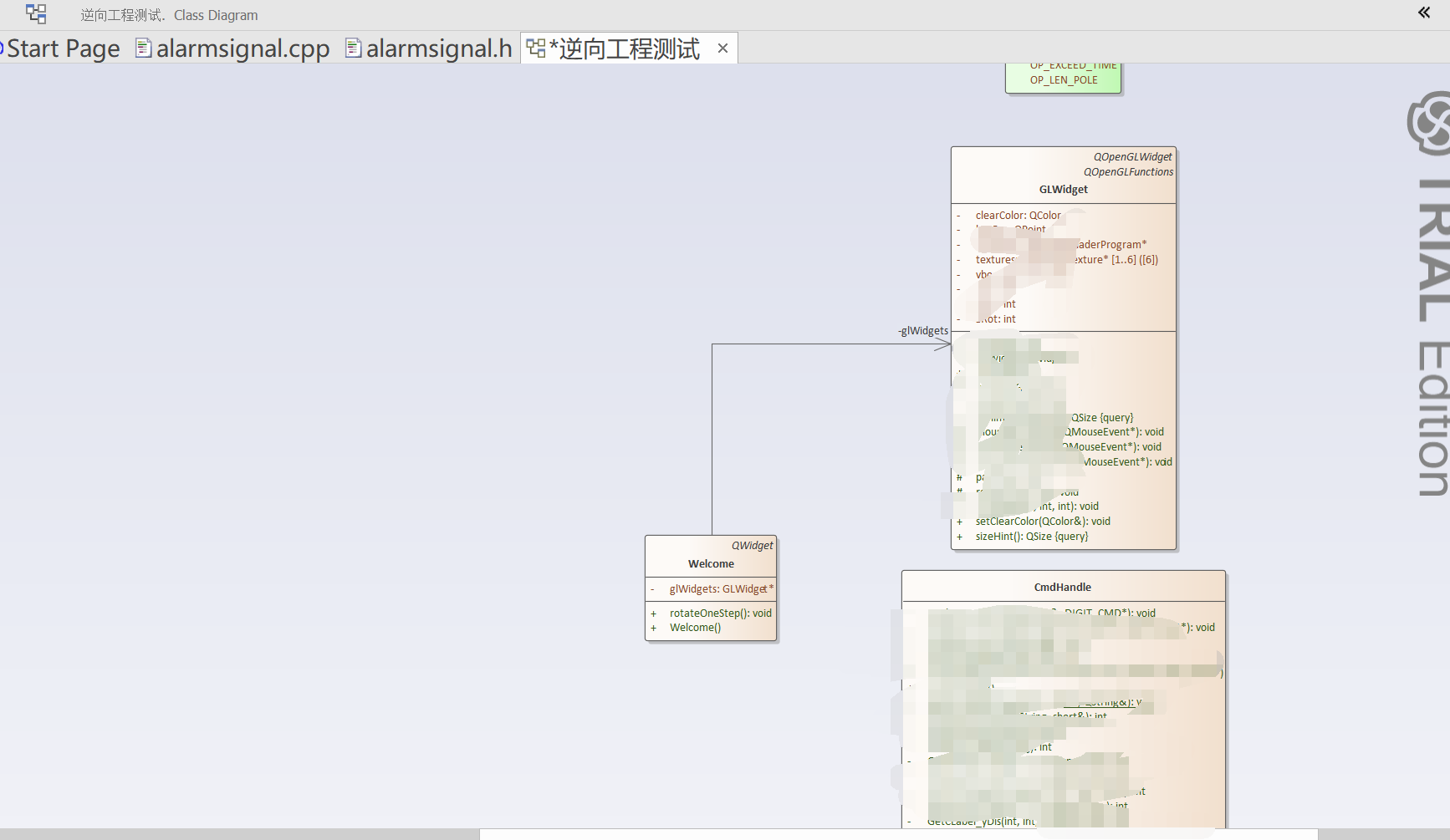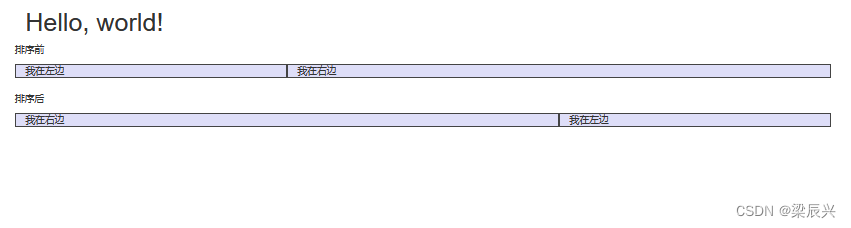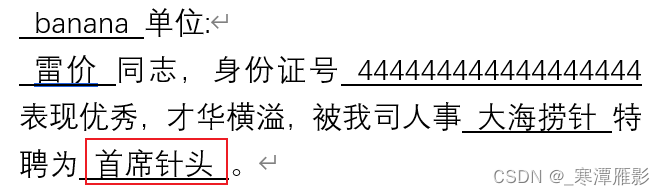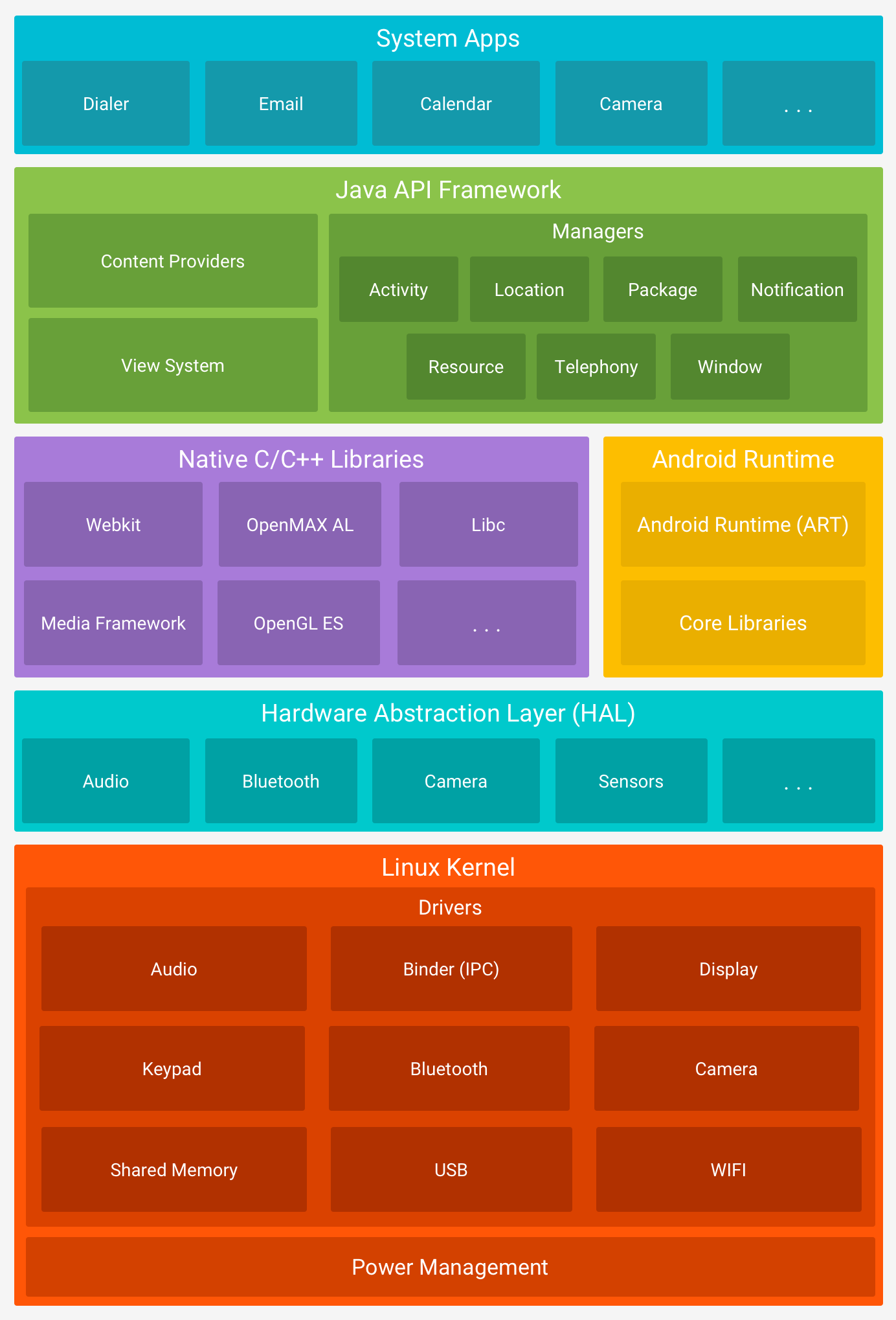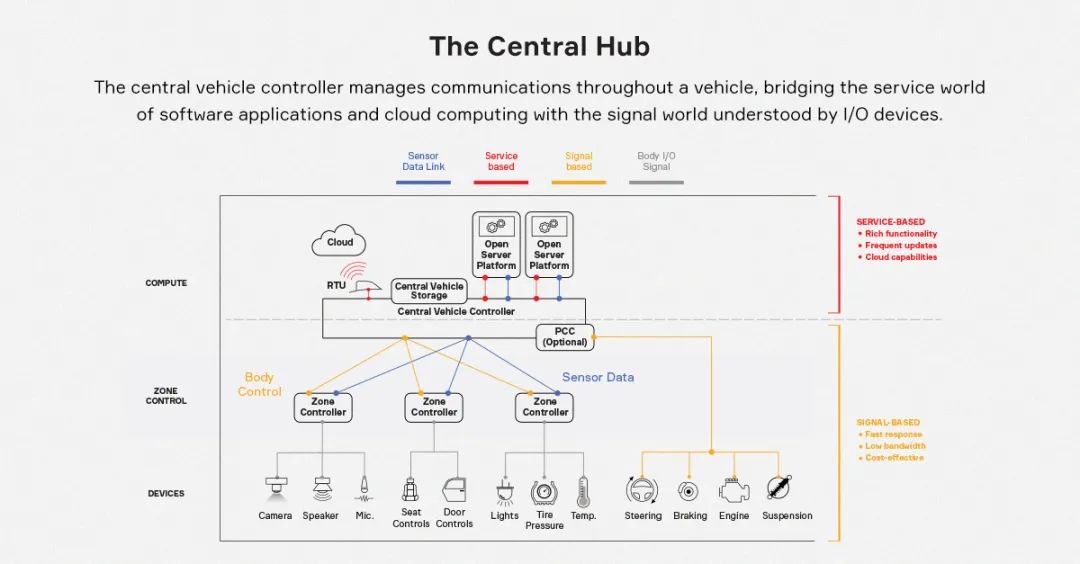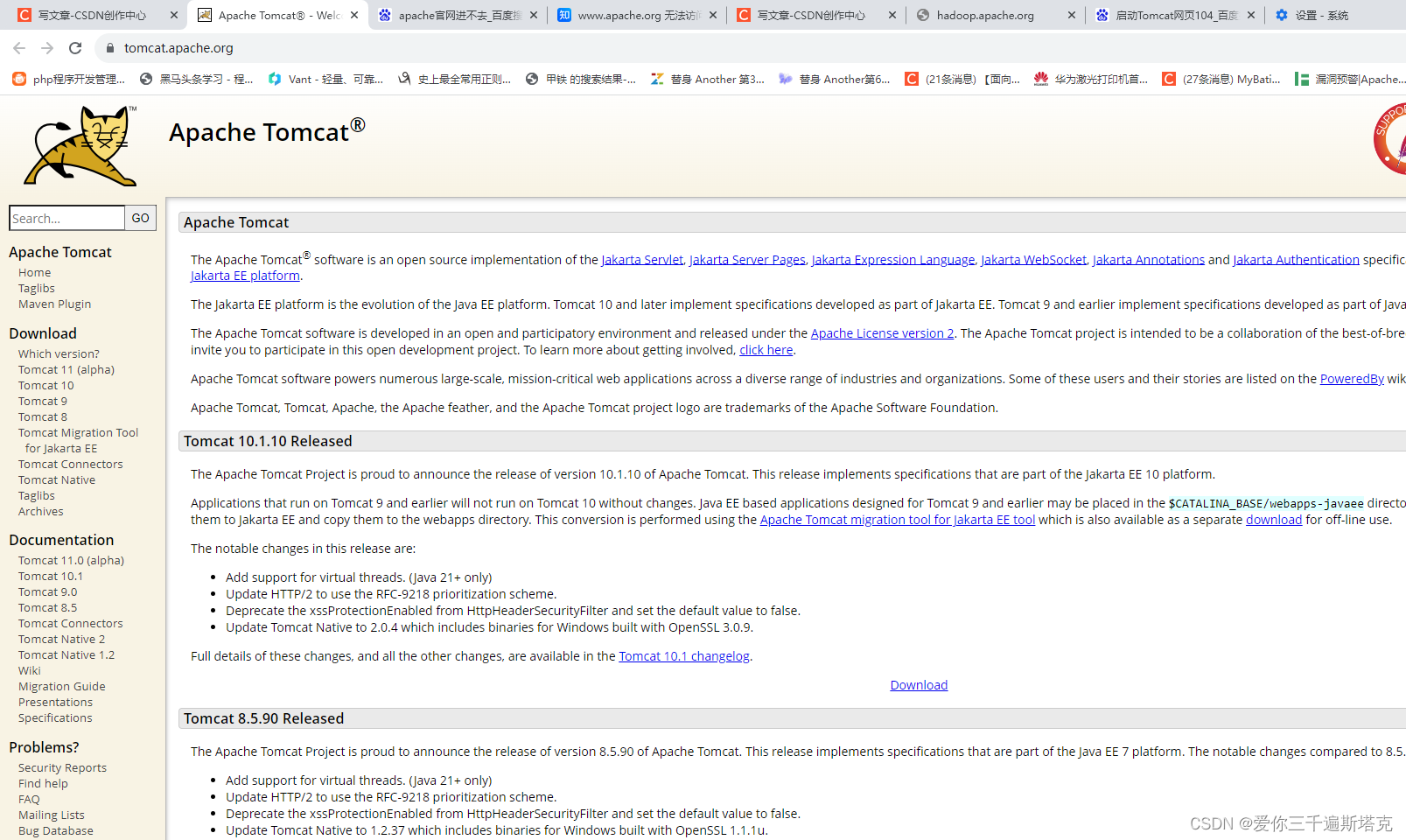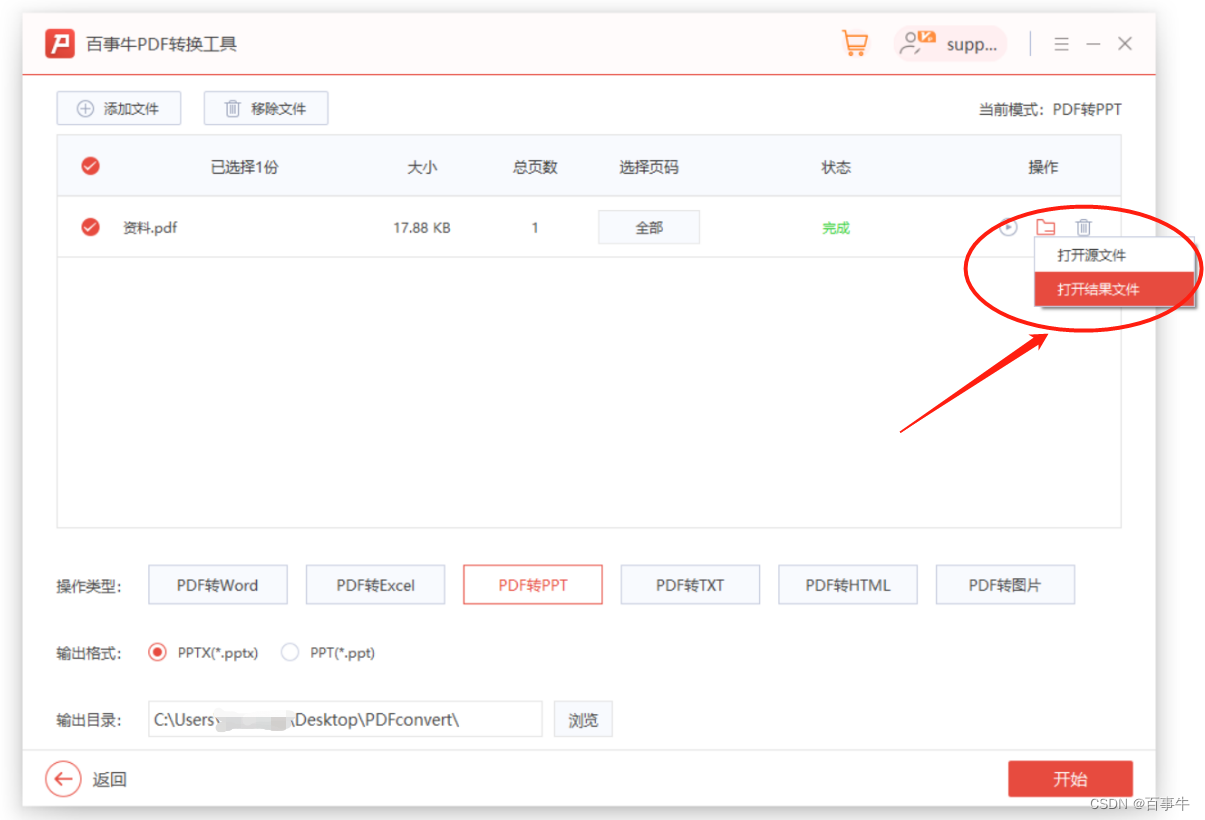react中数组列表的简单新增,删除以及修改实践
- 效果示例图
- 示例代码 index.jsx
- 示例样式 index.scss
效果示例图
新增图片

编辑图片

示例代码 index.jsx
import { useEffect, useState } from "react";
import "./index.scss";
// 创建数据
function CreateForm(props) {
//初始化form表单数据
const defaultParams = {
name: "",
age: "",
sex: "",
};
let [formParams, setFormParams] = useState(defaultParams);
//编辑ID
let [id, setId] = useState(null);
let sexList = [
{
id: "",
name: "请选择性别",
},
{
id: 0,
name: "女",
},
{
id: 1,
name: "男",
},
];
function getFormValue(params) {
setFormParams({
...formParams,
[params.key]: params.value,
});
}
//点击-重置
function resetHandle() {
setFormParams(defaultParams);
setId(null);
props.click({
type: "reset",
row: defaultParams,
});
}
//点击-提交
function submitHandle() {
if (Object.prototype.toString.call(formParams) === "[object Object]") {
for (let i in formParams) {
if (!(trimFun(formParams[i]) && trimFun(formParams[i]).length > 0)) {
console.log("[不能为空]");
return;
}
}
//如果存在ID,说明是修改,否则是新增
if (id) {
formParams["id"] = id;
props.click({
type: "edit",
row: formParams,
});
} else {
const id = new Date().getTime();
formParams["id"] = id;
props.click({
type: "submit",
row: formParams,
});
}
setFormParams(defaultParams);
setId(null);
}
}
function trimFun(value) {
if (typeof value === "string") {
return value.trim();
} else {
return value;
}
}
useEffect(() => {
console.log("[props]", props);
if (props.editParams) {
const id = props.editParams.id;
const name = props.editParams.name;
const age = props.editParams.age;
const sex = props.editParams.sex;
setId(id);
setFormParams({
name: name,
age: age,
sex: sex,
});
} else {
setId(null);
}
}, [props]);
return (
<>
<div className="createForm-wrap">
<div className="createForm-item">
<div className="createForm-label">姓名:</div>
<div className="createForm-con">
<input
type="text"
value={formParams.name}
placeholder="请输入姓名"
onChange={(e) =>
getFormValue({ key: "name", value: e.target.value })
}
/>
</div>
</div>
<div className="createForm-item">
<div className="createForm-label">年龄:</div>
<div className="createForm-con">
<input
type="text"
value={formParams.age}
placeholder="请输入年龄"
onChange={(e) =>
getFormValue({ key: "age", value: e.target.value })
}
/>
</div>
</div>
<div className="createForm-item">
<div className="createForm-label">性别:</div>
<div className="createForm-con">
<select
placeholder="请选择性别"
value={formParams.sex}
onChange={(e) =>
getFormValue({ key: "sex", value: e.target.value })
}
>
{sexList.map((item, index) =>
item.name == "请选择性别" ? (
<option value={item.id} key={index}>
{item.name}
</option>
) : (
<option value={item.id} key={index}>
{item.name}
</option>
)
)}
</select>
</div>
</div>
<div className="createForm-footer">
<div className="cancel-btn" onClick={resetHandle}>
重置
</div>
<div className="submit-btn" onClick={submitHandle}>
提交
</div>
</div>
</div>
</>
);
}
//列表数据
function Item(props) {
const item = props.item;
// 删除
function deleteHandle(row) {
props.click({
type: "delete",
row: row,
});
}
//编辑
function editHandle(row) {
props.click({
type: "edit",
row: row,
});
}
return (
<li className="list-item">
<div>{item.id}</div>
<div>{item.name}</div>
<div>{item.age}</div>
<div>{item.sex == "1" ? "男" : "女"}</div>
<div>
<span className="delete" onClick={() => deleteHandle(item)}>
删除
</span>
<span className="edit" onClick={() => editHandle(item)}>
修改
</span>
</div>
</li>
);
}
function Marray() {
let [dataList, setDataList] = useState([]);
let [editObject, setEditObject] = useState(null);
// 新增数据
function plusHandle(params) {
if (params.type == "submit") {
dataList.push(params.row);
setDataList([...dataList]);
} else if (params.type == "edit") {
for (let i = 0; i < dataList.length; i++) {
if (dataList[i].id == params.row.id) {
dataList[i] = params.row;
}
}
setDataList(dataList);
}
setEditObject(null);
}
// 对数据的修改|删除
function operateHandle(params) {
if (params.type == "delete") {
setDataList((current) =>
current.filter((item) => item.id !== params.row.id)
);
} else {
setEditObject(params.row);
}
}
useEffect(() => {}, []);
return (
<>
{editObject ? (
<CreateForm editParams={editObject} click={plusHandle} />
) : (
<CreateForm click={plusHandle} />
)}
<div style={{ height: "20px" }}></div>
<ul className="list-wrap">
<li className="list-header">
<div>ID</div>
<div>姓名</div>
<div>年龄</div>
<div>性别</div>
<div>操作</div>
</li>
{dataList.map((item, index) => {
return <Item key={index} item={item} click={operateHandle} />;
})}
</ul>
</>
);
}
export default Marray;
示例样式 index.scss
input,
input:focus {
border-radius: 4px;
outline: none;
padding: 0px 12px;
}
input::placeholder,
input::-moz-placeholder,
input::-webkit-input-placeholder {
color: #999;
}
select,
select:focus {
border-radius: 4px;
outline: none;
padding: 0px 12px;
}
select::placeholder,
select::-moz-placeholder,
select::-webkit-input-placeholder {
color: #999;
}
.addBtn {
border: 1px solid #00a2ef;
border-radius: 8px;
width: 100px;
height: 40px;
font-size: 16px;
display: flex;
justify-content: center;
align-items: center;
margin-top: 12px;
margin-left: 12px;
cursor: pointer;
user-select: none;
}
.list-wrap {
width: 100%;
display: flex;
flex-direction: column;
.list-header {
width: 100%;
height: 50px;
display: flex;
flex-direction: row;
background-color: #dcdcdc;
div {
flex: 1;
display: flex;
justify-content: center;
align-items: center;
}
}
.list-item {
width: 100%;
height: 40px;
display: flex;
flex-direction: row;
div {
flex: 1;
display: flex;
justify-content: center;
align-items: center;
}
.delete {
border: 1px solid #ff0000;
border-radius: 8px;
font-size: 12px;
padding: 6px 12px;
color: #ff0000;
margin-right: 12px;
cursor: pointer;
}
.edit {
border: 1px solid #00a2ef;
border-radius: 8px;
font-size: 12px;
padding: 6px 12px;
background-color: #00a2ef;
color: #ffffff;
cursor: pointer;
}
}
.list-item:nth-of-type(2n-1) {
background-color: #dcdcdc;
}
}
.createForm-wrap {
border-radius: 8px;
width: 600px;
margin: 20px auto;
padding: 20px 24px;
display: flex;
flex-direction: column;
box-shadow: 0px 0px 10px 5px rgba(0, 0, 0, 0.3);
.createForm-item {
display: flex;
flex-direction: row;
margin-bottom: 12px;
align-items: center;
.createForm-label {
width: 100px;
font-size: 16px;
color: #333;
}
.createForm-con {
--width: 100px;
width: calc(100% - var(--width));
input {
border: 1px solid #dcdcdc;
width: 100%;
height: 40px;
}
select {
border: 1px solid #dcdcdc;
width: 100%;
height: 40px;
}
}
}
.createForm-footer {
width: 100%;
display: flex;
flex-direction: row;
padding: 12px 0px;
.cancel-btn {
border: 1px solid #dcdcdc;
border-radius: 4px;
width: 100px;
height: 30px;
line-height: 30px;
text-align: center;
font-size: 16px;
margin-right: 12px;
cursor: pointer;
}
.submit-btn {
border-radius: 4px;
width: 100px;
height: 30px;
line-height: 30px;
text-align: center;
font-size: 16px;
background-color: #00a2ef;
color: #fff;
cursor: pointer;
}
}
}
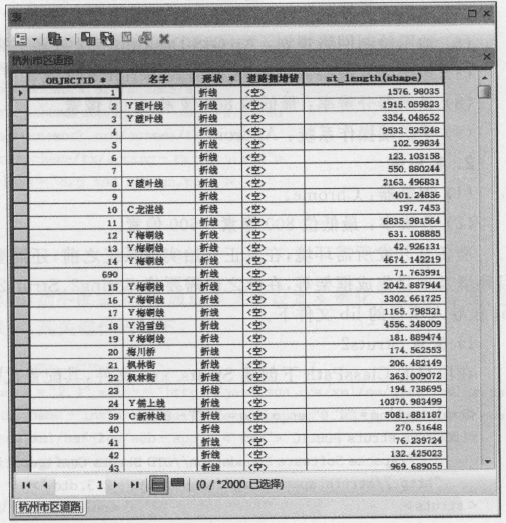
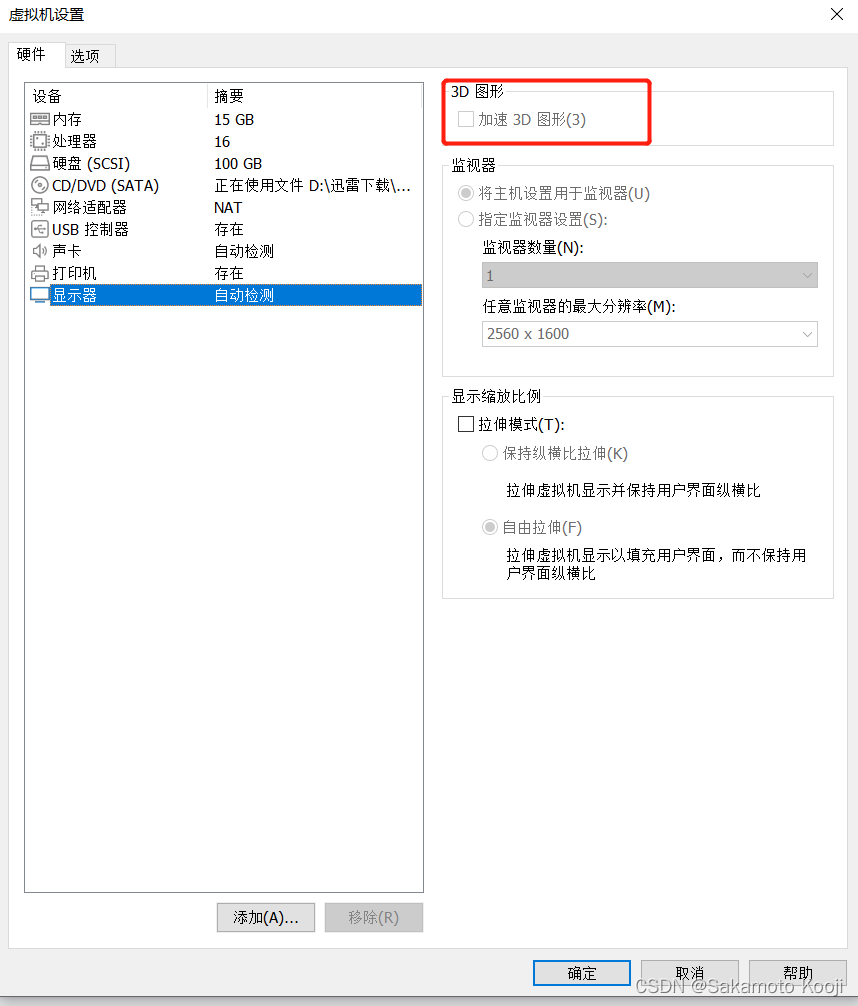
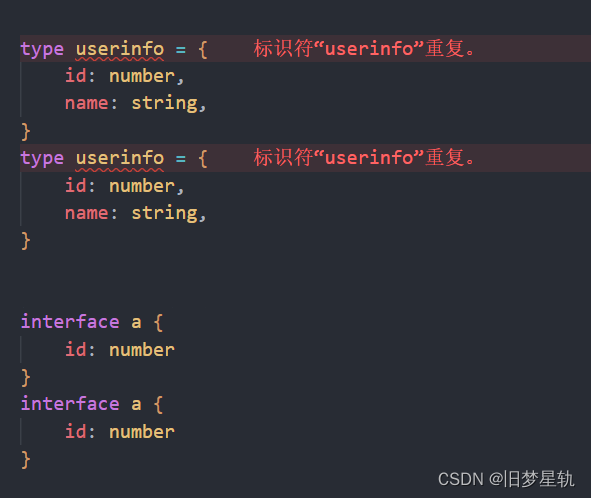
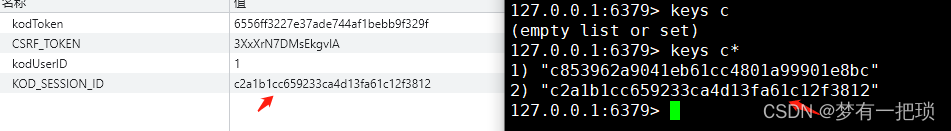
![[python][yolov7][深度学习]将yolov7实例分割成一个类几句代码完成实例分割任务](https://i1.hdslb.com/bfs/archive/17a03e9f1872b9c55e143bd9f27317c7276100d6.jpg@100w_100h_1c.png@57w_57h_1c.png)