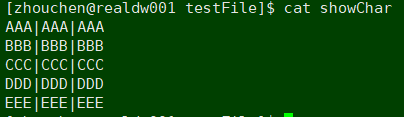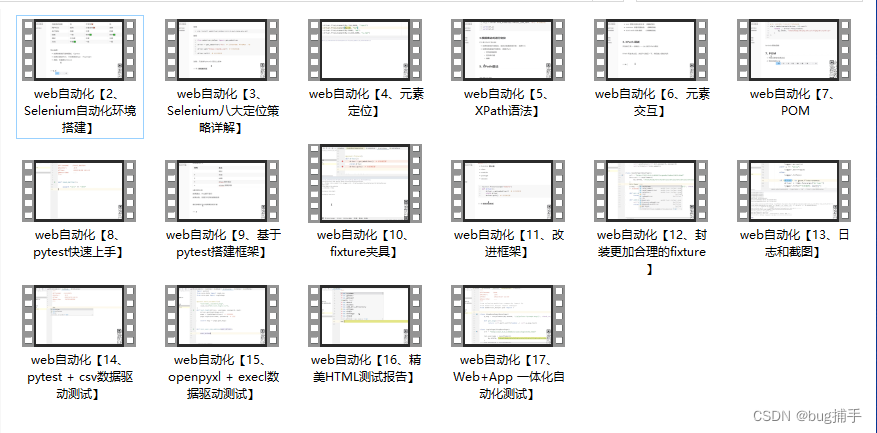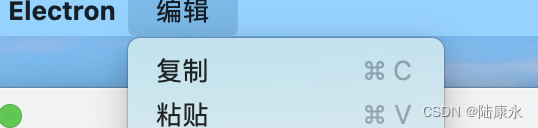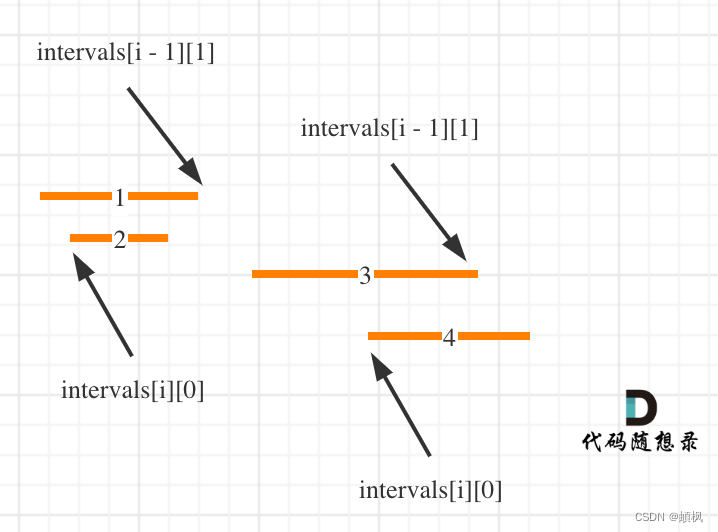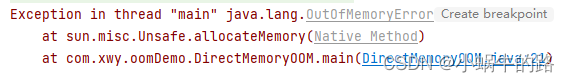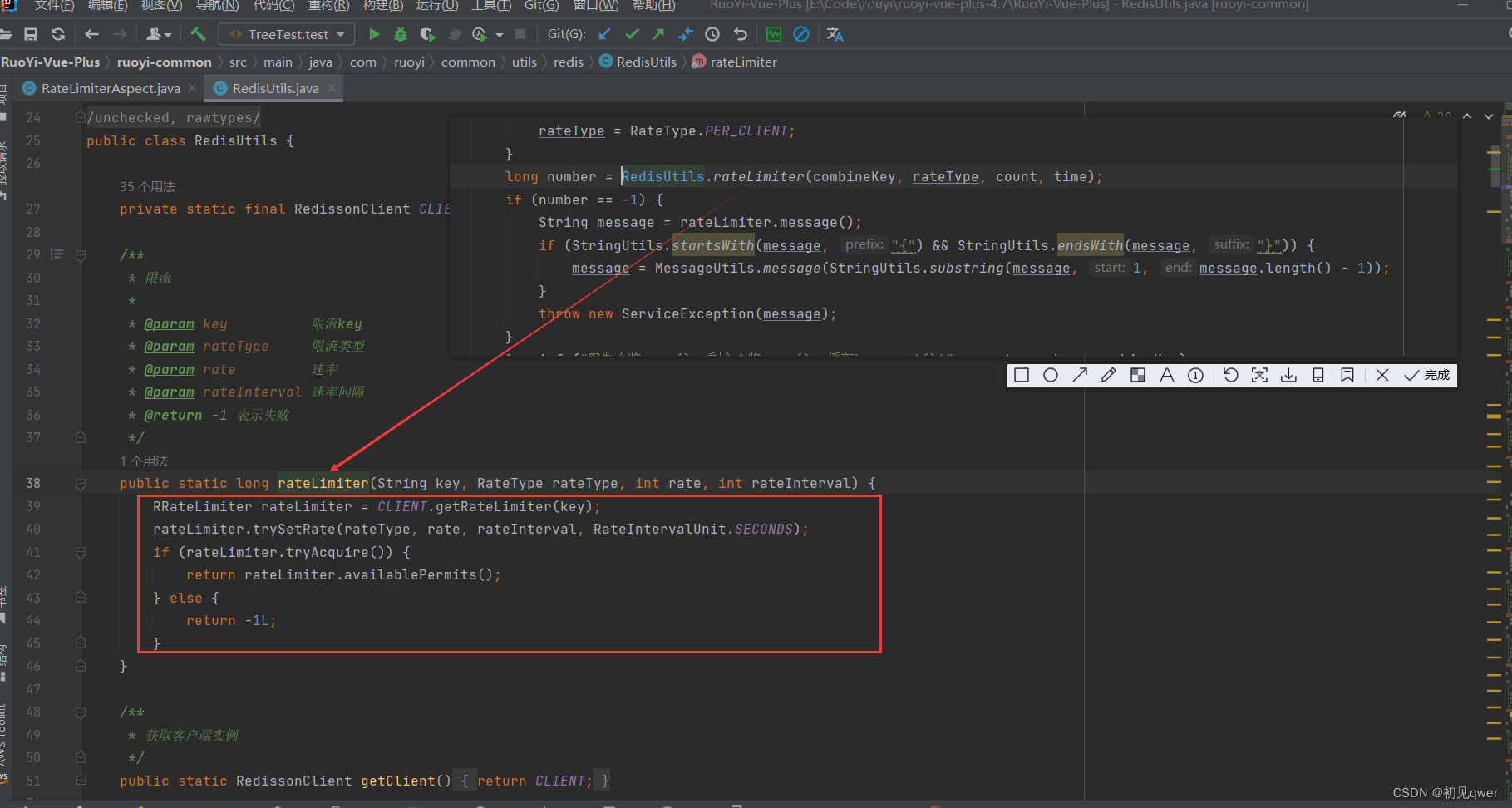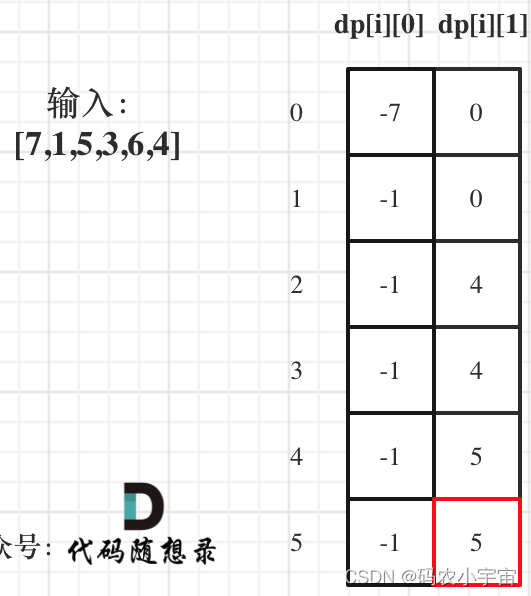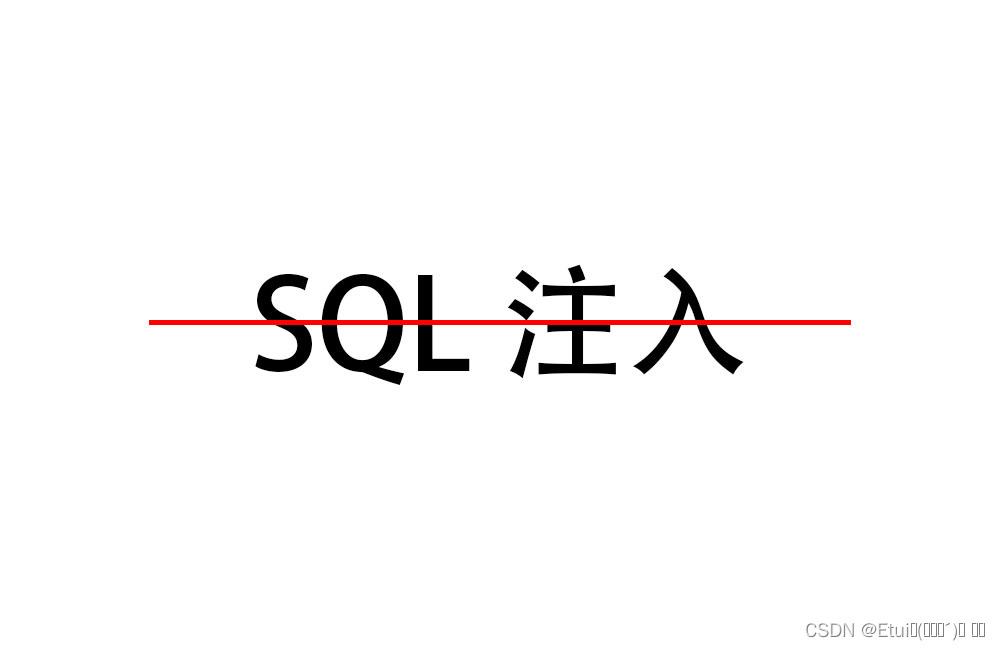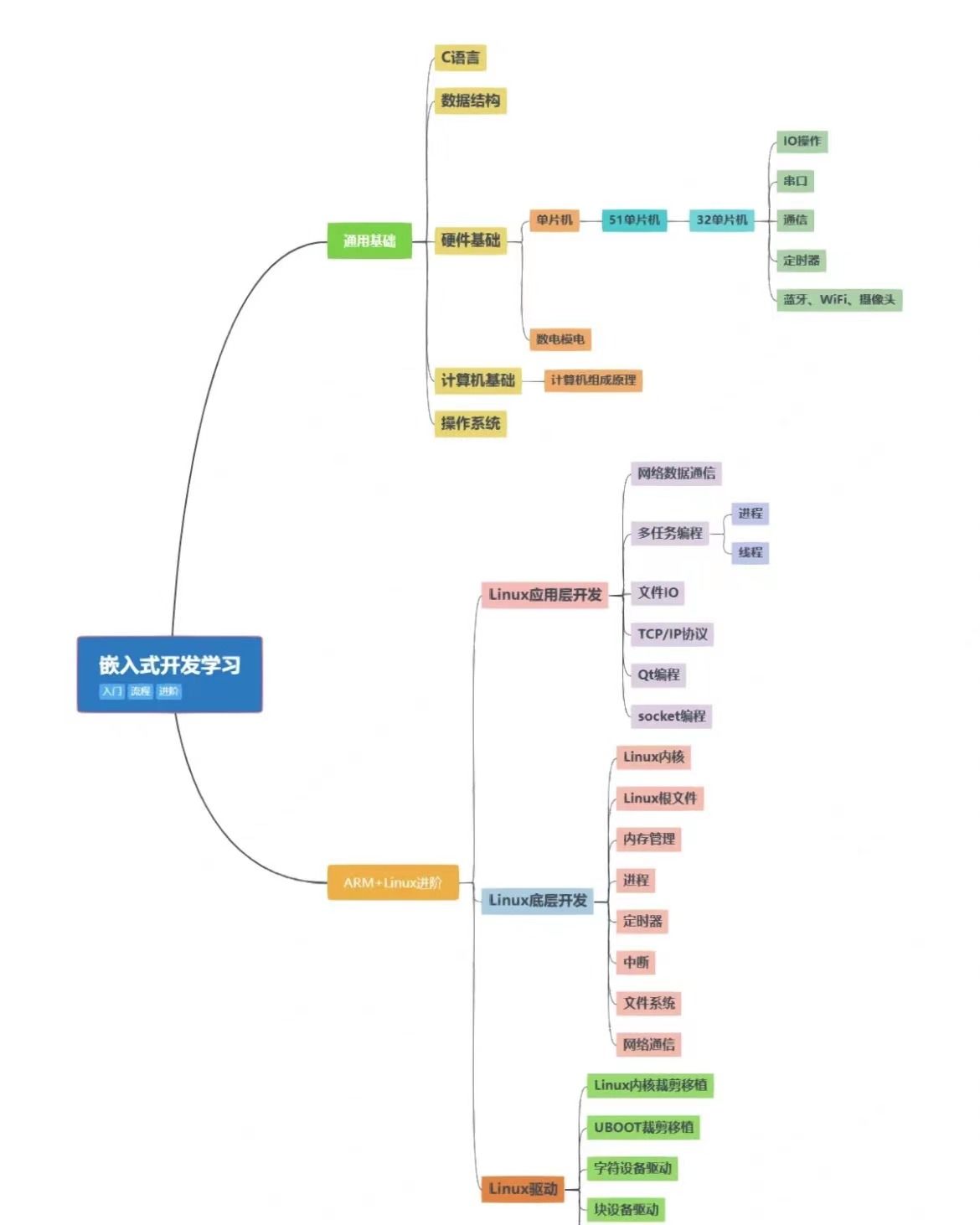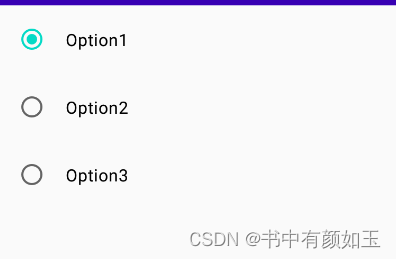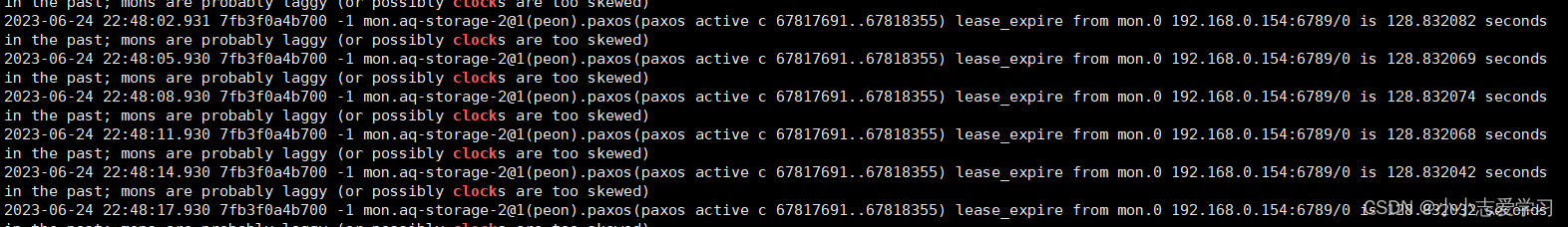一、配置Tomcat
首先去官网下载Tomcat,最好是8版本
https://tomcat.apache.org/download-80.cgi
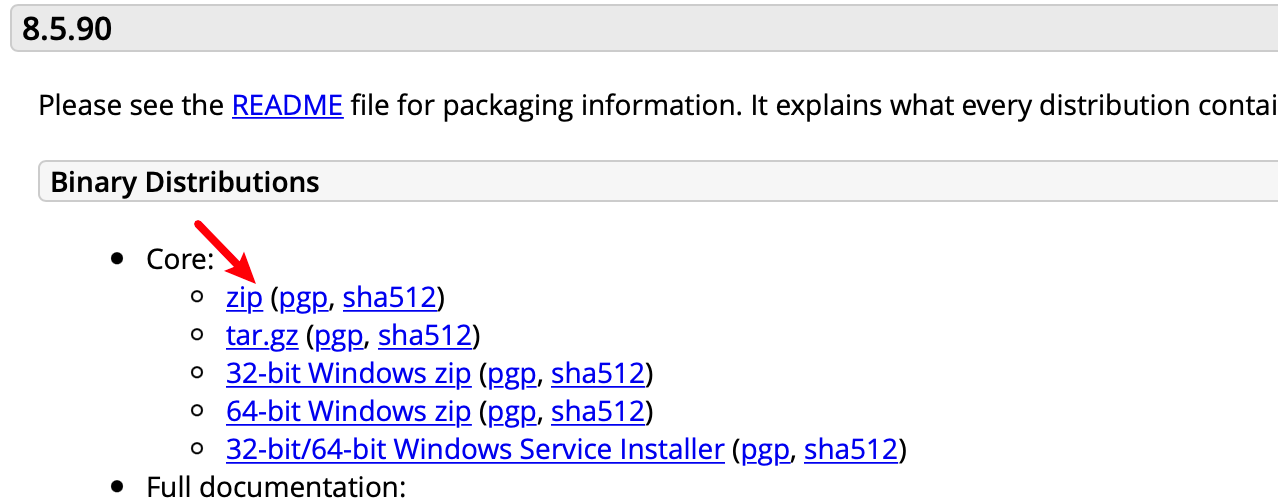
然后打开idea
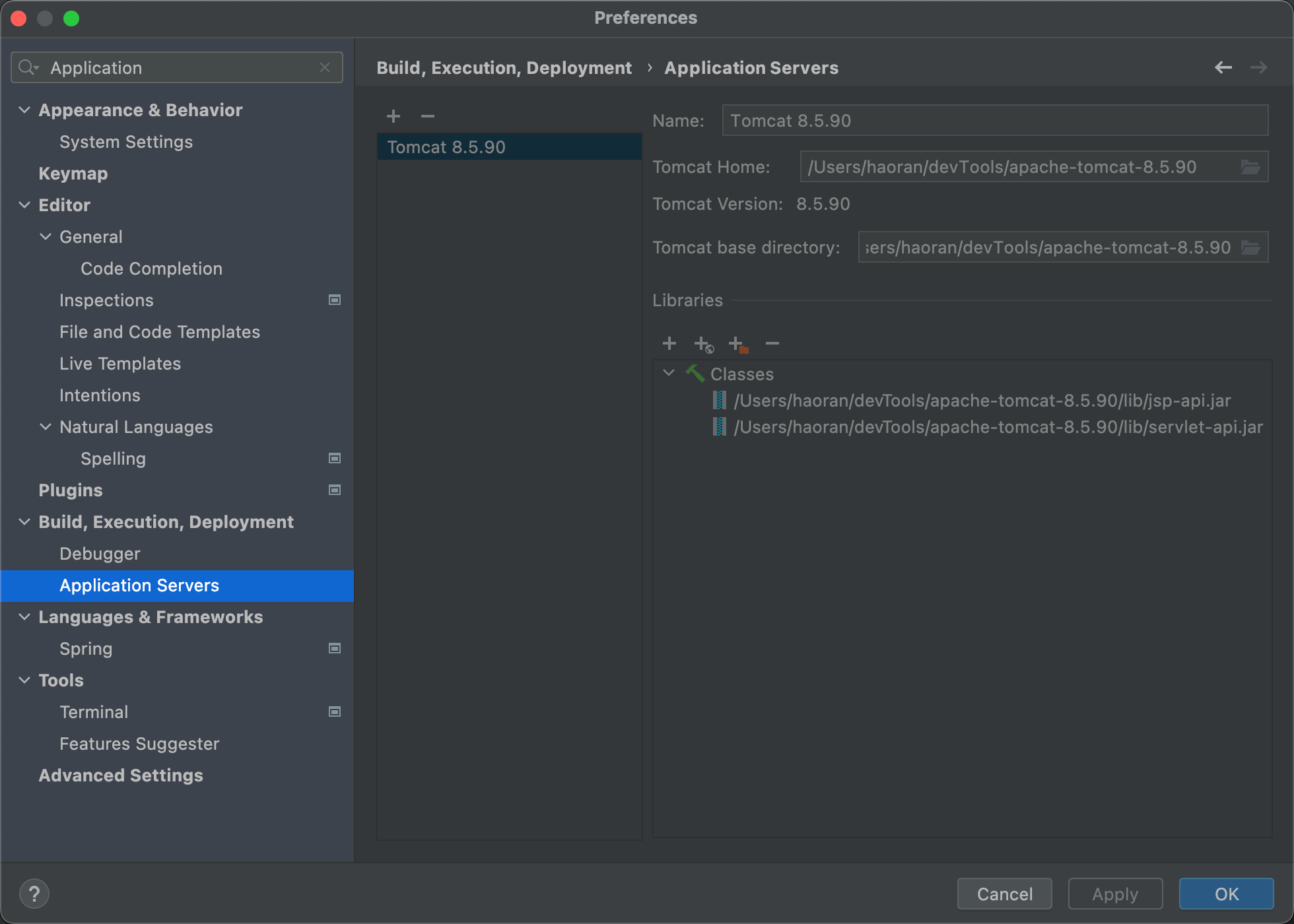
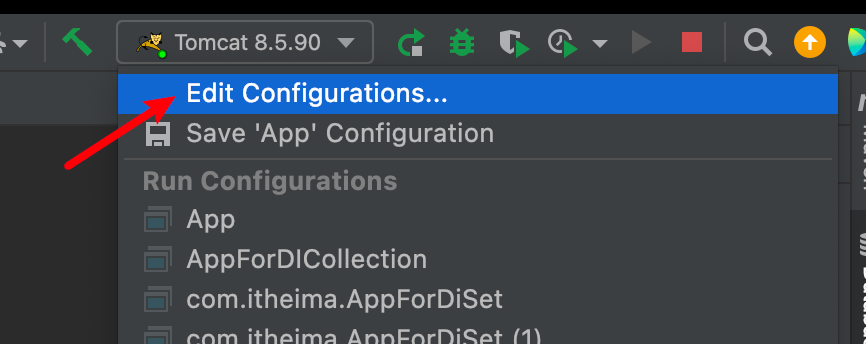
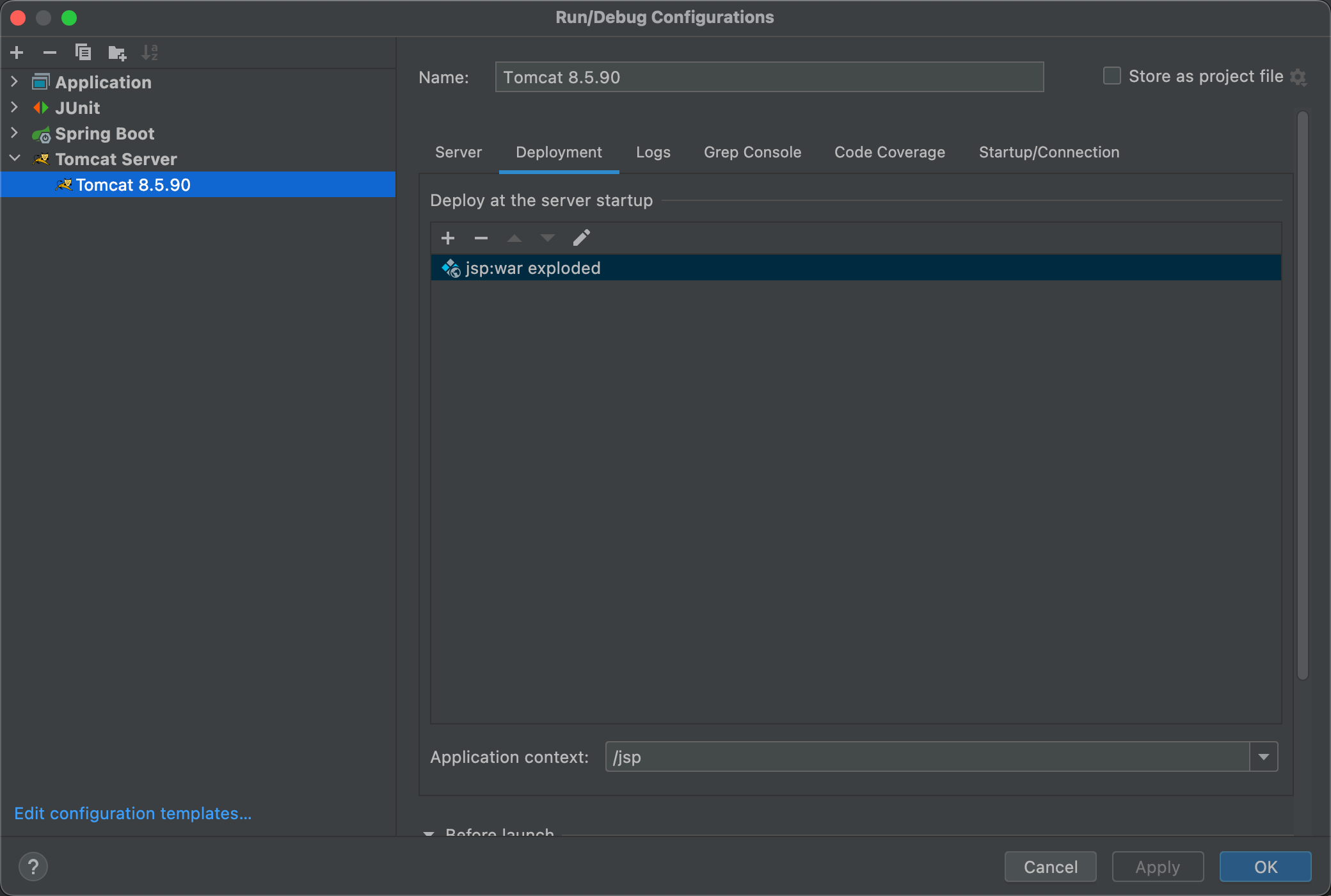
二、配置jstl
首先去官网下载
http://archive.apache.org/dist/jakarta/taglibs/standard/binaries/

下载之后,在idea的项目工程下,新建一个lib文件夹
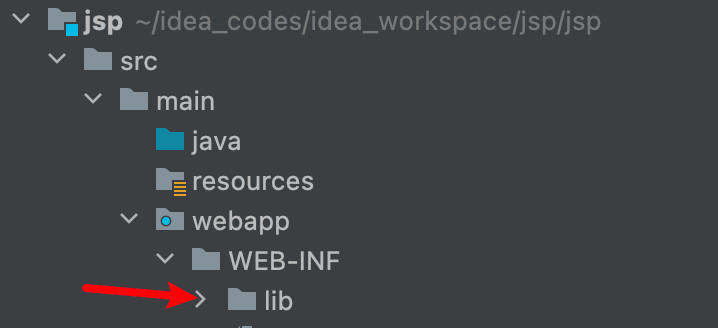
然后,将刚才下载的包的lib下的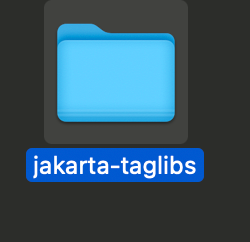
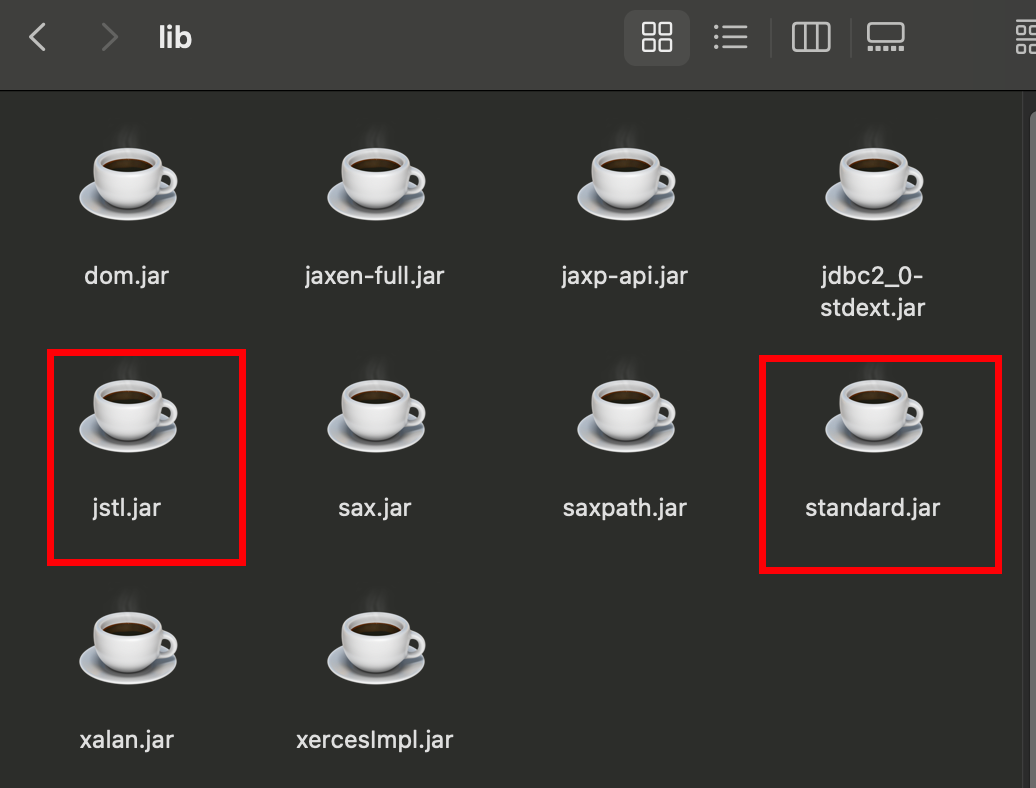
将这两个jar包复制到lib下。
然后配置一下项目
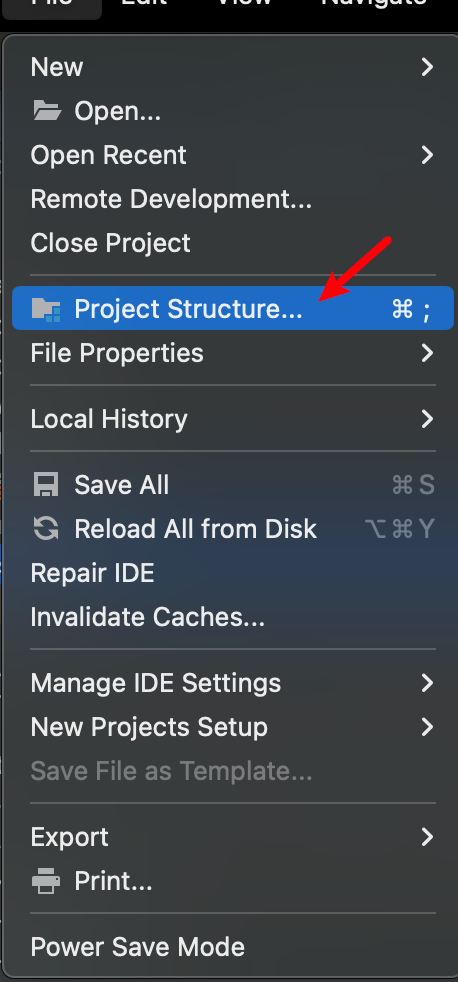
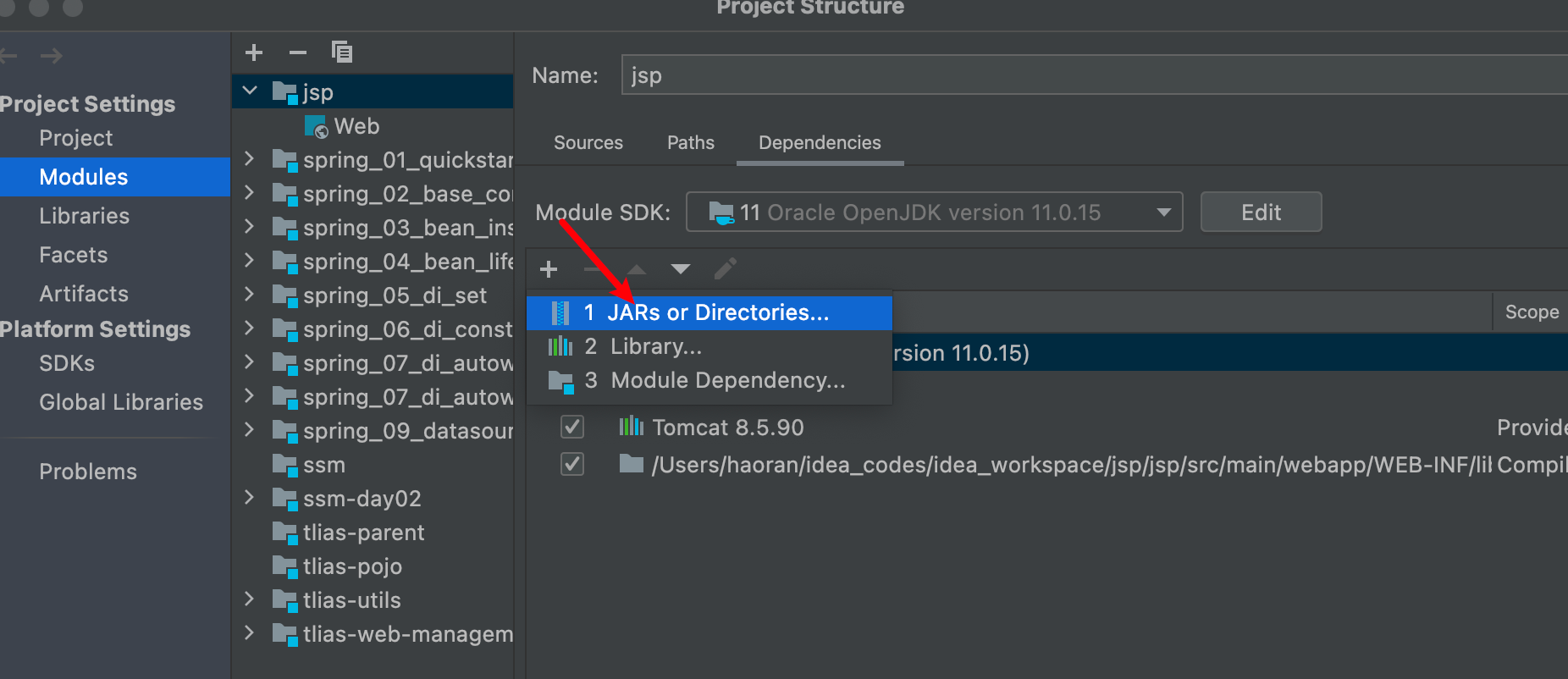
最后,将刚才的lib包(只是lib包)加入到依赖里:
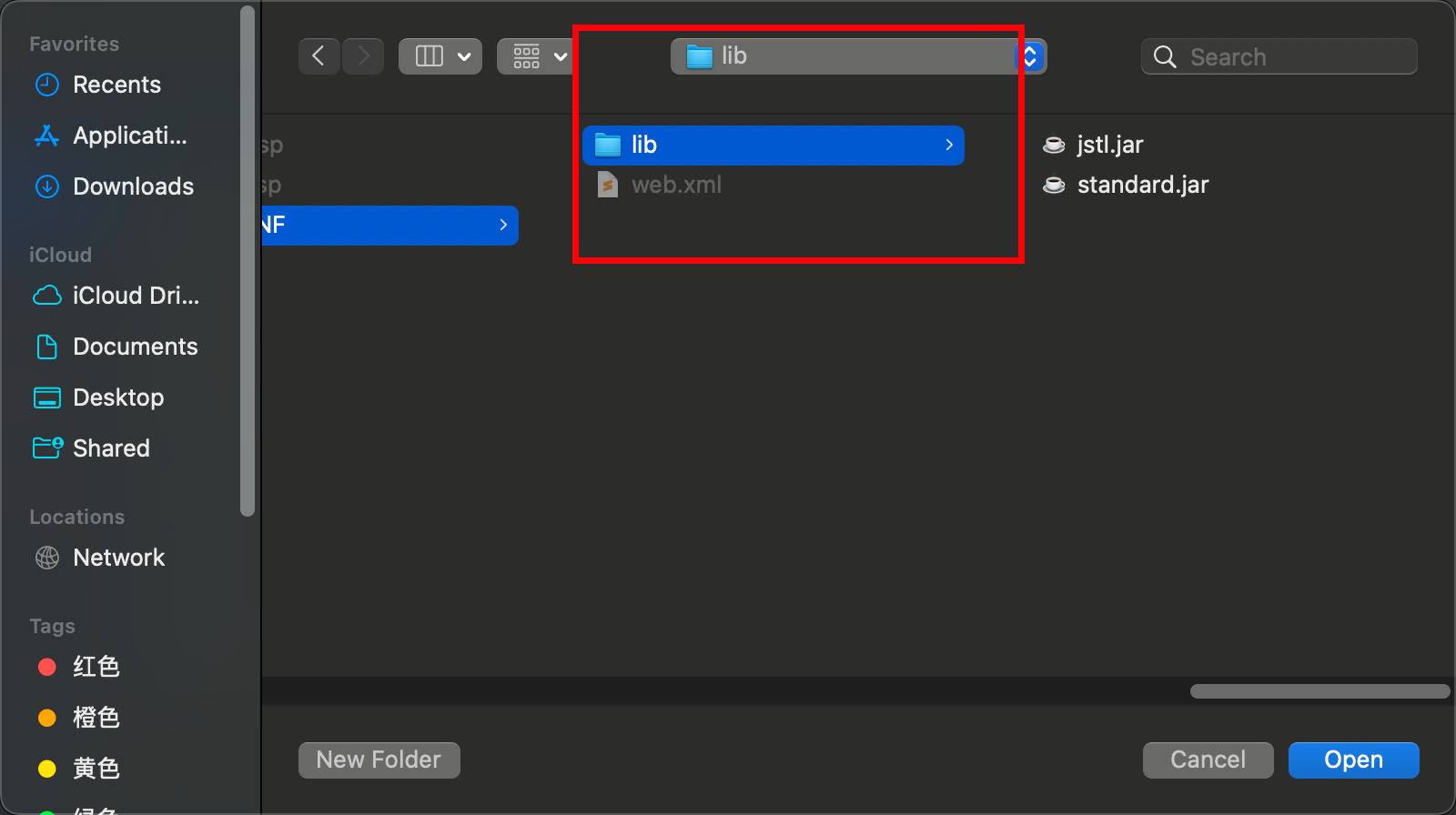
三、jstl
<%--
Created by IntelliJ IDEA.
User: haoran
Date: 2023/6/25
Time: 21:27
To change this template use File | Settings | File Templates.
--%>
<%@ page contentType="text/html;charset=UTF-8" language="java" %>
<%--通过taglib标签引入所需要的库--%>
<%@taglib uri="http://java.sun.com/jstl/core" prefix="c"%>
<html>
<head>
<title>Title</title>
</head>
<body>
<c:if test="${1==1}">
hello world
</c:if>
</body>
</html>