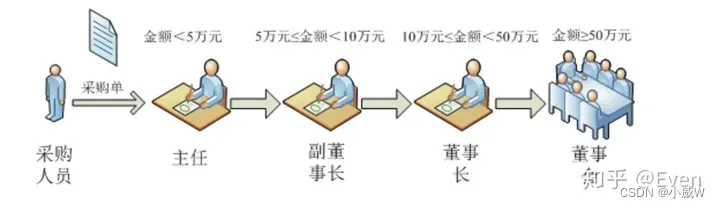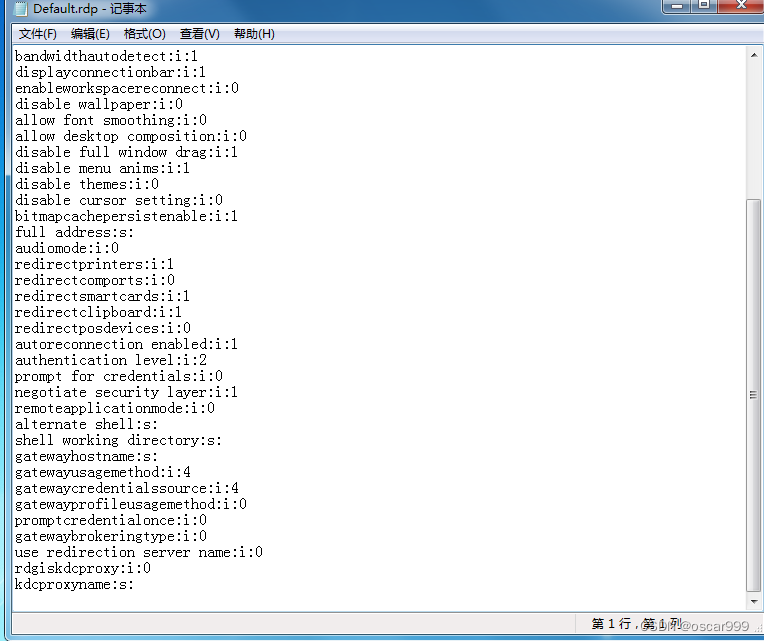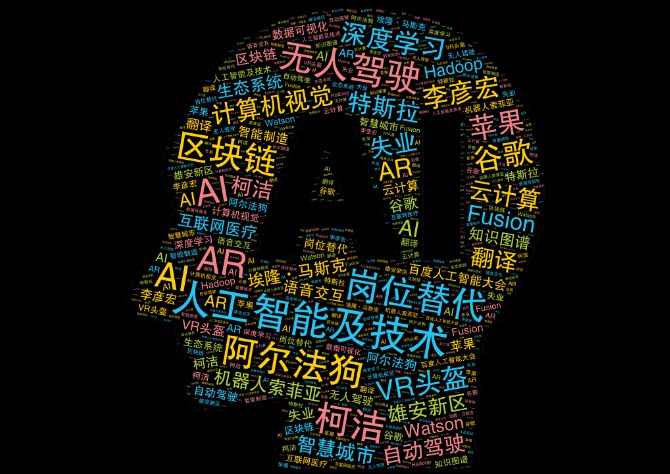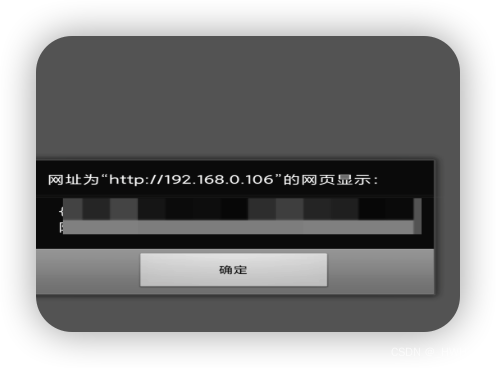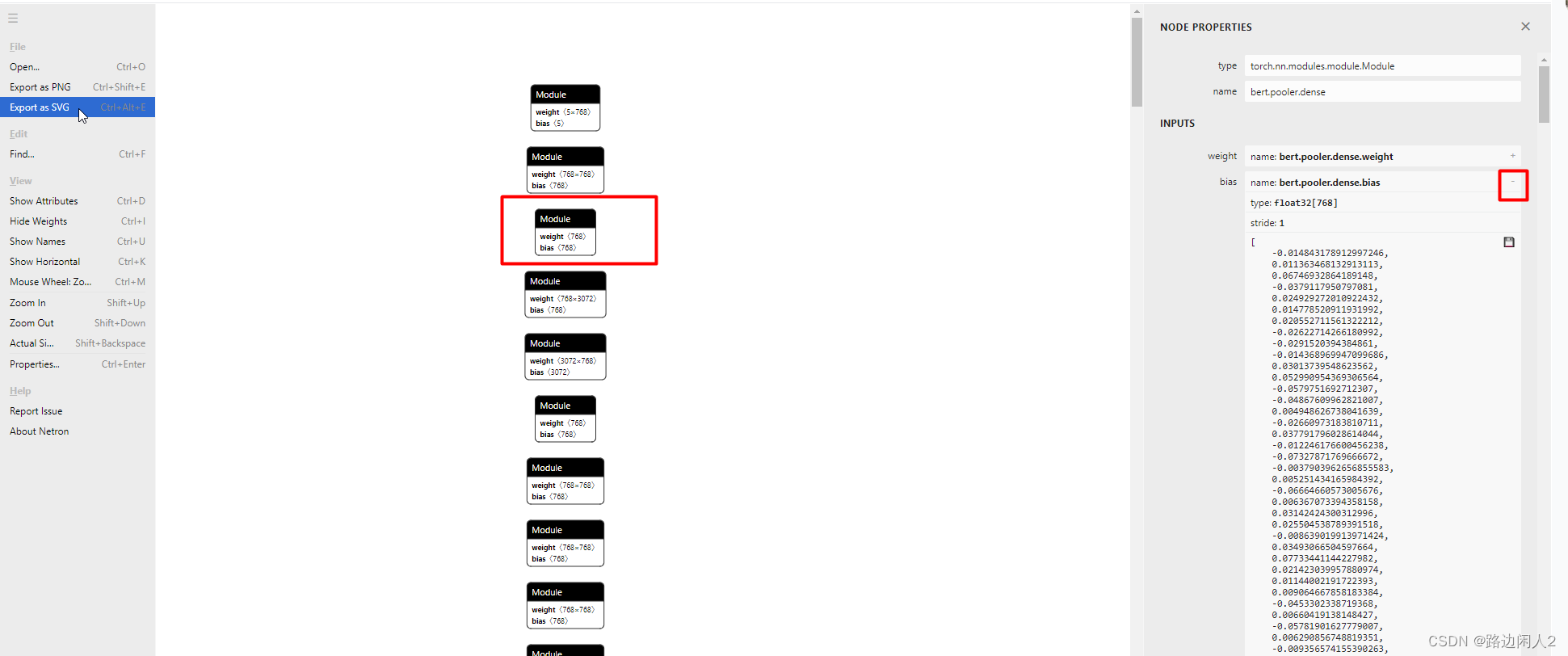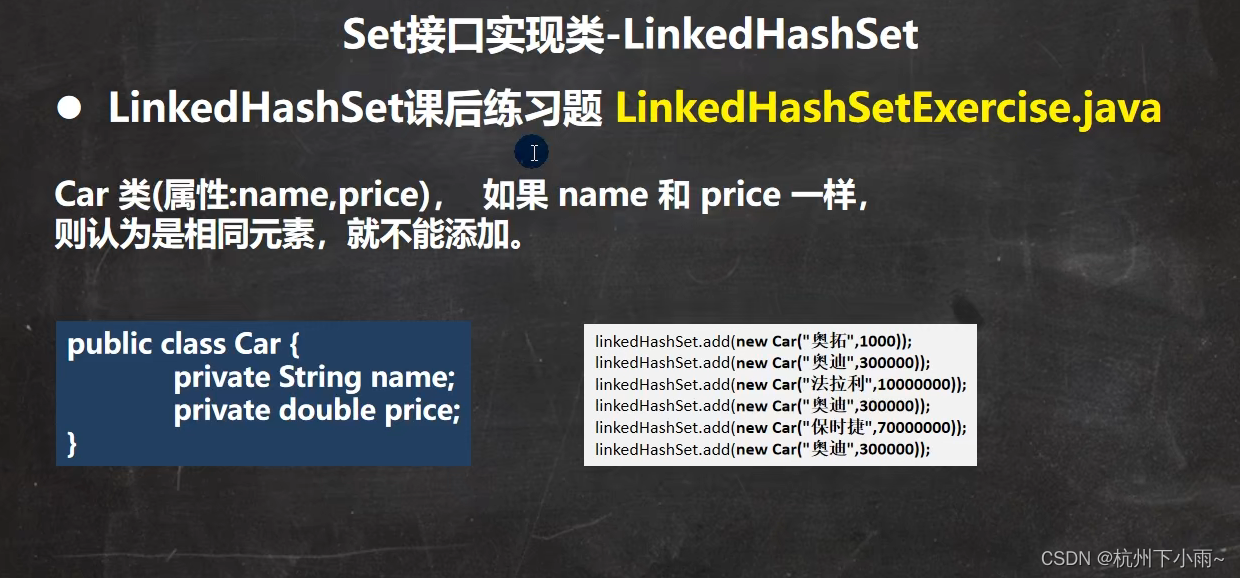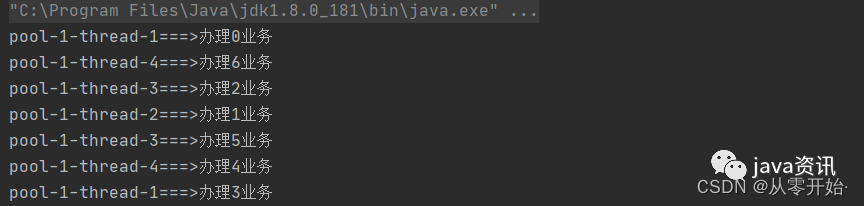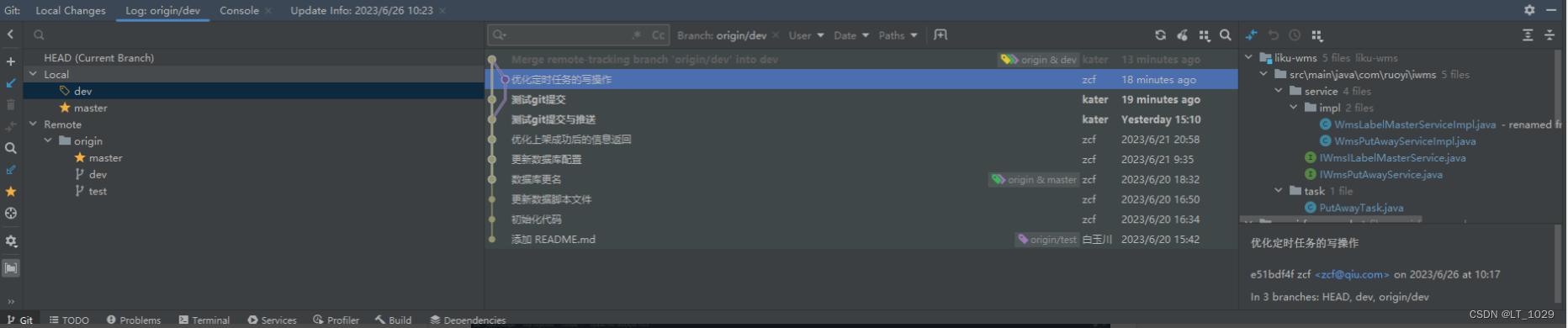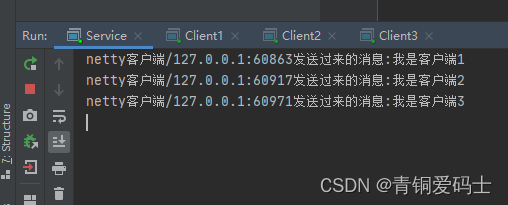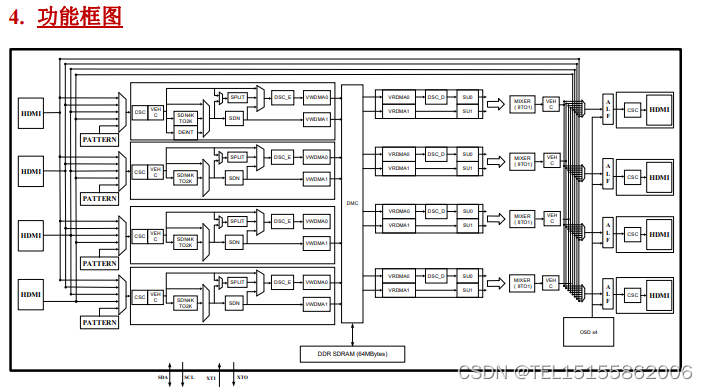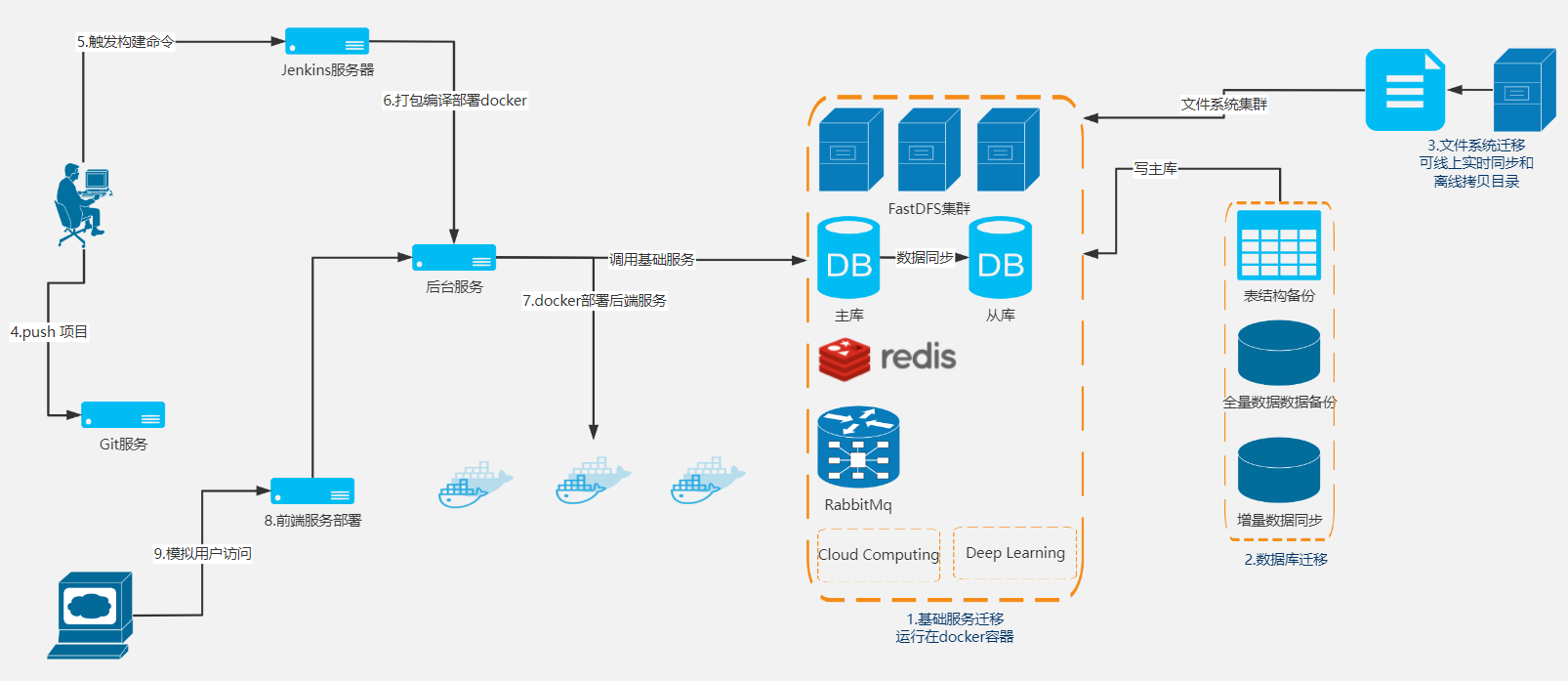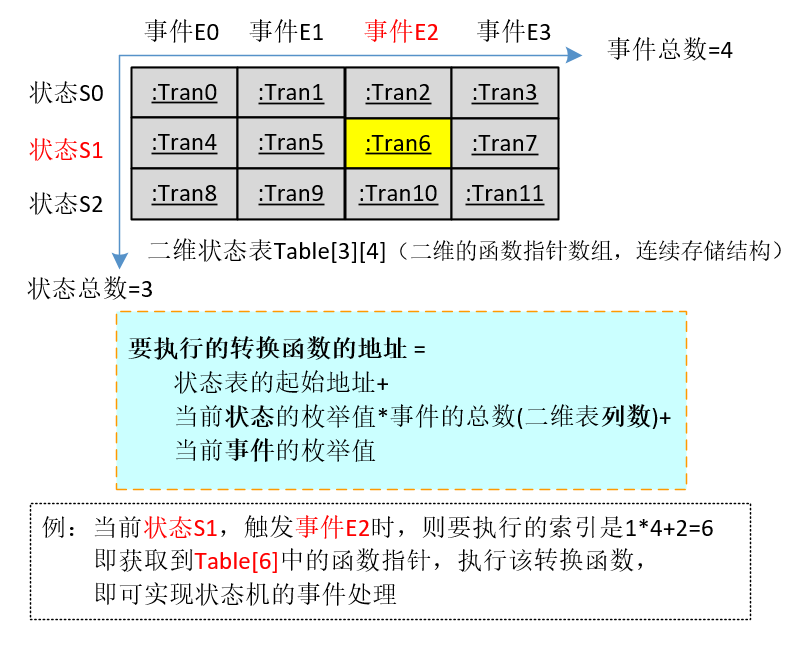安装brew
链接如下:
MacBook使用笔记:安装Homebrew(M1) - 知乎
打开mac终端,输入:
/bin/zsh -c "$(curl -fsSL https://gitee.com/cunkai/HomebrewCN/raw/master/Homebrew.sh)"这个是国内镜像,我选的是清华源
安装CGAL
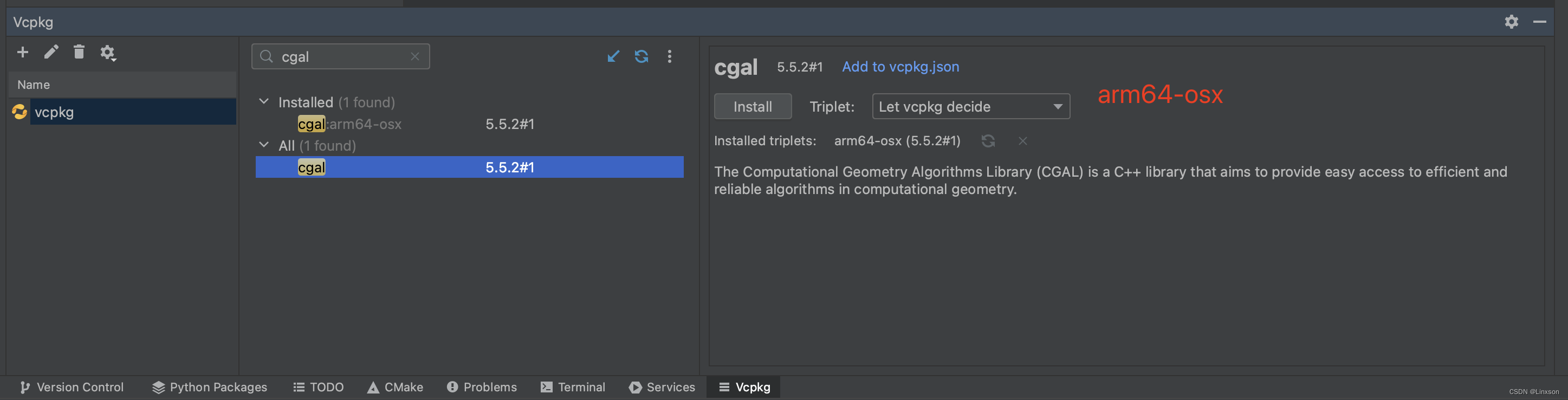
开始报错:
1. time out:这个没办法,科学上网解决
2. 缺少pkg-config:
brew install pkg-config3. 安装gmp报错:
在源码中的issue#15956中解决:
https://github.com/microsoft/vcpkg/issues/15956
总结一下,就是macos环境中缺失一些必要的c++编译库,需要提前安装,安装目录如下:
| macOS/Linux prerequisites: build-essential (Linux only) vcpkg install --recurse yasm-tool:x86-windows |
一句话搞定:
brew install automake autoconf autoconf-archive libtool texinfo yasm ninja