ubuntu 20.04 设置DNS
- ubuntu 20.04 设置DNS 快捷步骤
- 下面是命令解释
- 1、决定系统dns的文件是/etc/resolv.conf
- 2、谁能影响/etc/resolv.conf
- 3、/etc/resolv.conf软链接到/run/systemd/resolve/resolv.conf
ubuntu 20.04 设置DNS 快捷步骤
修改 /etc/systemd/resolved.conf 文件,在其中添加dns;
sudo vi /etc/systemd/resolved.conf;
加入一个新行
DNS=114.114.114.114 8.8.8.8 8.8.4.4;
systemctl restart systemd-resolved.service;
sudo mv /etc/resolv.conf /etc/resolv.conf.bak;
sudo ln -s /run/systemd/resolve/resolv.conf /etc/;
下面是命令解释
++++++++++++++++++++++++++++++++++++++++++++++++++++++++++++++++++
1、决定系统dns的文件是/etc/resolv.conf
改变此文件就可以设置DNS。
此文件改了也没用,收其他影响,重启服务后还是会丢配置。

2、谁能影响/etc/resolv.conf
找到系统中动态变化的影响DNS的文件,/etc/resolv.conf软链接到此文件即可。
这个文件就是/run/systemd/resolve/resolv.conf。
/run/systemd/resolve/resolv.conf的内容随/etc/systemd/resolved.conf改变而改变,像是link。
因此需要改变/etc/systemd/resolved.conf的内容,写入dns
vi /etc/systemd/resolved.conf
DNS=114.114.114.114 8.8.8.8 8.8.4.4

重启systemd-resolved.service
systemctl restart systemd-resolved.service
cat /run/systemd/resolve/resolv.conf 和/etc/systemd/resolved.conf保持一致

3、/etc/resolv.conf软链接到/run/systemd/resolve/resolv.conf
原来是软链接到这个文件,这个文件不影响系统DNS,所以不起作用。

cat /run/systemd/resolve/stub-resolv.conf

做完软链接后,查看/etc/resolv.conf 已经改变。
cat /etc/resolv.conf


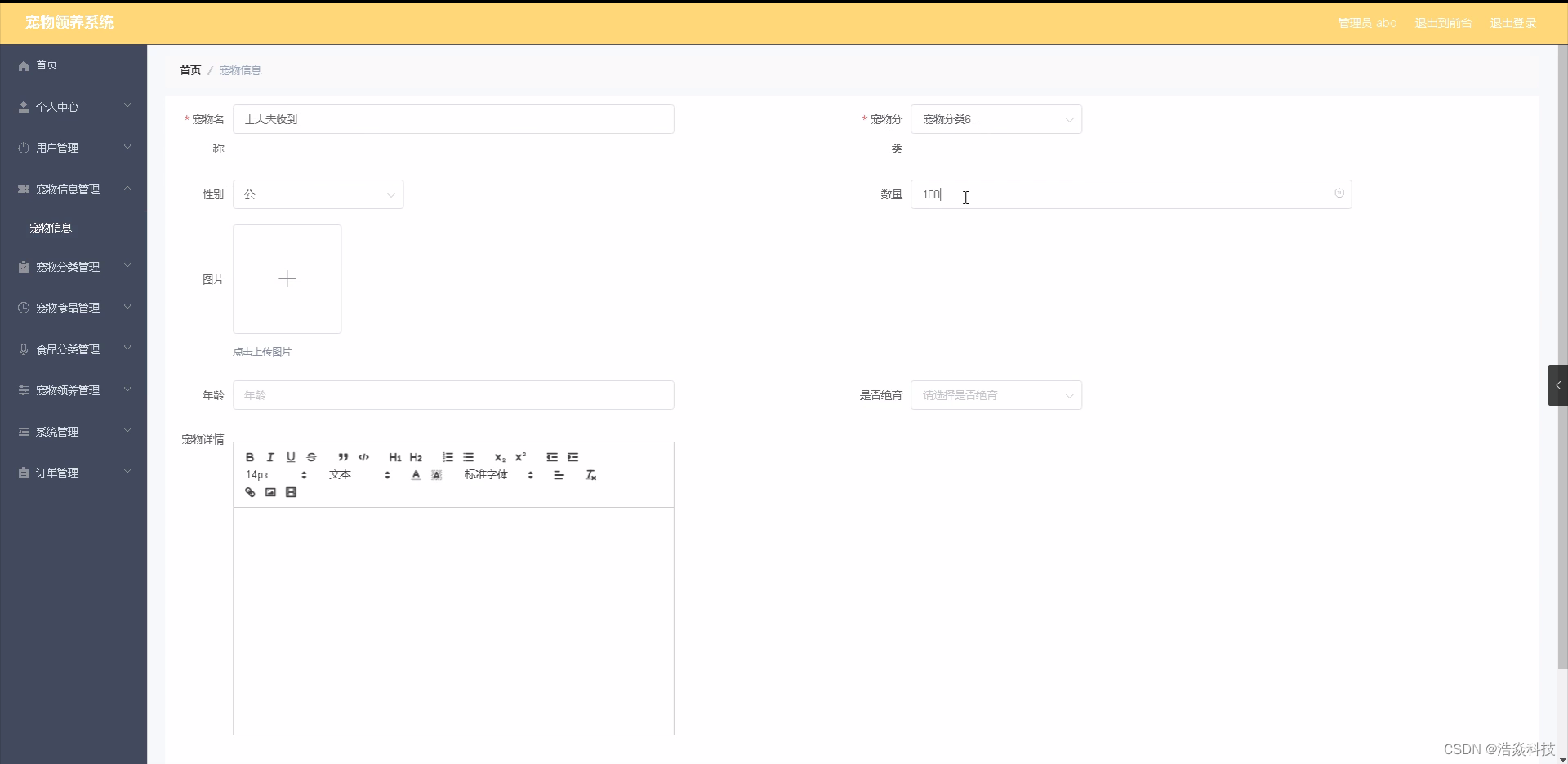
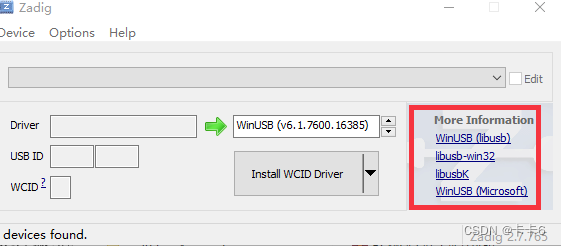
![[附源码]Python计算机毕业设计Django疫情背景下社区互助服务系统](https://img-blog.csdnimg.cn/449db978e87f48a89a01a2c2b26c2600.png)
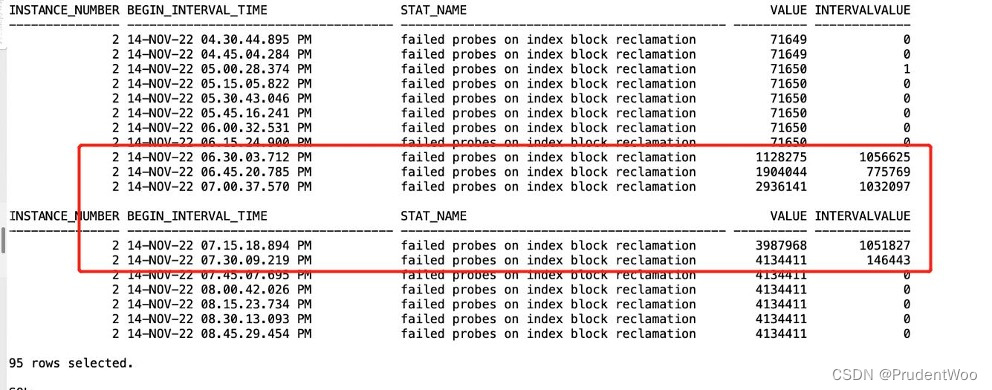
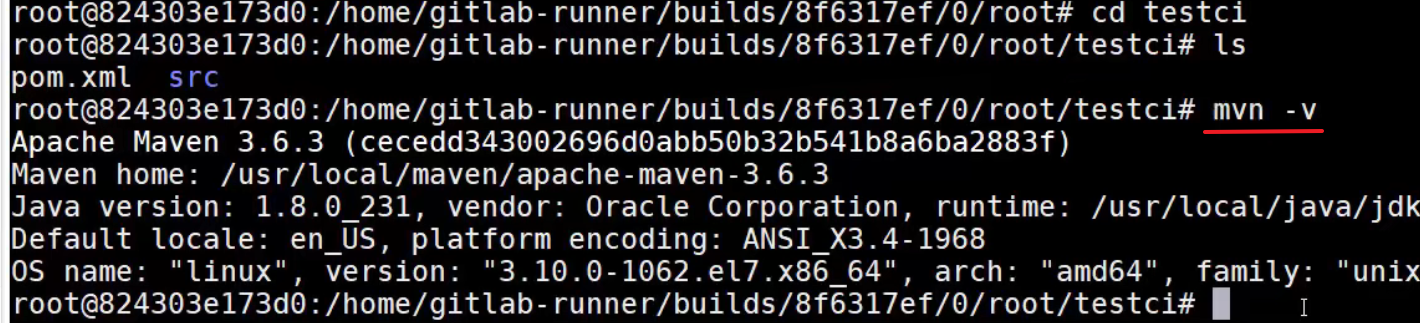
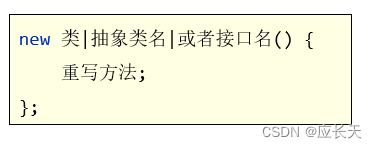
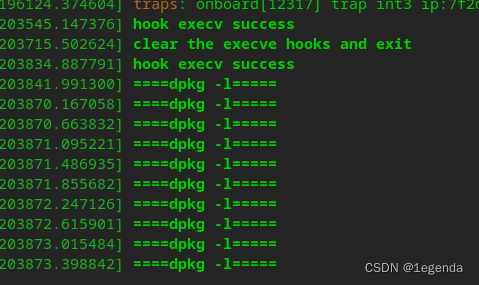

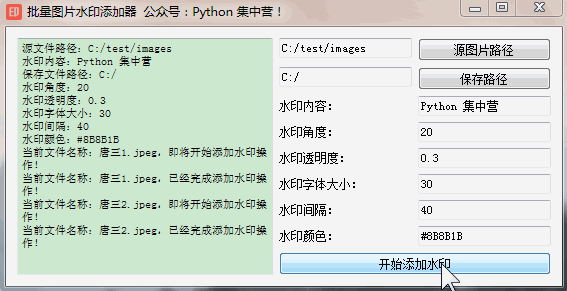



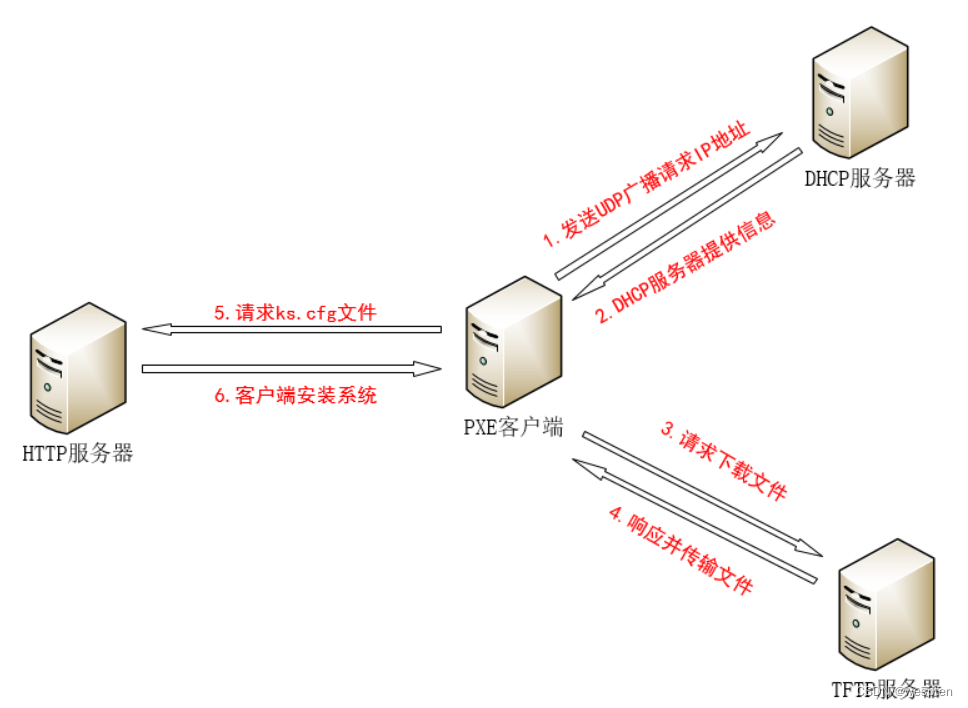

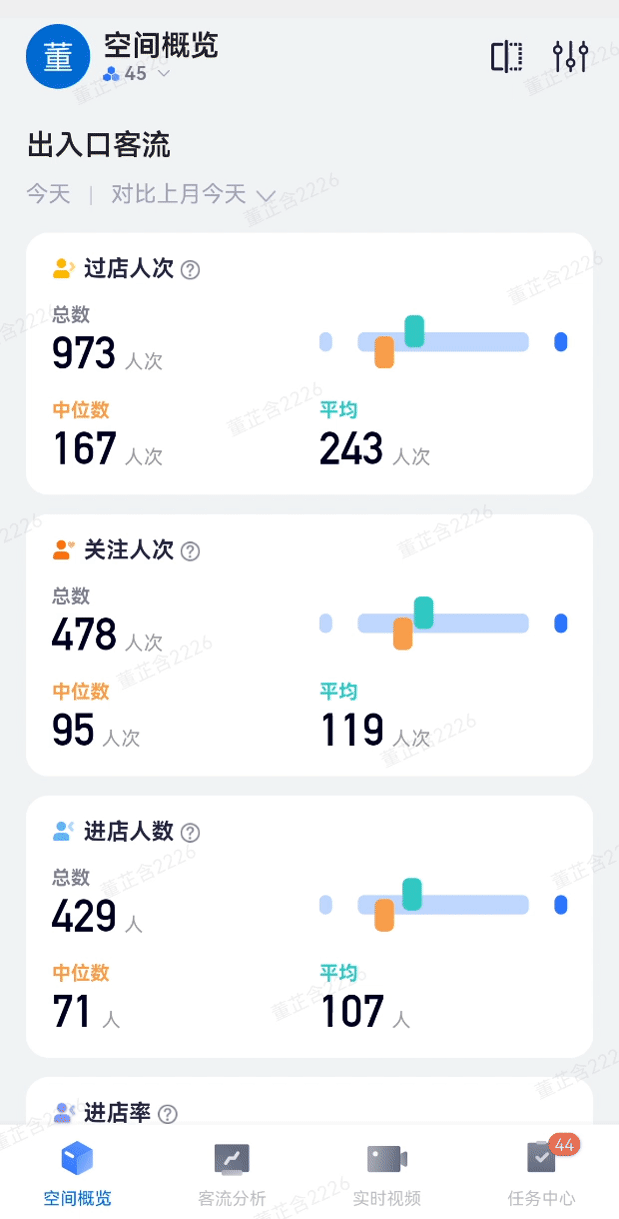
![[附源码]计算机毕业设计JAVA郑工校园二手交易平台网站](https://img-blog.csdnimg.cn/1e94e486ae9a40e0bf8cd2186e63066b.png)


