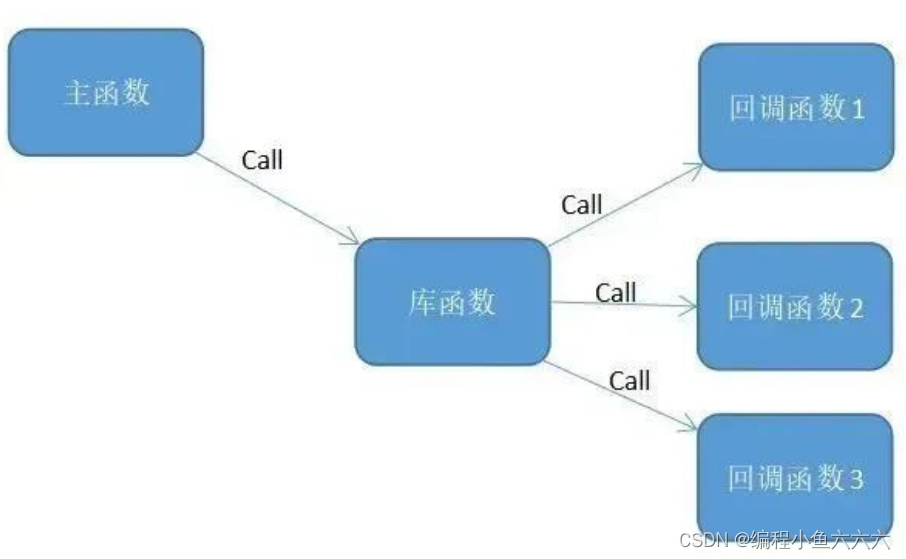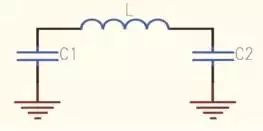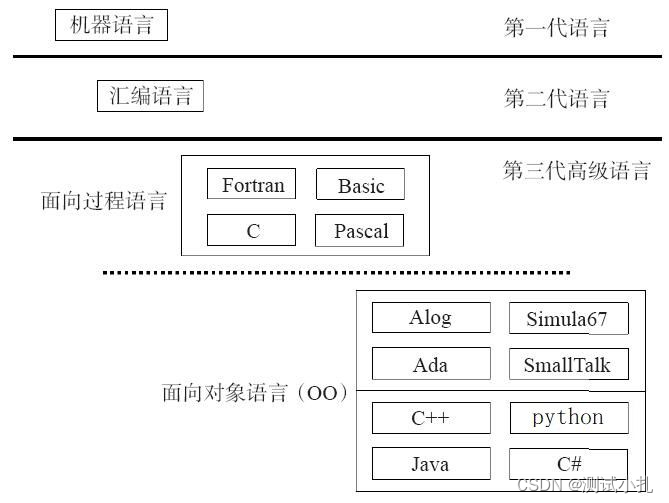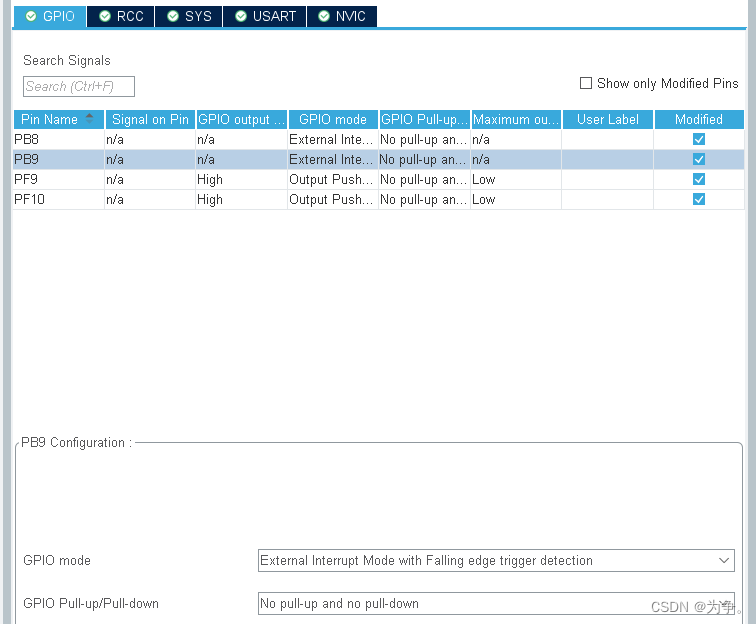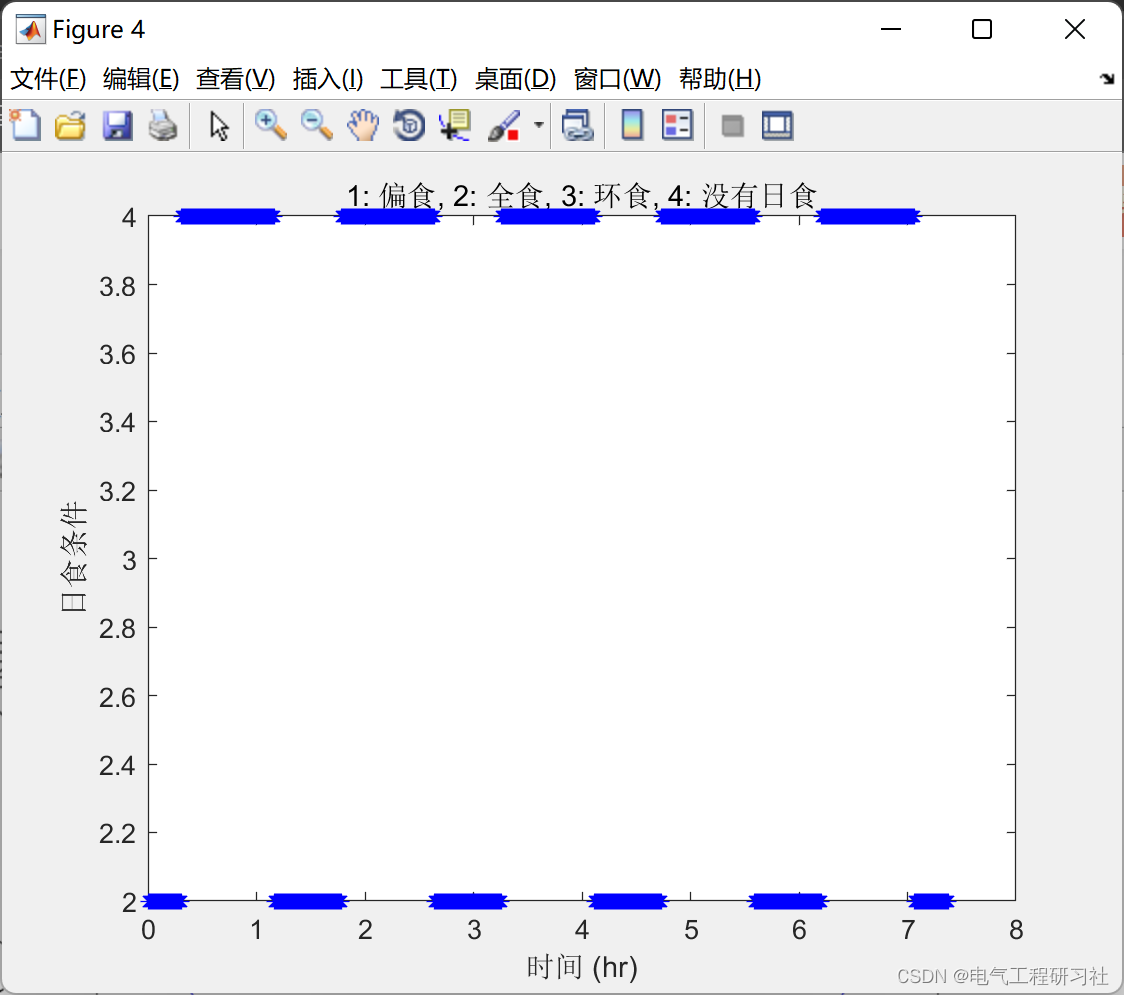常见的数据同步方案有三种:
同步调用
异步通知
监听binlog
方案一:同步调用(基本不会用,问题太多)

基本步骤如下:
hotel-demo对外提供接口,用来修改elasticsearch中的数据
酒店管理服务在完成数据库操作后,直接调用hotel-demo提供的接口
优点:实现简单,粗暴
缺点:业务耦合度高
方案二:异步通知(一般会选择这种方案)
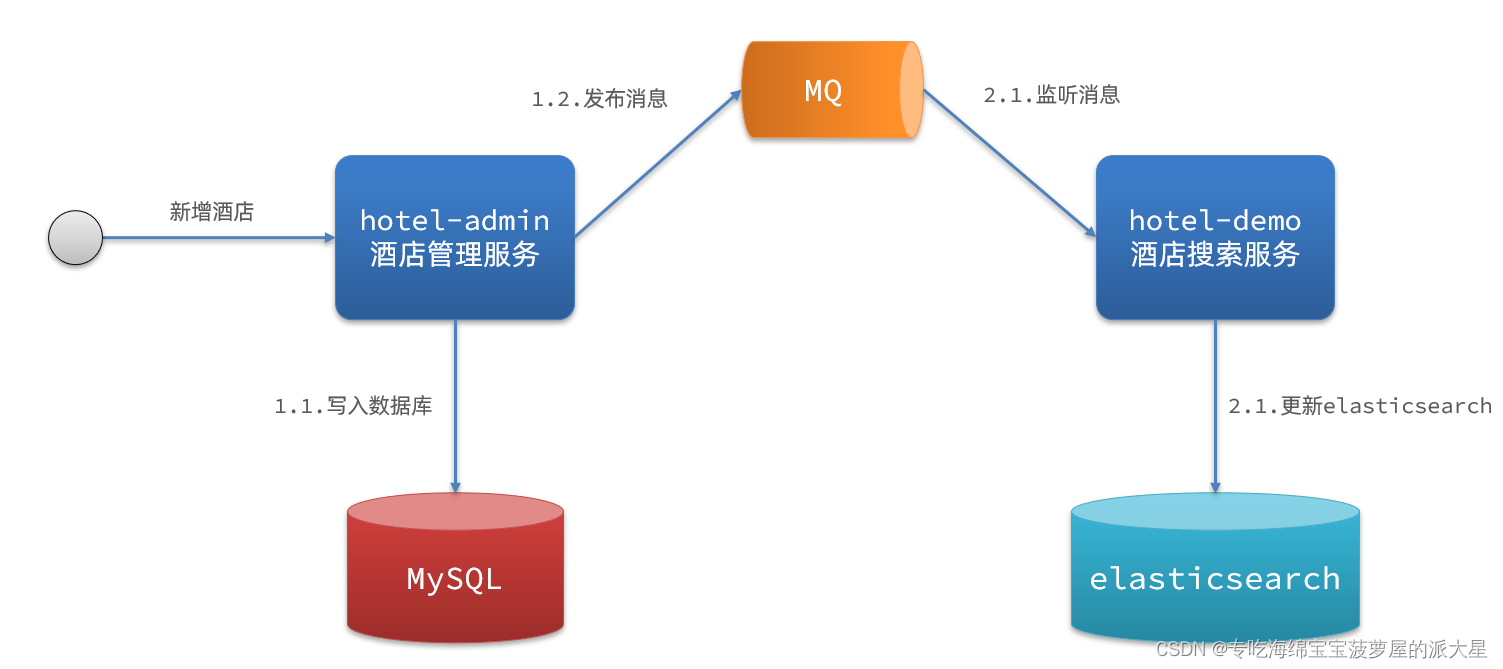
流程如下:
hotel-admin对mysql数据库数据完成增、删、改后,发送MQ消息
hotel-demo监听MQ,接收到消息后完成elasticsearch数据修改
优点:低耦合,实现难度一般
缺点:依赖mq的可靠性
方案三:监听binlog
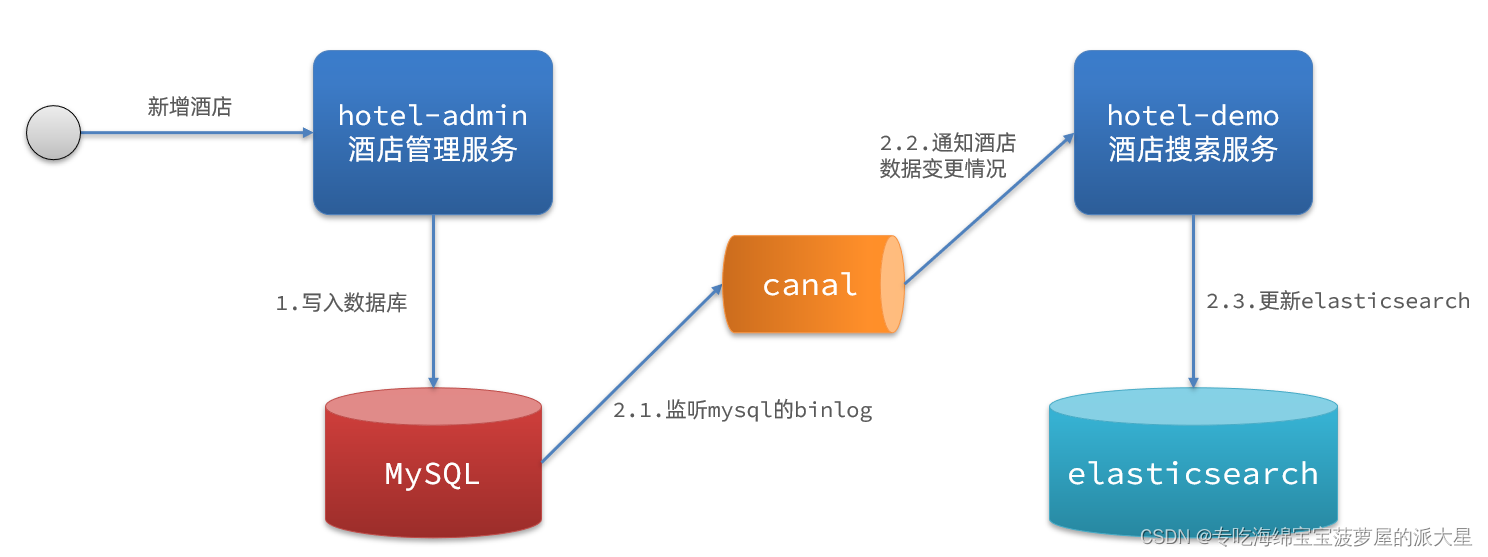
流程如下:
给mysql开启binlog功能
mysql完成增、删、改操作都会记录在binlog中
hotel-demo基于canal监听binlog变化,实时更新elasticsearch中的内容
优点:完全解除服务间耦合
缺点:开启binlog增加数据库负担、实现复杂度高,要求数据库只能是mysql
在此,只演示方案二:
1)引入依赖,改配置
在消费方和生产方,引入rabbitmq的依赖:
<!--amqp-->
<dependency>
<groupId>org.springframework.boot</groupId>
<artifactId>spring-boot-starter-amqp</artifactId>
</dependency>在消费方和生产方,修改application.yaml配置文件
spring:
rabbitmq:
host:192.168.177.132
port:5672
username:itcast
password:123321
virtual-host:/2)在消费方,声明队列交换机名称
package cn.itcast.hotel.constatnts;
public class MqConstants {
/**
* 交换机
*/
public final static String HOTEL_EXCHANGE = "hotel.topic";
/**
* 监听新增和修改的队列
*/
public final static String HOTEL_INSERT_QUEUE = "hotel.insert.queue";
/**
* 监听删除的队列
*/
public final static String HOTEL_DELETE_QUEUE = "hotel.delete.queue";
/**
* 新增或修改的RoutingKey
*/
public final static String HOTEL_INSERT_KEY = "hotel.insert";
/**
* 删除的RoutingKey
*/
public final static String HOTEL_DELETE_KEY = "hotel.delete";
}3)在消费方,声明队列交换机
定义配置类,声明队列、交换机:
package cn.itcast.hotel.config;
import cn.itcast.hotel.constants.MqConstants;
import org.springframework.amqp.core.Binding;
import org.springframework.amqp.core.BindingBuilder;
import org.springframework.amqp.core.Queue;
import org.springframework.amqp.core.TopicExchange;
import org.springframework.context.annotation.Bean;
import org.springframework.context.annotation.Configuration;
@Configuration
public class MqConfig {
//交换机
@Bean
public TopicExchange topicExchange(){
return new TopicExchange(MqConstants.HOTEL_EXCHANGE, true, false);
}
//队列
@Bean
public Queue insertQueue(){
return new Queue(MqConstants.HOTEL_INSERT_QUEUE, true);
}
//队列
@Bean
public Queue deleteQueue(){
return new Queue(MqConstants.HOTEL_DELETE_QUEUE, true);
}
//绑定
@Bean
public Binding insertQueueBinding(){
return BindingBuilder.bind(insertQueue()).to(topicExchange()).with(MqConstants.HOTEL_INSERT_KEY);
}
//绑定
@Bean
public Binding deleteQueueBinding(){
return BindingBuilder.bind(deleteQueue()).to(topicExchange()).with(MqConstants.HOTEL_DELETE_KEY);
}
}4)在生产方,操作mysql的增、删、改业务中分别给MQ发送消息:
1.在conroller层,注入MQ对象
@Autowired
private RabbitTemplate rabbitTemplate;2.在增、删、改业务中分别给MQ发送消息
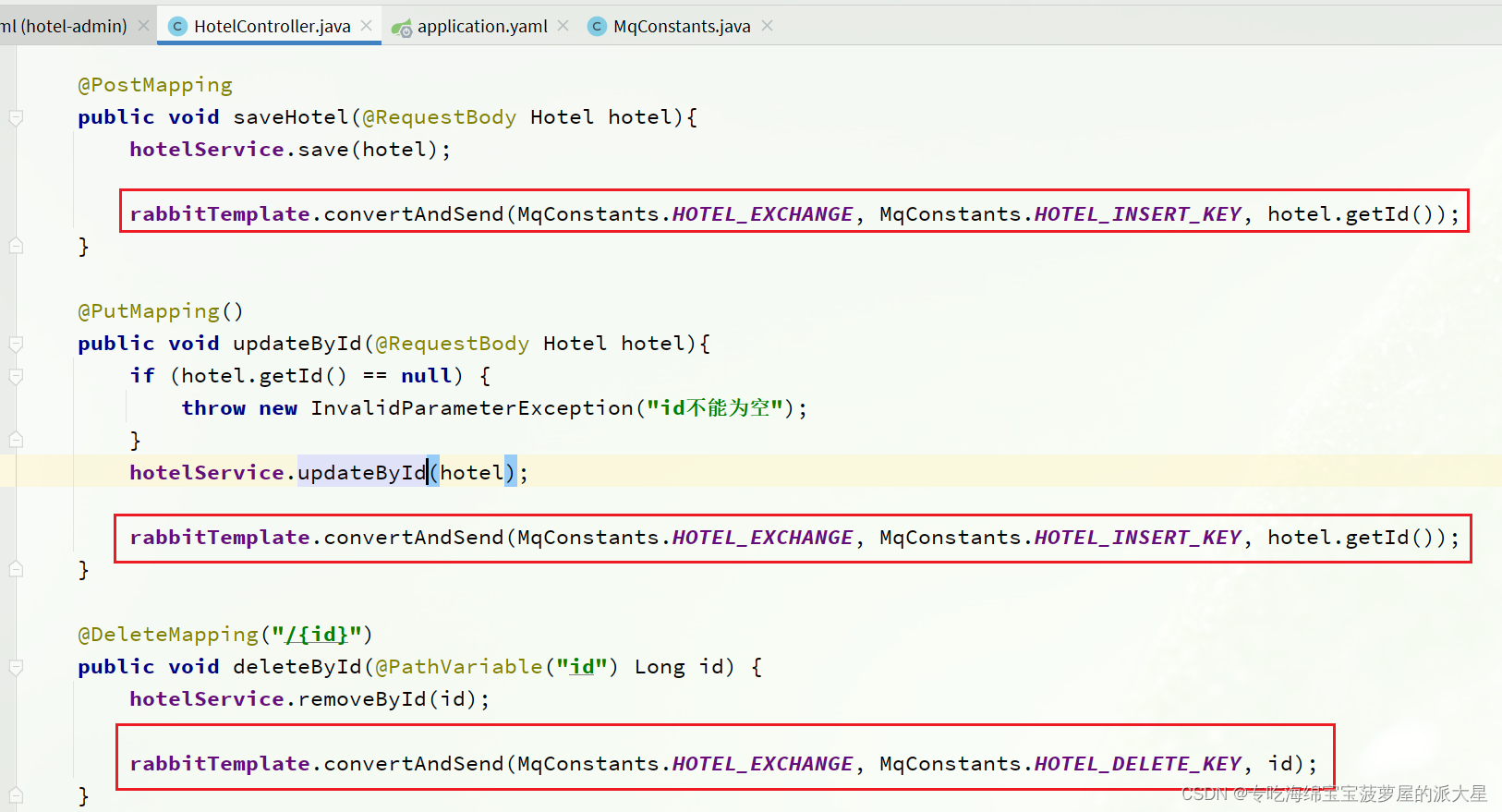
5)当消费方(操作es侧),接收到MQ的消息:
-
新增消息:根据传递的hotel的id查询hotel信息,然后新增一条数据到索引库
-
删除消息:根据传递的hotel的id删除索引库中的一条数据
1.在消费方的service中添加新增、删除业务
void deleteById(Long id);
void insertById(Long id);2.service的实现类,实现业务:
@Autowired
private RestHighLevelClient client;
@Override
public void deleteById(Long id) {
try {
// 1.准备Request
DeleteRequest request = new DeleteRequest("hotel", id.toString());
// 2.发送请求
client.delete(request, RequestOptions.DEFAULT);
} catch (IOException e) {
throw new RuntimeException(e);
}
}
@Override
public void insertById(Long id) {
try {
// 0.根据id查询酒店数据
Hotel hotel = getById(id);
// 转换为文档类型
HotelDoc hotelDoc = new HotelDoc(hotel);
// 1.准备Request对象
IndexRequest request = new IndexRequest("hotel").id(hotel.getId().toString());
// 2.准备Json文档
request.source(JSON.toJSONString(hotelDoc), XContentType.JSON);
// 3.发送请求
client.index(request, RequestOptions.DEFAULT);
} catch (IOException e) {
throw new RuntimeException(e);
}
}3.编写监听器
package cn.itcast.hotel.mq;
import cn.itcast.hotel.constants.MqConstants;
import cn.itcast.hotel.service.IHotelService;
import org.springframework.amqp.rabbit.annotation.RabbitListener;
import org.springframework.beans.factory.annotation.Autowired;
import org.springframework.stereotype.Component;
@Component
public class HotelListener {
@Autowired
private IHotelService hotelService;
/**
* 监听酒店新增或修改的业务
* @param id 酒店id
*/
@RabbitListener(queues = MqConstants.HOTEL_INSERT_QUEUE)
public void listenHotelInsertOrUpdate(Long id){
hotelService.insertById(id);
}
/**
* 监听酒店删除的业务
* @param id 酒店id
*/
@RabbitListener(queues = MqConstants.HOTEL_DELETE_QUEUE)
public void listenHotelDelete(Long id){
hotelService.deleteById(id);
}
}
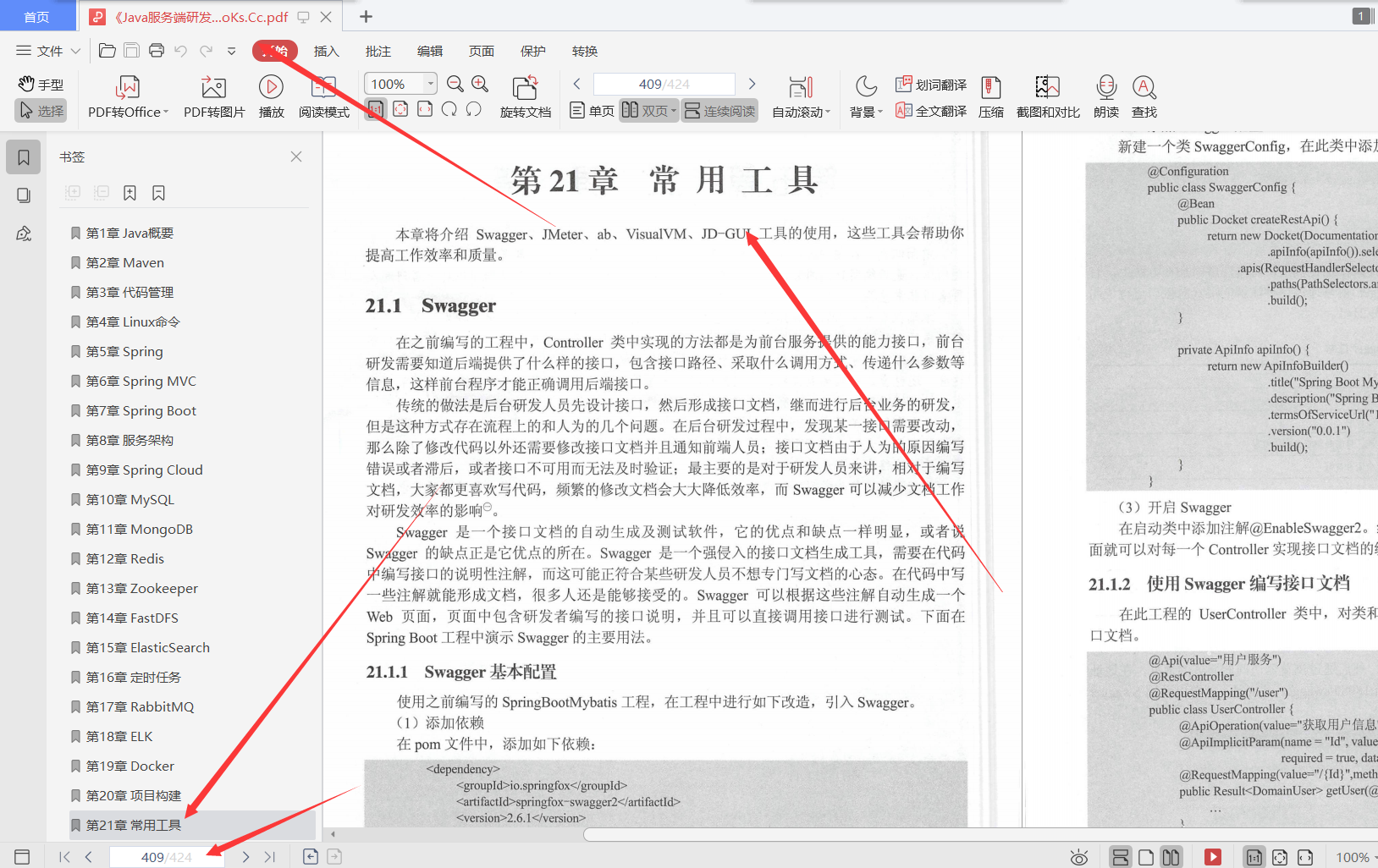


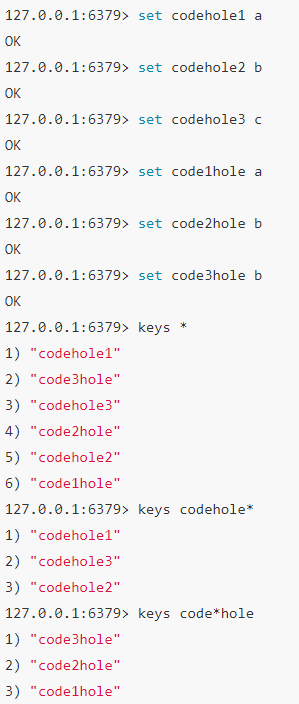
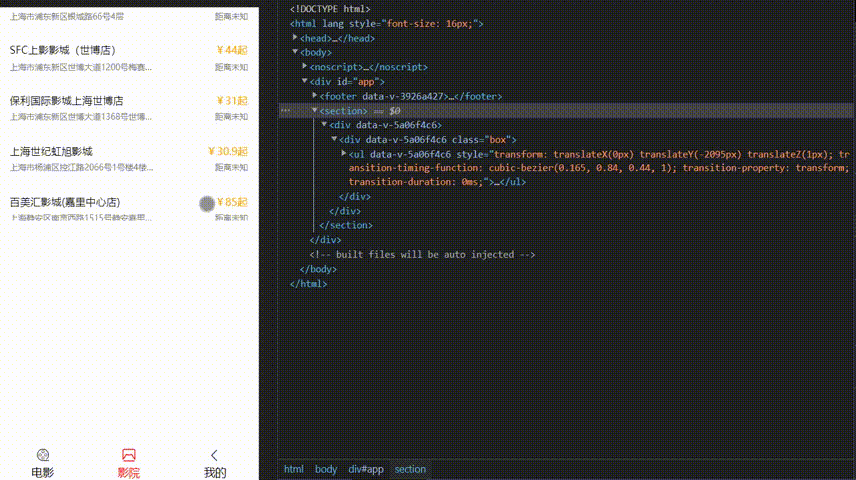
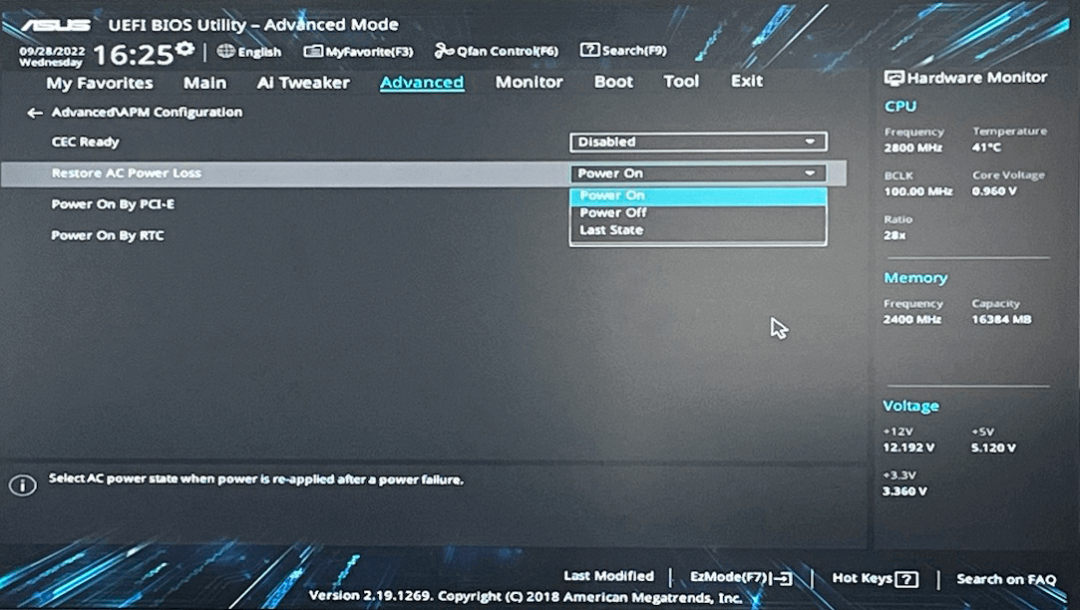

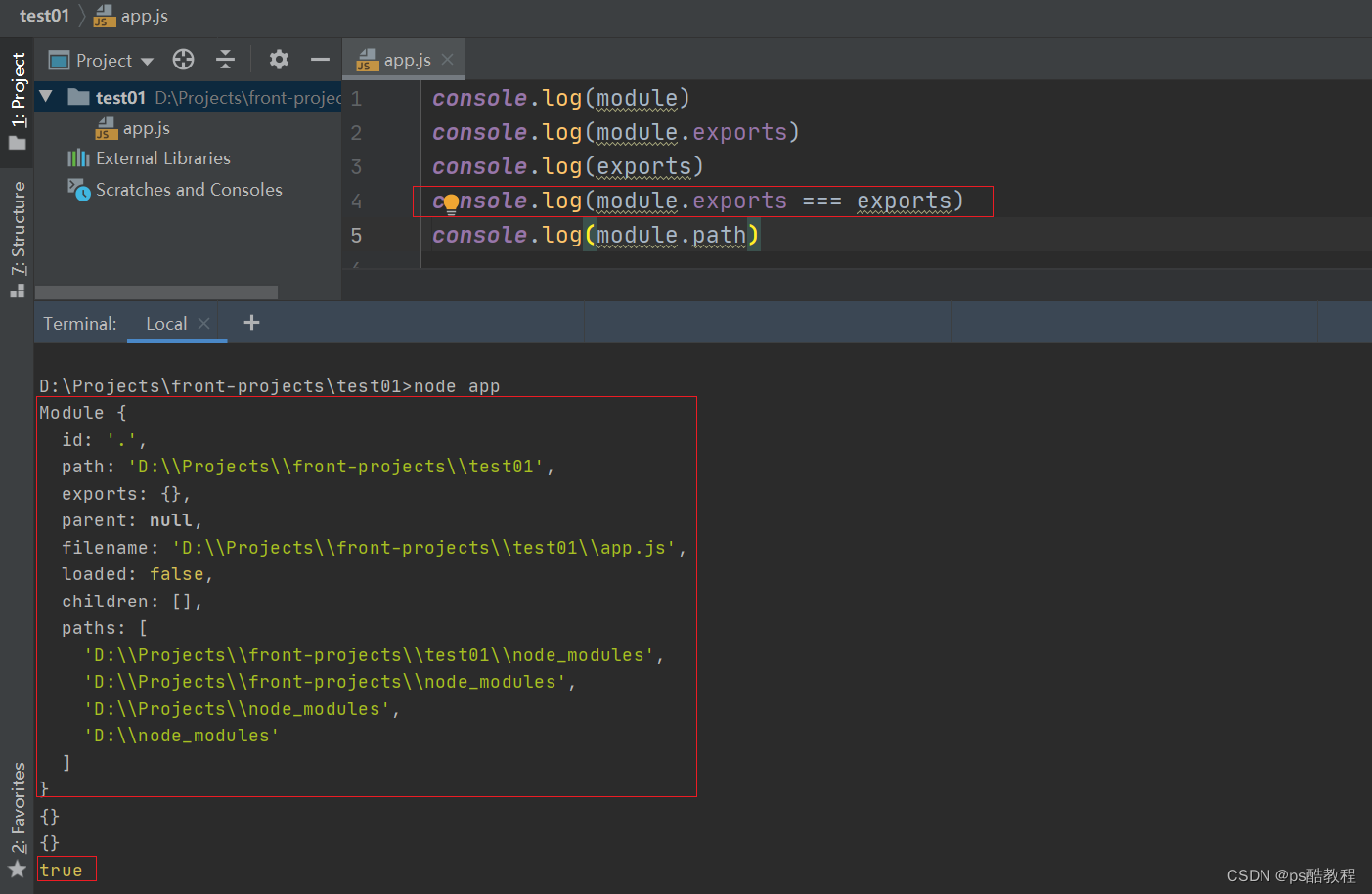
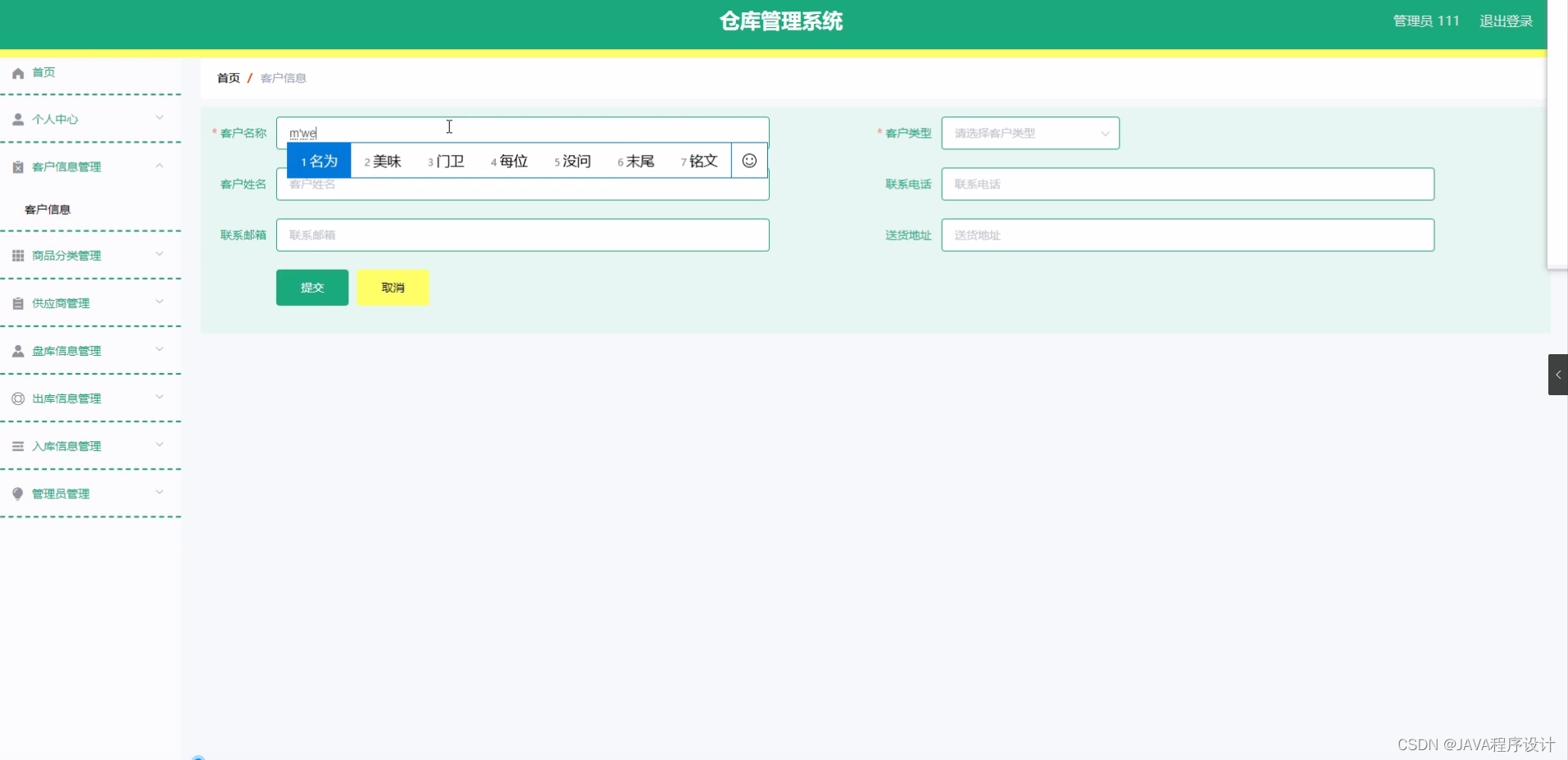
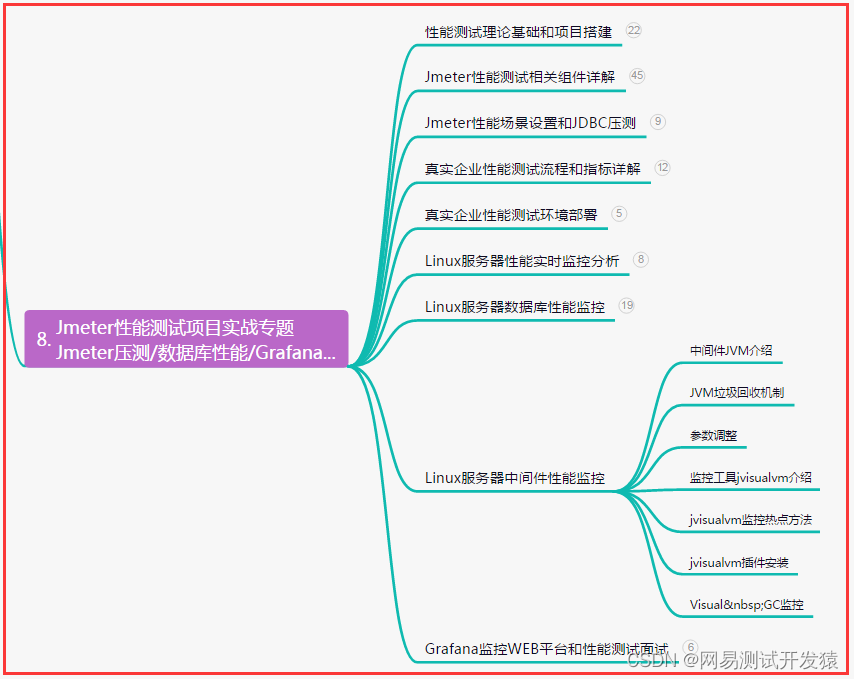
![Docker[2]-docker的组成与卸载](https://img-blog.csdnimg.cn/565beea160ab4bc2a421ba96b7ea7eb8.png)