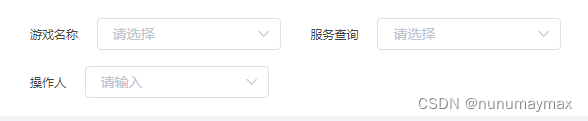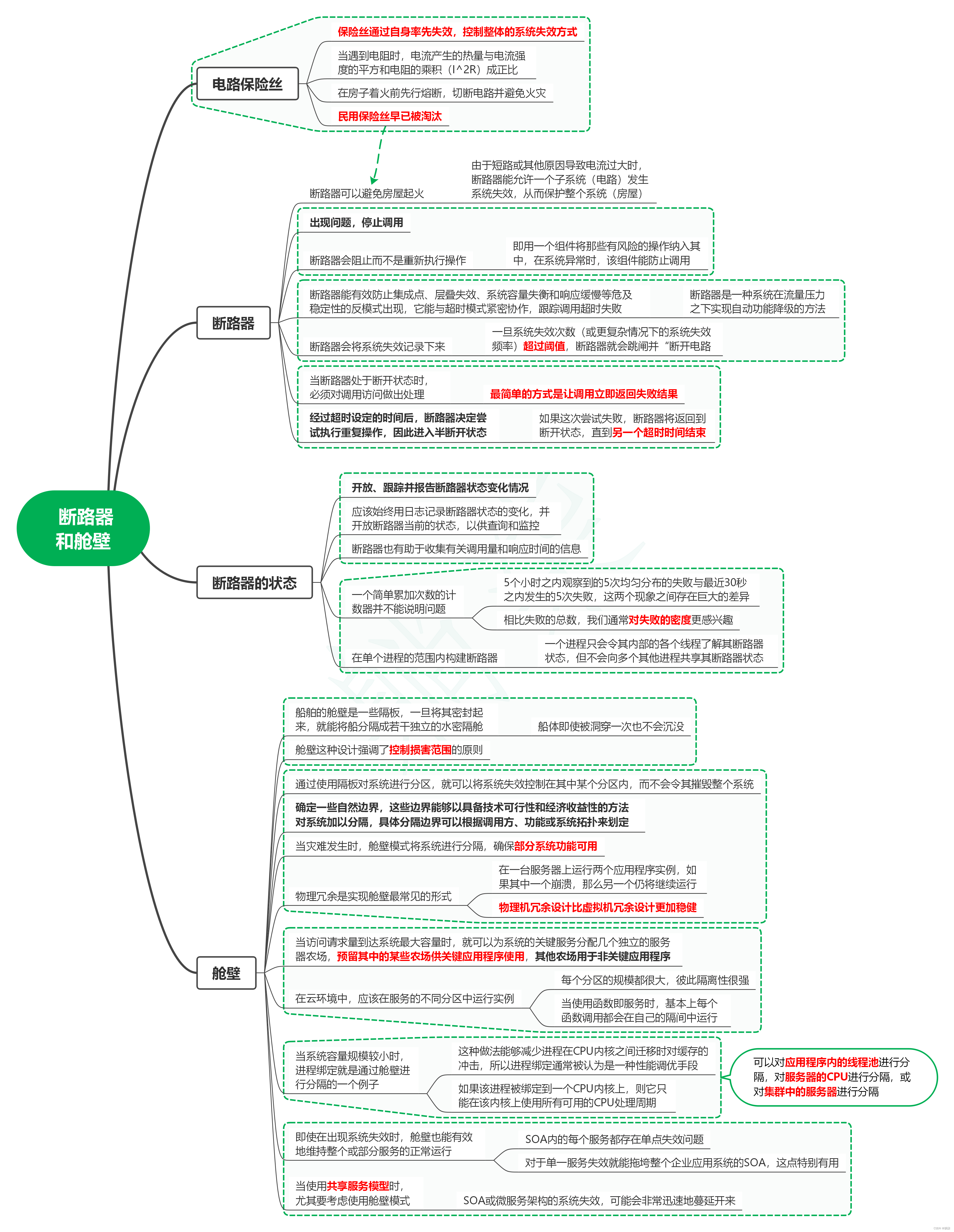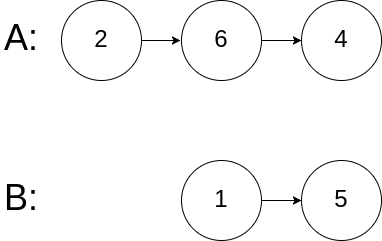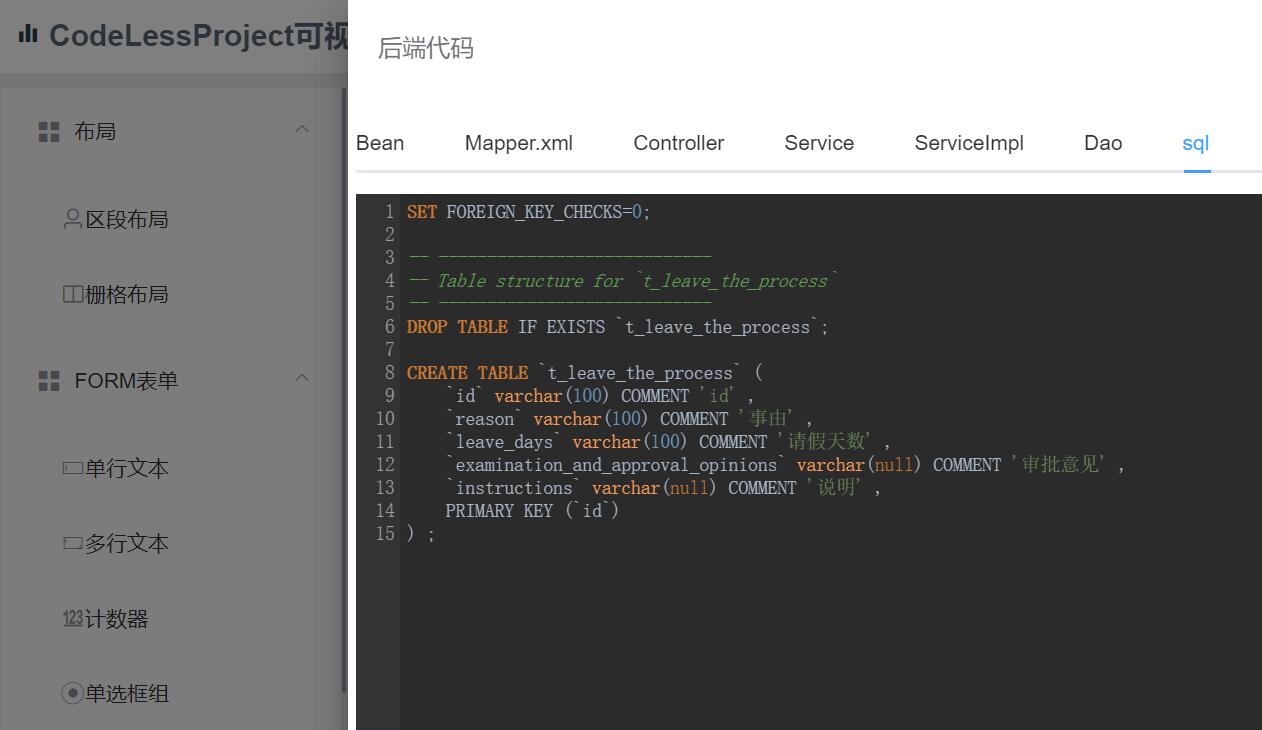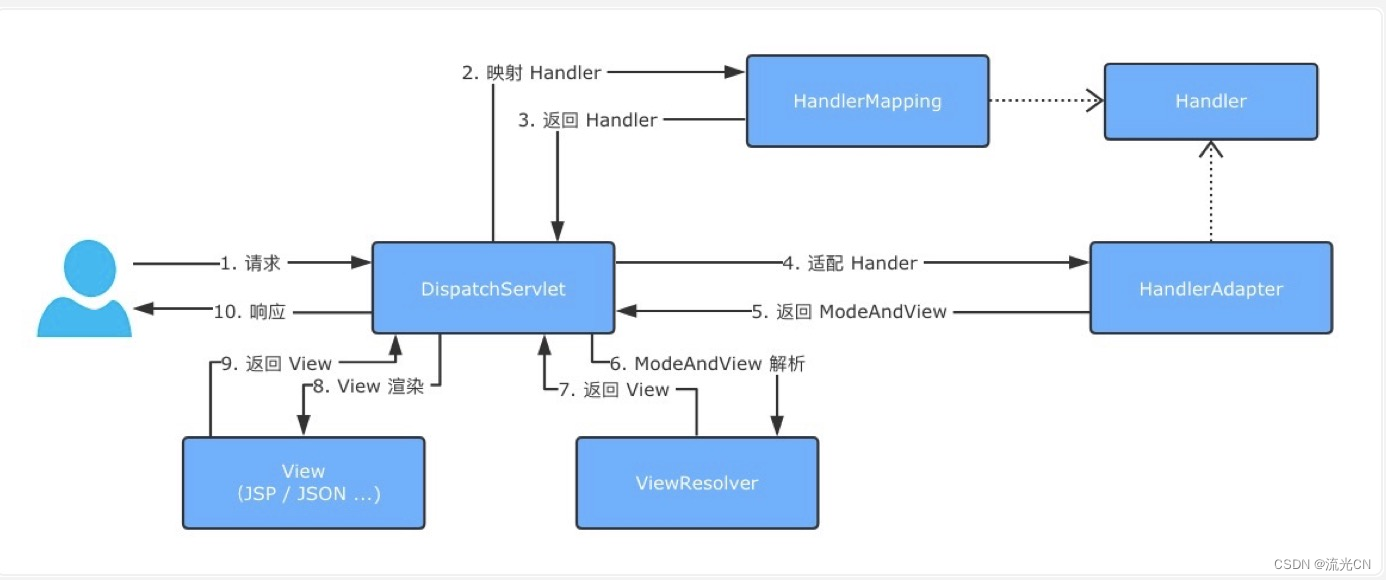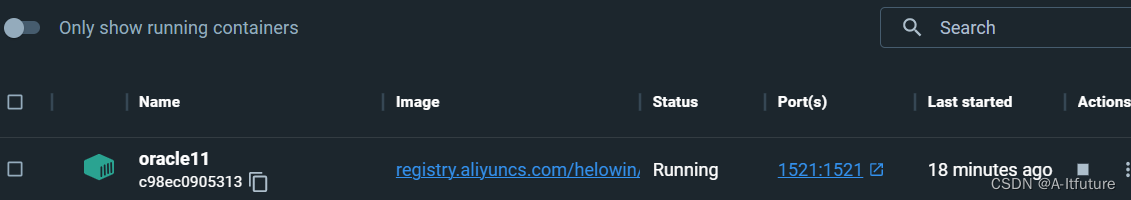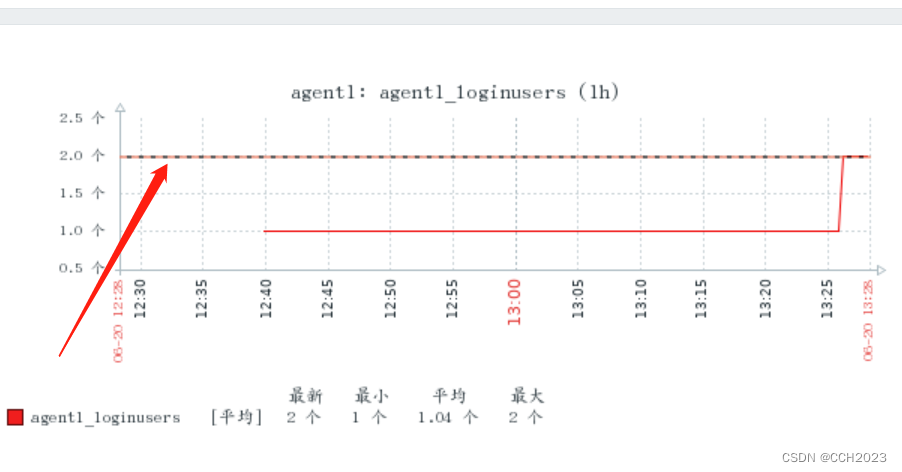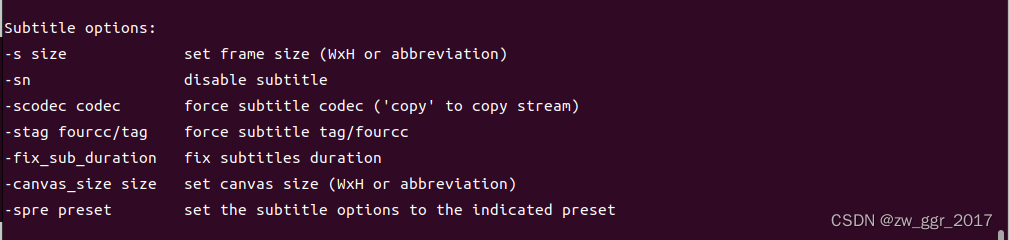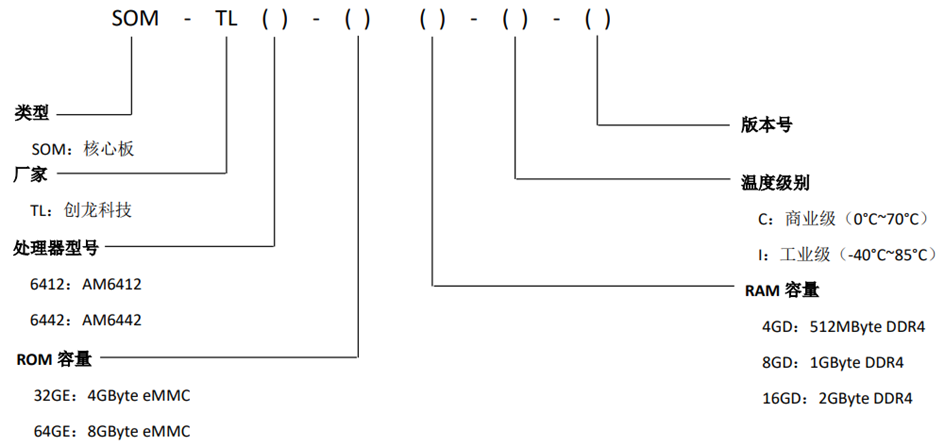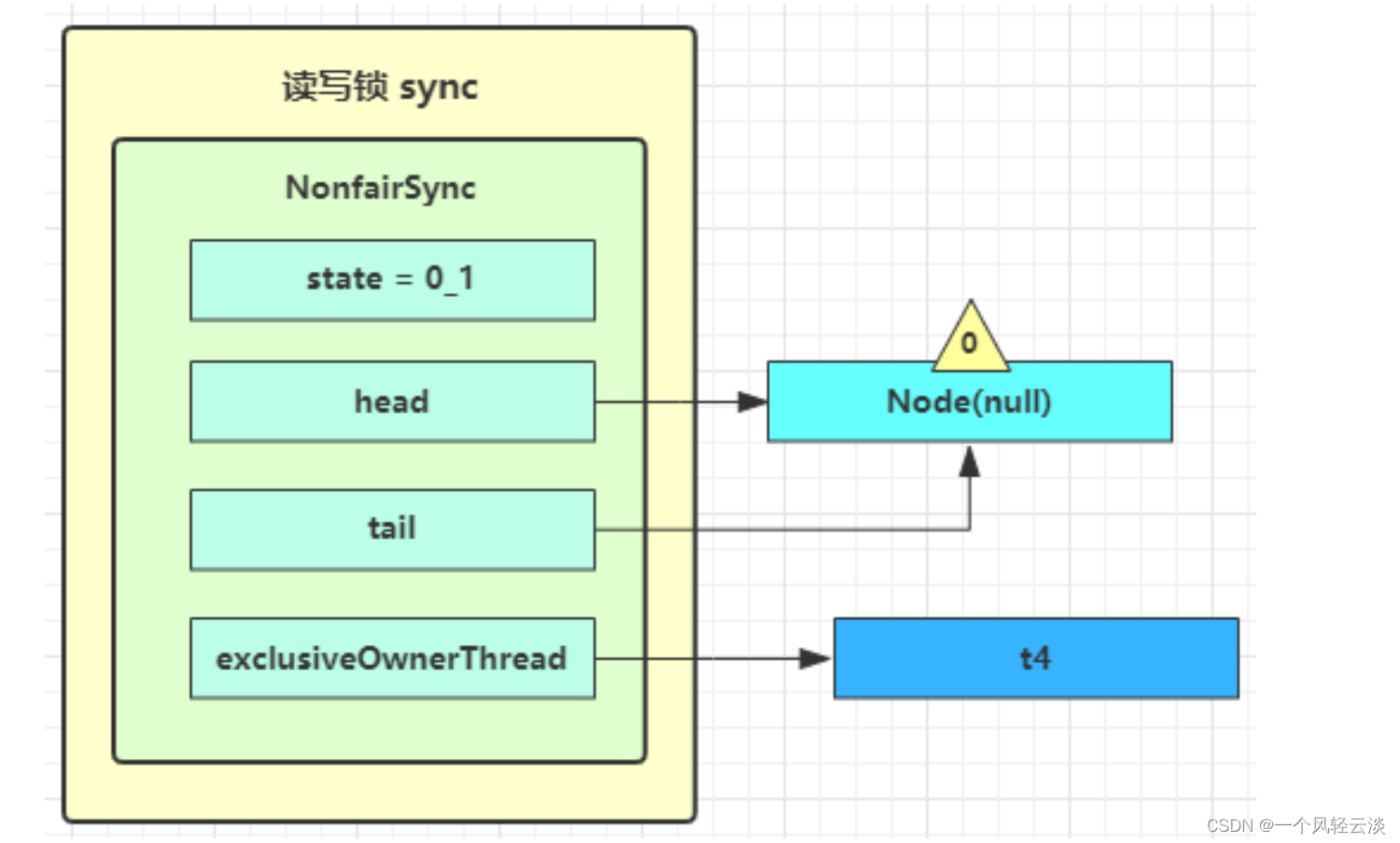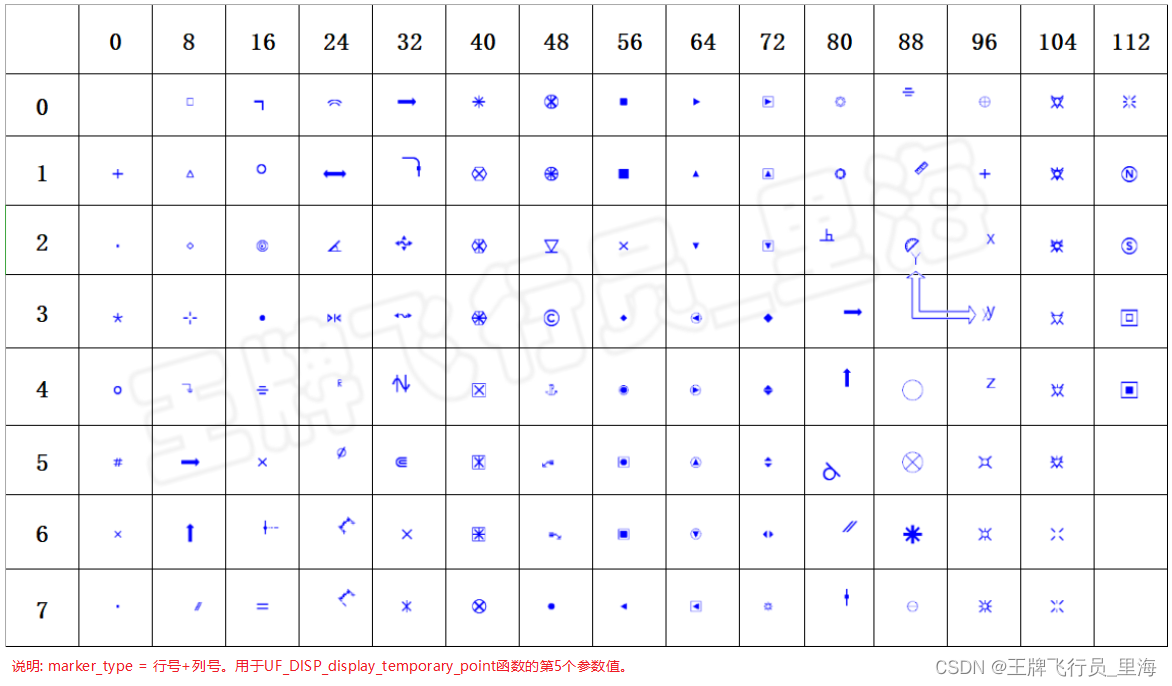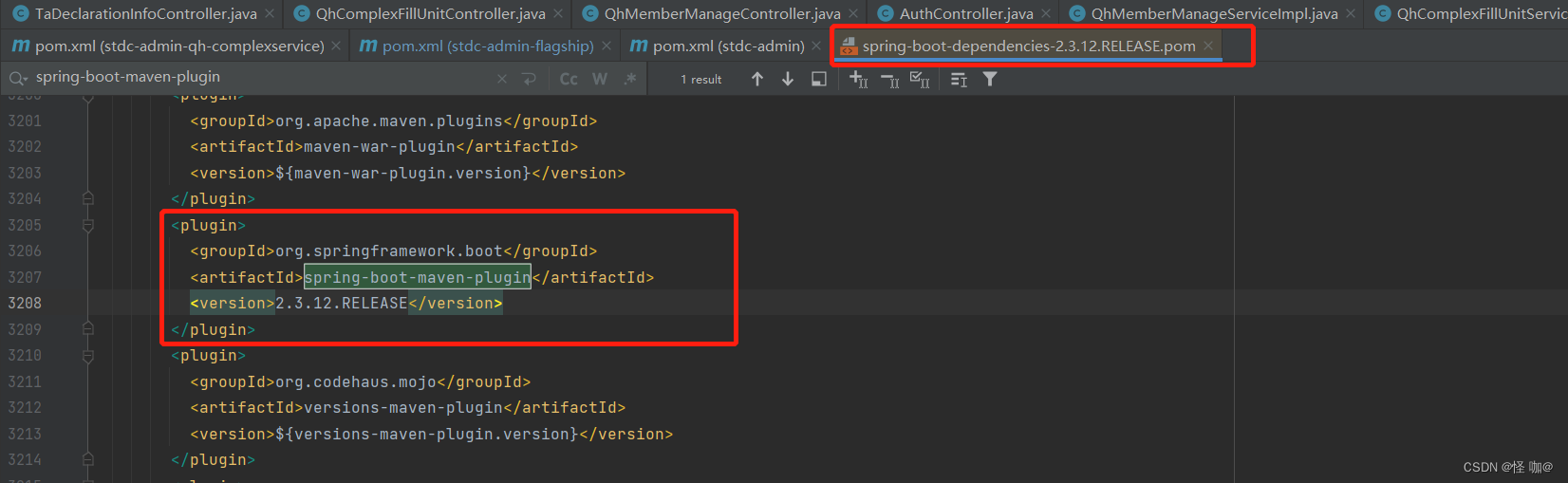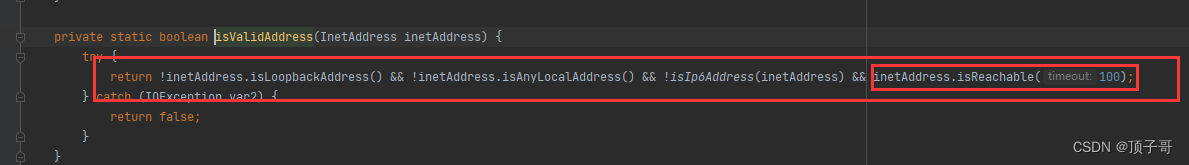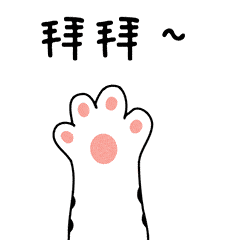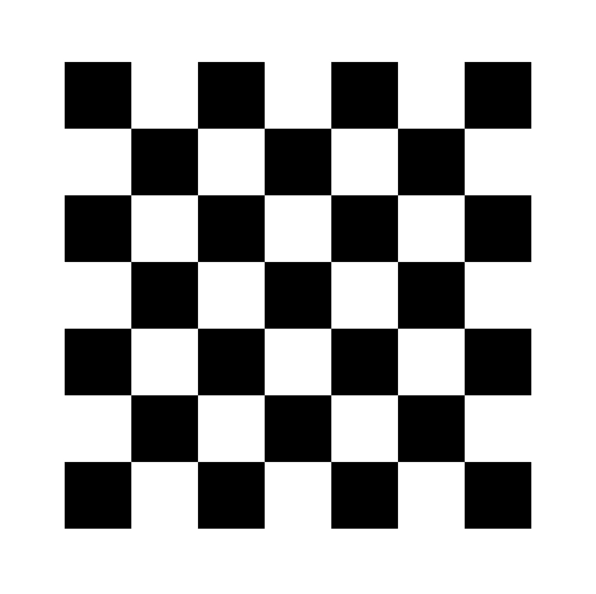el-select 手动设置高度
- 场景
- 代码
场景
当我们的页面想要手动设置 element ui 中 el-select 的高度时,如果只是通过设置 el-select 的 height 属性时,会发现调整无效。
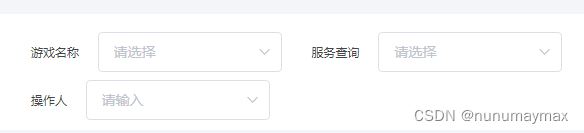
继续对 el-select 中的 input 元素 .el-input__inner 设置。会发现高度生效了,但是右侧的下拉框箭头移位了。
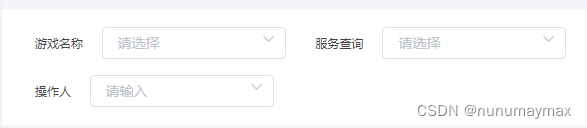
代码
如下提供一种可以调整 el-select 高度的方法:
.el-select {
width: 184px;
height: 32px;
.el-input__inner {
height: 32px;
}
.el-input__prefix, .el-input__suffix {
height: 32px;
}
/* 下面设置右侧按钮居中 */
.el-input__suffix {
top: 0px;
display: flex;
justify-content: center;
align-items: center;
flex-wrap: nowrap;
flex-direction: row;
align-content: flex-start;
}
/* 输入框加上上下边是 32px + 2px =34px */
.el-input__icon {
line-height: 34px;
}
}