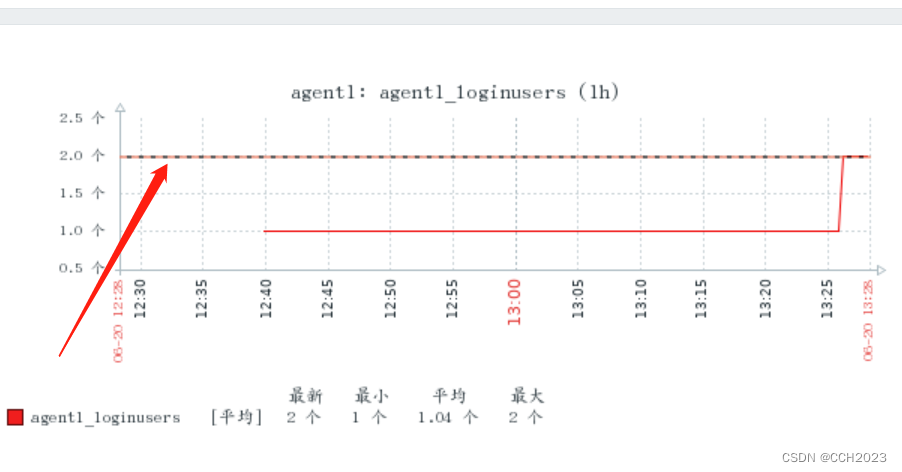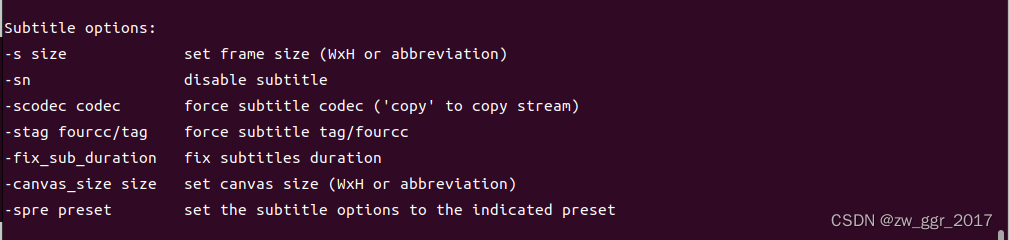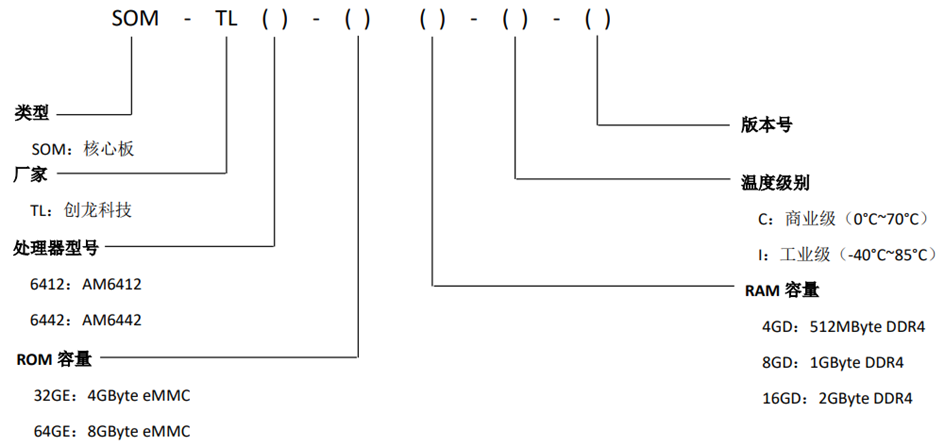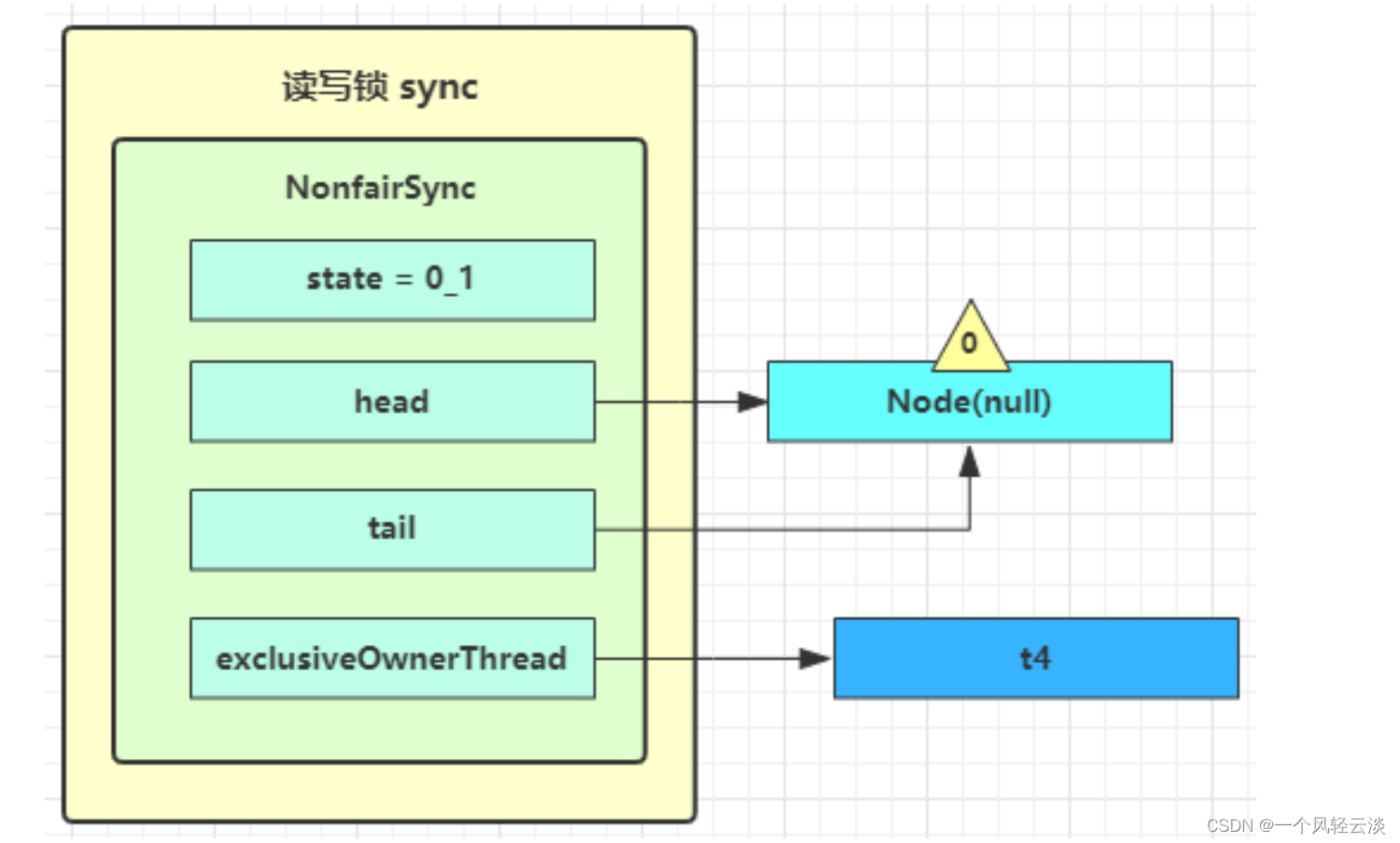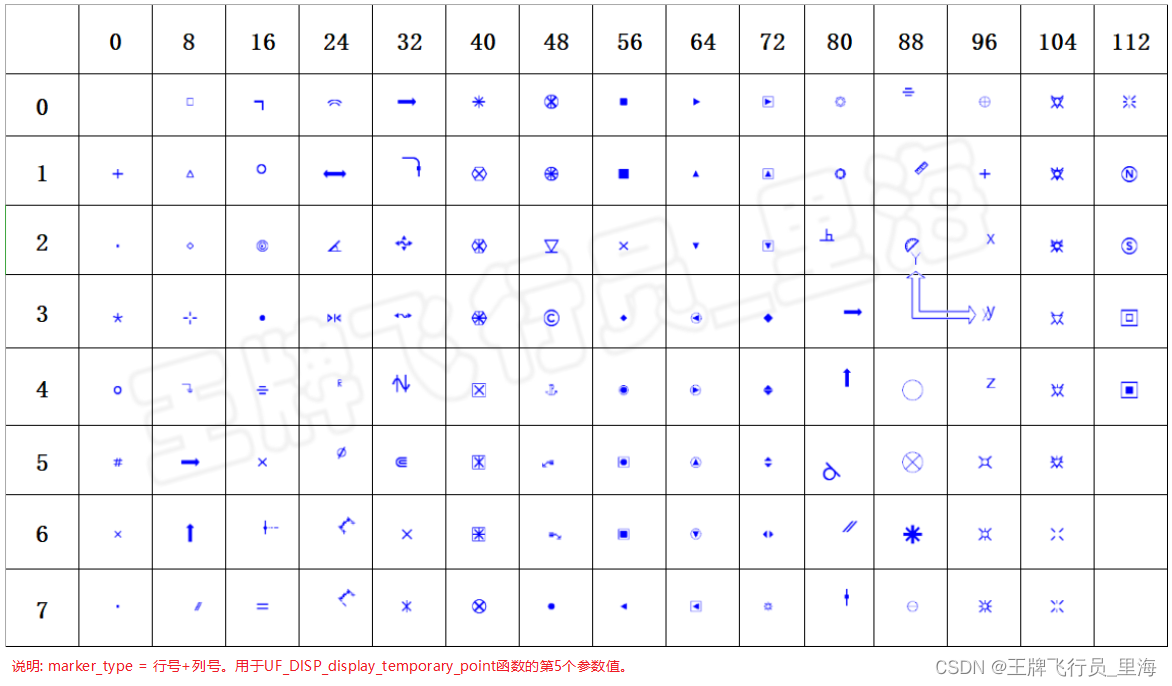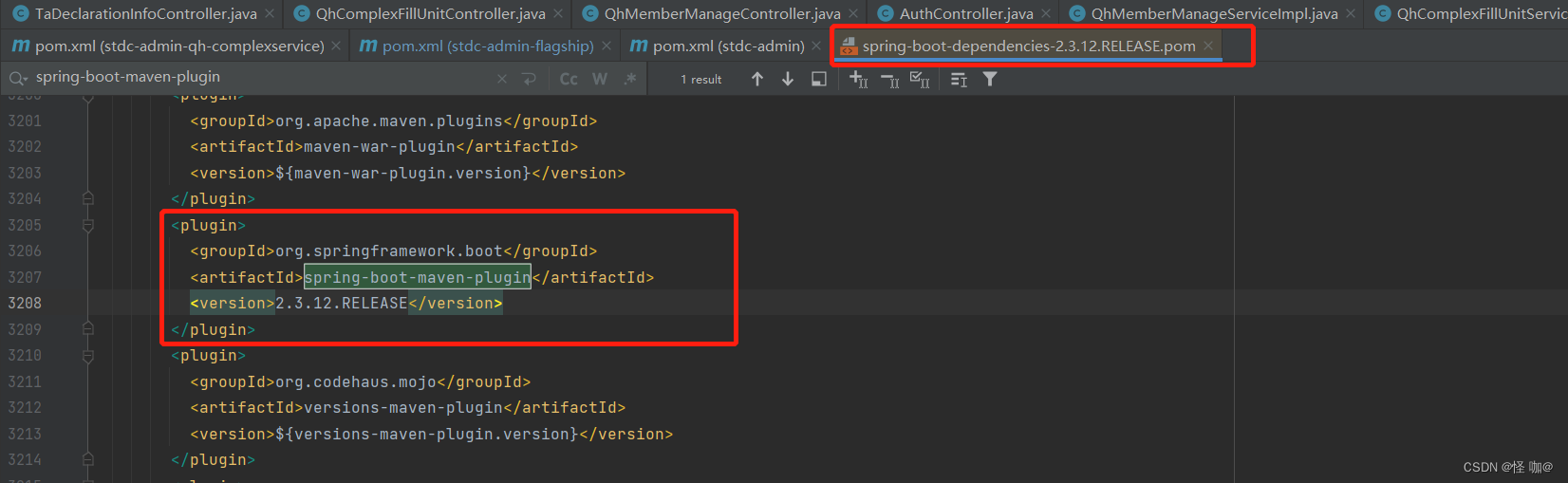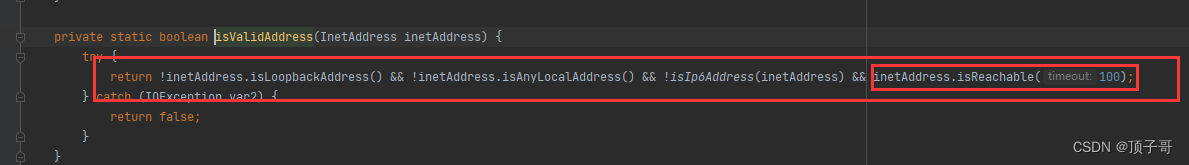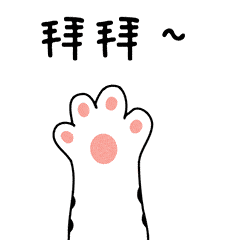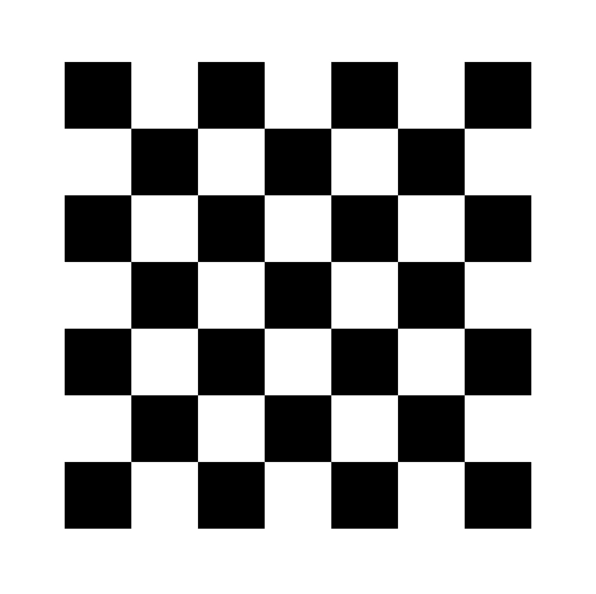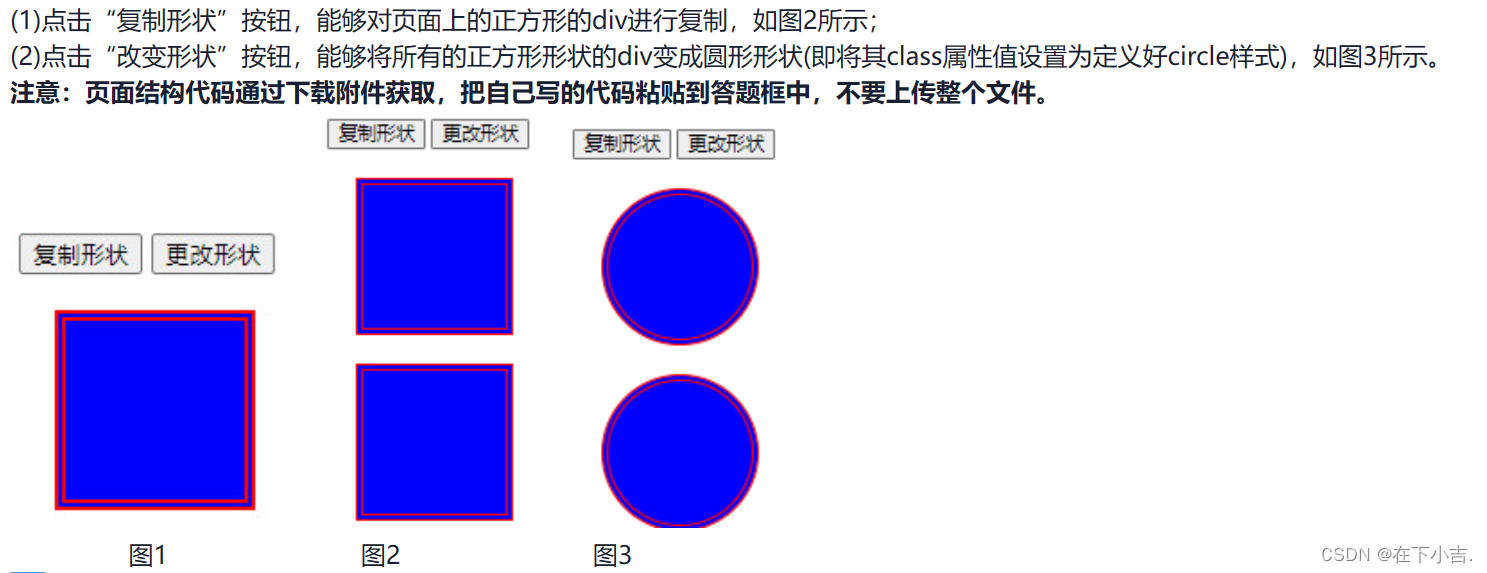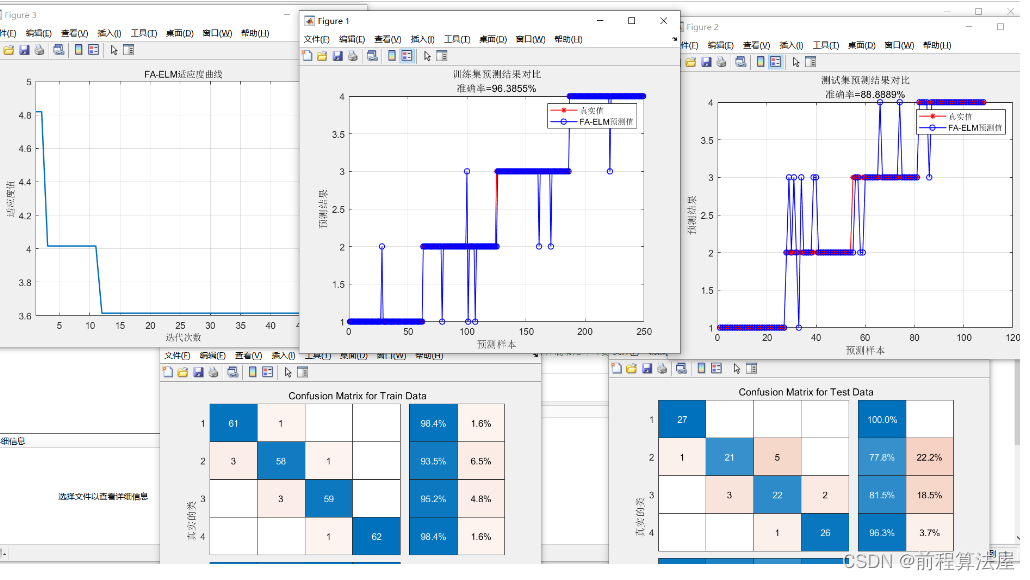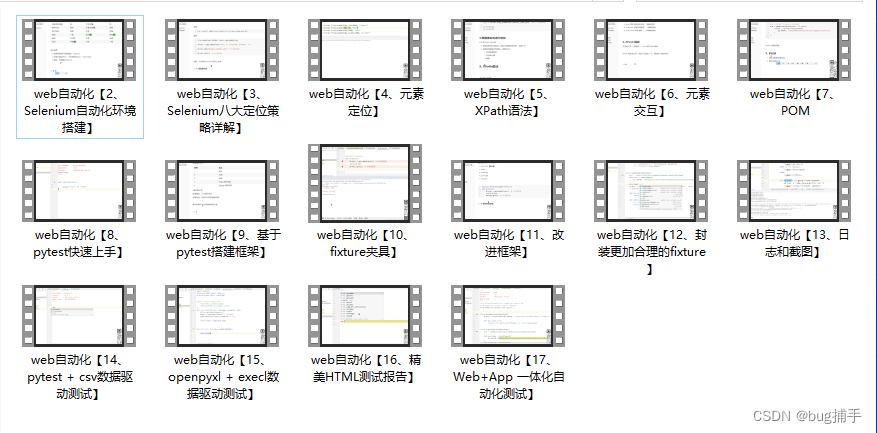前几天,在docker安装了oracle11,安装非常简单,但是启动的时候启动不起来,且没有任何log日志输出!
- docker 拉取安装oracle11
docker pull registry.cn-hangzhou.aliyuncs.com/helowin/oracle_11g
- 安装完成后启动oracle
docker run --name oracle11 -p 1521:1521 -e ORACLE_ALLOW_REMOTE=true -e ORACLE_PWD=oracle -d registry.cn-hangzhou.aliyuncs.com/helowin/oracle_11g:latest
3.这里可能会报启动失败的问题,报Exited 139。
解决办法就是:
需要在%userprofile%文件夹下创建一个.wslconfig文件
win + r 打开对应文件夹
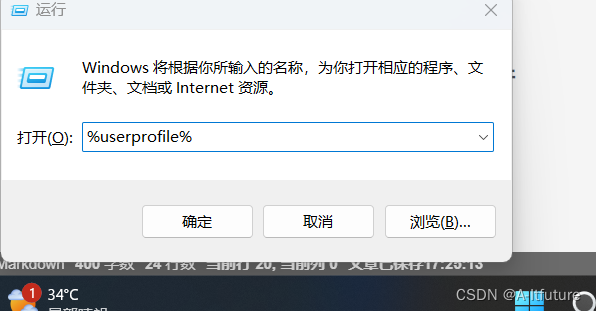
在下用户文件夹下创建文件:.wslconfig文件
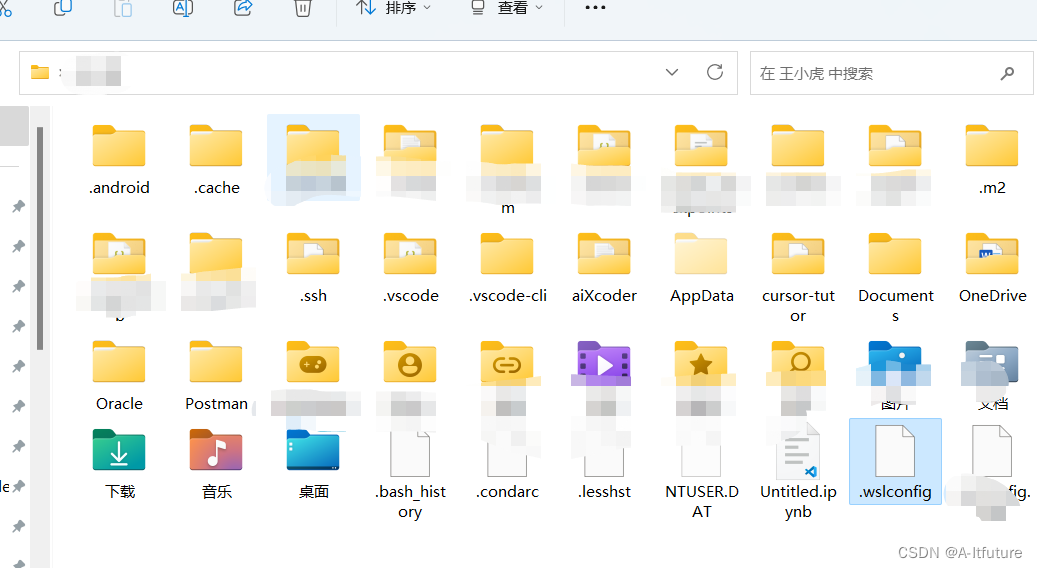
内容为:
[wsl2]
kernelCommandLine = vsyscall=emulate
- 然后在cmd中执行 wsl --shutdown
- 重新启动docker即可
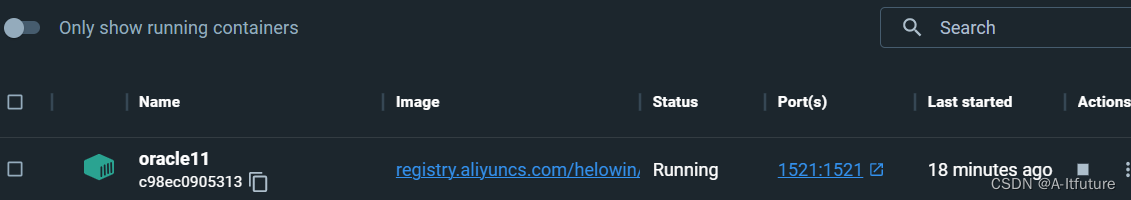
Running!