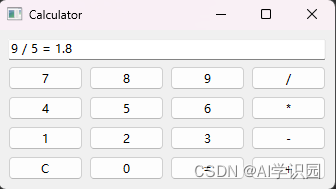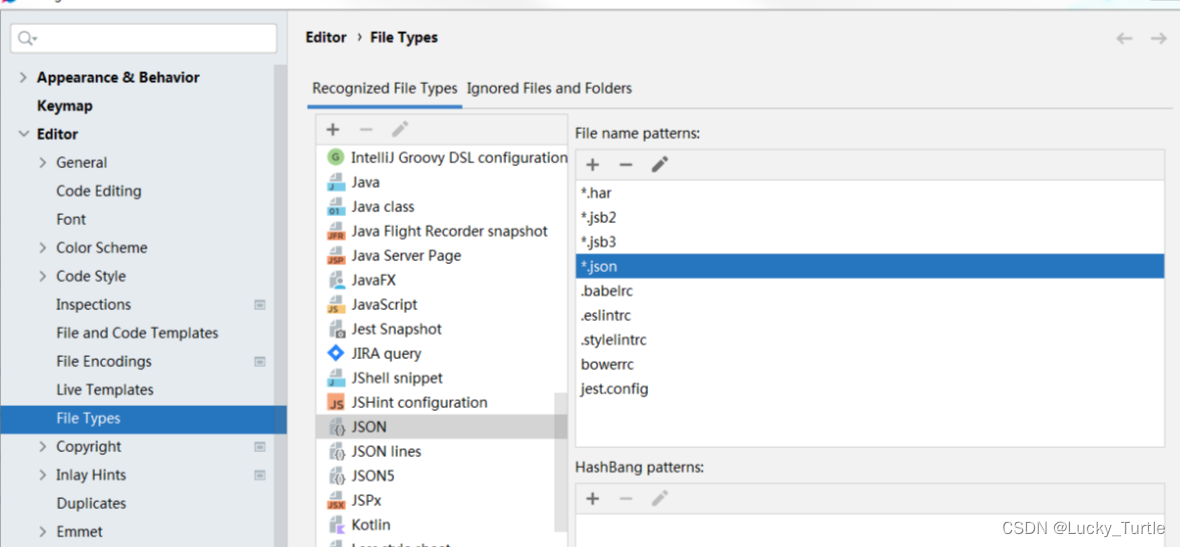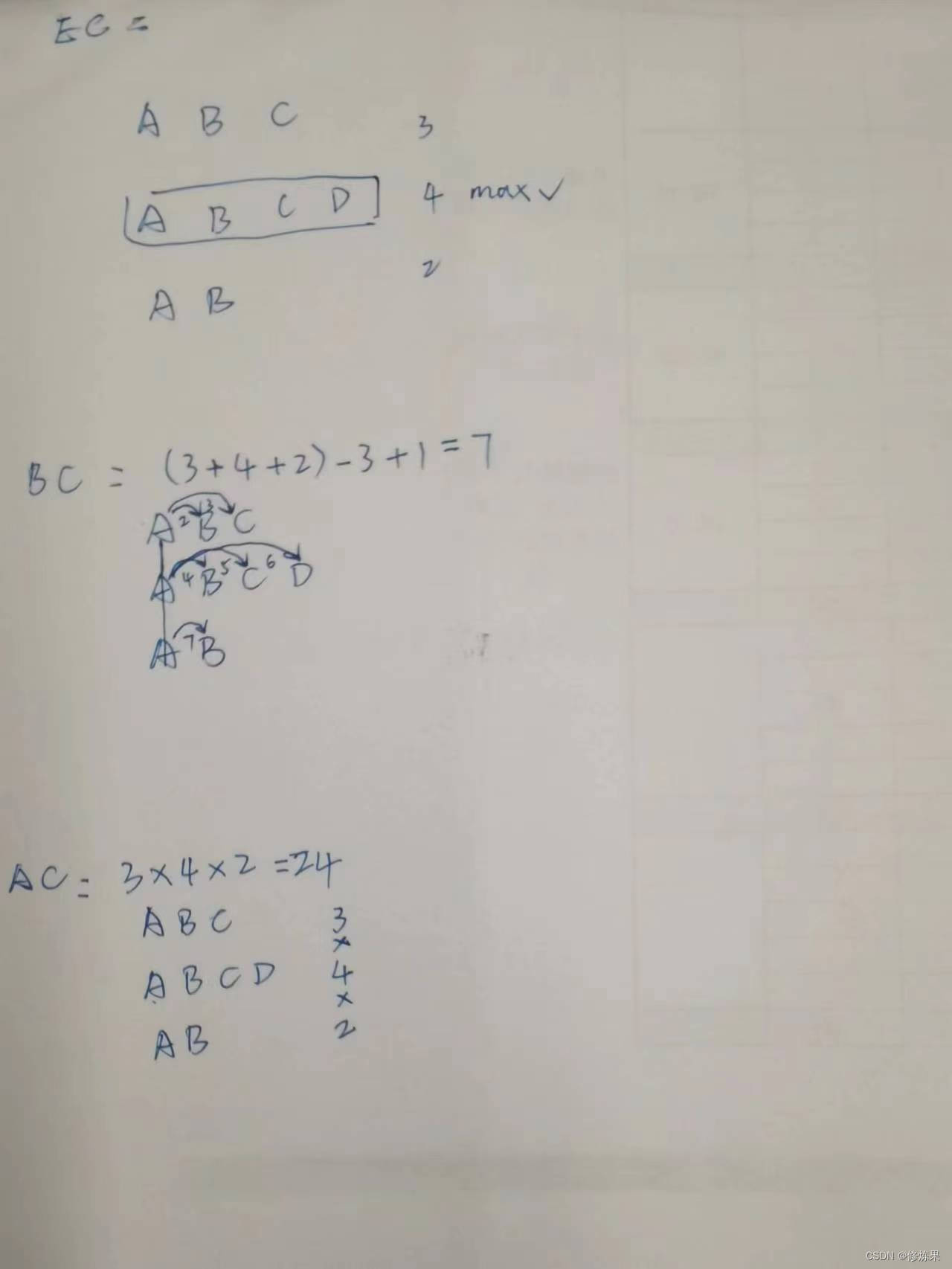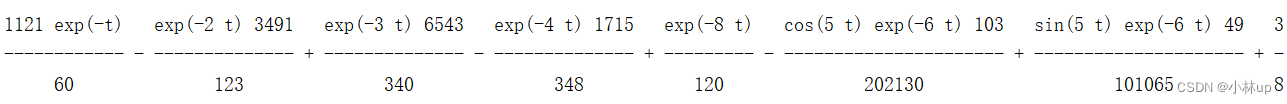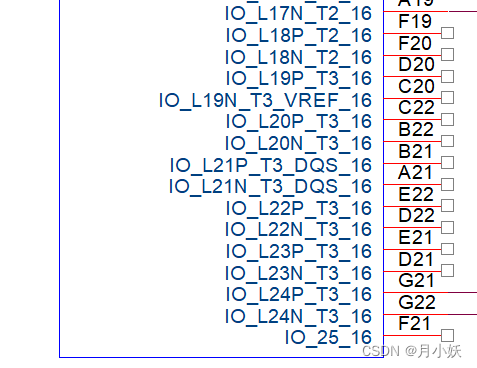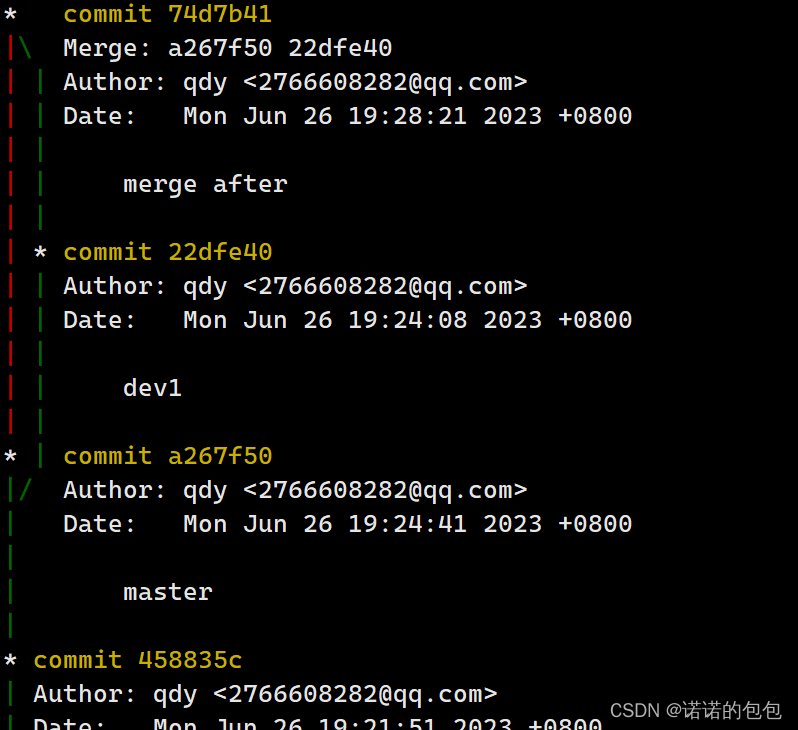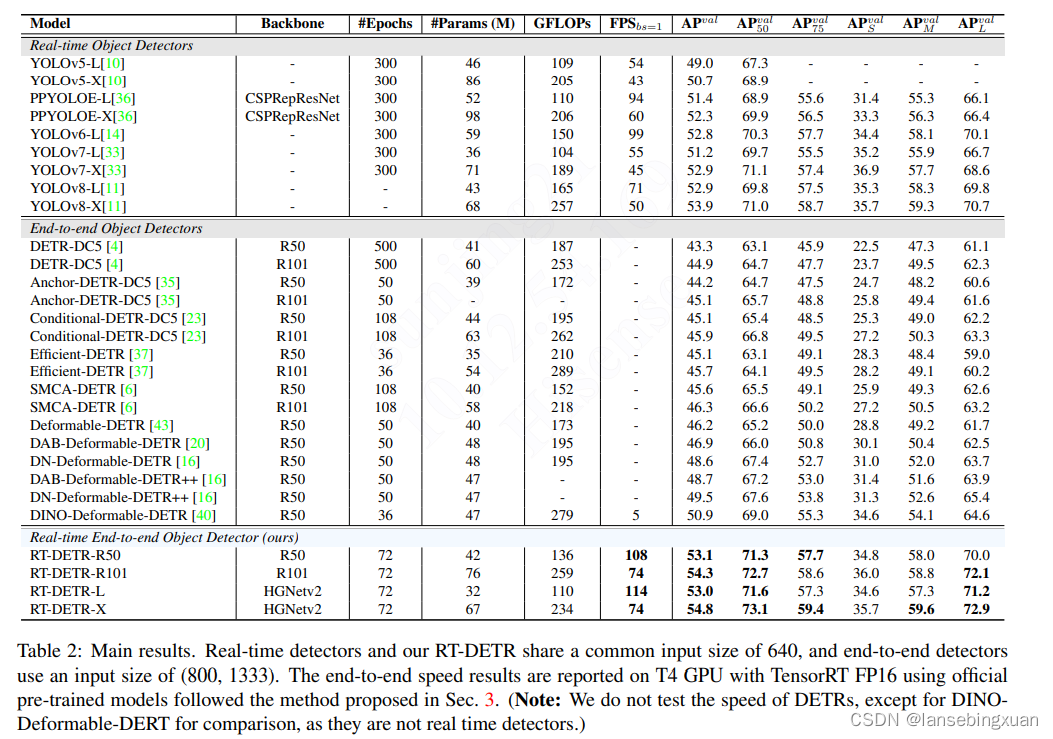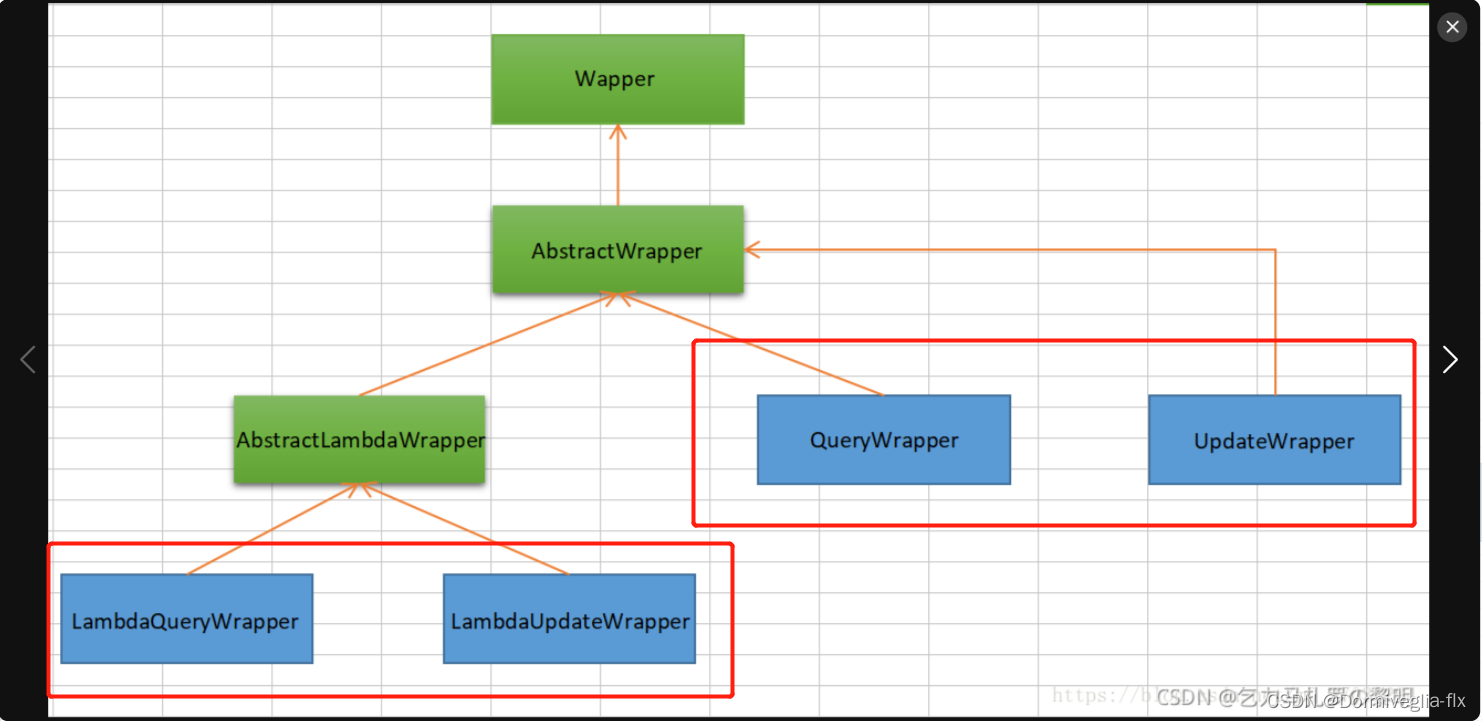这里使用阿里云申请的域名,阿里云备案成功 服务器为腾讯云,后端使用的node这里获取数据时返回一篇html如下
<!DOCTYPE html>
<html>
<head>
<meta charset="utf-8" />
<meta http-equiv="X-UA-Compatible" content="IE=edge,chrome=1" />
<meta
name="viewport"
content="width=device-width, initial-scale=1.0, user-scalable=no"
/>
<title>温馨提示</title>
<meta name="keywords" content="云服务器,购买,腾讯云" />
<meta
name="keywords"
content="域名注册, 云服务器, httpdns, 域名解析, 域名转入, 移动域名, 域名查询"
/>
<meta
name="description"
content="腾讯云域名注册, 腾讯云旗下品牌。腾讯云域名注册是中国领先的域名注册服务提供商, 并提供云主机、网站建设等网络服务。"
/>
<link
rel="icon"
href="https://www.cloud.tencent.com/favicon.ico"
type="image/x-icon"
/>
<link
rel="stylesheet"
href="https://imgcache.qq.com/open_proj/proj_qcloud_v2/gateway/portal/css/global.css"
/>
<style>
body {
min-width: 1200px;
}
div,
ul,
li,
p,
span,
i,
h2,
h3,
h4,
h5,
h6 {
box-sizing: border-box;
}
.block-main {
width: 1200px;
margin: 0 auto;
overflow: hidden;
}
.block-clearfix:after {
content: "";
height: 0;
visibility: hidden;
display: block;
clear: both;
}
.block-fr {
float: right;
}
.block-fl {
float: left;
}
/* 主要信息模块 */
.block-info {
padding: 120px 0 96px;
}
.block-info-left {
float: left;
width: 640px;
margin-left: 12px;
}
.block-info-right {
float: right;
padding-top: 55px;
padding-right: 85px;
}
.block-info-right img {
width: 320px;
}
.block-title {
width: 320px;
color: #000;
font-size: 40px;
font-weight: 500;
line-height: 52px;
margin-bottom: 40px;
}
.block-text {
color: #3d485d;
font-size: 16px;
line-height: 28px;
}
.block-text i {
display: block;
min-height: 28px;
color: #000;
}
.block-text1 {
margin-bottom: 12px;
}
.block-btn-wrap {
margin-top: 40px;
}
.block-btn {
display: inline-block;
width: 152px;
height: 36px;
line-height: 36px;
text-align: center;
font-size: 14px;
margin-right: 12px;
cursor: pointer;
box-sizing: border-box;
vertical-align: top;
}
.block-btn-blue {
background: #0052d9;
color: #ffffff;
}
.block-btn-blue:hover {
background-color: #266fe8;
}
.block-btn-white {
border: 1px solid #0052d9;
background: #fff;
color: #0052d9;
}
.block-btn-white:hover {
background-color: rgba(0, 82, 217, 0.05);
}
.open-transfer-dialog {
display: none;
}
.block-ba-intro {
color: #0052d9;
font-size: 14px;
line-height: 24px;
margin-top: 16px;
cursor: pointer;
}
.block-ba-intro::before {
display: inline-block;
content: "";
width: 16px;
height: 16px;
background: url("https://cloudcache.tencent-cloud.com/qcloud/ui/static/static_source_business/9cae674d-f6bc-4958-8482-6b1569aad41c.png");
background-size: 100%;
margin-right: 8px;
vertical-align: middle;
margin-top: -2px;
}
/* 列表模块 */
.block-list {
background-color: #eef4fa;
padding: 62px 0;
}
.block-list .block-main {
overflow: visible;
}
.block-list ul {
font-size: 0px;
}
.block-list li {
float: right;
position: relative;
width: 384px;
height: 219px;
padding: 24px;
margin-right: 24px;
background: #fff;
box-sizing: border-box;
vertical-align: top;
font-size: 14px;
}
.block-list li.recommend-item::after {
content: "";
position: absolute;
right: -4px;
top: -4px;
width: 68px;
height: 68px;
background: url("https://cloudcache.tencent-cloud.com/qcloud/ui/static/static_source_business/01382544-3e4f-4653-9eda-242f6af991a7.png");
background-size: 100%;
}
.block-list li:first-child {
margin-right: 0;
}
.block-list li h4 {
color: #000;
font-size: 16px;
font-weight: 500;
line-height: 26px;
margin-bottom: 12px;
}
.block-list li h4 i {
display: none;
}
.block-list li p {
color: #495770;
font-size: 14px;
line-height: 24px;
margin-bottom: 12px;
}
.block-list li a {
position: absolute;
left: 24px;
bottom: 24px;
color: #0052d9;
line-height: 24px;
cursor: pointer;
}
/* 底部模块 */
.block-footer {
position: fixed;
width: 100%;
bottom: 0;
padding: 24px 0;
background-color: #fff;
color: #98a3b7;
text-align: center;
}
/* 弹窗模块 */
.block-dialog {
display: none;
position: fixed;
z-index: 1001;
width: 100%;
height: 100%;
left: 0;
top: 0;
}
.dialog-mask {
position: absolute;
width: 100%;
height: 100%;
left: 0;
top: 0;
background-color: rgba(0, 0, 0, 0.4);
}
.dialog-box {
position: absolute;
top: 50%;
left: 50%;
width: 800px;
transform: translate(-50%, -50%);
background: #fff;
padding: 46px 40px 40px;
}
.dialog-head .dialog-title {
font-size: 24px;
margin-bottom: 36px;
font-weight: 500;
line-height: 36px;
}
.dialog-head .dialog-close {
position: absolute;
top: 20px;
right: 20px;
width: 20px;
height: 20px;
background: url(data:image/svg+xml;base64,PHN2ZyB4bWxucz0iaHR0cDovL3d3dy53My5vcmcvMjAwMC9zdmciIHdpZHRoPSIxNiIgaGVpZ2h0PSIxNiI+PHBhdGggZmlsbD0iIzg4OCIgZD0iTTEzLjk1IDMuNDE0TDEyLjUzNiAyIDggNi41MzYgMy40NjQgMiAyLjA1IDMuNDE0IDYuNTg2IDcuOTUgMi4wNSAxMi40ODVsMS40MTQgMS40MTRMOCA5LjM2NGw0LjUzNiA0LjUzNSAxLjQxNC0xLjQxNEw5LjQxNCA3Ljk1eiIvPjwvc3ZnPg==);
background-size: 100% 100%;
cursor: pointer;
}
.dialog-body img {
width: 216px;
margin-right: 52px;
}
.dialog-body p {
width: 390px;
line-height: 24px;
margin-bottom: 20px;
color: #3d485d;
}
.dialog-body p:last-child {
margin-bottom: 0;
}
.dialog-body .dialog-btn-wrap {
margin-top: 40px;
text-align: center;
}
.video-dialog .dialog-box {
width: 700px;
height: 500px;
padding: 0;
font-size: 0;
}
.video-dialog .dialog-body {
height: 100%;
}
.video-dialog .video-play {
width: 100%;
height: 100%;
}
.video-dialog .dialog-close {
position: absolute;
right: -30px;
top: -15px;
width: 30px;
height: 30px;
background: url("https://imgcache.qq.com/operation/dianshi/other/close-white.e5cb23e7475c990b39a25a7cc8730baee46acfac.svg");
background-size: 100%;
cursor: pointer;
}
@media screen and (max-width: 768px) {
body {
min-width: auto;
}
.block-main {
width: 100%;
}
.block-info {
padding: 0 15px;
}
.block-info-left {
float: none;
width: 100%;
margin-left: 0;
text-align: center;
}
.block-info-right {
float: none;
width: 100%;
text-align: center;
padding-right: 0;
padding-top: 44px;
margin-bottom: 20px;
}
.block-info-right img {
width: auto;
height: 165px;
}
.block-title {
width: 100%;
font-size: 18px;
line-height: 26px;
text-align: center;
margin-bottom: 16px;
}
.block-text {
font-size: 14px;
line-height: 20px;
text-align: center;
margin-top: 8px;
}
.block-text i {
min-height: 20px;
}
.block-text i::before {
content: "";
display: block;
margin: 24px auto;
height: 1px;
width: 114px;
background-color: #e5e5e5;
}
.block-btn-wrap {
margin-top: 24px;
}
.block-btn {
width: 100%;
height: 48px;
line-height: 48px;
font-size: 16px;
}
.block-btn-blue {
margin-bottom: 12px;
}
.block-ba-intro {
display: inline-block;
margin-bottom: 32px;
margin-top: 18px;
}
.block-list {
padding: 0;
}
.block-list ul {
padding-top: 10px;
}
.block-list li {
width: 100%;
height: auto;
padding: 20px 15px;
margin-right: 0;
margin-bottom: 10px;
}
.block-list li.recommend-item::after {
background: none;
}
.block-list li h4 {
font-size: 14px;
line-height: 22px;
margin-bottom: 8px;
}
.block-list li h4 i {
display: inline-block;
height: 20px;
line-height: 20px;
padding: 0 6px;
background: #ff9c19;
border-radius: 32px;
color: #fff;
font-size: 10px;
text-align: center;
margin-left: 10px;
}
.block-list li p {
font-size: 14px;
margin-bottom: 12px;
}
.block-list li a {
position: initial;
}
.block-footer {
position: relative;
}
.transfer-dialog .dialog-box {
bottom: 0;
left: 0;
right: 0;
top: initial;
width: 100%;
transform: initial;
padding: 0 0 24px;
}
.dialog-head {
height: 56px;
line-height: 56px;
padding: 0 15px;
border-bottom: 1px solid #e5e5e5;
}
.dialog-head .dialog-title {
font-size: 18px;
line-height: inherit;
margin-bottom: 0;
}
.dialog-head .dialog-close {
top: 18px;
right: 18px;
}
.dialog-body {
padding: 0 15px;
}
.dialog-body .block-fl,
.dialog-body .block-fr {
float: none;
}
.dialog-body .block-fr {
text-align: center;
padding: 24px 0;
}
.dialog-body img {
height: 131px;
margin-right: 0;
}
.dialog-body p {
width: initial;
font-size: 12px;
line-height: 20px;
margin-bottom: 14px;
}
.dialog-body .dialog-btn-wrap {
margin-top: 24px;
}
.video-dialog .dialog-box {
width: 98%;
height: auto;
padding: 0;
padding-top: 71.4285%;
}
.video-dialog .dialog-body {
position: absolute;
top: 0;
left: 0;
width: 100%;
padding: 0;
}
}
</style>
</head>
<body>
<div class="body">
<div class="block-page">
<!-- 主要信息模块 -->
<div class="block-info">
<div class="block-main">
<div class="block-info-right">
<img src="https://cloudcache.tencent-cloud.com/qcloud/ui/static/static_source_business/a50b92ad-892c-456a-a137-6be267fcbb15.png" alt="" />
</div>
<div class="block-info-left">
<div class="block-title">网站暂时无法访问</div>
<div class="block-text block-text1">
该网站未根据工信部相关法律规则进行备案。
</div>
<div class="block-text">
国务院令第292号《互联网信息服务管理办法》和《非经营性互联网信息服务备案管理办法》规定,所有对中国大陆境内提供服务的网站都必须先进行ICP备案。
<br /><i class="block-tip"></i>
</div>
<div class="block-btn-wrap">
<a
href="https://console.cloud.tencent.com/beian/manage"
target="_blank"
class="block-btn block-btn-blue"
>去腾讯云备案</a
>
<div class="block-btn block-btn-white open-transfer-dialog">
我已经备过案了
</div>
</div>
<div class="block-ba-intro">网站备案介绍</div>
</div>
</div>
</div>
<!-- 列表模块 -->
<div class="block-list">
<div class="block-main">
<ul class="block-clearfix">
<li class="recommend-item">
<h4>备案管家<i>推荐</i></h4>
<p>
不知道如何备案?直接咨询专业的备案管家,全程1V1指导,让您备案省时省心省力
</p>
<a href="https://buy.cloud.tencent.com/QHK" target="_blank">了解详情</a>
</li>
<li>
<h4>接入备案是否影响其他地方的备案</h4>
<p>
接入备案过程中,暂不会影响您的网站访问。接入备案只是增加一个服务商,不会影响您在其它服务商的备案数据,您可同时使用两家服务商的服务器
</p>
<a href="https://cloud.tencent.com/document/product/243/43878#.E6.8E.A5.E5.85.A5.E5.A4.87.E6.A1.88.E6.98.AF.E5.90.A6.E5.BD.B1.E5.93.8D.E5.85.B6.E4.BB.96.E5.9C.B0.E6.96.B9.E7.9A.84.E5.A4.87.E6.A1.88.EF.BC.9F" target="_blank">了解详情</a>
</li>
<li>
<h4>备案期间网站还能正常访问吗</h4>
<p>
首次备案:未成功办理备案的网站均不能上线访问<br />
接入备案:在腾讯云接入备案成功后,才可在腾讯云开展网站内容服务,未接入前请继续使用其他已备案过的云服务商
</p>
<a href="https://cloud.tencent.com/document/product/243/19637" target="_blank">了解详情</a>
</li>
</ul>
</div>
</div>
<!-- 底部模块 -->
<div class="block-footer">京ICP备11018762号</div>
<!-- 接入备案弹窗模块 -->
<div class="block-dialog transfer-dialog">
<div class="dialog-mask"></div>
<div class="dialog-box">
<div class="dialog-head">
<div class="dialog-title">已经备过案了?</div>
<div class="dialog-close"></div>
</div>
<div class="dialog-body">
<div class="block-clearfix">
<div class="block-fr">
<img src="https://cloudcache.tencent-cloud.com/qcloud/ui/static/static_source_business/54ddc8c2-c1fc-458a-9da6-bdc18dcdd075.png" alt="" />
</div>
<div class="block-fl">
<p>
备案信息需要与接入服务商进行关联。如果主体已经在其他接入服务商完成备案取得备案号,表示您的网站可以在该接入商提供的服务范围从事网站内容服务。
</p>
<p>
若更换了接入服务商,如换成腾讯云,则需要在腾讯云做接入备案。在腾讯云接入备案成功后,表示您可以在腾讯云开展网站内容服务。
</p>
</div>
</div>
<div class="dialog-btn-wrap">
<a
href="https://console.cloud.tencent.com/beian/manage"
target="_blank"
class="block-btn block-btn-blue"
>我要接入备案</a
>
</div>
</div>
</div>
</div>
<!-- 视频播放弹窗 -->
<div class="block-dialog video-dialog">
<div class="dialog-mask"></div>
<div class="dialog-box">
<div class="dialog-close"></div>
<div class="dialog-body"></div>
</div>
</div>
</div>
</div>
<script
id="sdi_js"
aid="2019103118575411963"
type="text/javascript"
src="//3gimg.qq.com/webapp_scan/sdi/common/sdi_js_full_v2.js"
></script>
<script>
// 获取url的query参数
function getQueryString(name) {
let reg = new RegExp("(^|&)" + name + "=([^&]*)(&|$)", "i");
let r = window.location.search.substr(1).match(reg);
if (r != null) {
return decodeURIComponent(r[2]);
}
return null;
}
// 格式化请求参数
function formatParams(data) {
let arr = [];
for (let name in data) {
arr.push(
encodeURIComponent(name) + "=" + encodeURIComponent(data[name])
);
}
// arr.push(("v=" + Math.random()).replace(".", ""));
return arr.join("&");
}
// ajax请求封装
function ajax(options) {
options = options || {};
options.method = (options.method || "GET").toUpperCase();
options.contentType =
options.contentType || "application/x-www-form-urlencode";
options.timeout = options.timeout || 30000;
let params =
options.method === "POST" &&
options.contentType === "application/json"
? JSON.stringify(options.data)
: formatParams(options.data, options.contentType);
let xhr;
// 考虑兼容性
if (window.XMLHttpRequest) {
xhr = new XMLHttpRequest();
} else if (window.ActiveObject) {
// 兼容IE6以下版本
xhr = new ActiveXobject("Microsoft.XMLHTTP");
}
// 启动并发送一个请求
if (options.method == "GET") {
xhr.open("get", options.url + "?" + params, true);
xhr.send(null);
} else if (options.method == "POST") {
xhr.open("post", options.url, true);
// 设置表单提交时的内容类型
// Content-type数据请求的格式
xhr.setRequestHeader("Content-type", options.contentType);
xhr.send(params);
}
// 设置有效时间
setTimeout(function () {
if (xhr.readySate != 4) {
xhr.abort();
}
}, options.timeout);
/*
接收
options.success成功之后的回调函数 options.error失败后的回调函数
xhr.responseText,xhr.responseXML 获得字符串形式的响应数据或者XML形式的响应数据
*/
xhr.onreadystatechange = function () {
if (xhr.readyState == 4) {
let status = xhr.status;
if ((status >= 200 && status < 300) || status == 304) {
options.success &&
options.success(xhr.responseText, xhr.responseXML);
} else {
options.error && options.error(status);
}
}
};
}
</script>
<script>
window.addEventListener("DOMContentLoaded", (event) => {
// 控制接入备案弹窗显示
document.querySelector(".open-transfer-dialog").onclick = function () {
document.querySelector(".transfer-dialog").style.display = "block";
};
document.querySelector(".transfer-dialog .dialog-close").onclick =
function () {
document.querySelector(".transfer-dialog").style.display = "none";
};
// 控制视频显示
document.querySelector(".block-ba-intro").onclick = function () {
document.querySelector(".video-dialog").style.display = "block";
document.querySelector(".video-dialog .dialog-body").innerHTML =
'<iframe class="video-play" style="background-color: #000;" width="700" height="500" src="https://cloud.tencent.com/edu/learning/quick-play/1818-20734?auto=1&source=gw.doc.media" allowfullscreen="">当前浏览器不能支持视频播放,请采用chrome或IE9以上浏览器</iframe>';
};
document.querySelector(".video-dialog .dialog-close").onclick =
function () {
document.querySelector(".video-dialog").style.display = "none";
document.querySelector(".video-dialog .dialog-body").innerHTML = "";
};
document.querySelector(".video-dialog .dialog-mask").onclick =
function () {
document.querySelector(".video-dialog").style.display = "none";
document.querySelector(".video-dialog .dialog-body").innerHTML = "";
};
// 埋点统计
document.querySelectorAll("a").forEach((el) => {
el.addEventListener("click", (e) => {
try {
let tag = e.currentTarget.dataset.sdi;
let psArr = tag.split("-");
let ptype = psArr[0];
let stype = psArr[1];
_sdi.stat({
ptype: ptype,
stype: stype,
});
} catch (error) {}
});
});
// 判断域名状态
var domain = getQueryString("d");
ajax({
url: "//icp.qcloud.com/beian/IcpStatus",
method: "post",
data: {
Domain: domain,
RequestId: new Date().getTime().toString(),
},
timeout: 10000,
contentType: "application/json",
success: function (res) {
const result = res && JSON.parse(res);
if (result.Response.Code === 0 && result.Response.Status === "0") {
document.querySelector(".open-transfer-dialog").style.display =
"inline-block";
document.querySelector(".block-tip").innerHTML =
"经检测您的网站未在腾讯云备案,备案成功后方可恢复访问。";
} else {
document.querySelector(".open-transfer-dialog").style.display =
"none";
document.querySelector(".block-tip").innerHTML =
"经检测您的网站未备案或存在不适宜传播的内容,整改成功后方可恢复访问";
}
},
error: function (e) {
document.querySelector(".open-transfer-dialog").style.display =
"inline-block";
document.querySelector(".block-tip").innerHTML =
"经检测您的网站未备案,备案成功后方可恢复访问。";
},
});
});
</script>
</body>
</html>
<!--[if !IE]>|xGv00|8f85bc5ee2a463e0e5c16c474a6dd271<![endif]-->
运行结果

在这里记录一下