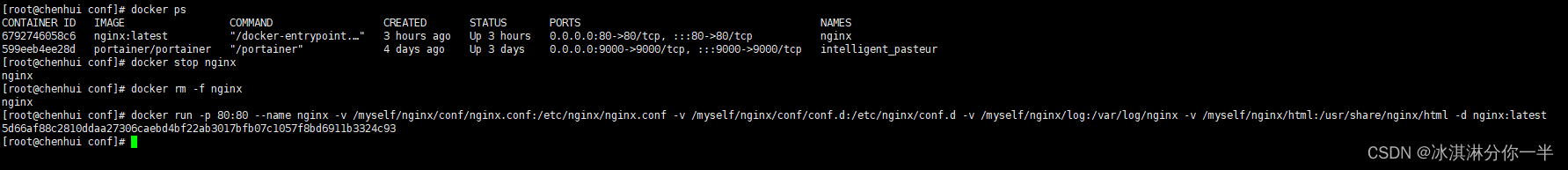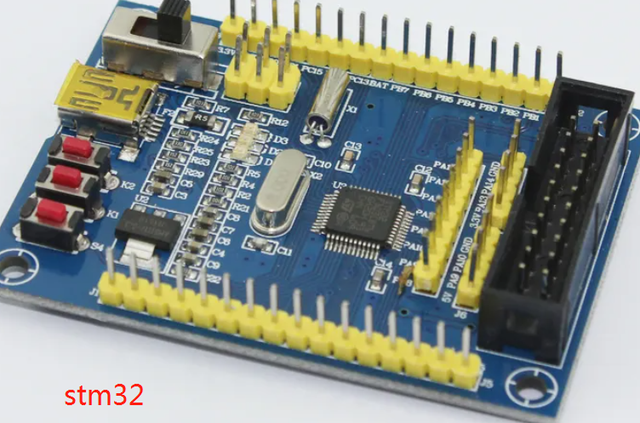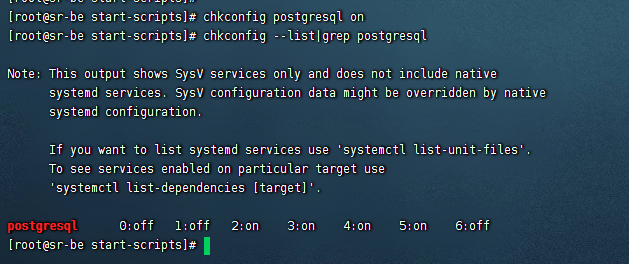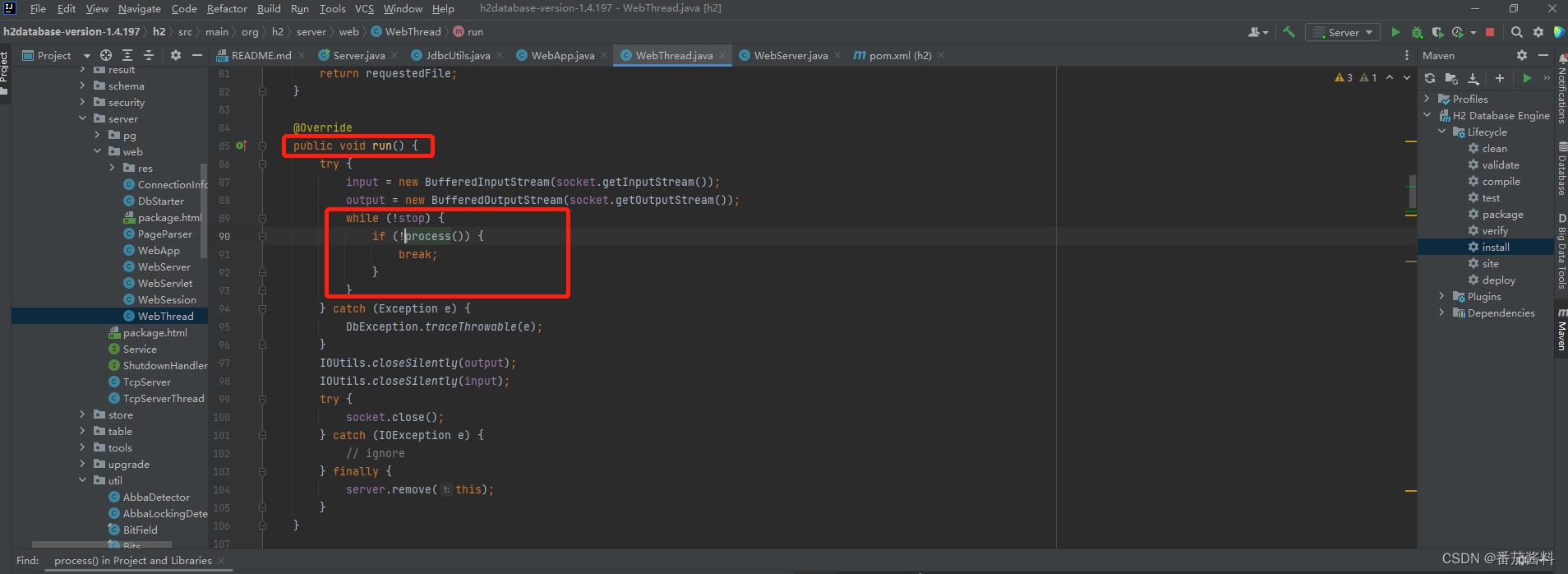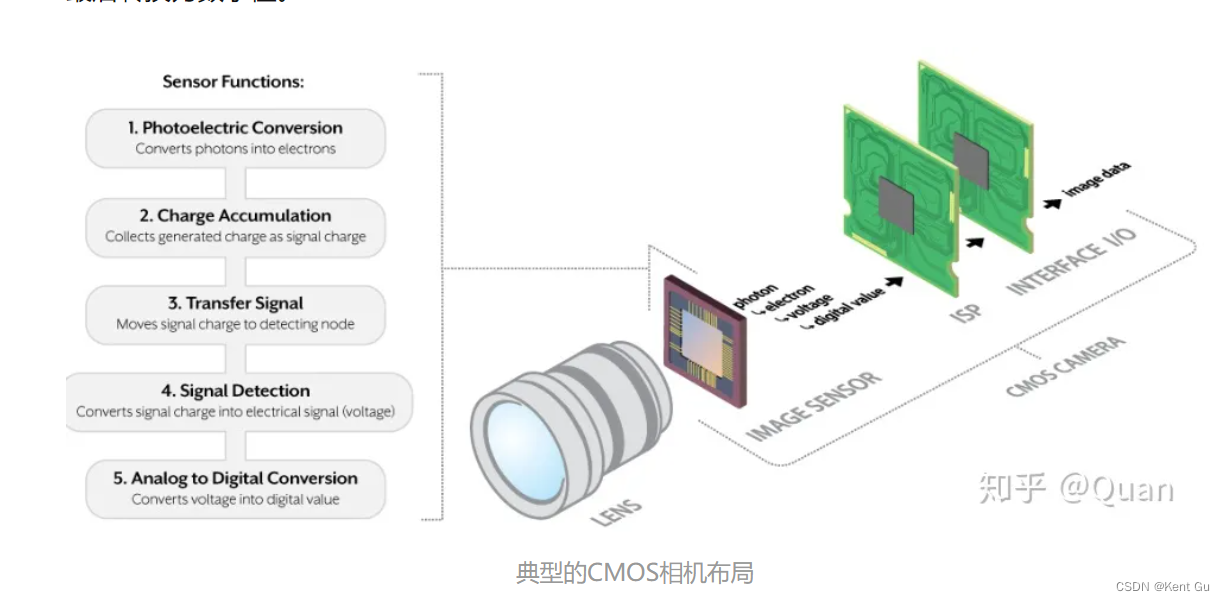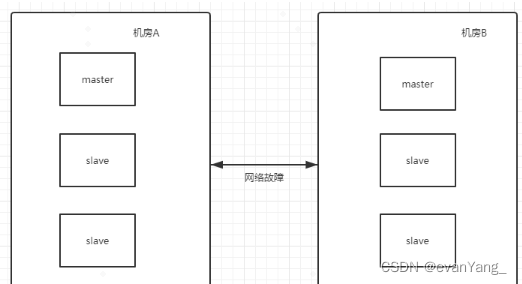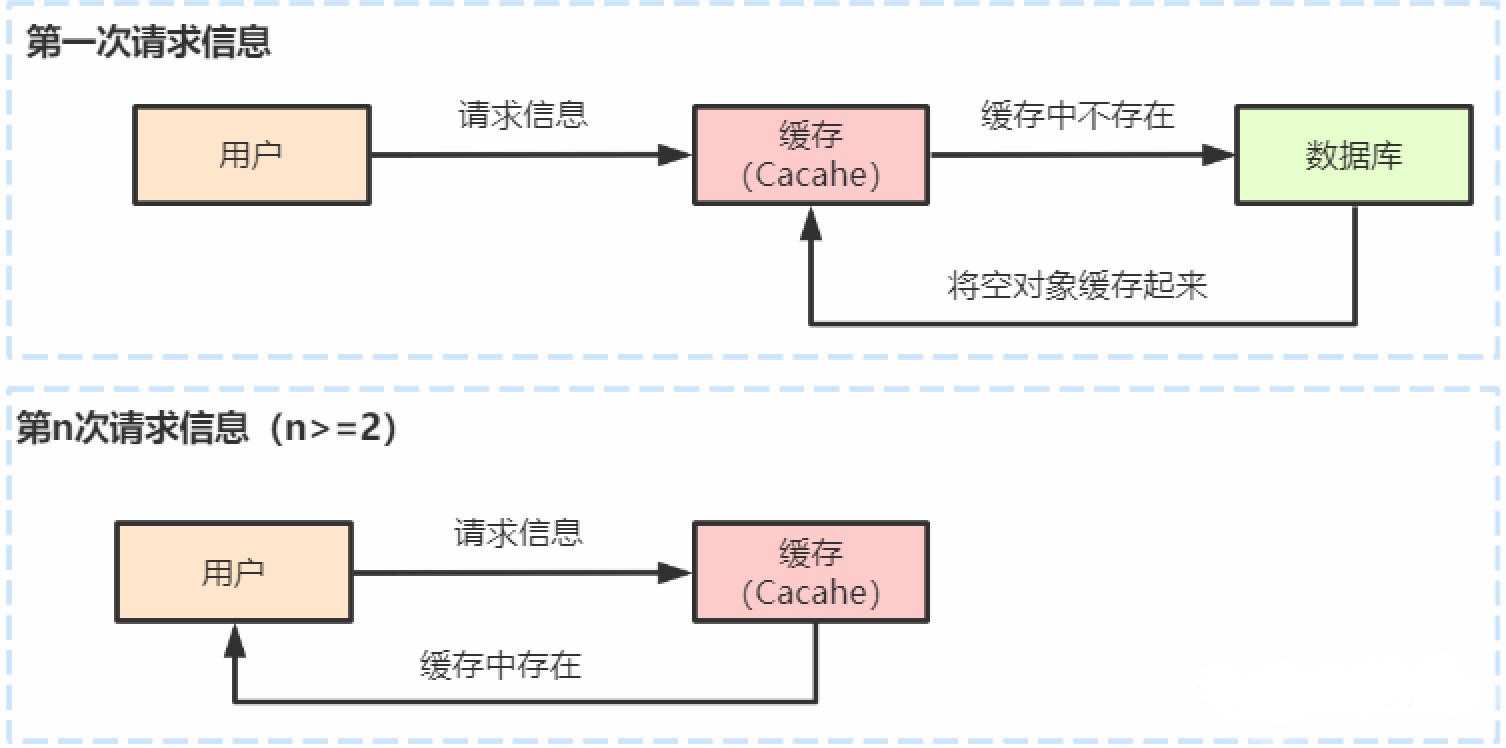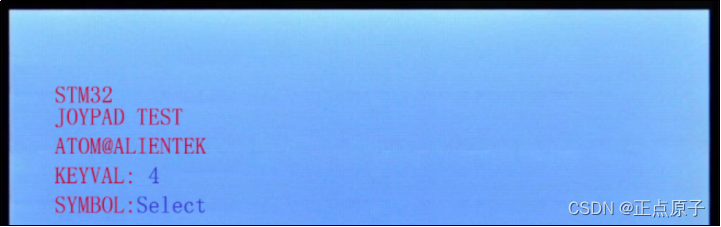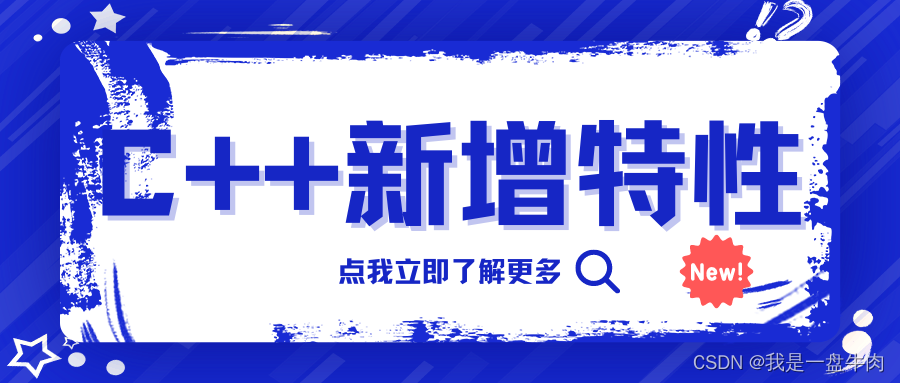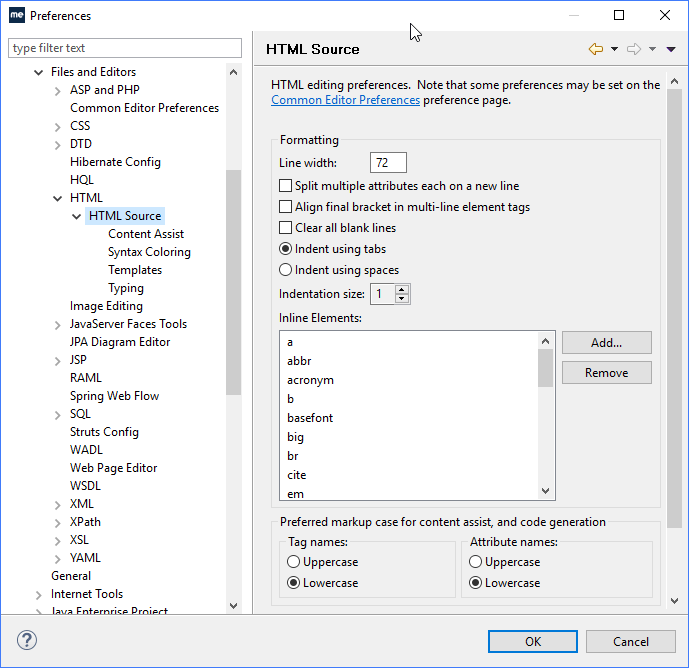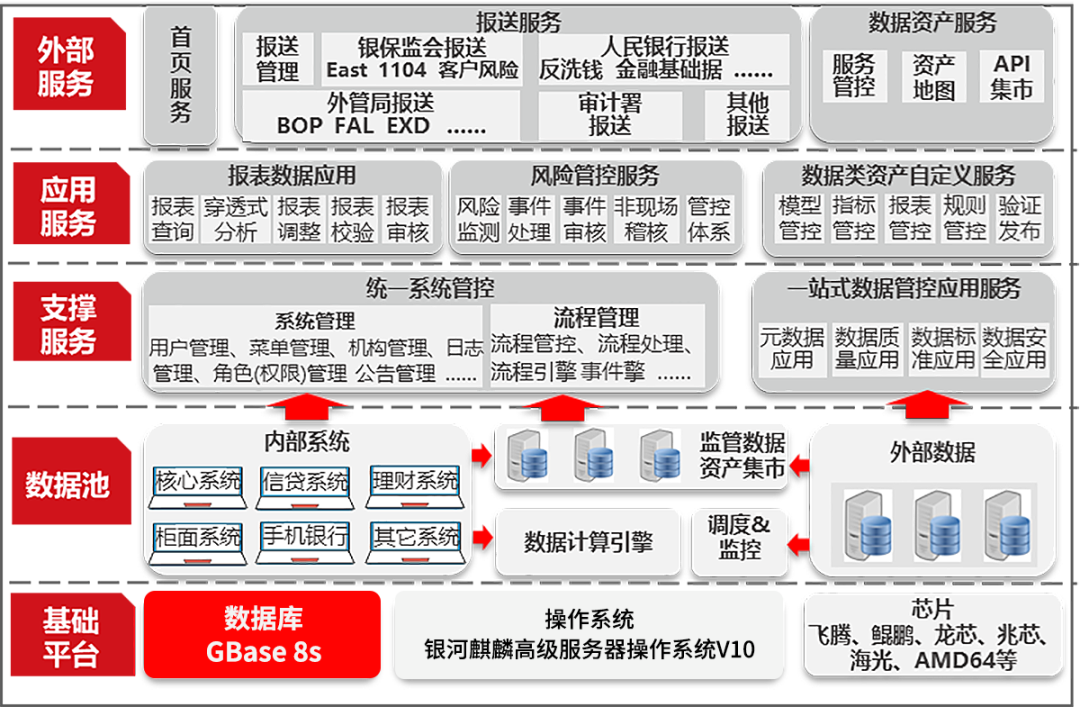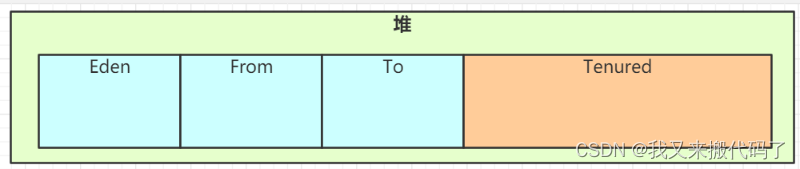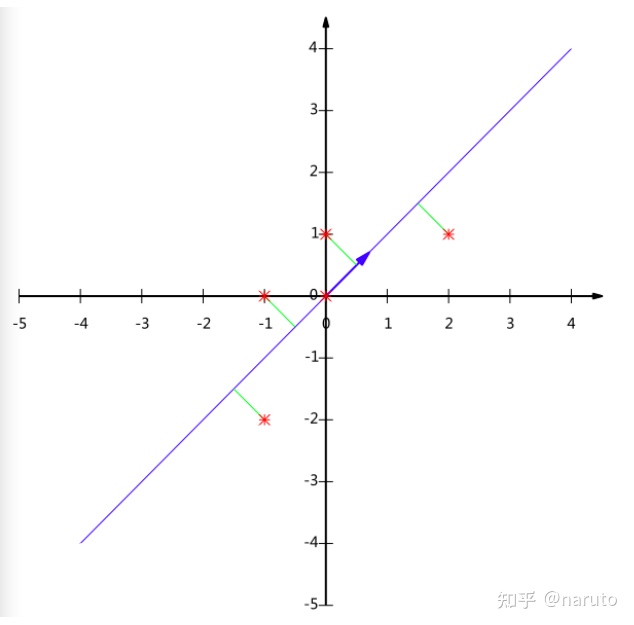文章目录
- 安装数据库迁移工具
- 创建迁移文件
- 执行迁移
- 回滚
- 参考资料
开始前需要做好的准备工作:
- 搭建好 PHP 开发环境(推荐 phpstudy,PHP>=7.2.5,MySql5.7.x)。
- 安装好 ThinkPHP6.0,并做配置可正常连接到 MySql 数据库。
- 安装好 Composer。
安装数据库迁移工具
使用 Composer 安装数据库迁移工具:
composer require topthink/think-migration
安装成功后,通过php think list查看相关指令:
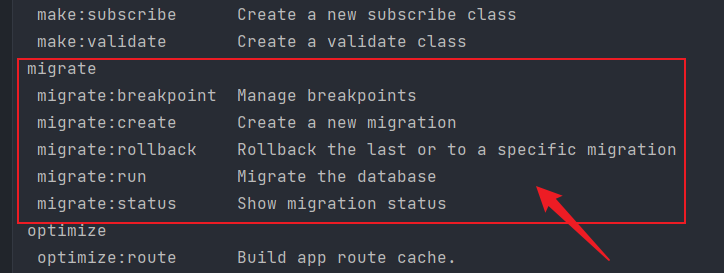
上面截图中红色框线区域为数据库迁移相关指令。我们常用的其中的三个:
- migrate:create 创建一个迁移
- migrate:rollback 回滚
- migrate:run 执行迁移
下文我以用户表为例进行介绍。
创建迁移文件
-
首先通过
migrate:create指令生成一个迁移脚本(含基础代码结构的文件)php think migrate:create User执行成功的结果如下:

我们可以看到,执行结果是在项目根目录多一个database/migrations目录,来存放迁移脚本文件,文件名格式YYYYMMDDHHMMSS_my_new_migration.php,前 14 个字符就是当前时间戳(精确到秒),后面就是自定义的迁移名称。 -
修改迁移脚本内容
上文自动创建的迁移脚本文件只是一个框架文件,并没有具体实现。我们可以在这个文件中编码来创建新表、插入数据、增加索引和修改字段等。其中有一个空方法change,我们就在这个方法内进行迁移。- 修改前的迁移脚本文件内容:
<?php use think\migration\Migrator; use think\migration\db\Column; class User extends Migrator { /** * Change Method. * * Write your reversible migrations using this method. * * More information on writing migrations is available here: * http://docs.phinx.org/en/latest/migrations.html#the-abstractmigration-class * * The following commands can be used in this method and Phinx will * automatically reverse them when rolling back: * * createTable * renameTable * addColumn * renameColumn * addIndex * addForeignKey * * Remember to call "create()" or "update()" and NOT "save()" when working * with the Table class. */ public function change() { } }旧版本中
up和down方法,而目前最新版本只需要在change方法中定义up的代码逻辑,不需要定义down方法,因为回滚的时候新版本会自动识别。注意: 当
change方法存在的时候,up和down方法会被自动忽略。如果你确实想用这些方法,你可以创建另外一个迁移文件。- 定义迁移文件内容如下:
<?php use think\migration\Migrator; use think\migration\db\Column; class User extends Migrator { /** * Change Method. * * Write your reversible migrations using this method. * * More information on writing migrations is available here: * http://docs.phinx.org/en/latest/migrations.html#the-abstractmigration-class * * The following commands can be used in this method and Phinx will * automatically reverse them when rolling back: * * createTable * renameTable * addColumn * renameColumn * addIndex * addForeignKey * * Remember to call "create()" or "update()" and NOT "save()" when working * with the Table class. */ public function change() { $table = $this->table('user', ['engine' => 'MyISAM', 'comment' => '用户表']); $table->addColumn('username', 'string', ['limit' => 15, 'default' => '', 'comment' => '用户名,登陆使用']) ->addColumn('password', 'string', ['limit' => 32, 'default' => md5('123456'), 'comment' => '用户密码']) ->addColumn('login_status', 'boolean', ['limit' => 1, 'default' => 0, 'comment' => '登陆状态']) ->addColumn('login_code', 'string', ['limit' => 32, 'default' => 0, 'comment' => '排他性登陆标识']) ->addColumn('last_login_ip', 'integer', ['limit' => 11, 'default' => 0, 'comment' => '最后登录IP']) ->addColumn('last_login_time', 'datetime', ['default' => 0, 'comment' => '最后登录时间']) ->addColumn('is_delete', 'boolean', ['limit' => 1, 'default' => 0, 'comment' => '删除状态,1已删除']) ->addIndex(['username'], ['unique' => true]) ->create(); } }代码解析:
- addColumn() 方法创建字段
- addIndex() 方法创建索引
- create() 方法创建表
- update() 方法更新表
特别注意: 当在change()方法中创建和更新表时,必须使用create()或者update()方法。因为当使用save()方法无法识别是创建还是修改数据表。
-
Mysql 表支持的选项:
- 语法:
$this->table('表名(不含前缀)', ['选项配置']) - 支持的选项:
- comment 设置表注释
- engine 设置表的引擎(默认为 InnoDB)
- collation 定义表的字符集(默认为 utf8mb4_unicode_ci)
- signed 定义主键是否有符号(默认为 false,及默认无符号)
- limit 定义主键字段的长度限制
- id 和 primary_key 设置主键相关
- 迁移工具会为每个表自动创建一个自增的主键字段 id。
id选项会自动创建一个唯一字段。primary_key选项设置哪个字段为主键,默认值为id。id将始终覆盖primary_key选项,除非它设置为false。- 如果将
id设置为false,且未指定primary_key,则不会创建主键。 - 设置单个
primary_key则不会启用AUTO_INCREMENT选项。 - 如果只是要简单修改主键名称,将
id选项的值设置为新主键名称即可。
- 语法:
-
Mysql 列支持的选项:
- 语法:
$table->addColumn('列名称', '列类型', ['选项配置']) - 支持的列类型:
- binary
- boolean
- char
- date
- datetime
- decimal
- float
- double
- integer
- biginteger
- string
- text
- time
- timestamp
- uui
- enum
- set
- blob
- tinyblob
- mediumblob
- longblob
- bit
- json
- 支持的选项:
- comment 设置列注释
- null 是否允许 NULL 值,默认为不允许
- default 设置列的默认值
- collation 定义表的字符集(默认为 utf8mb4_unicode_ci)
- signed 定义主键是否有符号(默认为 false,及默认无符号)
- limit 定义文本或者整型的长度限制
- length 是 limit 的别名
- after 指定字段创建的位置
- 语法:
-
创建索引
- 语法:
$table->addIndex(['列1', '列2', '...'], ['选项配置']) - 支持的选项:
- 默认创建的是普通索引
- unique 设置为 true ,表示创建唯一索引
- name 设置索引名称
- 语法:
执行迁移
执行迁移就是执行上文在change方法中定义的逻辑,执行成功就会在数据库创建或更改相关数据表。
- 运行所有可用的迁移脚本
php think migrate:run
- 设定
--target(简写:-t)选项来运行指定版本号的迁移脚本
php think migrate:run -t 20230624030338
- 设定
--date(简写:-d)选项来运行指定日期的迁移脚本
php think migrate:run -d 20230624
选项-d的值实际经测试支持年(2023)和年月(202306),上例中年月日(20230624)运行无效果。
回滚
回滚命令用于撤消 Phinx 以前执行的迁移。
- 不带参数的回滚命令,可回滚到上一次迁移。
php think migrate:rollback
- 设定
--target(简写:-t)选项来回滚指定版本号的迁移
php think migrate:rollback -t 20230624030338
注意
- 实际测试发现选项
-t指定完成版本号无法执行成功,指定部分版本号反而可以运行成功;- 指定 0 为目标版本将撤销所有迁移。
- 设定
--date(简写:-d)选项来回滚指定日期的迁移
php think migrate:rollback -d 20230624
选项-d的值实际经测试只支持年月日(20230624)。
参考资料
- 原项目手册(英文):phinx
- 网络资料(仅做参考):Phinx 数据库迁移中文文档.pdf