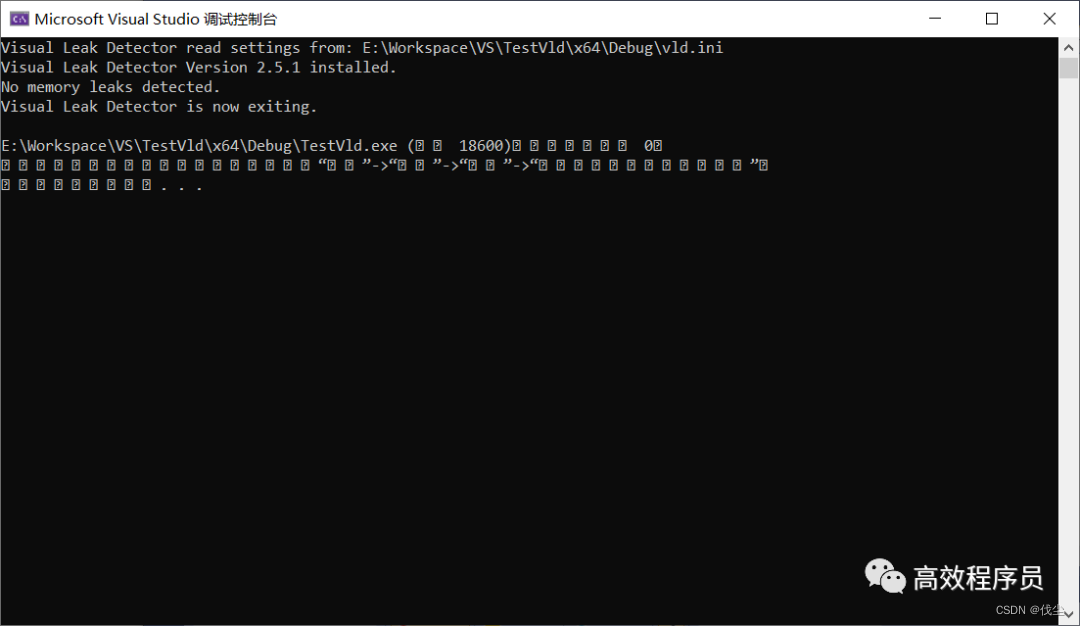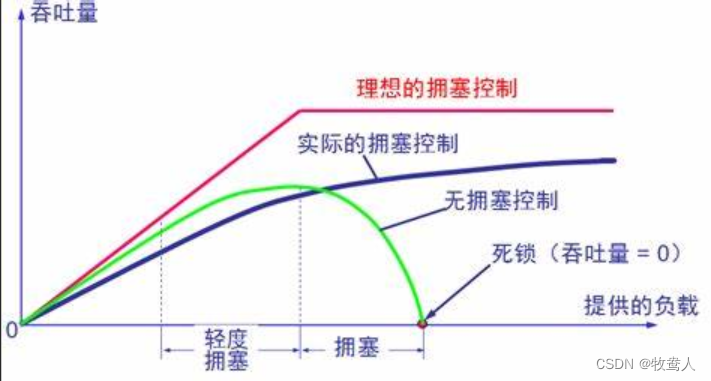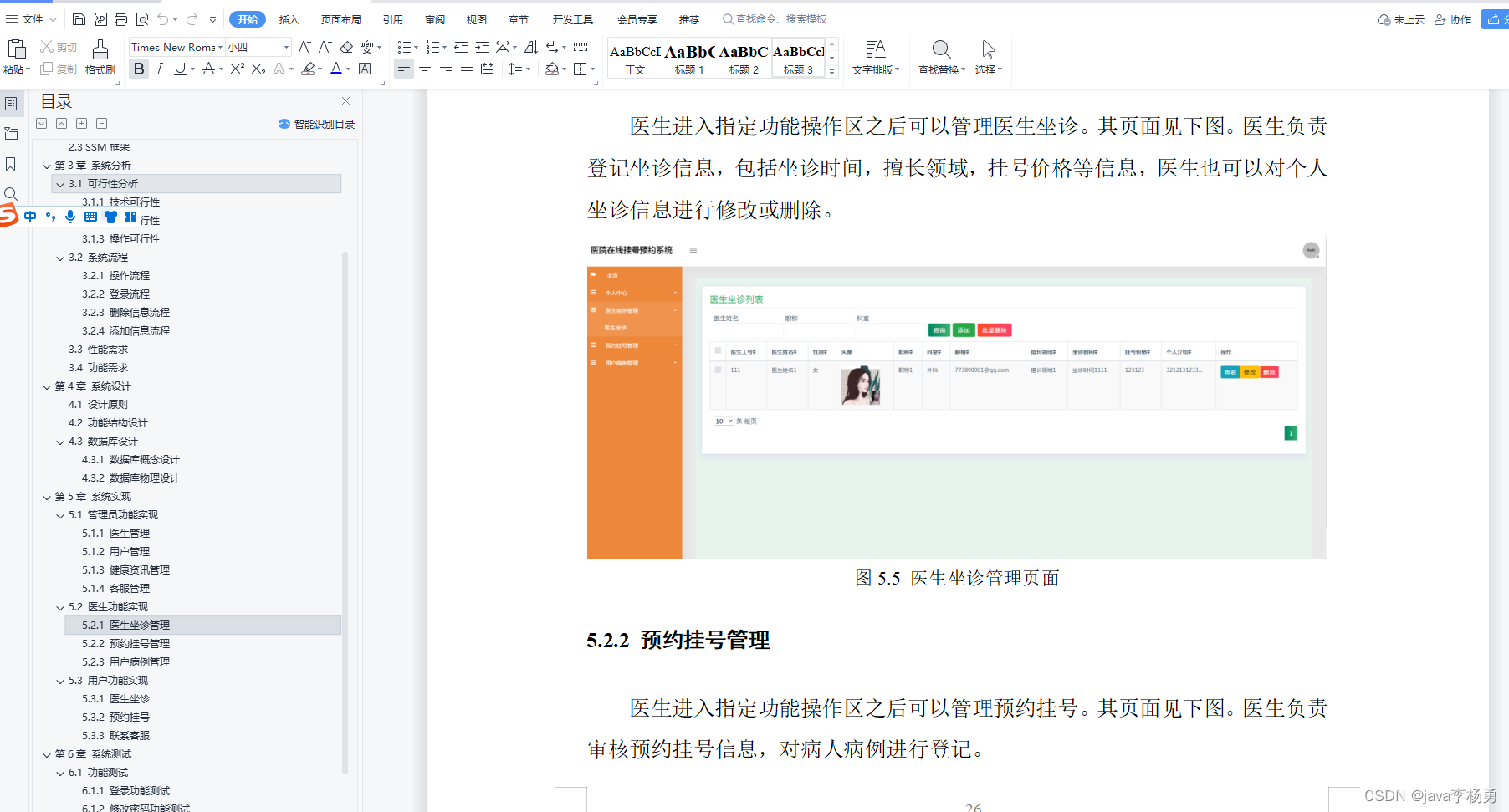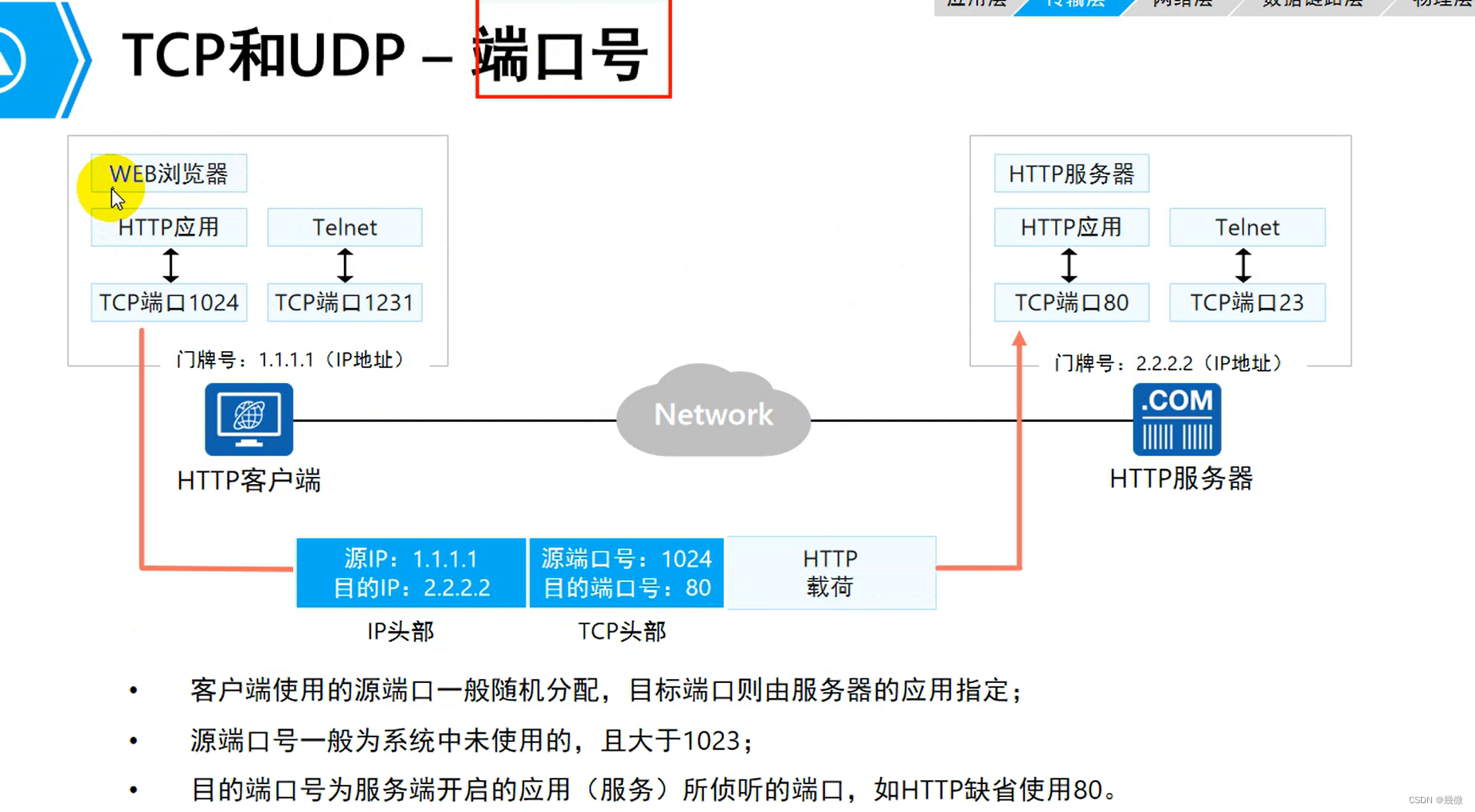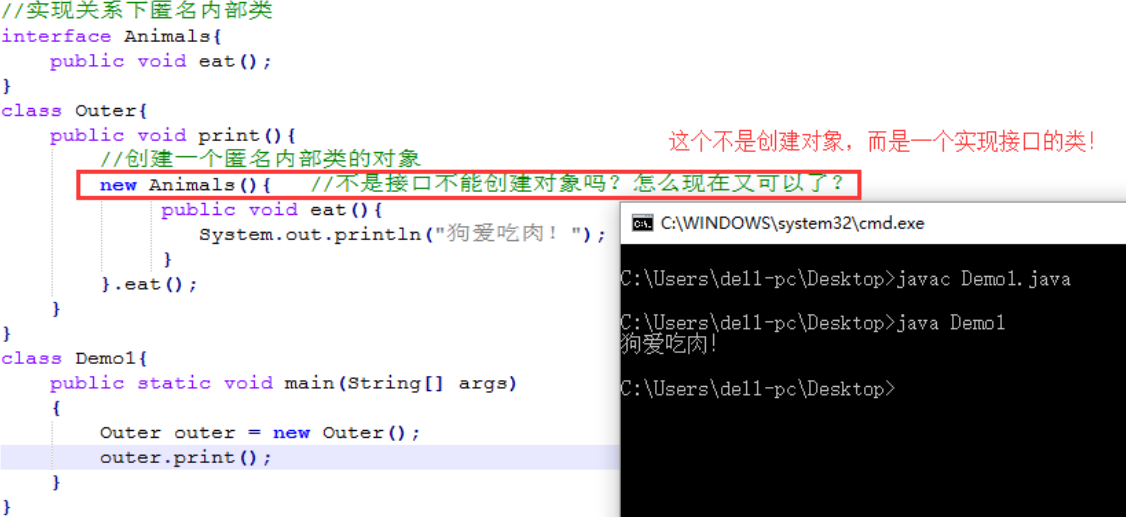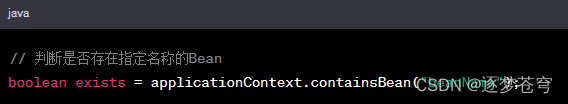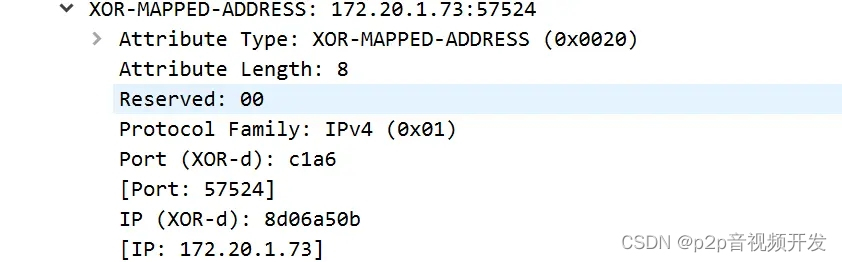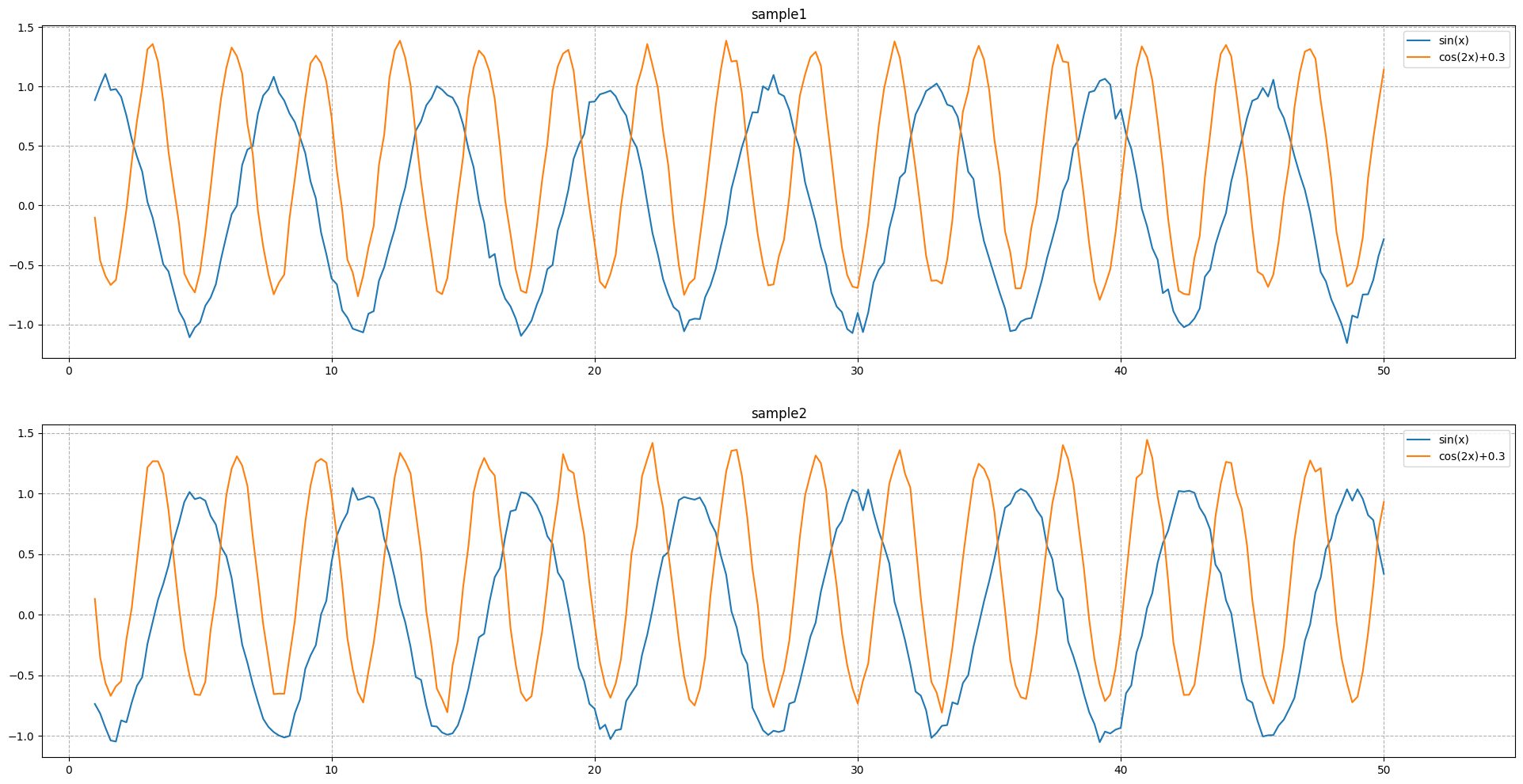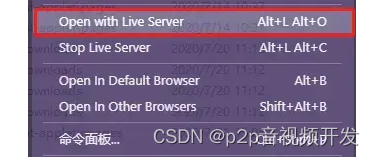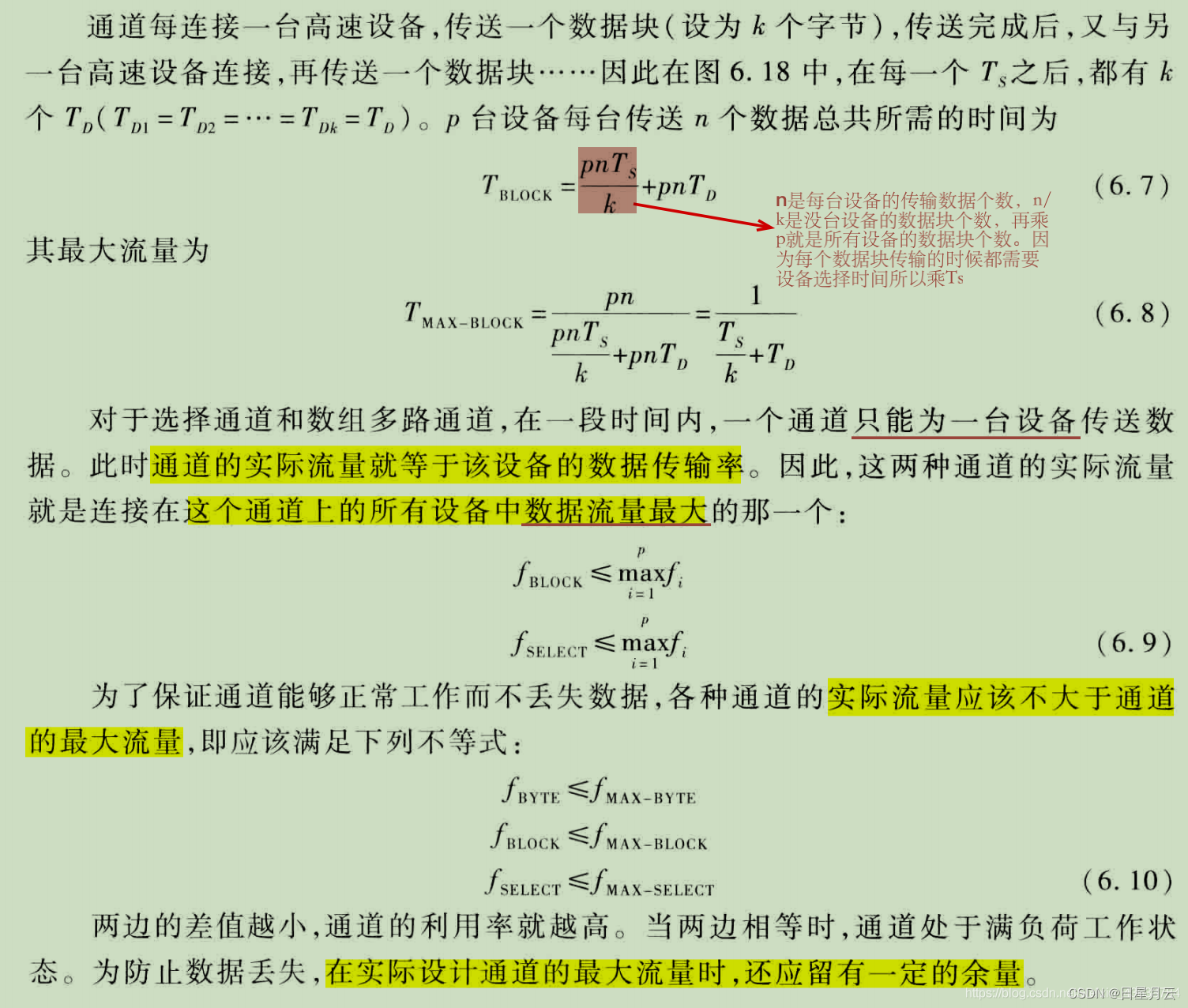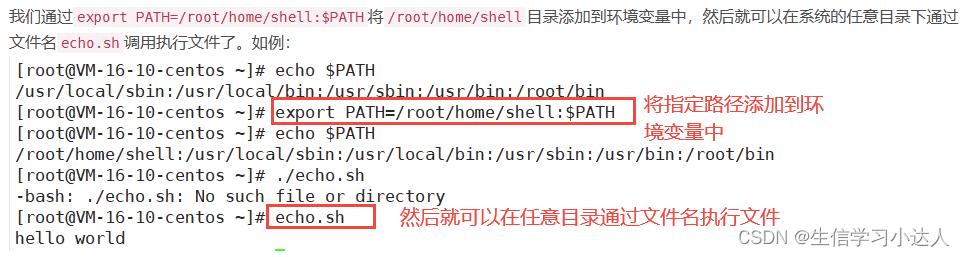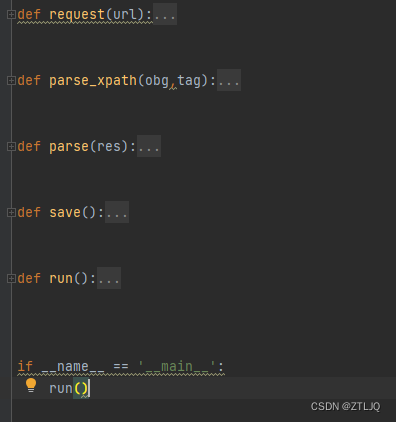问题
安装npm包,终端报错ERR! code ERR_SOCKET_TIMEOUT
ERR! code ERR_SOCKET_TIMEOUT
详细问题
笔者运行以下命令重新安装依赖项:
npm install
控制台报错,具体报错信息如下
npm ERR! code ERR_SOCKET_TIMEOUT
npm ERR! network Socket timeout
npm ERR! network This is a problem related to network connectivity.
npm ERR! network In most cases you are behind a proxy or have bad network settings.
npm ERR! network
npm ERR! network If you are behind a proxy, please make sure that the
npm ERR! network 'proxy' config is set properly. See: 'npm help config'
npm ERR! A complete log of this run can be found in:
npm ERR! C:\Users\86137\AppData\Local\npm-cache\_logs\2023-06-25T14_42_24_768Z-debug-0.log
解决方案
1、打开命令行工具,并执行以下命令来设置npm的registry为淘宝镜像源:
npm config set registry https://registry.npm.taobao.org/
2、验证镜像源是否设置成功,执行以下命令:
npm config get registry
确保输出的结果为 https://registry.npm.taobao.org/。
3、重新运行安装命令来安装npm包,例如:
npm install
问题原因
报错中的 ERR_SOCKET_TIMEOUT 表示安装 npm 包时出现网络连接超时。这通常是由于网络连接不稳定、代理配置不正确或网络设置有问题导致的。
之所以会产生上述问题,是由于默认情况下,npm 使用官方的 npm registry 作为包的下载源。然而,有时官方源的连接可能不稳定,导致下载超时。
解决原因
将 registry 设置为淘宝镜像源可以提高下载速度并减少连接问题,因为淘宝镜像源在国内具有更好的稳定性和可靠性。
参考文献
问题原因以及解决原因参考chatgpt
原创不易
转载请标明出处
如果对你有所帮助 别忘啦点赞支持哈