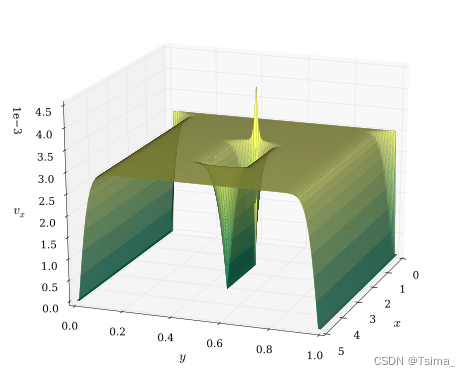using System;
using System.Collections.Generic;
using System.Linq;
using System.Text;
using System.Threading.Tasks;
namespace PID控制
{
public class PIDModel
{
public float goal; //定义设定值
public float thisValue; //定义实际值
public float err_last; //定义上一个偏差值
public float err_last2; //定义最上前的偏差值
public float Kp, Ki, Kd; //定义比例、积分、微分系数
public float output; //定义输出值
public float err; //定义误差值
public float errSum; //定义误差和(积分)
public float errInteral;
public float errInteral2;
public PIDModel()
{
goal = 0.0f;
thisValue = 0.0f;
err = 0.0f;
err_last = 0.0f;
output = 0.0f;
errSum = 0.0f;
errInteral = 0.0f;
Kp = 0.4f;
Ki = 0.16f;
Kd = 0.2f;
output = 0.0f;
}
public float PosPID(float Goal)
{
goal = Goal;
err = goal - thisValue;//误差值 = 设定值-实际值
errSum += err;//误差的积分(误差和)
errInteral = err - err_last;//误差的变化
//Console.WriteLine("err " + err);
output = Kp * err + Ki * errSum + Kd * errInteral;
err_last = err;
thisValue = output;
return output;
}
public float IncrePID(float Goal)
{
goal = Goal;
err = goal - thisValue;
errInteral = err - err_last;//此次误差-上次误差
errInteral2 = err_last - err_last2;//上次误差-上上次误差
output = Kp * errInteral + Ki * err + Kd * (errInteral - errInteral2);
thisValue += output;
err_last2 = err_last;
err_last = err;
return thisValue;
}
}
}
using PID控制;
using System;
using System.Collections.Generic;
using System.ComponentModel;
using System.Data;
using System.Drawing;
using System.Linq;
using System.Text;
using System.Threading.Tasks;
using System.Windows.Forms;
using System.Windows.Forms.DataVisualization.Charting;
namespace PID视图
{
public partial class Form1 : Form
{
Queue<float> DataQueues=new Queue<float>(100);
PIDModel pIDModel = new PIDModel();
public Form1()
{
InitializeComponent();
timer1.Enabled = false;
textBox1.Text = "0.2";
textBox2.Text = "0.015";
textBox3.Text = "0.2";
textBox4.Text = "200";
textBox5.Text = "195";
trackBar1.Value = (int)pIDModel.thisValue;
}
private void Setting_MyChartUI(Chart thisChart)
{
#region 图表内部颜色
thisChart.ChartAreas[0].BackColor = Color.FromArgb(33, 99, 106);
#endregion
#region x,y轴字体设置
thisChart.ChartAreas[0].AxisY.LabelStyle.ForeColor = Color.FromArgb(205, 255, 255);
thisChart.ChartAreas[0].AxisX.LabelStyle.Font = new Font("思源黑体 CN Bold", 9F, System.Drawing.FontStyle.Bold, System.Drawing.GraphicsUnit.Point, ((byte)(134)));
#endregion
#region 折线图横线颜色
thisChart.ChartAreas[0].AxisY.MajorGrid.LineColor = Color.FromArgb(205, 255, 255);
#endregion
#region 坐标轴箭头样式
thisChart.ChartAreas[0].AxisX.ArrowStyle = AxisArrowStyle.Triangle;
thisChart.ChartAreas[0].AxisY.ArrowStyle = AxisArrowStyle.Triangle;
#endregion
#region 坐标轴颜色
thisChart.ChartAreas[0].AxisX.LineColor = Color.White;
thisChart.ChartAreas[0].AxisY.LineColor = Color.White;
#endregion
#region x轴相邻间隔大小
thisChart.ChartAreas[0].AxisX.Interval = 1;
#endregion
#region 线条的颜色
thisChart.Series[0].Color = Color.FromArgb(100, 46, 199, 201);
#endregion
#region 点上的颜色
thisChart.Series[0].MarkerColor = Color.Purple;
#endregion
#region 每一个点上数字的颜色
thisChart.Series[0].LabelForeColor = Color.FromArgb(255, 179, 102);
#endregion
#region 在点上显示数字
//thisChart.Series[0].IsValueShownAsLabel = true;
#endregion
#region 点上的图案
thisChart.Series[0].MarkerStyle = MarkerStyle.Diamond;
#endregion
#region 包含范围的折线图类型 范围内和线条的颜色一致
thisChart.Series[0].ChartType = SeriesChartType.SplineRange;
#endregion
}
Random rd = new Random();
int okCnt = 0;
private void timer1_Tick(object sender, EventArgs e)
{
Setting_MyChartUI(chart1);
chart1.ChartAreas[0].AxisY.StripLines.Clear();//清除上一根线
Setting_MyChartUI_YMaxMin(int.Parse(textBox4.Text), 0, chart1);
Setting_MyChart_MakingLine(int.Parse(textBox4.Text), chart1);
Setting_MyChart_MakingLine(int.Parse(textBox5.Text), chart1);
#region 队列数据更新
if (DataQueues.Count() < 1000)
{
DataQueues.Enqueue(pIDModel.PIDFun(type, float.Parse(textBox4.Text)));
}
else
{
DataQueues.Dequeue();
}
#endregion
trackBar1.Value = (int)pIDModel.thisValue;
#region 折线图刷新
chart1.Series[0].Points.Clear();
#endregion
#region 折线图数据刷新
for (int j = 0; j < DataQueues.Count(); j++)
{
chart1.Series[0].Points.AddXY(j + 2, DataQueues.ElementAt(j));
if (PointIsOk(DataQueues.ElementAt(j), 195, 200))
{
okCnt++;
chart1.Series[0].Color = Color.FromArgb(100, 46, 199, 201);
if(okCnt.Equals(50))
{
label6.Text = (DateTime.Now - lastTime).ToString();
}
}
else
{
chart1.Series[0].Color = Color.FromArgb(100, 252, 86, 51); ;
}
}
#endregion
#region 关闭X轴名称
chart1.ChartAreas[0].AxisX.Enabled = AxisEnabled.False;
#endregion
}
private void Setting_MyChartUI_YMaxMin(int max, int min, Chart thischart)
{
thischart.ChartAreas[0].AxisY.Maximum = max * 1.09;
//thischart.ChartAreas[0].AxisY.Minimum = min * 0.91;
thischart.ChartAreas[0].AxisY.Minimum = -150;
}
private void Setting_MyChart_MakingLine(int lineMax, Chart thisChart)
{
#region 添加标识线
StripLine stripLine = new StripLine();
stripLine.Text = lineMax.ToString();//展示文本
stripLine.BackColor = Color.Red;//背景色
stripLine.Interval = 0;//间隔
stripLine.IntervalOffset = lineMax;//偏移量
stripLine.StripWidth = 0.003;//线宽
stripLine.ForeColor = Color.White;//前景色
stripLine.TextAlignment = StringAlignment.Near;//文本对齐方式
thisChart.ChartAreas[0].AxisY.StripLines.Add(stripLine);
#endregion
}
private bool PointIsOk(float val,int min, int max)
{
if(val > min && val < max)
{
return true;
}
return false;
}
int type = 0;
private void button1_Click(object sender, EventArgs e)
{
lastTime = DateTime.Now;
type = 0;
pIDModel.Kp = float.Parse(textBox1.Text);
pIDModel.Ki = float.Parse(textBox2.Text);
pIDModel.Kd = float.Parse(textBox3.Text);
timer1.Enabled = true;
}
private void button2_Click(object sender, EventArgs e)
{
type = 1;
pIDModel.Kp = float.Parse(textBox1.Text);
pIDModel.Ki = float.Parse(textBox2.Text);
pIDModel.Kd = float.Parse(textBox3.Text);
timer1.Enabled = true;
}
private void Form1_MouseMove(object sender, MouseEventArgs e)
{
}
DateTime lastTime = new DateTime();
private void button3_Click(object sender, EventArgs e)
{
okCnt=0;
pIDModel = new PIDModel();
timer1.Enabled = false;
chart1.Series[0].Points.Clear();
DataQueues.Clear();
}
private void trackBar1_ValueChanged(object sender, EventArgs e)
{
pIDModel.thisValue = trackBar1.Value ;
}
}
}
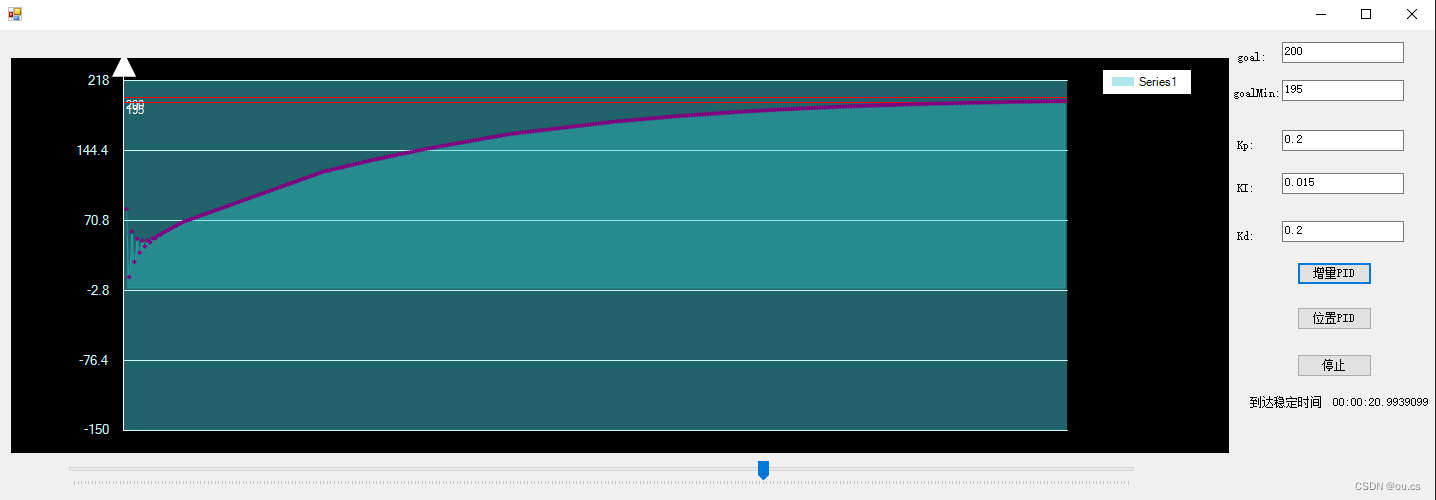
参考文章:
自动控制算法的学习笔记
PID控制算法的C语言实现
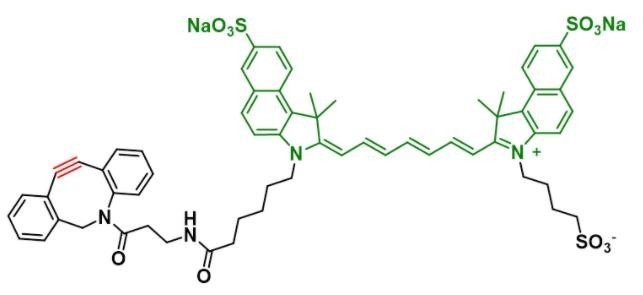

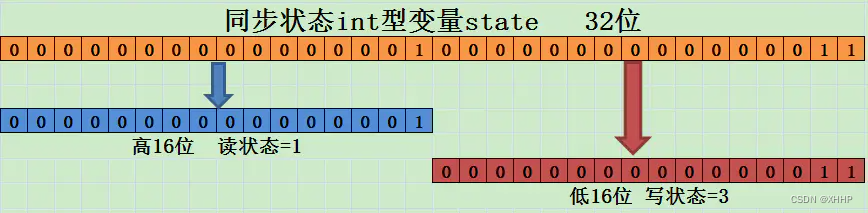



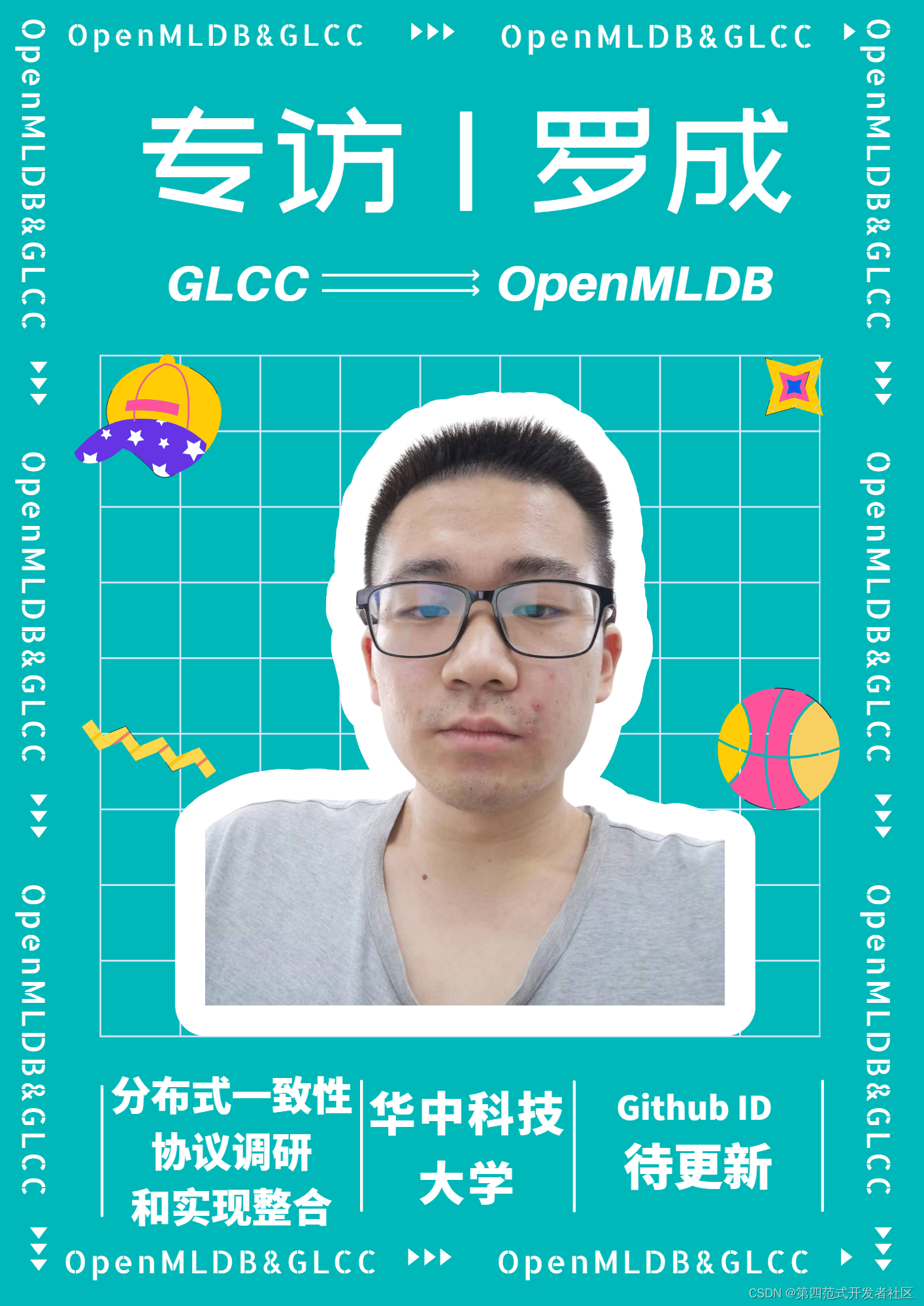



![[附源码]Python计算机毕业设计Django校园租赁系统](https://img-blog.csdnimg.cn/07a6b652eccf4a8fa39ac553ff68f5cd.png)


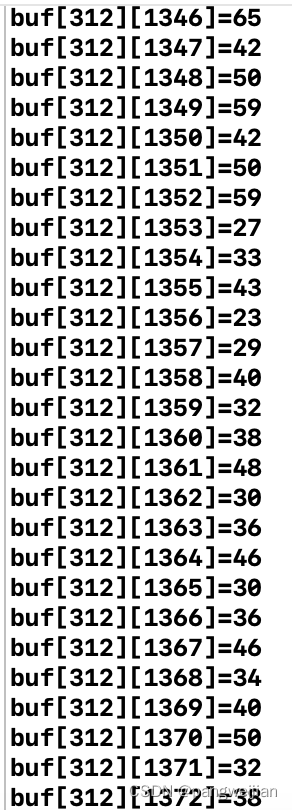
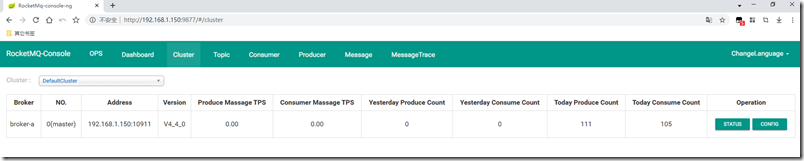
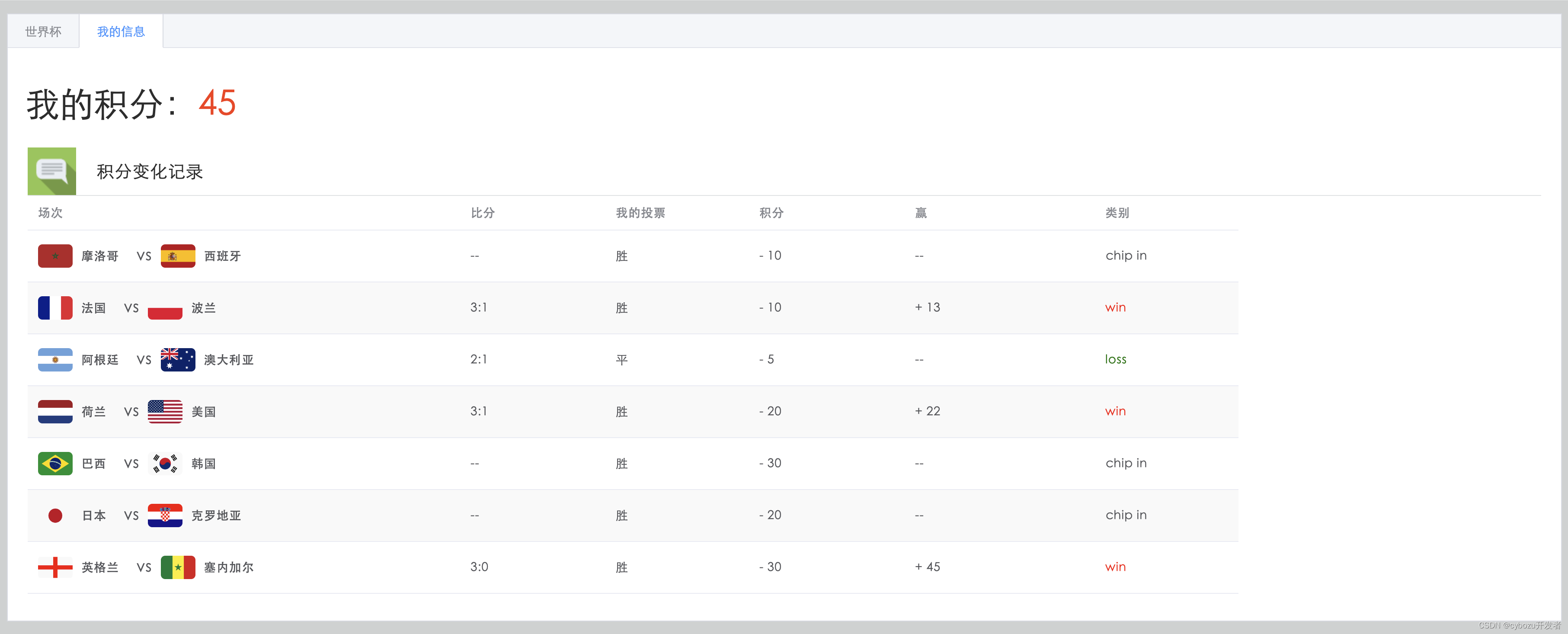
![[附源码]Python计算机毕业设计Django疫情防控管理系统](https://img-blog.csdnimg.cn/1de5cd4dfae84035b7c5f2ea5a9ef3ba.png)