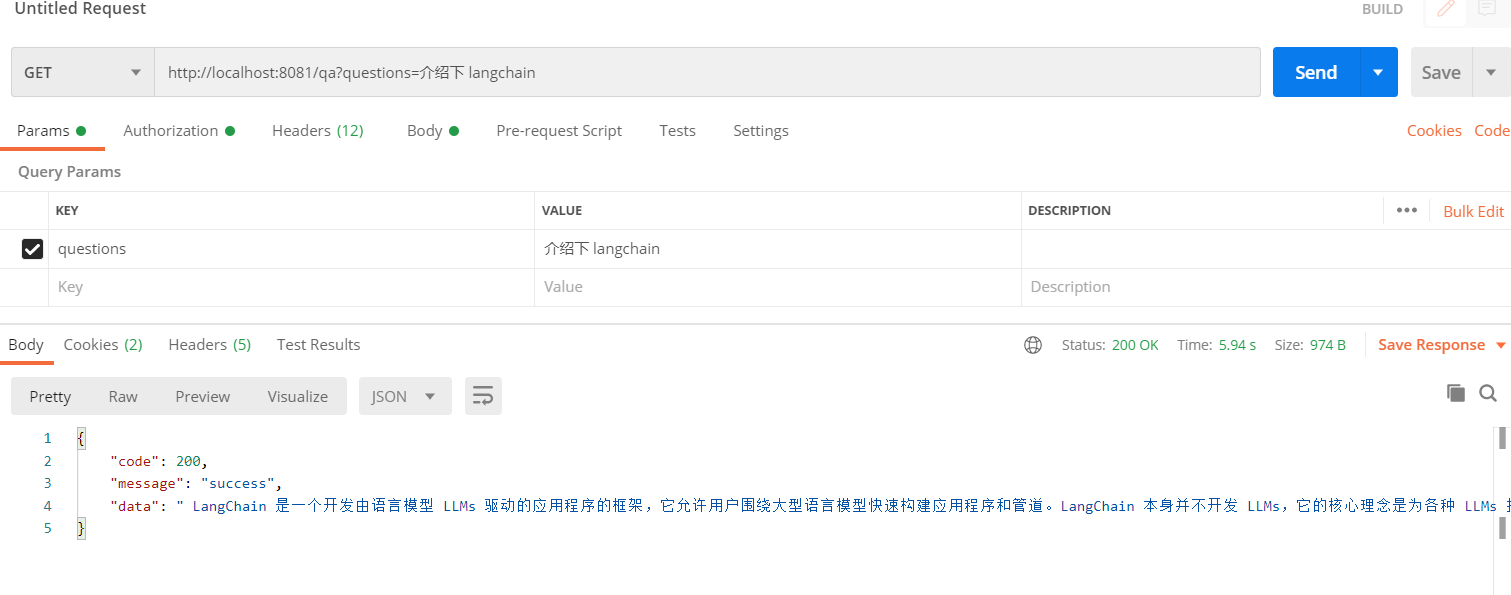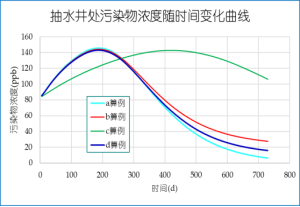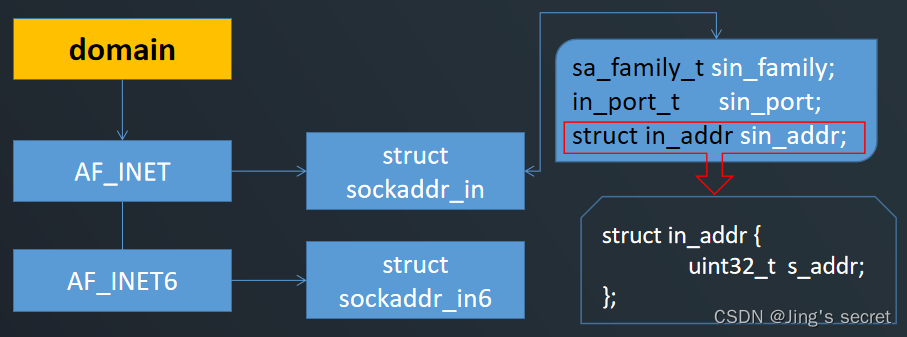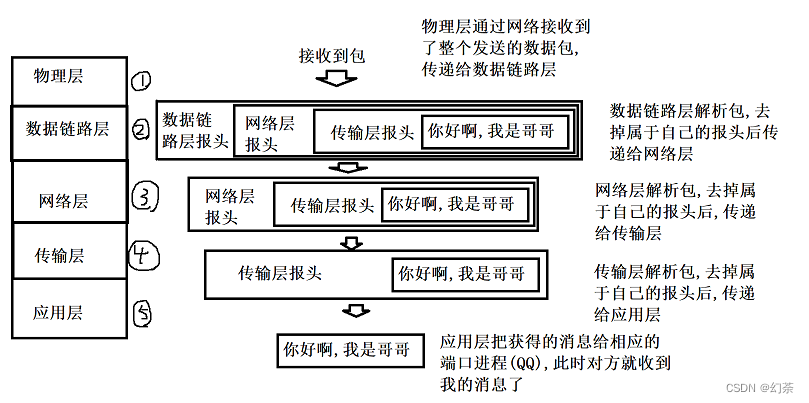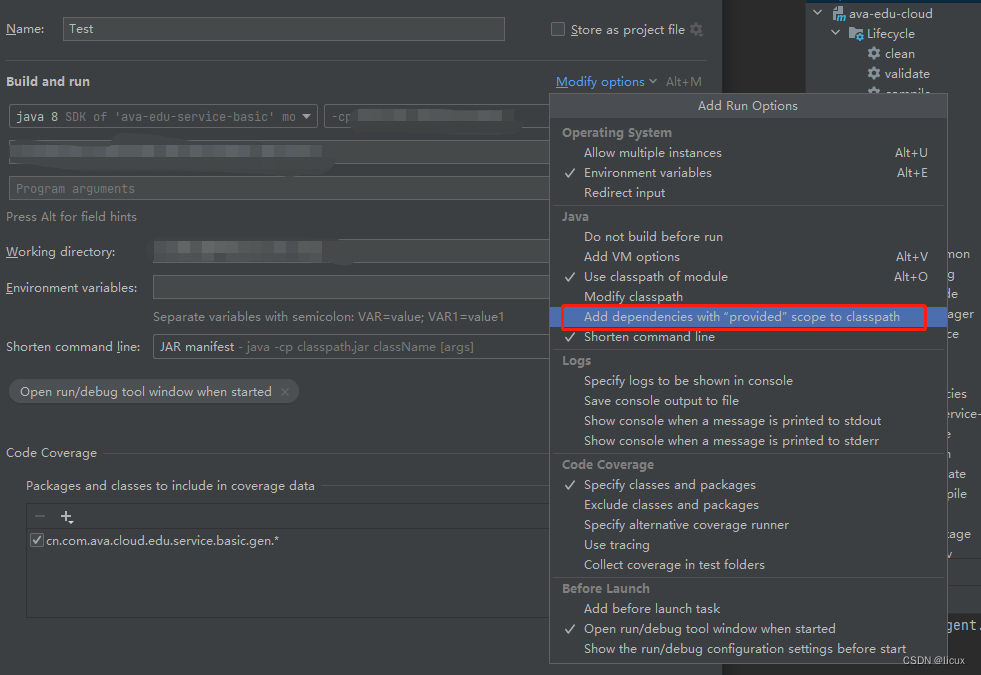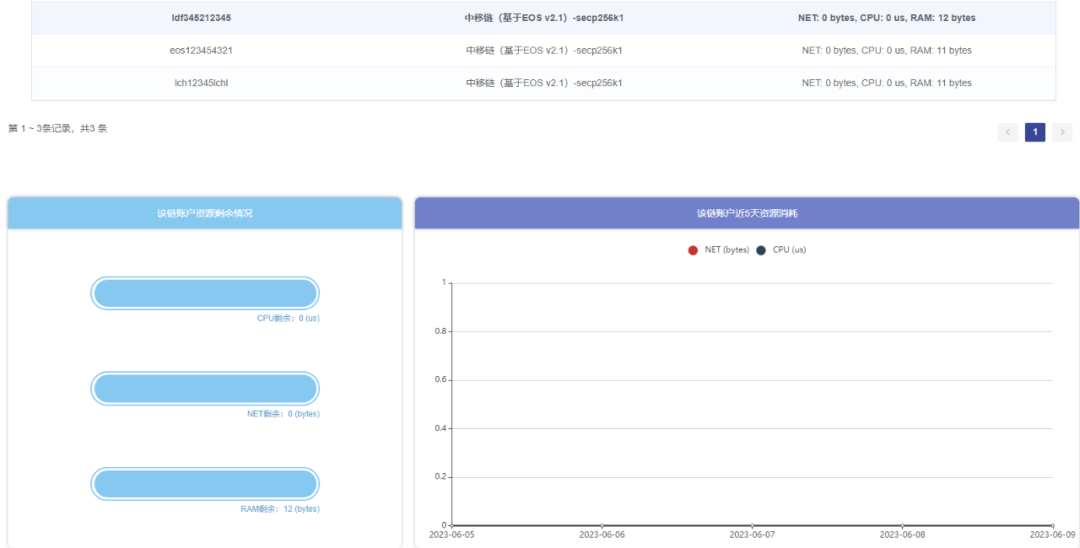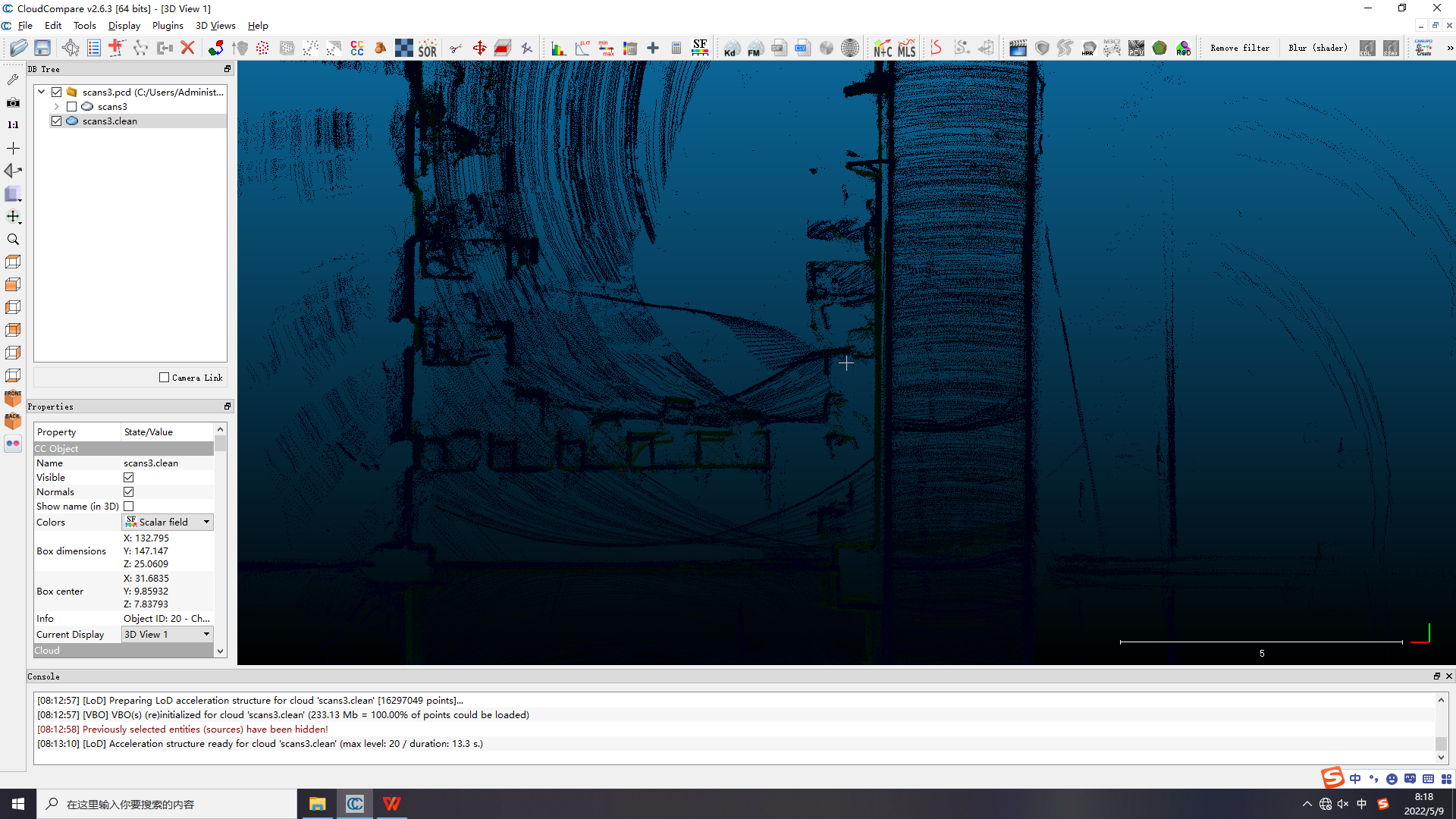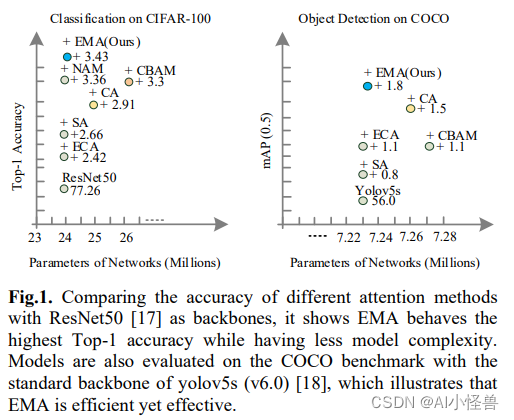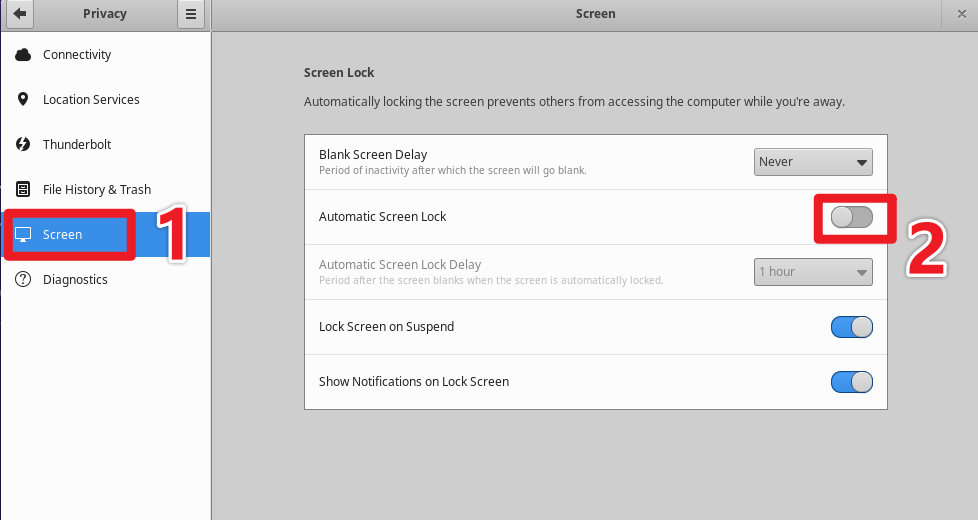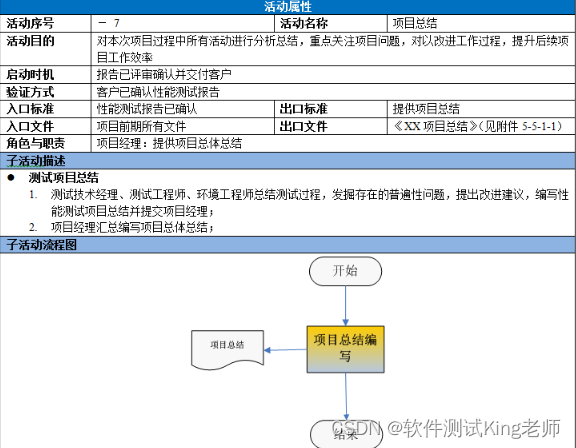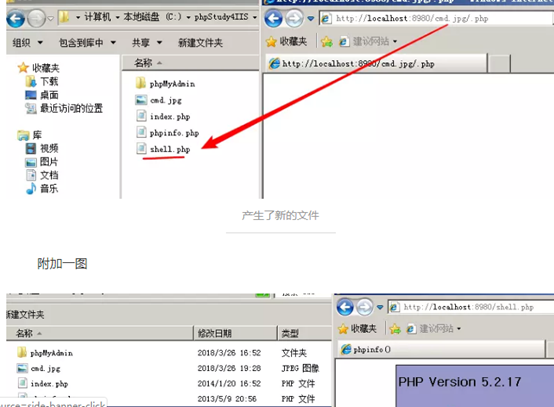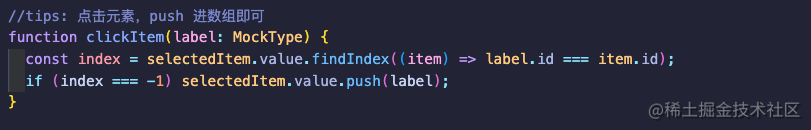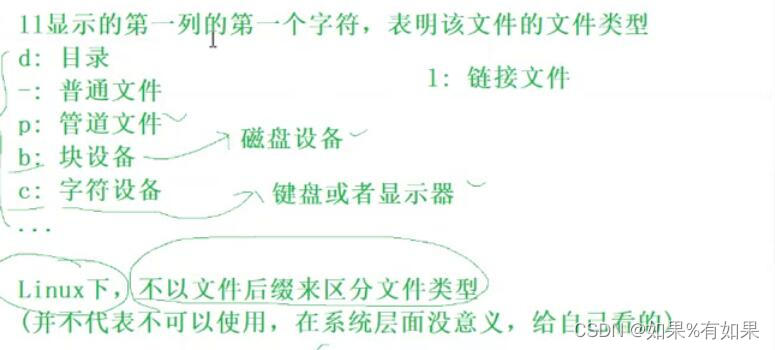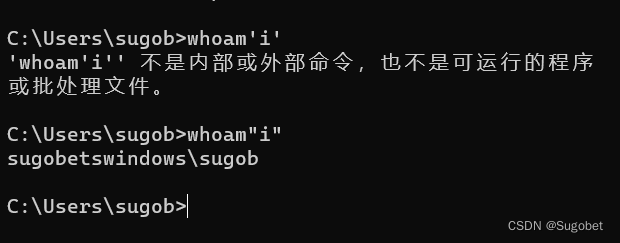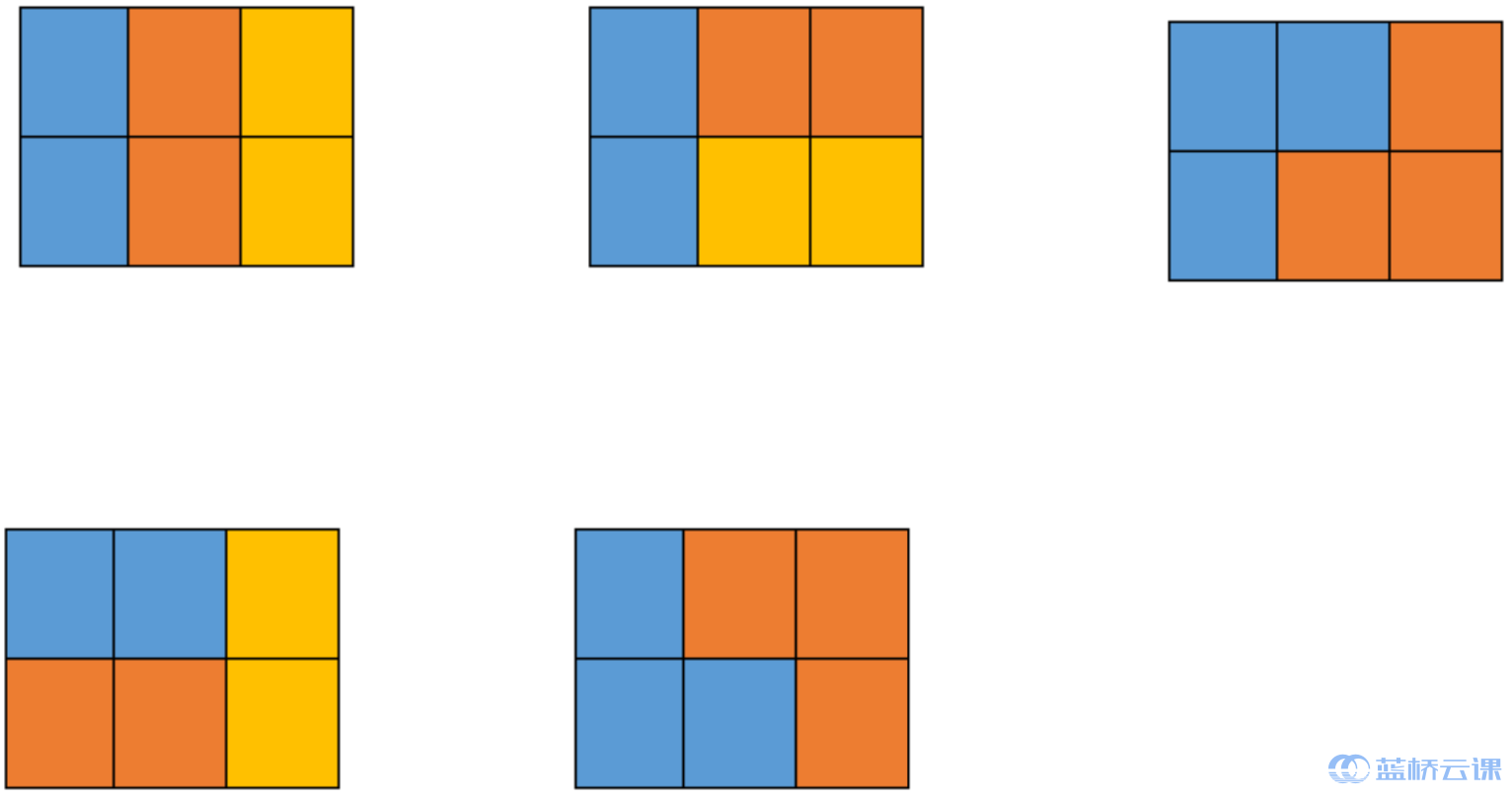解释: 根本原因是证书不一致,但是vc的证书和vsan他们不共用一个证书,所以需要保证集群证书的统一,
,当时由于vc的证书到期后,只替换了vc的sts证书,在替换了STS证书之后,可能会导致计算机SSL证书与该vCenter Server节点URI所使用的服务注册所使用的SSL证书不匹配
处理步骤如下
1、ssh 登录vc
vi /tmp/check-trust-anchors
#!/bin/bash
function setOptionColorize() {
RED=$(tput setaf 1)
GREEN=$(tput setaf 2)
YELLOW=$(tput setaf 3)
CYAN=$(tput setaf 6)
NORMAL=$(tput sgr0)
}
function unknownOption() {
echo "Unknown option '$2'. Please see '$1 --help' for usage and available options"
}
CURRENT_SERVICE_ID=''
SHOW_SERVICE_IDS=0
SHOW_ENDPOINTS=0
SHOW_DUPLICATE_ENDPOINTS=0
LIVE_CHECK=0
VIEW_MACHINE_SSL=0
DEBUG=0
FIX=0
TP_ALGORITHM="sha1"
TP_REGEX_ITER="19"
CERT_TEXT=0
CERT_COUNT=1
RED=''
GREEN=''
YELLOW=''
CYAN=''
NORMAL=''
LSTOOL_FILE='lstool.txt'
if [[ ${LIVE_CHECK} -gt 0 ]]; then
VC_VERSION=$(grep 'CLOUDVM_VERSION:' /etc/vmware/.buildInfo | awk -F':' '{print $NF}' | awk -F'.' '{print $1}')
else
VC_VERSION=$(grep 'CLOUDVM_VERSION:' ../etc/vmware/.buildInfo | awk -F':' '{print $NF}' | awk -F'.' '{print $1}')
fi
if [[ ${VC_VERSION} -eq 7 ]]; then
LS_PORT='7090'
LSTOOL_SCRIPT='/usr/lib/vmware-lookupsvc/tools/lstool.py'
LSUPDATE_SCRIPT='/usr/lib/vmware-lookupsvc/tools/ls_update_certs.py'
else
LS_PORT='7080'
LSTOOL_SCRIPT='/usr/lib/vmidentity/tools/scripts/lstool.py'
LSUPDATE_SCRIPT='/usr/lib/vmidentity/tools/scripts/ls_update_certs.py'
fi
if [ -f /usr/bin/ldapsearch ]; then
LDAPSEARCH='/usr/bin/ldapsearch'
else
LDAPSEARCH='/opt/likewise/bin/ldapsearch'
fi
if [ "$#" -ge 1 ]; then
for arg in "$@"; do
case ${arg} in
-h|--help)
echo "SSL Trust Anchor Verification Script"
echo "Usage: $0 [options]"
echo "Options:"
echo " -s | --show-service-ids Shows the Service IDs that are using a particular SSL certificate."
echo " -e | --show-endpoints Shows the Endpoing URIs that are using a particular SSL certificate."
echo " -c | --colorize Colorizes text for quick identification of Subject field, SHA1 Fingerprint, or"
echo " expired certificates. Do not use if passing output to a paginator or file."
echo " -l | --live-check Used in conjunction with the '-m|--machine-ssl' option, will indicate the script"
echo " is running on a live system, and will display current Machine SSL certificates"
echo " for all nodes with endpoints in the current SSO Site."
echo " -m | --machine-ssl Will display information on the current Machine SSL ceritifcate. Cannot be run on"
echo " a support bundle from an external Platform Services Controller."
echo " -t | --cert-text Will provide full output of each certificate similar to 'openssl x509 -text'"
echo " -f | --fix Will prompt for SSO credentials, thumbprint of a trust anchor cert to update, and the IP/FQDN"
echo " of a node to update."
echo " -d | --debug Will include the raw certificate hash to see if there are any extra characters"
echo " (sometimes the lstool.py script has connection issues and STDERR gets randomly"
echo " inserted in the output)."
echo " -h | --help Prints this help menu."
echo " -2 | --sha256 Outputs the SHA256 thumbprint of the certificates instead of the SHA1 thumbprint"
echo $'\n'"Parses the output of the following command from the Platform Services Controller:"
echo "${LSTOOL_SCRIPT} list --url http://localhost:${LS_PORT}/lookupservice/sdk 2>/dev/null"
echo $'\n'"Can be run from the 'commands/' directory of a support bundle, or live on a PSC node"
exit
;;
--show-service-ids)
SHOW_SERVICE_IDS=1
;;
--show-endpoints)
SHOW_ENDPOINTS=1
;;
--colorize)
setOptionColorize
;;
--live-check)
LIVE_CHECK=1
;;
--machine-ssl)
VIEW_MACHINE_SSL=1
;;
--debug)
DEBUG=1
;;
--cert-text)
CERT_TEXT=1
;;
--fix)
FIX=1
;;
--sha256)
TP_ALGORITHM="sha256"
TP_REGEX_ITER="31"
;;
-[seclmfdt2]*)
OPT=$(echo "z${arg}" | sed 's/z-//')
for (( i=0; i<${#OPT}; i++ )); do
case ${OPT:$i:1} in
s)
SHOW_SERVICE_IDS=1
;;
e)
SHOW_ENDPOINTS=1
;;
c)
setOptionColorize
;;
d)
DEBUG=1
;;
l)
LIVE_CHECK=1
;;
m)
VIEW_MACHINE_SSL=1
;;
t)
CERT_TEXT=1
;;
f)
FIX=1
;;
2)
TP_ALGORITHM="sha256"
TP_REGEX_ITER="31"
;;
*)
unknownOption $0 '-${OPT:$i:1}'
exit
;;
esac
done
;;
*)
unknownOption $0 ${arg}
exit
;;
esac
done
fi
if [[ ${LIVE_CHECK} -eq 0 ]]; then
if [ ! -f ${LSTOOL_FILE} ]; then
if [ ! -f "python.exe_VMWARE_CIS_HOMEVMwareIdentityServiceslstoolscriptslstoolpy-list---url-httplocalhost7080lo[...].txt" ]; then
echo "${YELLOW}No output from 'lstool.py list' found in this bundle."
else
LSTOOL_FILE='python.exe_VMWARE_CIS_HOMEVMwareIdentityServiceslstoolscriptslstoolpy-list---url-httplocalhost7080lo[...].txt'
fi
fi
if [ -f ../etc/vmware/deployment.node.type ]; then
NODE_TYPE=$(cat ../etc/vmware/deployment.node.type)
elif [ -f ../ProgramData/VMware/vCenterServer/cfg/deployment.node.type ]; then
NODE_TYPE=$(cat ../ProgramData/VMware/vCenterServer/cfg/deployment.node.type)
fi
else
NODE_TYPE=$(cat /etc/vmware/deployment.node.type)
if [ ${NODE_TYPE} == 'management' ]; then
echo "${YELLOW}Operation not supported on a Management Node. Please run this live on a PSC node. Exiting...${NORMAL}"
exit
fi
if [ ! -f ${LSTOOL_FILE} ]; then LSTOOL_FILE='/tmp/lstool.txt'; fi
echo "${YELLOW}No 'lstool.txt' file found in this directory. Dumping service registrations to ${LSTOOL_FILE}...${NORMAL}"
${LSTOOL_SCRIPT} list --url http://localhost:${LS_PORT}/lookupservice/sdk 2>/tmp/lstool_stderr > ${LSTOOL_FILE}
fi
DATA=$(cat ${LSTOOL_FILE} | grep -vE '^[0-9]{4}-[0-9]{2}-[0-9]{2}' | grep -E 'Service ID:|URL:|SSL trust:|^[0-9A-Za-z/\+]' | tr -d ' ' | tr -d '\n' | tr -d '\t' | tr -d '\r\n' | sed -e 's/ServiceID:/\nServiceID:/g' -e 's/URL:/\nURL:/g' -e 's/SSLtrust:/\nSSLtrust:/g')
TRUST_ANCHORS=$(echo "${DATA}" | grep 'SSLtrust' | sed -e 's/SSLtrust://g' | sort | uniq)
for RAW_HASH in ${TRUST_ANCHORS}; do
echo "${CYAN}-----Endpoint Certificate ${CERT_COUNT}-----${NORMAL}"
if [[ ${RAW_HASH} =~ [0-9]{4}-[0-9]{2}-[0-9]{2} ]]; then
echo "${RED}Malformed hash detected${NORMAL}"
BAD=$(echo "${RAW_HASH}" | grep -oE '[0-9]{4}-[0-9]{2}-[0-9]{2}(.)+')
HASH="$(echo "${RAW_HASH}" | sed -e 's/${BAD}//')"
CHARS=${#HASH}
MOD=$((${CHARS} % 4))
case ${MOD} in
3)
HASH="${HASH}="
;;
2)
HASH="${HASH}=="
;;
esac
else
HASH=${RAW_HASH}
fi
CURRENT_CERT="-----BEGIN CERTIFICATE-----"$'\n'
CURRENT_CERT+=$(echo ${HASH} | fold -c64)
CURRENT_CERT+=$'\n'"-----END CERTIFICATE-----"
if echo "${CURRENT_CERT}" | openssl x509 -text > /dev/null 2>&1; then
if [[ ${CERT_TEXT} -gt 0 ]]; then
CURRENT_CERT_INFO=$(echo "${CURRENT_CERT}" | openssl x509 -text -noout -fingerprint -${TP_ALGORITHM} | sed -e 's/SHA[0-9]* Fingerprint/\t&/g' -e "s/Subject:/${GREEN}&${NORMAL}/g" -e "s/[[:xdigit:]]\{2\}\(:[[:xdigit:]]\{2\}\)\{${TP_REGEX_ITER}\}/${YELLOW}&${NORMAL}/g" -e "s/X509v3 Subject Alternative Name/${GREEN}&${NORMAL}/g")
echo "${CURRENT_CERT_INFO}"
else
CURRENT_CERT_INFO=$(echo "${CURRENT_CERT}" | openssl x509 -text -noout -fingerprint -${TP_ALGORITHM} | grep -E 'Issuer:|Subject:|Validity|Not Before:|Not After :|Fingerprint' | sed -e 's/SHA[0-9]* Fingerprint/\t&/g' -e "s/Subject:/${GREEN}&${NORMAL}/g" -e "s/[[:xdigit:]]\{2\}\(:[[:xdigit:]]\{2\}\)\{${TP_REGEX_ITER}\}/${YELLOW}&${NORMAL}/g")
echo "Certificate Info:"
if echo "${CURRENT_CERT}" | openssl x509 -noout -checkend 0; then
echo "${CURRENT_CERT_INFO}"
else
echo "${CURRENT_CERT_INFO}" | sed -e "s/Not Before/${RED}&/"
fi
if [[ ${DEBUG} -gt 0 ]]; then echo $'\t'"Certificate Hash: ${HASH}"; fi
fi
else
echo "${RED}Unable to parse certificate hash${NORMAL}"
if [[ ${DEBUG} -gt 0 ]]; then echo "${HASH}"; fi
fi
if [[ ${SHOW_SERVICE_IDS} -gt 0 ]]; then
REGEX_HASH=$(echo "${RAW_HASH}" | sed -e 's/\+/\\+/g' -e 's/\$/\\$/g')
FOUND_SERVICE_IDS=''
for line in $(echo "${DATA}" | grep -vE '^URL:' | uniq | grep -E "ServiceID|${REGEX_HASH}" | grep -B1 ${RAW_HASH}); do
if [[ "${line}" =~ ^ServiceID ]]; then
CURRENT_SERVICE_ID=$(echo "${line}" | sed -e 's/ServiceID://g')
elif $(echo "${line}" | grep ${RAW_HASH} > /dev/null); then
if [ -z "${FOUND_SERVICE_IDS}" ]; then
FOUND_SERVICE_IDS=$'\t'"${CURRENT_SERVICE_ID}"
else
FOUND_SERVICE_IDS+=$'\n\t'"${CURRENT_SERVICE_ID}"
fi
fi
done
NUM_FOUND_SERVICE_IDS=$(echo "${FOUND_SERVICE_IDS}" | sort | uniq | wc -l)
echo "Service IDs (${NUM_FOUND_SERVICE_IDS}):"
echo "${FOUND_SERVICE_IDS}" | sort | uniq
fi
if [[ ${SHOW_ENDPOINTS} -gt 0 ]]; then
ENDPOINTS=$(echo "${DATA}" | grep -vE '^ServiceID' | grep -B1 ${RAW_HASH} | grep -E '^URL:' | sed -e 's/URL:/\t/g' | sort | uniq)
NUM_ENDPOINTS=$(echo "${ENDPOINTS}" | wc -l)
echo "Endpoints (${NUM_ENDPOINTS}):"
echo "${ENDPOINTS}"
fi
echo "${CYAN}--------------------------------${NORMAL}"
((++CERT_COUNT))
done
if [[ ${VIEW_MACHINE_SSL} -gt 0 ]]; then
if [[ ${LIVE_CHECK} -eq 0 ]]; then
if [ "${NODE_TYPE}" = 'infrastructure' ]; then
echo $'\n'"${YELLOW}The Machine SSL certificate is not included in an external PSC support bundle.${NORMAL}"
else
if [ -f ../etc/vmware-vpx/ssl/rui.crt ]; then
MACHINE_SSL_FILE='../etc/vmware-vpx/ssl/rui.crt'
elif [ -f ../ProgramData/VMware/vCenterServer/cfg/vmware-vpx/ssl/rui.crt ]; then
MACHINE_SSL_FILE='../ProgramData/VMware/vCenterServer/cfg/vmware-vpx/ssl/rui.crt'
fi
if [ ! -z ${MACHINE_SSL_FILE} ]; then
echo $'\n'"${CYAN}-----Machine SSL Certificate-----${NORMAL}"
CURRENT_MACHINE_SSL_CERT_INFO=$(cat ${MACHINE_SSL_FILE} | openssl x509 -text -noout -fingerprint -${TP_ALGORITHM} | grep -E 'Issuer:|Subject:|Validity|Not Before:|Not After :|Fingerprint' | sed -e 's/SHA[0-9]* Fingerprint/\t&/g' -e "s/Subject:/${GREEN}&${NORMAL}/g" -e "s/[[:xdigit:]]\{2\}\(:[[:xdigit:]]\{2\}\)\{${TP_REGEX_ITER}\}/${YELLOW}&${NORMAL}/g")
echo "Certificate Info:"
if cat "${MACHINE_SSL_FILE}" | openssl x509 -noout -checkend 0; then
echo "${CURRENT_MACHINE_SSL_CERT_INFO}"
else
echo "${CURRENT_MACHINE_SSL_CERT_INFO}" | sed -e "s/Not Before/${RED}&/"
fi
echo "${CYAN}---------------------------------${NORMAL}"
else
echo $'\n'"${YELLOW}Unable to locate the Machine SSL certificate file in the support bundle.${NORMAL}"
fi
fi
else
SSO_DOMAIN=$(/usr/lib/vmware-vmafd/bin/vmafd-cli get-domain-name --server-name localhost)
SSO_SITE=$(/usr/lib/vmware-vmafd/bin/vmafd-cli get-site-name --server-name localhost)
VMDIR_DC_BRANCH="dc=$(echo ${SSO_DOMAIN} | sed 's/\./,dc=/g')"
VMDIR_MACHINE_PASSWORD=$(/opt/likewise/bin/lwregshell list_values '[HKEY_THIS_MACHINE\services\vmdir]' | grep dcAccountPassword | awk -F" " '{print $NF}' | awk '{print substr($0,2,length($0)-2)}' | sed -e 's/\\"/"/g' -e 's/\\\\/\\/g' | tr -d '\n' > /tmp/.vmdir_machine_account_password; chmod go-r /tmp/.vmdir_machine_account_password)
VMDIR_MACHINE_ACCOUNT_DN=$(/opt/likewise/bin/lwregshell list_values '[HKEY_THIS_MACHINE\services\vmdir]' | grep '"dcAccountDN"' | awk -F" " '{print $NF}' | awk '{print substr($0,2,length($0)-2)}')
SITE_NODES=$(${LDAPSEARCH} -LLL -h localhost -p 389 -b "cn=ServiceRegistrations,cn=LookupService,cn=${SSO_SITE},cn=Sites,cn=Configuration,${VMDIR_DC_BRANCH}" -D "${VMDIR_MACHINE_ACCOUNT_DN}" -y /tmp/.vmdir_machine_account_password "(objectclass=vmwLKUPEndpointRegistration)" vmwLKUPURI | grep '^vmwLKUPURI' | sed -e 's/vmwLKUPURI://g' | awk -F'/' '{print $3}' | awk -F':' '{print $1}' | sort | uniq -i | grep -v localhost)
rm /tmp/.vmdir_machine_account_password
printf '\n'
for node in ${SITE_NODES}; do
echo "${CYAN}-----Machine SSL Certificate-----${NORMAL}"
echo "${CYAN}${node}${NORMAL}"
CURRENT_MACHINE_SSL_CERT_INFO=$(echo | openssl s_client -connect ${node}:443 2>/dev/null | openssl x509 -text -noout -fingerprint -${TP_ALGORITHM} | grep -E 'Issuer:|Subject:|Validity|Not Before:|Not After :|Fingerprint' | sed -e 's/SHA[0-9]* Fingerprint/\t&/g' -e "s/Subject:/${GREEN}&${NORMAL}/g" -e "s/[[:xdigit:]]\{2\}\(:[[:xdigit:]]\{2\}\)\{${TP_REGEX_ITER}\}/${YELLOW}&${NORMAL}/g")
echo "Certificate Info:"
if echo | openssl s_client -connect ${node}:443 2>/dev/null | openssl x509 -noout -checkend 0; then
echo "${CURRENT_MACHINE_SSL_CERT_INFO}"
else
echo "${CURRENT_MACHINE_SSL_CERT_INFO}" | sed -e "s/Not Before/${RED}&/"
fi
echo "${CYAN}---------------------------------${NORMAL}"
done
fi
fi
if [[ ${FIX} -gt 0 ]]; then
if [[ ${LIVE_CHECK} -gt 0 ]]; then
if [ ! -f ${LSUPDATE_SCRIPT} ]; then
echo $'\n'"${YELLOW}The ${LSUPDATE_SCRIPT} script could not be found. Please ensure you are running this from a PSC.${NORMAL}"
else
echo $'\n'"${CYAN}SSL Trust Anchor Repair${NORMAL}"
echo "${CYAN}---------------------------------${NORMAL}"
echo "This process will attempt to update the SSL trust anchors for Lookup Service registrations using native Lookup Service libraries. These changes should propagate to all PSCs in the SSO domain."
echo $'\n'"${YELLOW}It is strongly recommended that you take offline snapshots of all PSCs in the SSO domain before proceeding.${NORMAL}"
read -p $'\n'"Proceed with updating trust anchors? [Y/N]: " PROCEED
if [ -z ${PROCEED} ]; then PROCEED_FIX="n"; else PROCEED_FIX=$(echo ${PROCEED} | awk '{print tolower(substr($0,0,1))}'); fi
if [ ${PROCEED_FIX} == "y" ]; then
SSO_DOMAIN=$(/usr/lib/vmware-vmafd/bin/vmafd-cli get-domain-name --server-name localhost)
read -p $'\n'"Enter SSO admin [administrator@${SSO_DOMAIN}]: " LOGIN
if [ -z ${LOGIN} ]; then LOGIN="administrator@${SSO_DOMAIN}"; fi
read -s -p "Enter password for ${LOGIN}: " PASSWORD_INPUT
PASSWORD=$(echo ${PASSWORD_INPUT} | sed "s/'/'\\\''/g")
read -p $'\n'"Enter fingerprint of trust anchor(s) to update: " FINGERPRINT
read -p "Enter the FQDN of the node to update: " NODE_FQDN
if echo 'y' | openssl s_client -connect ${NODE_FQDN}:443 2>/dev/null | openssl x509 > /tmp/machine-ssl.crt; then
if ! ${LSUPDATE_SCRIPT} --url http://localhost:${LS_PORT}/lookupservice/sdk 2>/tmp/ls_update_certs.stderr --fingerprint ${FINGERPRINT} --certfile /tmp/machine-ssl.crt --user ${LOGIN} --password $(eval echo "'${PASSWORD}'"); then
echo $'\n'"${YELLOW}The ls_update_certs.py script encountered an error."
echo $'\n'"Please refer to /tmp/ls_update_certs.stderr for more information.${NORMAL}"
fi
else
echo $'\n'"${YELLOW}Unable to obtain SSL certificate from ${NODE_FQDN}. Exiting..."
fi
else
echo $'\n'"Operation aborted. Exiting..."
fi
fi
else
echo $'\n'"${YELLOW}Fixing trust anchors can only be done on a live system.${NORMAL}"
fi
fi
然后执行 chmode +x check-trust-anchors
./check-trust-anchors -cmlf
修复证书。
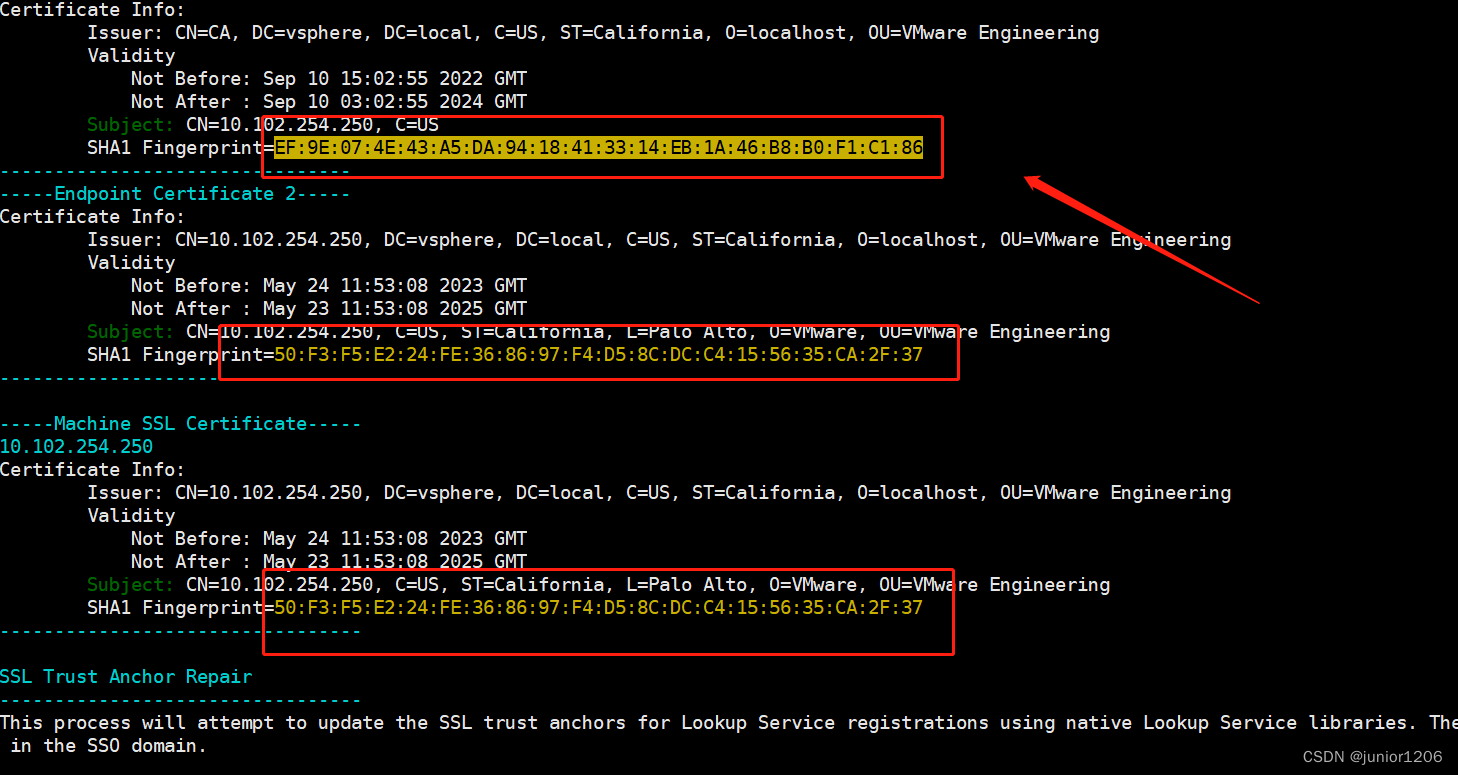
发现有一个不一样
在以下输入Y、SSO帐户、密码,输入要更新的信任锚的指纹
Proceed with updating trust anchors? [Y/N]: y
Enter SSO admin [administrator@vsphere.local]: administrator@vsphere.local
Enter password for administrator@vsphere.local:
Enter fingerprint of trust anchor(s) to update: EF:9E:07:4E:43:A5:DA:94:18:41:33:14:EB:1A:46:B8:B0:F1:C1:86
Enter the FQDN of the node to update: VC名字或IP
更新完成后问题即可解决,