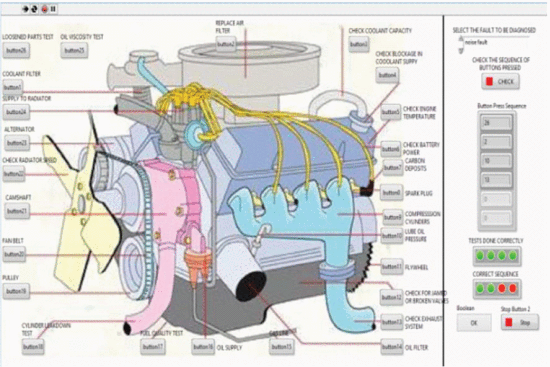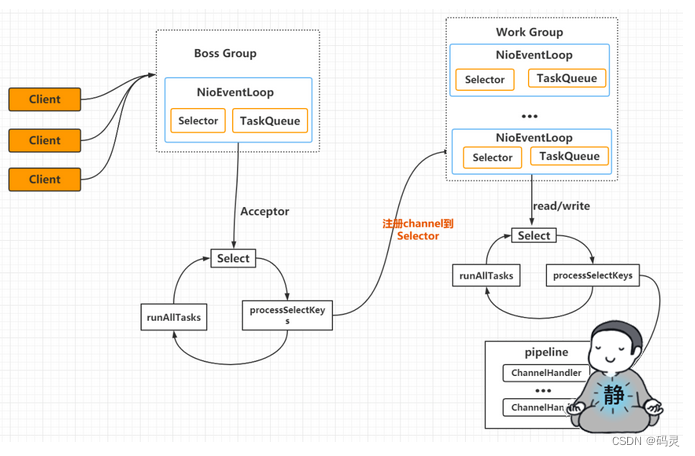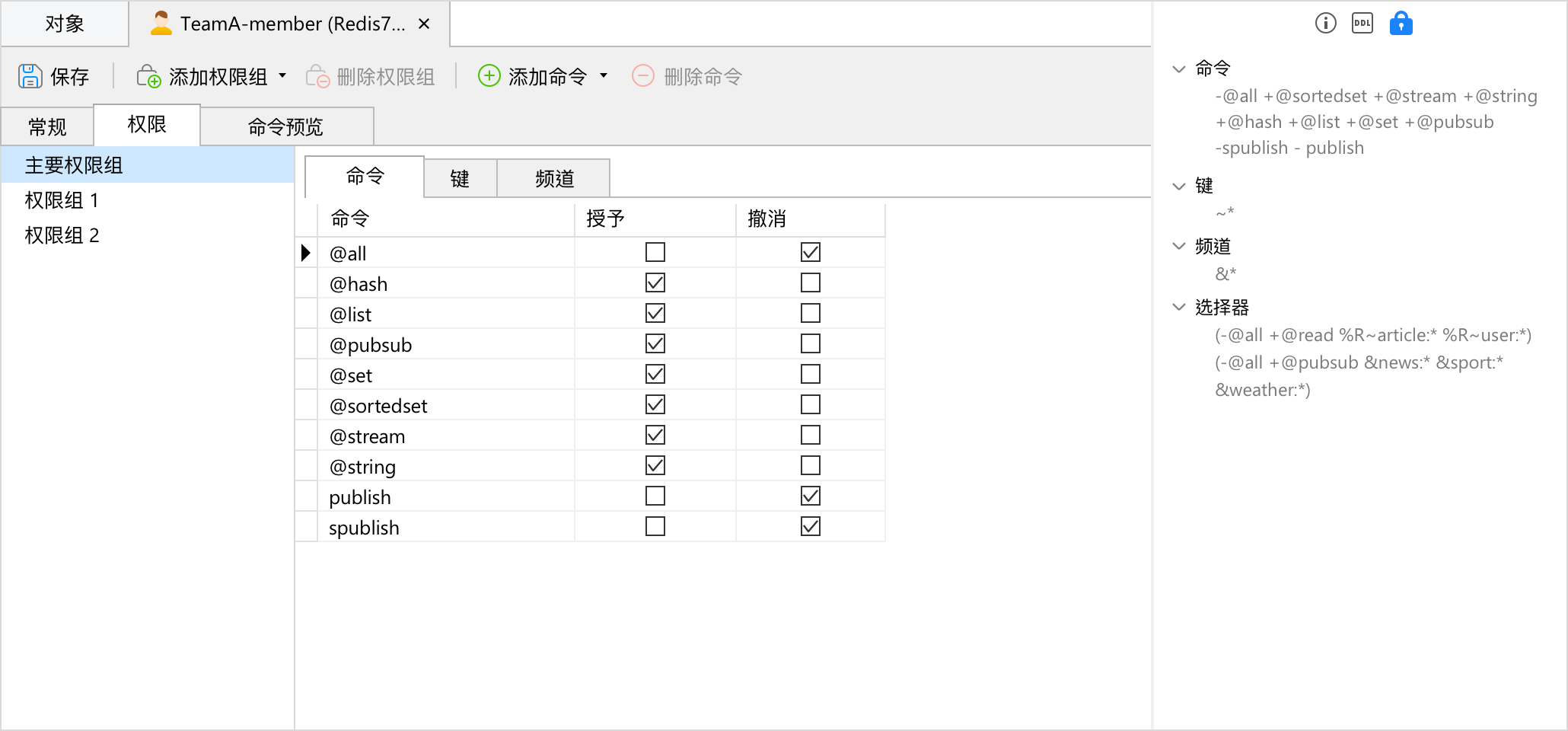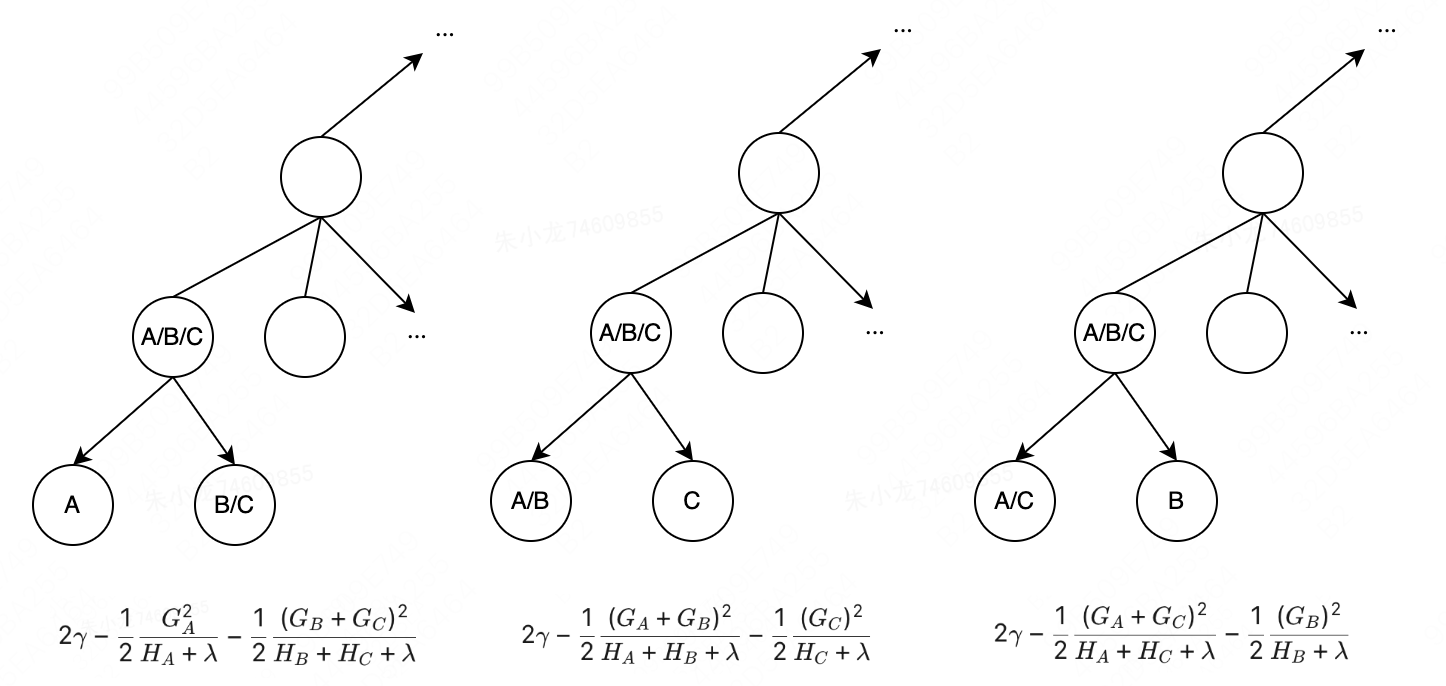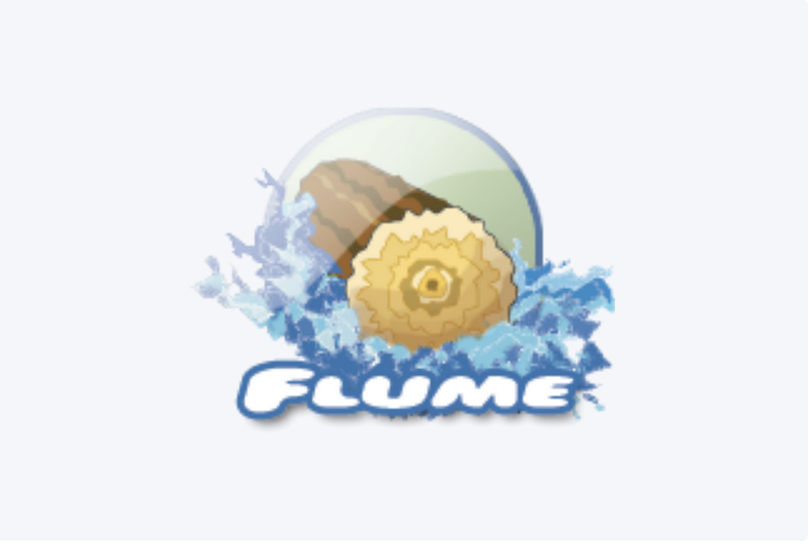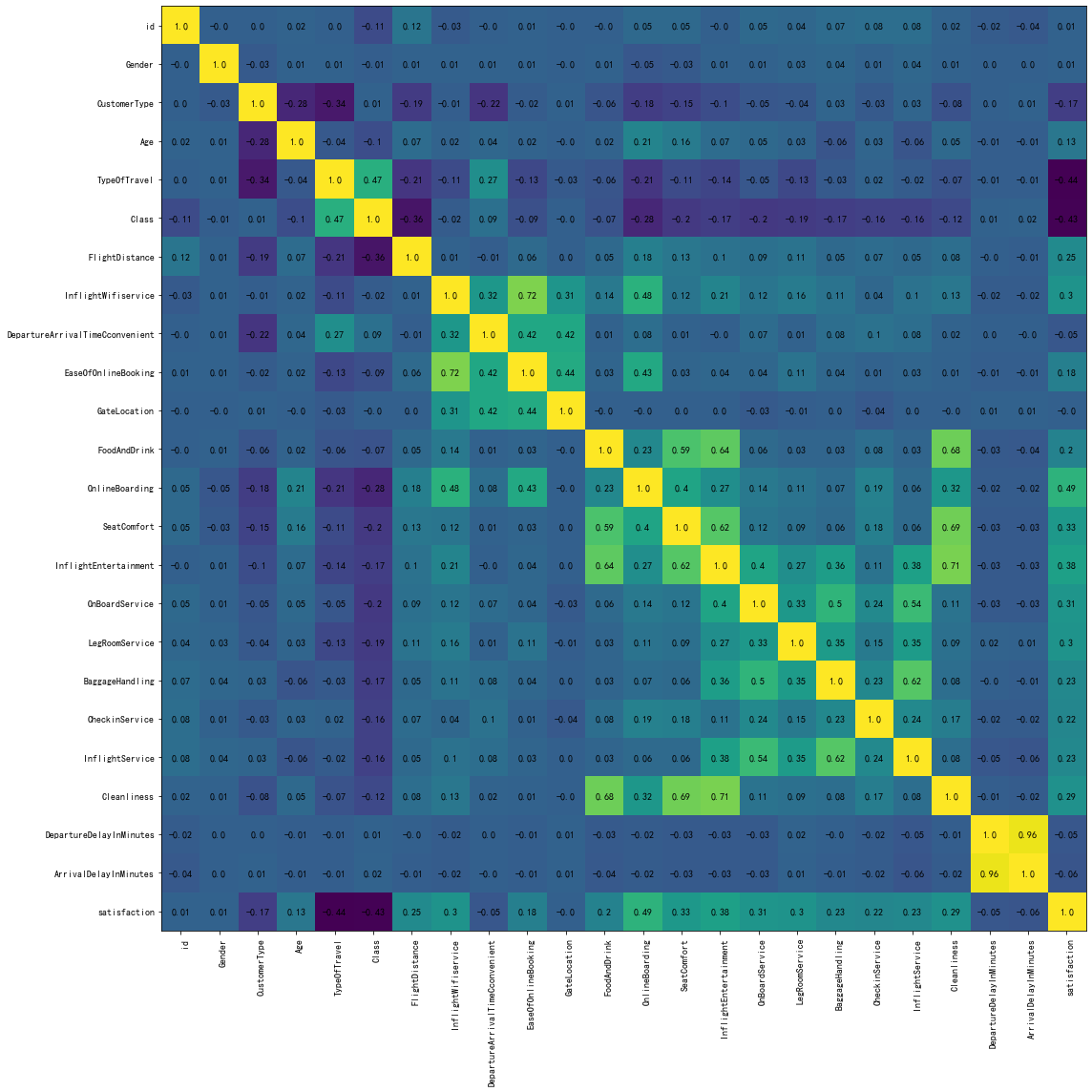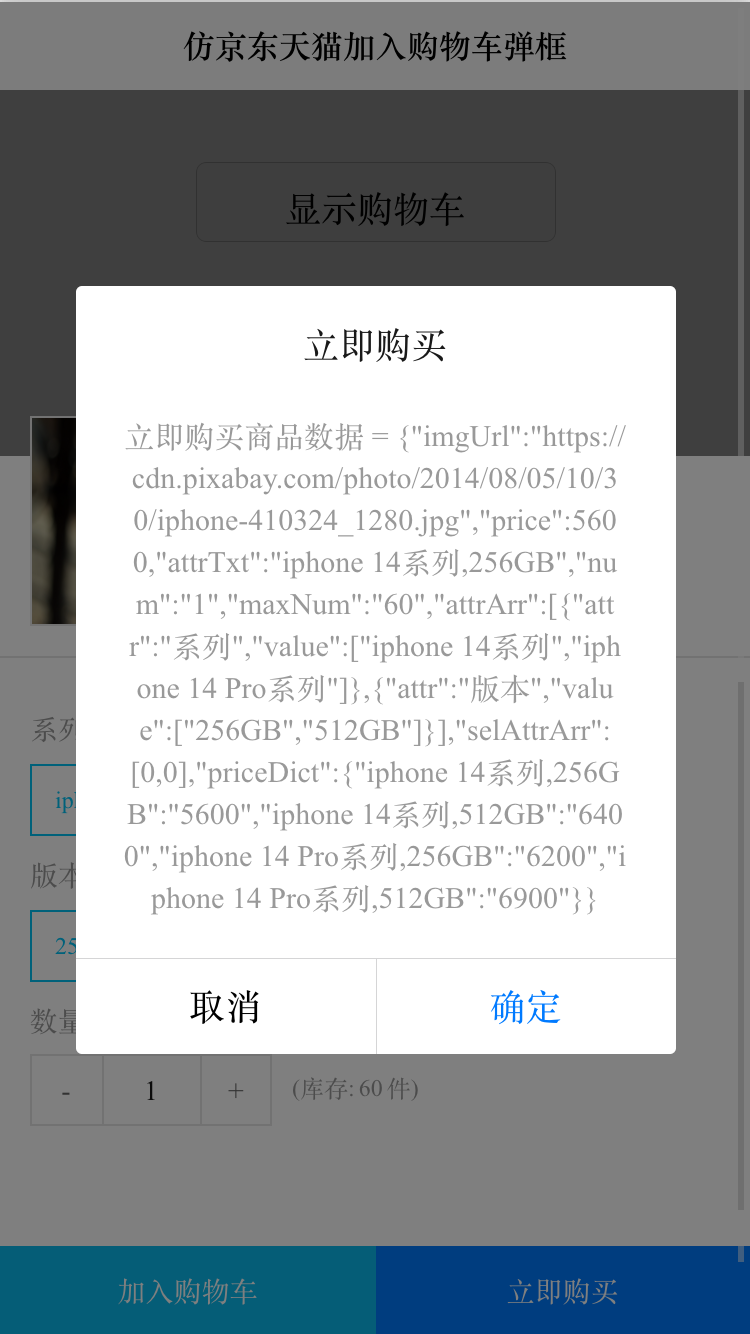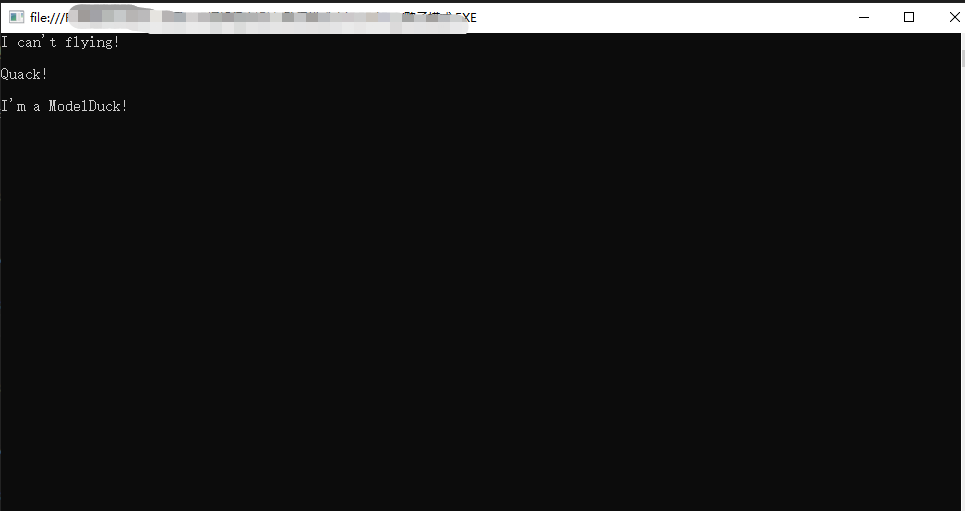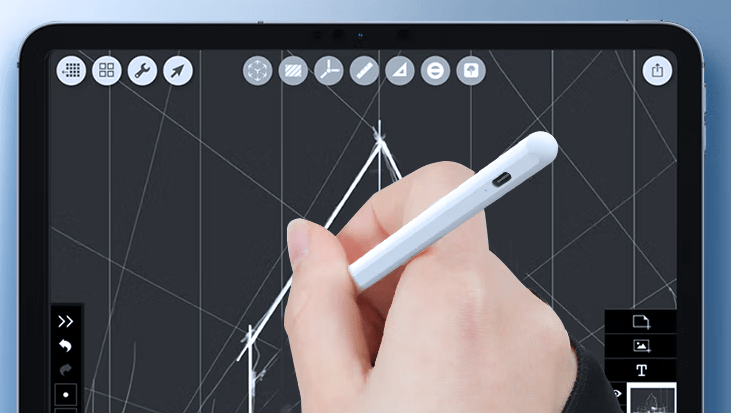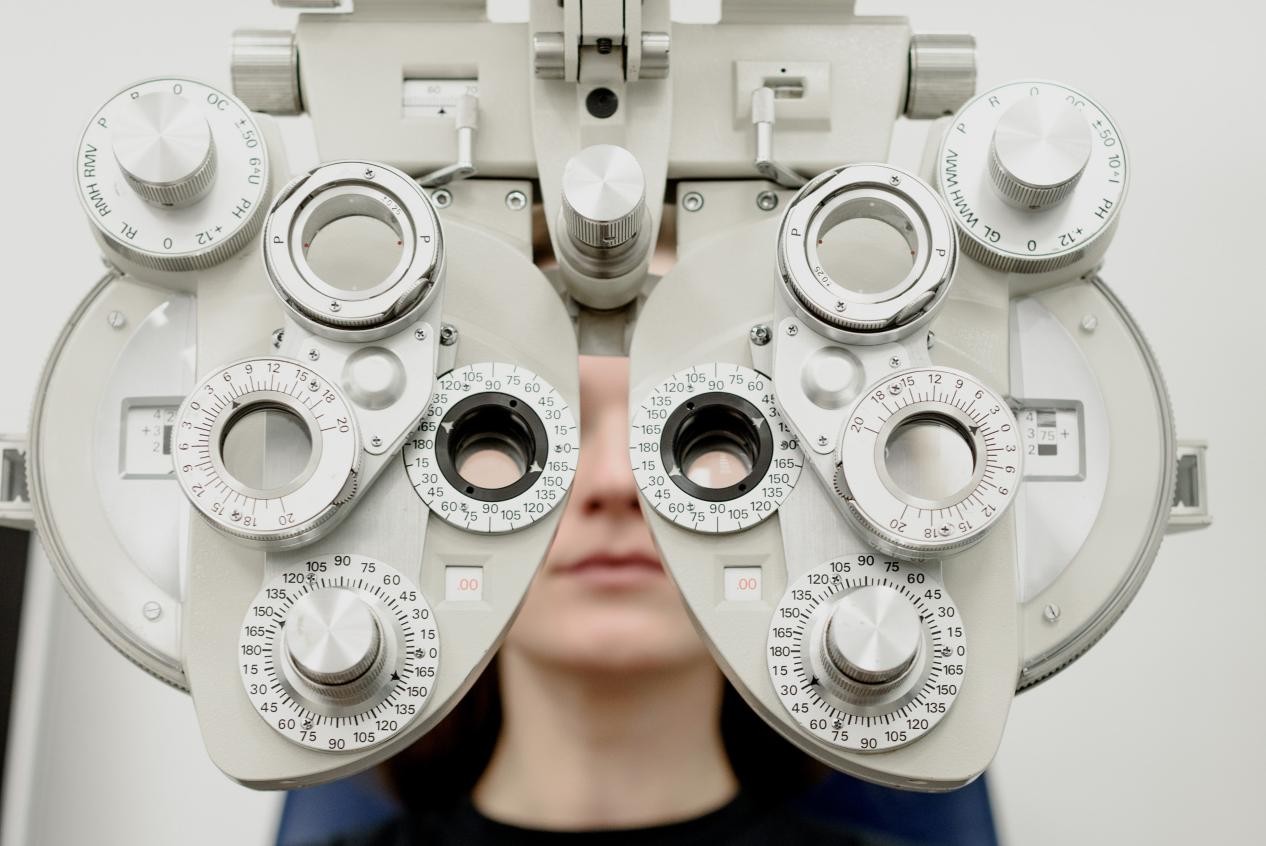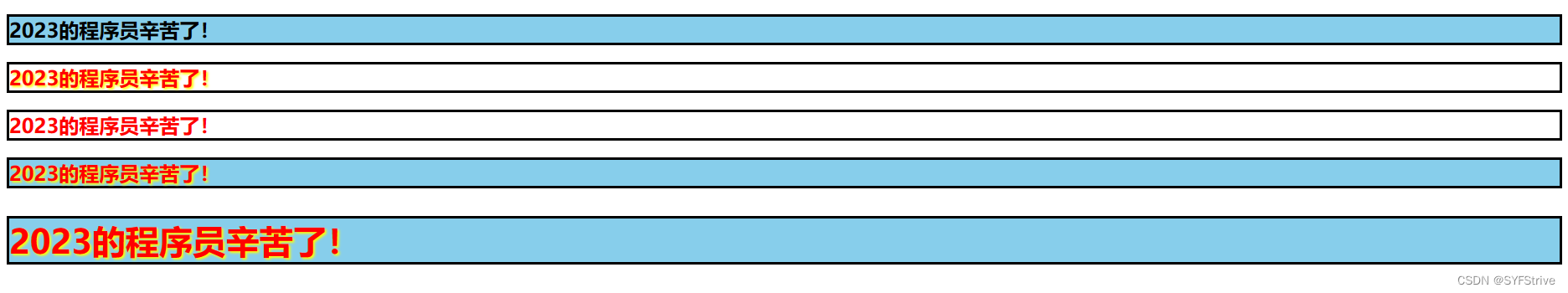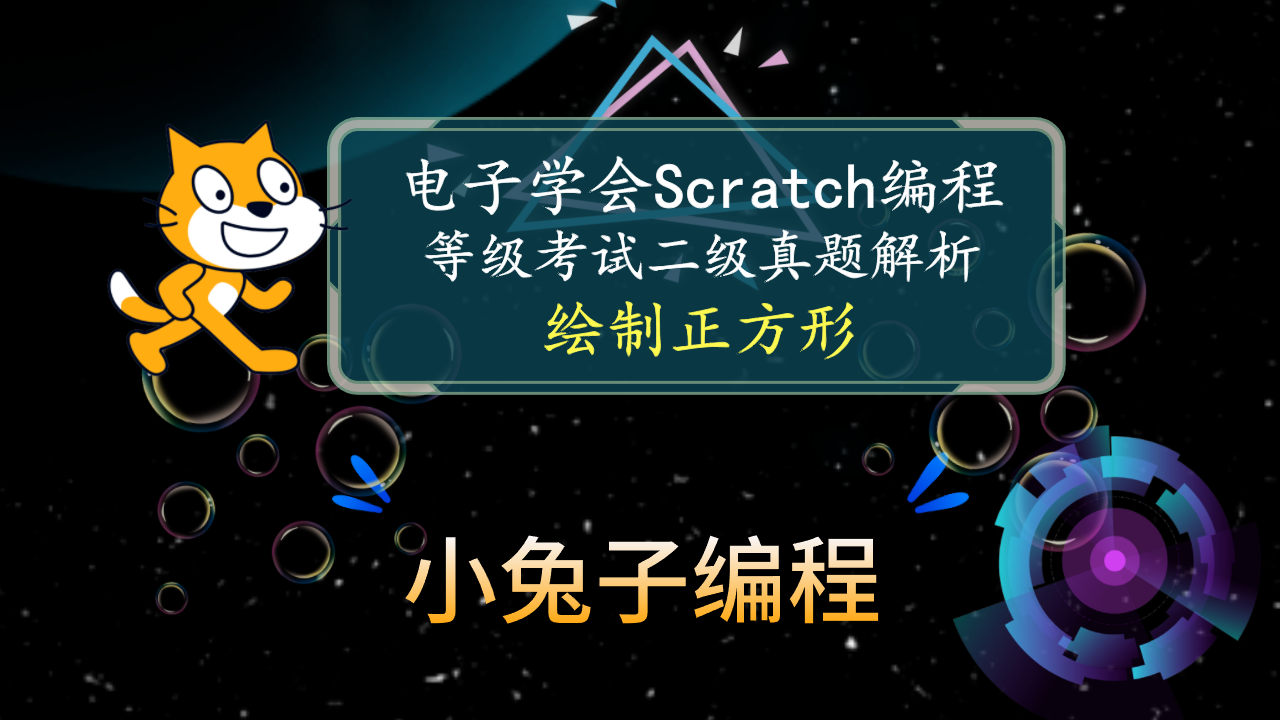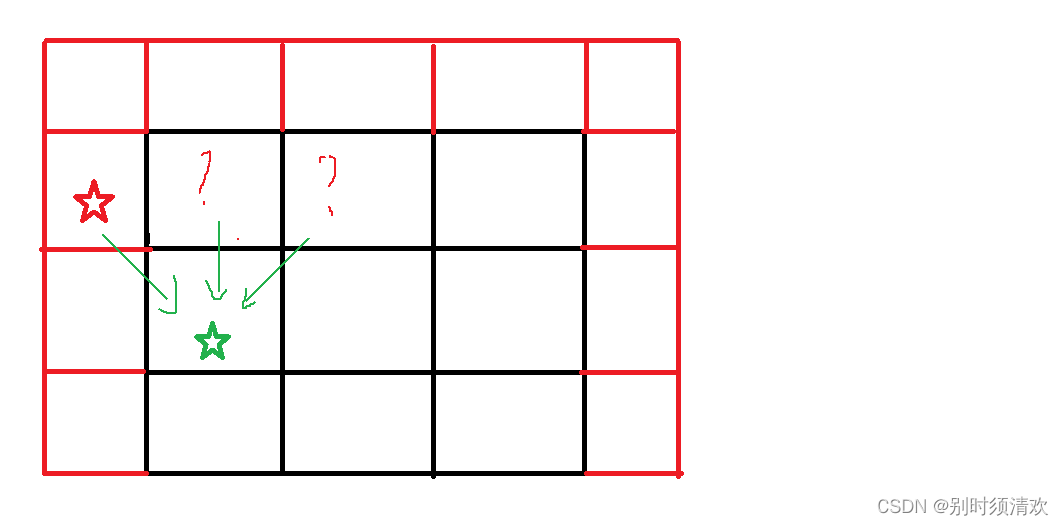SpringBoot 如何使用 Spring Test 进行集成测试
简介
在开发过程中,单元测试是不可或缺的,它可以帮助我们及时发现代码的问题并进行修复,从而提高代码的质量和可维护性。但是,单元测试只能测试单个方法或类的功能,无法测试多个模块之间的交互和整个应用程序的功能。因此,为了确保应用程序的正确性和健壮性,我们需要进行集成测试。
Spring Test 是 Spring Framework 提供的一个测试框架,它可以帮助我们进行集成测试。在本文中,我们将介绍如何使用 Spring Test 进行集成测试。

环境准备
在开始进行集成测试之前,我们需要准备好以下环境:
- JDK 8 或以上版本
- Maven
- SpringBoot 2.x 或以上版本
创建项目
首先,我们需要创建一个 SpringBoot 项目。在命令行中执行以下命令:
mvn archetype:generate -DgroupId=com.example -DartifactId=spring-test-demo -DarchetypeArtifactId=maven-archetype-quickstart -DinteractiveMode=false
接着,在项目的 pom.xml 文件中添加以下依赖:
<dependency>
<groupId>org.springframework.boot</groupId>
<artifactId>spring-boot-starter-web</artifactId>
</dependency>
<dependency>
<groupId>org.springframework.boot</groupId>
<artifactId>spring-boot-starter-test</artifactId>
<scope>test</scope>
</dependency>
这些依赖将帮助我们创建一个基于 SpringBoot 的 Web 应用程序,并添加 Spring Test 的依赖。
编写测试用例
在项目中创建一个测试类,并在该类中编写测试用例。例如,我们可以创建一个 UserController 类,并编写一个测试用例来测试该类的方法:
@RunWith(SpringRunner.class)
@SpringBootTest(webEnvironment = SpringBootTest.WebEnvironment.RANDOM_PORT)
public class UserControllerTest {
@Autowired
private TestRestTemplate restTemplate;
@Test
public void testGetUser() {
ResponseEntity<String> response = restTemplate.getForEntity("/users/{id}", String.class, 1);
assertThat(response.getStatusCode()).isEqualTo(HttpStatus.OK);
assertThat(response.getBody()).isEqualTo("{\"id\":1,\"name\":\"John Doe\",\"age\":30}");
}
}
在上面的代码中,我们使用了 Spring Test 提供的 TestRestTemplate 类来发送 HTTP 请求,并使用 assertThat 方法来断言返回结果是否符合预期。
注意,我们在类上使用了 @RunWith(SpringRunner.class) 注解来告诉 JUnit 使用 Spring Test 提供的测试运行器来运行测试用例。同时,我们还使用了 @SpringBootTest 注解来告诉 Spring Boot 启动应用程序,并随机选择一个可用的端口进行测试。
运行测试用例
在编写完测试用例后,我们可以使用以下命令来运行测试:
mvn test
在测试运行完成后,我们可以在控制台中看到测试结果。
总结
在本文中,我们介绍了如何使用 Spring Test 进行集成测试。首先,我们需要准备好必要的环境,然后创建一个基于 SpringBoot 的项目,并添加 Spring Test 的依赖。接着,我们在测试类中编写测试用例,并使用 Spring Test 提供的测试运行器来运行测试。最后,我们可以使用 Maven 命令来运行测试并查看测试结果。通过本文的介绍,相信读者已经掌握了使用 Spring Test 进行集成测试的基本方法。