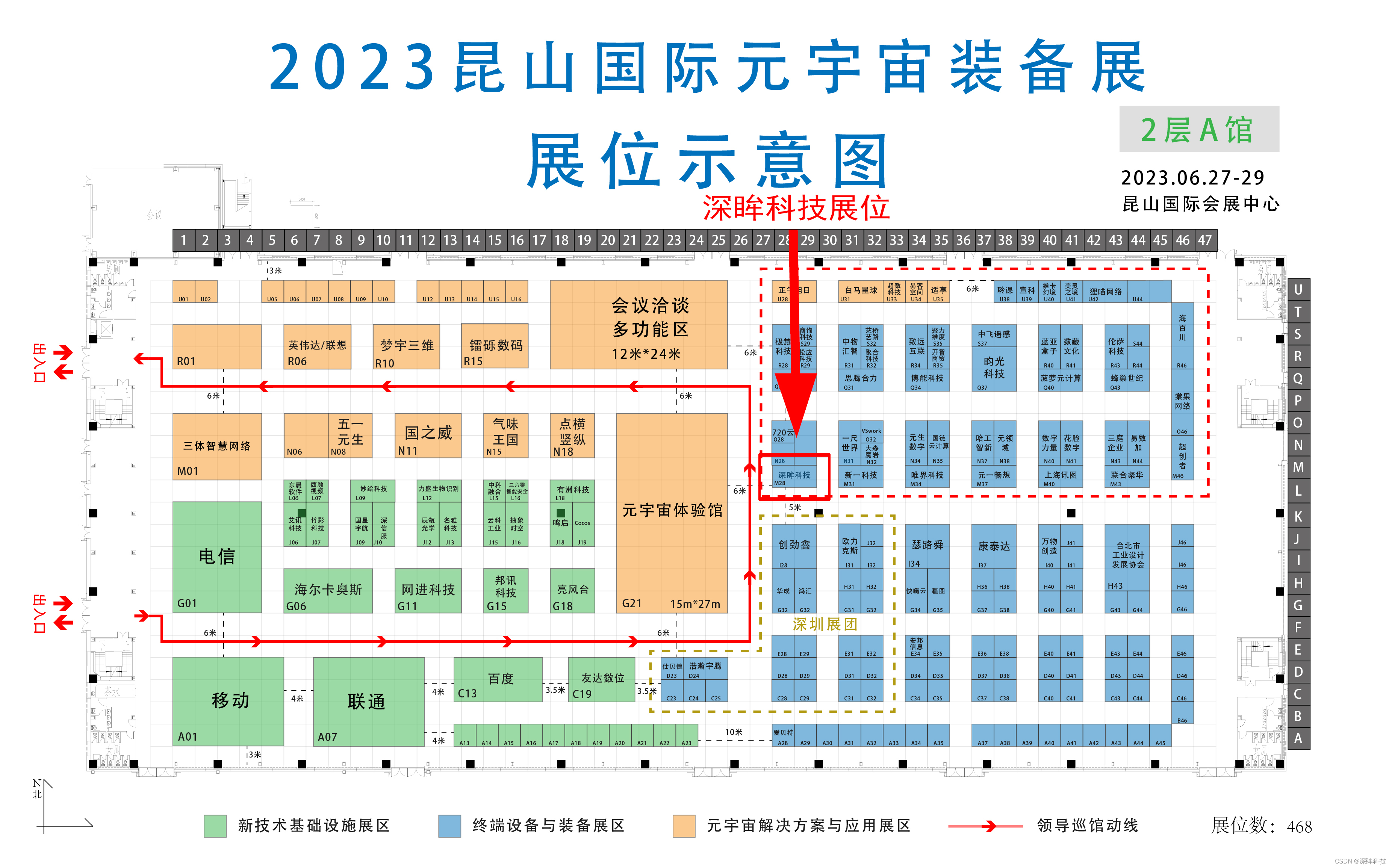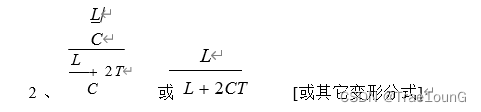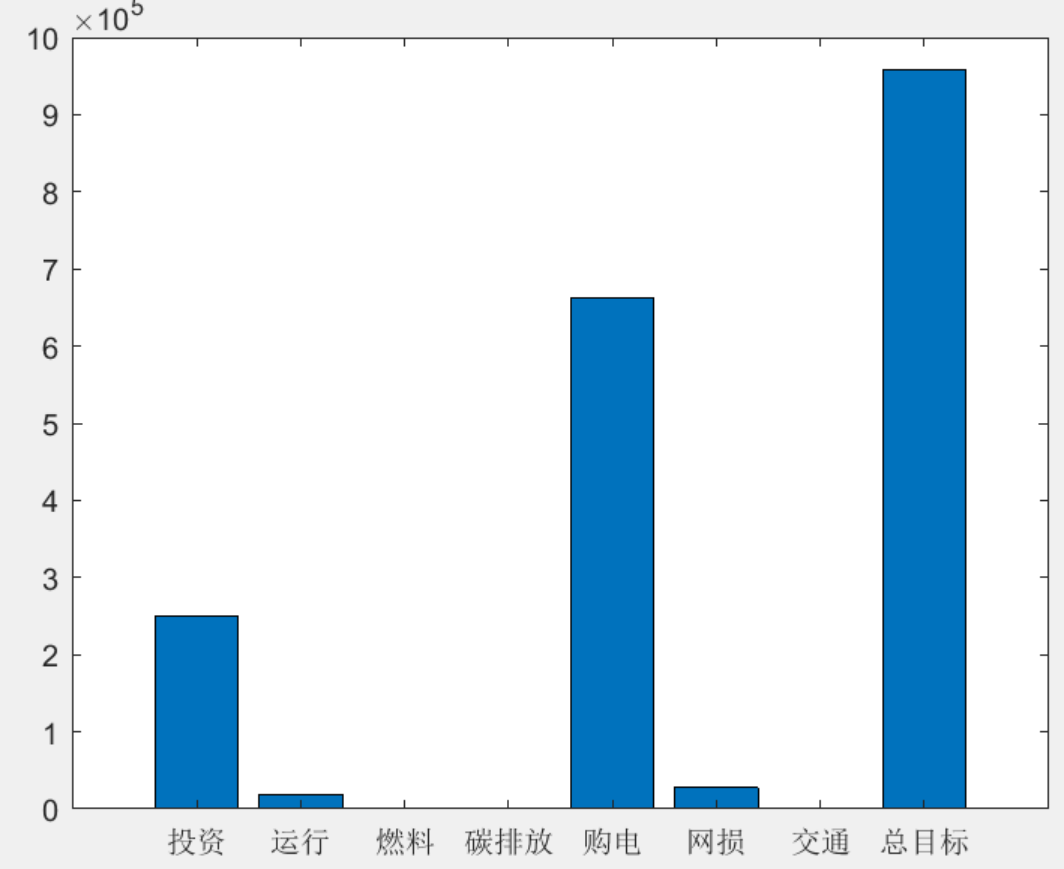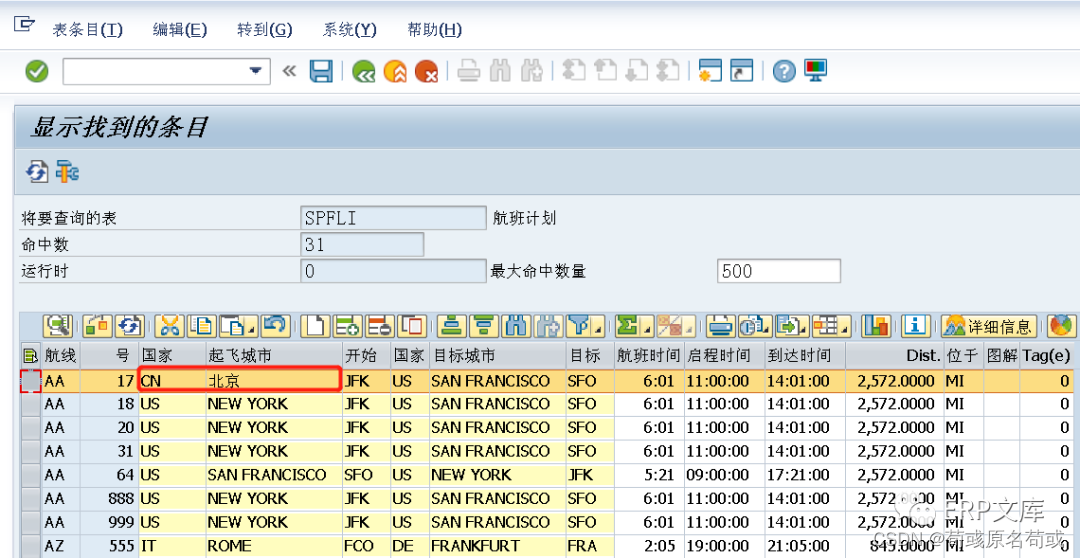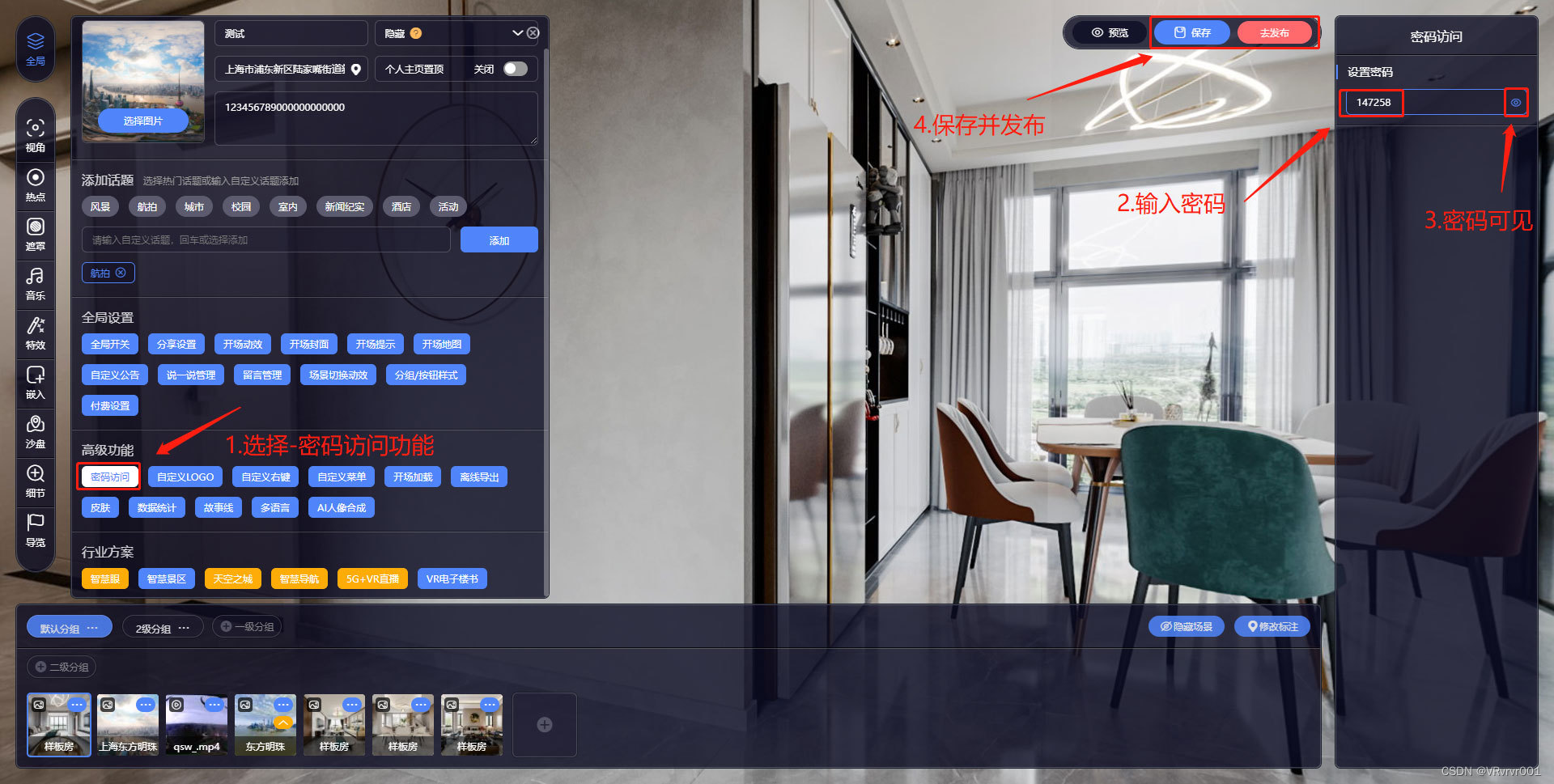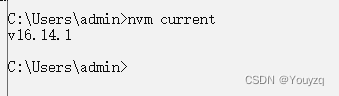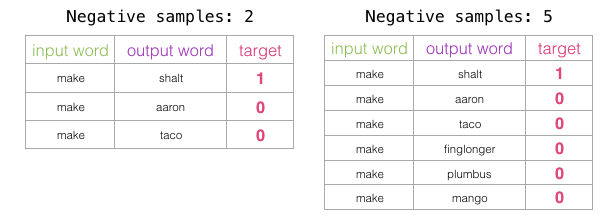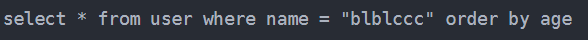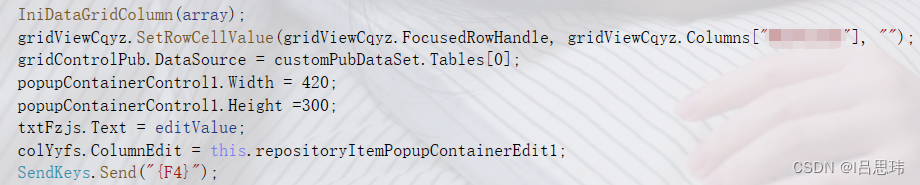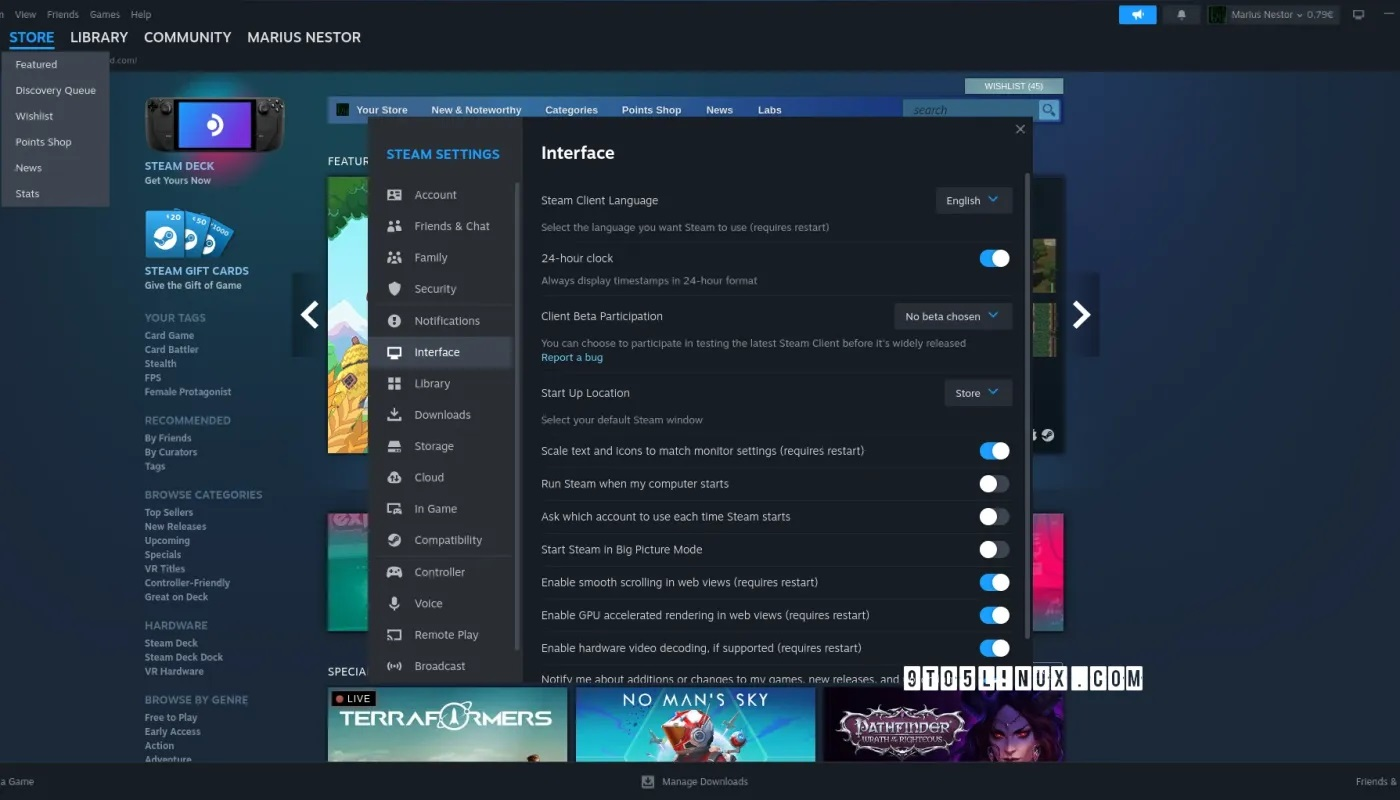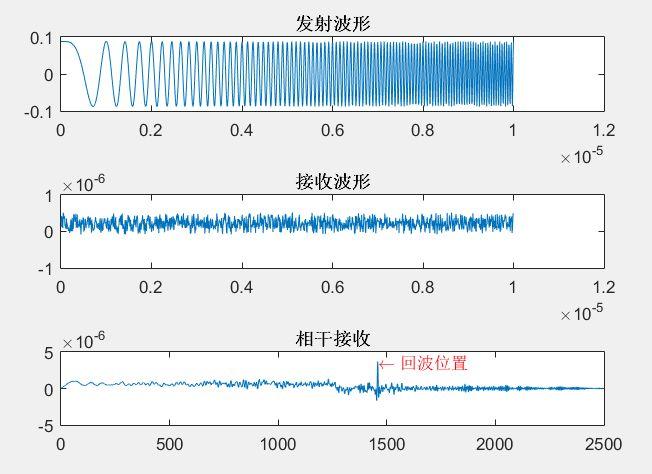File类
文件和文件夹(文件路径)的抽象表示,是专门来出来磁盘上面的文件或文件夹的
构造方法
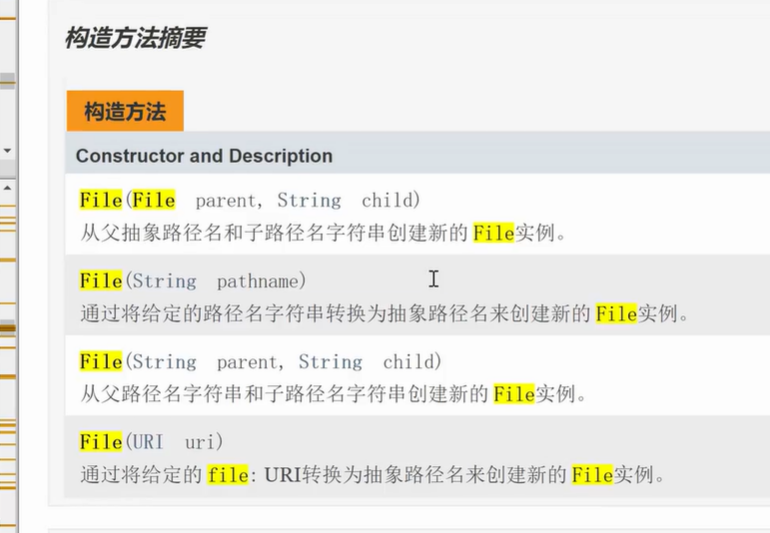
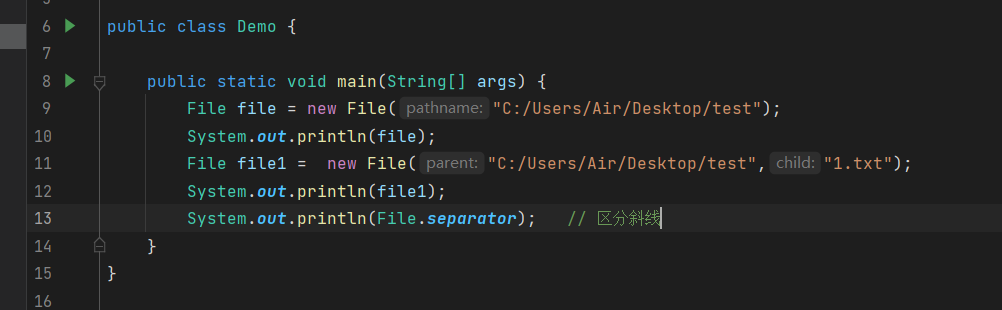
方法
返回boolean
creatNewFile()
生成一个文件,当且仅当具有该名称的文件尚不存在时
public class Demo02 {
public static void main(String[] args) throws IOException {
File file = new File("C:\\Users\\Air\\Desktop\\test\\2.txt");
// 生成一个2.txt文件
System.out.println(file.createNewFile());
}
}mkdir() / mkdirs()
生成目录
public class Demo02 {
public static void main(String[] args) throws IOException {
File file1 = new File("C:\\Users\\Air\\Desktop\\test\\aa");
// 生成目录 生成一个aa目录
System.out.println(file1.mkdir());
}
}delete() 删除空文件和目录
isFile() 判断是否是文件
isDirectory() 判断是否是目录
isHidden() 判断是否是隐藏文件
isAbsoute() 判断是否是绝对路径
exists() 判断文件或者文件夹是否存在
返回String
getName() 获取文件或目录的名字
getPath() 获取当前对象的路径的
getParent() 获取当前文件对象的上一级目录
IO流
文件上传和下载
缓冲概念
计算机通过CPU内存读取磁盘上面的文件数据,一次读取1字节。但是可以加上缓冲的概念,每次读取4kb。效率会高点
IO流分类 : 输入流 和 输出流
输入流:从磁盘读取到内存中
输出流:从内存写入到磁盘中
输入流
输入流分为字节输入流 和 字符输入流
字节输入流【重要】
磁盘上有一个1.txt文件,现在要将1.txt文件中的内容读取到内存中(java代码中)
FileInputStream 文件输入流 (字节输入流)
BufferedInputStream() 缓冲流
public class Demo {
public static void main(String[] args) throws IOException {
// 找到 文件
File file = new File("C:\\Users\\Air\\Desktop\\test\\1.txt");
// 将我们找到的文件转为字节输入流的形式 ,之后可以按照流的形式写入到内存中 FileInputStream 不具备缓冲效果
FileInputStream fis = new FileInputStream(file);
// 加上缓冲效果
// BufferedInputStream为另一个输入流添加了功能,即缓冲输入和支持mark和reset方法的功能。 当创建BufferedInputStream时,将创建一个内部缓冲区数组。
BufferedInputStream bis = new BufferedInputStream(fis);
}
}public class Demo02 {
public static void main(String[] args) throws IOException {
// 创建File对象
File file = new File("C:\\Users\\Air\\Desktop\\test\\1.txt");
// 创建字节流对象
FileInputStream fileInputStream = new FileInputStream(file);
// 缓冲
BufferedInputStream bis = new BufferedInputStream(fileInputStream);
// 声明一个缓冲数组
byte[] bytes = new byte[1024 * 4];
// 开始使用 read 读取
int length ;
while ((length = bis.read(bytes))!= -1) {
// 打印
System.out.println(new String(bytes,0,length));
}
// 关闭流
bis.close();
fileInputStream.close();
}
}字符输入流 【不经常使用】
也是输入流,将磁盘的一个文件读取到内存(java代码中)
FileReader() 文件输入流 (字符输入流)
BufferedReader() 缓冲流
是一个阅读字符文件的便利类,是专门处理字符文件的,比如txt文件 。音视频图片不能使用这个流
public class Demo06 {
public static void main(String[] args) throws IOException {
File file = new File("C:\\Users\\Air\\Desktop\\test\\11.txt");
// 新建一个字符流对象
FileReader fr = new FileReader(file);
// 添加缓冲效果
BufferedReader br = new BufferedReader(fr);
// 添加字符数组
char[] chars = new char[4 * 1024];
int length = -1;
while ((length = br.read(chars)) != -1) {
System.out.println(new String(chars,0,length));
}
br.close();
fr.close();
}
}输出流
字节输出流【重要】
将java中的数据写入到磁盘中(文件中)
写入用write() 写完后一定要刷新流然后关闭流 先开的后关 后开的先关 顺序不能乱
FileOutputStream 文件输入流
BufferedOutputStream 缓冲
import java.io.*;
public class Demo {
public static void main(String[] args) throws IOException {
File file = new File("C:\\Users\\Air\\Desktop\\test\\2.txt");
// 实例化字节流输出对象
FileOutputStream fos = new FileOutputStream(file);
// 添加缓冲效果
BufferedOutputStream bos = new BufferedOutputStream(fos);
// 将字符串写入文件中
String str = "hello world";
// 将字符串转为字节数组
byte[] bytes = str.getBytes();
bos.write(bytes);
// 写完后一定要刷新流然后关闭流
bos.flush(); // 没有实际意义,可以不写
//关闭流
// 先开的后关 后开的先关 顺序不能乱
bos.close();
fos.close();
}
}字符输出流 【不经常使用】
将java中的数据写入到磁盘中(文件中)
FileWriter 字符输出流
public class Demo07 {
public static void main(String[] args) throws IOException {
File file = new File("C:\\Users\\Air\\Desktop\\test\\22.txt");
// 创建字符输出流对象
FileWriter fw = new FileWriter(file);
// 缓冲效果
BufferedWriter bw = new BufferedWriter(fw);
String str = "hello world 你好 世界";
// 将字符串转为 chat类型数组 toCharArray
char[] chars = str.toCharArray();
bw.write(chars);
// 关闭流
bw.close();
fw.close();
}
}