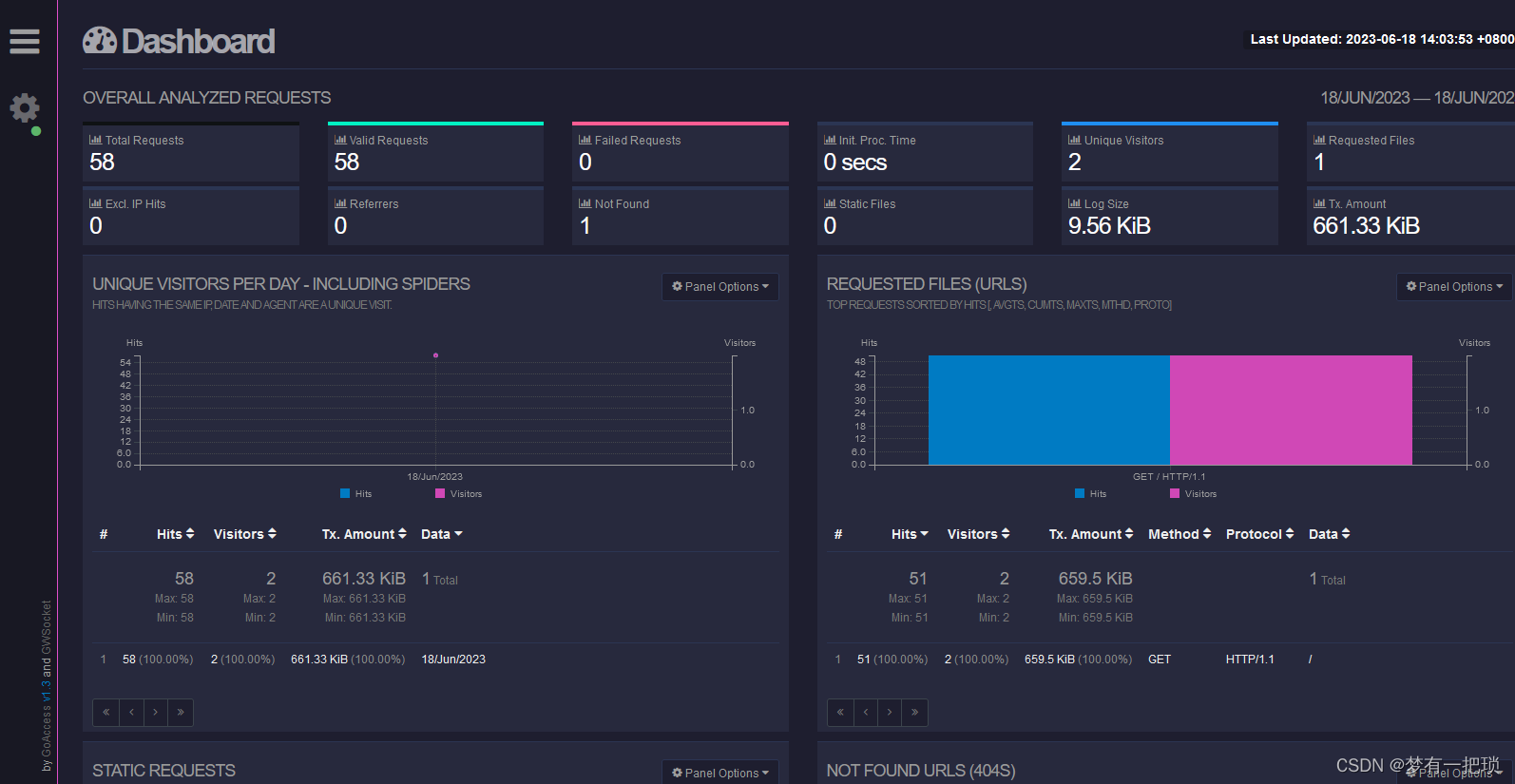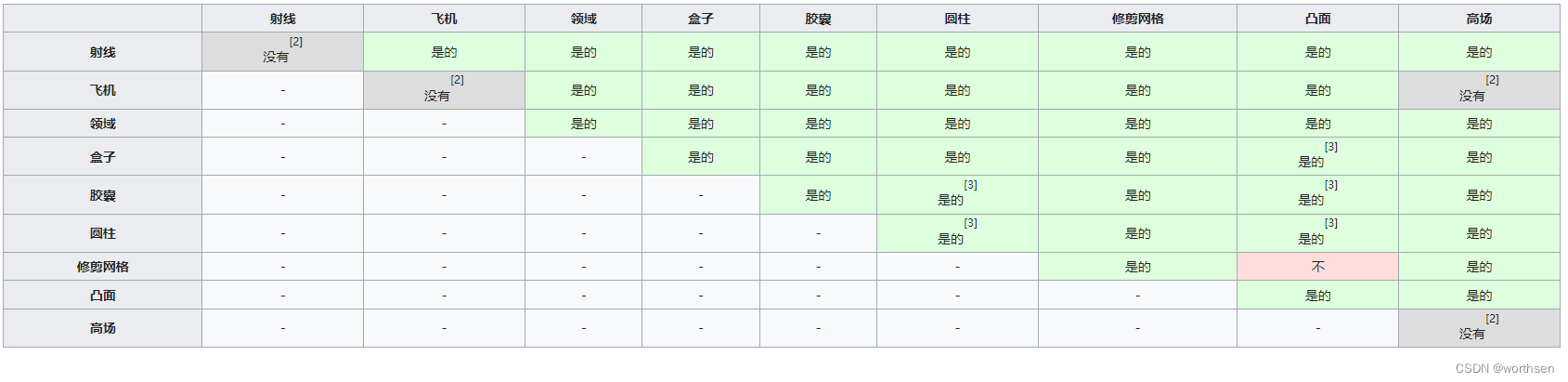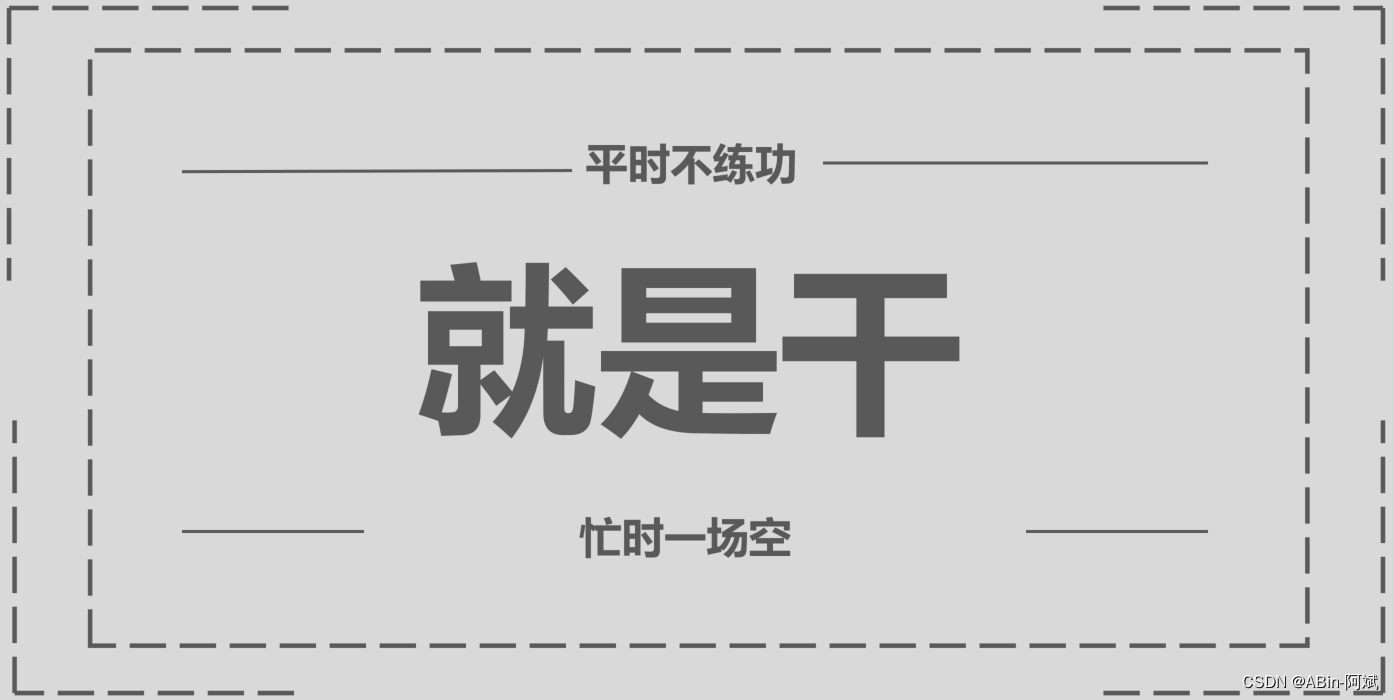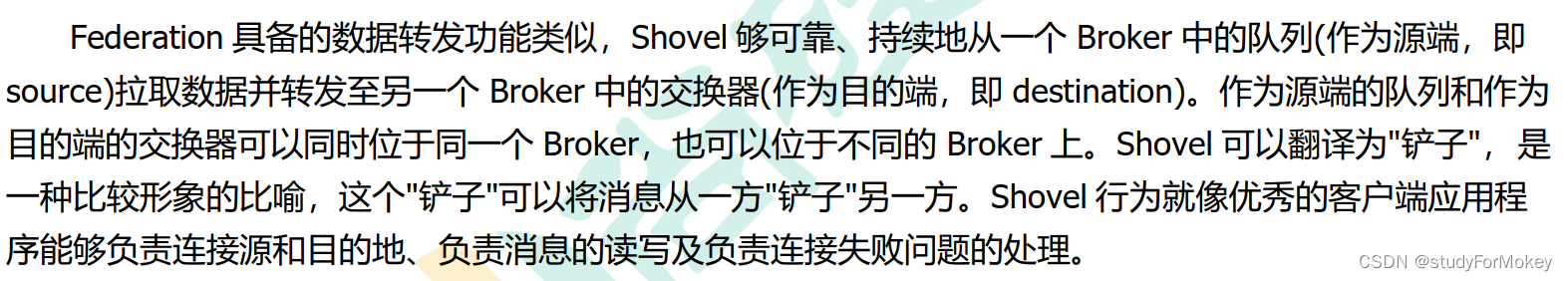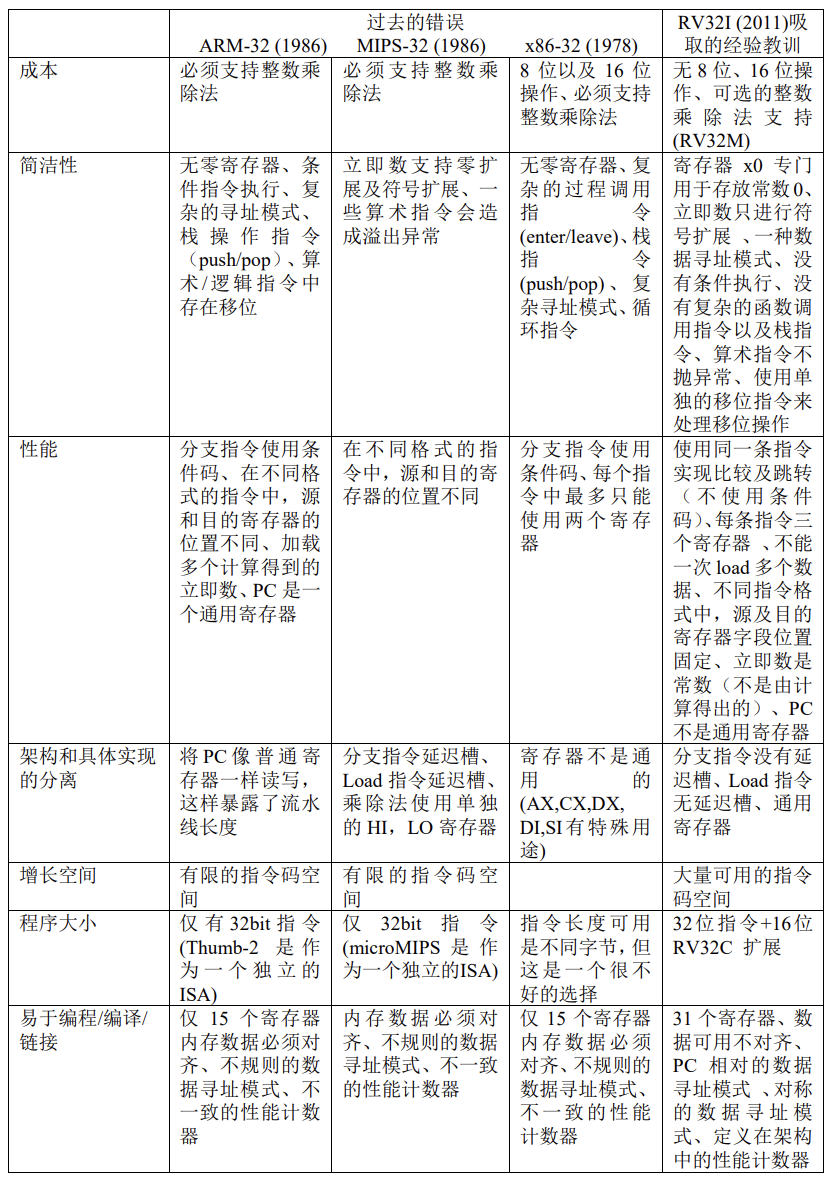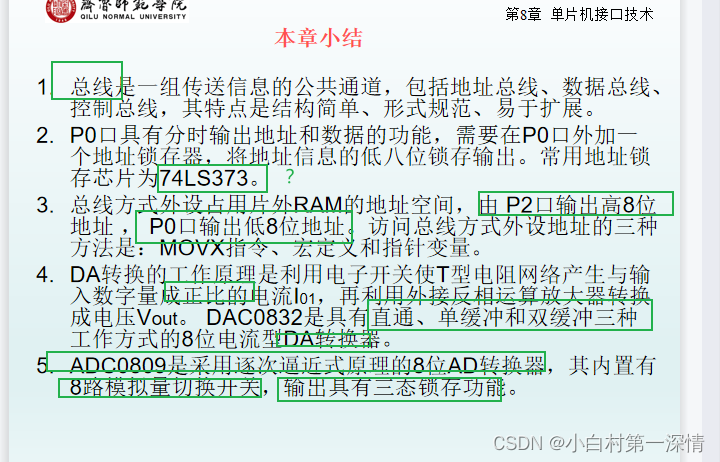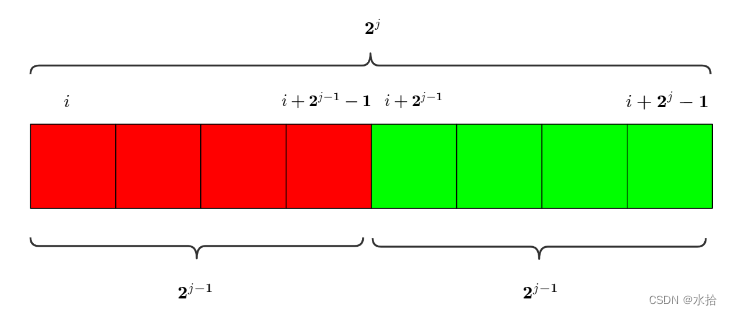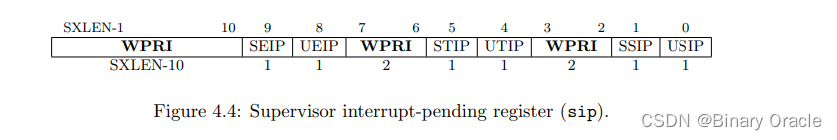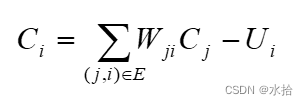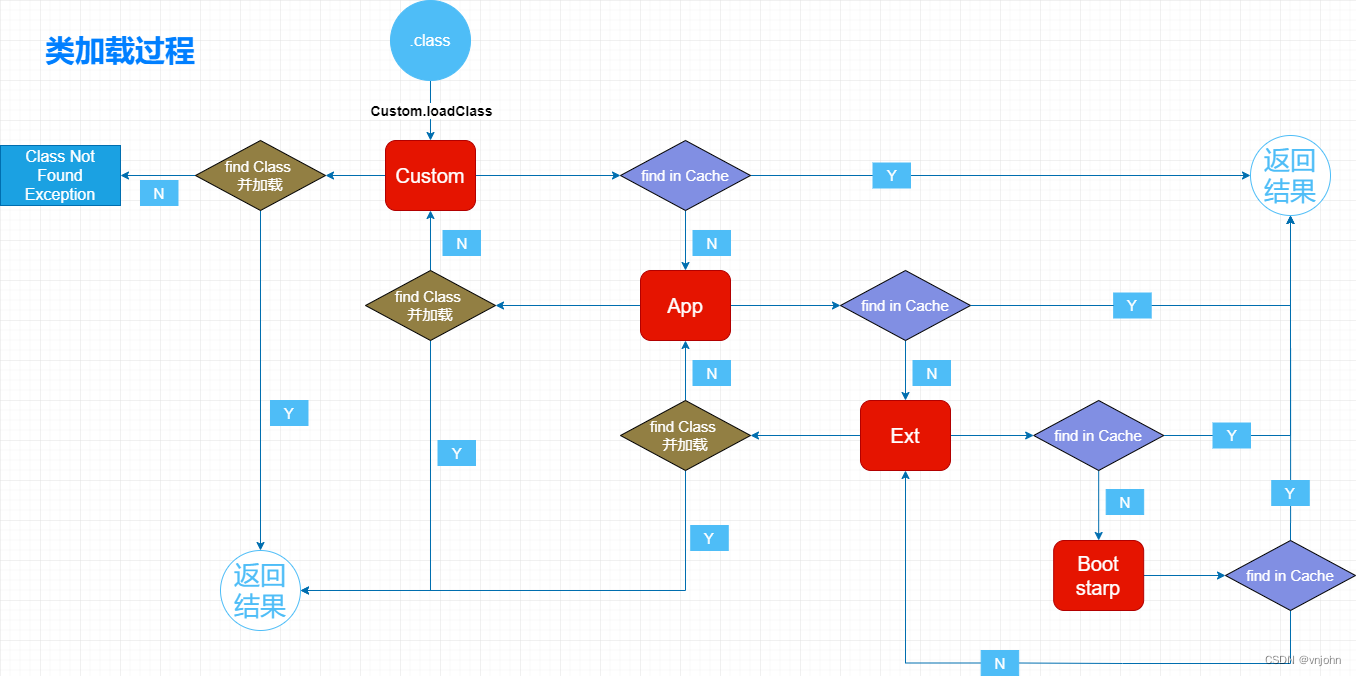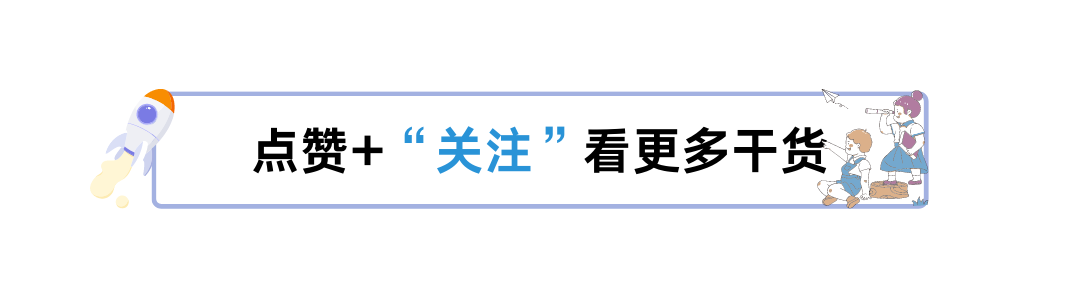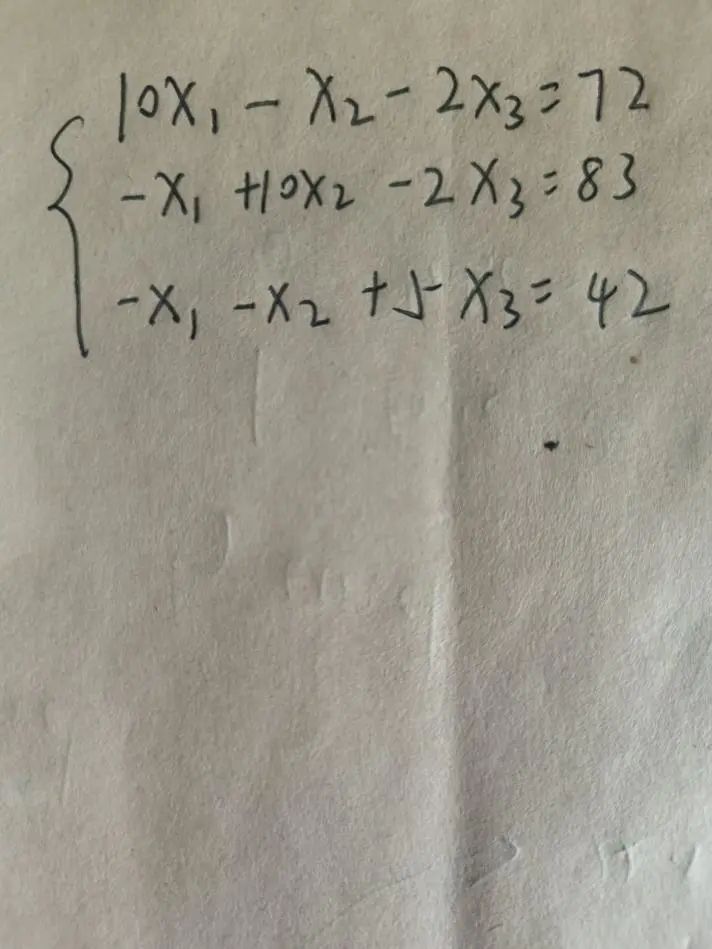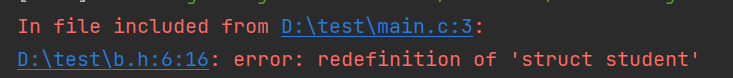goaccess的功能
1、使用webscoket协议传输(双向传输协议) 2、基于终端的快速日志分析器 3、通过access.log快速分析和查看web服务的统计信息、PV、UV 4、安装简单、操作简易、界面炫酷 5、按照日志统计访问次数、独立访客数量、累计消耗的带宽 6、统计请求次数最多的文件 7、统计展示某个时间段内产生的访问量 8、定时刷新展示日志信息 安装goaccess服务
[root@nginx ~]# yum -y install goaccess.x86_64修改配置
告诉goaccess,nginx记录日志的格式 配置文件中的这三行,取消注释 [root@nginx ~]# grep "^[a-Z]" /etc/goaccess/goaccess.conf
time-format %H:%M:%S
date-format %d/%b/%Y
log-format %h %^[%d:%t %^] "%r" %s %b "%R" "%u"
......
......
......
......使用命令配置,将生成的信息保存到html文件中,通过浏览器访问查看展示
[root@nginx ~]# mkdir /code/log
oot@nginx ~]# vim /etc/nginx/conf.d/log.conf
server {
listen 80;
server_name www.test-log.org;
root /code/log;
location / {
index index.html;
}
}
[root@nginx ~]# mkdir /code/log
## 生成日志文件html
[root@nginx ~]# goaccess -f /var/log/nginx/access.log -o /code/log/index.html -p /etc/goaccess/goaccess.conf --real-time-html &
[1] 2550
WebSocket server ready to accept new client connections
[root@nginx ~]#
## 查看端口 7890
[root@nginx ~]# netstat -lntp
Active Internet connections (only servers)
Proto Recv-Q Send-Q Local Address Foreign Address State PID/Program name
tcp 0 0 0.0.0.0:80 0.0.0.0:* LISTEN 2271/nginx: master
tcp 0 0 0.0.0.0:7890 0.0.0.0:* LISTEN 2550/goaccess
tcp 0 0 0.0.0.0:22 0.0.0.0:* LISTEN 1334/sshd
tcp 0 0 127.0.0.1:25 0.0.0.0:* LISTEN 2000/master
tcp6 0 0 :::22 :::* LISTEN 1334/sshd
tcp6 0 0 ::1:25 :::* LISTEN 2000/master 浏览器访问