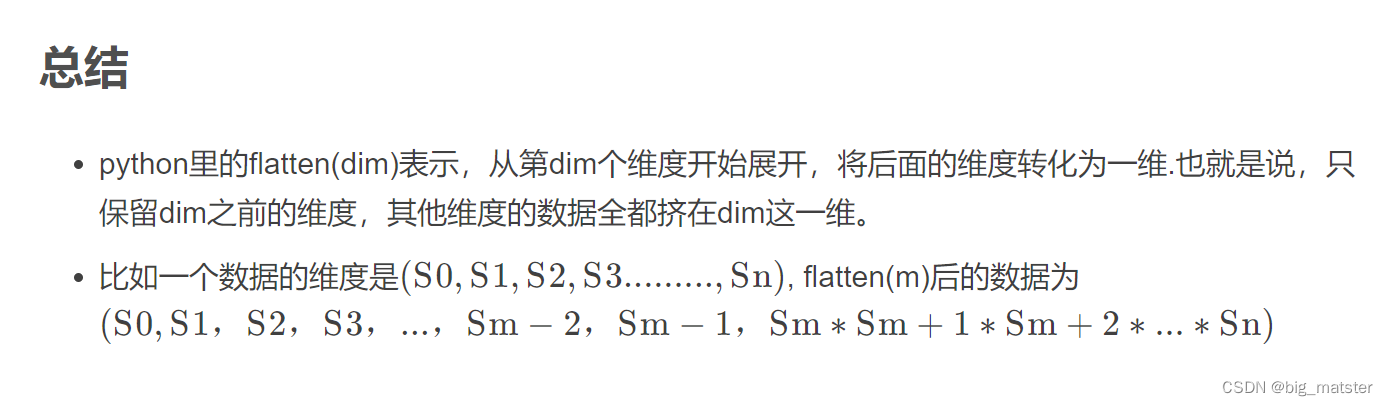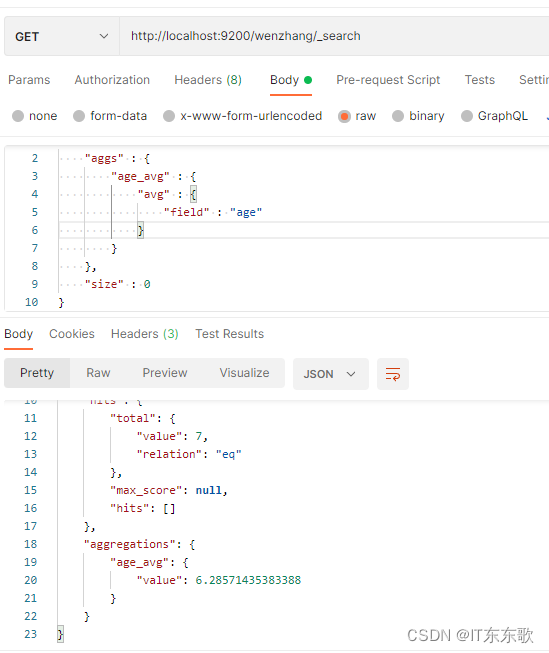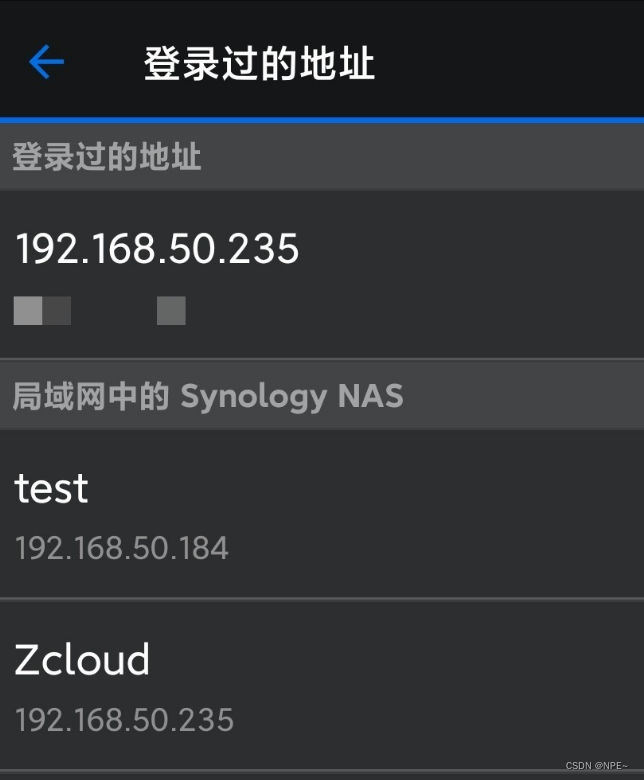最近AI绘图非常火,只需要输入文本就能得到令人惊艳的图。
举个例子,输入 “very complex hyper-maximalist overdetailed cinematic tribal darkfantasy closeup portrait of a malignant beautiful young dragon queen goddess megan fox with long black windblown hair and dragon scale wings, Magic the gathering, pale skin and dark eyes,flirting smiling succubus confident seductive, gothic, windblown hair, vibrant high contrast, by andrei riabovitchev, tomasz alen kopera,moleksandra shchaslyva, peter mohrbacher, Omnious intricate, octane, moebius, arney freytag, Fashion photo shoot, glamorous pose, trending on ArtStation, dramatic lighting, ice, fire and smoke, orthodox symbolism Diesel punk, mist, ambient occlusion, volumetric lighting, Lord of the rings, BioShock, glamorous, emotional, tattoos,shot in the photo studio, professional studio lighting, backlit, rim lightingDeviant-art, hyper detailed illustration, 8k” 得到:

输入“temple in ruines, forest, stairs, columns, cinematic, detailed, atmospheric, epic, concept art, Matte painting, background, mist, photo-realistic, concept art, volumetric light, cinematic epic + rule of thirds octane render, 8k, corona render, movie concept art, octane render, cinematic, trending on artstation, movie concept art, cinematic composition , ultra-detailed, realistic , hyper-realistic , volumetric lighting, 8k –ar 2:3 –test –uplight” 得到:

以上效果出自最近开源的效果非常好的模型——stable diffusion。那可能会有很多人和我一样,想得到自己的定制化的模型,专门用来生成人脸、动漫或者其他。
github上有个小哥还真就做了这件事了,他专门finetune了一个神奇宝贝版stable diffusion,以下是他模型的效果: 输入“robotic cat with wings” 得到:

是不是很有趣,今天这篇文章就介绍一下如何快速finetune stable diffusion。
小哥写的详细介绍可以移步:https://github.com/LambdaLabsML/examples/tree/main/stable-diffusion-finetuning
1、准备数据
深度学习的训练,首先就是要解决数据问题。由于stable diffusion的训练数据是 文本-图像 匹配的pairs,因此我们要按照它的要求准备数据。
准备好你的所有图片,当然对于大部分人来说,要得到图片容易,但是手里的图片数据都是没有文本标注的,但是我们可以用BLIP算法来自动生成标注。
BLIP项目地址:https://github.com/salesforce/BLIP
效果见下图:
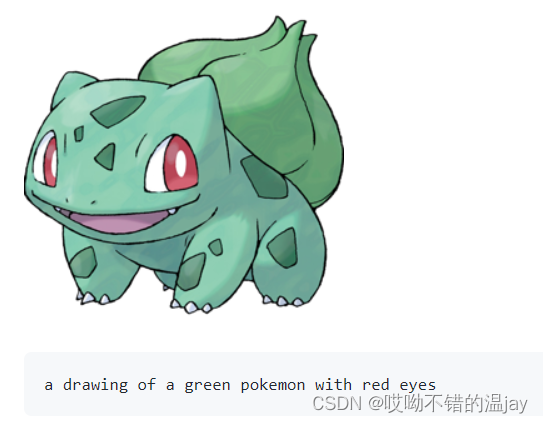
BLIP自动给妙蛙种子生成了一段描述,当然算法的效果很难达到完美,但是足够用了。如果觉得不够好,那完全也可以自己标注。
将得到的text,与图片名使用json格式存起来:
{
"0001.jpg": "This is a young woman with a broad forehead.",
"0002.jpg": "The young lady has a melon seed face and her chin is relatively narrow.",
"0003.jpg": "This is a melon seed face woman who has a broad chin.There is a young lady with a broad forehead."
}
2、下载代码模型
这里我们使用小哥魔改的stable diffusion代码,更加方便finetune。
finetune代码地址:https://github.com/justinpinkney/stable-diffusion
按照这个代码readme里的要求装好环境。同时下载好stable diffusion预训练好的模型 sd-v1-4-full-ema.ckpt ,放到目录里。
模型下载地址:CompVis/stable-diffusion-v-1-4-original · Hugging Face
3、配置与运行
stable diffusion使用yaml文件来配置训练,由于小哥给的yaml需要配置特定的数据格式,太麻烦了,我这边直接给出一个更简单方便的。只需要修改放图片的文件夹路径,以及第一步生成的配对数据的json文件路径。具体改哪儿直接看下面:
model:
base_learning_rate: 1.0e-04
target: ldm.models.diffusion.ddpm.LatentDiffusion
params:
linear_start: 0.00085
linear_end: 0.0120
num_timesteps_cond: 1
log_every_t: 200
timesteps: 1000
first_stage_key: "image"
cond_stage_key: "txt"
image_size: 64
channels: 4
cond_stage_trainable: false # Note: different from the one we trained before
conditioning_key: crossattn
scale_factor: 0.18215
scheduler_config: # 10000 warmup steps
target: ldm.lr_scheduler.LambdaLinearScheduler
params:
warm_up_steps: [ 1 ] # NOTE for resuming. use 10000 if starting from scratch
cycle_lengths: [ 10000000000000 ] # incredibly large number to prevent corner cases
f_start: [ 1.e-6 ]
f_max: [ 1. ]
f_min: [ 1. ]
unet_config:
target: ldm.modules.diffusionmodules.openaimodel.UNetModel
params:
image_size: 32 # unused
in_channels: 4
out_channels: 4
model_channels: 320
attention_resolutions: [ 4, 2, 1 ]
num_res_blocks: 2
channel_mult: [ 1, 2, 4, 4 ]
num_heads: 8
use_spatial_transformer: True
transformer_depth: 1
context_dim: 768
use_checkpoint: True
legacy: False
first_stage_config:
target: ldm.models.autoencoder.AutoencoderKL
ckpt_path: "models/first_stage_models/kl-f8/model.ckpt"
params:
embed_dim: 4
monitor: val/rec_loss
ddconfig:
double_z: true
z_channels: 4
resolution: 256
in_channels: 3
out_ch: 3
ch: 128
ch_mult:
- 1
- 2
- 4
- 4
num_res_blocks: 2
attn_resolutions: []
dropout: 0.0
lossconfig:
target: torch.nn.Identity
cond_stage_config:
target: ldm.modules.encoders.modules.FrozenCLIPEmbedder
data:
target: main.DataModuleFromConfig
params:
batch_size: 1
num_workers: 4
num_val_workers: 0 # Avoid a weird val dataloader issue
train:
target: ldm.data.simple.FolderData
params:
root_dir: '你存图片的文件夹路径/'
caption_file: '图片对应的标注文件.json'
image_transforms:
- target: torchvision.transforms.Resize
params:
size: 512
interpolation: 3
- target: torchvision.transforms.RandomCrop
params:
size: 512
- target: torchvision.transforms.RandomHorizontalFlip
validation:
target: ldm.data.simple.TextOnly
params:
captions:
- "测试时候用的prompt"
- "A frontal selfie of handsome caucasian guy with blond hair and blue eyes, with face in the center"
output_size: 512
n_gpus: 2 # small hack to sure we see all our samples
lightning:
find_unused_parameters: False
modelcheckpoint:
params:
every_n_train_steps: 30000
save_top_k: -1
monitor: null
callbacks:
image_logger:
target: main.ImageLogger
params:
batch_frequency: 30000
max_images: 1
increase_log_steps: False
log_first_step: True
log_all_val: True
log_images_kwargs:
use_ema_scope: True
inpaint: False
plot_progressive_rows: False
plot_diffusion_rows: False
N: 4
unconditional_guidance_scale: 3.0
unconditional_guidance_label: [""]
trainer:
benchmark: True
num_sanity_val_steps: 0
accumulate_grad_batches: 1
最后一步,运行命令:
python main.py --base yaml文件路径.yaml --gpus 0,1 --scale_lr False --num_nodes 1 --check_val_every_n_epoch 2 --finetune_from 上面下载的模型路径.ckpt大功告成,等待模型训练就行了。需要注意的是,我这边启用了两个GPU,并且stable diffusion是比较吃显存的,我在V100上进行训练batchsize也只能设为1。
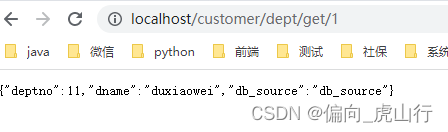
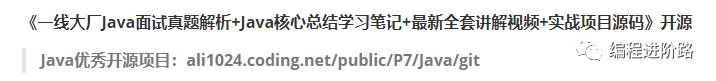

![[附源码]Python计算机毕业设计Django校刊投稿系统](https://img-blog.csdnimg.cn/b1cc6ac70b954d0885ea6ad540ef84d4.png)

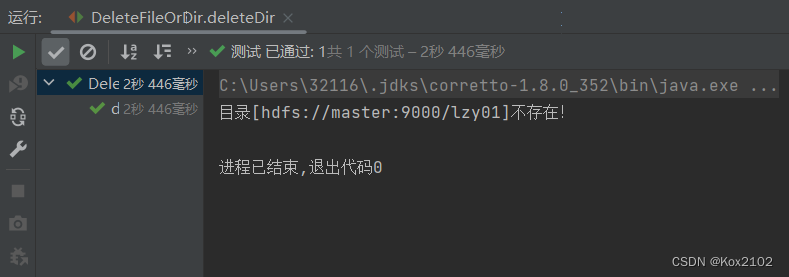
![[附源码]计算机毕业设计青栞系统Springboot程序](https://img-blog.csdnimg.cn/b953bb0bf76942879006a02b1075c47e.png)
![[附源码]JAVA毕业设计沙县小吃点餐系统(系统+LW)](https://img-blog.csdnimg.cn/7132c19018274e6fa104c8d6aab2f04c.png)



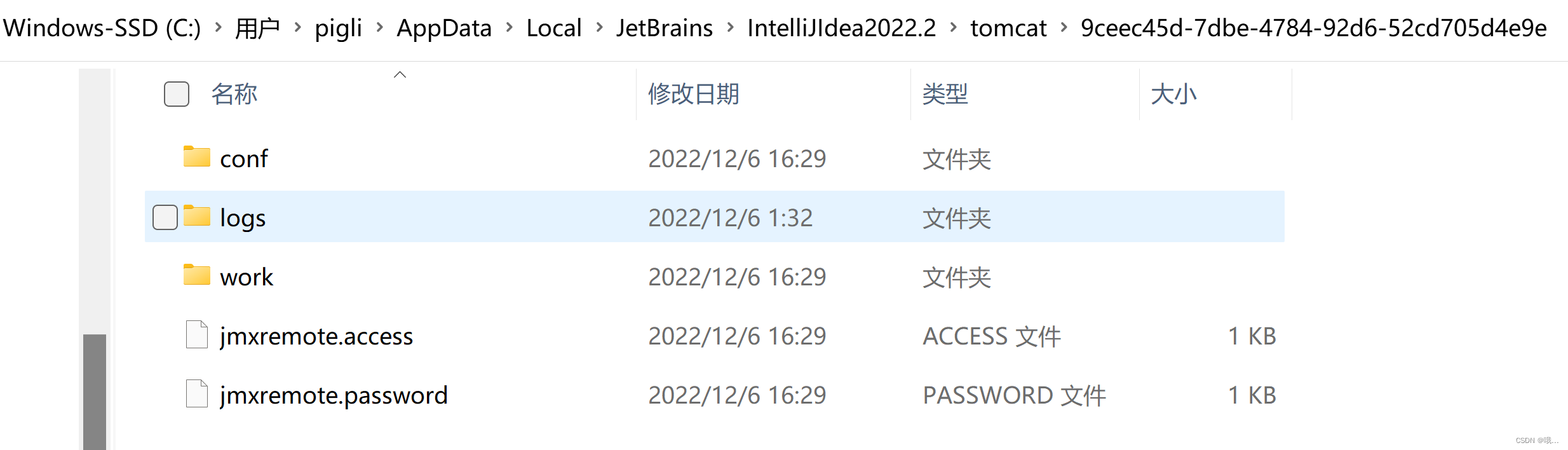

![[附源码]Python计算机毕业设计Django校园招聘微信小程序](https://img-blog.csdnimg.cn/34a6039709d54d868725dd8bc9c41fa1.png)