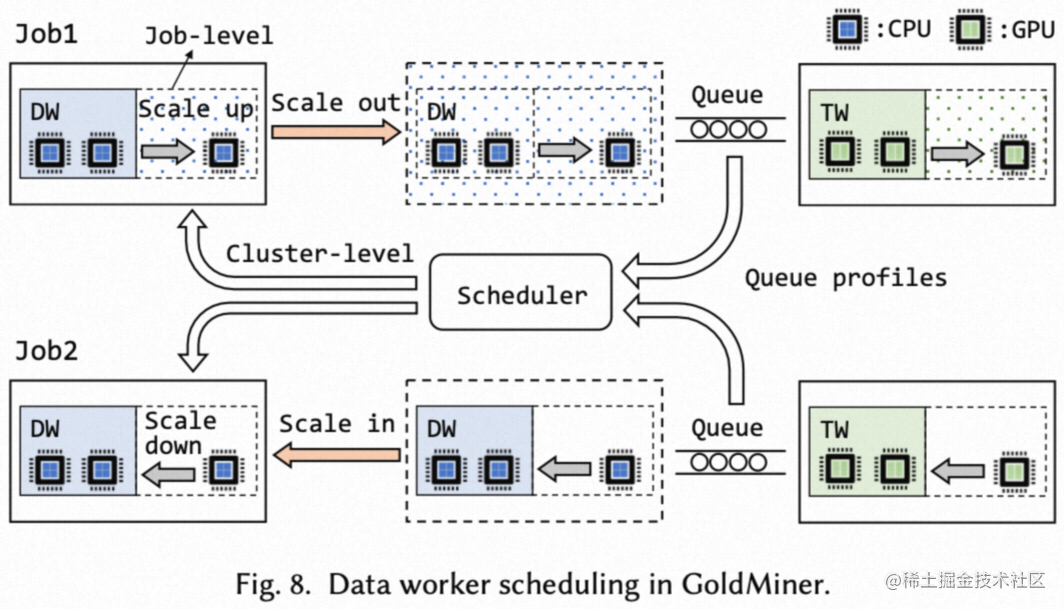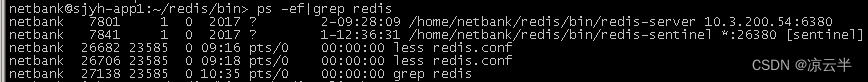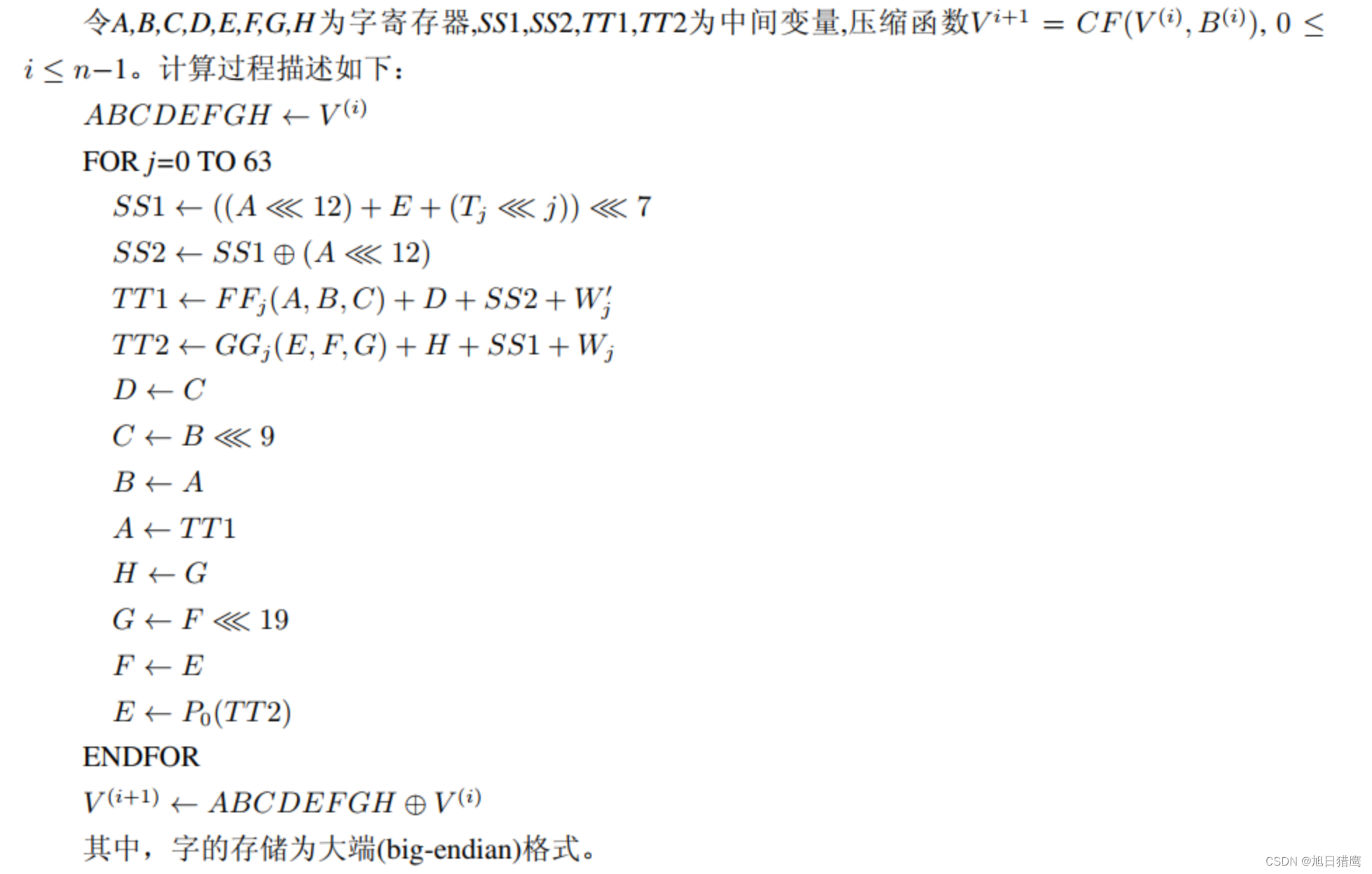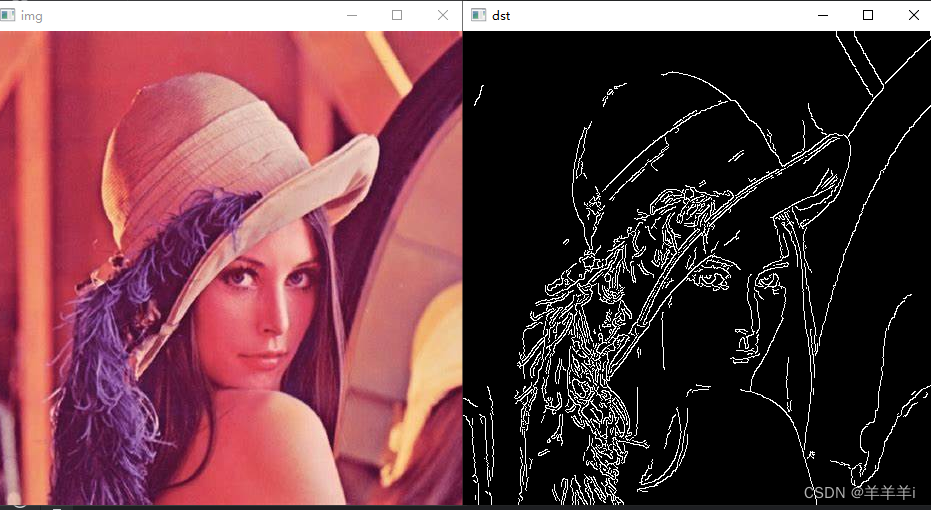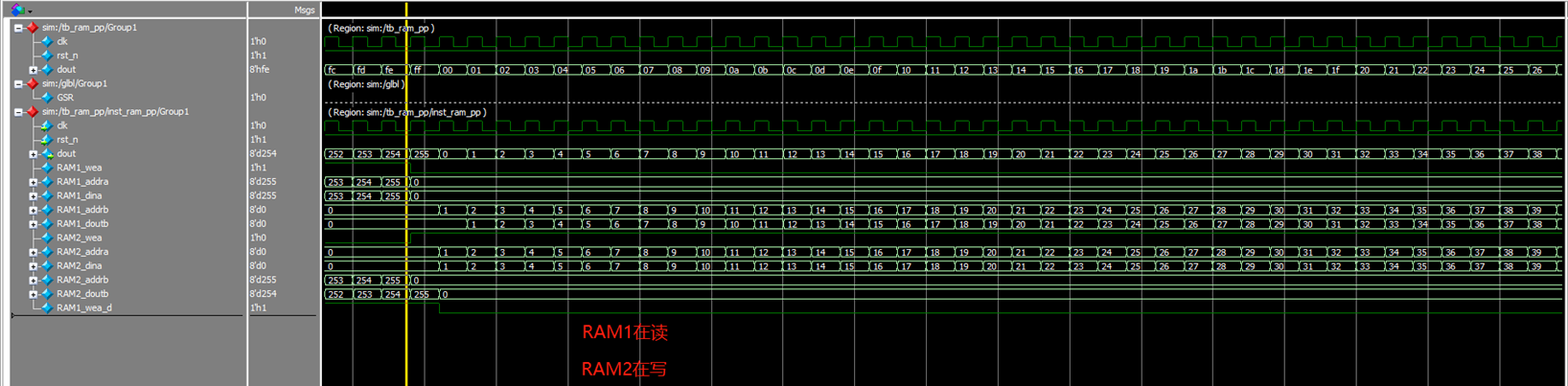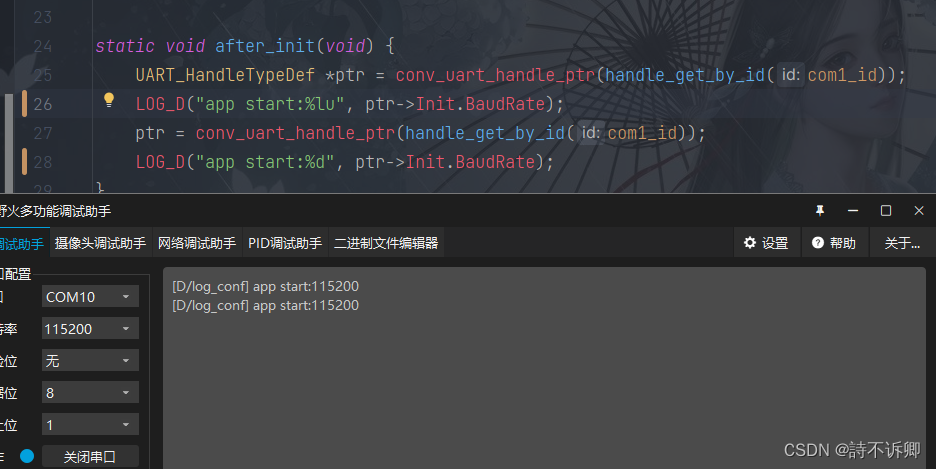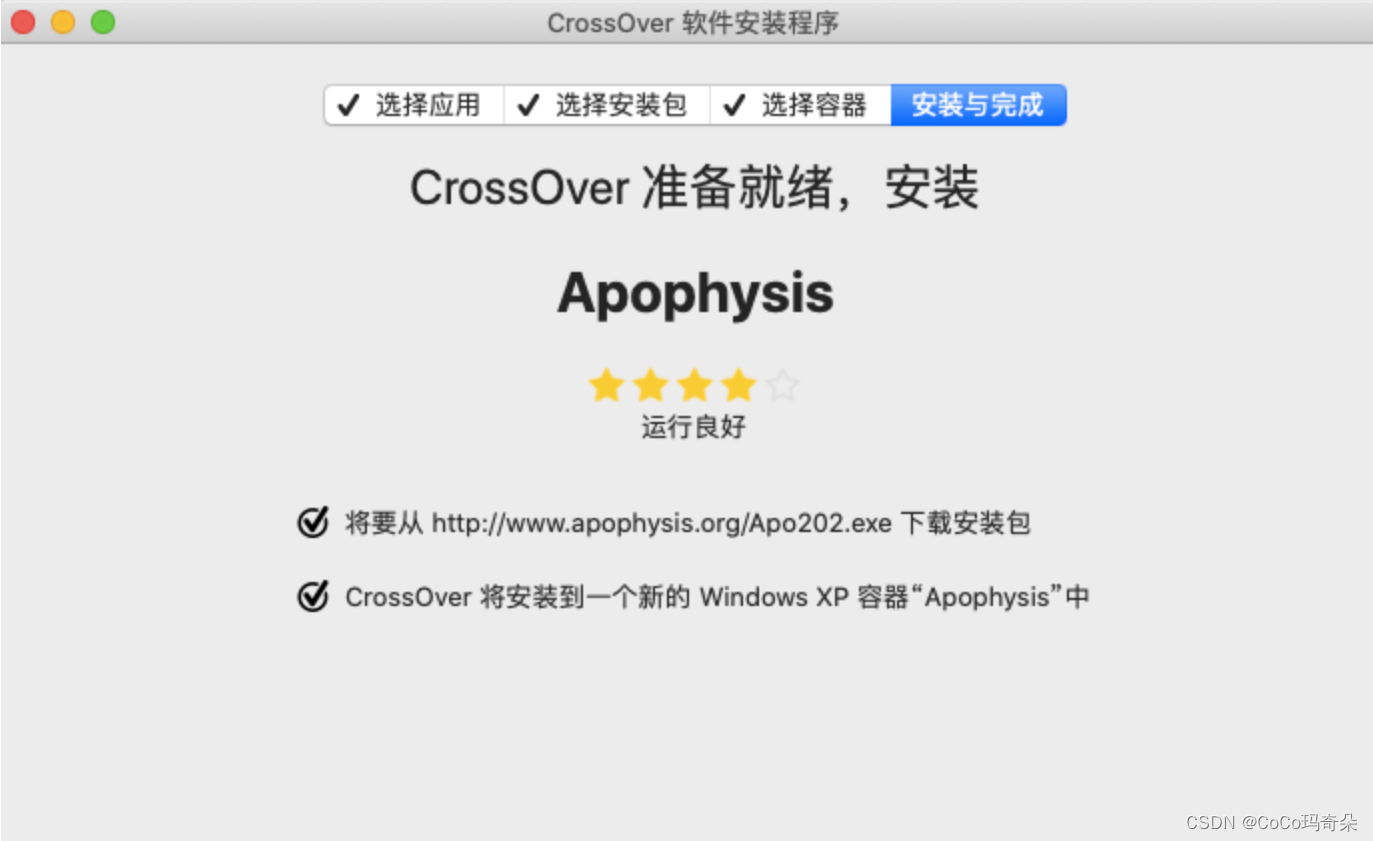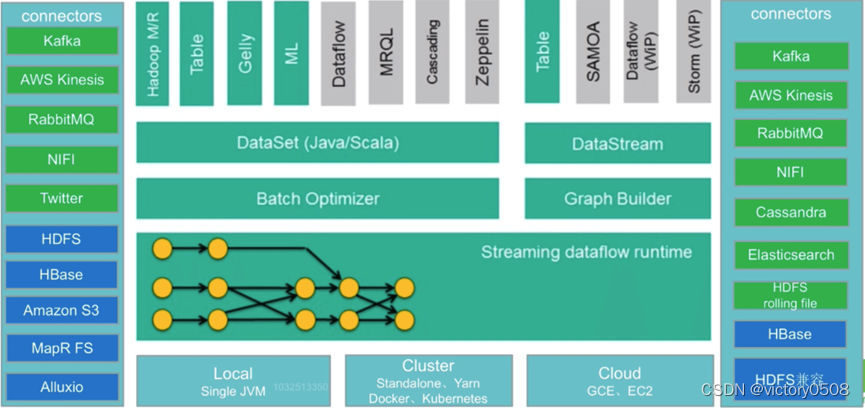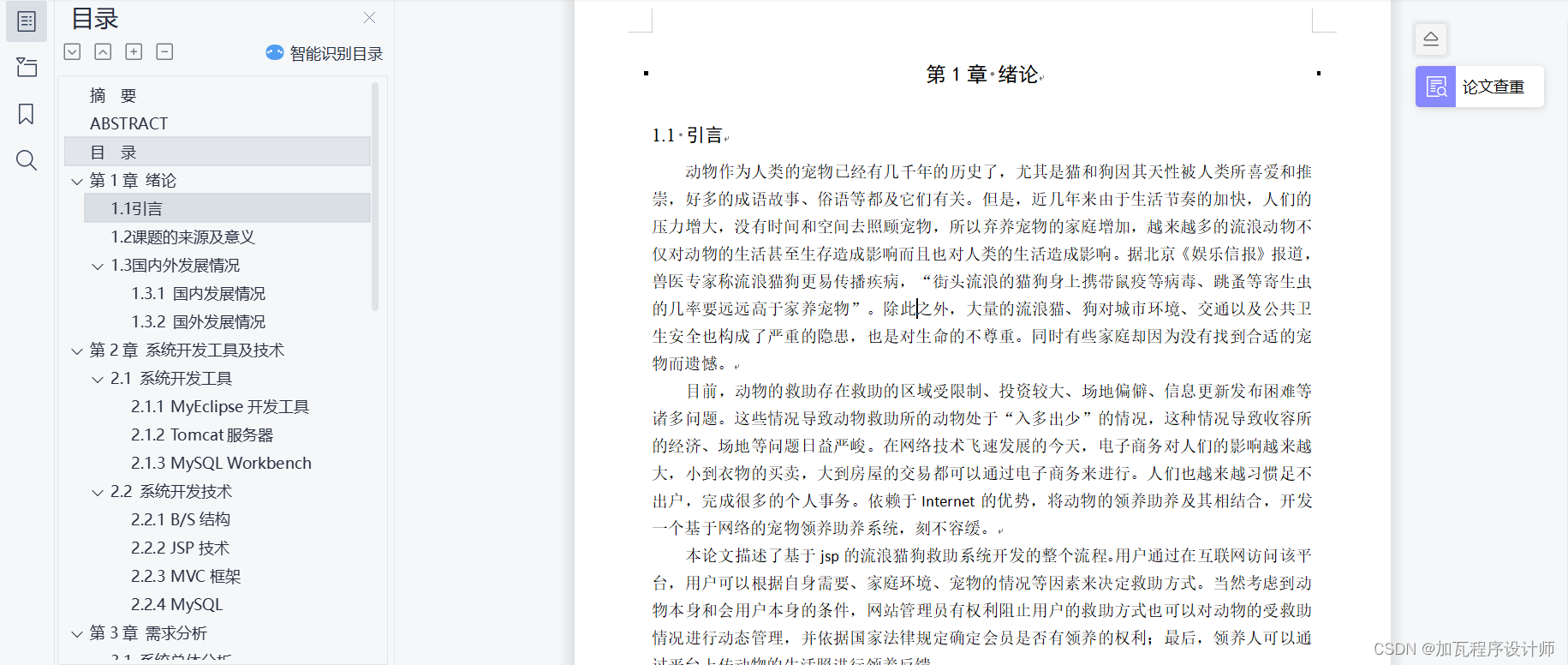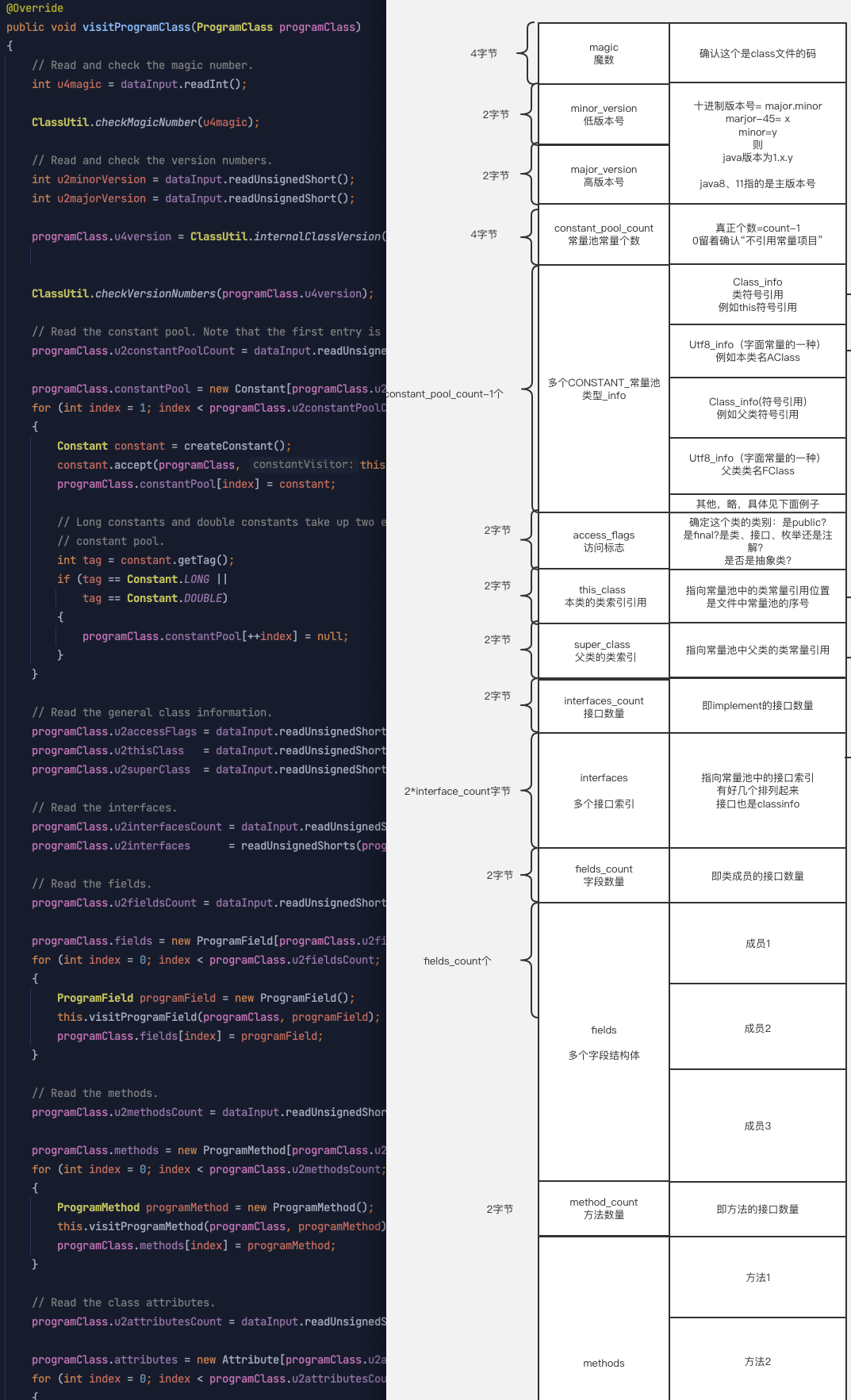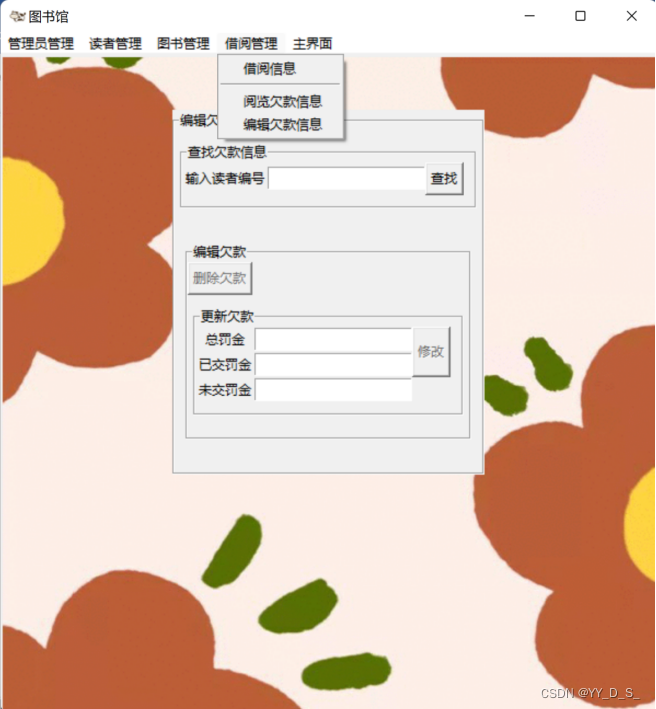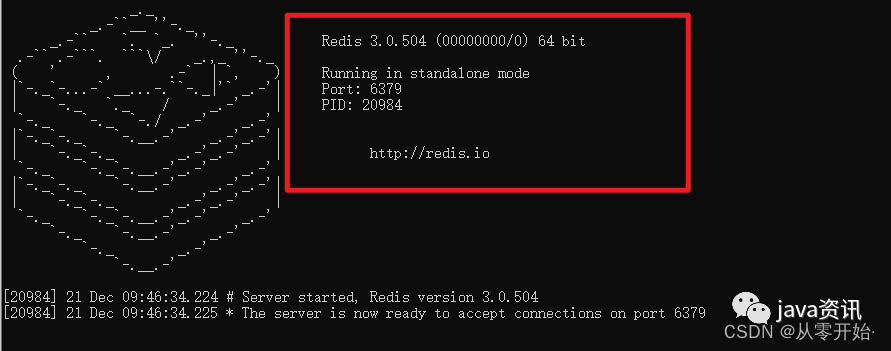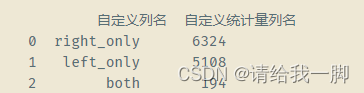先看效果:

再看代码:
<!DOCTYPE html>
<html lang="en">
<head>
<meta charset="UTF-8">
<title>凹下去的按钮</title>
<style>
@import url("https://fonts.googleapis.com/css2?family=Comfortaa:wght@600&display=swap");
:root {
--highlight-left: 0;
--pagination-width: 0;
}
html {
height: 100%;
}
body {
font-family: sans-serif;
height: 100%;
margin: 0;
font-family: "Comfortaa", cursive;
background-color: #eef3f7;
user-select: none;
display: flex;
align-items: center;
justify-content: center;
}
.radio-checked {
position: relative;
font-size: 34px;
letter-spacing: 1px;
box-shadow: -6px -5px 14px 3px #fff, 7px 7px 12px 2px #d0d8e3;
border-radius: 70px;
}
.radio-checked_input {
display: none;
}
.radio-checked_input:checked + .radio-checked_label--on {
color: #47cf73;
text-shadow: 0 0 7px rgba(71, 207, 115, 0.6);
}
.radio-checked_input:checked + .radio-checked_label--off {
color: #ff3c41;
text-shadow: 0 0 7px rgba(255, 60, 65, 0.6);
}
.radio-checked_input:checked + .radio-checked_label:before {
display: none;
}
.radio-checked_label {
cursor: pointer;
display: inline-block;
padding: 20px 25px 15px;
line-height: 1;
border-radius: 3rem;
color: #acb2c0;
transition: all 150ms ease-in-out;
}
.radio-checked_label:before {
content: "";
position: absolute;
left: 0;
top: 0;
right: 0;
bottom: 0;
display: block;
}
.radio-checked_container {
position: relative;
}
.radio-checked_highlight {
position: absolute;
left: 0;
bottom: 0;
width: var(--pagination-width);
height: 100%;
border-radius: 70px;
box-shadow: inset -5px -5px 10px 4px #fff, inset -2px 6px 8px 6px #d0d8e3;
background: #eef3f7;
transition: all 0.6s ease;
transform: translateX(var(--highlight-left));
}
.svg {
position: absolute;
top: -50%;
bottom: -50%;
pointer-events: none;
}
.svg_icon {
width: auto;
height: 100%;
}
.svg--right {
left: 100%;
}
.svg--left {
right: 100%;
}
</style>
</head>
<body>
<div class="radio-checked">
<div class="radio-checked_highlight"></div>
<div class="radio-checked_container">
<input checked="checked" class="radio-checked_input" id="on" name="status" type="radio" value="on" /><label class="radio-checked_label radio-checked_label--on" for="on"> On</label><input class="radio-checked_input" id="off" name="status" type="radio" value="off" /><label class="radio-checked_label radio-checked_label--off" for="off">Off</label>
</div>
</div>
</body>
<script>
let root = document.documentElement;
let color = ["#47cf73", "#7f71fe", "#1A3AF8", "#47cf73"];
var animateDur = "1.4s";
window.onload = function () {
let activeChecked = document.querySelector(
".radio-checked_input:checked + .radio-checked_label"
);
let left = activeChecked.offsetLeft;
let width = activeChecked.offsetWidth;
animation(left, width);
};
document
.querySelectorAll(".radio-checked_label")
.forEach((t) => t.addEventListener("click", onChecked));
function onChecked(e) {
let left = e.target.offsetLeft;
let width = e.target.offsetWidth;
animation(left, width);
}
var bool = true;
function animation(left, width) {
root.style.setProperty("--pagination-width", width + "px");
root.style.setProperty("--highlight-left", left + "px");
(bool = !bool) ? svgCreate("right") : svgCreate("left");
}
function svgCreate(position) {
let svgLeft =
`<svg class="svg_icon" fill="none" viewBox="0 0 132 140" xmlns="http://www.w3.org/2000/svg">
<path d="M110 50.4209L68.7302 25.4209" id="Line1"/>
<path d="M110 59.498L45.9597 54.498" id="Line2"/>
<path d="M110 70.4824L46.1323 87.4824" id="Line3"/>
<path d="M110 79.3584L73.3484 113.358" id="Line4"/>
<path d="M110 73.4473L34.2236 110.447" id="Line5"/>
<path d="M110 64.499L24.0356 70.499" id="Line6"/>
<path d="M110 54.4736L39.8398 31.4736" id="Line7"/>
<path d="M110 56.4893L23.8953 38.4893" id="Line8"/>
<path d="M110 67.4893L21.1013 85.4893" id="Line9"/>
<path d="M110 85.2861L85.4102 118.286" id="Line10"/>
<path d="M110 76.4111L50.2839 116.411" id="Line11"/>
<path d="M110 61.4995L18.9907 59.4307" id="Line12"/>
<g> <g> <g class="svg_obj"> <path d="M14.6324 5.25L20.9832 16.25C21.5606 17.25 20.8389 18.5 19.6842 18.5H6.98249C5.82778 18.5 5.10609 17.25 5.68344 16.25L12.0343 5.25C12.6116 4.25 14.055 4.25 14.6324 5.25Z" fill="none" stroke-linecap="square" stroke-linejoin="round" stroke-width="3" stroke=` +
color[Math.floor(Math.random() * 4)] +
`></path>
</g> <animateMotion begin="0s" dur=` +
animateDur +
` repeatCount="1"> <mpath xlink:href="#Line` +
Math.floor(Math.random() * 6 + 6) +
`"></mpath> </animateMotion> </g> </g> <g> <g> <g class="svg_obj"> <circle cx="12" cy="11" r="6.5" stroke-width="3" stroke=` +
color[Math.floor(Math.random() * 4)] +
`></circle> </g> <animateMotion begin="0s" dur=` +
animateDur +
` repeatCount="1"> <mpath xlink:href="#Line` +
Math.floor(Math.random() * 12 + 1) +
`"></mpath> </animateMotion> </g> </g>
<g> <g> <g class="svg_obj"> <circle cx="12" cy="11" r="6.5" stroke-width="3" stroke=` +
color[Math.floor(Math.random() * 4)] +
`></circle> </g> <animateMotion begin="0s" dur=` +
animateDur +
` repeatCount="1"> <mpath xlink:href="#Line` +
Math.floor(Math.random() * 6 + 1) +
`"></mpath> </animateMotion> </g> </g>
<g> <g> <g class="svg_obj"> <circle cx="12" cy="11" r="6.5" stroke-width="3" stroke=` +
color[Math.floor(Math.random() * 4) + 1] +
`></circle> </g> <animateMotion begin="0s" dur=` +
animateDur +
` repeatCount="1"> <mpath xlink:href="#Line` +
Math.floor(Math.random() * 12 + 1) +
`"></mpath> </animateMotion> </g> </g>
</svg>`;
let svgRight =
`<svg class="svg_icon" fill="none" viewBox="0 0 132 140" xmlns="http://www.w3.org/2000/svg" >
<path d="M20 54.6191L64.6763 20.6191" id="Line13"/>
<path d="M20 56.5518L97.7788 20.5518" id="Line14"/>
<path d="M20 58.5176L90.8684 40.5176" id="Line15"/>
<path d="M20 63.5L111.989 61.5" id="Line16"/>
<path d="M20 69.5029L100.053 77.5029" id="Line17"/>
<path d="M20 73.5166L105.127 94.5166" id="Line18"/>
<path d="M20 77.5479L91.2126 108.548" id="Line19"/>
<path d="M20 80.6191L58.3235 108.619" id="Line20"/>
<path d="M20 83.7598L42.4385 114.76" id="Line21"/>
<path d="M20 66.5L98.0205 69.5" id="Line22"/>
<path d="M20 60.5049L102.93 49.5049" id="Line23"/>
<path d="M20 75.5303L83.1702 96.5303" id="Line24"/>
<g> <g> <g class="svg_obj"> <path d="M14.6324 5.25L20.9832 16.25C21.5606 17.25 20.8389 18.5 19.6842 18.5H6.98249C5.82778 18.5 5.10609 17.25 5.68344 16.25L12.0343 5.25C12.6116 4.25 14.055 4.25 14.6324 5.25Z" fill="none" stroke-linecap="square" stroke-linejoin="round" stroke-width="3" stroke="#d0d8e3"></path>
</g> <animateMotion begin="0s" dur=` +
animateDur +
` repeatCount="1"> <mpath xlink:href="#Line` +
Math.floor(Math.random() * 12 + 13) +
`"></mpath> </animateMotion> </g> </g>
<g> <g> <g class="svg_obj"> <path d="M17.2394 3L7.6162 18.2116M5 5.51355L20.2116 15.1367" stroke="#ff3c41" stroke-width="3" stroke-linecap="round" stroke-linejoin="round"/> </g> <animateMotion begin="0s" dur=` +
animateDur +
` repeatCount="1"> <mpath xlink:href="#Line` +
Math.floor(Math.random() * 12 + 13) +
`"></mpath> </animateMotion> </g> </g>
<g> <g> <g class="svg_obj"> <path d="M17.2394 3L7.6162 18.2116M5 5.51355L20.2116 15.1367" stroke="#acb2c0" stroke-width="3" stroke-linecap="round" stroke-linejoin="round"/> </g> <animateMotion begin="0s" dur=` +
animateDur +
` repeatCount="1"> <mpath xlink:href="#Line` +
Math.floor(Math.random() * 12 + 13) +
`"></mpath> </animateMotion> </g> </g>
</svg>`;
let span = document.createElement("span");
let radioChecked = document.querySelector(".radio-checked");
span.className = "svg svg--" + position;
if (position === "left") {
span.innerHTML = svgLeft;
} else {
span.innerHTML = svgRight;
}
setTimeout(function () {
radioChecked.appendChild(span);
}, 400);
setTimeout(function () {
span.remove();
}, 1500);
}
</script>
</html>