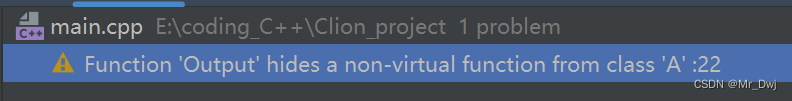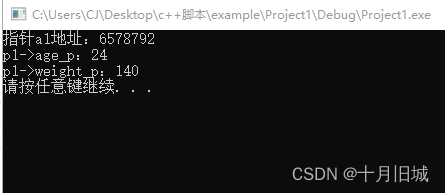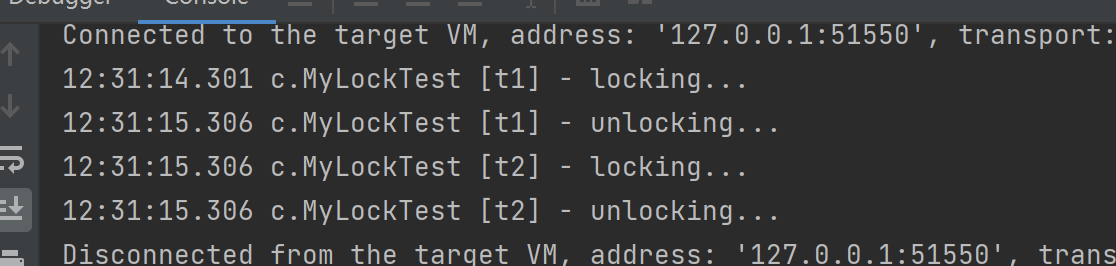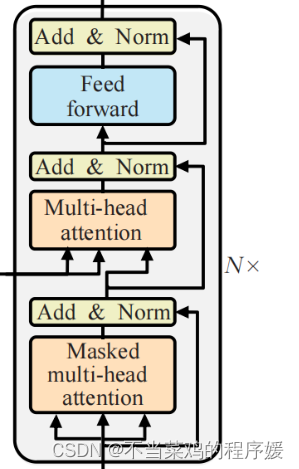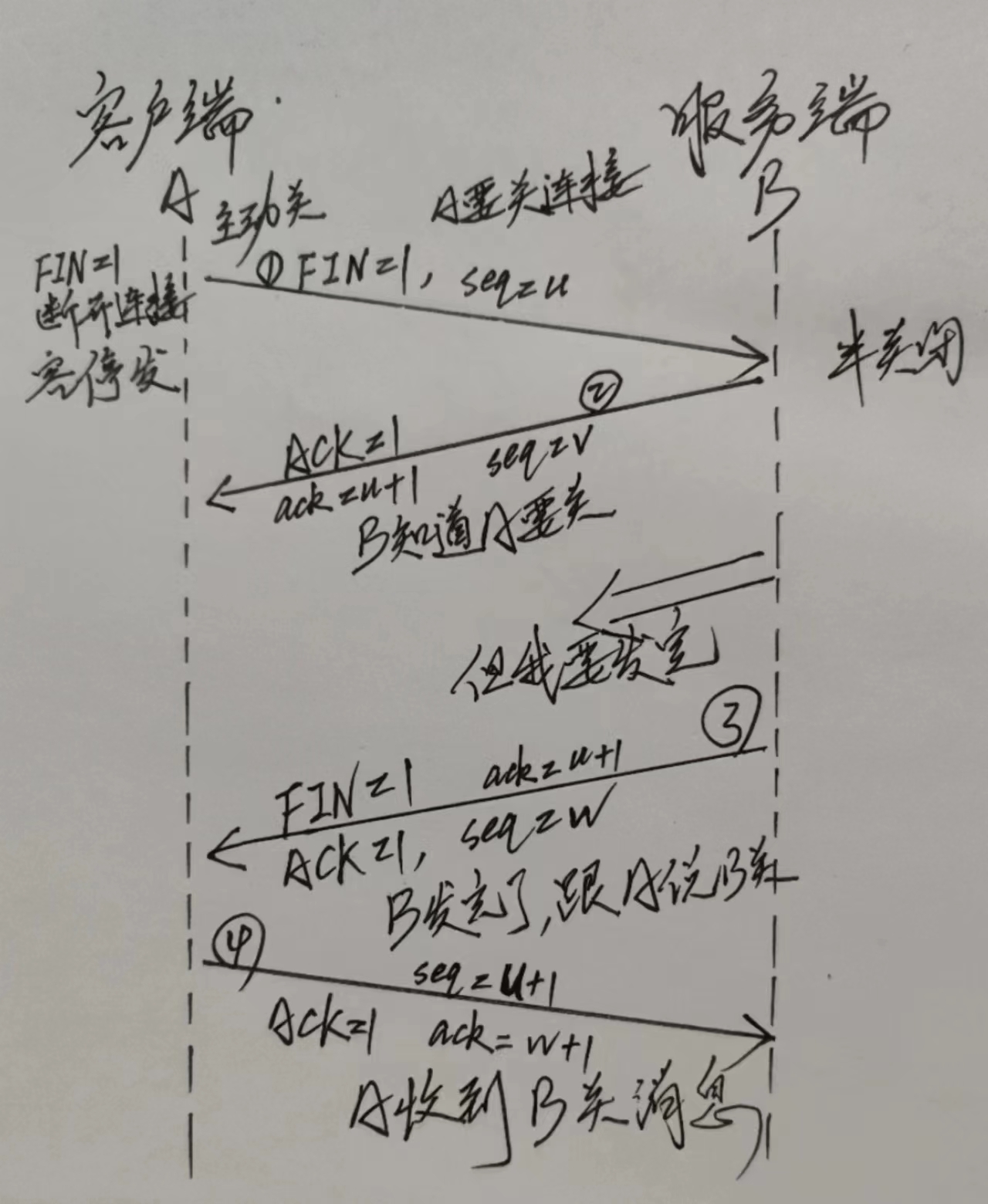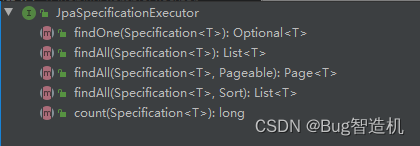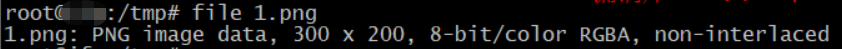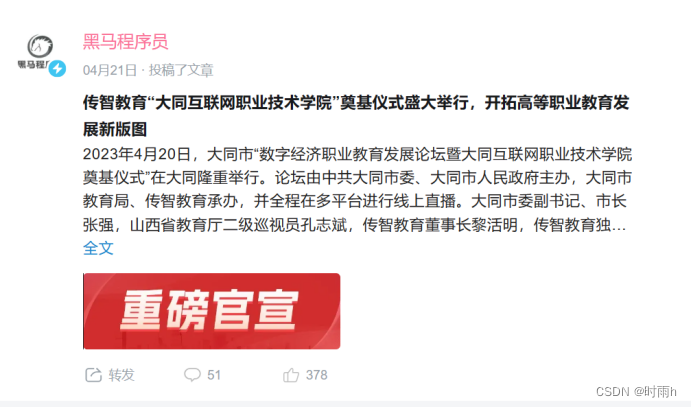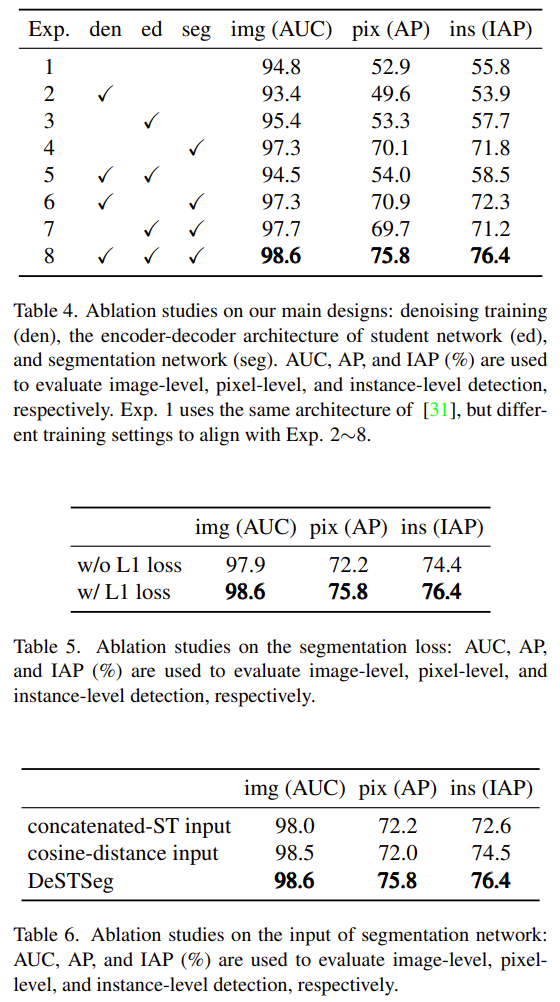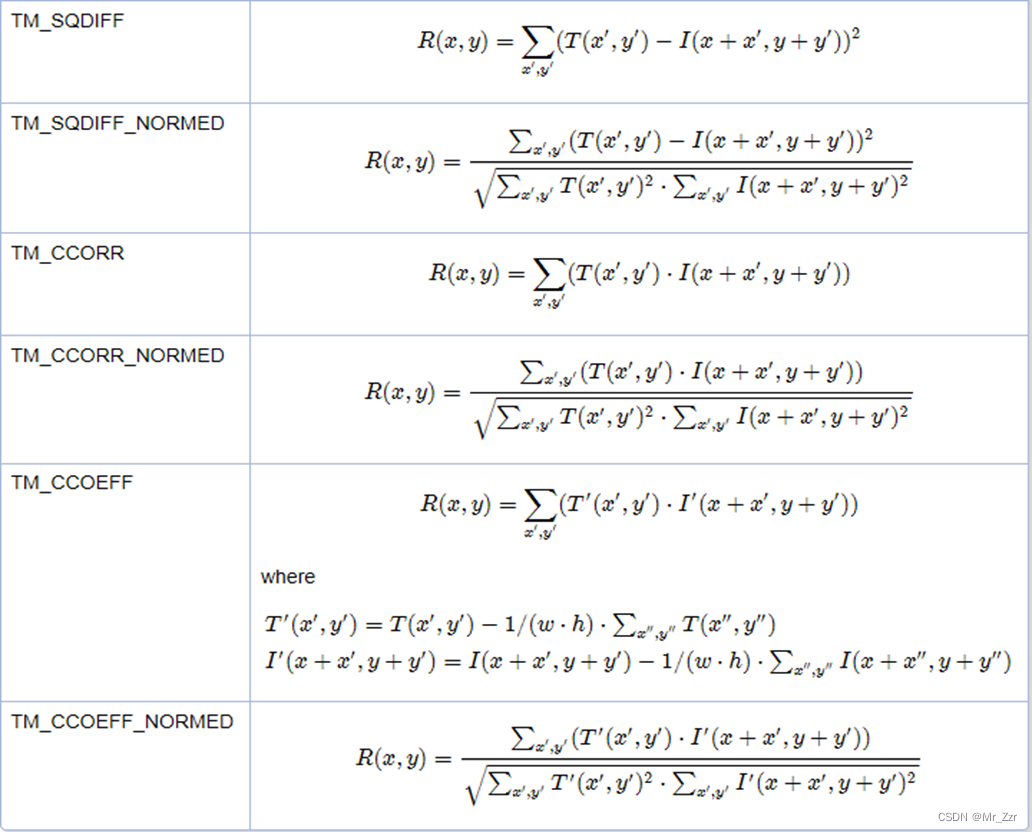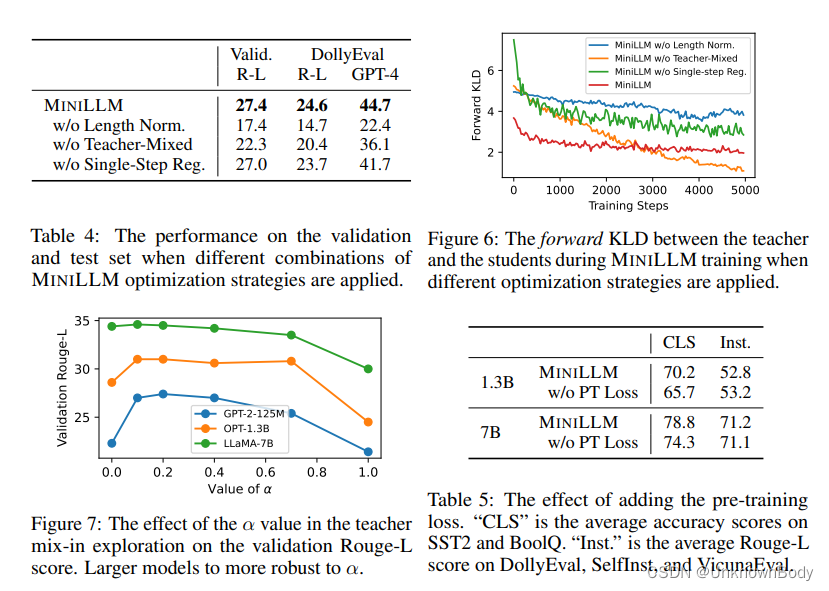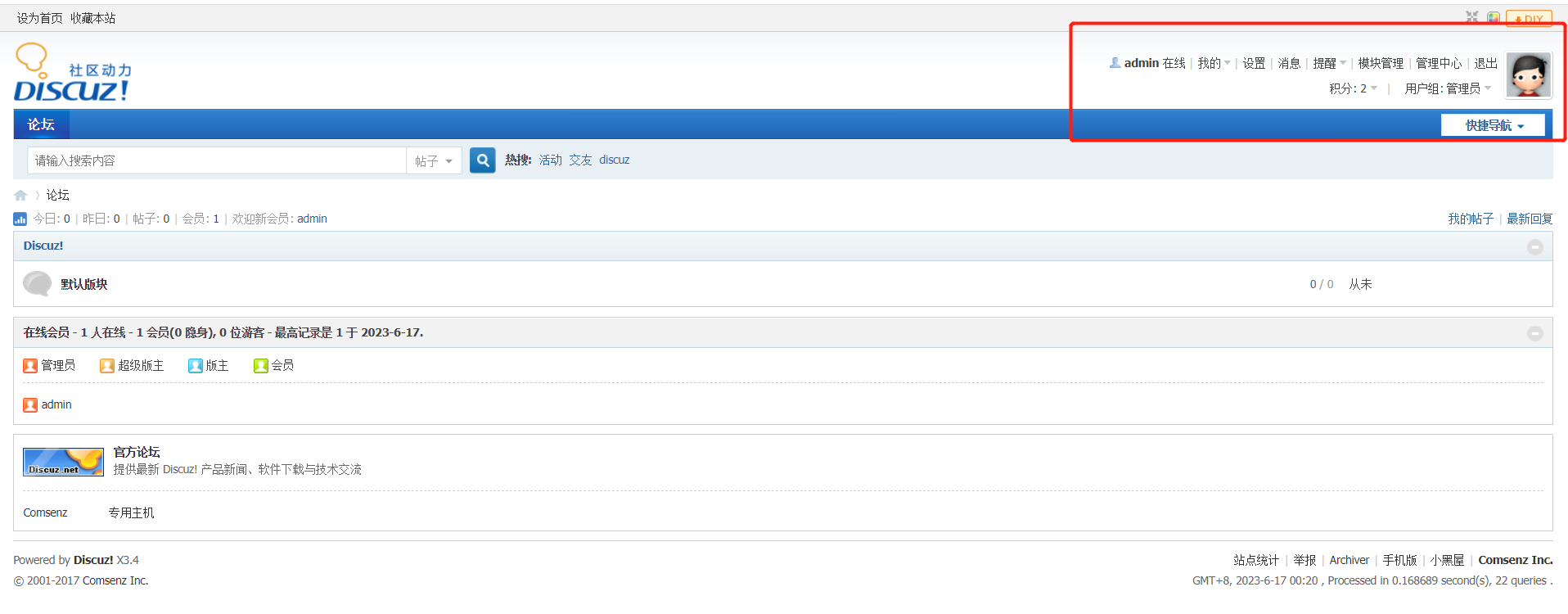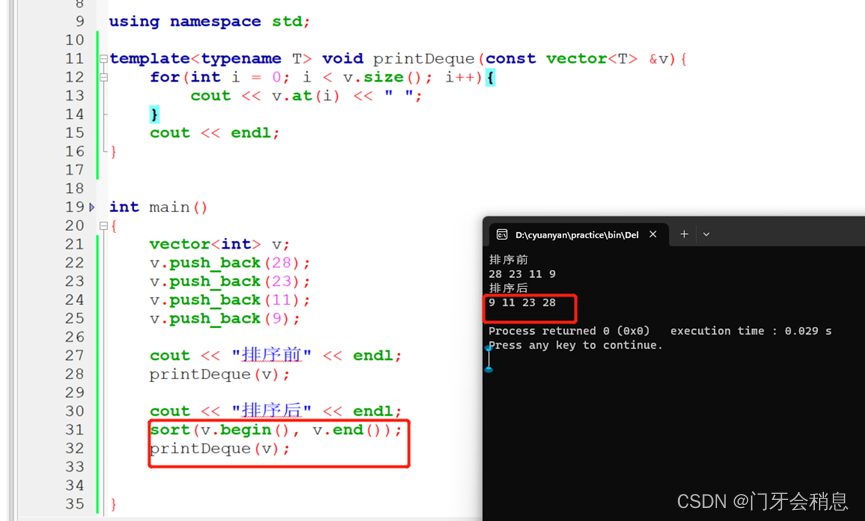诸神缄默不语-个人CSDN博文目录
官方GitHub项目:shibing624/textgen: TextGen: Implementation of Text Generation models, include LLaMA, BLOOM, GPT2, BART, T5, SongNet and so on. 文本生成模型,实现了包括LLaMA,ChatGLM,BLOOM,GPT2,Seq2Seq,BART,T5,UDA等模型的训练和预测,开箱即用。
注意:由于这个包及其依赖的很多包都更新很快,因此博主只能保证在撰写博文时代码可用。
最近更新时间:2023.6.20
最早更新时间:2023.6.20
文章目录
- 1. 安装
- 2. 在线应用
- 3. LLaMA
1. 安装
我一开始没意识到它requirements这么复杂,所以直接安装了……
事实上建议新建一个虚拟环境来安装。
别的包都在用pypi时会自动安装,这个包不会,需要手动安装:pip install sentencepiece
https://github.com/google/sentencepiece
另外建议将protobuf包downgrade:pip install protobuf==3.20.*
如果不这么干的话会出现报错:
TypeError: Descriptors cannot not be created directly.
If this call came from a _pb2.py file, your generated code is out of date and must be regenerated with protoc >= 3.19.0.
If you cannot immediately regenerate your protos, some other possible workarounds are:
1. Downgrade the protobuf package to 3.20.x or lower.
2. Set PROTOCOL_BUFFERS_PYTHON_IMPLEMENTATION=python (but this will use pure-Python parsing and will be much slower).
另一种解决方案是设置PROTOCOL_BUFFERS_PYTHON_IMPLEMENTATION=python(可以直接在Python解释器前面加这个),但是太麻烦了。
解决方案参考自:python - TypeError: Descriptors cannot not be created directly - Stack Overflow
官方GitHub项目上提供了两种安装方式,一是直接用pip install,二是安装develop版。建议用后者,因为更新很快,pypi没跟上:
git clone https://github.com/shibing624/textgen.git
cd textgen
python setup.py install
顺便给一个用源码安装时手动满足requirements.txt的代码(与系统和环境版本有关,仅供参考)(还没写完,等一下我在装新服务器一边装一边写):
conda install pytorch torchvision torchaudio pytorch-cuda=11.7 -c pytorch -c nvidia
pip install loguru
pip install jieba
2. 在线应用
官方提供了一个对联生成器:https://huggingface.co/spaces/shibing624/chinese-couplet-generate

3. LLaMA
英文版(即LLaMA原版)直接测试:https://github.com/PolarisRisingWar/llm-throught-ages/blob/master/models/LLaMA/textgen_llama1.py
中文版(LLaMA的checkpoint和chinese-alpaca-lora-7b)直接测试:
缓慢版(在代码中合并checkpoint):https://github.com/PolarisRisingWar/llm-throught-ages/blob/master/models/LLaMA/textgen_llama2.py
快速版(提前合并好checkpoint):https://github.com/PolarisRisingWar/llm-throught-ages/blob/master/models/LLaMA/textgen_llama3.py