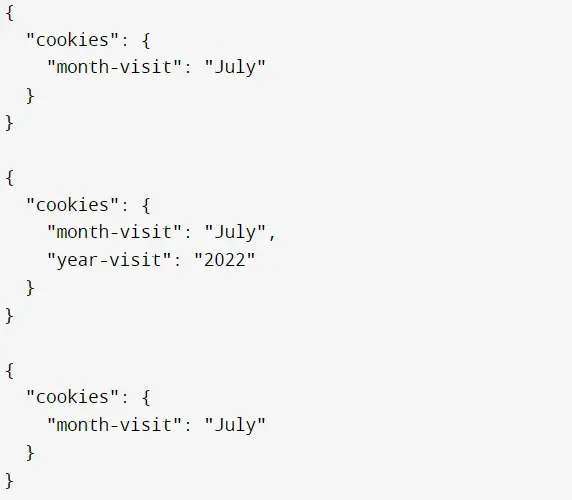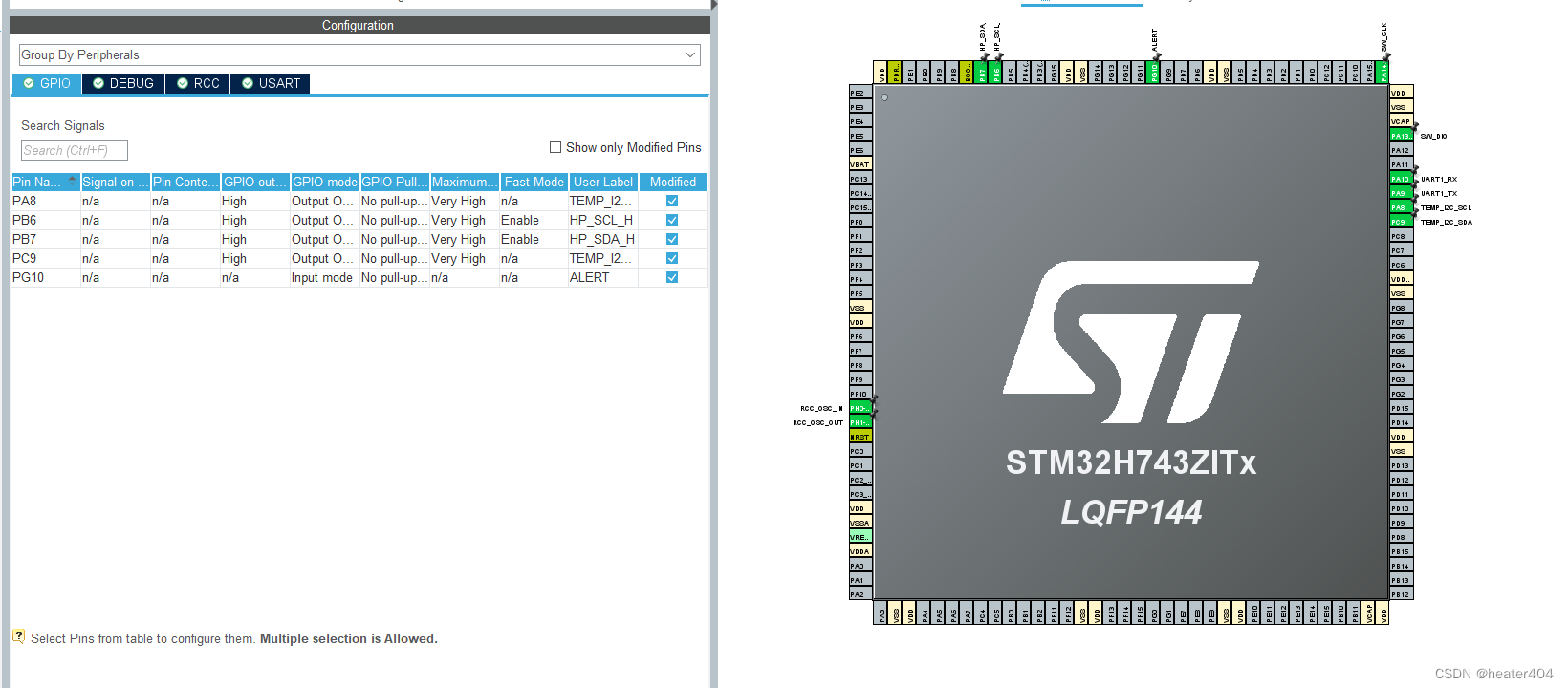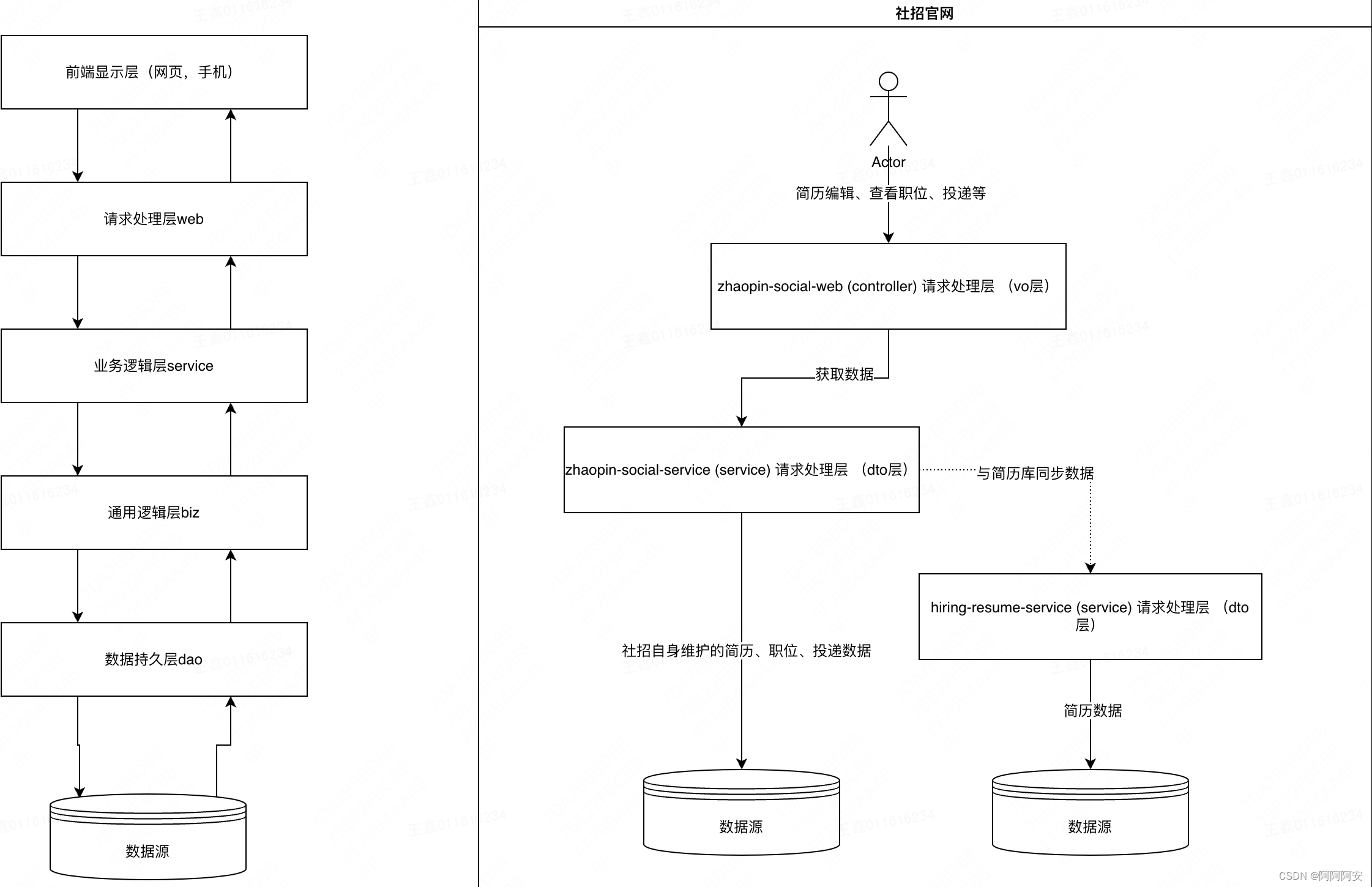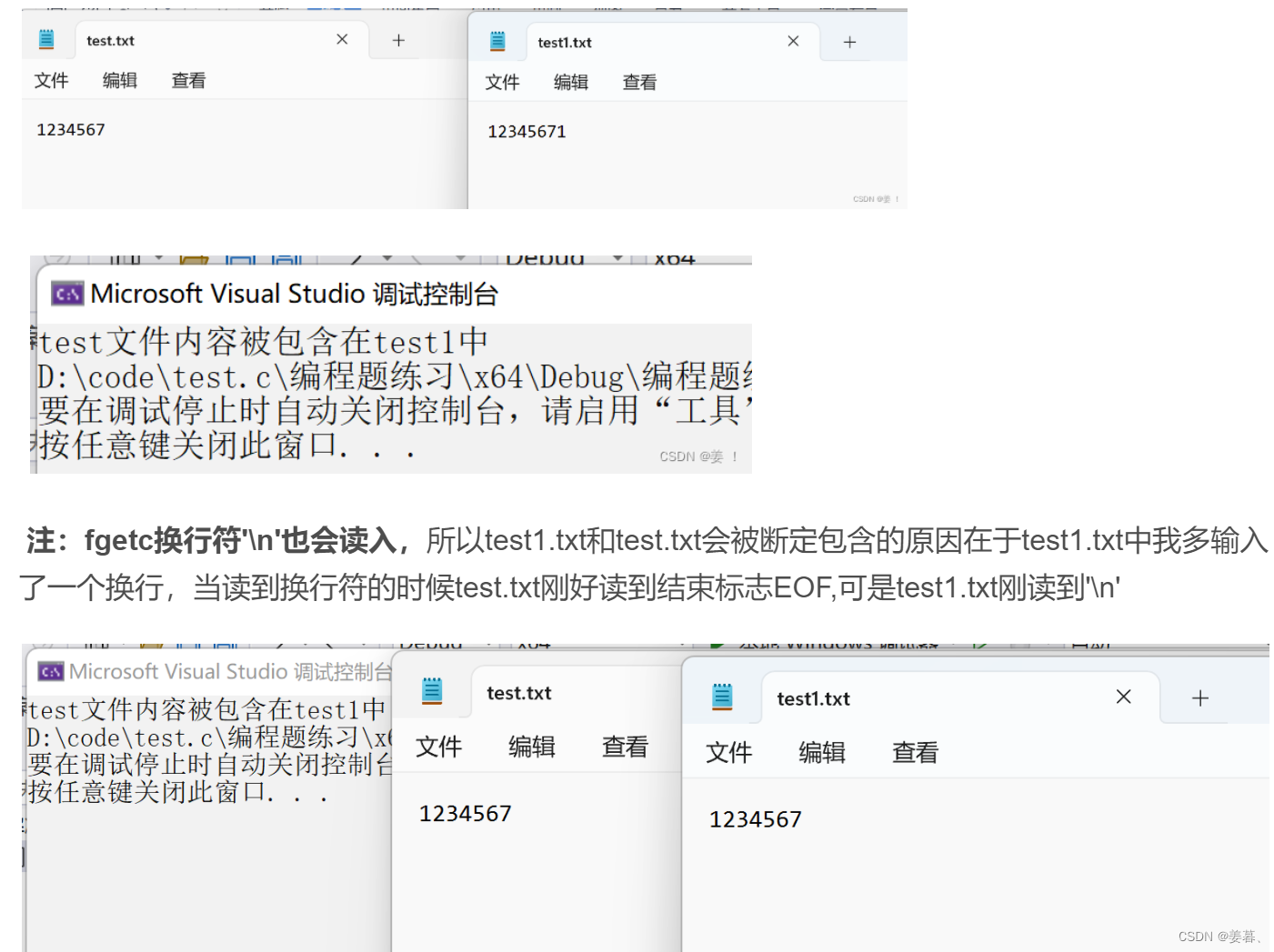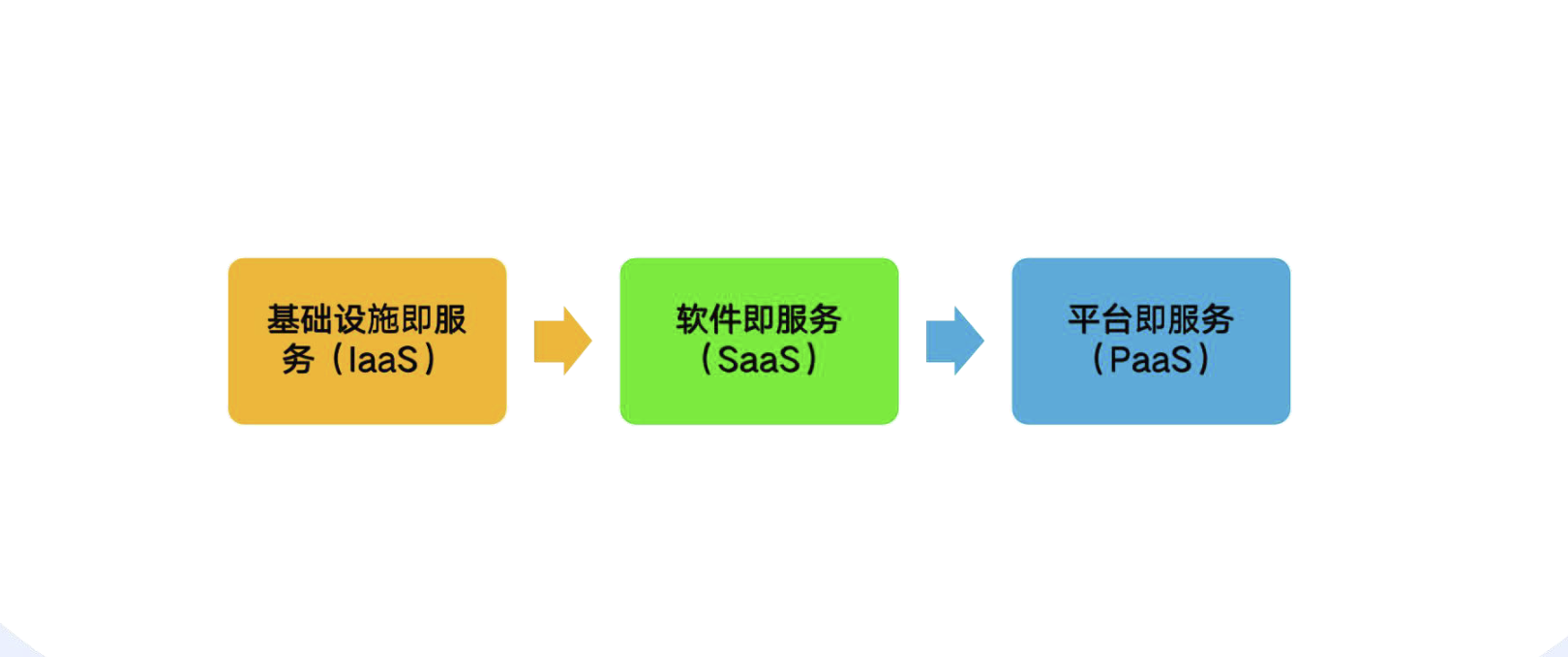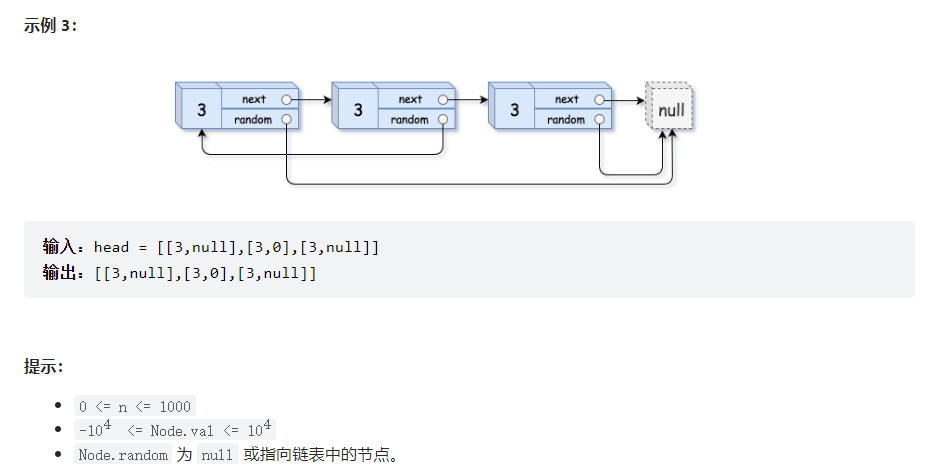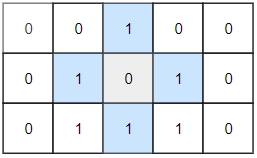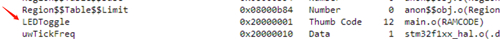一、生成一个https证书
我们使用Java自带的JDK管理工具keytool来生成一个免费的https证书,在我们的Java安装目录下,在bin目录下我们使用cmd启动命令行窗口,执行如下命令生成一个https证书。
keytool -genkey -alias myhttps -keyalg RSA -keysize 2048 -keystore E:\test.p12 -validity 365genkey表示要创建一个新的密钥
alias表示keystore的别名
keyalg表示使用的加密算法是RSA
keysize表示密钥的长度
keystore表示生成密钥的存放位置
validity表示密钥的有效天数

我们设置的密钥的名称是myhttps,口令是123456,先保存好后续集成到SpringBoot会使用到。
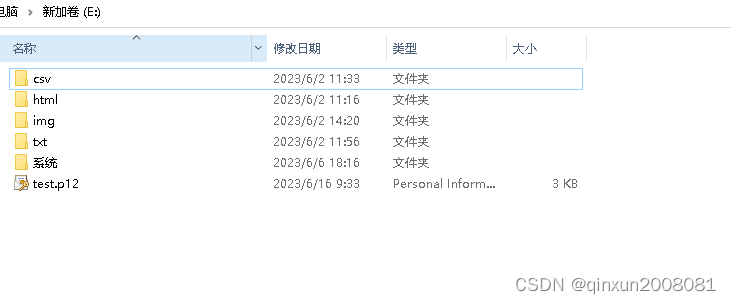
我们在E盘中发现生成了这个https证书。
二、集成到SpringBoot
1.把生成的https证书复制到项目的resources目录下
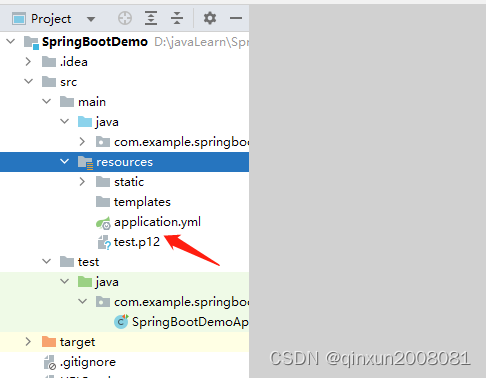
2.在application.yml中添加https相关配置
server:
ssl:
# 证书文件名
key-store: classpath:test.p12
# 证书密钥别名
key-alias: myhttps
# 密钥口令
key-store-password: 123456
3.启动项目测试
示例代码如下:
import org.springframework.web.bind.annotation.GetMapping;
import org.springframework.web.bind.annotation.RestController;
/**
* @author qinxun
* @date 2023-06-15
* @Descripion:
*/
@RestController
public class IndexController {
@GetMapping("/index")
public String toIndex() {
return "hello https";
}
}
我们先使用常规的http访问,会提示请求错误。

我们修改为使用https访问,可以正常访问了。

三、请求转发配置
SpringBoot不支持同时启用http和https,为了解决这个问题,我们可以新增一个配置,当用户发起http访问的时候,自动重定向到https上。
import org.apache.catalina.Context;
import org.apache.catalina.connector.Connector;
import org.apache.tomcat.util.descriptor.web.SecurityCollection;
import org.apache.tomcat.util.descriptor.web.SecurityConstraint;
import org.springframework.boot.web.embedded.tomcat.TomcatServletWebServerFactory;
import org.springframework.context.annotation.Bean;
import org.springframework.context.annotation.Configuration;
/**
* @author qinxun
* @date 2023-06-16
* @Descripion: 请求转发配置
*/
@Configuration
public class HttpsConfig {
@Bean
TomcatServletWebServerFactory tomcatServletWebServerFactory() {
TomcatServletWebServerFactory factory = new TomcatServletWebServerFactory() {
@Override
protected void postProcessContext(Context context) {
SecurityConstraint constraint = new SecurityConstraint();
constraint.setUserConstraint("CONFIDENTIAL");
SecurityCollection collection = new SecurityCollection();
collection.addPattern("/*");
constraint.addCollection(collection);
context.addConstraint(constraint);
}
};
factory.addAdditionalTomcatConnectors(createHttpsConnector());
return factory;
}
private Connector createHttpsConnector() {
// 设置http请求端口为8081的都自动重定向到https端口
Connector connector = new Connector("org.apache.coyote.http11.Http11NioProtocol");
connector.setScheme("http");
connector.setPort(8081);
connector.setSecure(false);
connector.setRedirectPort(8080);
return connector;
}
}
我们请求http://localhost:8081/index会重定向到了https://localhost:8080/index这个访问地址,成功实现了http重定向到https的配置。