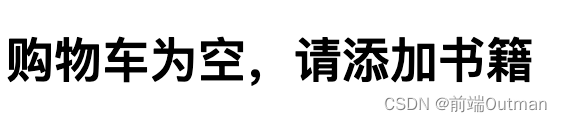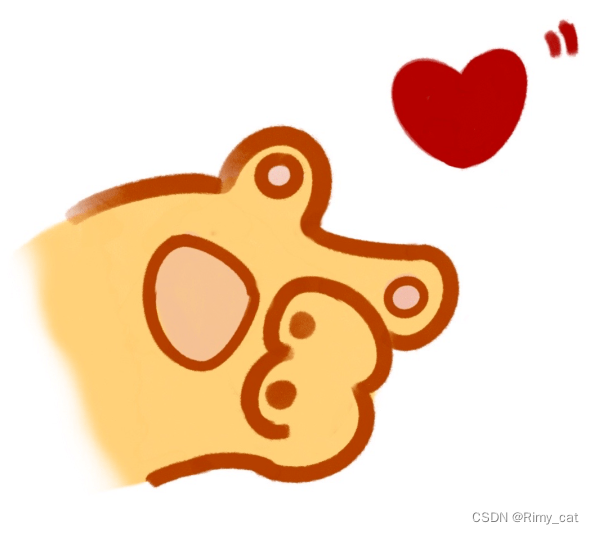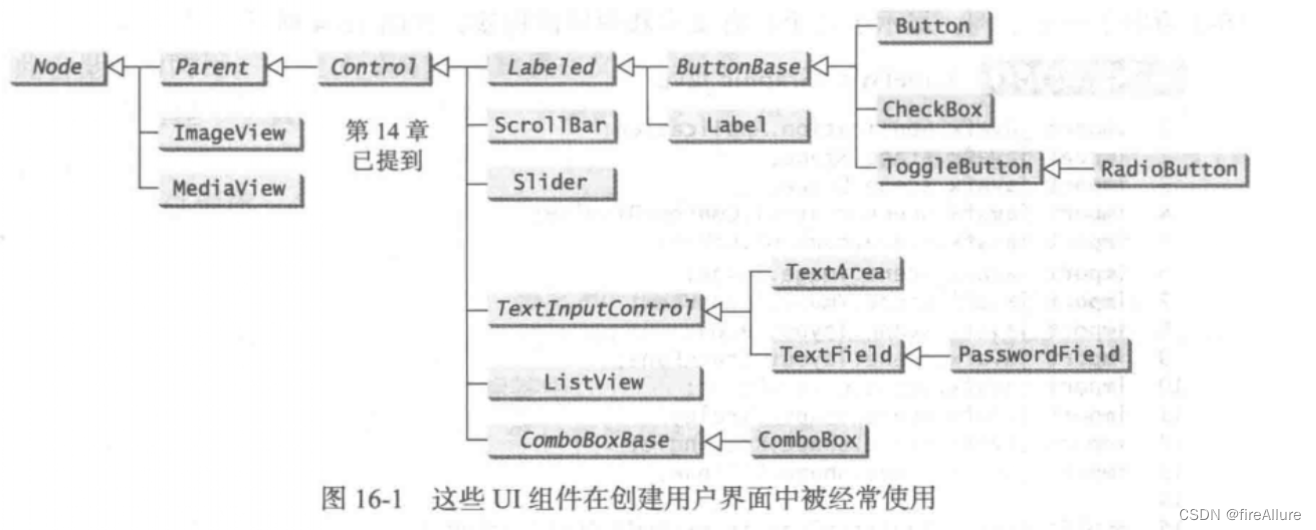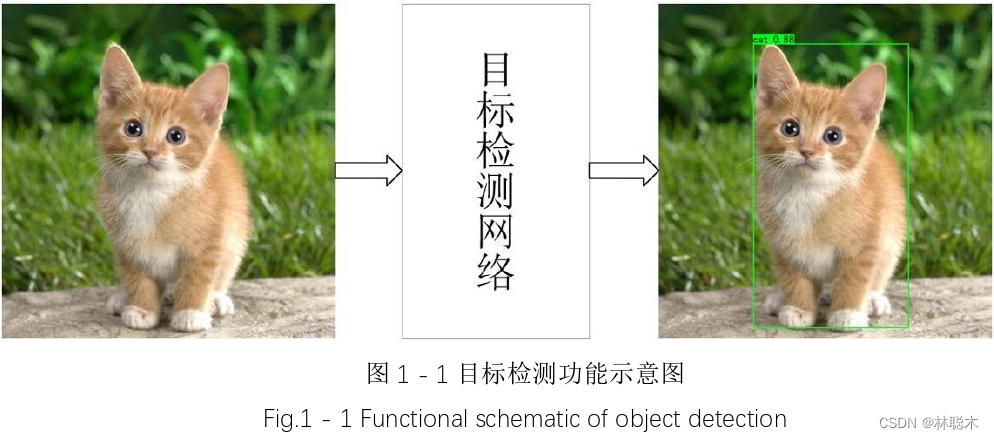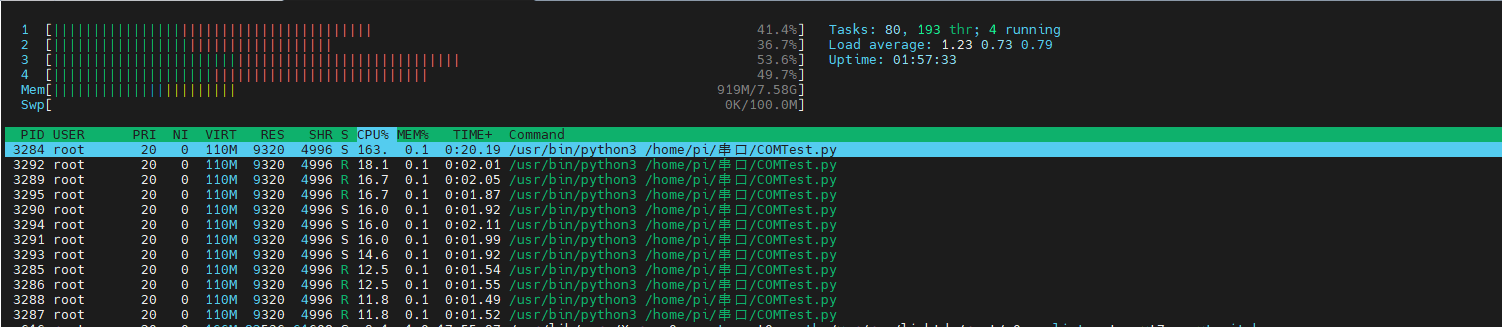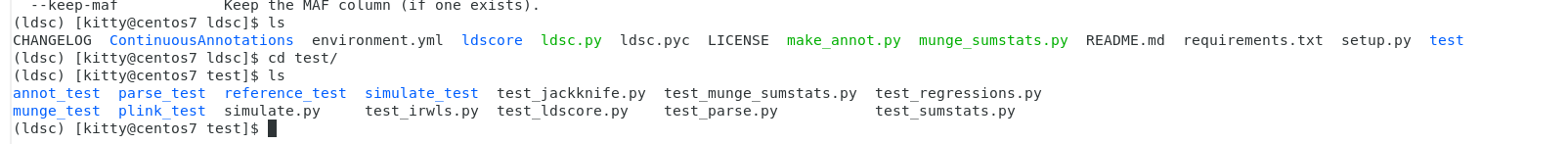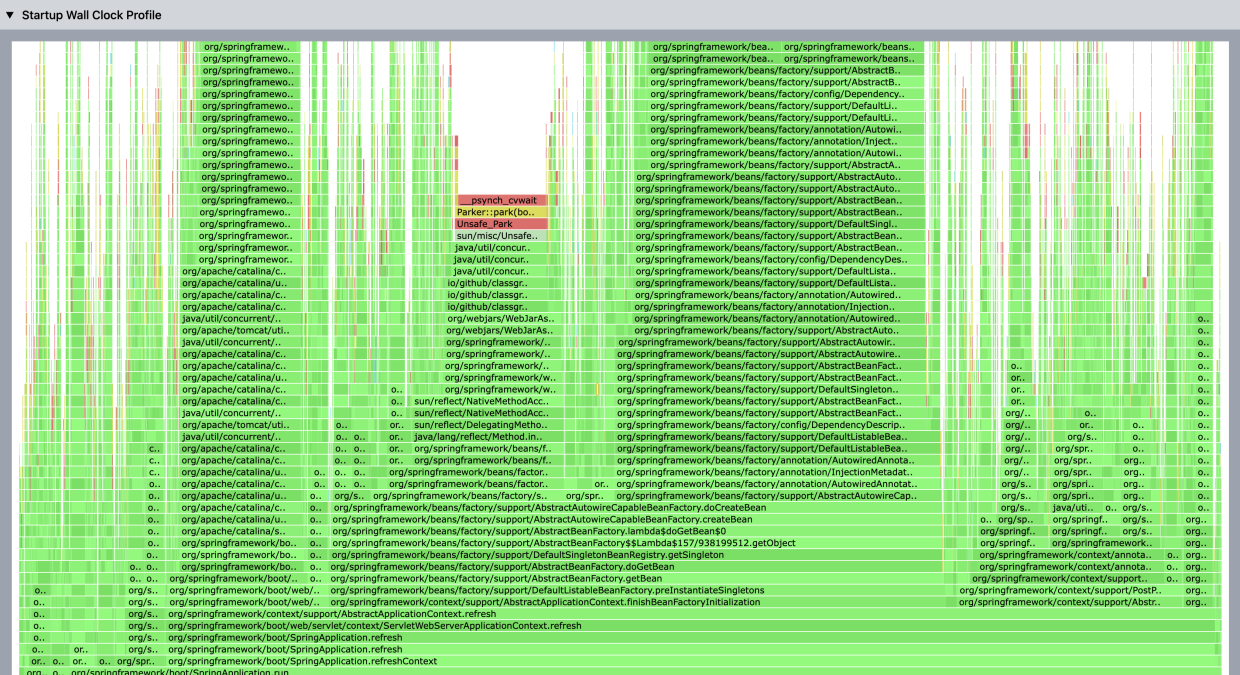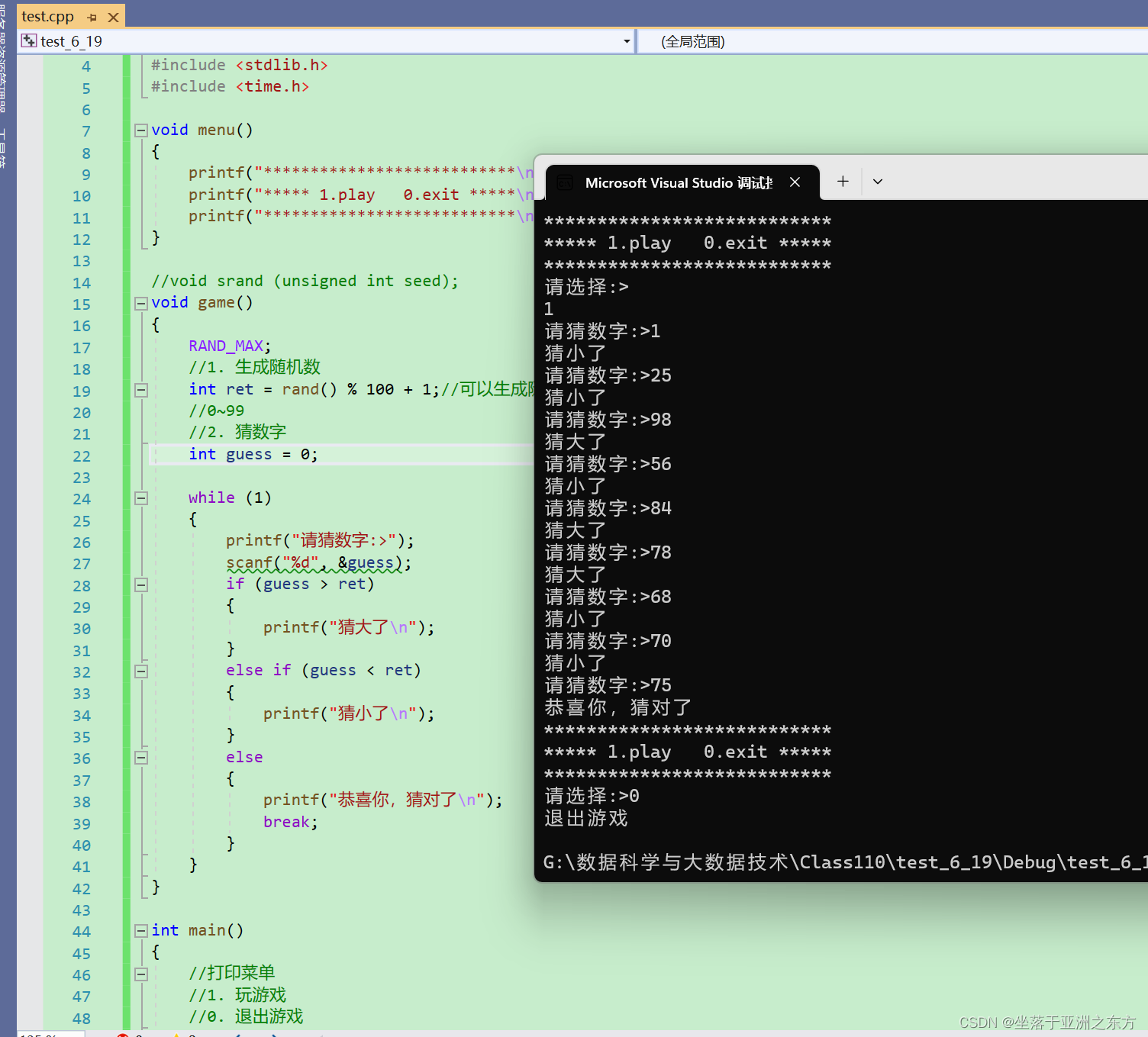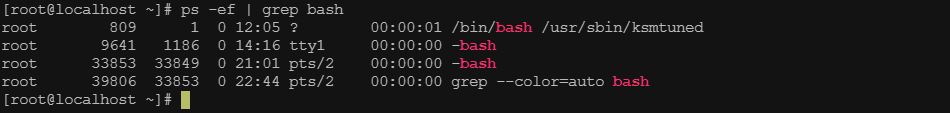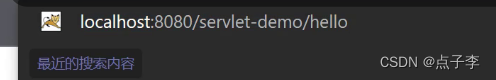React 基础巩固(十五)——书籍购物车简单案例
案例代码
<!DOCTYPE html>
<html lang="en">
<head>
<meta charset="UTF-8" />
<meta http-equiv="X-UA-Compatible" content="IE=edge" />
<meta name="viewport" content="width=device-width, initial-scale=1.0" />
<title>购物车案例</title>
<style>
table {
border-collapse: collapse;
text-align: center;
}
thead {
background-color: #f2f2f2;
}
td,
th {
padding: 10px 16px;
border: 1px solid grey;
}
</style>
</head>
<body>
<div id="root"></div>
<script
crossorigin
src="https://unpkg.com/react@18/umd/react.development.js"
></script>
<script
crossorigin
src="https://unpkg.com/react-dom@18/umd/react-dom.development.js"
></script>
<script src="https://unpkg.com/babel-standalone@6/babel.min.js"></script>
<script src="./data.js"></script>
<script src="./format.js"></script>
<script type="text/babel">
// 1.创建root
const root = ReactDOM.createRoot(document.querySelector("#root"));
// 2.封装App组件
class App extends React.Component {
// 组件数据
constructor() {
super();
this.state = {
books: books,
};
}
// 3.计算总价方式三
getTotalPrice() {
const totalPrice = this.state.books.reduce((preValue, item) => {
return preValue + item.price * item.count;
}, 0);
return totalPrice;
}
// 增减数量
changeNumber(idx, count) {
// 浅拷贝
const newBooks = [...this.state.books];
newBooks[idx].count += count;
this.setState({
books: newBooks,
});
}
// 删除
removeItem(idx) {
// 浅拷贝
const newBooks = [...this.state.books];
newBooks.splice(idx, 1);
this.setState({
books: newBooks,
});
}
renderBookList() {
const { books } = this.state;
// 1.计算总价方式一
// let totalPrice = 0;
// for (let i = 0; i < books.length; i++) {
// const book = books[i];
// totalPrice += book.price * book.count;
// }
// 2.计算总价方式二
// const totalPrice = books.reduce((preValue, item) => {
// return preValue + item.price * item.count;
// }, 0);
return (
<div>
<table>
<thead>
<tr>
<th>序号</th>
<th>书籍名称</th>
<th>出版日期</th>
<th>价格</th>
<th>购买数量</th>
<th>操作</th>
</tr>
</thead>
<tbody>
{books.map((book, idx) => {
return (
<tr key={book.id}>
<td>{book.id}</td>
<td>{book.name}</td>
<td>{book.date}</td>
<td>{formatPrice(book.price)}</td>
<td>
<button
disabled={book.count <= 1}
onClick={() => this.changeNumber(idx, -1)}
>
-
</button>
{book.count}
<button onClick={() => this.changeNumber(idx, 1)}>
+
</button>
</td>
<td>
<button onClick={() => this.removeItem(idx)}>
删除
</button>
</td>
</tr>
);
})}
</tbody>
</table>
<h2>总价格:{formatPrice(this.getTotalPrice())}</h2>
</div>
);
}
renderBookEmpty() {
return (
<div>
<h2>购物车为空,请添加书籍</h2>
</div>
);
}
// 渲染内容
render() {
const { books } = this.state;
return books.length ? this.renderBookList() : this.renderBookEmpty();
}
}
// 3.渲染组件
root.render(<App />);
</script>
</body>
</html>
书籍数据(data.js)
const books = [
{
id: 1,
name: "《算法导论》",
date: "2006-9",
price: 85.0,
count: 1,
},
{
id: 2,
name: "《UNIX编程艺术》",
date: "2006-2",
price: 59.0,
count: 1,
},
{
id: 3,
name: "《编程珠玑》",
date: "2008-10",
price: 39.0,
count: 1,
},
{
id: 4,
name: "《代码大全》",
date: "2006-3",
price: 128.0,
count: 1,
},
];
金额标识格式化工具(format.js)
function formatPrice(price) {
return "¥" + Number(price).toFixed(2);
}
效果图
-
展示列表
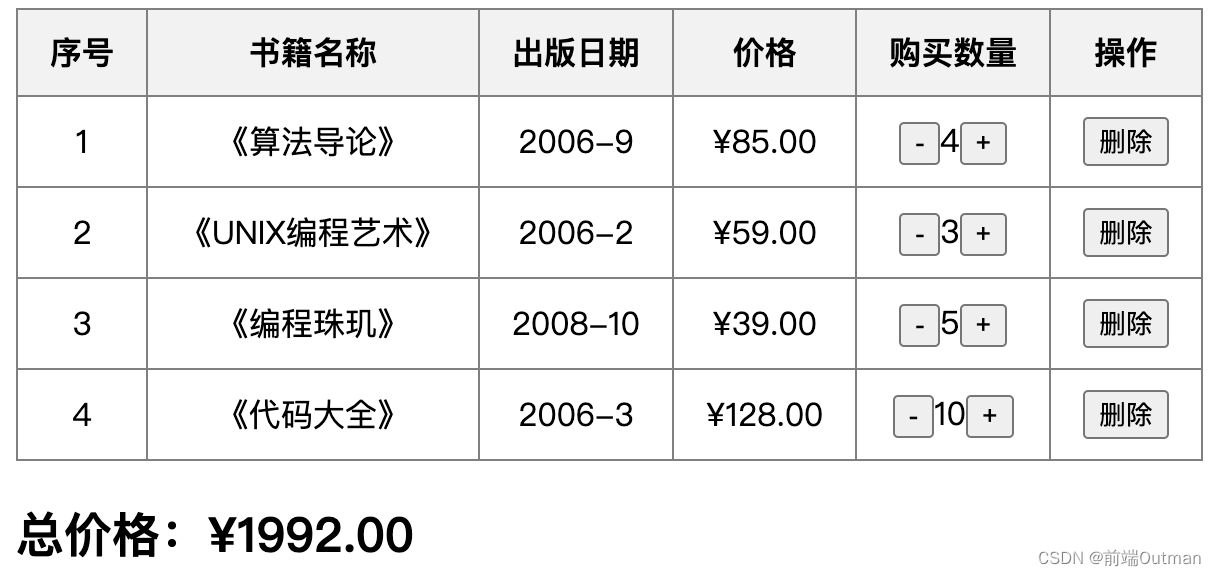
-
删除书籍

-
清空书籍文字提示